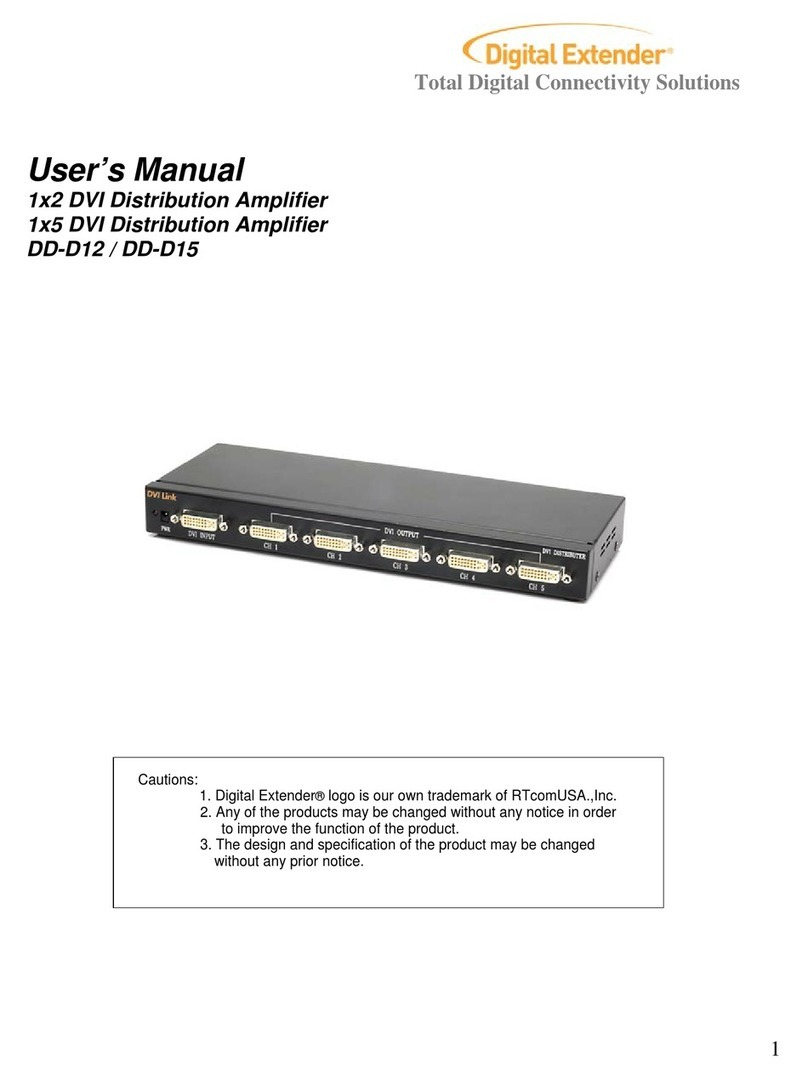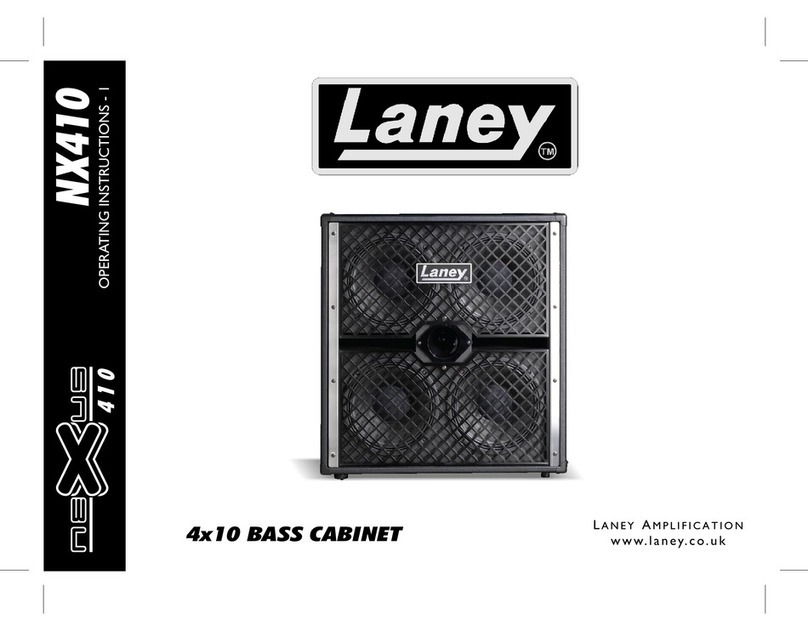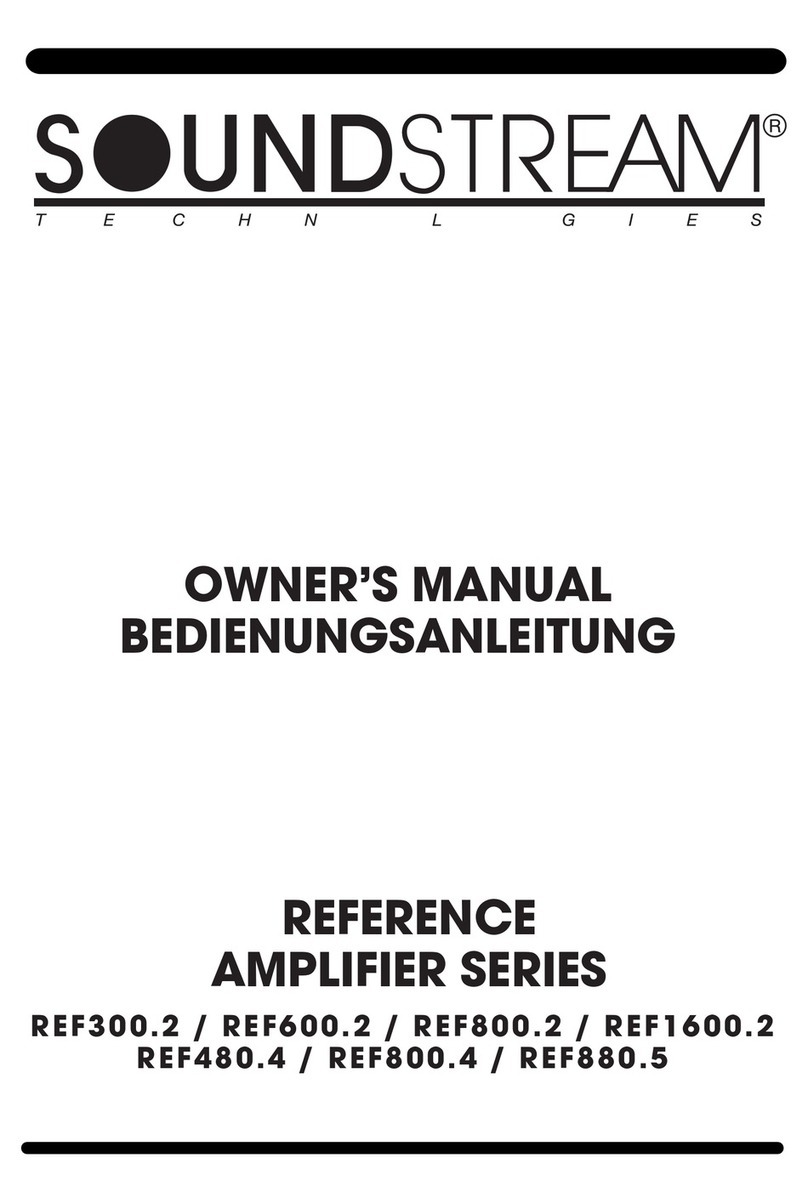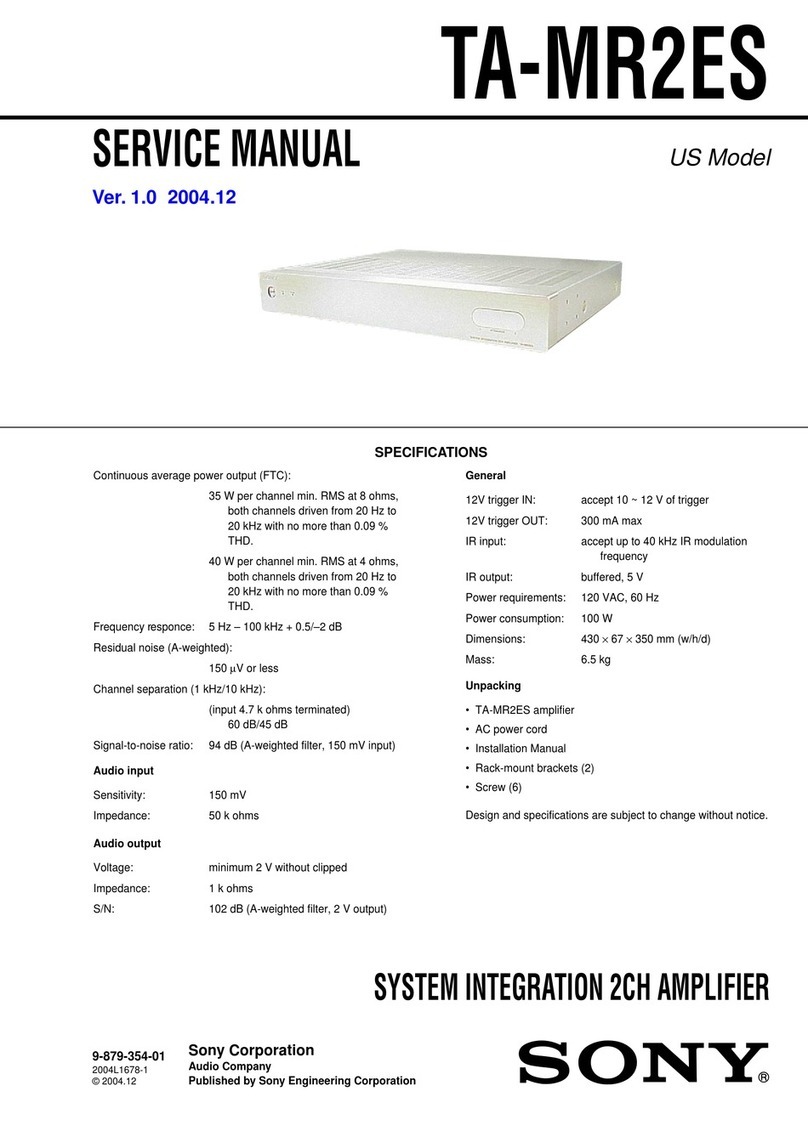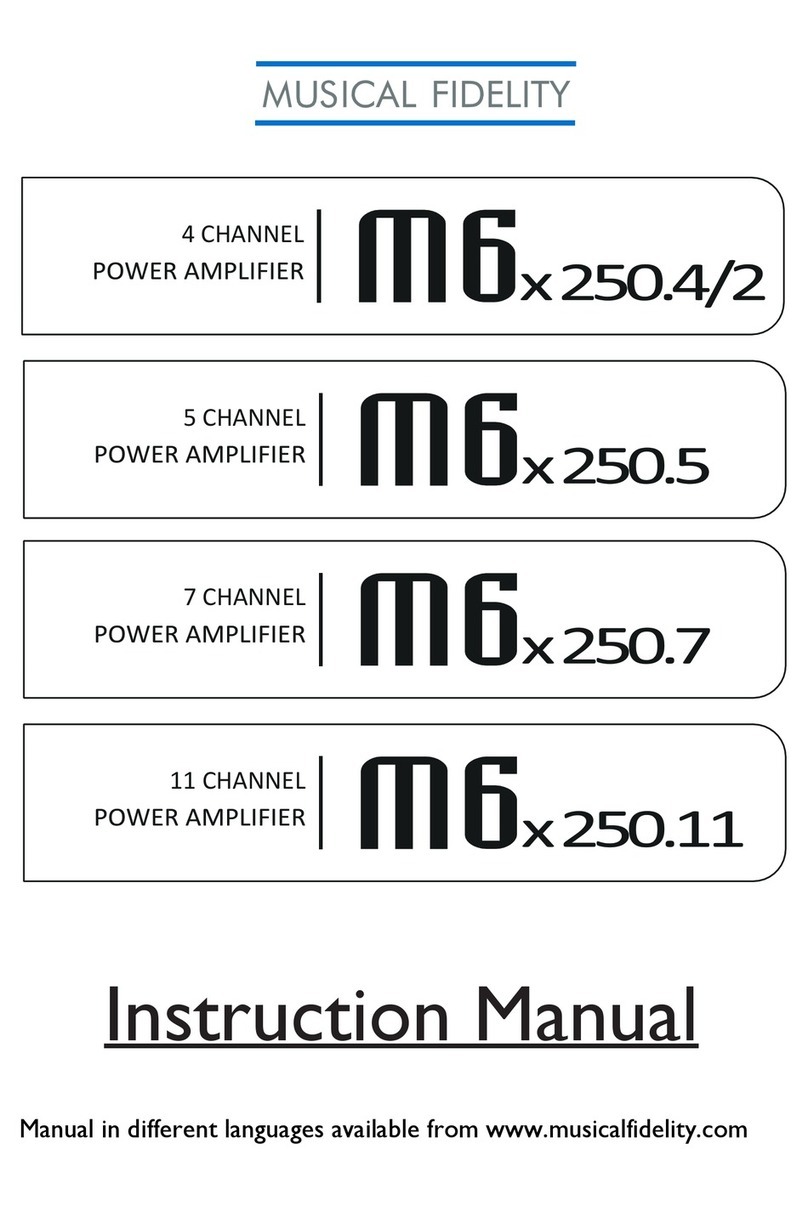Operation Steps:
Specifications:
Max power output
Bluetooth protocol
Bluetooth distance
Bluetooth decoding mode
Bluetooth version
Speaker matching impedance
Working voltage
Input sensitivity
Bass/Treble ±10dB
Frequency range
THD
SNR
Bare weight
Dimension(L*W*H)
4-8Ω
DC12-24V
0.2mV
20Hz-20kHz(±3dB)
OUTPUT=1W 0.01%
≥98dB
407g
134*135*35MM
100W*2@4Ω load
>10M
A2DP V1.3.1, AVRCP V1.6 ,HFP
V1.7, HSP V1.2
APT-X, AAC, SBC
V5.0
1. Make sure the VOL button to the minimum.
2. Connect the left and right speakers according to the interface instruction
of the rear surface, and pay attention to distinguish positive and negative.
4
3. Connect the sound source(input)that needs to be used(Use
Bluetooth transmission to refer to the step 6)
4. Connect to power.
5. Turn on power switch.
6. The Bluetooth receiver will be on standby when you turn on the power
(Bluetooth pairing name: GVAUDIO), but the amplifier will output the
R/L(2RCA) input signal audio if you didn’t pair with bluetooth devices, R/L
indicator LED will be lighted. And it will change to Bluetooth audio after
pairing successful or reconnect with your phone, the RF indicator LED light
will be lighted. And it also will automatically change to R/L(2RCA) input
signal when you disconnect or turn off the Bluetooth on your phone.
7. Turn the VOL button clockwise to select the desired volume.
8. With volume adjustment can choose reasonable EQ through rotating
potentiometer
Q: All cables are connected, but no sound output?
A: 1. Check if the power indicator is on,if not,turn on the power,once the
indicator light still doesn't light up when power is turnned on,please
connect another power(like laptop power)to check whether it's device
failure or power failure
2. If the indicator light is on, check whether the VOL knob is in the minimum
position. If so, turn clockwise to normal volume.
3. If both of the above are normal, check the input device if it is paused,
muted, or the volume is minimized.
Q: Why does the sound is cracking?
Frequently Asked Questions:
5
A: When the output power exceeds the normal power of amplifier, there
will be a large distortion. You can turn down the front volume or the power
amplifier volume, then it is OK.
Q: Why do loudspeakers make a lot of current noise?
A: If you are not using the original factory standard power supply, please
replace the power supply before testing. Many power adapters in the market
have large interference coefficient, which will cause a lot of current sound.
Q: Why connect the signal cable and no music playing there have interference
sound?
A: If you use unshielded signal cables, there will be interference signals
entering the power amplifier. If you hate the sound, you are advised to use
the shielded signal cables or unplug the signal cables.
Q: Why does the amplifier stop working after a period of time? After a period
of time off, it was working again
A: Normally in this case, the amplifier is overheat protected, and the output
power may have exceeded the designed power, so you can lower the volume
a little and try again.
Q: Why does the volume of the machine stay the same, while the sound of
different audio sources (such as CDs and mobile phones) is different?
A: The output range of different types of audio source devices is different,
the mobile phone is usually 0.35mV, and the CD is 1V. The signal output
amplitude of the sound source will directly influence the volume.
Q: Why the sound of the power amplifier is not very good at the beginning,
the high frequency is not clear, but after working for 8 hours the sound is
normal?
A: Speaker and amplifier are very sensitive devices,they also need to know
each other and have matching process,usually the new power amplifer
and speaker will work well after more than ten hours working.