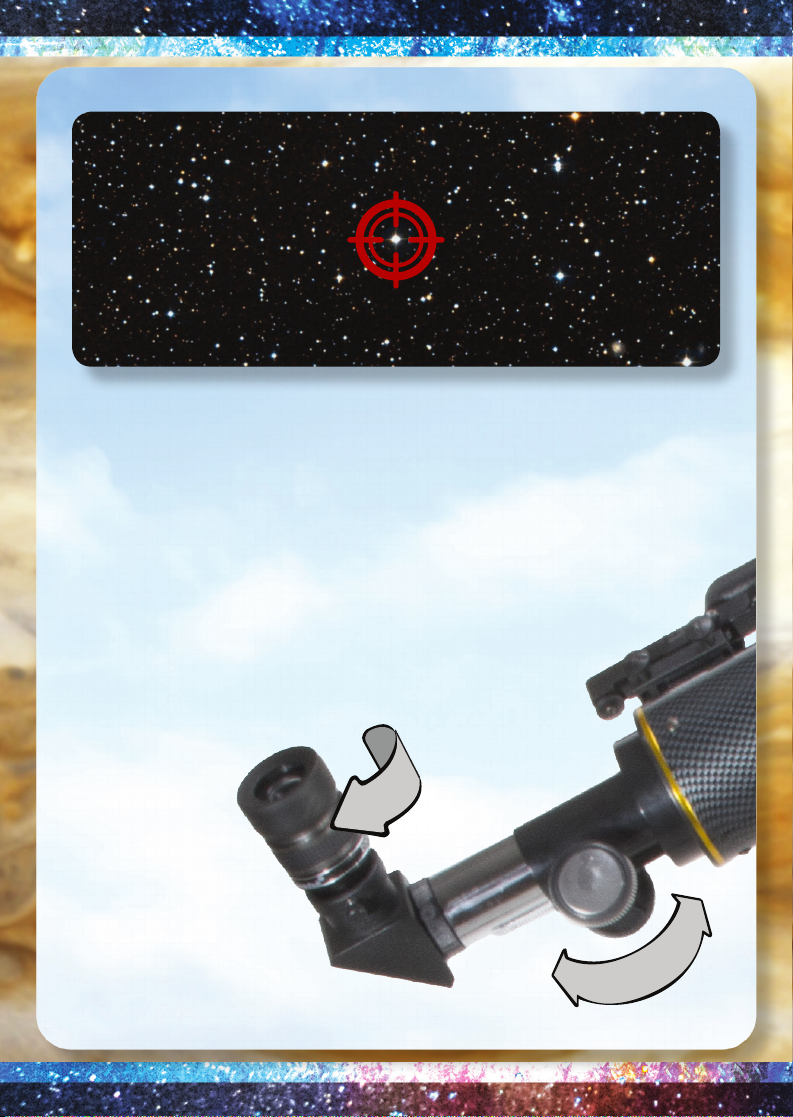Discover with Dr. Cool PRO Series User manual
Popular Telescope manuals by other brands

Vaonis
Vaonis Vespera VE50 instruction manual

Mustech
Mustech UM053 user manual

ORION TELESCOPES & BINOCULARS
ORION TELESCOPES & BINOCULARS AstroView 120ST EQ 9005 instruction manual

William Optics
William Optics Zenithstar 103 APO owner's manual

Celestron
Celestron CGX instruction manual

SVBONY
SVBONY SV410 user manual

ScopeDome
ScopeDome Clamshell 3M Assembly and installation

Celestron
Celestron StarSense Explorer DOBSONIAN instruction manual

Meade
Meade DS-2000 Series instruction manual

Celestron
Celestron StarSense Explorer DX 102AZ Quick setup guide

Levenhuk
Levenhuk LabZZ D1 user manual

SKY-WATCHER
SKY-WATCHER S11670 user manual

Bushnell
Bushnell 78-9500 instruction manual
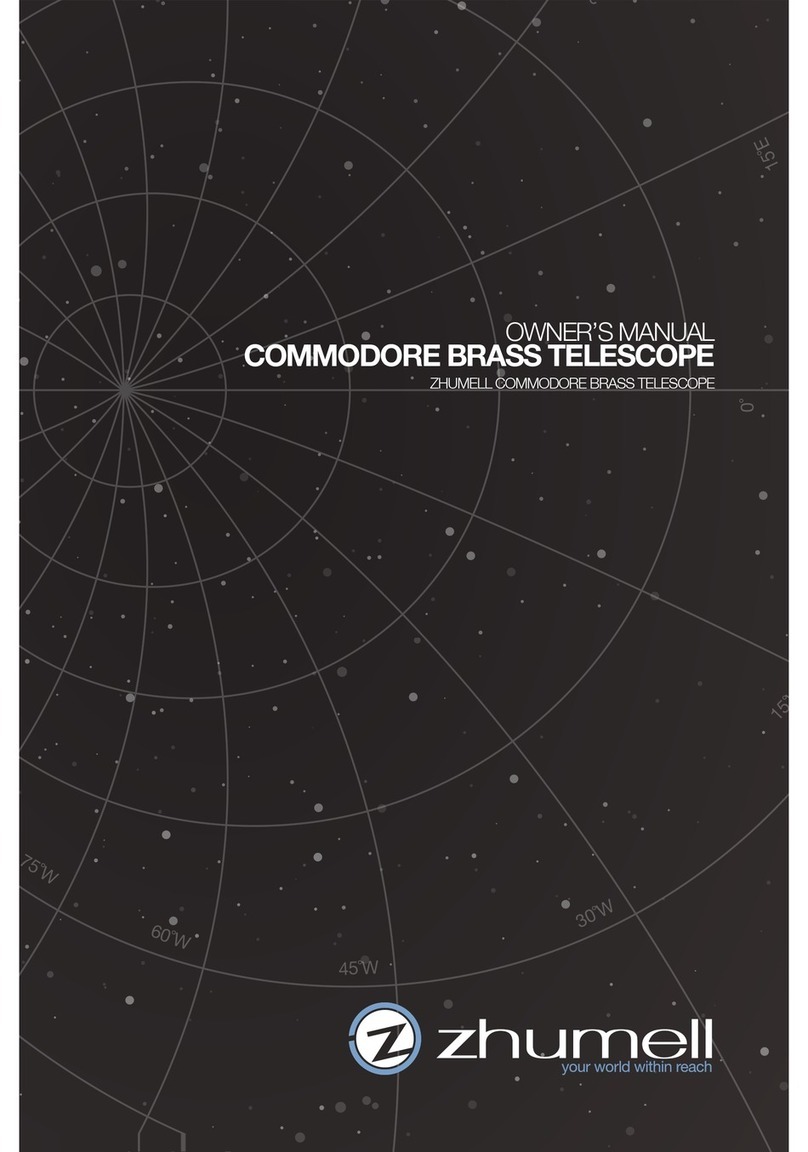
Zhumell
Zhumell COMMODORE BRASS owner's manual

ORION TELESCOPES & BINOCULARS
ORION TELESCOPES & BINOCULARS SpaceProbe 3 instruction manual
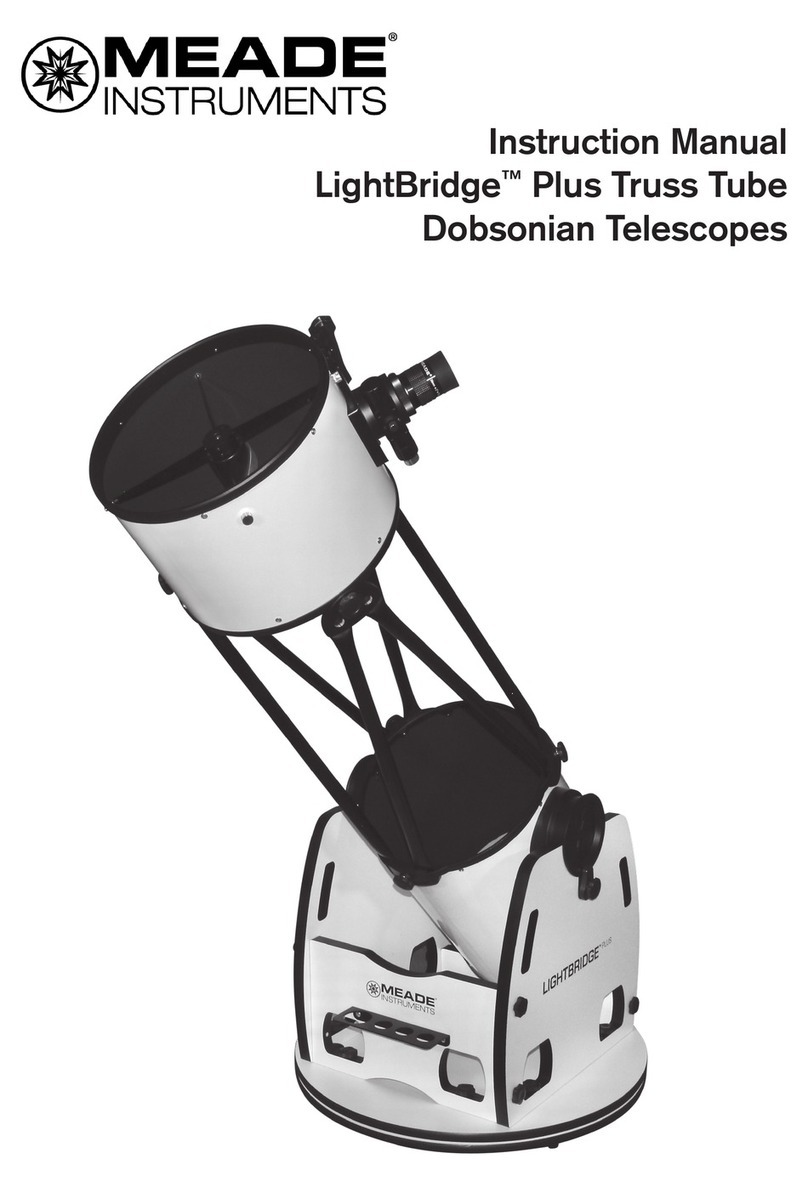
Meade
Meade LightBridge Plus instruction manual

SVBONY
SVBONY SV25 instructions

ORION TELESCOPES & BINOCULARS
ORION TELESCOPES & BINOCULARS SkyQuest XT6 9806 instruction manual