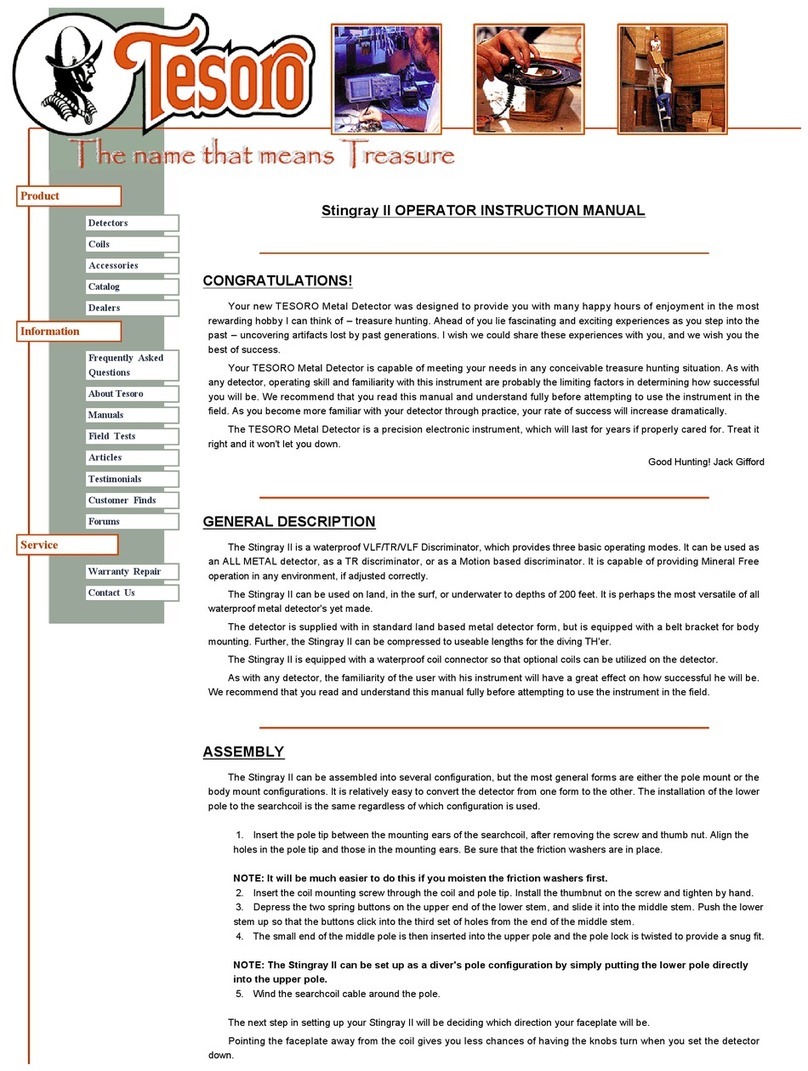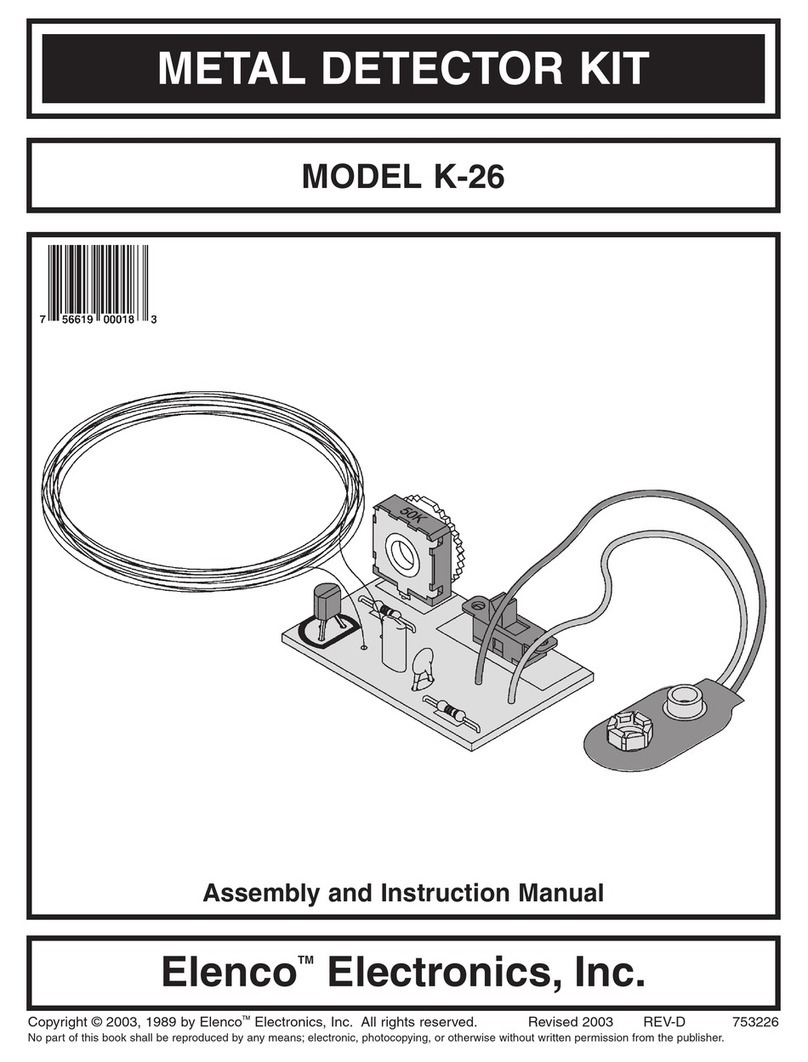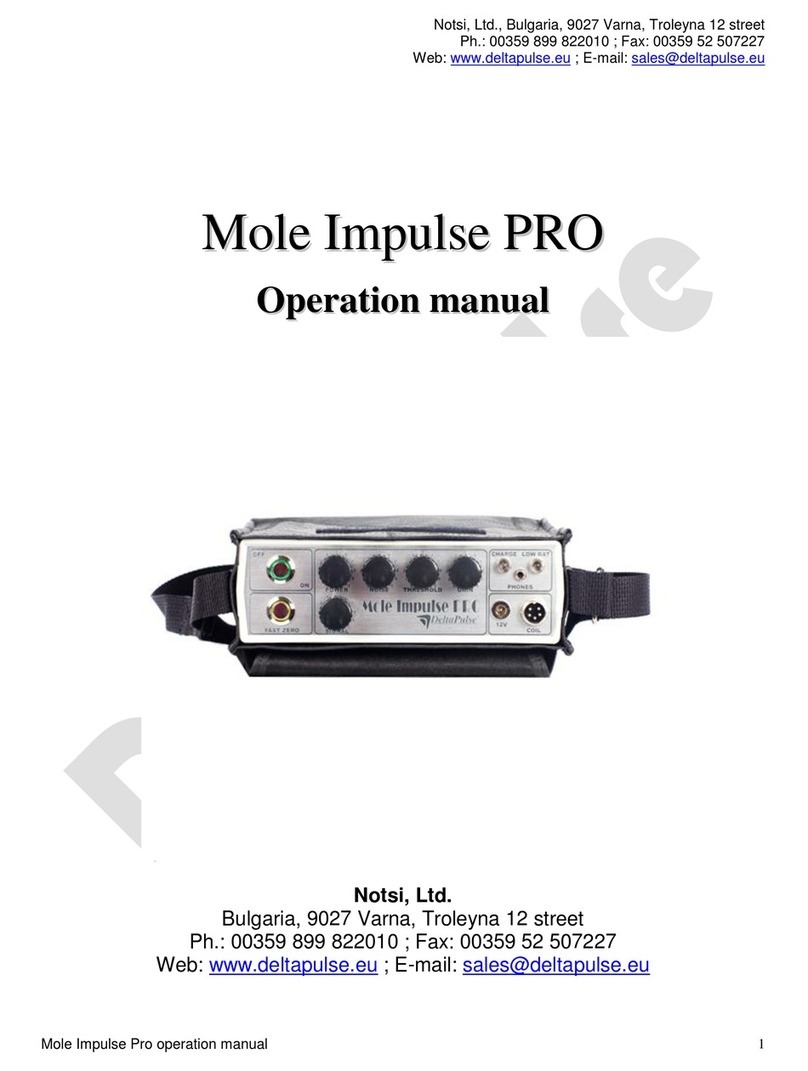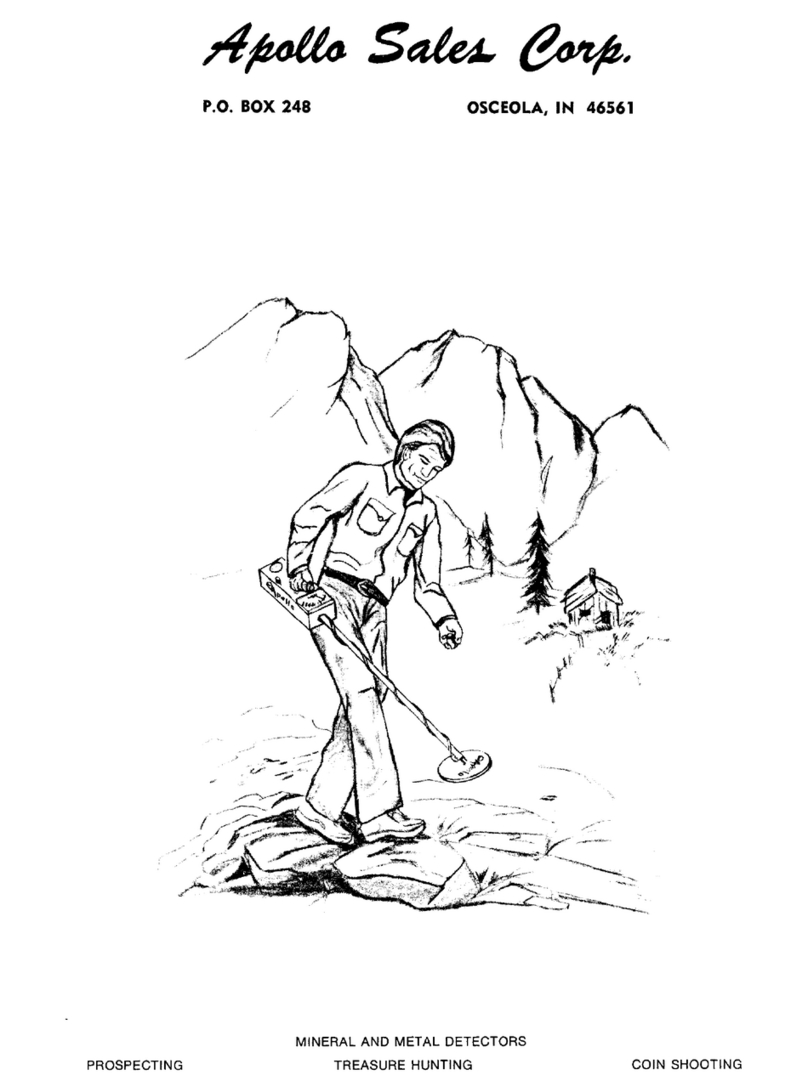Discovery Telecom COINTRAX II Operating instructions

COINTRAXIIQUICKPROGRAMMINGGUIDE
GroundTrackingSpeedMainMenuLEDposition#2
GeneralprogrammingProcedure:
1)TaptheMenuKeyMainMenuactivationindicatedbyflashingLED.
2)UsingtheLeftorRightKeymovetheflashingLEDtoposition#2.
3)TaptheEnterKeyGroundTrackingSpeedSubMenuentered,noflashingLED.
4)ToturnonManualGroundBalanceuseLeftKeytomoveLEDtoposition#10
5)ToturnonAutomaticGroundBalancingmoveLEDtoanyposition#9through#2.
6)ExitGroundTrackingSpeedSubMenuusingoneofthefollowing:
A)ToggletheBaronToggleSwitchtoreturntonormaloperationor......
B)TaptheMenuKeytoreturntonormaloperationor......
C)TaptheEnterKeytoreturntoMainMenu.
TrackingInhibitControlMainMenuLEDposition#3
Generalprogrammingprocedure:
1)TaptheMenuKeyMainMenuactivationindicatedbyflashingLED.
2)UsingtheLeftorRightKeymovetheflashingLEDtoposition#3.
3)TaptheEnterKeyTrackingInhibitControlSubMenuentered,noflashingLED.
4)UsingtheLeftKeyturnTrackingInhibitOffbymovingLEDtoposition#10
5)UsingtheRightKeyturnTrackingInhibitonbymovingLEDtoposition#9.
6)ExitTrackingInhibitControlSubMenuusingoneofthefollowing:
A)ToggletheBaronToggleSwitchtoreturntonormaloperationor......
B)TaptheMenuKeytoreturntonormaloperationor......
C)TaptheEnterKeytoreturntoMainMenu.
AutoTuneSpeedMainMenuLEDposition#4
Generalprogrammingprocedure:
1)TaptheMenuKeyMainMenuactivationindicatedbyflashingLED.
2)UsingtheLeftorRightKeymovetheflashingLEDtoposition#4.
3)TaptheEnterKeyAutoTuneSpeedSubMenuentered,noflashingLED.
4)ToTurnOffAutoTunemoveLEDtoposition#10.
5)ToTurnonAutoTuneandselectspeedmoveLEDtoanyposition9through1.
6)ExitAutoTuneSubMenuusingoneofthefollowing:
A)ToggletheBaronToggleSwitchtoreturntonormaloperationor......
B)TaptheMenuKeytoreturntonormaloperationor......
C)TaptheEnterKeytoreturntoMainMenu
MotionModeSensitivityMainMenuLEDposition#5
Generalprogrammingprocedure:
1)TaptheMenuKeyMainMenuactivationindicatedbyflashingLED.
2)UsingtheLeftorRightKeymovetheflashingLEDtoposition#5.
3)TaptheEnterKeyMotionSensitivitySubMenuentered,noflashingLED.
4)SelectSensitivitybymovingLEDtodesiredlocationusingLeftandRightKeys.
5)ExitMotionSensitivitySubMenuusingoneofthefollowing:
A)ToggletheBaronToggleSwitchtoreturntonormaloperationor......
B)TaptheMenuKeytoreturntonormaloperationor......
C)TaptheEnterKeytoreturntoMainMenu.
AllMetalModeSensitivityMainMenuLEDposition#6
Generalprogrammingprocedure:
1)TaptheMenuKeyMainMenuactivationindicatedbyflashingLED.
2)UsingtheLeftorRightKeymovetheflashingLEDtoposition#6.
3)TaptheEnterKeyAllMetalSensitivitySubMenuentered,noflashingLED.
4)SelectSensitivitybymovingLEDtodesiredlocationusingLeftandRightKeys.
5)ExitAllMetalSensitivitySubMenuusingoneofthefollowing:
A)ToggletheBaronToggleSwitchtoreturntonormaloperationor......
B)TaptheMenuKeytoreturntonormaloperationor......
C)TaptheEnterKeytoreturntoMainMenu.
DeepSearchModeMainMenuLEDposition#7
Generalprogramingprocedure:
1)TaptheMenuKeyMainMenuactivationindicatedbyflashingLED.
2)UsingtheLeftorRightKeymovetheflashingLEDtoposition#7.
3)TaptheEnterKeyDeepSearchSubMenuentered,noflashingLED.
4)ToTurnOfftheDeepSearchmodemovetheLEDtoposition#10or......
5)SelecttheLowscalewithnormalaudiobymovingtheLEDtoposition#9,#8,#7or#6
6)SelectthehighscalewithstaccatoaudiobymovingtheLEDtoposition#4,#3,#2or#1.
7)ExitDeepSearchSubMenuusingoneofthefollowing:
A)ToggletheBaronToggleSwitchtoreturntonormaloperationor......
B)TaptheMenuKeytoreturntonormaloperationor......
C)TaptheEnterKeytoreturntoMainMenu.
PresetOperationMainMenuLEDposition#8
Generalprogrammingprocedure:
1)TaptheMenuKeyMainMenuactivationindicatedbyflashingLED.
2)UsingtheLeftandRightKeymovetheflashingLEDtoposition#8.
3)TaptheEnterKeyPresetSubMenuentered,noflashingLED.
ToReadaFactoryorUserpreset
4)SelectapresetandmoveLEDtothatlocation:
LEDposition#8Coins
LEDposition#7Rings
LEDposition#6Relic
LEDposition#5Professional
LEDposition#4Userpreset4
LEDposition#3Userpreset3
LEDposition#2Userpreset2
LEDposition#1Userpreset1
5)ReadaPreset(listedabove)andexitPresetSubMenuusingoneofthefollowing:
A)ToggletheBaronToggleSwitchtoreturntonormaloperationor......
B)TaptheMenuKeytoreturntonormaloperation.
TostorecurrentdetectorimageatUserPreset
6)SelectaUserpresetposition(seebelow)andmovetheLEDtothatlocation:
LEDposition#4Userpreset4
LEDposition#3Userpreset3
LEDposition#2Userpreset2
LEDposition#1Userpreset1
7)StorethedetectorimageatthisUserPresetpositionandexitPresetSubMenu:
A)TaptheEnterKey.
8)ExitMainMenuusingoneofthefollowing:
A)ToggletheBaronToggleSwitchtoreturntonormaloperationor......
B)TaptheMenuKeytoreturntonormaloperation.
StandardDiscriminationModeMainMenuLEDposition#9
Generalprogrammingprocedure:
1)SelecttheMotionmodetocontrolMotionmodeStandardDiscriminationor......
2)SelectAllMetalmodetocontrolAllMetalmodeStandardDiscrimination.
3)TaptheMenuKeyMainMenuactivationindicatedbyflashingLED.
4)UsingtheLeftandRightKeymovetheflashingLEDtoposition#9.
5)TaptheEnterKeyStandardDiscriminationSubMenuentered.
6)SelectDiscriminationlevelusingoneortwoLEDs.
Note:FlashingLEDrepresentsnumbers0,1,2,3,4...........9
SolidOnLEDrepresentsnumbers10,20,30........100
7)ExitStandardDiscriminationSubMenuusingoneofthefollowing:
A)ToggletheBaronToggleSwitchtoreturntonormaloperationor......
B)TaptheMenuKeytoreturntonormaloperationor......
C)TaptheEnterKeytoreturntoMainMenu.
NotchDiscriminationMainMenuLEDposition#10
Generalprogrammingprocedure:
1)TaptheMenuKeyMainMenuactivationindicatedbyflashingLED.
2)UsingtheLeftmovetheflashingLEDtoposition#10.
3)TaptheEnterKeyNotchSubMenuentered.
Note:SolidOnLEDindicatestargetblocknotchedIn.
UnlitLEDindicatestargetblocknotchedOut.
4)MoveflashingLEDcursortothedesirednotchblocktobenotchedInorOut.
5)TapEnterKeytoToggleLEDblocktoalternatecondition.
6)ExitNotchprogrammingSubMenuusingoneofthefollowing:
A)ToggletheBaronToggleSwitchtoreturntonormaloperationor......
B)TaptheMenuKeytoreturntonormaloperationor.
7)ExitNotchprogrammingSubMenuandentertheMainMenu:
A)MovetheLEDtoposition#10andTaptheEnterKey.
HOTKEYS
AllMetalmodeaudiothreshold
1)PlacetheToggleSwitchintheCenterAllMetalmodeposition.
2)TaptheRightKeytoincreasetheaudiothresholdlevelasneeded.
3)TaptheLeftKeytodecreasetheaudiothresholdlevelasneeded.
Tozerooutorcleartheaudiooffset
1)TurnofftheDetector.
2)PlaceDetectorintheAllMetalmode(CenterToggleswitch).
3)PressandholddowntheLeftKey.
4)TurntheDetectoron.
5)WhenCoinTraxIIentersBatteryChecktestandLEDslightreleaseLeftKey.
6)SelectOperatingmodeanduseDetectornormally.
MotionmodeGBOffset
1)HoldtheModeToggleSwitchinthemomentaryDepthReadingposition.
2)TaptheRightKeytoincreasetheaudioresponsewhentheloopisloweredtotheground.Repeattaps
toincreaseaudioresponse.
3)TaptheLeftKeytodecreasetheaudioresponsewhentheloopisloweredtothe
ground.Repeattapstodecreaseaudioresponse.
4)ReleasetheModeToggleSwitch.
TozerooutorcleartheaudioGBoffset
1)TurnofftheDetector.
2)PlaceDetectorintheMotionMode(ToggleinRightlockedposition).
3)PressandholddowntheLeftKey.
4)TurntheDetectoron.
5)WhenCoinTraxIIentersBatteryChecktestandLEDslightreleaseLeftKey.
6)SelectOperatingmodeanduseDetectornormally.
TurboGroundBalancemode
1)ExitMenuprogrammingandenterNormalOperatingmode.
2)Withtheloopneartheground,TaptheEnterKeytoactivatetheTurbomode.
3)TheDisplaywillblankandtheaudiowillgoquietifyouareintheAllMetalmode.
4)AfterashorttimetheTurbomodewillterminateandnormaloperationwillresume.
5)DuringtheTurbomodeoperationiftheLEDslightortheaudiocomeson,movetheloopto
anotherlocationandTurboGBagain.

COINTRAXIIQUICKPROGRAMMINGGUIDE
GroundTrackingSpeedMainMenuLEDposition#2
GeneralprogrammingProcedure:
1)TaptheMenuKeyMainMenuactivationindicatedbyflashingLED.
2)UsingtheLeftorRightKeymovetheflashingLEDtoposition#2.
3)TaptheEnterKeyGroundTrackingSpeedSubMenuentered,noflashingLED.
4)ToturnonManualGroundBalanceuseLeftKeytomoveLEDtoposition#10
5)ToturnonAutomaticGroundBalancingmoveLEDtoanyposition#9through#2.
6)ExitGroundTrackingSpeedSubMenuusingoneofthefollowing:
A)ToggletheBaronToggleSwitchtoreturntonormaloperationor......
B)TaptheMenuKeytoreturntonormaloperationor......
C)TaptheEnterKeytoreturntoMainMenu.
TrackingInhibitControlMainMenuLEDposition#3
Generalprogrammingprocedure:
1)TaptheMenuKeyMainMenuactivationindicatedbyflashingLED.
2)UsingtheLeftorRightKeymovetheflashingLEDtoposition#3.
3)TaptheEnterKeyTrackingInhibitControlSubMenuentered,noflashingLED.
4)UsingtheLeftKeyturnTrackingInhibitOffbymovingLEDtoposition#10
5)UsingtheRightKeyturnTrackingInhibitonbymovingLEDtoposition#9.
6)ExitTrackingInhibitControlSubMenuusingoneofthefollowing:
A)ToggletheBaronToggleSwitchtoreturntonormaloperationor......
B)TaptheMenuKeytoreturntonormaloperationor......
C)TaptheEnterKeytoreturntoMainMenu.
AutoTuneSpeedMainMenuLEDposition#4
Generalprogrammingprocedure:
1)TaptheMenuKeyMainMenuactivationindicatedbyflashingLED.
2)UsingtheLeftorRightKeymovetheflashingLEDtoposition#4.
3)TaptheEnterKeyAutoTuneSpeedSubMenuentered,noflashingLED.
4)ToTurnOffAutoTunemoveLEDtoposition#10.
5)ToTurnonAutoTuneandselectspeedmoveLEDtoanyposition9through1.
6)ExitAutoTuneSubMenuusingoneofthefollowing:
A)ToggletheBaronToggleSwitchtoreturntonormaloperationor......
B)TaptheMenuKeytoreturntonormaloperationor......
C)TaptheEnterKeytoreturntoMainMenu
MotionModeSensitivityMainMenuLEDposition#5
Generalprogrammingprocedure:
1)TaptheMenuKeyMainMenuactivationindicatedbyflashingLED.
2)UsingtheLeftorRightKeymovetheflashingLEDtoposition#5.
3)TaptheEnterKeyMotionSensitivitySubMenuentered,noflashingLED.
4)SelectSensitivitybymovingLEDtodesiredlocationusingLeftandRightKeys.
5)ExitMotionSensitivitySubMenuusingoneofthefollowing:
A)ToggletheBaronToggleSwitchtoreturntonormaloperationor......
B)TaptheMenuKeytoreturntonormaloperationor......
C)TaptheEnterKeytoreturntoMainMenu.
AllMetalModeSensitivityMainMenuLEDposition#6
Generalprogrammingprocedure:
1)TaptheMenuKeyMainMenuactivationindicatedbyflashingLED.
2)UsingtheLeftorRightKeymovetheflashingLEDtoposition#6.
3)TaptheEnterKeyAllMetalSensitivitySubMenuentered,noflashingLED.
4)SelectSensitivitybymovingLEDtodesiredlocationusingLeftandRightKeys.
5)ExitAllMetalSensitivitySubMenuusingoneofthefollowing:
A)ToggletheBaronToggleSwitchtoreturntonormaloperationor......
B)TaptheMenuKeytoreturntonormaloperationor......
C)TaptheEnterKeytoreturntoMainMenu.
DeepSearchModeMainMenuLEDposition#7
Generalprogramingprocedure:
1)TaptheMenuKeyMainMenuactivationindicatedbyflashingLED.
2)UsingtheLeftorRightKeymovetheflashingLEDtoposition#7.
3)TaptheEnterKeyDeepSearchSubMenuentered,noflashingLED.
4)ToTurnOfftheDeepSearchmodemovetheLEDtoposition#10or......
5)SelecttheLowscalewithnormalaudiobymovingtheLEDtoposition#9,#8,#7or#6
6)SelectthehighscalewithstaccatoaudiobymovingtheLEDtoposition#4,#3,#2or#1.
7)ExitDeepSearchSubMenuusingoneofthefollowing:
A)ToggletheBaronToggleSwitchtoreturntonormaloperationor......
B)TaptheMenuKeytoreturntonormaloperationor......
C)TaptheEnterKeytoreturntoMainMenu.
PresetOperationMainMenuLEDposition#8
Generalprogrammingprocedure:
1)TaptheMenuKeyMainMenuactivationindicatedbyflashingLED.
2)UsingtheLeftandRightKeymovetheflashingLEDtoposition#8.
3)TaptheEnterKeyPresetSubMenuentered,noflashingLED.
ToReadaFactoryorUserpreset
4)SelectapresetandmoveLEDtothatlocation:
LEDposition#8Coins
LEDposition#7Rings
LEDposition#6Relic
LEDposition#5Professional
LEDposition#4Userpreset4
LEDposition#3Userpreset3
LEDposition#2Userpreset2
LEDposition#1Userpreset1
5)ReadaPreset(listedabove)andexitPresetSubMenuusingoneofthefollowing:
A)ToggletheBaronToggleSwitchtoreturntonormaloperationor......
B)TaptheMenuKeytoreturntonormaloperation.
TostorecurrentdetectorimageatUserPreset
6)SelectaUserpresetposition(seebelow)andmovetheLEDtothatlocation:
LEDposition#4Userpreset4
LEDposition#3Userpreset3
LEDposition#2Userpreset2
LEDposition#1Userpreset1
7)StorethedetectorimageatthisUserPresetpositionandexitPresetSubMenu:
A)TaptheEnterKey.
8)ExitMainMenuusingoneofthefollowing:
A)ToggletheBaronToggleSwitchtoreturntonormaloperationor......
B)TaptheMenuKeytoreturntonormaloperation.
StandardDiscriminationModeMainMenuLEDposition#9
Generalprogrammingprocedure:
1)SelecttheMotionmodetocontrolMotionmodeStandardDiscriminationor......
2)SelectAllMetalmodetocontrolAllMetalmodeStandardDiscrimination.
3)TaptheMenuKeyMainMenuactivationindicatedbyflashingLED.
4)UsingtheLeftandRightKeymovetheflashingLEDtoposition#9.
5)TaptheEnterKeyStandardDiscriminationSubMenuentered.
6)SelectDiscriminationlevelusingoneortwoLEDs.
Note:FlashingLEDrepresentsnumbers0,1,2,3,4...........9
SolidOnLEDrepresentsnumbers10,20,30........100
7)ExitStandardDiscriminationSubMenuusingoneofthefollowing:
A)ToggletheBaronToggleSwitchtoreturntonormaloperationor......
B)TaptheMenuKeytoreturntonormaloperationor......
C)TaptheEnterKeytoreturntoMainMenu.
NotchDiscriminationMainMenuLEDposition#10
Generalprogrammingprocedure:
1)TaptheMenuKeyMainMenuactivationindicatedbyflashingLED.
2)UsingtheLeftmovetheflashingLEDtoposition#10.
3)TaptheEnterKeyNotchSubMenuentered.
Note:SolidOnLEDindicatestargetblocknotchedIn.
UnlitLEDindicatestargetblocknotchedOut.
4)MoveflashingLEDcursortothedesirednotchblocktobenotchedInorOut.
5)TapEnterKeytoToggleLEDblocktoalternatecondition.
6)ExitNotchprogrammingSubMenuusingoneofthefollowing:
A)ToggletheBaronToggleSwitchtoreturntonormaloperationor......
B)TaptheMenuKeytoreturntonormaloperationor.
7)ExitNotchprogrammingSubMenuandentertheMainMenu:
A)MovetheLEDtoposition#10andTaptheEnterKey.
HOTKEYS
AllMetalmodeaudiothreshold
1)PlacetheToggleSwitchintheCenterAllMetalmodeposition.
2)TaptheRightKeytoincreasetheaudiothresholdlevelasneeded.
3)TaptheLeftKeytodecreasetheaudiothresholdlevelasneeded.
Tozerooutorcleartheaudiooffset
1)TurnofftheDetector.
2)PlaceDetectorintheAllMetalmode(CenterToggleswitch).
3)PressandholddowntheLeftKey.
4)TurntheDetectoron.
5)WhenCoinTraxIIentersBatteryChecktestandLEDslightreleaseLeftKey.
6)SelectOperatingmodeanduseDetectornormally.
MotionmodeGBOffset
1)HoldtheModeToggleSwitchinthemomentaryDepthReadingposition.
2)TaptheRightKeytoincreasetheaudioresponsewhentheloopisloweredtotheground.Repeattaps
toincreaseaudioresponse.
3)TaptheLeftKeytodecreasetheaudioresponsewhentheloopisloweredtothe
ground.Repeattapstodecreaseaudioresponse.
4)ReleasetheModeToggleSwitch.
TozerooutorcleartheaudioGBoffset
1)TurnofftheDetector.
2)PlaceDetectorintheMotionMode(ToggleinRightlockedposition).
3)PressandholddowntheLeftKey.
4)TurntheDetectoron.
5)WhenCoinTraxIIentersBatteryChecktestandLEDslightreleaseLeftKey.
6)SelectOperatingmodeanduseDetectornormally.
TurboGroundBalancemode
1)ExitMenuprogrammingandenterNormalOperatingmode.
2)Withtheloopneartheground,TaptheEnterKeytoactivatetheTurbomode.
3)TheDisplaywillblankandtheaudiowillgoquietifyouareintheAllMetalmode.
4)AfterashorttimetheTurbomodewillterminateandnormaloperationwillresume.
5)DuringtheTurbomodeoperationiftheLEDslightortheaudiocomeson,movetheloopto
anotherlocationandTurboGBagain.

COINTRAXIIQUICKPROGRAMMINGGUIDE
GroundTrackingSpeedMainMenuLEDposition#2
GeneralprogrammingProcedure:
1)TaptheMenuKeyMainMenuactivationindicatedbyflashingLED.
2)UsingtheLeftorRightKeymovetheflashingLEDtoposition#2.
3)TaptheEnterKeyGroundTrackingSpeedSubMenuentered,noflashingLED.
4)ToturnonManualGroundBalanceuseLeftKeytomoveLEDtoposition#10
5)ToturnonAutomaticGroundBalancingmoveLEDtoanyposition#9through#2.
6)ExitGroundTrackingSpeedSubMenuusingoneofthefollowing:
A)ToggletheBaronToggleSwitchtoreturntonormaloperationor......
B)TaptheMenuKeytoreturntonormaloperationor......
C)TaptheEnterKeytoreturntoMainMenu.
TrackingInhibitControlMainMenuLEDposition#3
Generalprogrammingprocedure:
1)TaptheMenuKeyMainMenuactivationindicatedbyflashingLED.
2)UsingtheLeftorRightKeymovetheflashingLEDtoposition#3.
3)TaptheEnterKeyTrackingInhibitControlSubMenuentered,noflashingLED.
4)UsingtheLeftKeyturnTrackingInhibitOffbymovingLEDtoposition#10
5)UsingtheRightKeyturnTrackingInhibitonbymovingLEDtoposition#9.
6)ExitTrackingInhibitControlSubMenuusingoneofthefollowing:
A)ToggletheBaronToggleSwitchtoreturntonormaloperationor......
B)TaptheMenuKeytoreturntonormaloperationor......
C)TaptheEnterKeytoreturntoMainMenu.
AutoTuneSpeedMainMenuLEDposition#4
Generalprogrammingprocedure:
1)TaptheMenuKeyMainMenuactivationindicatedbyflashingLED.
2)UsingtheLeftorRightKeymovetheflashingLEDtoposition#4.
3)TaptheEnterKeyAutoTuneSpeedSubMenuentered,noflashingLED.
4)ToTurnOffAutoTunemoveLEDtoposition#10.
5)ToTurnonAutoTuneandselectspeedmoveLEDtoanyposition9through1.
6)ExitAutoTuneSubMenuusingoneofthefollowing:
A)ToggletheBaronToggleSwitchtoreturntonormaloperationor......
B)TaptheMenuKeytoreturntonormaloperationor......
C)TaptheEnterKeytoreturntoMainMenu
MotionModeSensitivityMainMenuLEDposition#5
Generalprogrammingprocedure:
1)TaptheMenuKeyMainMenuactivationindicatedbyflashingLED.
2)UsingtheLeftorRightKeymovetheflashingLEDtoposition#5.
3)TaptheEnterKeyMotionSensitivitySubMenuentered,noflashingLED.
4)SelectSensitivitybymovingLEDtodesiredlocationusingLeftandRightKeys.
5)ExitMotionSensitivitySubMenuusingoneofthefollowing:
A)ToggletheBaronToggleSwitchtoreturntonormaloperationor......
B)TaptheMenuKeytoreturntonormaloperationor......
C)TaptheEnterKeytoreturntoMainMenu.
AllMetalModeSensitivityMainMenuLEDposition#6
Generalprogrammingprocedure:
1)TaptheMenuKeyMainMenuactivationindicatedbyflashingLED.
2)UsingtheLeftorRightKeymovetheflashingLEDtoposition#6.
3)TaptheEnterKeyAllMetalSensitivitySubMenuentered,noflashingLED.
4)SelectSensitivitybymovingLEDtodesiredlocationusingLeftandRightKeys.
5)ExitAllMetalSensitivitySubMenuusingoneofthefollowing:
A)ToggletheBaronToggleSwitchtoreturntonormaloperationor......
B)TaptheMenuKeytoreturntonormaloperationor......
C)TaptheEnterKeytoreturntoMainMenu.
DeepSearchModeMainMenuLEDposition#7
Generalprogramingprocedure:
1)TaptheMenuKeyMainMenuactivationindicatedbyflashingLED.
2)UsingtheLeftorRightKeymovetheflashingLEDtoposition#7.
3)TaptheEnterKeyDeepSearchSubMenuentered,noflashingLED.
4)ToTurnOfftheDeepSearchmodemovetheLEDtoposition#10or......
5)SelecttheLowscalewithnormalaudiobymovingtheLEDtoposition#9,#8,#7or#6
6)SelectthehighscalewithstaccatoaudiobymovingtheLEDtoposition#4,#3,#2or#1.
7)ExitDeepSearchSubMenuusingoneofthefollowing:
A)ToggletheBaronToggleSwitchtoreturntonormaloperationor......
B)TaptheMenuKeytoreturntonormaloperationor......
C)TaptheEnterKeytoreturntoMainMenu.
PresetOperationMainMenuLEDposition#8
Generalprogrammingprocedure:
1)TaptheMenuKeyMainMenuactivationindicatedbyflashingLED.
2)UsingtheLeftandRightKeymovetheflashingLEDtoposition#8.
3)TaptheEnterKeyPresetSubMenuentered,noflashingLED.
ToReadaFactoryorUserpreset
4)SelectapresetandmoveLEDtothatlocation:
LEDposition#8Coins
LEDposition#7Rings
LEDposition#6Relic
LEDposition#5Professional
LEDposition#4Userpreset4
LEDposition#3Userpreset3
LEDposition#2Userpreset2
LEDposition#1Userpreset1
5)ReadaPreset(listedabove)andexitPresetSubMenuusingoneofthefollowing:
A)ToggletheBaronToggleSwitchtoreturntonormaloperationor......
B)TaptheMenuKeytoreturntonormaloperation.
TostorecurrentdetectorimageatUserPreset
6)SelectaUserpresetposition(seebelow)andmovetheLEDtothatlocation:
LEDposition#4Userpreset4
LEDposition#3Userpreset3
LEDposition#2Userpreset2
LEDposition#1Userpreset1
7)StorethedetectorimageatthisUserPresetpositionandexitPresetSubMenu:
A)TaptheEnterKey.
8)ExitMainMenuusingoneofthefollowing:
A)ToggletheBaronToggleSwitchtoreturntonormaloperationor......
B)TaptheMenuKeytoreturntonormaloperation.
StandardDiscriminationModeMainMenuLEDposition#9
Generalprogrammingprocedure:
1)SelecttheMotionmodetocontrolMotionmodeStandardDiscriminationor......
2)SelectAllMetalmodetocontrolAllMetalmodeStandardDiscrimination.
3)TaptheMenuKeyMainMenuactivationindicatedbyflashingLED.
4)UsingtheLeftandRightKeymovetheflashingLEDtoposition#9.
5)TaptheEnterKeyStandardDiscriminationSubMenuentered.
6)SelectDiscriminationlevelusingoneortwoLEDs.
Note:FlashingLEDrepresentsnumbers0,1,2,3,4...........9
SolidOnLEDrepresentsnumbers10,20,30........100
7)ExitStandardDiscriminationSubMenuusingoneofthefollowing:
A)ToggletheBaronToggleSwitchtoreturntonormaloperationor......
B)TaptheMenuKeytoreturntonormaloperationor......
C)TaptheEnterKeytoreturntoMainMenu.
NotchDiscriminationMainMenuLEDposition#10
Generalprogrammingprocedure:
1)TaptheMenuKeyMainMenuactivationindicatedbyflashingLED.
2)UsingtheLeftmovetheflashingLEDtoposition#10.
3)TaptheEnterKeyNotchSubMenuentered.
Note:SolidOnLEDindicatestargetblocknotchedIn.
UnlitLEDindicatestargetblocknotchedOut.
4)MoveflashingLEDcursortothedesirednotchblocktobenotchedInorOut.
5)TapEnterKeytoToggleLEDblocktoalternatecondition.
6)ExitNotchprogrammingSubMenuusingoneofthefollowing:
A)ToggletheBaronToggleSwitchtoreturntonormaloperationor......
B)TaptheMenuKeytoreturntonormaloperationor.
7)ExitNotchprogrammingSubMenuandentertheMainMenu:
A)MovetheLEDtoposition#10andTaptheEnterKey.
HOTKEYS
AllMetalmodeaudiothreshold
1)PlacetheToggleSwitchintheCenterAllMetalmodeposition.
2)TaptheRightKeytoincreasetheaudiothresholdlevelasneeded.
3)TaptheLeftKeytodecreasetheaudiothresholdlevelasneeded.
Tozerooutorcleartheaudiooffset
1)TurnofftheDetector.
2)PlaceDetectorintheAllMetalmode(CenterToggleswitch).
3)PressandholddowntheLeftKey.
4)TurntheDetectoron.
5)WhenCoinTraxIIentersBatteryChecktestandLEDslightreleaseLeftKey.
6)SelectOperatingmodeanduseDetectornormally.
MotionmodeGBOffset
1)HoldtheModeToggleSwitchinthemomentaryDepthReadingposition.
2)TaptheRightKeytoincreasetheaudioresponsewhentheloopisloweredtotheground.Repeattaps
toincreaseaudioresponse.
3)TaptheLeftKeytodecreasetheaudioresponsewhentheloopisloweredtothe
ground.Repeattapstodecreaseaudioresponse.
4)ReleasetheModeToggleSwitch.
TozerooutorcleartheaudioGBoffset
1)TurnofftheDetector.
2)PlaceDetectorintheMotionMode(ToggleinRightlockedposition).
3)PressandholddowntheLeftKey.
4)TurntheDetectoron.
5)WhenCoinTraxIIentersBatteryChecktestandLEDslightreleaseLeftKey.
6)SelectOperatingmodeanduseDetectornormally.
TurboGroundBalancemode
1)ExitMenuprogrammingandenterNormalOperatingmode.
2)Withtheloopneartheground,TaptheEnterKeytoactivatetheTurbomode.
3)TheDisplaywillblankandtheaudiowillgoquietifyouareintheAllMetalmode.
4)AfterashorttimetheTurbomodewillterminateandnormaloperationwillresume.
5)DuringtheTurbomodeoperationiftheLEDslightortheaudiocomeson,movetheloopto
anotherlocationandTurboGBagain.
Table of contents