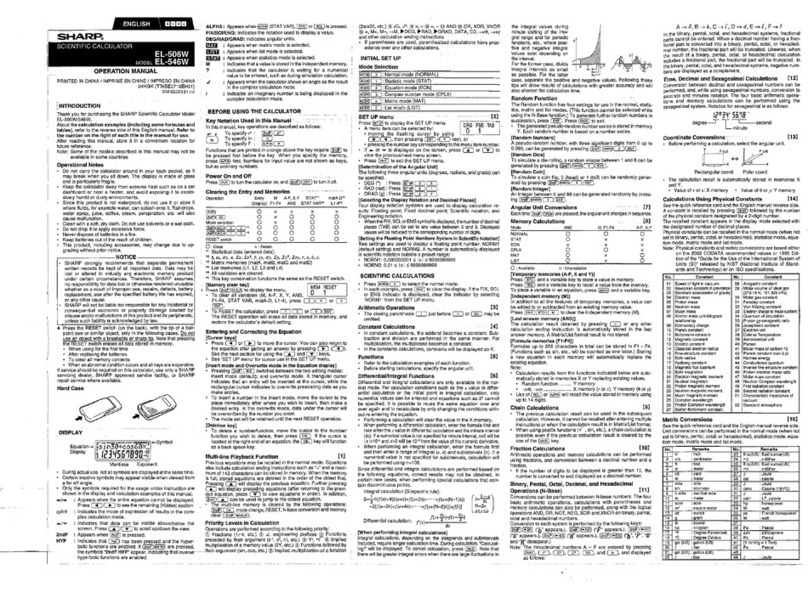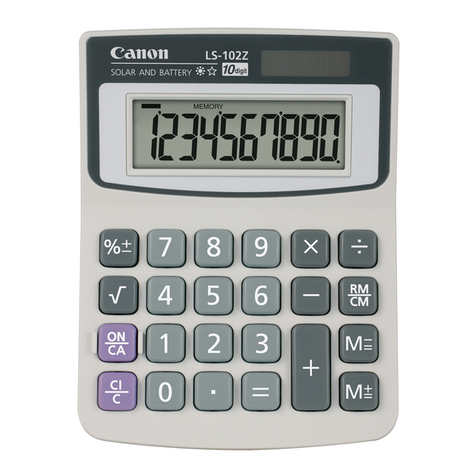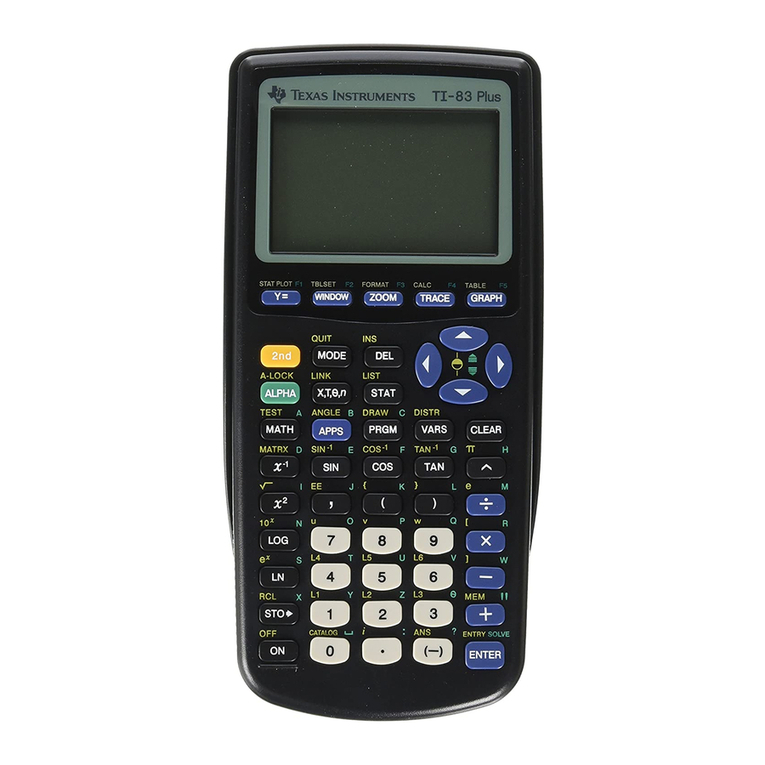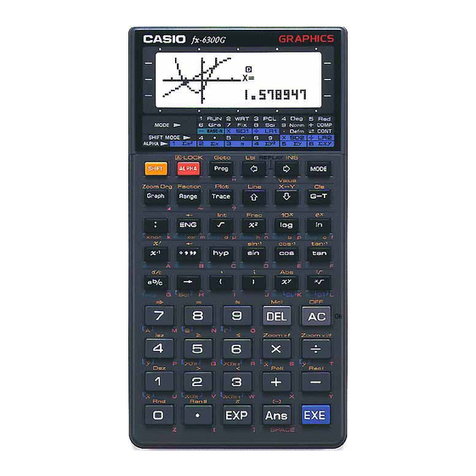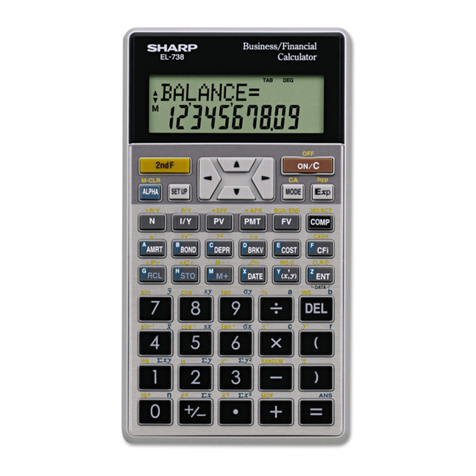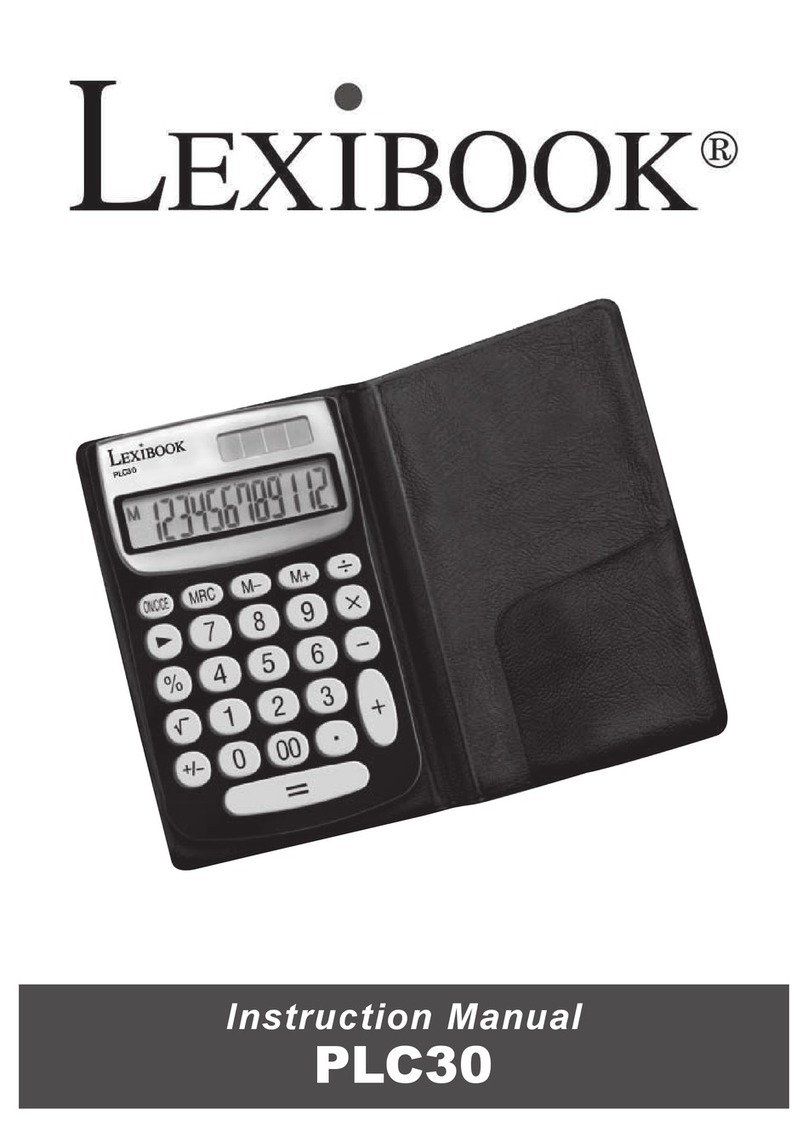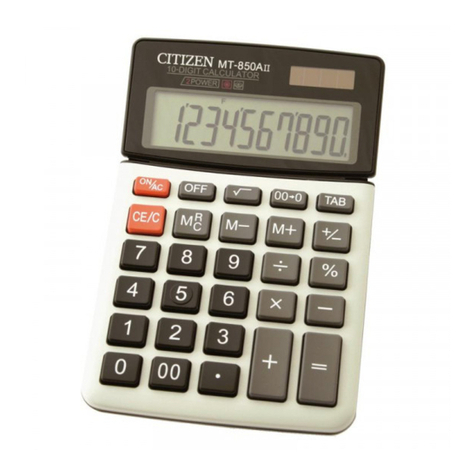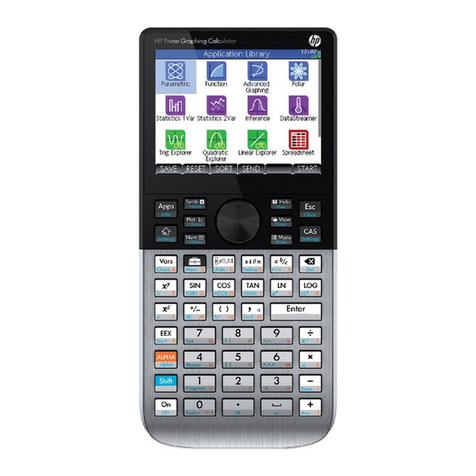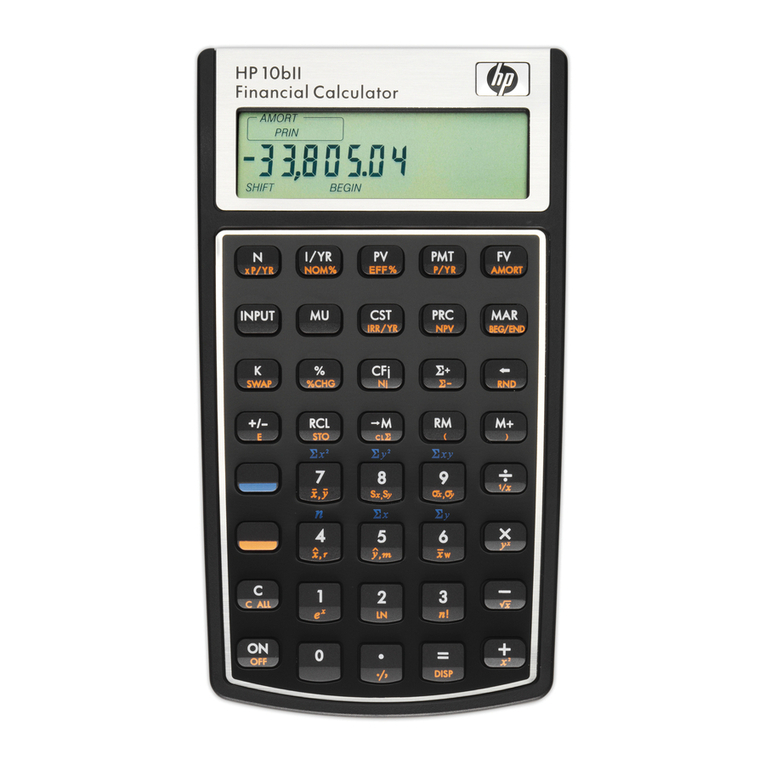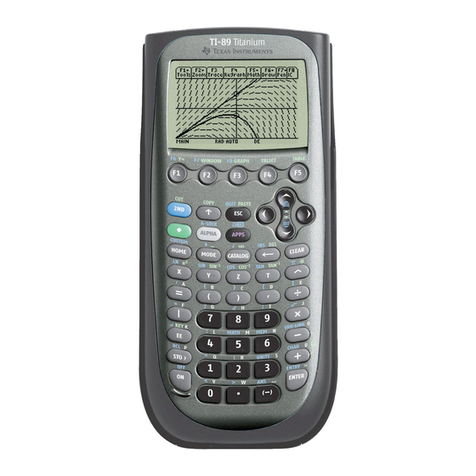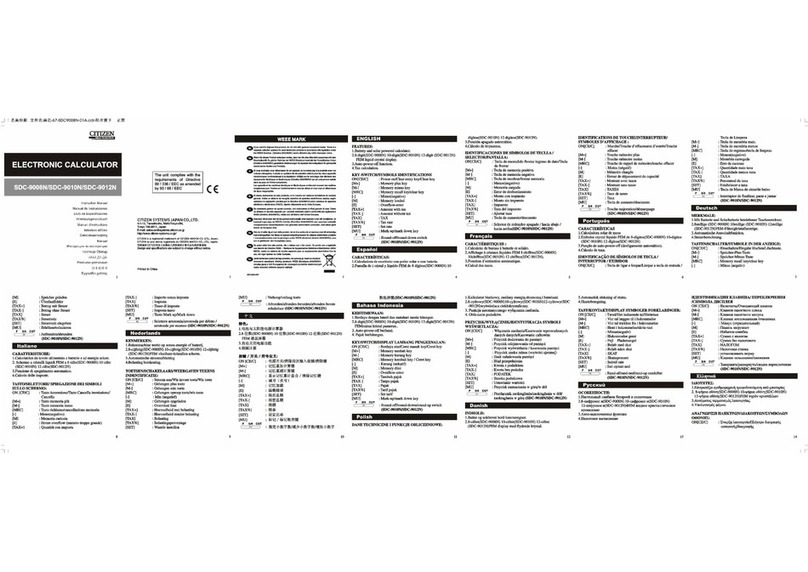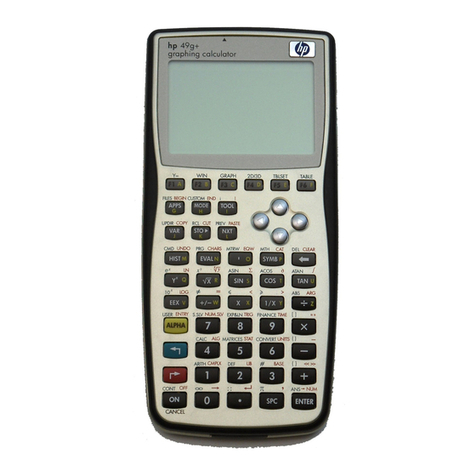Dixons Prinztronic program User manual


CONTENTS
SPECIFICATIONS
.....................
1
POWER
SOURCE
OPERATIONS
............
2
FUNCTION
OF
KEYS
....................
3
OPERATION GUIDE
....
'.'
..............
4
PART
ONE:
STACK
AND
MEMORY
REGISTER
....•..........
4
PART
TWO:
OPERATION
.EXAMPLES
.....
9
I)
FOUR
BAsrc
FUNCTIONS
......
9
II)
RECIPROCAL
...............
10
III)
SQUARE
ROOT
.............•
IO
IV)
SQUARE
...............
-
...
10
V)
POWER
FUNCTION
...........
11
VI)
LOGARITHM
................
11
VII)
ANTI-LOGARITHM
...........
12
VIII)
CONSTANT
.................
12
IX)
RADIAN/DEGREE
EXCH~NGE
...
12
xl
TRIGONOMETRIC FUNCTION
...
13
XI)
INVERSE-TRIGONOMETRIC
..•.
14
XII)
X-REGISTER
AND
Y--REGISTER
EXCHANGE
.................
14
XIII)
MEMORY
OPERATION
.........
i5
PART
THREE:
PROGRAHt-1ING
.........
18
Il
GENERAL
DESCRIPTION
......
1S
II)
RULE
FOR
PROGRAMMING
YOUR
CALCULATOR
...............
19
III)
RULE
TO
EXECUTE
YOUR
PRO-
GRAM
.....................
20
APPENDIX
..........................
29
SPECIFICATIONS
Display:
9-digits
LED
display
Keyboard:
36
keys
with
domed
keyboard
Capacity:
*S-digits
for
data
entry
and
results.
*102
steps
for
storing
program.
Operation
Mode:
Stack
Algorithm
Decimal
Point
Full
floating
Swi
tches:
~ON:
Power
on-off
switch.
N/STEP:
Normal
and
STEP
operation
selecting
switch.
LOAD/RUN:
LOAD
and
RUN
mode
selection
switch.
Negative
Indicator
"_"
symbol
in
the
leftmost
digit
in-
dicating
negative
mantissa.
Overflow/Error
Indication
All
zeros
and
decimal
points
light
up
indicating
overflow
or
error
con-
dition.
Busy
Indication
All""8"
light
up
indicating
program
register
has
stored
102
steps
..
OPERATION;
*Four
basic
functions
*Programmable
*Memory
operations
(Memory
store,
Positive
accumUlation,
Negative
accumulation,
Squares
summation)
*Trigonometric
functions
(sin,
cos,
tan)
.
*Inverse-trigonometric
functions
(s
in-I
1 Co's-I ,
tan-
1
).
*7[-constant
*Radian,
degree
exchangeable
*Power
function(
yX )
*
Square
root
(rx
)
*Logarithm
(log,
In)
--1-

you
must
attach
an
*When
attach
the
in
used.
may
,
first
to
DC
·
(eX)
.fX
)
In)
*'O~1""";t'"l'rr'\1"""::l1
(
(X-Y)
POWER
SOURCE
Battery
*This
*When
a
OPERATIONS
of
UM-3
batteries,
switch
should
in
the
*rf
the
calculator
is
not
time
be
sure
to
remove
batteries.
*When
not
in
use
switch
in
",for",,,,,
off
position
to
battery
AC
OPERATION
*To
use
this
calculator
on
socket,
then
insert
the
mains
in
the
AC
outlet
and
output
DC
6V
100ma
Diameter:
inner
2.
outer
5.
center
on-off
conserve
AC
power,
socket
batter-
8)
9)
10)
11)
12)
13)
14)
15
)
16)
17)
18)
19)
20)
21)
22)
FUNCTION
of
KEYS
1)
3)
5)
6)
switch
Program
Control
2)
4)
Switch
Switch
7)
DC
Socket
Jr-constant
Power
Function
Key
Key Key
(+
-x
-!o)
Command
Key.

PART
ONE:
Stack
and
Memory
ster
This
model
uses
RPN
Reverse
Polish'
Notation)
with
three
re-
and
Z.
These
are
arranged
in
a
stack
with
X
at
the
bottom,
Y
in
the
middle,
and
Z
on
the
too.
The
contents
of
the
X
In
addition
to
3
stack
ster,
there
is
another
memory
register
(M)
used
for
constant,
intermediate
results
or
for
accumulation(M)
.
To
avoid
confusion
between
the
name
of
a
and
its
contents,
the
is
by
a
(X,Y,Z,M)
and
the
contents
by
a
small
letter
(x,y,z
\vhen a
goes
in-
to
the
When
s
i-
into
same
time,
the
contents
of
register
Yare
transferred
Z,
and
the
contents
of
Z
are
transferred
out
of
the
follows:
Contents
ter
lost
z Z
y
y
x X
When
you
press
l±J
,
xis
added
to
y,
and
the
entire
stack
drop,
t
in
X.The
process
for
is
likewise.
The
process
is
as
follows:
Press
Contents
ter
0 Z
z Y
y X
x
[±]
Summary
of
Stack
Contents
lost
z Z
y Y
x X
-5-
-4-

Contents
.Keg
l-sters
contents
0
----...
--
y
Z
z
y
--
X
x
------
lost
Contents
lost
z Z
y
y
x X
(number)
Contents
Registers
o z
z y
y X
x
Contents
s
z z
y y
x X
-6-
z z
y
'"
;»
y
x X
f
lost
Contents
Registers
o
lost
z Z
y
x
Contents
Reg
isters
o
lost
z Z
y
---:»
y
x X
f(x)
lost
Contents
z
...
Z
Y
;;..
Y
x X
M
m
-----ilJ»lost
-7-

Contents
lost
z Z
y Y
x X
m M
Contents
z
.....
Z
y y
X
(xl..;;..
M
Contents
z z
y
y
x X
f
lost
Contents
z ;:. Z
;.
Y
Y
x X
m
.....
M
1<
Key
reset
mode.
-8-
Contents
lost
z Z
Overflow
y
-----;,.>
y
or
error
x X
PART
TWO
In
order
to
m
conserve
M
the
batteries,
after
20
seconds
.)
the
contents
are
of
a
row
of
1 1
J.
2 2
3.
3 3
9.
4 4
5.
5 5
1.
To
recall
fiqure
de-
twice
1+2
(1+2)x3
(1+2)x3-4
-9-

V)
Power
1)
2
10
Di
3
3.
2
2
2.
10
10
10.
85
Operation
5
11.6:9438
-11-
-10-

45
4S
.78539815
45
X)
Function
1)
sin30"
2.3
2.3
9.974177
VIII)
IT
Constant
IX)
Radian
/
Degree
exchange
.5
Note:
This
model
accepts
Degree
as
rgument"
,if
is
radian
you
must
first
and
then
go
on
6
.16666666
3.1415926
.52359874
.52359874
1)
1['
_
1°
=180°
2)
45°
.........
?
rad
-12-
-13~

·8660254
3)
tan15'"
6 6
3.
15 15
2.
.2679492
XIII)
Memory
A)
Store
constant
result
or
intermediate
Memory
2 2
10
10
?
10.
10
•
•3
• 3
Degree
Note:
overwrite
.4576
o•
x
B)
?
10
ter.
XII)
and
ex-
(1
+
2)
= 2
"
i
-14-
-15-

12
memory
over-
of
Hemory
12
12.
C)
Accumulation
,..,
-16-
-17-

____
I
PART
,THREE:
PROGRAMMING
t
this
model
has
two
working
modes,
i.e.
LOAD
and
RUN
and
four
control
,
i.e.
START,
SKIP,
HALT
and
DELETE.
A.
Modes:
LOAD:
Load
the
program
with
commands
RUN:
Runs
the
program.
B.
Control
Keys:
Key
LOAD
Clears
and
in-
i
tializes
pro-·
gram
storage
area.
Terminates
new
one.
Programs
an
operator
da-
ta
entry
or
check
in
RUN
mode.
Erases
the
last
en-
tered.
Back
one
step
for
RUN
Starts
first
program.
S
t.arts
program
when
stopped
in
HALT
step.
Skips
remain.,-
der
of
current
program
and
begins
eXcu-
tion
of
next
one.
-18-
Rule
for
your
calcu-
lator
1
Set
N STEP
switch
to"N"
(Normal
I
LOAD
RUN
u~
2)
Set
switch
to
"LOAD"
3}
Depress
key
Note:
When
the
[Ei'AR'I'l
key,
in
the
LOAD
mode,
all
the
will
be
'---c~--',
command
wi
11
step
in
the
4)
number
or
function
com-
desire.
5)
to
be
used,
first,
set
mode
switch
"
position
in
a
number
name
then
reset
mode
switch
to
"LOAD"
position
and
con-
tinue
your
problem
6}
If
YOU
want
to
desionate
the
program,
7)
Use
a
step
at
the
end
of
each
program
to
terminate
each
or
to
halt
at
step
to
intermediate
at
will.
S)
If
there
are
more
than
one
program
to
be
loaded
into
the
calculator,
at
the
very
program
-19-

9) I f
there
is
any
wrong
key
sequence,
depress
IDELETEI
key
successi
v
ely
back
to
the
correct
ones
and
reload
the
program.
(III)Rule
to
execute
your
program
1)
Set
mode
switch
in
"RUN"
position.
2)
Depress
ISTARTI
key
to
execute
first
program
3) When
halting
at
a
variable
entry,
key
in
the
variable
according
to
the
program
you
have
entered.
4)
When
halting
at
a
checking
point,
depressing
~~
key
will
con-
tinue
the
execution
of
the
program.
S)
When
at
a
IHALTI
step,
depressing
ISKIPI
key
will
cause
the
remaining
steps
of
the
current
program
to
be
skipped.
Execution
automatically
begin
at
the
start
of
the
n
ext
~rogrfm
and
continue
to
tpe
first
HALT
step;
in
abse~ce
of
a I
HALTI
step,
execution
will
continue
to
the
end
of
the
program.
N STEP .
6)
Set
the
I
sWltch
to
"STEP"
position
and
depres~
iSTARTI
key
to
check
the
program
step
by
step.
Example
1)
X2
+ X + 1
a)
Progranuning
Mode
Operation
Display
Description
N,
LOAD
ISTARTI
I
IN,
LOAD
IHALTI
N,
N,
RUN
LOAD
2
iENTERi
2
2.
Enter
2
as
Dummy
name
Hode
loperation
Displa
y
Description!
N,
LOAD
[!:NTER
I
2.
N,
LOAD
0
4.
X2
i
N,
LOAD
~
6.
X2+X
N,
LOAD
1 1
N,
LOAD
~
7.
X2+X+l
N,
LOAD
IHALTI
7.
b)
Executlon
Mode
Operation
Display
Description
N,
RUN
iSTARTI
N,
RUN
3 3
N,
RUN
ISTARTI
13.
f(3)=343+1
=
13
- -- - -
c) Repeat Execution
using
"STEP"
operation
Mode
Operation
Display
Descr
iption
STEP,RUN
STEP,RUN
iSTARTI
3 3
STEP,RUN
ISTARTI
3.
J
STEP,RUN
iSTARTI
3.
STEP,RUN
iSTARTI
9.
x2
STEP,RUN
ISTARTI
12.
x4x
STEP,RUN
ISTARTI
1.
STEP,RUN
ISTARTI
).3.
X2+X+l
I
-20-
-21-

---------------------
Example
2)
Find
sine
7r 7r 7r
(9
3'
6'
"2
a)
Programming
Mode
Operation
N,
LOAD
~'l'l\I<'l'J
~------------------
f----
N,
RUN
1
e----
N,
LOAD
ISTARTI
N,
LOAD
0
N,
LOAD
I~RDI
Display
1
l.
l.
57.29578
Description
Change
radian
to
degree
Mode
Operation
---------------------~
Display
Description
N,
RUN
@]
3.1415926
N,
RUN
2 2
N,
RUN
m 1.5707963
N,
RUN
ISTARTI
l.
sin
~
2
'----
Example
3)
Plot
y
~16
-
"4X
2
a)
Programming
,---
Mode
Operation
Display
Description
N,LOAD
ISTARTI
N,
LOAD
Isinl
.8414711
N,
LOAD
IHALTI
.8414711
b)
Execution
~---
Mode
Operation
Display
N,
RUN
~
3.1415926
N,
RUN
3 I 3
N,
RUN
m 1.0471975
--
N,
RUN
I
START
I .8660254
~
~-
N,
RUN
3.1415916
----
N,
RUN
6 6
N,
RUN
E]
.52359876
N,
RUN
ISTARTI
.5
Description
sin~
3
--
I
I
sin~
6
__
~------------
--
N,LOAD
IHALTI
N,
RUN
1
N,LOAD
IENTER]
N,LOAD
W
N,LOAD
4
N,LOAD
[RJ
N,LOAD
16
N,LOAD
Ix-yl
N,LOAD
B
N,LOAD
likJ
N,LOAD
IHALTI
~-
1
l.
l.
1.
4
4.
16
4.
12
3.4641016
3.4641016
x2
4x2
16-4X2
oV16-4X
2
-22-
-23-

--
b)
Execution
Node
Operation
N,
RUN
fSTARTI
N,
RUN
0
N,
RUN
ISTARTI
N,
RUN
.5
N,
RUN
ISTARTI
N,
RUN
1
N,
RUN
ISTARTI
N,
RUN
1.5
N,
RUN
ISTARTi
N,
RUN
2
N,
RUN
ISTARTI
~----
Note:
Display
0
4
.5
3.8729833
1
3.4641016
1.5
2.6457513
2
0
y
3
'1:
4fiJf
1:
1
:2
Description
x=O
(x,y)=(0,4)
x=O.5
(x,y)=(O.5,
3.8729833)
x=l
(x,y)=(l,
3.4641016)
x=l.5
(x,y)=(1.5,
2.6457513)
x=2
(x,y)=(2,0)
:> X
1.
Second
guardent's
is
the
image
of
the
first
guardent
2.
The
more
(x,y)
points
we
get,
the
more
accuracy
we
obtain.
-24-
Example
4)
Hyperbolic
Function
1)
Programming
I
Display
Description
Operation
Mode
N,
LOAD
I
START
I
N,
LOAD
[!I~J:.'I'J
2
N,
RUN
2
purrrny
name
for
X
r--
N,
LOAD
7.389051
eX
~
N,
LOAD
7.389051
IENTER!
e-
x
N,
LOAD
.13533537
II/X!
N,
LOAD
.13533537
c--------
-----
f------
N,
LOAD
INsi
eX-e-x
7.2537157
B
N,
LOAD
2 2
eX-e-x
N,
LOAD
3.6268578
[±]
2
N,
LOAD
3.6268578
IHALTI
N,
LOAD
3.6268578
[IKIPI
N,
LOAD
3.6268578
IENTERI
N,
LOAD
.13533537
~
N,
LOAD
[B 3.7621931
r--
N,
LOAD
3.7621931
IHALTI
f------
N,
LOAD
3.7621931
r-----
ISKIPI
N,
LOAD
.9640295
m
N,
LOAD
.9640295
I
HALT
I
"-------
-25-

b)
Execution
Mode
N,
RUN
N,
RUN
3
10.017866
10.067653
N,
RUN
coshx
•9950475
tanhx
5)
A=X
cos
Wt
+
B=X
cos
~\ft
-
Where
X=3
Y=2
W=7r
t=1/3
Y
sin
Wt
Y
sin
Wt
a)
Mode I
Operation
I
N,
LOAD
O.
O.
N,
LOAD
N,
LOAD
O.
N,
RUN
1
Dummy
name
for
X
1
I,
N,
LOADi
N,
LOAD
I
1.
N,
RUN
I 2
Dummy
name
for
W
-26-
2.
3 IDummynarre
for
t
LOAD
I
IXI
6 . I
Wt
LOAD
IMSI
6.
N,
LOAD
6.
N,
LOAD
1343.77468
N,
LOAD
.9601703
cos
wt
N,
LOAD
.9601703 X cos
wt
N,
LOAD
6
..
Nt
Nt
N,
N,
N,
LOAD
LOAD
I
LOAD
LOAD
RUN
IMSI
4
.9601703
.9601703
6.
4 narre
N,
N,
N,
LOAD
LOAD
LOAD
6.
6.
-27-
2

,--- I
Display
N,
1-1.117666
Y
sin
Wt
N,
LOAD
-1.117666
N,
LOAD
.9601703
N,
LOAD
-.1574957
N,
LOAD
-.1574957
N,
LOAD
-.1574957
N,
LOAD
-1.117666
N,
.9601703
N,
b)
Execution
Mode
Nt
RUN
Nt
RUN
Nt
RUN
3
N,
RUN
3.
N,
RUN
N,
RUN
, 3.1415926
N,
RUN
3
N,
RUN
.33333333
-28-
X
W
t
Mode
N,
RUN
N,
RUN
N,
RUN,-+~:::::==---+===+_-=
Nt
RUN
~J..e
6)
Borrow
$5,000
at
8%
6
years
per
year
for
a)
How
much
the
Mode
O.
O.
N,
RUN
2 2
name
'
Nt
LOAD
2.
N,
LOAD
1 1
N,
LOAD
E1
3.
N,
LOAD
3.
N,
RUN
3 3
N,LOAD
27.
(Hi)n
Nt
LOAD
2.
-29-

1>10
de
N,
27.
N,
LOAD
27.
N,
LOAD
54.
i(l+i)n
n
N,
LOAD
27.
N,
LOAD
1 1
Nt
LOAD
26.
I
(l+iJ"'-l
N,
LOAD
If]
8.3076923
8.3076923
N,
LOAD
Conditions
+,
-
X,
f
or
b)
Execution
yX
N,
N,
N,
Nt
RUN
Nt
RUN
N,
RUN
N,
RUN
N,
RUN
or
1nX
eX
sinX
or
cosx
12.
sin-LX,
cos-l.X
.0066666 *
1.0066666
tan
X
(Hi)
6.
6.
-30-
.0107566
i(l+n)n
5000
187.666994
PM];
interest
rate
per
year
to
'*
I Mode
IN,
RUN
N,
RUN
N,
RUN
N,
RUN
N,
RUN
interest
per
month.
Conditions
Result>
9999.9999
Ixl~
0.00000001
X"'O
Y:sO
1n99999999
'"
XlnY
'"
-28
X~O.OOOOOOOl
In99999999
< X
<-28
X~7
radians
or~
401
0
X>l
X=
+ 90 0
or
X
~7
radians
-31-
for
Error
Indication