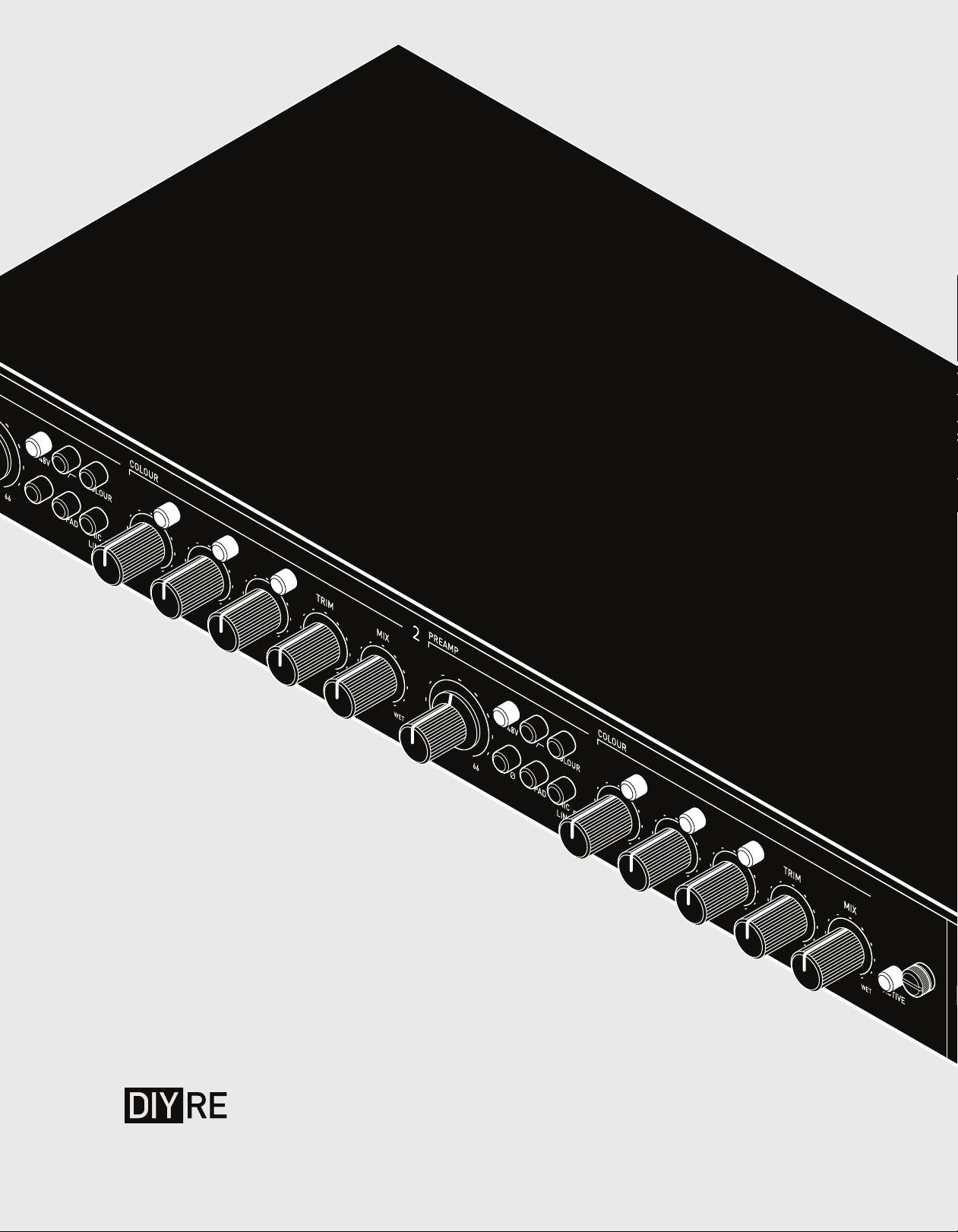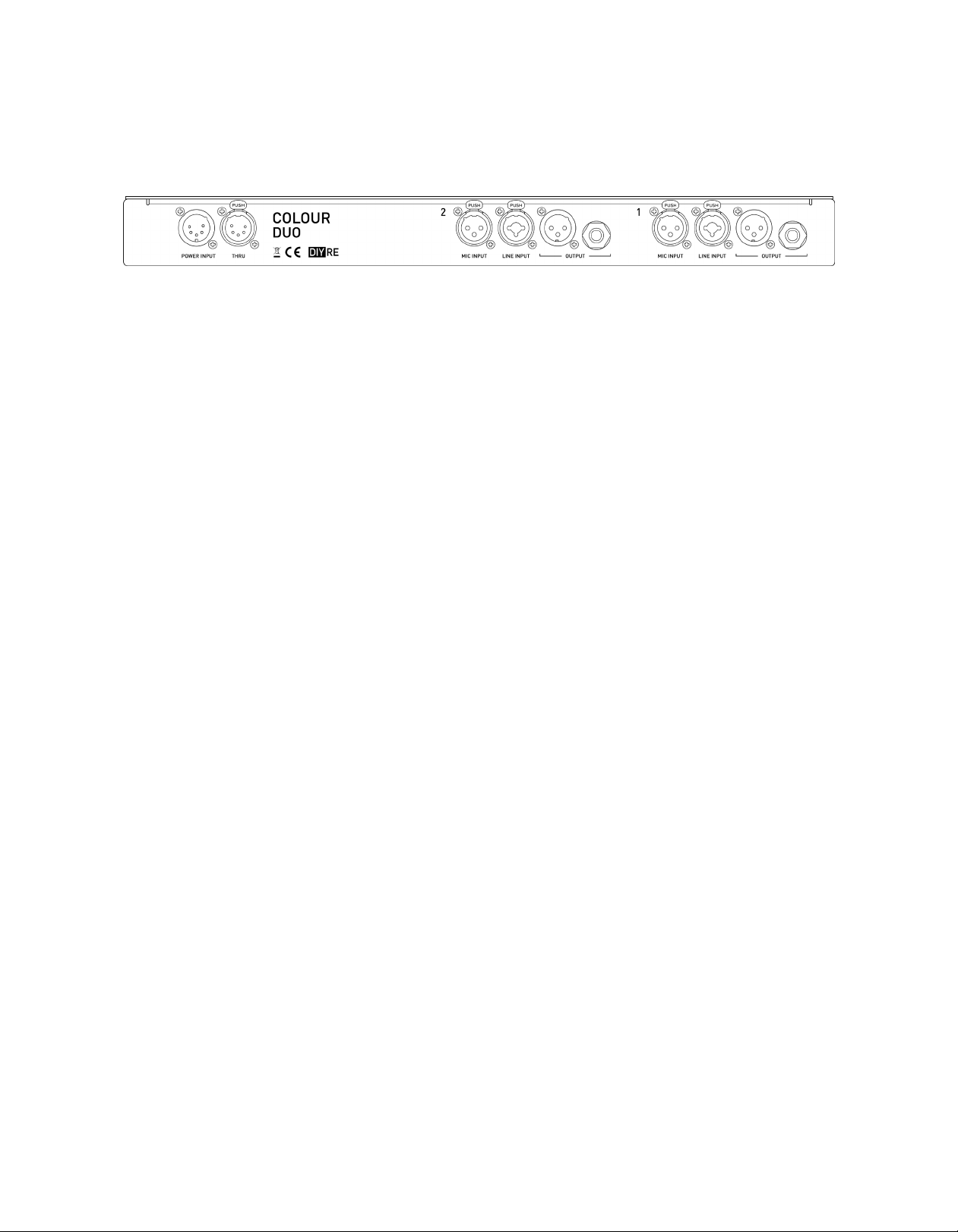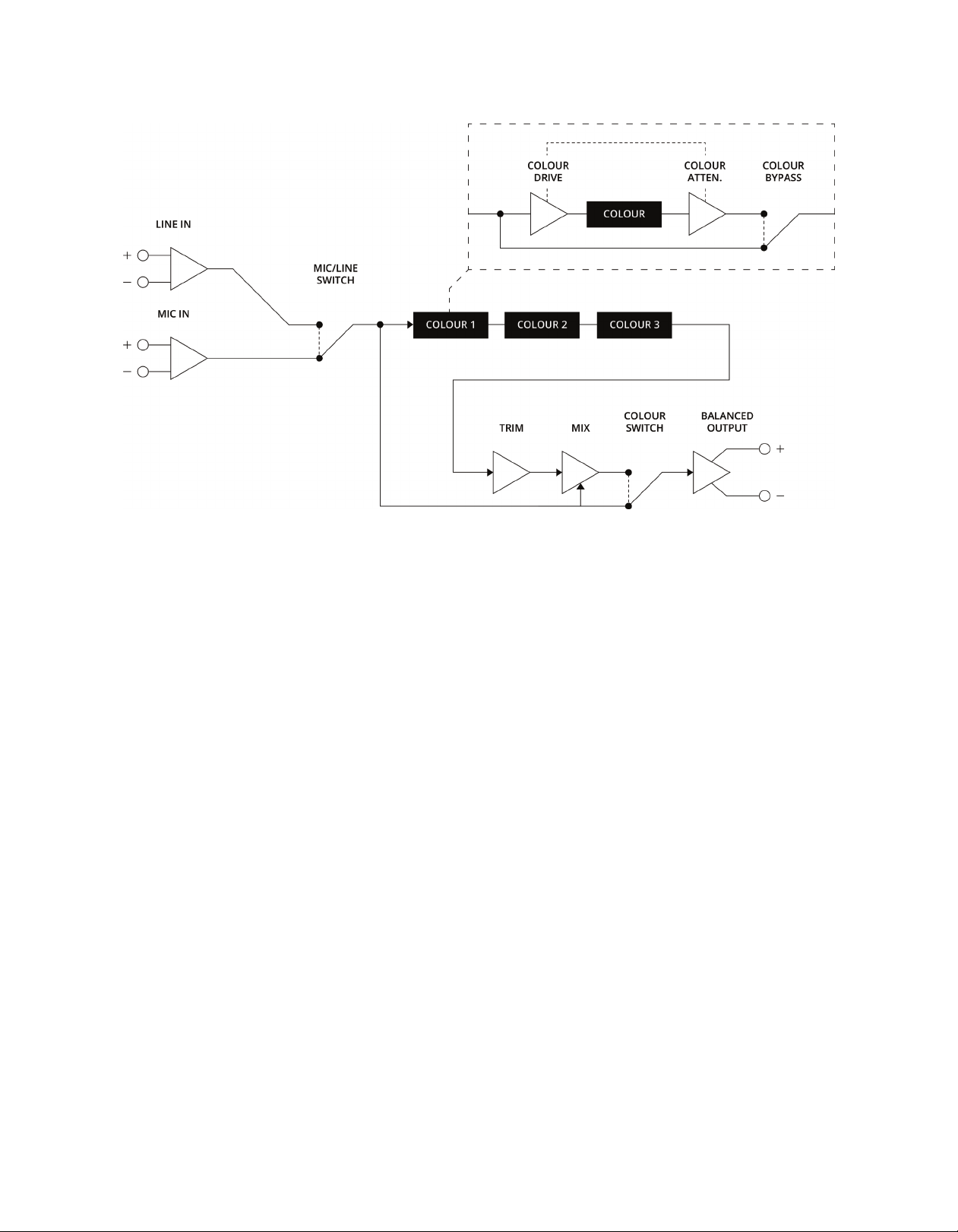Use Cases
Because of its versatile array of inputs and outputs, there are many ways to use the Colour Duo. This section
illustrates three of them.
Two-Channel Mic Preamp
Besides being a Colour processor, the Duo is also a pair of no-compromise microphone preamps. With the
Colour section bypassed, you can use them as a pair of transparent, low-noise preamps. Or engage Colours for
processing on the way in.
• Connect microphones to the two MIC INPUT jacks. They can be a stereo pair or two dierent mics for
dierent sources.
• Make sure the MIC/LINE switch is in the out position on both channels.
• Connect the OUTPUT jacks to two line inputs on your audio interface.
• Create two tracks in your DAW and set their sources to the two line inputs you connected to in the previous
step.
• Start recording.
Stereo Bus Processor
Because of its stepped controls, the Duo makes an excellent stereo bus processor. In this example we will put the
Duo across the mix bus for some subtle nishing.
• Connect two outputs from your audio interface to the LINE INPUT jacks. On most interfaces, channels 1/2
are reserved for the studio monitor outputs, so you’ll likely want to use outputs 3/4 or higher.
• Connect the OUTPUT jacks to the two line inputs on your interface that correspond to the outputs you
chose in the previous step. That is, if you used outputs 3/4 you should also connect the Duo to inputs 3/4.
• Create a hardware insert and set the inputs and outputs to the channels you chose in the previous steps.
Check the documentation for your DAW if in doubt about how to create hardware inserts.
Hardware Insert for Mixing
You can also use the Duo as two independent Colour processors. In this example, we’ll set up the Duo as a
hardware insert on two separate tracks.
• As in the previous case, connect the Duo’s LINE INPUTs and OUTPUTs to a pair of channels on your audio
interface. For this example we’ll use channels 3 and 4.
• Choose the two tracks in your DAW you want to aect with the Duo. Let’s use Bass and Kick for this example.
• Create a hardware insert on the Bass track using input/output 3, and on the Kick track using input/output 4.
• You can now use the two channels of the Duo as if they were plugins on the Bass and Kick tracks. When
you are ready to capture your processing, you can live render the individual tracks or live bounce the entire
session (consult your DAW’s manual for how to do these).
4