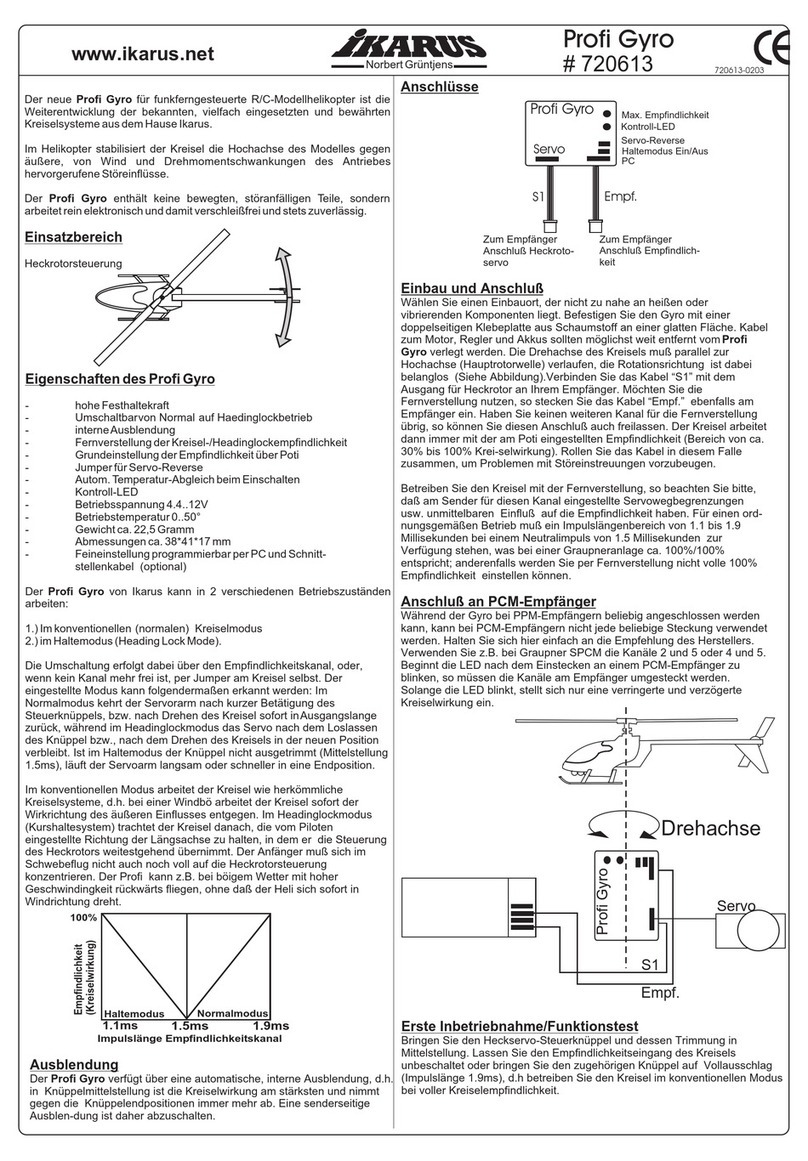6
EN
Introduction
The E-Port Development Kit includes an E-Port Adapter Board (incompatible with
SkyPort or X-Port), providing a ready-to-use platform for developers. The adapter
board can be used to develop payload devices for compatible DJITM aircraft, or be
integrated into payload products.
Visit https://developer.dji.com/payload-sdk/ for more information on supported
DJI aircraft and product usage.
Port Description (Figure
Ⅰ
)
1. XT30 Power Output Port (12 V)
2. XT30 Power Output Port (5 V)
3. XT30 Power Output Port (VCC)
4. E-Port Switch
5. E-Port Connector
6. Power Indicator
7. Pin Header Power Output Port
8. UART/PPS Signal Port
9. USB 2.0 Port
10. USB ID Switch
Installation and Connection
1. As shown in Figure Ⅱ, remove the pin header protector. If only the UART/PPS
signal port is used, insert the pin header protector to the pin header power
output port to avoid short circuits.
2. As shown in Figure Ⅲ, connect the adapter board with the aircraft and the
payload device (M350 RTK is used as an example):
a. Select a XT30 power output port according to the actual payload rated
voltage.
b. Connect the XT30 power output port to the power port of the payload device
using the XT30 power cable.
c. Connect the E-Port Connector of the adapter board to the E-Port of the
aircraft using the E-Port Coaxial Cable. Note that the B side of the coaxial
cable and the aircraft heading should be as shown in the figure.
3. Toggle the E-Port switch to On to enable the E-Port connector. Toggle the