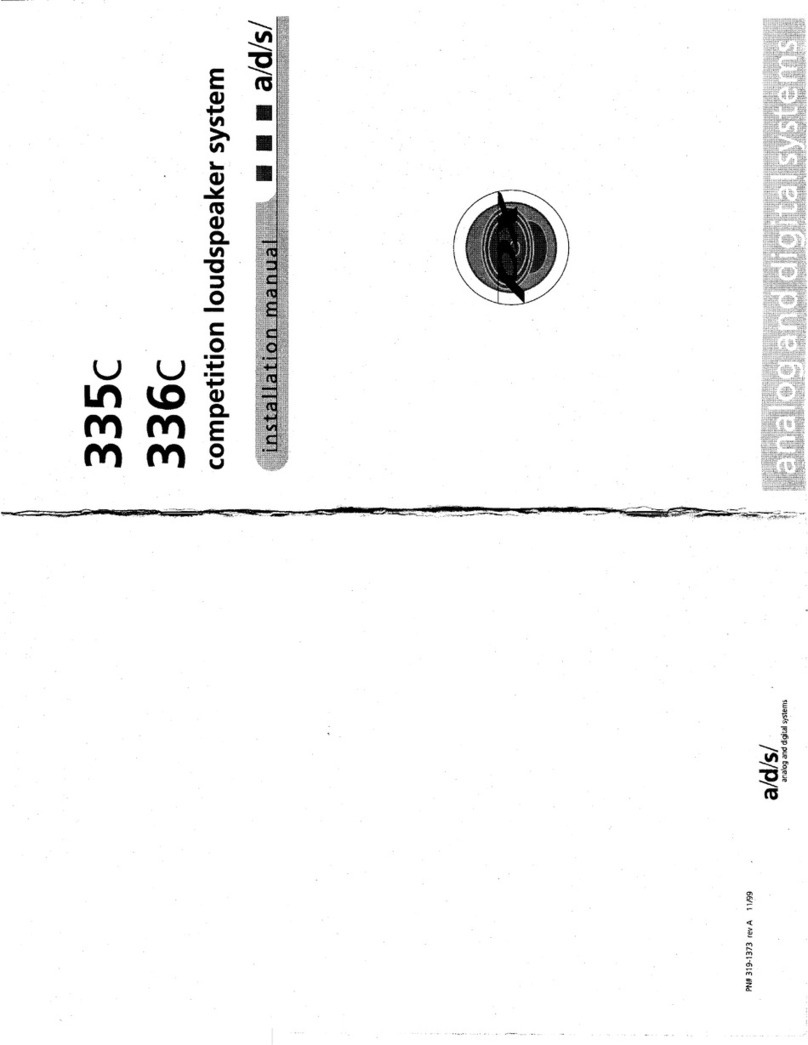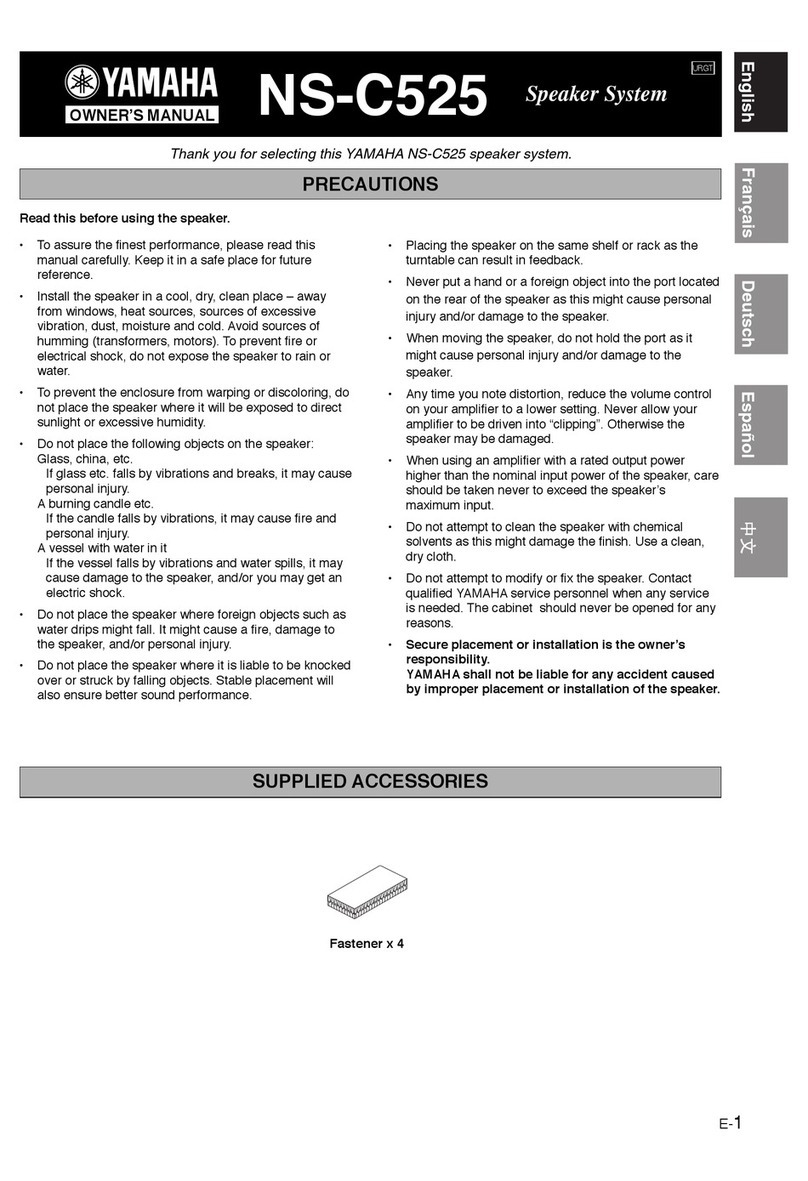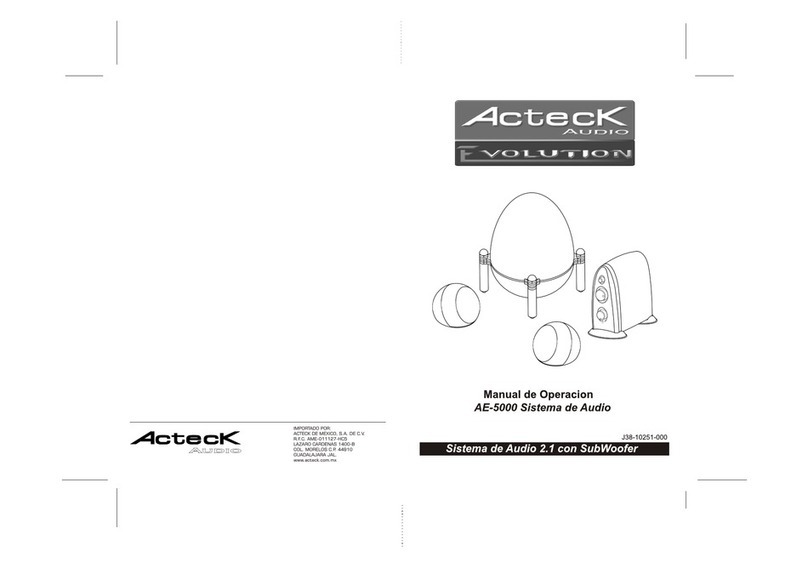DLO iBoom HiFi User manual
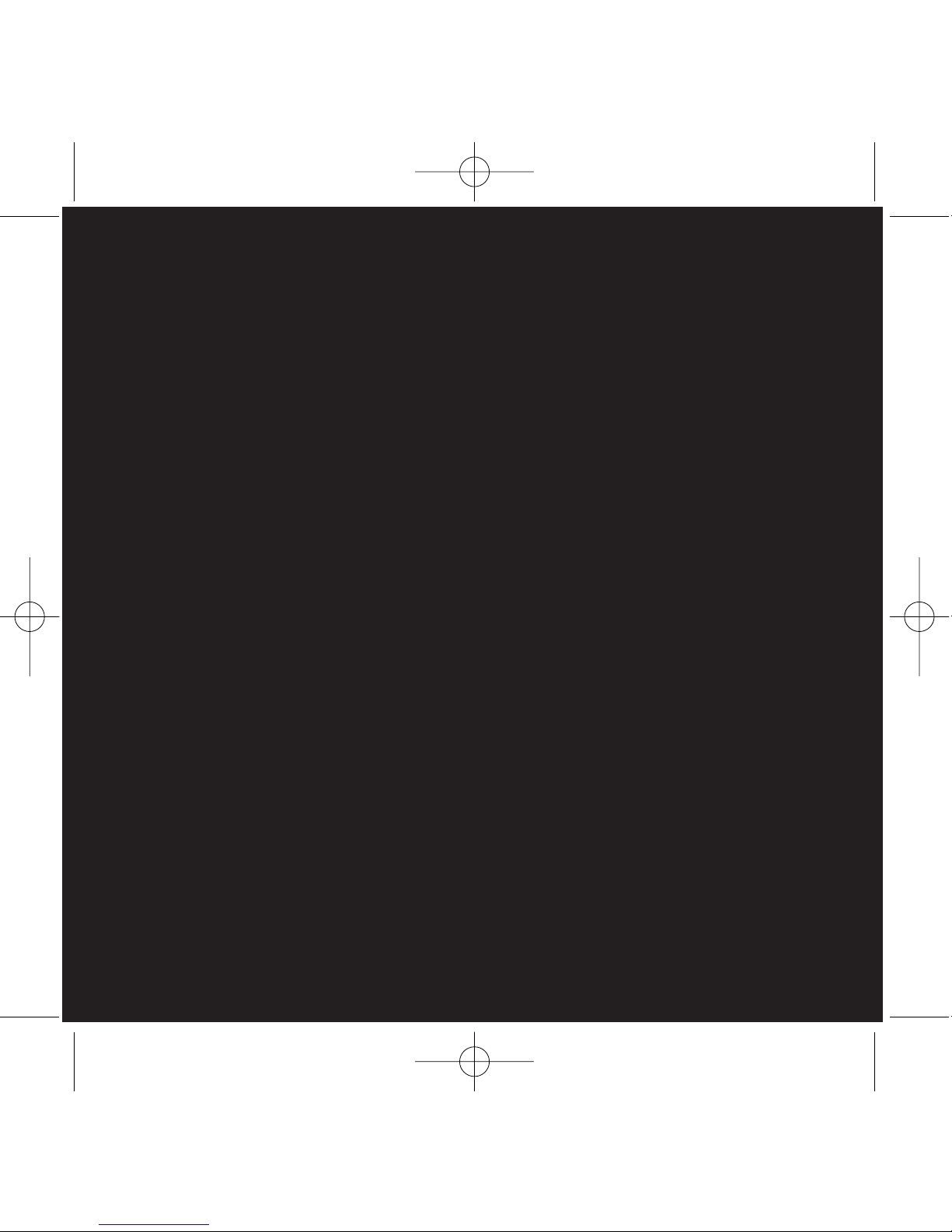
iBoom HiFi™
USER MANUAL
iBoomHiFi_Manual_GM6:La out 1 4/16/08 9:53 AM Page 1
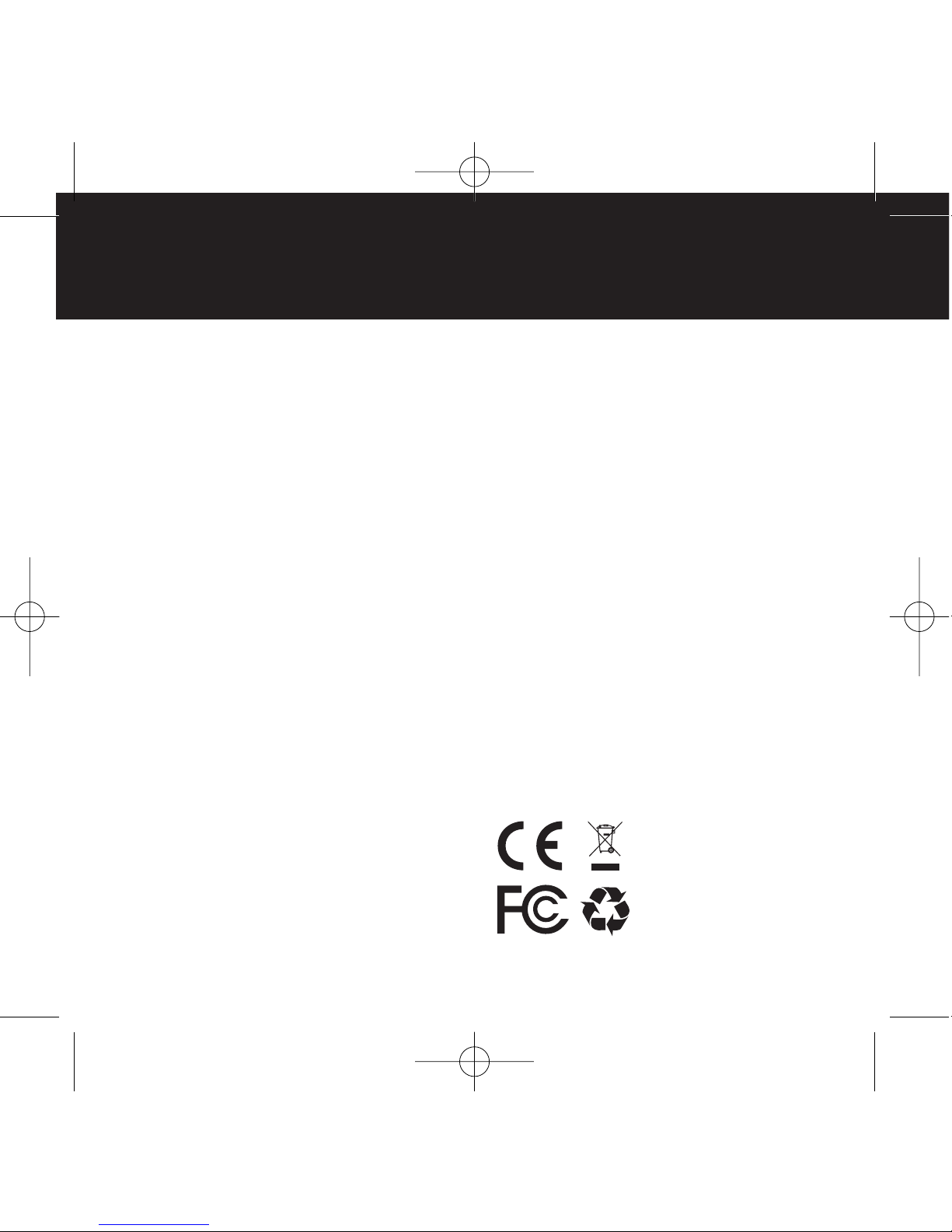
2 | DLO IBOOM HIFI SER MAN AL
© 2008 Digital Lifestyle Outfitters
The D O logo, Digital ifestyle Outfitters and iBoom HiFi are
trademarks of Digital ifestyle Outfitters. iPod is a trademark
of Apple Inc., registered in the U.S. and other countries.
All Rights Reserved M-78406-080107-F
Printed in China
iBoomHiFi_Manual_GM6:La out 1 4/16/08 9:53 AM Page 2
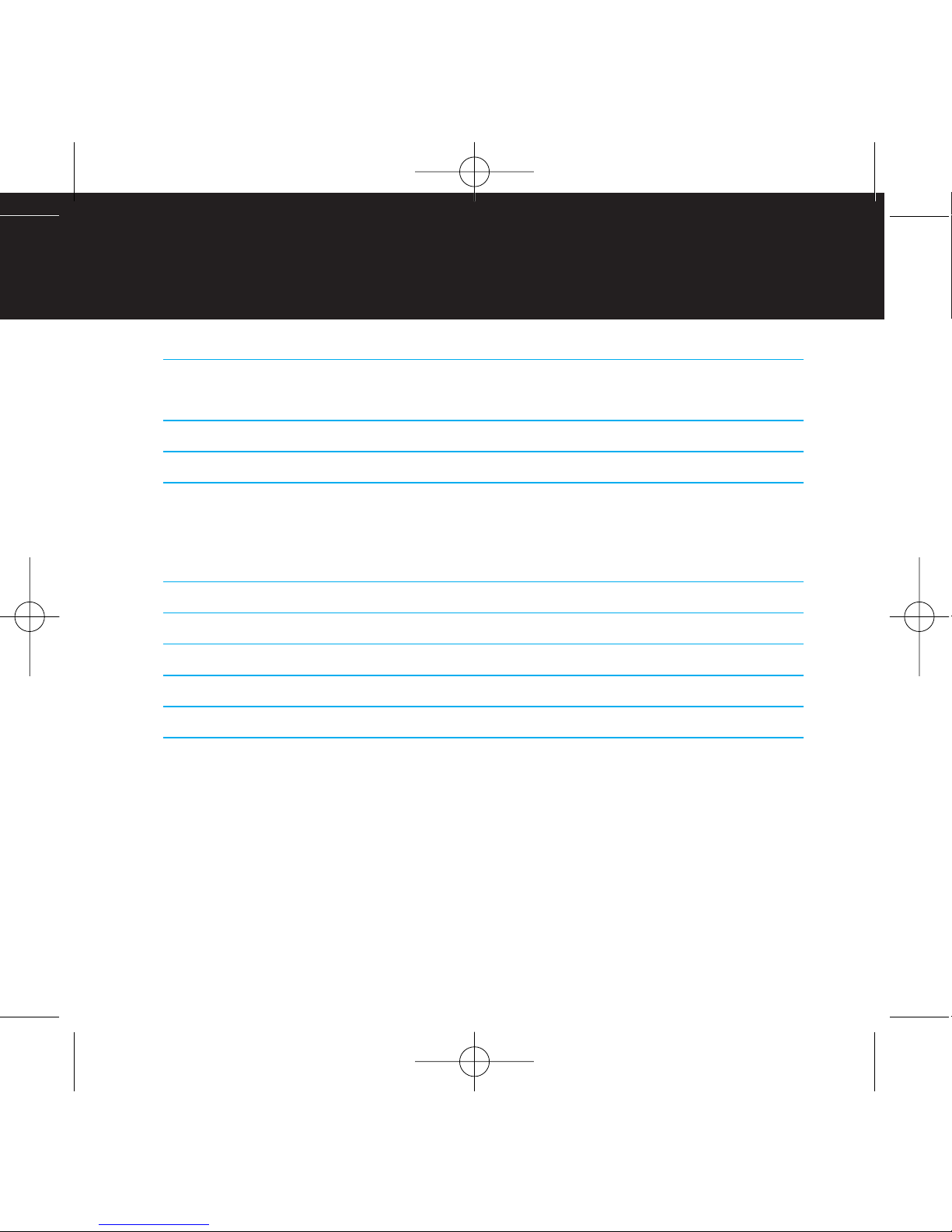
| 3
C ntents
Quick Start 4
Multinational Power Supply 4
Included in the Box 5
Buttons + Controls 6
sing iBoom HiFi 8
Using iBoom HiFi with iPod 8
Using iBoom HiFi with Other Audio Devices 9
Tips + Troubleshooting 10
Tech Specs 12
Service + Support 13
Warranty 14
FCC Statement 15
Important Safety Instructions 16
iBoomHiFi_Manual_GM6:La out 1 4/16/08 9:53 AM Page 3
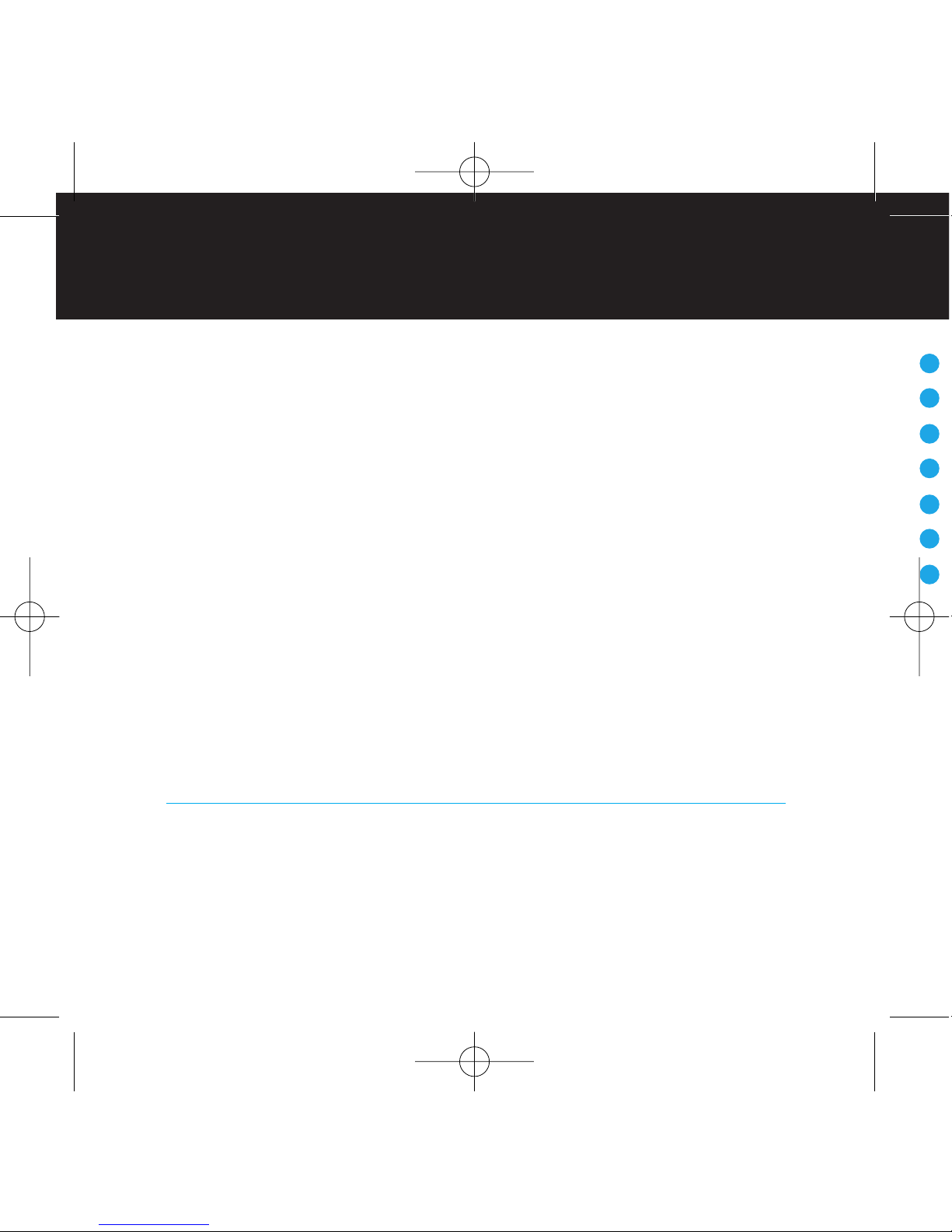
i
M
D
A
A
A
A
1
2
3
4
5
6
7
4 | DLO IBOOM HIFI SER MAN AL
Quick Start
Thanks for purchasing the D O iBoom HiFi – the perfect home sound solution for
iPod. We will get you up and running in four easy steps. For more detailed instruc-
tions, please read Using iBoom HiFi [pg. 8].
STEP 1 Plug iBoom HiFi into a wall outlet using the included AC power supply and
appropriate adapter for your region.
STEP 2 Place the appropriate Dock Insert (if necessary) for your iPod model into
the iBoom HiFi dock. Then, slide your iPod into the dock.
STEP 3 Press the ON/OFF Button on the top of iBoom HiFi.
STEP 4 Press the PLAY Button on the top of iBoom HiFi.
NOTE: The volume control function on your iPod is disabled while docked.
Use the volume controls on the top of iBoom HiFi instead.
Multinational Power Supply
iBoom HiFi comes with a Multinational Power Supply. First, choose the appropriate
adapter for your region and attach it to the power supply. Then, plug the power
supply into the back of iBoom HiFi, and plug the other end into the nearest avail-
able power outlet.
iBoomHiFi_Manual_GM6:La out 1 4/16/08 9:53 AM Page 4
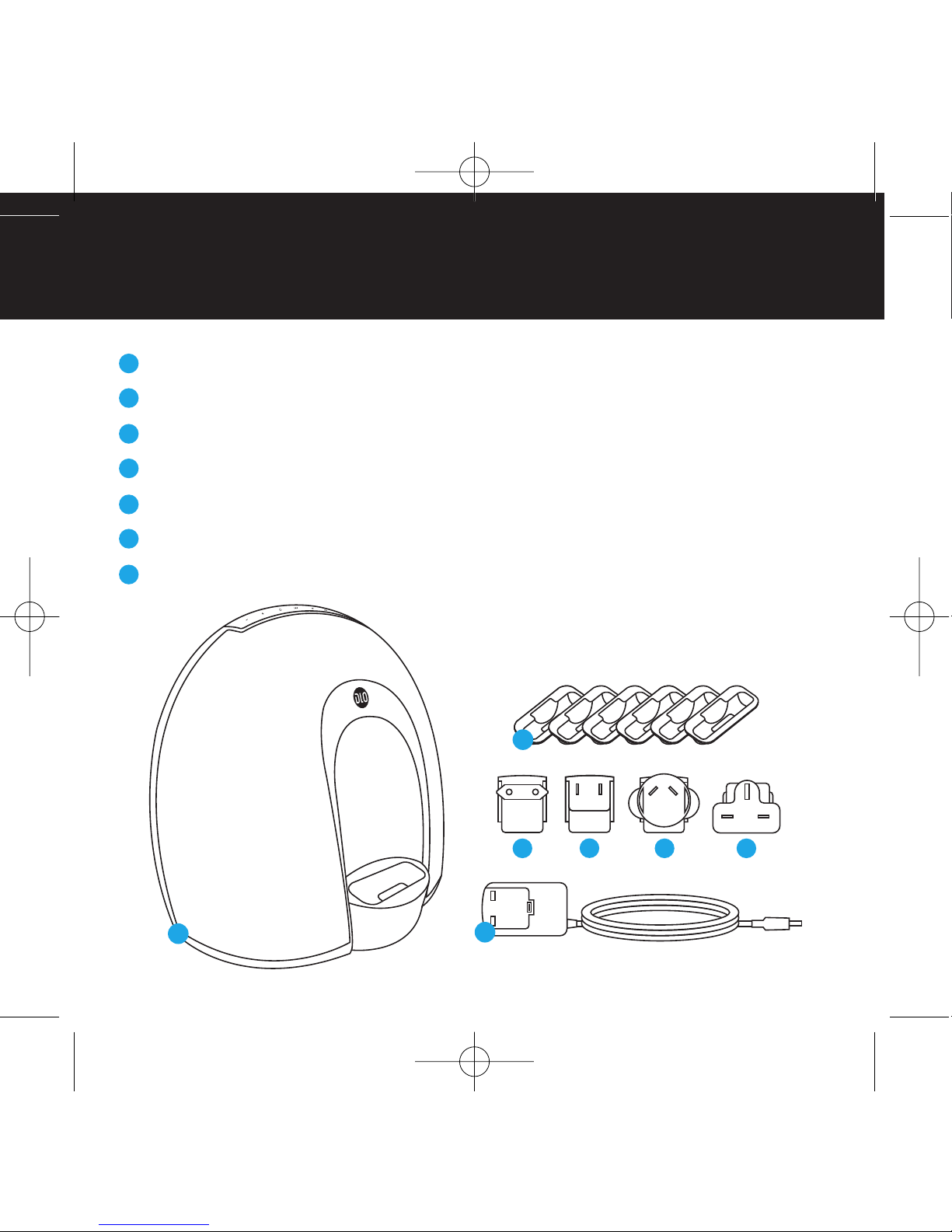
iBoom HiFi
Multinational Power Supply
Dock Inserts for iPod
(touch, 3rd generation nano, 160GB classic, 2nd generation nano, 60GB video and 30GB video)
Adapter for Europe (except the United Kingdom, Ireland, Cyprus and Malta)
Adapter for North America, Central America and Japan
Adapter for Australia, New Zealand, Papua New Guinea and Argentina
Adapter for United Kingdom, Ireland, Cyprus, Malta, Malaysia, Singapore and Hong Kong
1
2
3
4
5
6
7
4567
1
3
2
| 5
Included in the B x
iBoomHiFi_Manual_GM6:La out 1 4/16/08 9:53 AM Page 5

6 | DLO IBOOM HIFI SER MAN AL
Butt ns + C ntr ls
3Press to turn iBoom HiFi on and off.
POWER ON/OFF
5
6
VOLUME DOWN Press to lower the volume on iBoom HiFi.
Press to raise the volume on iBoom HiFi.
VOLUME UP
2Press once to skip to the next track.
Press and hold to fast forward the current track.
NEXT TRACK
4Press to play/pause the current track.
PLAY/PAUSE
1
Press once to restart the current track.
Press twice to skip to the previous track.
Press and hold to rewind the current track.
PREVIOUS TRACK
When iPod is docked
5
6
3
VOLUME DOWN Press to lower the volume on iBoom HiFi.
Press to raise the volume on iBoom HiFi.
Press to turn iBoom HiFi on and off.
POWER ON/OFF
VOLUME UP
4Press to mute the current track. Press again to resume playback.
PLAY/PAUSE
When an audio device is connected via Aux-In
No function. Control playback using your device.
PREVIOUS TRACK
1
2No function. Control playback using your device.
NEXT TRACK
iBoomHiFi_Manual_GM6:La out 1 4/16/08 9:53 AM Page 6

| 7
3456
12
iBoomHiFi_Manual_GM6:La out 1 4/16/08 9:53 AM Page 7
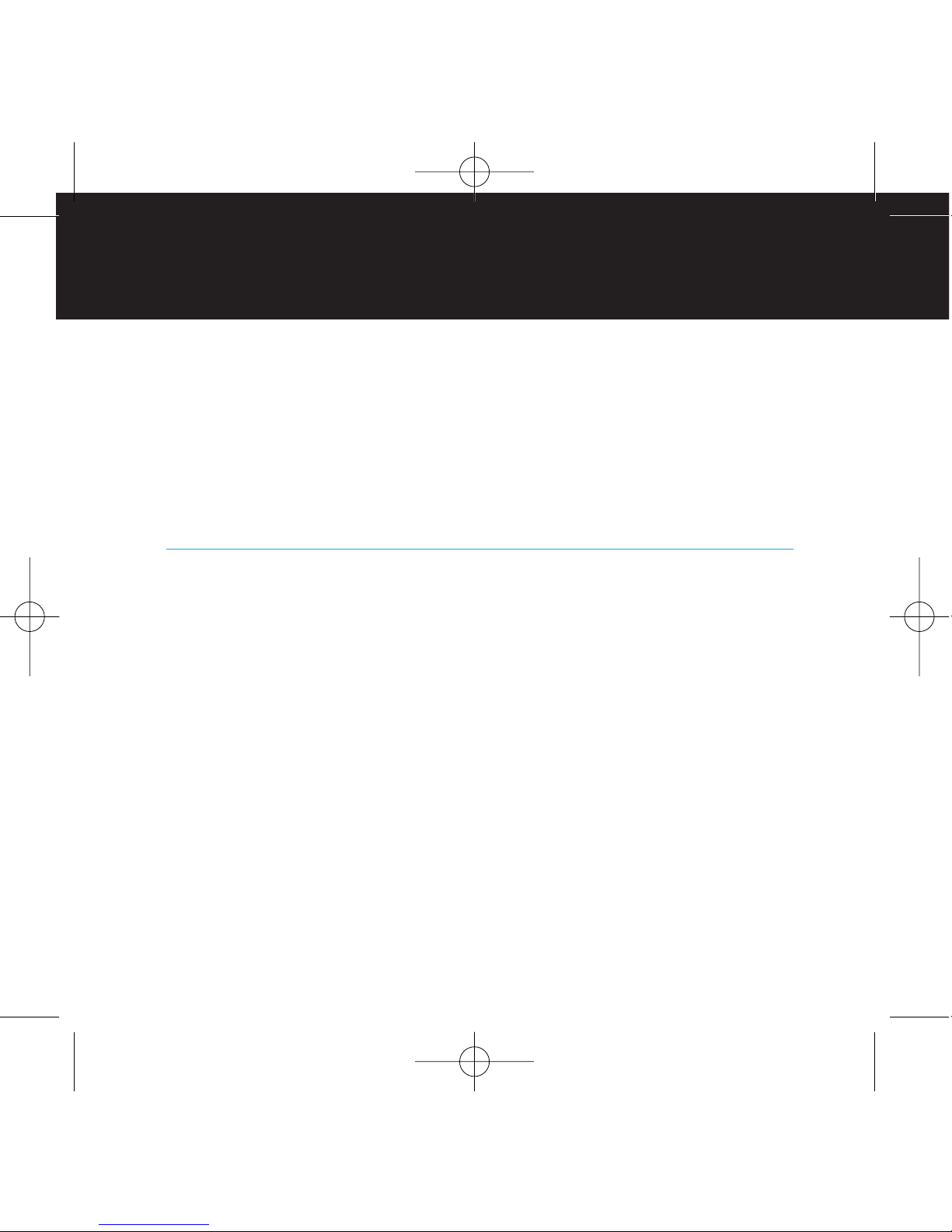
8 | DLO IBOOM HIFI SER MAN AL
Using iB m HiFi
istening to your iPod or other portable audio device over a compact, high-fidelity
speaker system is easy with iBoom HiFi. iBoom HiFi also charges your iPod when
docked.
NOTE: Your iBoom HiFi features IR compatibility, which means you can
control playback with most IR remote controls (available separately).
Using iBoom HiFi with iPod
1. If needed, find the suitable Dock Insert for your iPod.
2. Once the Dock Insert is in place, slide your iPod into the iBoom HiFi dock.
3. Press the ON/OFF Button to turn on iBoom HiFi.
4. Use the PLAY/PAUSE Button, PREVIOUS TRACK/NE T TRACK Buttons and
VOLUME Buttons on your iBoom HiFi as needed.
NOTE: The volume control function on your iPod is disabled while docked.
Use the volume controls on the top of iBoom HiFi instead.
iBoomHiFi_Manual_GM6:La out 1 4/16/08 9:53 AM Page 8
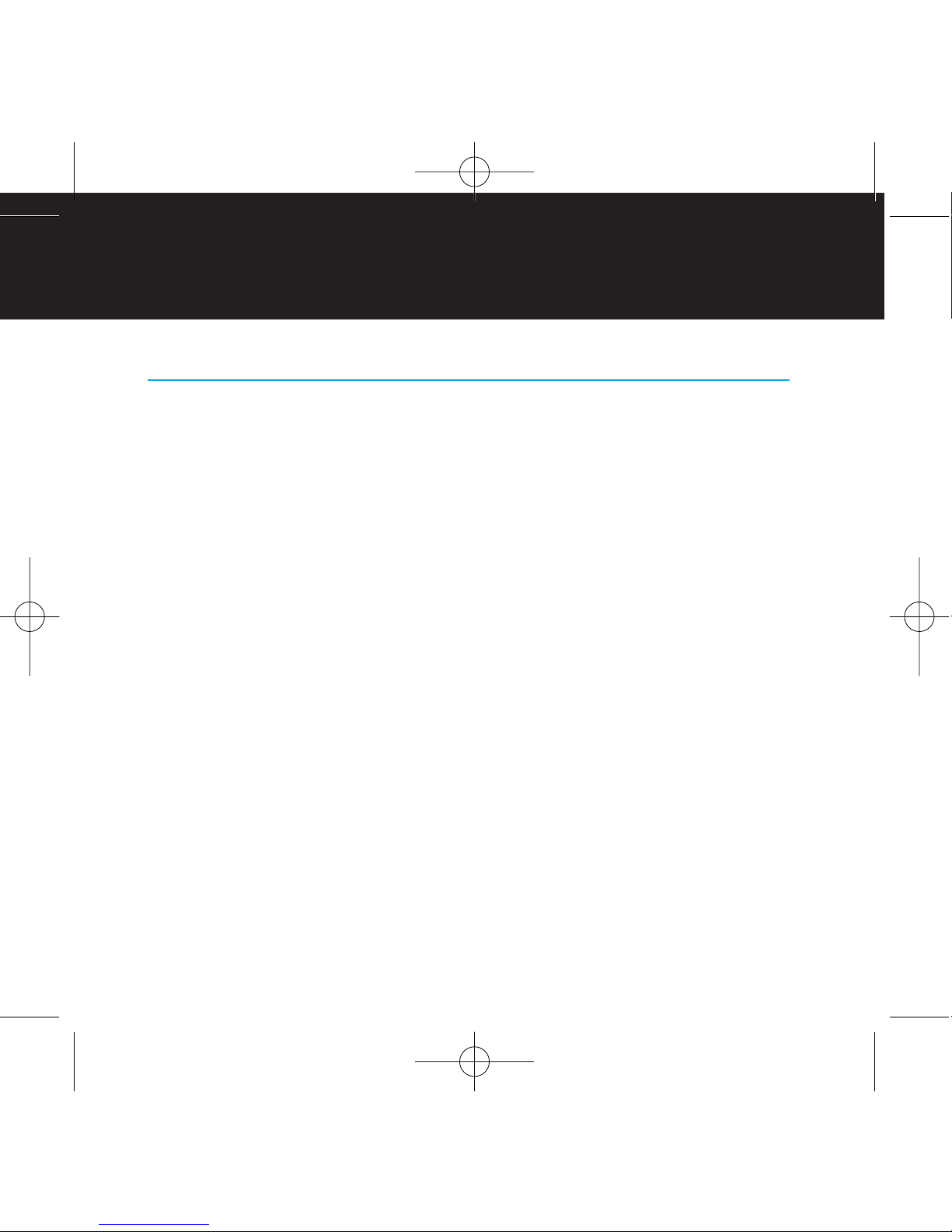
| 9
Using iBoom HiFi with Other Audio Devices
You can use iBoom HiFi as an external speaker for other audio devices using
a 1/8” (3.5mm) stereo cable (available separately) following these simple steps:
1. Connect one end of a 1/8” (3.5mm) stereo cable into the Aux-In port on the back
of iBoom HiFi.
2. Connect the cable’s other end to your audio device’s headphone or ine-Out jack.
3. Turn on iBoom HiFi. Now you can use the volume controls on iBoom HiFi to adjust
your device’s volume.
NOTE: To get the best sound quality from iBoom HiFi when using the Aux-In,
carefully adjust the volume level of your device until there is no distortion. Then,
control the overall volume of your music with the iBoom HiFi controls.
iBoomHiFi_Manual_GM6:La out 1 4/16/08 9:53 AM Page 9
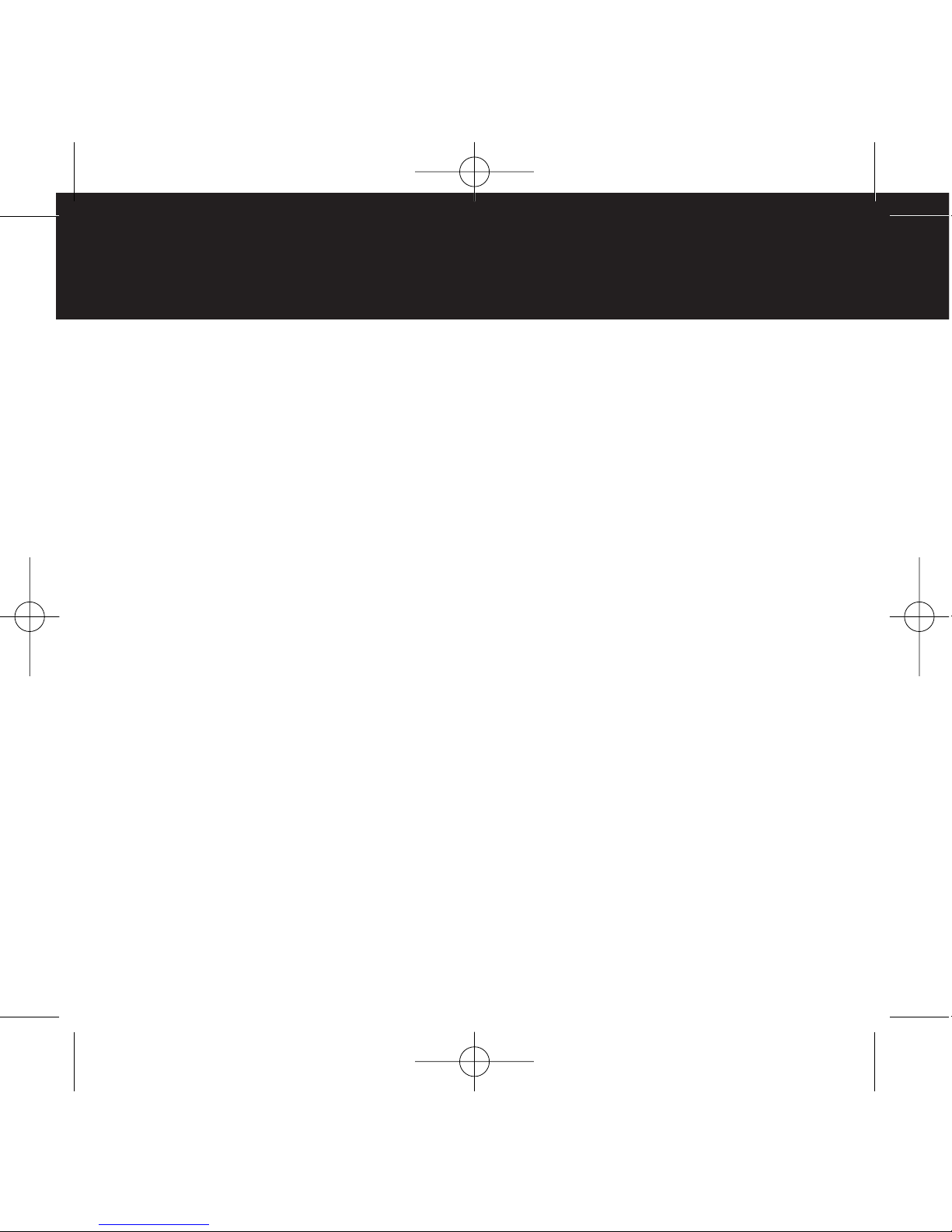
10 | DLO IBOOM HIFI SER MAN AL
Tips + Tr ublesh ting
My iPod does not respond to iBoom HiFi when I plug it in.
1. Your iPod may not be docked properly. Remove your iPod from iBoom HiFi and
check for any obstruction to the connector in the dock and on your iPod. Then
re-dock your iPod.
2. iPod software may need to be updated. To upgrade software on your iPod, visit:
http://www.apple.com/iPod/download
3. Make sure your iPod is working properly before docking into iBoom HiFi. If your
iPod is frozen and will not respond, you may need to reset your iPod. To do this,
press and hold the Menu and Center Button on your iPod for 10-12 seconds, or
until your iPod resets. Please refer to your iPod manual for details.
My iPod did not charge while docked in the iBoom HiFi.
Your iPod may not be docked properly. Remove your iPod from iBoom HiFi and check for
any obstruction to the connector in the dock and on your iPod. Then re-dock your iPod.
iBoomHiFi_Manual_GM6:La out 1 4/16/08 9:53 AM Page 10
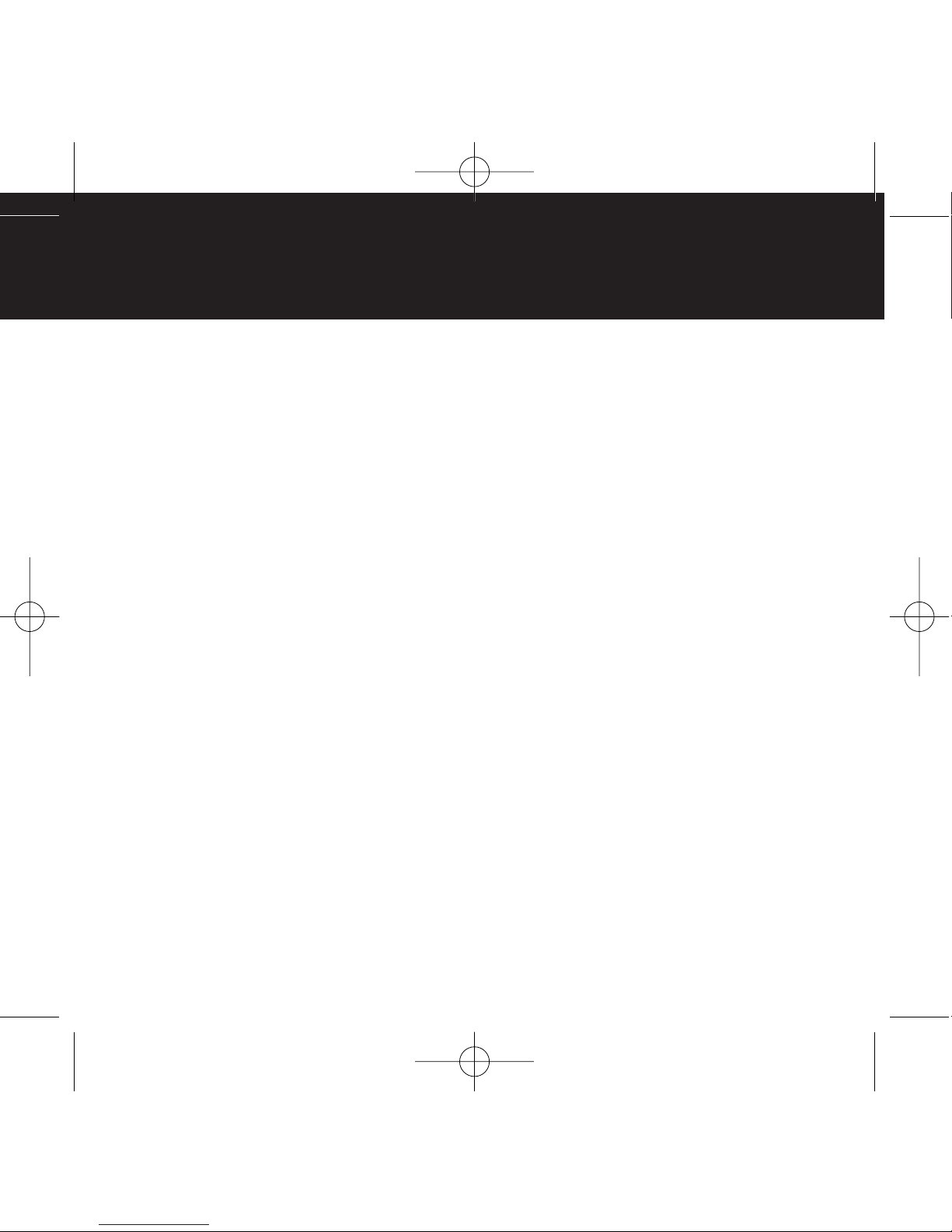
| 11
My sound is distorted.
Remember that, because the volume output on your iPod cannot be controlled
when docked, you can only control volume using the iBoom HiFi VOLUME Buttons.
1. The volume may be set too high. Decrease the volume on iBoom HiFi.
2. The sound source may be distorted. If the iPod original sound source is of
poor quality, distortion and noise are easily noticed with high volume.
3. The EQ settings on your iPod may need to be adjusted for optimum sound
quality.
NOTE: When using an audio device via the iBoom HiFi’s Aux-In, the volume is
controled with both the audio device and the iBoom HiFi. Make sure to adjust
the volume level of your audio device untill there is no distortion. Then, con-
trol the overall volume of your music with the iBoom HiFi controls.
iBoomHiFi_Manual_GM6:La out 1 4/16/08 9:53 AM Page 11
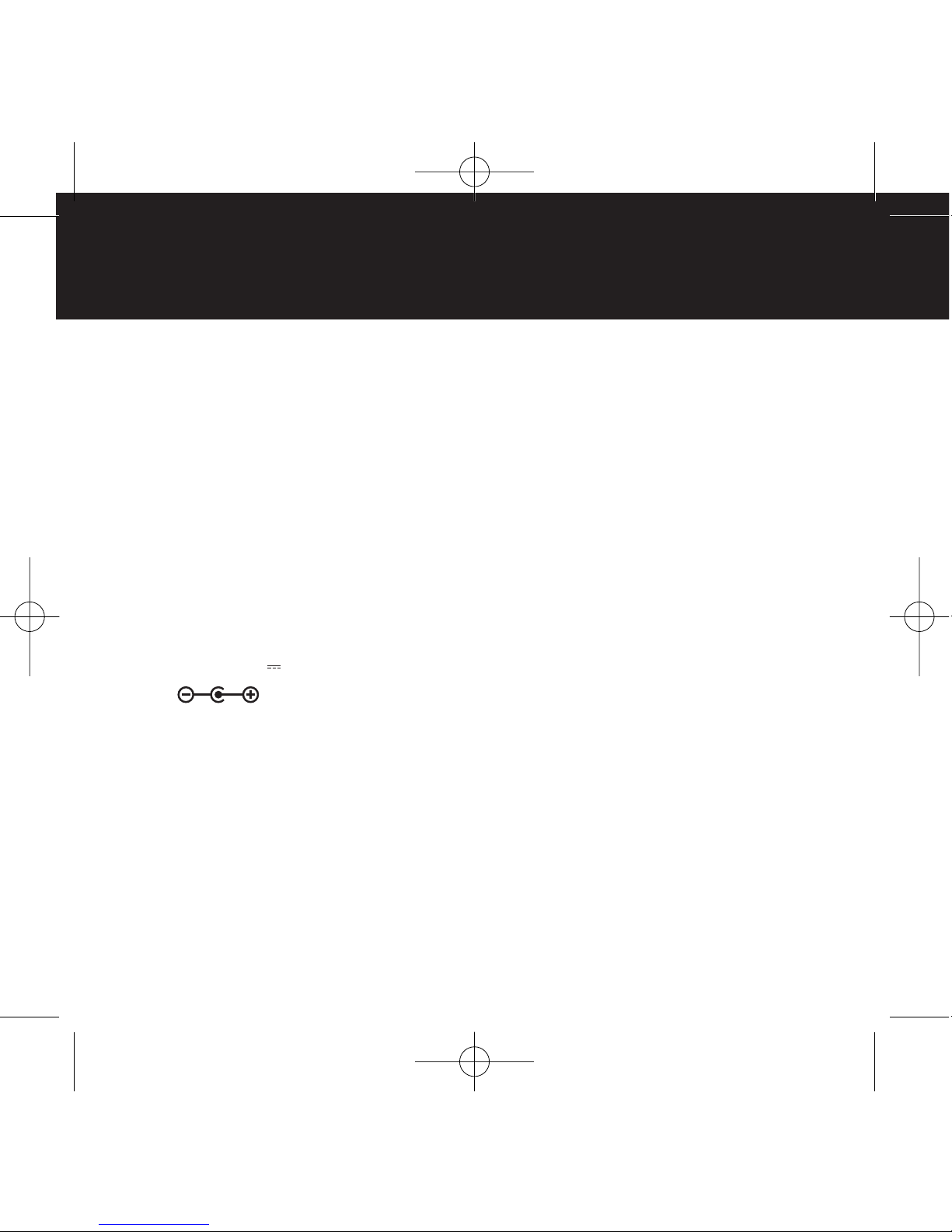
12 | DLO IBOOM HIFI SER MAN AL
Tech Specs
O TP T POWER: 5 Watts/Channel @ 6 ohms (Tweeters) & 4 ohms (Woofers)
POWER CONS MPTION: 5 Watts x 2
FREQ ENCY RESPONSE: 80Hz ~ 20 KHz
SIGNAL TO NOISE RATIO: 50dB
PROD CT DIMENSION: 300mm (W) x 240mm (H) x 190mm (D)
WEIGHT:
• iBoom HiFi: 70.5oz (2000g)
• AC adapter: 8.5oz (240g)
POWER S PPLY:
• DC input: 15 V 1.5 A
COMPATIBILITY:
• iPod touch
• 3rd generation iPod nano
• iPod classic
• 2nd generation iPod nano
• 5G iPod with video
• 1st generation iPod nano
• 4G iPod
• iPod mini
iBoomHiFi_Manual_GM6:La out 1 4/16/08 9:53 AM Page 12
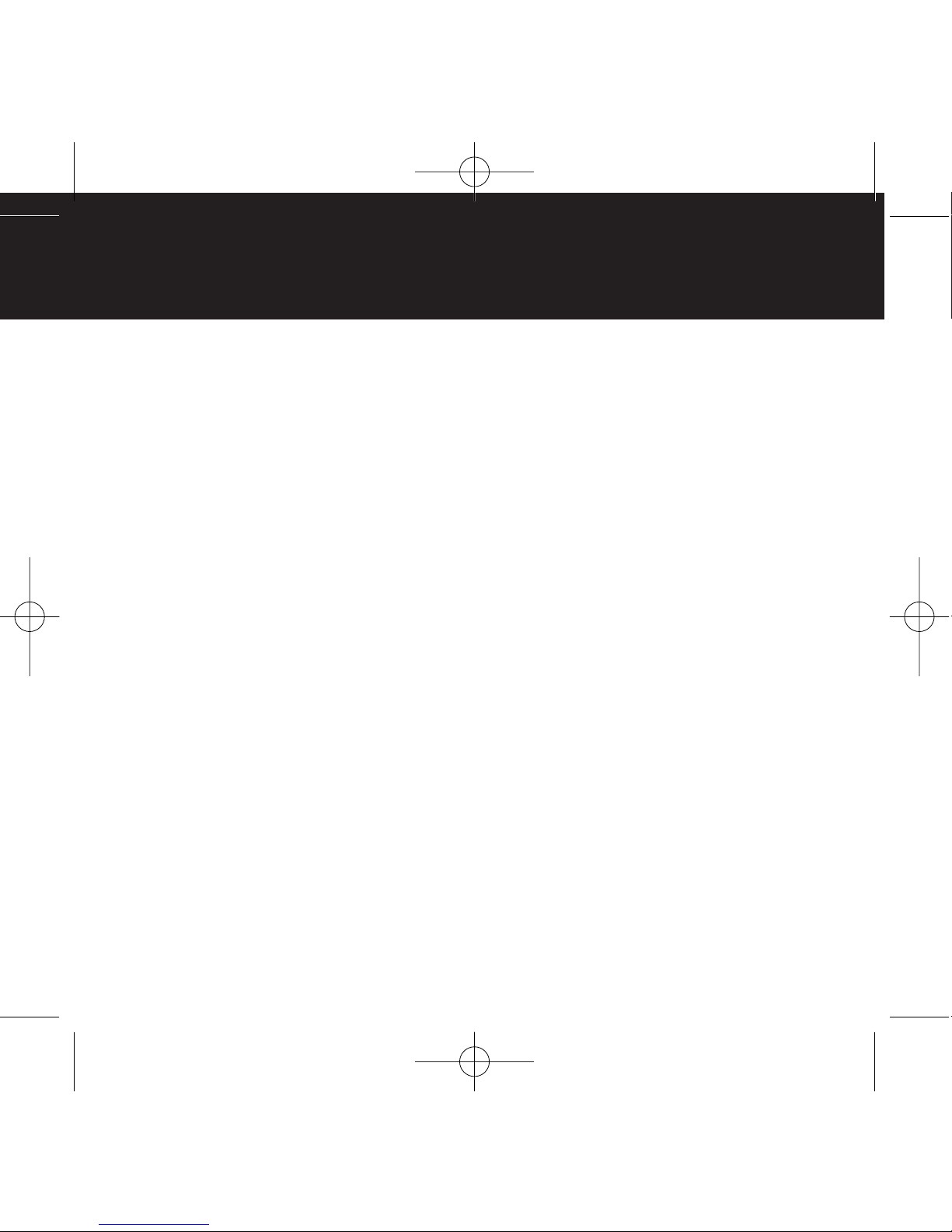
| 13
Service + Supp rt
For more information, updates and tips, please visit our website at www.dlo.com
and click Support.
iBoomHiFi_Manual_GM6:La out 1 4/16/08 9:53 AM Page 13

14 | DLO IBOOM HIFI SER MAN AL
Warranty
Digital ifestyle Outfitters imited Manufacturer’s Warranty
What This Warranty Covers. D O (Digital ifestyle Outfitters) warrants this product against defects in materials
and workmanship. This limited warranty applies only to products manufactured by or for D O.
What This Warranty Does Not Cover. This warranty does not apply to damage caused by: (a) accident, abuse,
misuse, misapplication, ordinary wear, improper maintenance, failure to follow instructions, or products not man-
ufactured by or for D O; and (b) aftermarket services (including upgrades and expansions).
How ong This Warranty asts. This warranty lasts for a period of ninety (90) days from the date of original retail
purchase.
What D O Will Do. If a defect exists, D O will exchange the product, at its option, with a product that is new or
has been manufactured from new or serviceable used parts and that is at least functionally equivalent to the orig-
inal product. D O will warrant a replacement product against defects in materials and workmanship for a period
of ninety (90) days from the date of replacement.
How To Get Service. In order to be eligible for this warranty, you MUST register your purchase at
www.dlo.com/register within thirty (30) days of purchasing this product. If you believe that this product is defec-
tive in materials or workmanship, please e-mail customerservic[email protected] with a brief description of the prob-
lem, for further instructions.
No Change To Warranty. No D O reseller, agent or employee is authorized to make any modification, extension,
or addition to this warranty.
How State aw Applies. This warranty gives you specific legal rights, and you also may have other rights that vary
from state to state, or country.
Restrictions On Implied Warranties. All implied warranties, including, without limitation, warranties of mer-
chantability and fitness for a particular purpose, are limited in duration to the duration of this warranty. Some
states do not allow limitations on how long an implied warranty lasts, so the above limitation may not apply to
you.
Restrictions On Damages. D O is not responsible for direct, special, incidental or consequential damages result-
ing from any breach of warranty or condition or under any other legal theory (including, without limitation, lost
profits; downtime; goodwill; damage to or replacement of equipment and property; failure to maintain the confi-
dentiality of data stored on the product; and any costs of recovering, reprogramming or reproducing any program
or data stored in or used with products manufactured by or for D O). Some states and countries do not allow the
exclusion or limitation of incidental or consequential damages, so the above limitation or exclusion may not apply
to you.
W1000-050803-B
iBoomHiFi_Manual_GM6:La out 1 4/16/08 9:53 AM Page 14
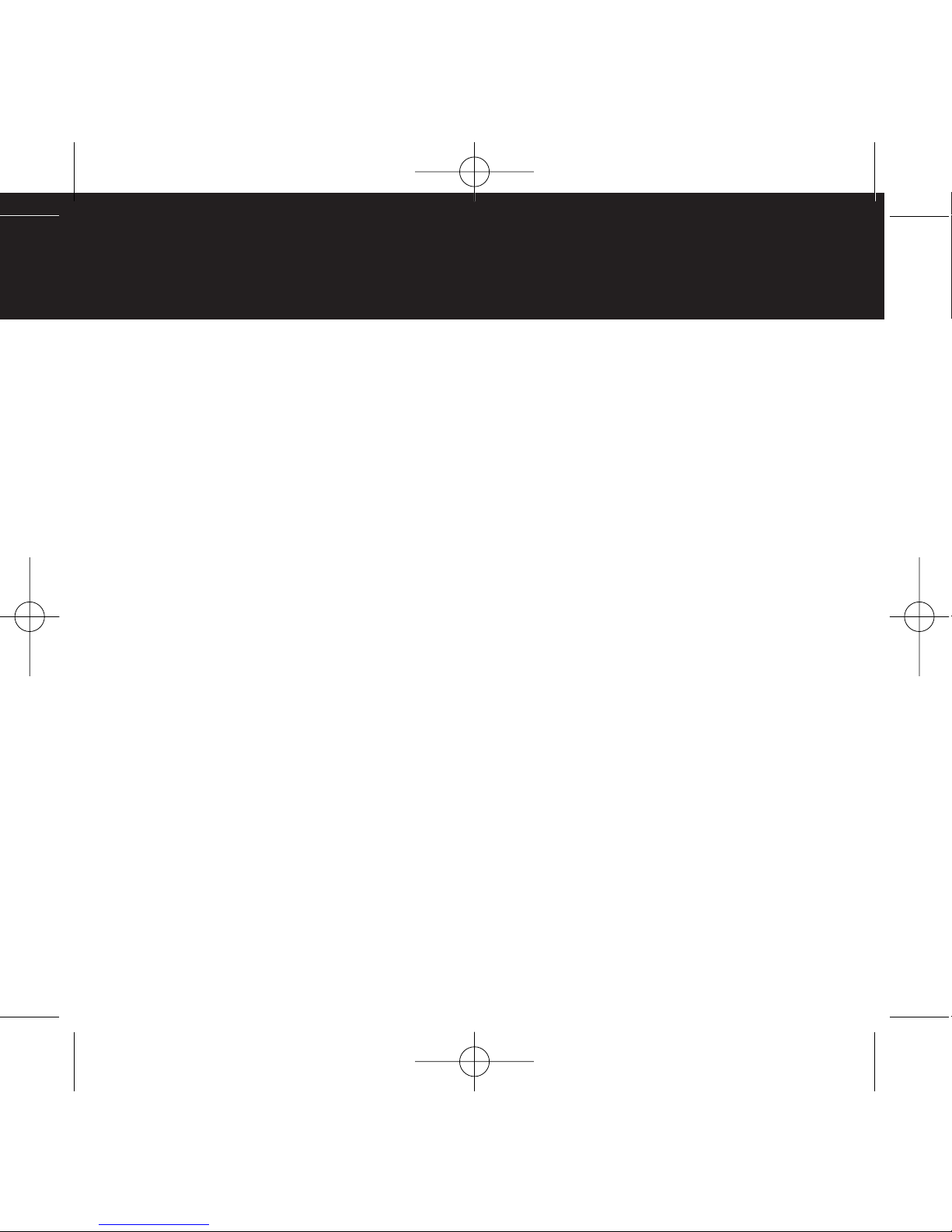
| 15
FCC Statement
Federal Communications Commission Interference Statement
This device complies with Part 15 of the FCC rules. Operation is subject to the following two conditions:
(1) This device may not cause harmful interference, and (2) this device must accept any interference received,
including interference that may cause undesired operation.
CAUTION: The manufacturer is not responsible for any radio or TV interference caused by unauthorized modifica-
tions to this equipment. Any such modification could void the user’s authority to operate the equipment.
iBoomHiFi_Manual_GM6:La out 1 4/16/08 9:53 AM Page 15
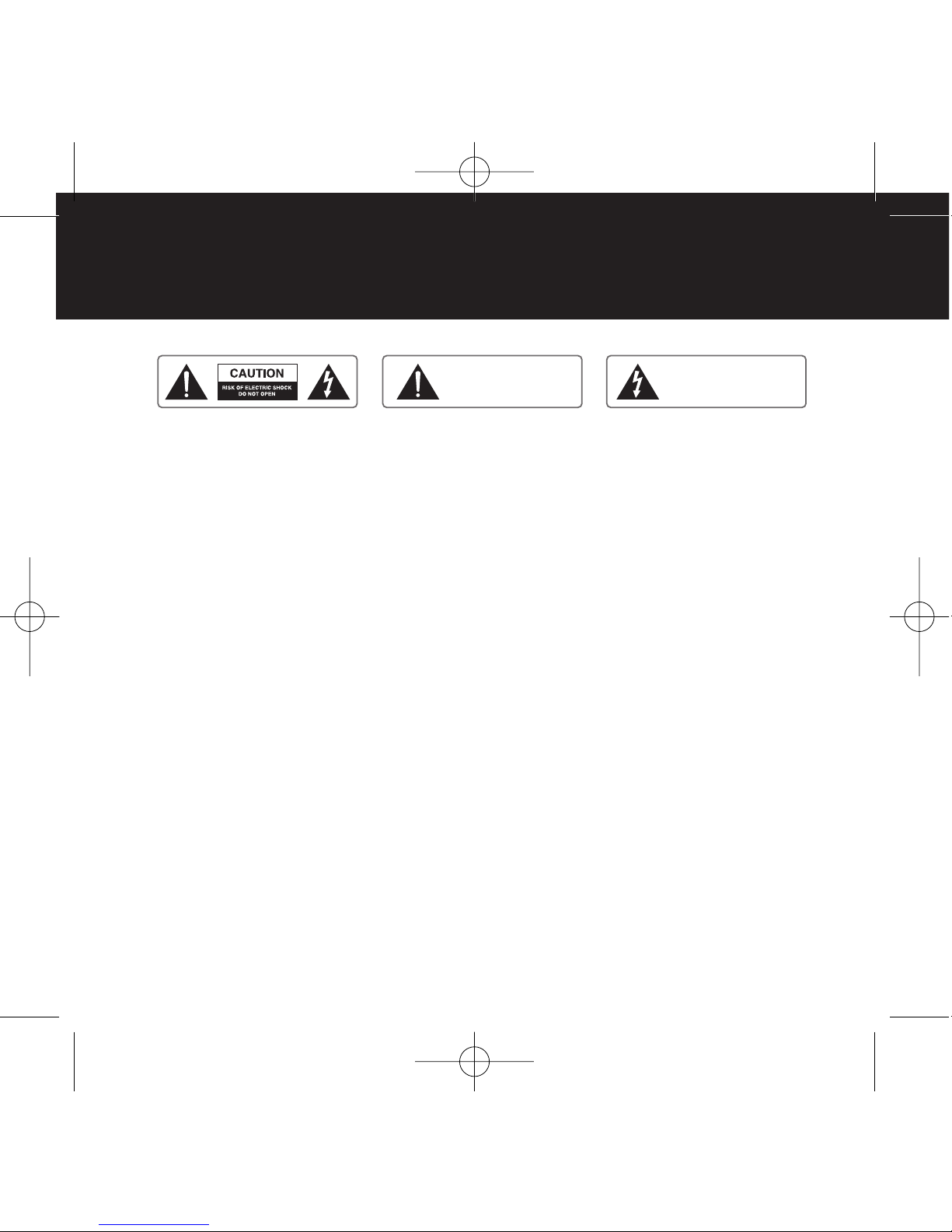
16 | DLO IBOOM HIFI SER MAN AL
Imp rtant Safety Instructi ns
This symbol indicates that three
are important operating and main-
tenance instructions in the literatue
accompanying this unit
This symbol indicates that dangerous
voltage constituting a risk of electric
shock is present within this unit.
CAUTION: TO AVOID THE HAZARDS OF FIRE OR E ECTRICA SHOCK, DO NOT EXPOSE THIS APP IANCE TO
RAIN OR OTHER MOISTURE
CAUTION: TO PREVENT E ECTRIC SHOCK, MATCH WIDE B ADE OF P UG TO WIDE S OT
CAUTION: TO REDUCE OF E ECTRIC SHOCK, DO NOT REMOVE COVER (OR BACK). NO USER-SERVICEAB E
PARTS INSIDE. REFER SERVICING TO QUA IFIED SERVICE
Please read all safety and operating instructions
carefully before use and keep these for future
reference
Water and Moisture - Keep the set free from mois-
ture, water and dust
Ventilation - The unit should be situated so that its
location or position does not interfere with its proper
heat ventilation. For example, it should not be situat-
ed on a bed, sofa, rug or similar surface that may
block ventilation openings. Also, it should not be
placed in a built-in installation, such as bookcase or
cabinet, which may impede the flow of air through
the ventilation openings.
Heat - The unit should be situated away from heat
sources such as radiators,heat ducts,stoves or appli-
ances(including amplifiers)that generate heat.
Power Sources - The unit should be connected to a
power supply only of the type described in the oper-
ating instructions or as marked on the unit.
Powercord Protection - Power supply cords should
be routed so that they are subject to wear or abuse.It
is always best to have a clear area from where the
cord exists the unit to where it is plugged into an AC
outlet.
Cleaning - Clean only with a dry cloth. Do not use
aerosol or liquid cleansers. Unplug the product
before cleaning.
Objects and Liquid Entry - Care should be taken so
that objects do not fall and liquids are not spilled
into any openings or vents located on the product
Attachments - only use attachments specified by the
manufacturer
Lighting & power surge protection - Unplug the unit
from the wall outlet and disconnect the antenna or
cable system during a lightning storm.
This will prevent any damage to the unit
Overloading - Do not overload wall outlets, exten-
sion cords, or integral convenience receptacles as
this can result in a risk of fire or electric shock.
Servicing - Never attempt to repair this product
yourself. This unit does not contain any user-
serviceable parts.
iBoomHiFi_Manual_GM6:La out 1 4/16/08 9:53 AM Page 16
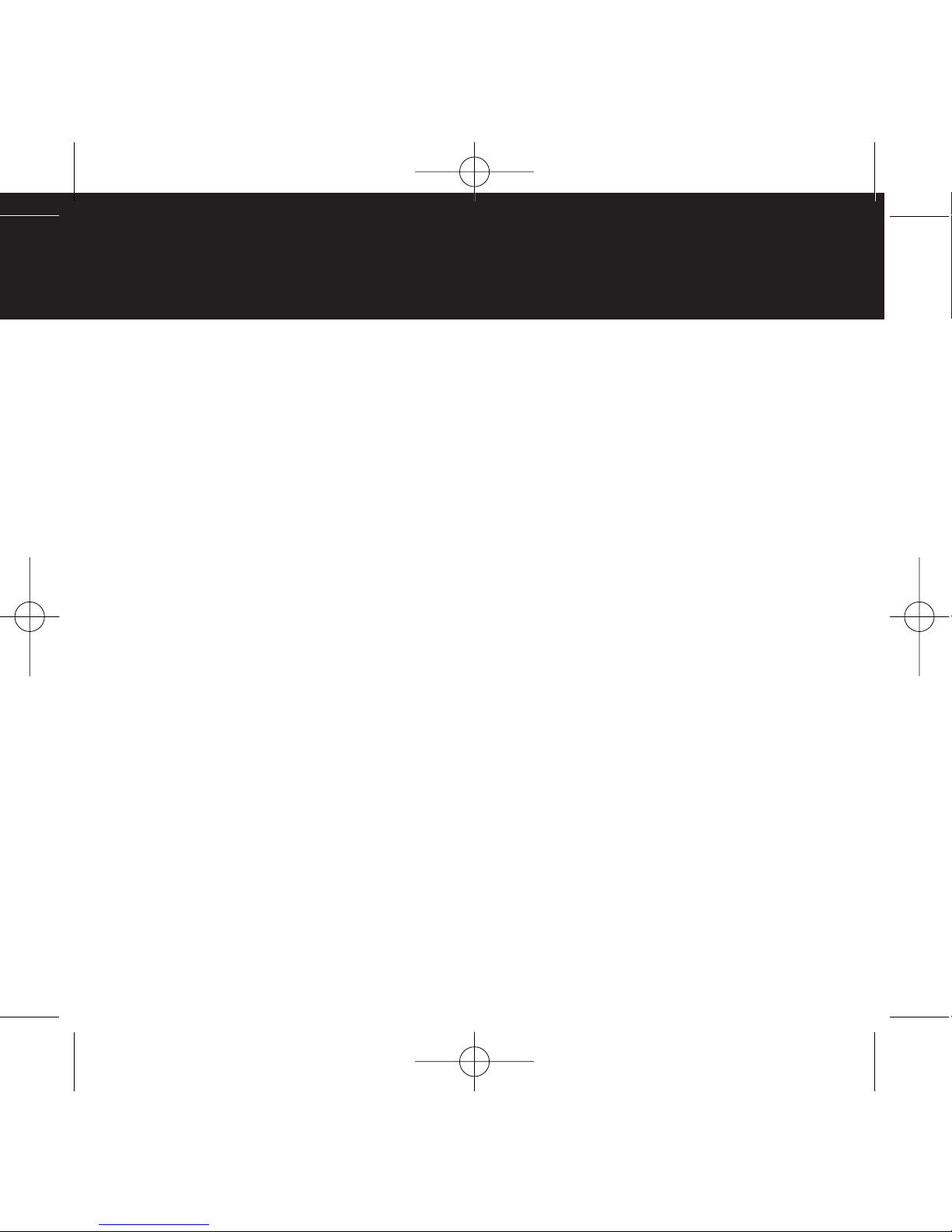
| 17
iBoomHiFi_Manual_GM6:La out 1 4/16/08 9:53 AM Page 17
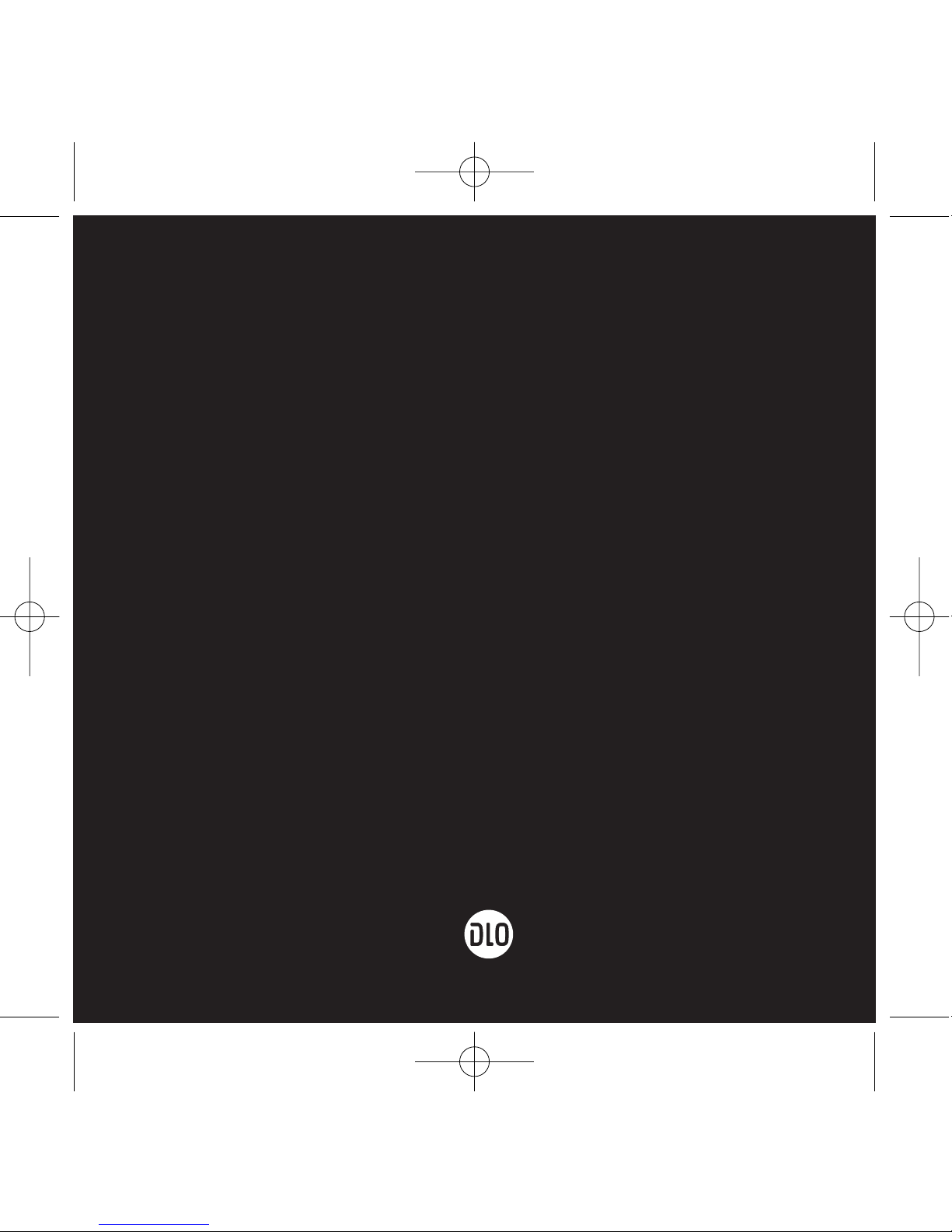
Thank you for purchasing the
DLO iBoom HiFi
DIGITAL LIFESTYLE O TFITTERS • VISIT S AT WWW.DLO.COM • ©2008 DIGITAL LIFESTYLE O TFITTERS
™
iBoomHiFi_Manual_GM6:La out 1 4/16/08 9:53 AM Page 18
Table of contents