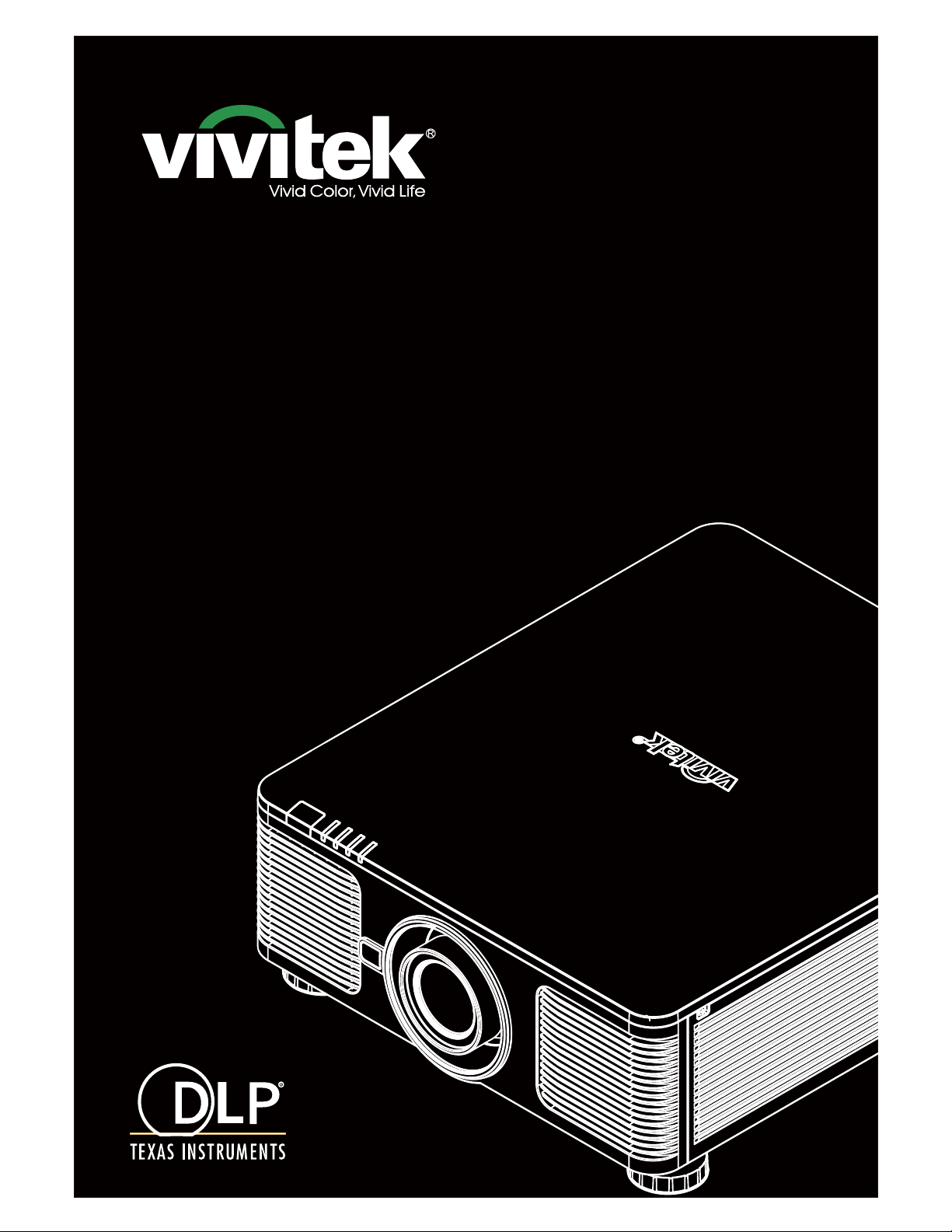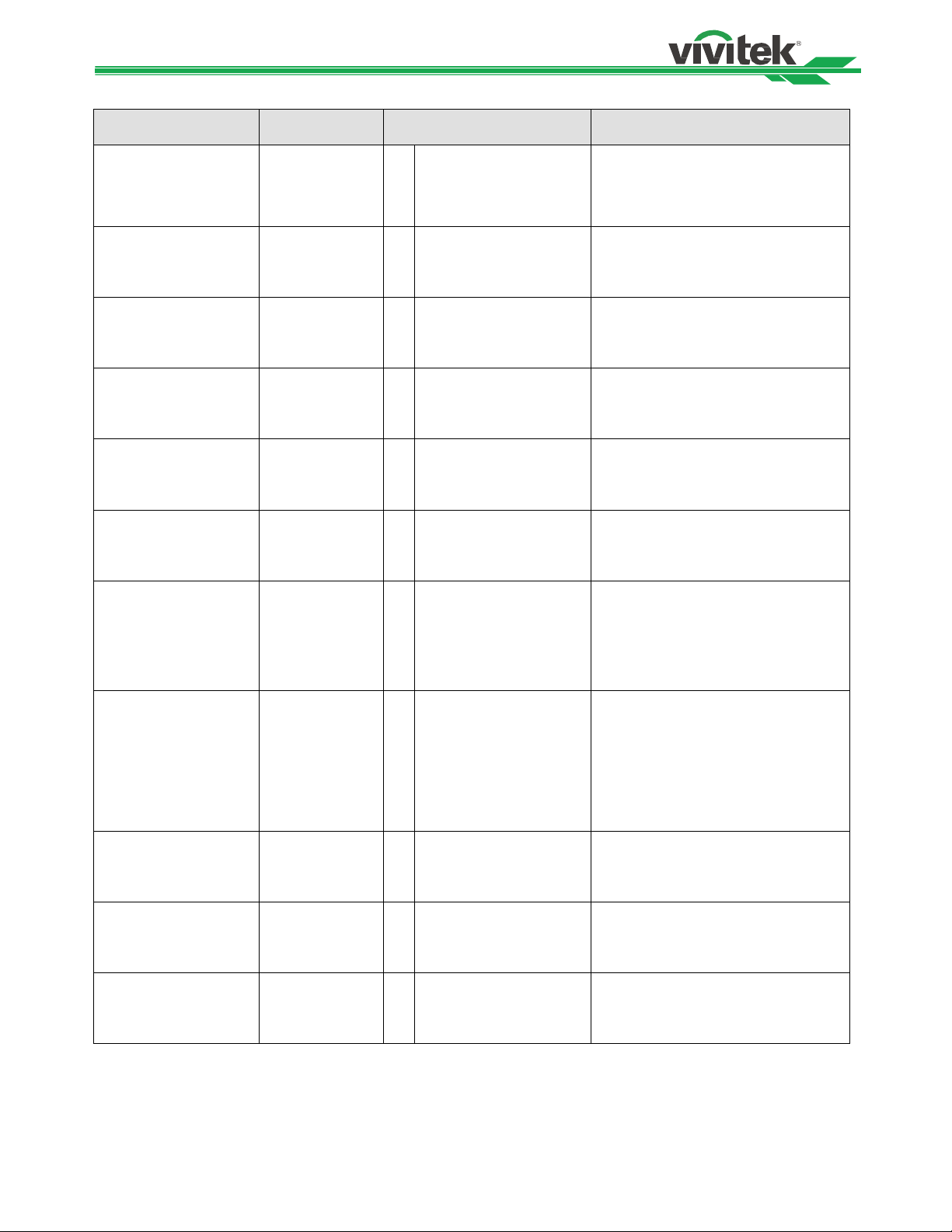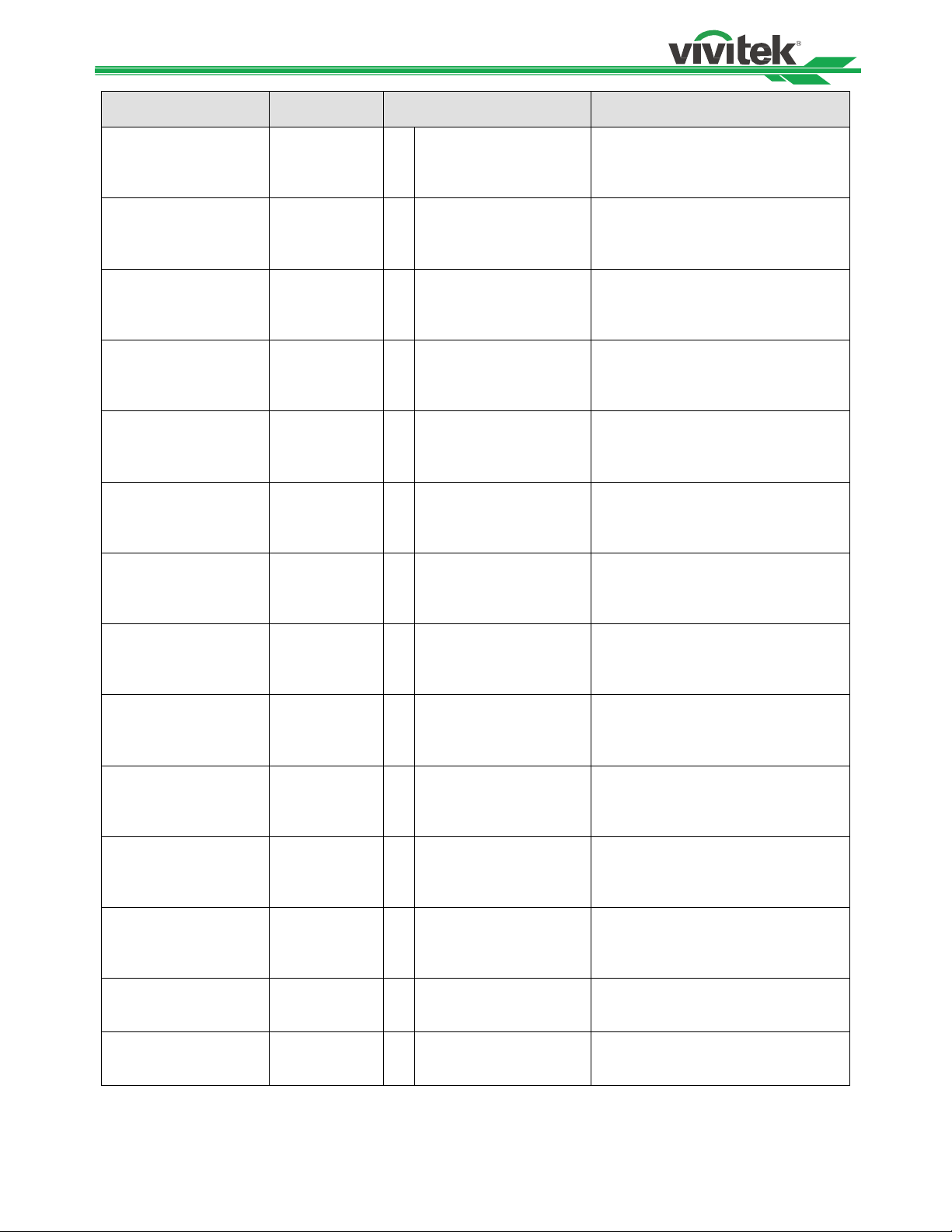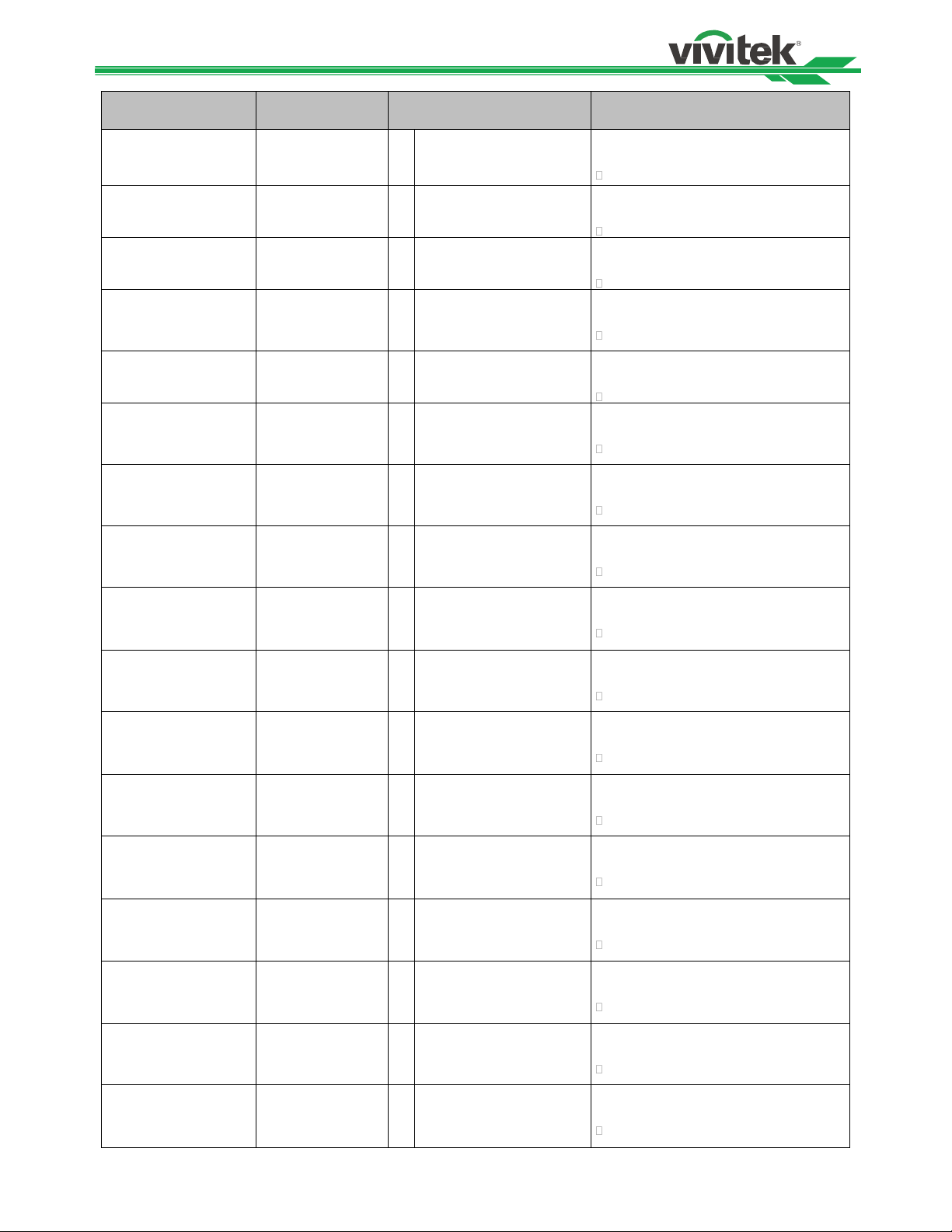1
CM8X900217EN00
Ta C
T Sa Ia RS-232 Ca ........................................................................................2
Cca aaee.........................................................................................................2
Oea cad.................................................................................................................2
Oea cad a .................................................................................................2
L f ea cad .................................................................................................3
Saed IR ee ce cad ..............................................................................14
L f aed IR ee ce cad ....................................................................14
C P T a N..................................................................................15
Cabe cec .....................................................................................................................15
Se he ec f eg ..........................................................................................16
C he ec hgh a e...................................................................................17
C he ec hgh a eb be .....................................................................17
C ec h TCP/IP cca c ......................................................21
A V S .................................................................................................................22