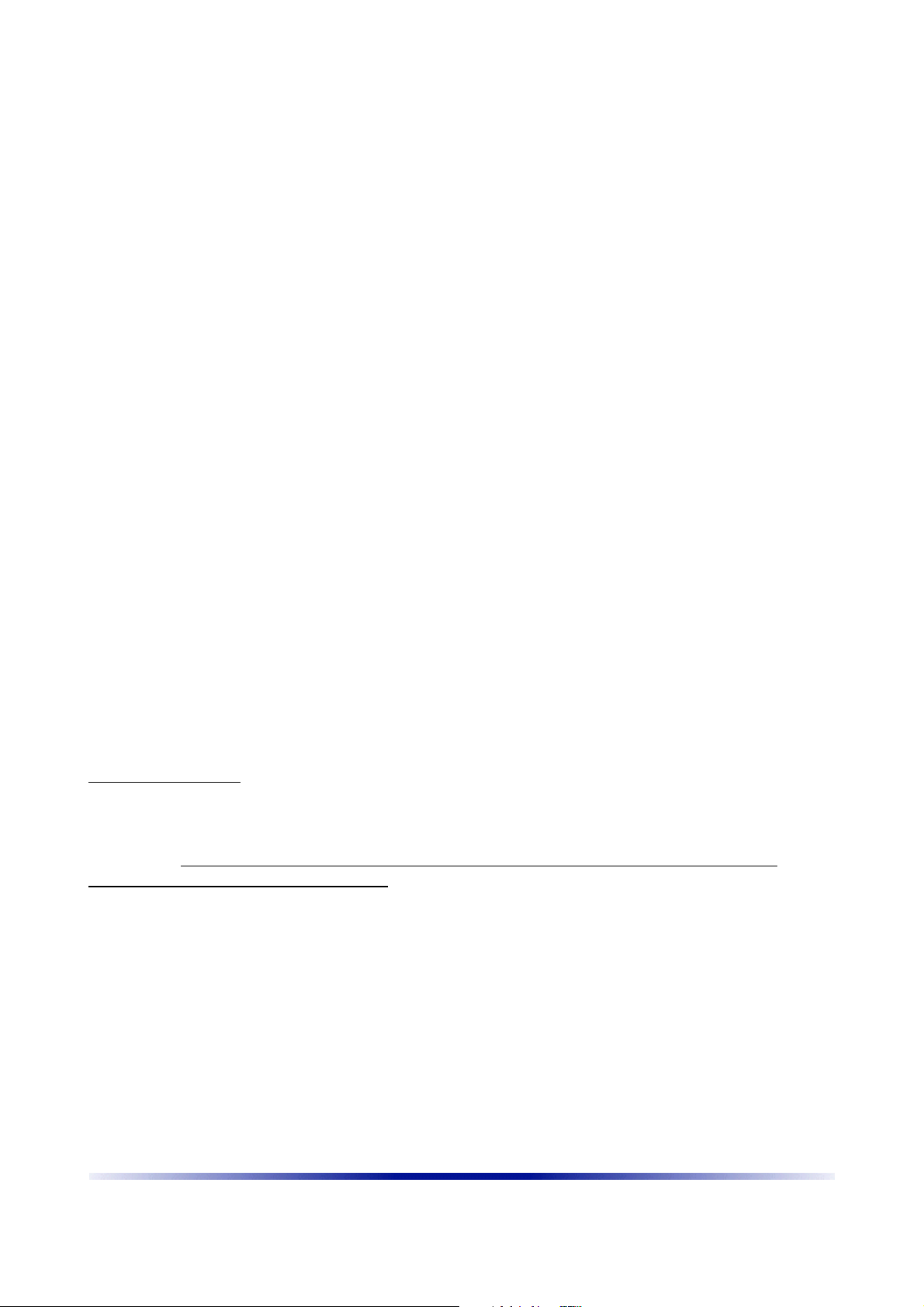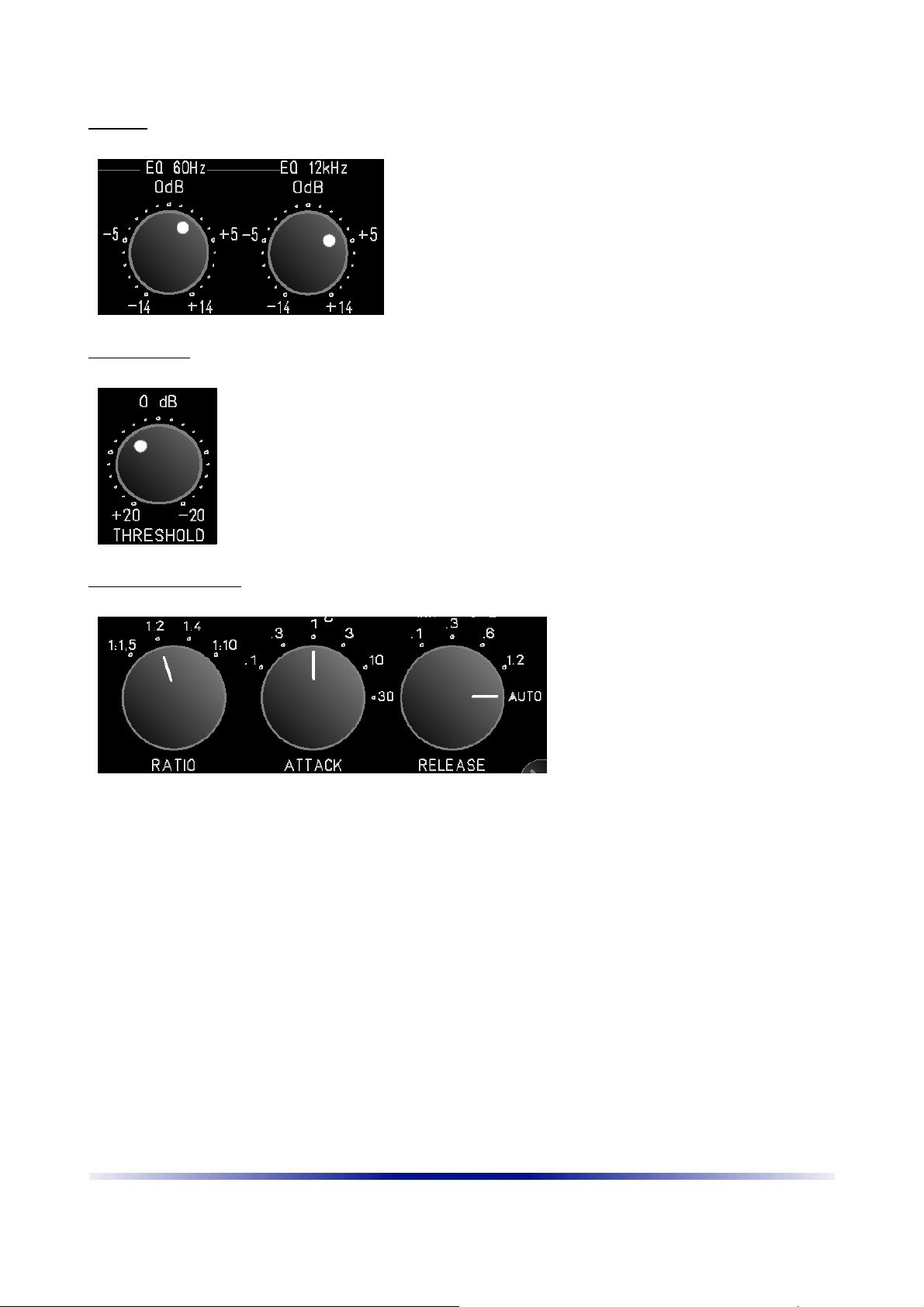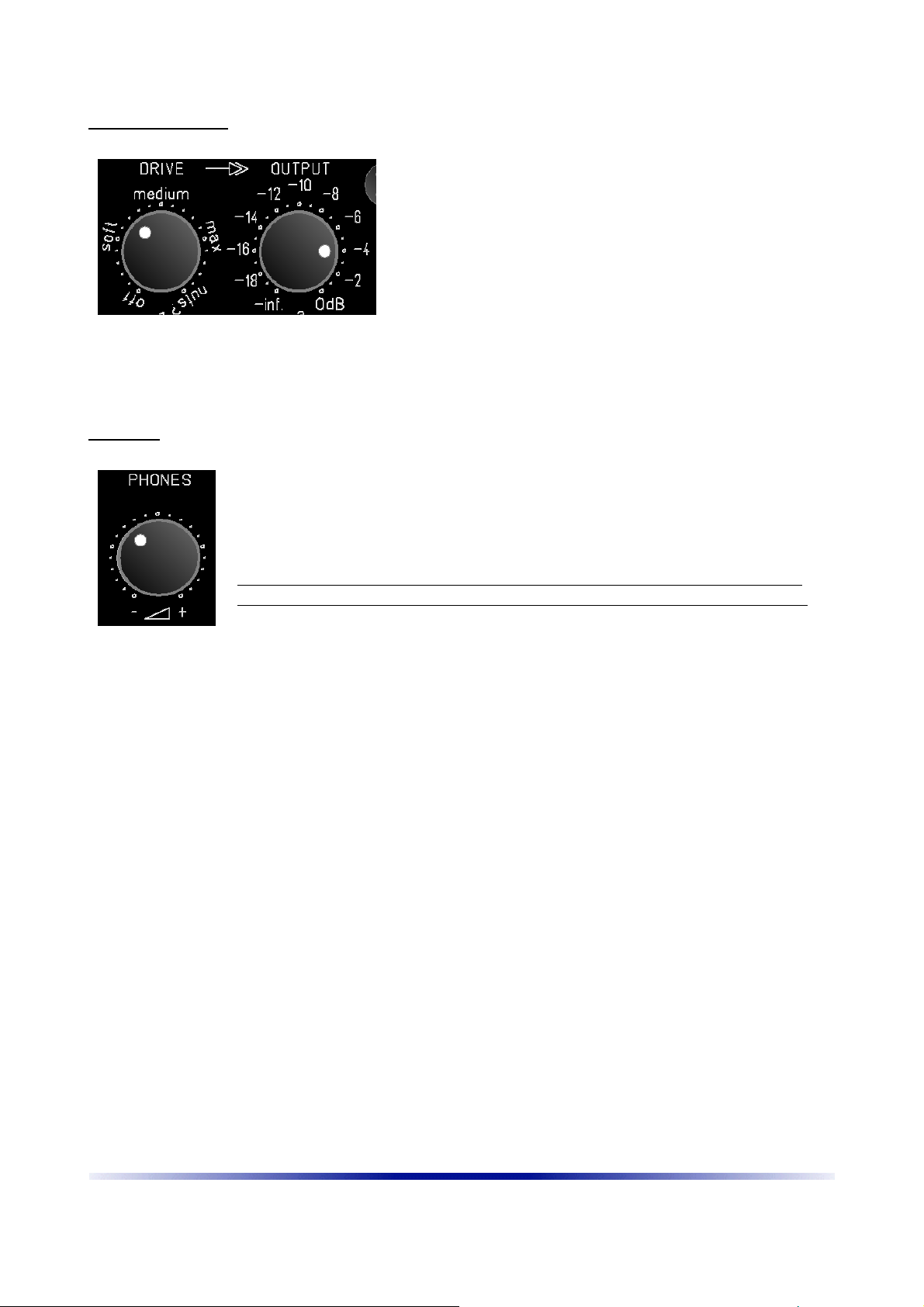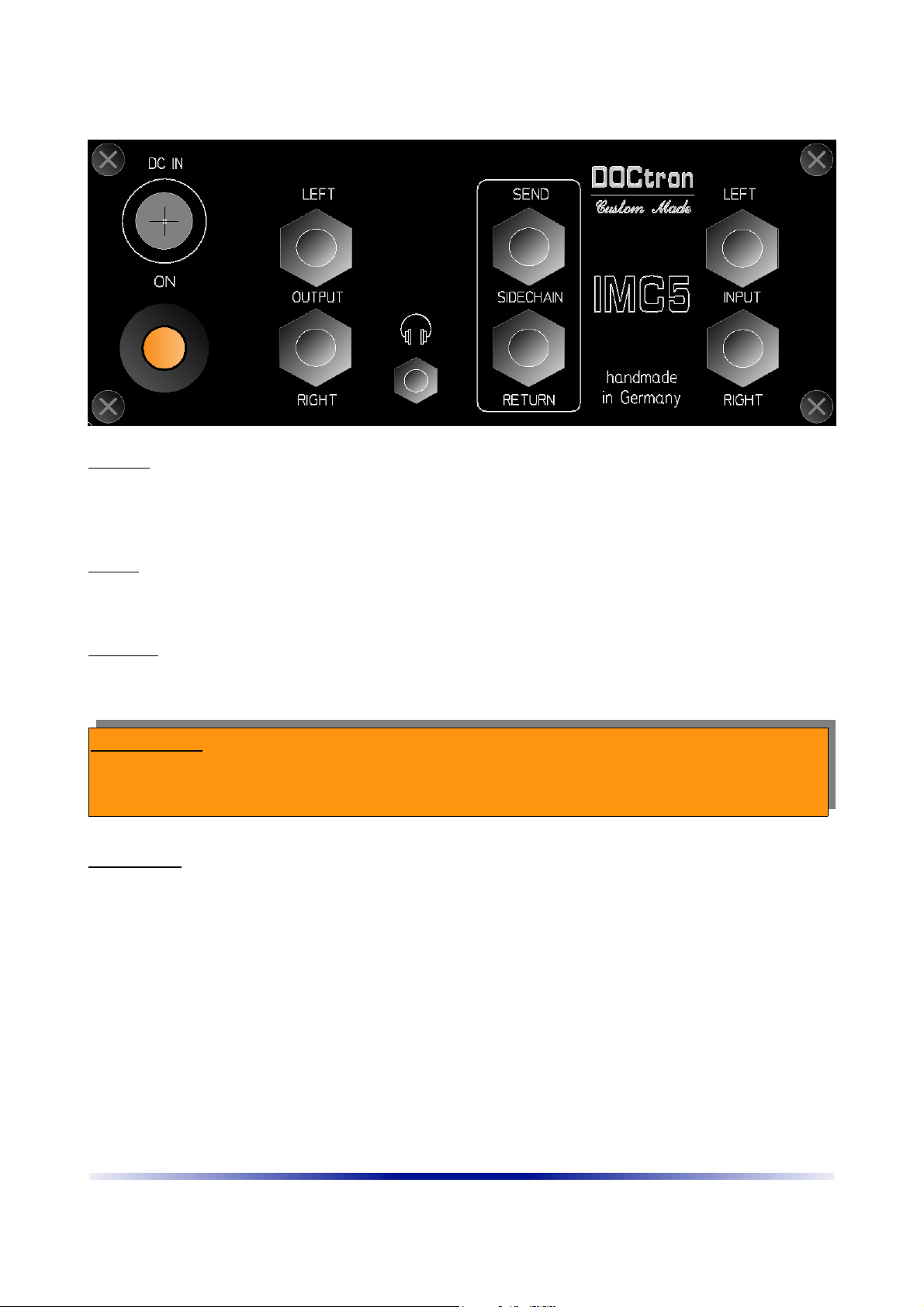T e individual parts of t e circuit will be described later in detail.
T e general circuit description is initially limited to t e Audiopat .
Since bot c annels are identical, only t e left c annel is described ere, as s own in t e block
diagram.
IMC5 as a so-called "true-bypass", w ic means t at t e audio signal in t e de-energized state is
passed uninfluenced from input to output.
T e audio signal goes via an isolated 6,3mm jack socket to t e treble and bass EQ. T en t e audio
signal reac es a sound-forming, discrete operational amplifier (ORANGE DD). Now t e signal
reac es t e VCA compressor. T e output stage of t e compressor reac es a furt er amplifier stage,
w ic later determines t e saturation for t e output transformer. T e signal conditioned in t is way
now reac es a balancing driver stage and finally t e LUNDAHL output transformer.
At t e output of t e transformer, t e signal is routed to t e adjustable Output-Stage and to t e
eadp one amplifier.
T e remaining circuit parts work exclusively wit control voltage and are not in t e audio pat . T us,
no interference can enter t e signal pat . T e separation between audio pat and control voltages is
also made by using 6-way multilayer boards wit t eir own ground layers.
T is reduces interference enormously.
New in v5 is also an external Sidec ain (Send / Return on t e backplane).
T e power supply is via an external switc ing power supply. T is power supply must deliver at least
20V-24V. T e distribution of t e positive and negative supply voltages is carried out in t e device by
its own sub-switc ing power supplies.
Due to t e conductivity of t e carbon casing material, sufficient protection against t e outside world
is ensured. T e interior of t e ousing no longer needs to be sprayed wit conductive ink, as wit
IMC1.
The individual circuit parts in detail
The power supply:
The power supply:The power supply:
The power supply:
T e external switc ing power supply is plugged in wit a ollow plug on t e back of IMC5.
T e power supply as a very large voltage and frequency range and s ould be universally
applicable. Please c eck before connecting t e mains connection, if t e primary connection
corresponds to t e specifications on site! T e power plug s ould be unplugged w en connecting or
T e power plug s ould be unplugged w en connecting or T e power plug s ould be unplugged w en connecting or
T e power plug s ould be unplugged w en connecting or
disconnecting t e power supply to t e IMC.
disconnecting t e power supply to t e IMC.disconnecting t e power supply to t e IMC.
disconnecting t e power supply to t e IMC.
T e internal overload fuses could trigger. If t is is t e case, please wait a few minutes. T e fuses are
self-resetting. IMC5 as compre ensive reverse polarity protection and protection circuits against
“p antom-power”. All safety devices are self-resetting. An opening of t e ousing is t erefore not
necessary.
In general, all audio connections s ould be made before power is supplied to t e device. In addition
to t e main connector is a main switc . T is switc turns t e IMC5 on or off.
Here are t e tec nical data of t e external power supply used:
IMC5 5 © DOCtron 2021