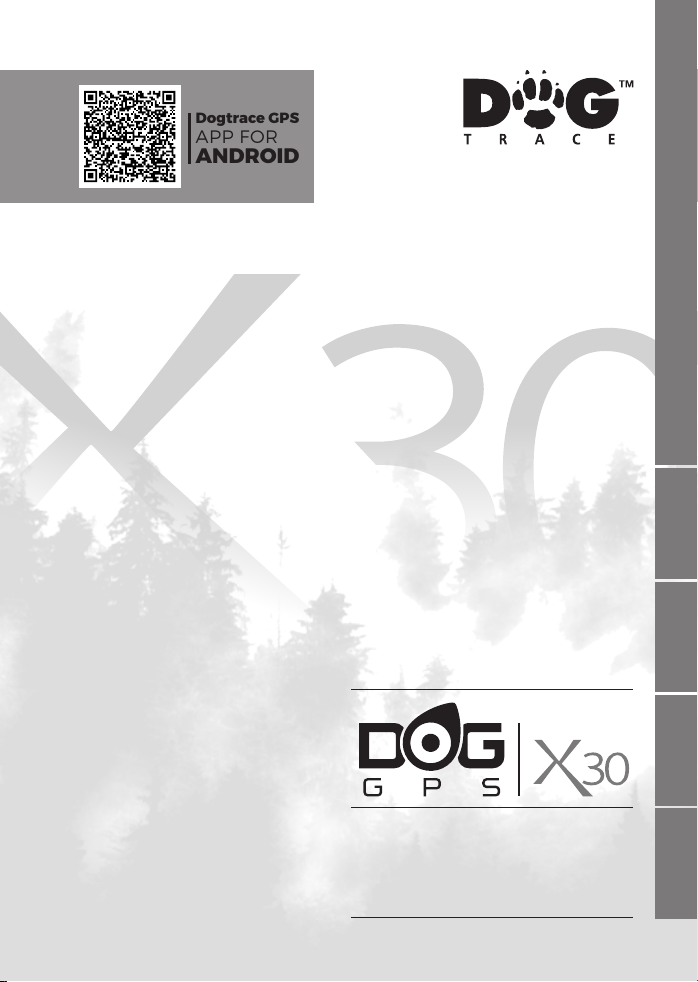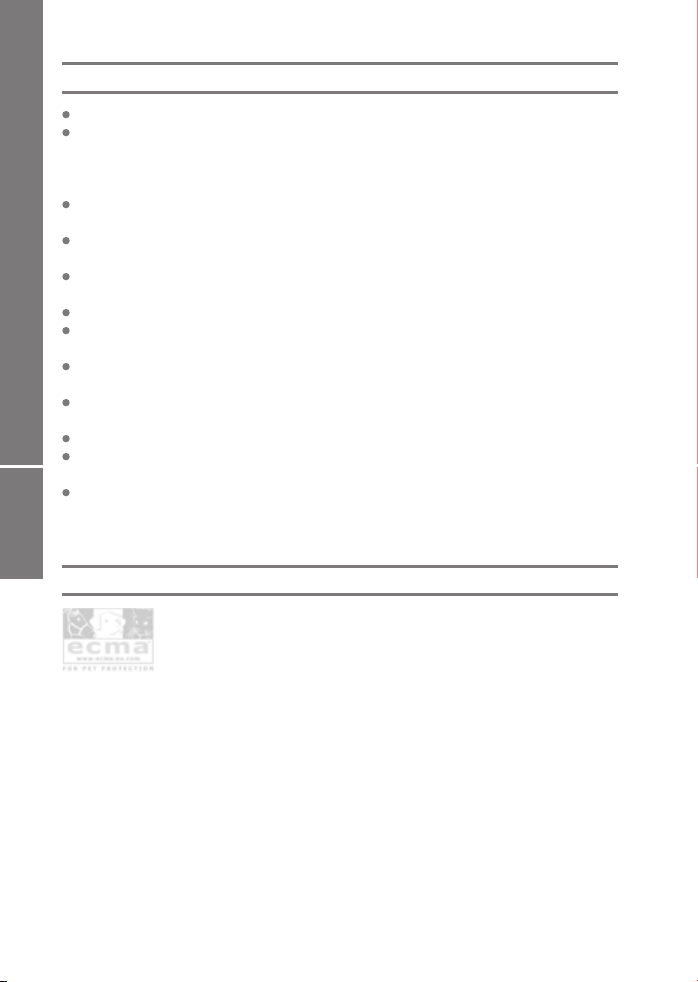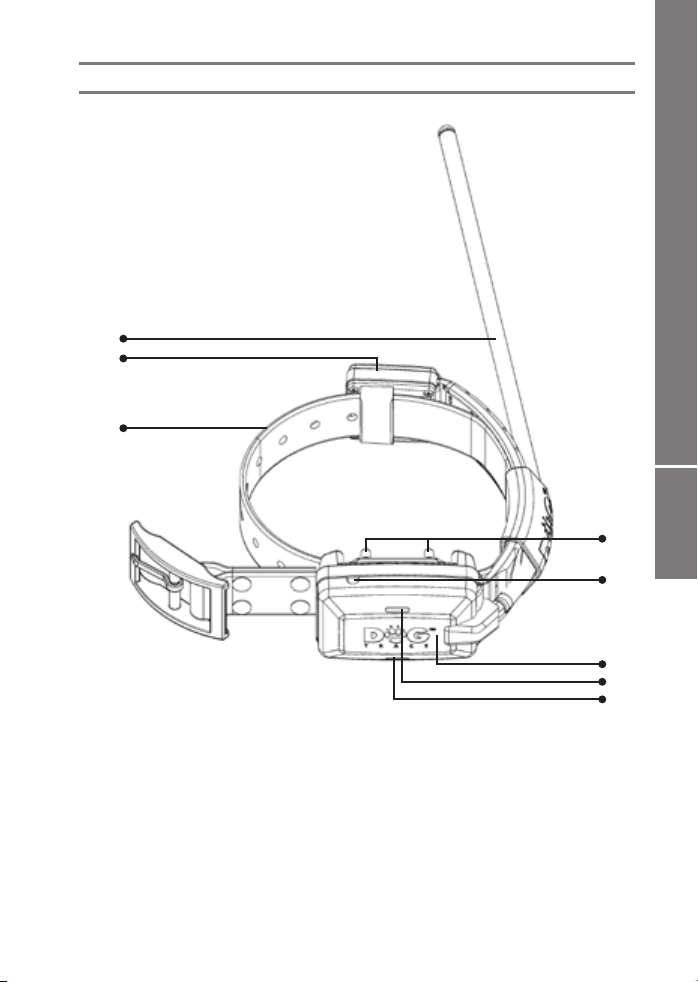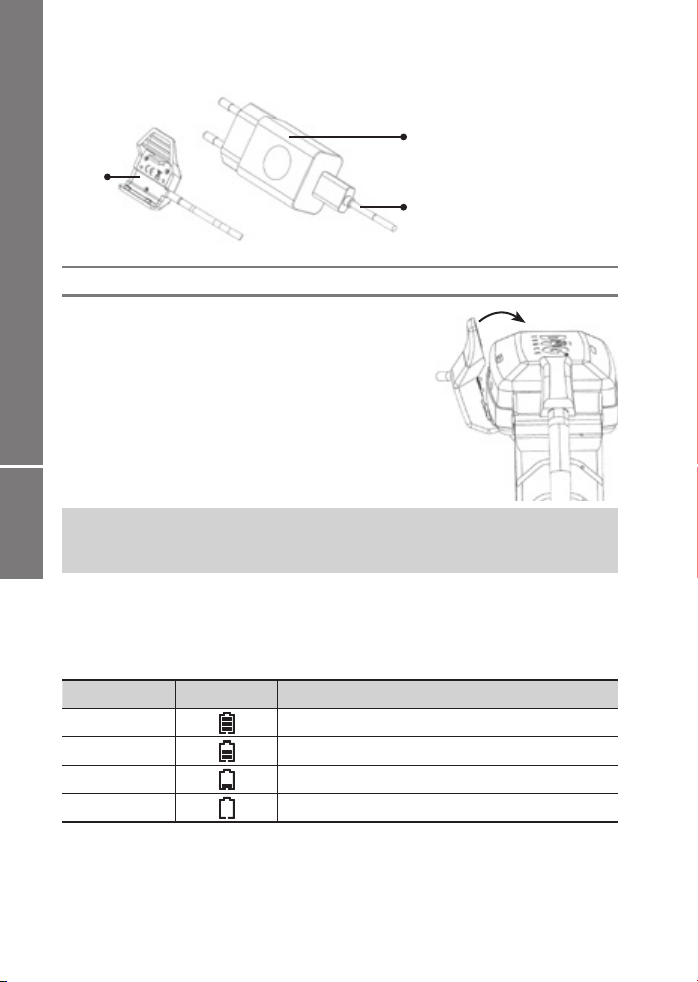3
ENGLISH
2 Important advice ........................................................4
3 ECMA ...................................................................4
4 Introduction .............................................................5
4.1 DOG GPS X30 features ................................................... 5
4.2 DOG GPS X30 application ................................................ 6
4.3 Package contents ........................................................ 6
4.4 Optional accessories ..................................................... 6
5 Equipment description . . . . . . . . . . . . . . . . . . . . . . . . . . . . . . . . . . . . . . . . . . . . . . . . . . . 7
5.1 Transmitter (collar) ....................................................... 7
5.2 Receiver (handset) ....................................................... 7
5.3 Power adapter and cable with charging clip ............................. 10
6 Preparing transmitter (collar) ........................................... 10
6.1 Charging the transmitter ................................................ 10
6.2 Checking battery charge status ......................................... 10
6.3 Turning on/o .......................................................... 10
6.4 Frequency of position updating (transmission) .......................... 11
6.5 Selecting contact points ................................................ 11
6.6 Fitting the collar ........................................................ 11
7 Preparing receiver (handset) ........................................... 12
7.1 Charging the receiver ................................................... 12
7.2 Checking battery charge status ......................................... 12
7.3 Setting the receiver ..................................................... 13
7.4 Receiver MENU ......................................................... 13
7.5 Pairing – encoding transmitter (collar) with receiver (handset) . . . . . . . . . . . . 14
7.6 Pairing – encoding another receiver (handset) with your receiver ......... 14
7.7 Setting the sound volume .............................................. 15
7.8 Digital compass calibration ............................................. 15
7.9 Channel selection ...................................................... 16
8 DOG GPS X30 feature .................................................. 17
8.1 Tracking ................................................................ 17
8.2 Training ................................................................ 18
8.3 Compass feature – determining the North ............................... 19
8.4 FENCE – acoustic boundary ............................................. 19
8.5 WAYPOINT – saving receiver’s location ................................... 20
8.6 BEEPER feature ......................................................... 20
8.7 CAR mode .............................................................. 22
9 Dogtrace GPS application .............................................. 23
9.1 Pairing the receiver (handset) with mobile telephone .................... 23
10 Maximum GPS range and accuracy ..................................... 24
11 Troubleshooting ....................................................... 24
12 Device maintanance ................................................... 25
13 Technical data ......................................................... 25
14 Displayed texts on LCD ................................................. 26
15 Warranty Terms and Conditions ........................................ 28
16 Certicate of Warranty ................................................ 112
1 CONTENT