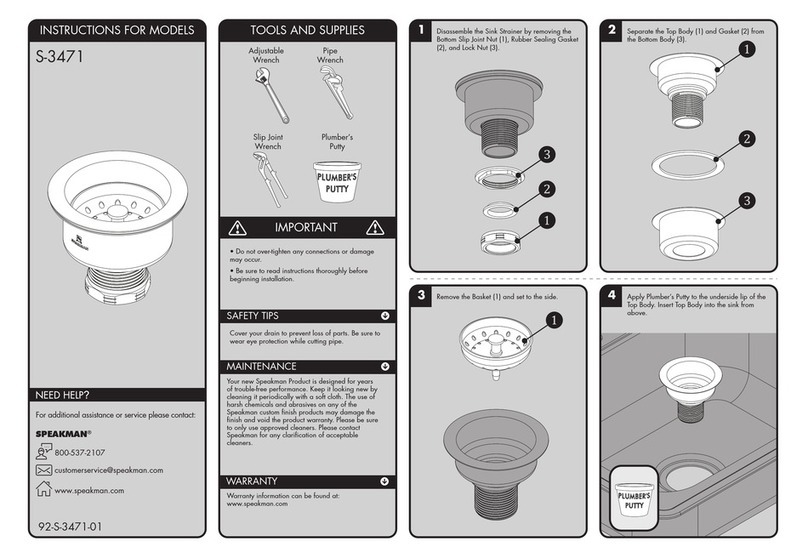Dolphin Blue 620 Product manual

INSTALLATION AND MAINTENANCE GUIDE
March 2018
DB620 /DB625
PROX SENSOR KIT
Important:
Read carefully before installing product

2 | Dolphin | DB620 / DB 625
3 Technical Data
4 Pre-Installation Info
5-7 Installation
9-11 Settings Adjustment with remote control
12 Maintenance
Filter Cleaning Instructions
Care and cleaning of chrome and special finishes
13 Trouble Shooting
14 Limited warranty
INDEX

DB620 / DB 625 | Dolphin | 3
TECHNICAL DATA
Sensor Type Prox sensor
Power Supply 9V battery or 9V transformer
Recommended water 0.5-8.0 bar (7-116 PSI). With water
pressure pressure of more than
8 bars, use a pressure reducing valve
Hot water temperature Max 70°C
Min. sensor range 30mm / 1.18”
Max. sensor range 300mm / 1.81”
PROX Sensor or PROX sensor front fixation
Acetal solenoid Interoperable solenoid
9V Battery box 9V Transformer Battery box
for 6x1.5V
AA batteries
IP68 Switching
Transformer
Solenoid housing with filter
and inlet nipple

4 | Dolphin | DB620 / DB 625
PRE INSTALLATION VERSION
Check contents
Separate all parts from packaging and check each part with the pack contents
section.
Make sure all parts are accounted for before discarding any packaging material. If
any parts are missing, do not attempt to install the electronic tap until you obtain
the missing parts.
Warnings
Do not install the system facing a mirror or any other electronic system operated by
an infrared sensor.
To prevent reflection problems, it is recommended keep a minimum distance of 1.50
meters between the tap and other objects.
Preparation for installation
Flush water supply lines thoroughly before installing the tap. Do not allow dirt,
Teflon tape or metal particles to enter the tap.
All plumbing is to be installed in accordance with applicable codes and regulations.
Important:
All plumbing is to be installed in accordance with applicable codes and regulations.
Operation
Once the kit is installed and connected to the water supply: Water will be delivered
automatically when the user leaves the sensor range after using the urinal. The
water flow

DB620 / DB 625 | Dolphin | 5
Step 2 preparation for installation
1. Remove the hexagonal nut, disk
and gasket from the sensor body.
2. Shut off the water supply
Step 2 Installing the system
1. Place the sensor at its
designated location.
2. Slide the hexagonal nut, disk and gasket
over the sensor body and secure them into
place.
3. Connect the water outlet to the solenoid
valve housing.
4. If your system is provided with an inlet
nipple, fit the water supply inlet to the inlet
nipple at the solenoid valve housing or
connect it directly to the shut off valve.
INSTALLATION
hexagonal nut

6 | Dolphin | DB620 / DB 625
INSTALLATION PROX
5. Turn on the central water supply
and the shut-off valves (angle
valves) and check for leaks.
6. Connect the waterproof
connector coming from the prox
sensor to the solenoid valve
connector.
Step 3 Connecting the Power Source
1. Connect the waterproof connector
coming from the prox sensor to the power
source.
2. For battery models: Install the battery box
at the wall using the screws or the two
sided adhesive foam tape.
3. For transformer models:
a. Connect the waterproof connector
coming from the prox sensor to the
transformer.
b. Plug the transformer into the electrical
socket.
Important: In order to avoid going into adjusting mode, wait 10 seconds before
operating the system.

DB620 / DB 625 | Dolphin | 7
INSTALLATION
Step 2 – Preparation For Installation
1. Shut off the water supply
2. Cut an adequate opening in the wall for the
dimensions of the front fixation PVC pipe.
1. Insert the PVC pipe through the opening
2. Once the construction works have been
completed, cut the PVC pipe to the desired
length.
3. Place the sensor in the PVC pipe and tighten
the two Allen screws provided. Important: Make
sure to place the solenoid valve and housing as
well as the power source in an accessible
location such as under the sink or in the ceiling.
4. Connect the water outlet to the
solenoid valve housing.
Step 3 – Installing the system

8 | Dolphin | DB620 / DB 625
INSTLLATION PROX FRONT FIXATION
5. If your system is provided with an inlet
nipple fit the water supply inlet to the
inlet nipple at the solenoid valve housing
or connect it directly to the shut off valve.
6. Turn on the central water supply and
the shut-off valves (angle valves) and
check for leaks.
7. Connect the waterproof connector
coming from the prox sensor to the
solenoid valve connector.
Step 3– Connecting the power source
1. Connect the waterproof connector
coming from the prox sensor to the
power source.
2. For battery models: Install the battery
box at the wall using the screws or the
two sided adhesive foam tape.
3. For transformer models: a. Connect the
waterproof connector coming from the
prox sensor to the transformer. b. Plug the
transformer into the electrical socket.
Important: In order to avoid going into adjusting mode, wait 10 seconds before
operating the system.

DB620 / DB 625 | Dolphin | 9
SETTINGS ADJUSTMENT
Adjusting the settings with the remote control
If necessary, the sensor settings can be adjusted as following:
Shut off the water supply. In order to adjust the sensor with the remote control, hold
the remote control straight in front of the sensor in a distance of about 6-8” (15-20cm).
Choose the function you want to adjust by pressing once on one of the function
buttons. After pressing once on a specific function button, a quick flashing of the LED
at the front of the sensor will occur. At this stage, you can change the setting by
pressing the (+) or the (-) buttons, every push will increase or decrease one level. After
finishing the adjustment, turn the water supply back on.

10 | Dolphin | DB620 / DB 625
SETTINGS ADJUSTMENT
DETECTION RANGE: Only if necessary, use the remote control to
adjust the sensor range as follows: Press the RANGE button. Wait
until a quick flashing of the LED in the sensor eye is perceived. Then,
press + to increase the one level and – to reduce it every push will
increase or decrease one level.
DELAY IN TIME: If required, the delay in time can also be modified
as follows: Press the IN button. Wait until a quick flashing of the LED
in the sensor eye is perceived. Then, press + to increase the delay in
time and – to reduce it.
DELAY OUT TIME: This button allows modifying the flushing start
time after the user moves away from the product. A delay out time
close to 0 will save more water. An increased delay out time will
make the user experience more comfortable. If required, the delay
out time can be modified as follows: Press the OUT button. Wait until
a quick flashing of the LED in the sensor eye is perceived. Then, press
+ to increase the delay out time and – to reduce it.
TEMPORARY OFF FUNCTION: This function is ideal to perform any
kind of activity in front of the sensor without operating the system
(for example, cleaning). The product will remain shut for 1 minute
when this button is pressed once. To cancel this function and to
return to normal operation press the On/Off button again or wait 1
minute.
Note: Once you have changed the detection range with the remote control, this
distance will be remembered by the sensor, even if the power source is disconnected.

DB620 / DB 625 | Dolphin | 11
RESET BUTTON: This function restores all the factory settings
except for the sensor range. If required, press the Reset button and
without releasing it, press the + button once.
SECURITY TIME: The Security time, prevents continuous flushing
of water due to reflections or vandalism. By default, if the sensor is
covered for more than 90 seconds the water flow will shut
automatically. To resume regular operation any obstruction must
be removed. Press the SEC button. Wait until a quick flashing of
the LED of the sensor eye is perceived. Then, press + to increase
the security time and – to reduce it.
24 HOUR HYGIENE FLUSH: This model includes a 24 hours
hygiene flush which is disabled. To activate the hygiene flush,
press the clock button. Wait until a quick flashing of the LED of the
sensor eye is perceived. Then press + to activate the hygiene flush.
To disable it PROX WAVE again, press – to deactivate it.
COMFORT FLUSH: If your model includes a Comfort flush setting,
it can be activated by pressing the flush button. When the button
is pressed, one blink of the blue in the sensor eye is perceived. The
pre-programmed flush cycle will take place then. The Comfort flush
cannot be interrupted or deactivated by pressing any button until
it is over.
SETTINGS ADJUSTMENT

Filter cleaning instructions
The system is provided with one stainless steel filter preventing foreign particles
to enter the lines. If the water flow has decreased, this may be because the filter is
clogged. The filter can be cleaned as follows:
1. Shut-off the water shut off valve.
2. Disconnect the flexible pipe.
3. Remove the filter and wash it under running water.
4. Reassemble the parts.
5. Reconnect the flexible pipe and restore the incoming water supply.
6. Make sure that there is no water leakage.
Care and cleaning of the sensor unit surface
DO NOT use steel wool or cleansing agents containing alcohol, acid, abrasives, or
the like. Use of any prohibited cleaning or maintenance products or substances
could damage the surface of the sensor unit. For surface cleaning of the sensor unit
use ONLY soap and water, then wipe dry with clean cloth or towel. When cleaning
bathroom tile, the unit should be protected from any splattering of harsh cleansers.
MAINTENANCE
12 | Dolphin | DB620 / DB 625

TROUBLE SHOOTING
DB620 / DB 625 | Dolphin | 13
M
LEPROB
shesaflsorSen
M
OR
T
AT
INDIC ESUACNOIUTLSO
1
A
eflection.
r
f
.edaclepbe rts
u
e.ang
r
e.
a
ng
.y
r
se of
.tceobj
s
aom the wrf
ssor iSen.4
siyeratt. B3
t
se iang. R2
e.angrsor’sthe sen
ithinwseptser su
h whensaflnotsdoe
sor. LED in the sen2
o
tse iang. R1
e.angrsor’ssen
ithinwseptser su
whenlysontinuouc
s
hesaflsor
.
Sen1
.yerattw boL
in or anothersabh
s
seflectionp ring ukicp
s
aue catElimin
puseduelyletompc m
u
yerattThe b
oo long.
t
se the
r
aerDec
.thor
o
o s
a
se the raerInc
e
r
atte baclepR
ushlf
s
e doelv
a
V
V
agm ihrapdi
agm ihrapdi
a
rentThe c3.
orsi. Debr2
e.angrsor’ssen
ithin thee warsandh
ser’swhen ushesafl
sor. LED in the sen3
l
e
soandnitu
o
r
onnect. C1
not
s
orn.ts
or theedglugps
e in theicorl
a
agm.hrapdi
i
c
an the orleC
lenoidle in soasc
nee
f
laieratm
se or urussepr
ale, clenoidso
t
h
er andnglup
le
n
ew sorscUn
.edonnectsce diar
e
noid
onicreen the electbetws
r
o
t
tsoronnectc
the e
l
onnectC
if
se ofae cat
n
eratwlypp
eaclepe or r
c
.
e
ded
ervemole rae sc
ithn them w
omring fpr
h
e s
theoutllu, p
n
oid
.lenoid
t
he so
nituonicr
l
ect
o:huts
s
e doelv
a
V
V
e.angrsor’ssen
e theithin arw
septser swhen u
hsaflnotsdoe
sor. LED in the sen2
di
r
ssor iSen
not
s
e.angr
sor’sithin the senw
septser swhen u
shesaflsor. Sen1
agm ihrapdi
a
or scsiDebr
anhigher th
e
r
atThe w.4
.edervoor cty
r
orn.ts
agm or thehraple in di
a
e.encerferint
an or elimi
n
leC
.ar8 b
se irusseprlyppu
r
s
.reussrep
ue the seducR

14 | Dolphin | DB620 / DB 625
LIMITED WARRANTY
Dolphin warrants that its electronic taps, flush valves and controls will be
free of defects in material and workmanship during normal use for two years
from the date the product is purchased.
If a defect is found in normal use, Dolphin will, at its discretion, repair,
provide a replacement part or product, or make appropriate adjustments.
Damage caused by accident, misuse, or abuse is not covered by this warranty.
Improper care and cleaning will void the warranty. Proof of purchase
(original sales receipt) must be provided to Dolphin with all warranty claims.
Dolphin is not responsible for labor charges, installation, or other incidental
or consequential costs other than those noted above. In no event shall the
liability of Dolphin exceed the purchase price of the tap, valve or control.
If you believe that you have a warranty claim, contact your Dolphin Dealer or
Plumbing Contractor. Please be sure to provide all pertinent information
regarding your claim, including a complete description of the problem, the
product, model number, the date the product was purchased, from whom the
product was purchased and the installation date. Also include your original
invoice.
DOLPHIN AND/OR SELLER DISCLAIM ANY LIABILITY FOR SPECIAL,
INCIDENTAL OR CONSEQUENTIAL DAMAGES. This warranty excludes product
damage due to installation error, incorrect maintenance, wear and tear,
battery, water composition, product abuse, or product misuse, whether
performed by a contractor, service company, or the consumer. This warranty
does not cover product damage caused by the following:
- Incorrect installation, inversions of supply pipes.
- Pressures or temperatures exceeding recommended limits.
- Improper manipulation, tampering, bad or lapsed maintenance.
- Foreign bodies, dirt or scale introduced by the water supply.

Request your 200 page
catalogue today on
01424 202224
DB 200
page 178
DBL 400
page 180
WP 106
page 11
WP 208R
page 12
WP 112R
page 105
BC 2006
page 159
Relateditems
DOLPHIN
Taps
Counter Mounted
•T
ouchFreeTap–for ultimate hygiene– preventscross
contamination
•Qualitypolishedchromeplatedbrassor lacquerednickel
platedbrassfinishesavailable
•Water Supply: Single inlet cold orpre-mixed– aTMV2or
TMV3thermostatic mixingvalveis recommendedfor
premixedapplications. For 2 inlethotandcold feedsee
page183
•Flowrate– 6 litres/minute (downto1.89litres/minute –
pleasespecify attimeof ordering)
•Neopearl Aerator
•Tapsettingscanbeadjustedmanuallyor byusingremote
control (DB51– seepage188)
•Mandatory HygieneFlushfeaturecanbespecifiedto
combat Legionella – pleasespecifyat timeof orering
•WRASApprovedProduct
•2yearmanufacturer’swarranty
•Maximumwatertemperature 70ºC
•Operatingpressure 0.5–8.0bar (7–116PSI)
ProductData
•H142x Ø 45mm
•Projection105mm
•Power Connections: tapmale,powersourcefemale
•Counter hole Ø28-34mmM
in-maxthickness2-27mm
•3/8"BSPwater supply connector
•Power: Plug-in 9 volt transformersor 9 volt battery (with
lowbattery warning) – for otherpower sourceoptionssee
page190-191
ProductCodes
Polishedchromefinish
•Poweredby6 x AAA/ 9vPP3battery DB200C
•Poweredby9vplugin transformerDB225C
Brushednickel finish
(designedto matchbrushedstainlesssteel)
•Poweredby6 x AAA/ 9vPP3battery DB200S
•Poweredby9vplugin transformer DB225S
DB 200 / DB 225 Dolphin Blue Infrared Tap
178Dolphin Dispensers Technical helpline 01424 202224
135°
105
100
Ø50
Ø45
142
Power
source
ToiletT issue
Dispenser
Paper Towel
Dispenser
Combination
Units
Hot Air Hand
Dryers
Taps
Bins
Washroom
Accessories
Grab Rails
Baby
Changing
Hotel Range
Consumable
s
Product
Families
Installation
Guide Soap
Dispensers
BellchemWD9 174-269 taps,bins, access.qxd:Layout1
Dolphin Solutions Ltd
Southpoint, Compass Park, Bodiam, Robertsbridge,TN32 5BS
Tel: +44 (0)1424 20 22 24
Fax: +44 (0)1424 205 200
www.dolphinsolutions.co.uk
This manual suits for next models
3
Table of contents