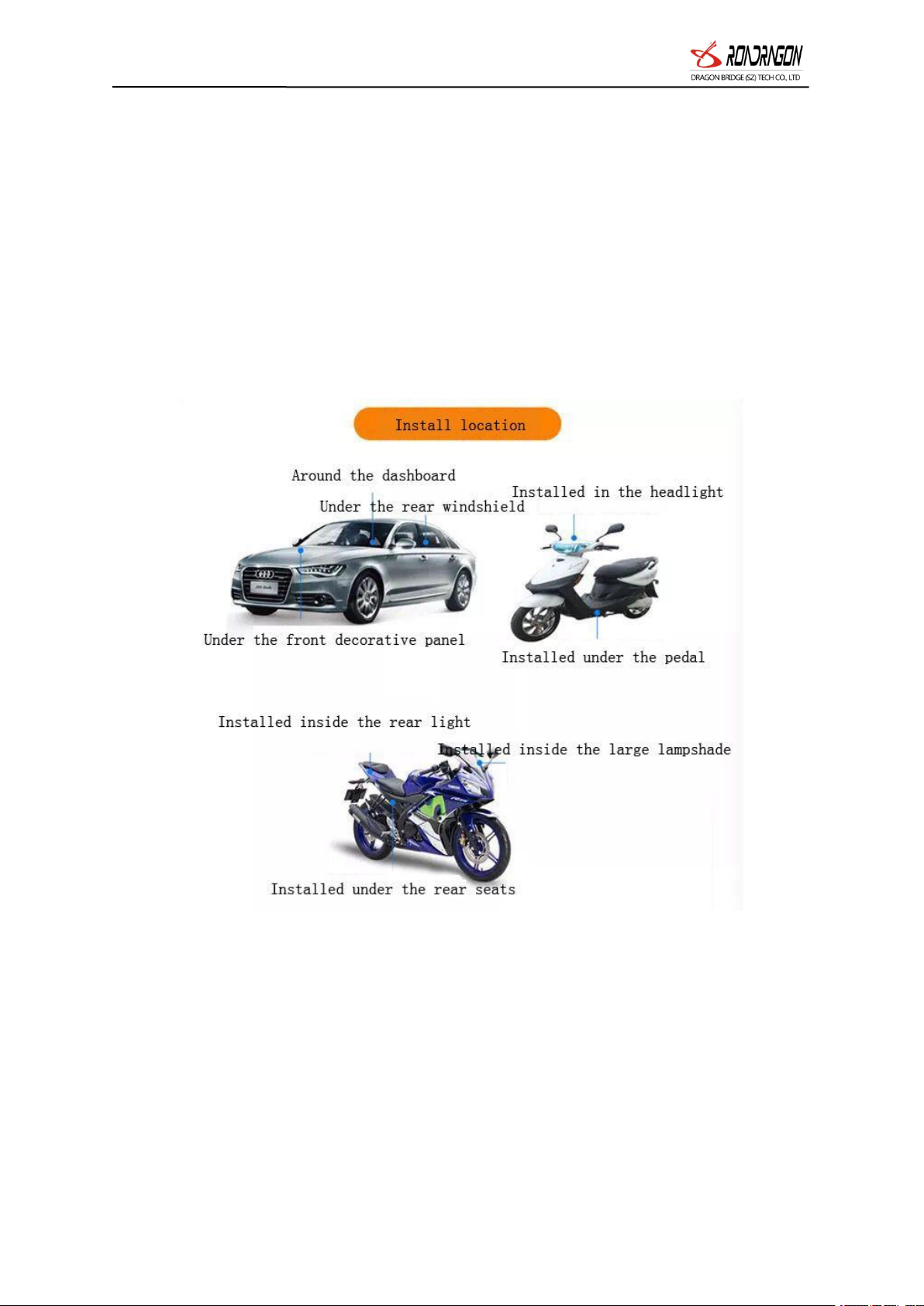LTS-3YS 4G User manual
6
6.Set multiple alarm clocks, send SMS commands: ALA: 0100, 1400, 1000, 2300 means
01:00, 14:00, 10:00, 23:00 and report to the platform
6. Precautions
1.Please check the terminal installation:
1)Please use the terminal's original battery. Using any other accessory will invalidate all warranty
services.
2)The terminal manufacturer will not assume any warranty liability for any damage resulting from the
use of non-original fittings on the terminal;
3)Do not soak the battery in water or put it in a fire, do not bend or force open the battery;
4)Do not disassemble the terminal. Improper handling by non-professionals may result in damage to
the device. The battery is a one-time special battery that does not allow charging.
2, the terminal displays the off-line state in the background.
First, observe whether the 3 indicators of the device are normal. Without the condition observation,
you can check the status of the card first. The steps are as follows:
1) dial the SlM card number of the device to see if you can hear the call.
2) whether the vehicle has not covered the GSM network signal in the basement.
3) observe the dropped area, whether the individual dropped or all dropped, so as to determine
whether it is the operator's network problem.
4) whether the SIM card is in arrears.
5) whether the GPRS service has been canceled (the last day of the end of the month is offline).
6) query parameter settings. See if the device serial number and GPRS transmission interval are
correct.
3, if the terminal GPS function has been activated, but it has not been positioned for a long time,
please check whether the installation location of the terminal meets the requirements:
1) when the terminal is installed, the GPS antenna should face to the sky.
2) the terminal installation position must be the place where the material (such as metal) is shielded
without electromagnetic wave absorption. In particular, attention should be paid to the vehicle glass at the
Set one or more (up to 4 sets of wake-up time)
per day, automatically wake up at the set time,
and sleep after sending location data
Support platform, APP, SMS
settings, device serial port
Timed return, the location data will be returned
according to the set time
Platform, APP, SMS settings,
device serial port
When the light perception at the bottom of the
device changes from dark to bright (the device is
removed), the device tamper alarm switch will
be triggered immediately, and the alarm
information will be pushed to the platform
The anti-dismantling alarm
can be set to be turned on or
off (the device is turned on by
default at the factory)