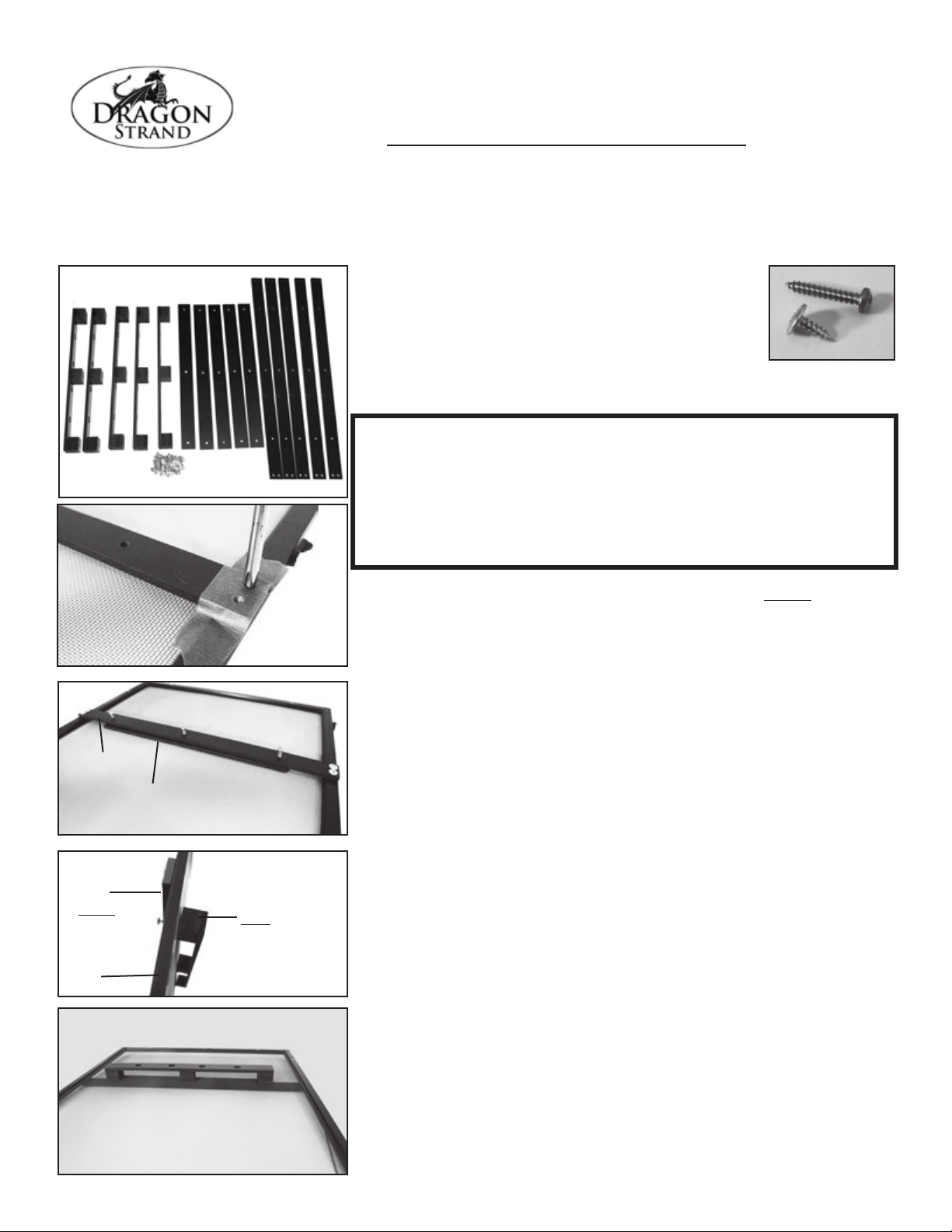Caution 1: Do not over-tighten screws! Tighten the screw until it is fully seated in the frame and stop
turning when the screw is tight. Forcing the screw beyond this point will strip the hole.
Caution 2: Beware of slipping with the screwdriver and punching a hole in the screen/clearside material.
Tighten the screws rmly and deliberately, but do not rush yourself or press harder than necessary.
Success Hint: Open a screw bag only when it is required and store screws in a bowl.
Assembly Note: Except for the Bottom Frame, the panel side with the sticker is the inside of the cage.
Assembly Note: Rattling inside a cage frame is normal and can be ignored. is is the pop rivet end.
Assembly Instructions: Large Clearside Enclosure
Pre-Assembly: Attach Vine Holders, Dragon Ledges, and Misting Nozzle Hardware
Cage Panels:
(A) Back Panel
(B) Right Panel (with hinges attached)
(C) Bottom Frame
(D) Le Panel (with latch tabs attached)
(E) Top Panel
(F) Plastic Floor Panels (You will have 2 of these)
(G1) Upper Face Panel
(G2) Service Door
(H) Door Dragon Ledges Screw Pack
(Dragon Ledges)
Vine HoldersScrew Pack
(Cage)
Packing List :
Carefully unpack the box and nd each item.
Tools Needed for Assembly:
Phillips Head Screwdriver
Scissors (to unwrap parts)
Bowl (to hold screws)
A) Install Dragon Ledges: Please reference Dragon Ledge Install Instructions
B) Misting Nozzle Hardware: Misting nozzle mounting hardware must be pur-
chased from the misting nozzle manufacturer. If you are using a misting system
and are using a support wedge please install the hardware at this time. e wedge
may cover one of the Vine Holder pre-drilled holes
C) Attach Vine Holders: ese attach to the top panel and will provide a conve-
nient anchor to loop articial vines. Find the two pre-drilled holes on the Top
Panel (E) and attach the vine holders using the screws included in the vine holder
bag. If one of the pre-drilled holes is covered by a misting nozzle mounting wedge
then you have to option of leaving that vine holder o or placing the vine holder
in another location and rmly screwing it in place using the self-tapping screw.
D) Remove Stickers: If you desire to remove the frame stickers, carefully pry as
much o as possible and use Goo Gone or WD-40 to rub o the adhesive.
Dragon Ledges
Misting Wedge Vine Holders
1) Construct cage core with
Back Panel (A), Top Panel (E),
and Bottom Frame (C). Use
3/4” screws from cage screw
bag. Bottom Frame sticker is
on outside. Other panels are in-
stalled with stickers on inside.
2) Add Side Panels (B) and (D)
with 3/4” screws. Stickers are
on the inside top of the panel.
Attach to Top Panel (E) rst
to avoid slipping and possible
screen damage to Top Panel.
3) Complete Front by rst installing the Service Door
(G2) with two 3/4” screws from the sides. en install the
Upper Face Panel (G1). Finally, lay the door in and use
four athead 1/4” screws to attach to hinges.
4) Slide in Floor Panel (F)
Your Large Clearside Enclosure is complete!
042317
15 x
1”
20 x
1/2”
26 x
3/4”
4 x
1/4”