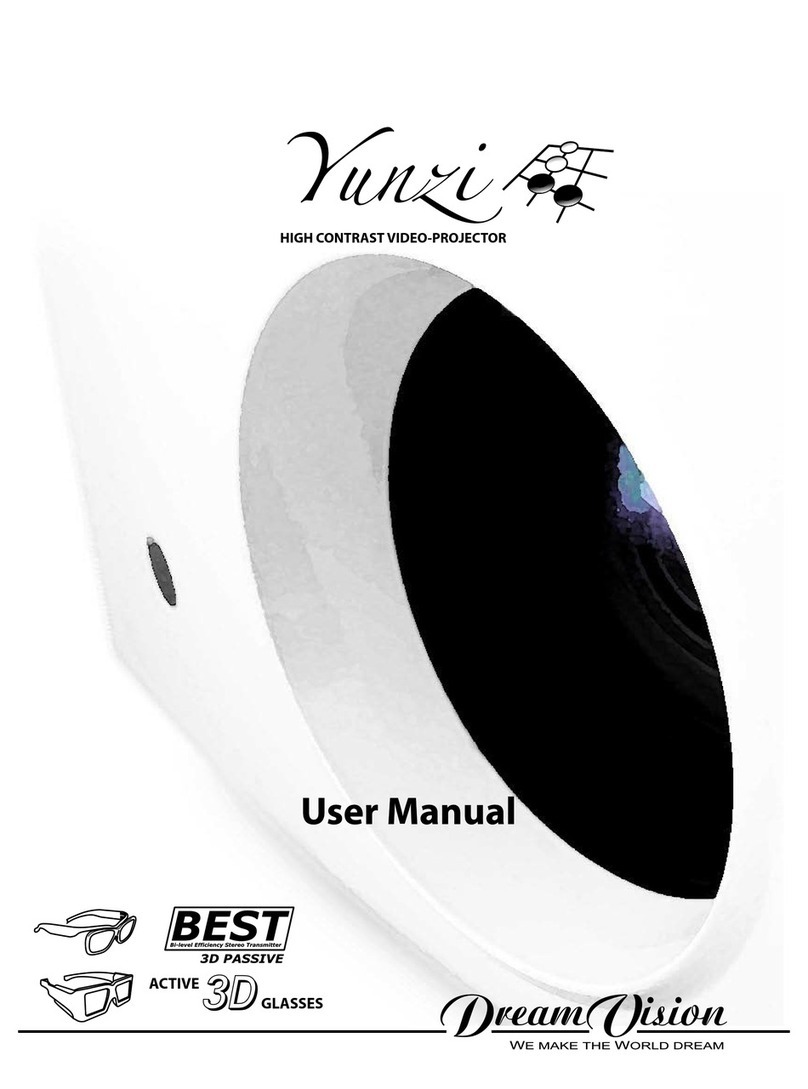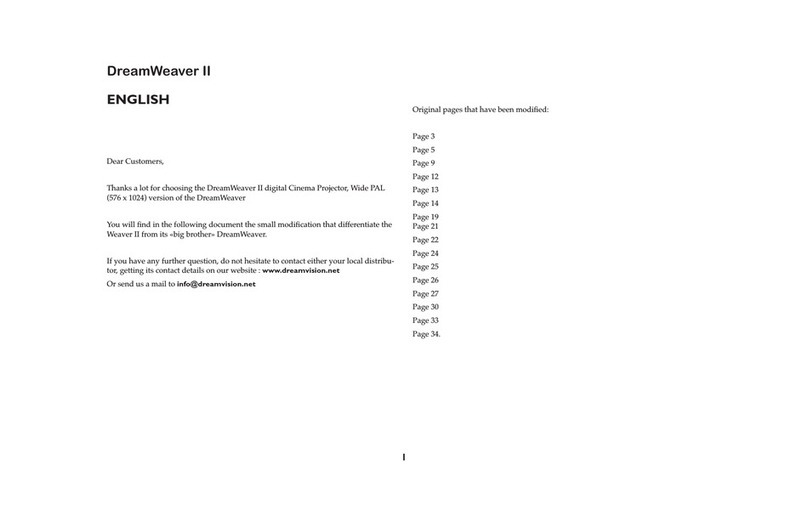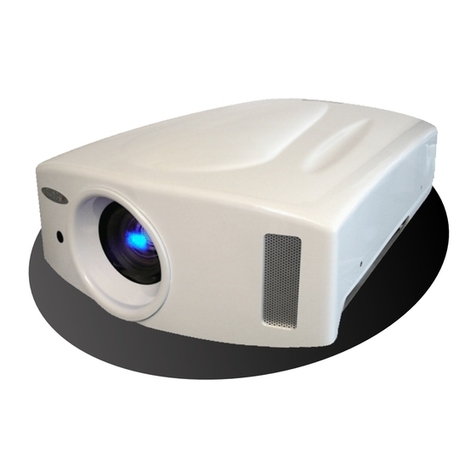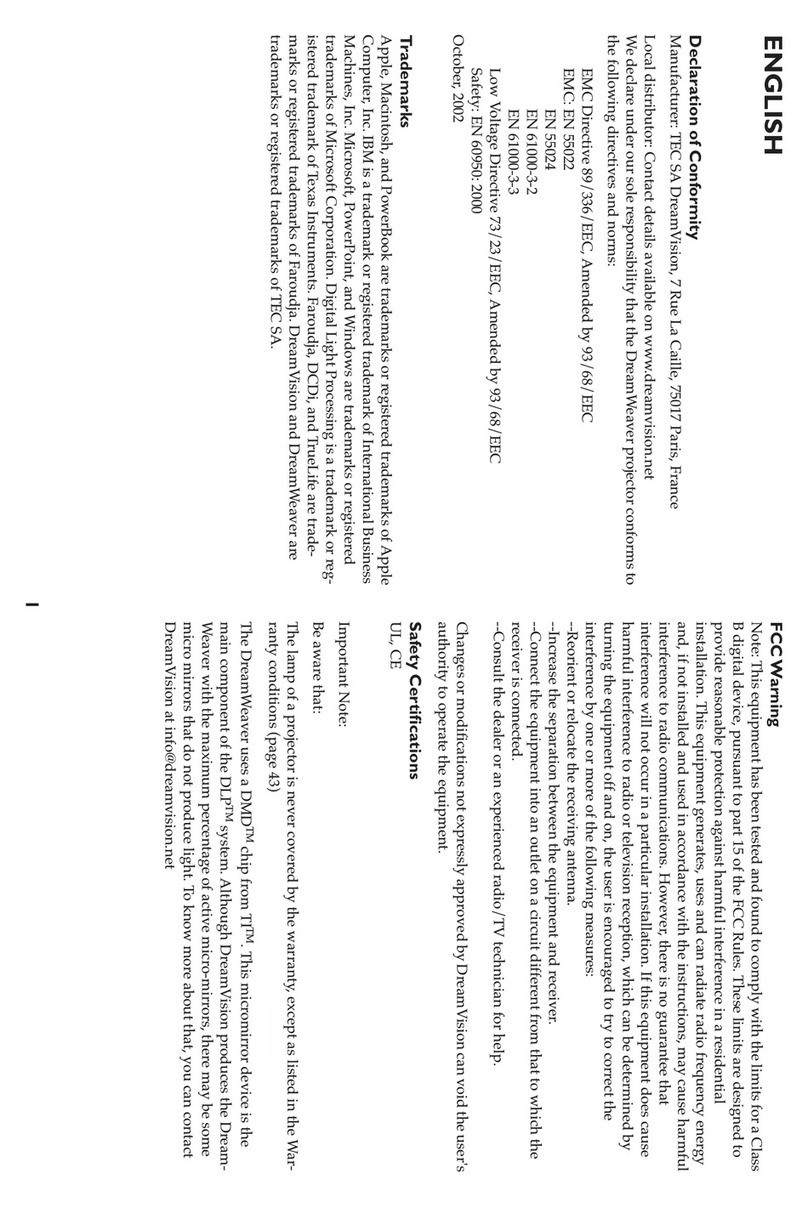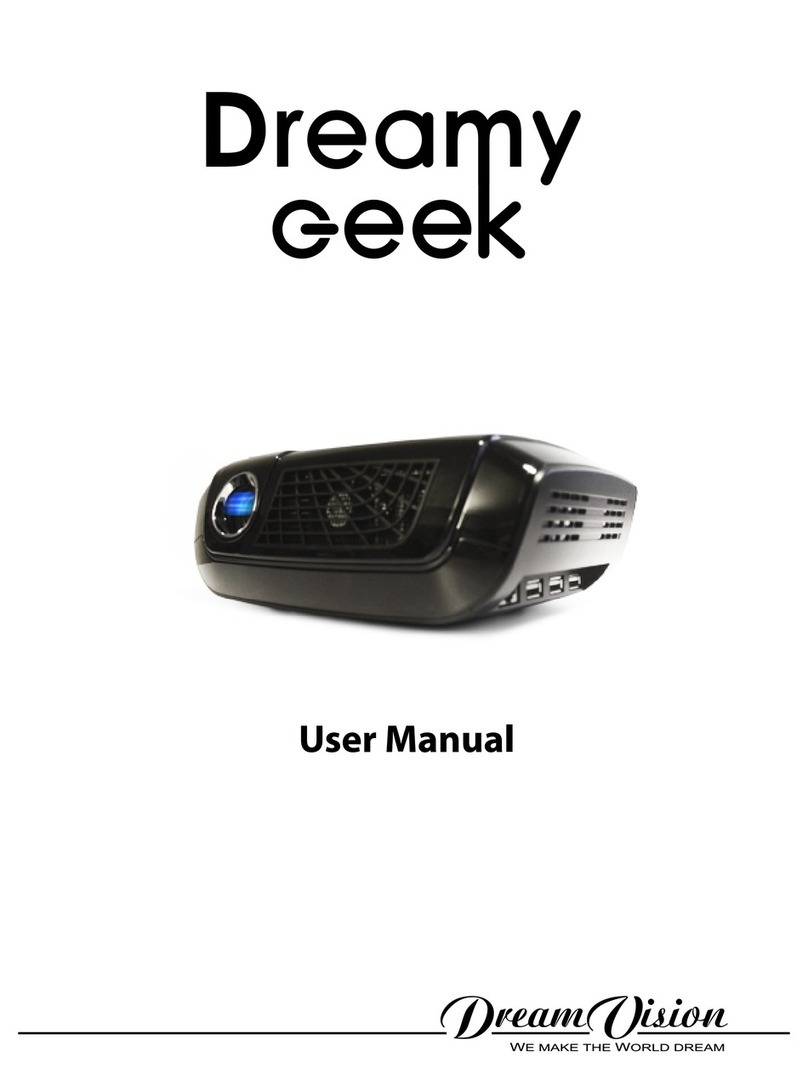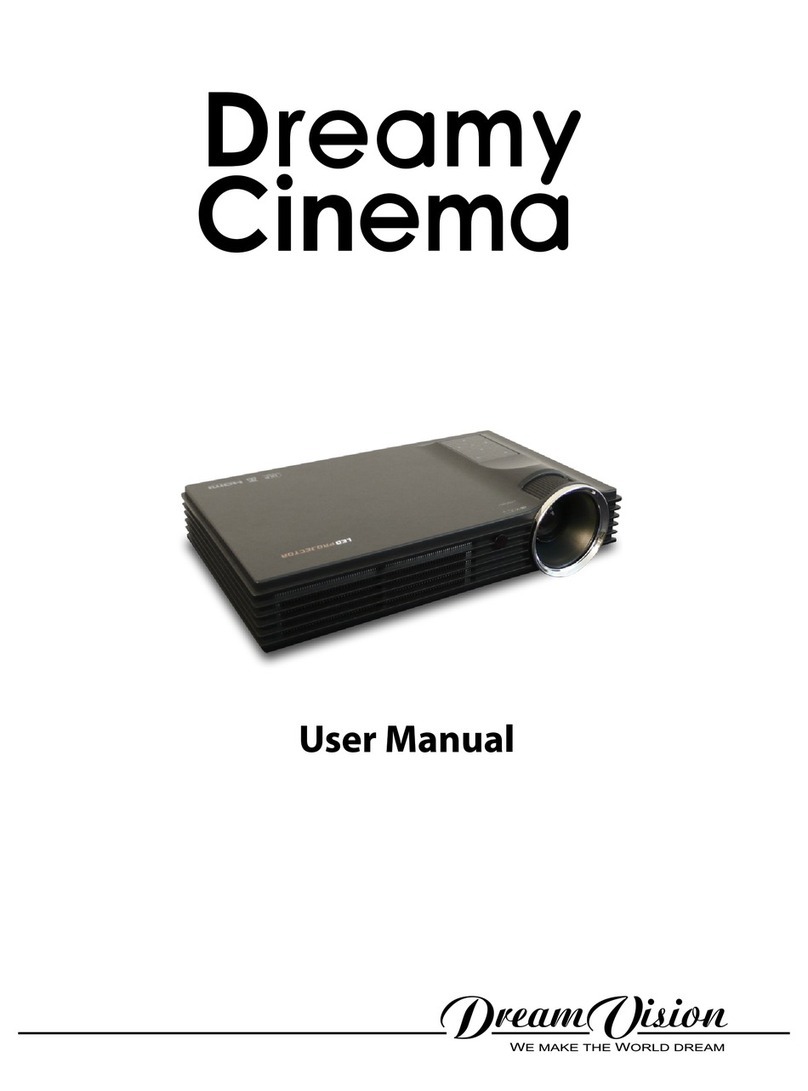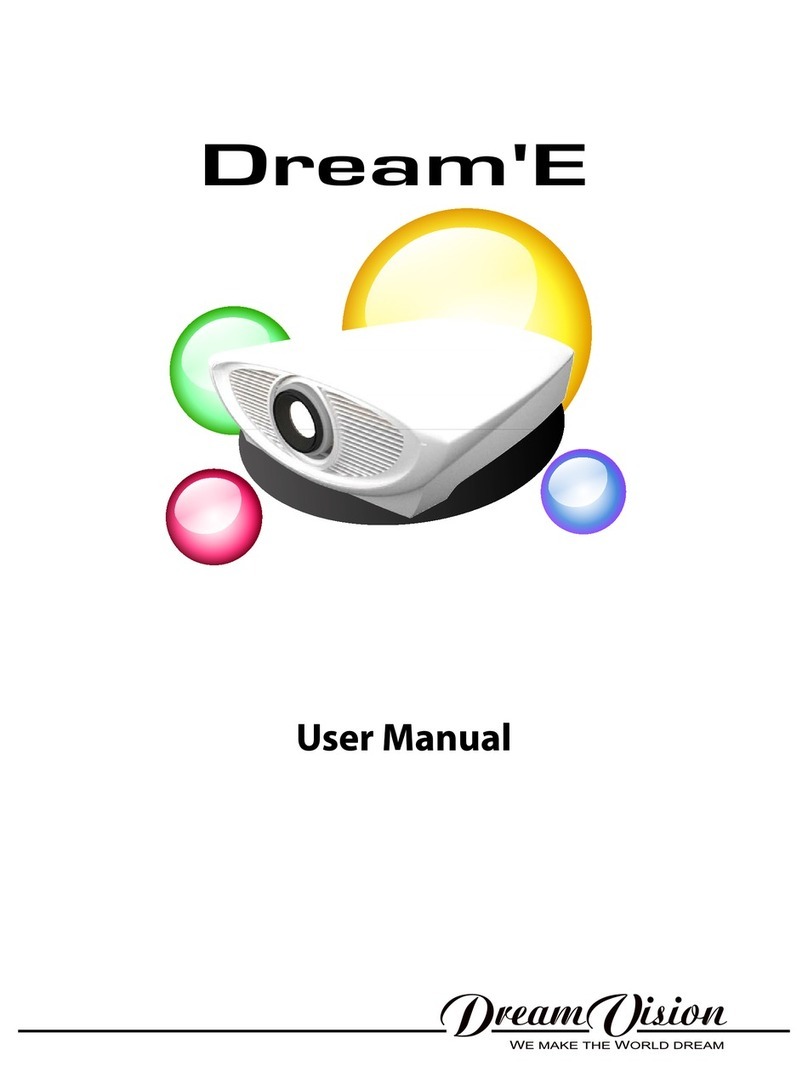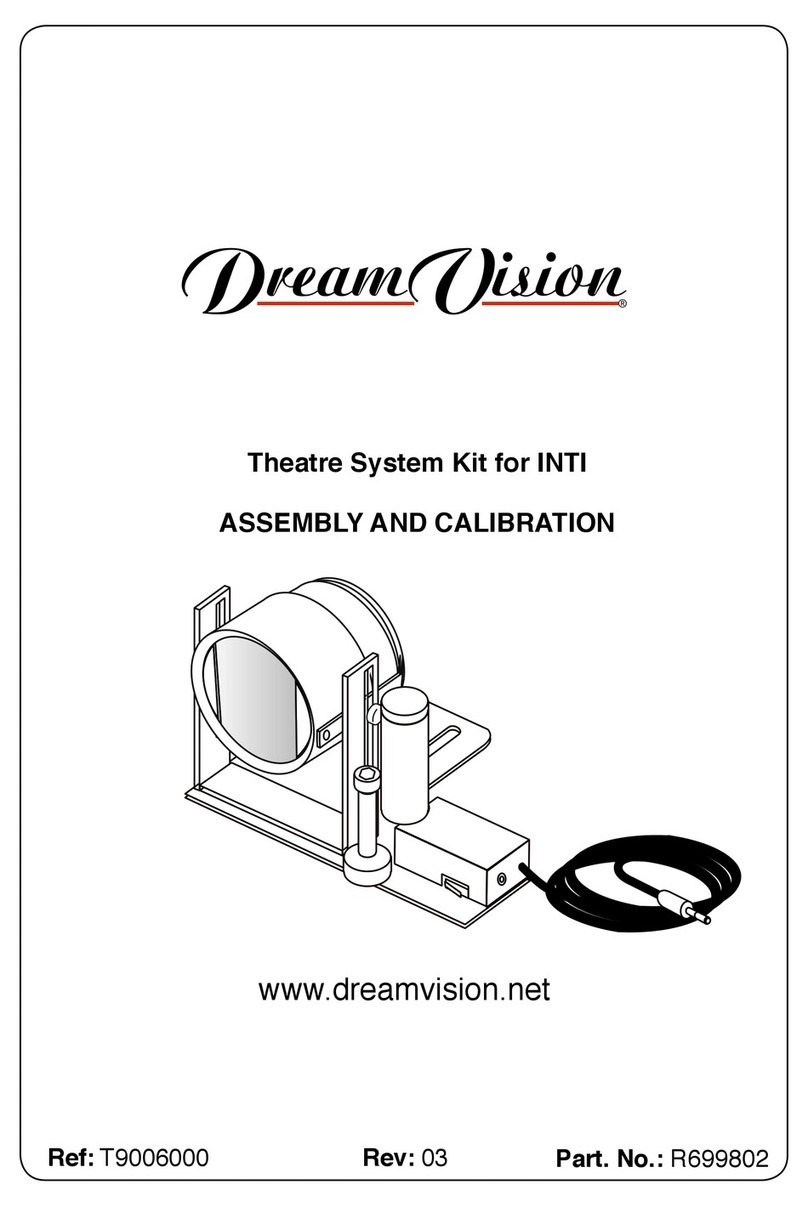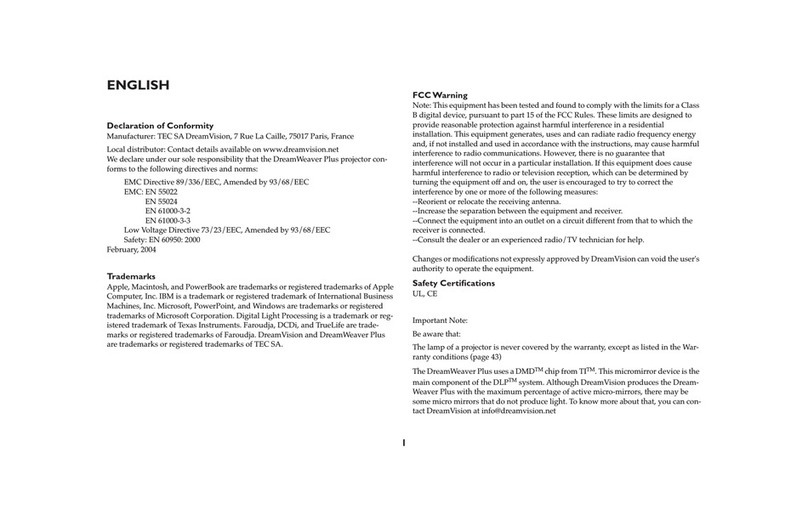R699854 - Dreamy Geek 2 User Manual 3
TABLE OF CONTENTS
1.0 IMPORTANTSAFEGUARDS...............................................................................................5
2.0 INSTALLATIONGUIDELINES...........................................................................................7
2.1 Introduction ....................................................................................................................................7
2.2 Packaging .......................................................................................................................................7
2.3 Environment of Use........................................................................................................................7
2.4 Attaching the Unit ..........................................................................................................................8
2.5 Projection Distance.........................................................................................................................8
2.6 Lens Offset, Picture Zoom and Focus............................................................................................9
3.0 REMOTECONTROLUNIT(RCU) ................................................................................. 10
3.1 General View................................................................................................................................10
3.2 Loading and Replacing Batteries .................................................................................................10
4.0 GENERALVIEW ...................................................................................................................11
4.1 Top view and Touch Pad ..............................................................................................................11
4.2 Front View....................................................................................................................................11
4.3 Rear View .....................................................................................................................................11
5.0 GETTINGSTARTED ........................................................................................................... 12
5.1 Connecting the Power Cord .........................................................................................................12
5.2 Power ON.....................................................................................................................................12
5.3 Power OFF ...................................................................................................................................12
6.0 CONNECTIONS .................................................................................................................... 13
6.1 Caution when connecting a Device to HDMI Input.....................................................................13
6.2 Connecting a Video Source to the Projector.................................................................................13
7.0 MENUSTRUCTURE............................................................................................................ 14
8.0 RECOMMENDSCREEN .................................................................................................... 15
8.1 General View................................................................................................................................15
9.0 LOCALSCREEN................................................................................................................... 16
9.1 General View................................................................................................................................16
9.2 Using the Media Player ................................................................................................................16
10.0 SETTINGSSCREEN ............................................................................................................ 18
10.1 General View................................................................................................................................18
10.2 Apps Manager ..............................................................................................................................18
10.3 Network Settings ..........................................................................................................................18
10.4 Image Settings ..............................................................................................................................19
10.5 Video Settings...............................................................................................................................19
10.6 Others ...........................................................................................................................................20
11.0 GAMESSCREEN .................................................................................................................. 20
11.1 General View................................................................................................................................20
12.0 APPSSCREEN ....................................................................................................................... 21
12.1 General View................................................................................................................................21
13.0 PICTUREMENU................................................................................................................... 22
13.1 Auto 3D ........................................................................................................................................22
13.2 Picture Prole ...............................................................................................................................22
13.3 Sound Prole ................................................................................................................................22
13.4 Zoom ............................................................................................................................................22
13.5 3D Mode (manual Setting)...........................................................................................................22
13.6 Clean Memory..............................................................................................................................23
13.7 Focus Figure.................................................................................................................................23
13.8 ScreenShot....................................................................................................................................23
13.9 Luminance Mode..........................................................................................................................23
14.0 MAINTENANCE ................................................................................................................... 23
14.1 Clean Dirt .....................................................................................................................................23