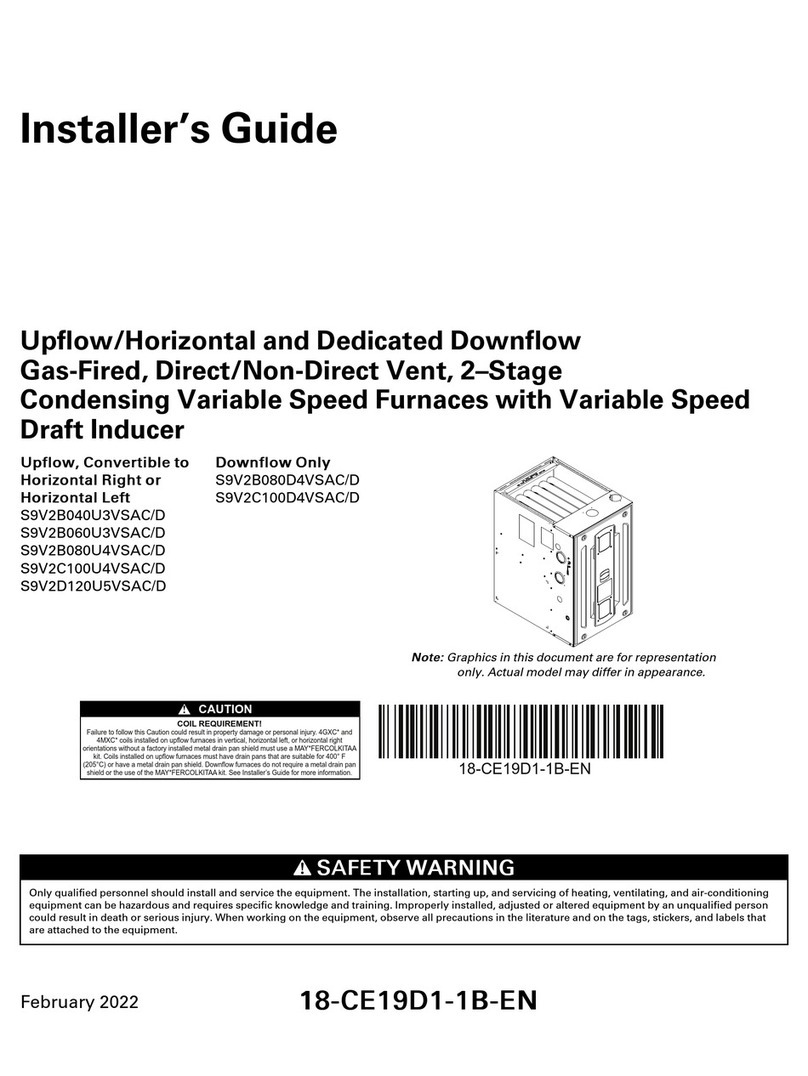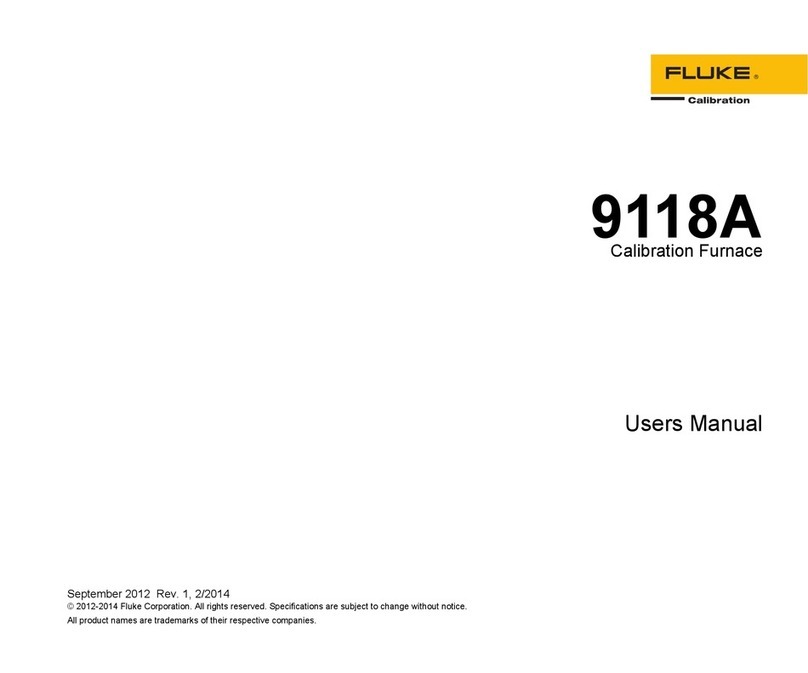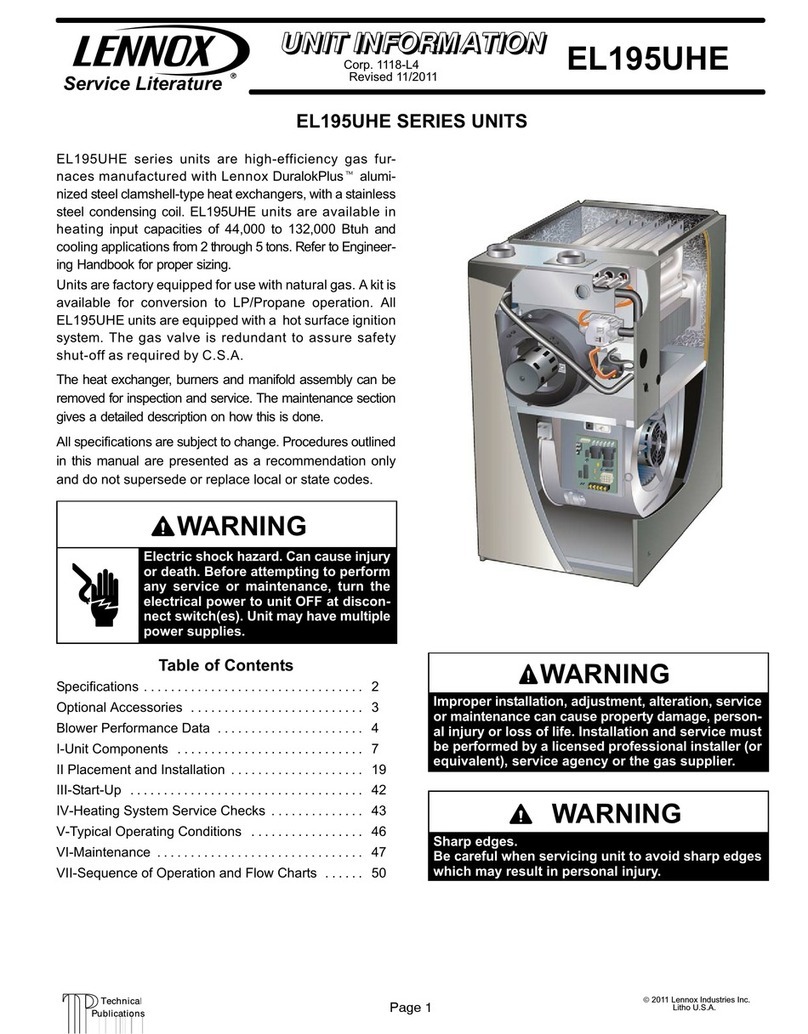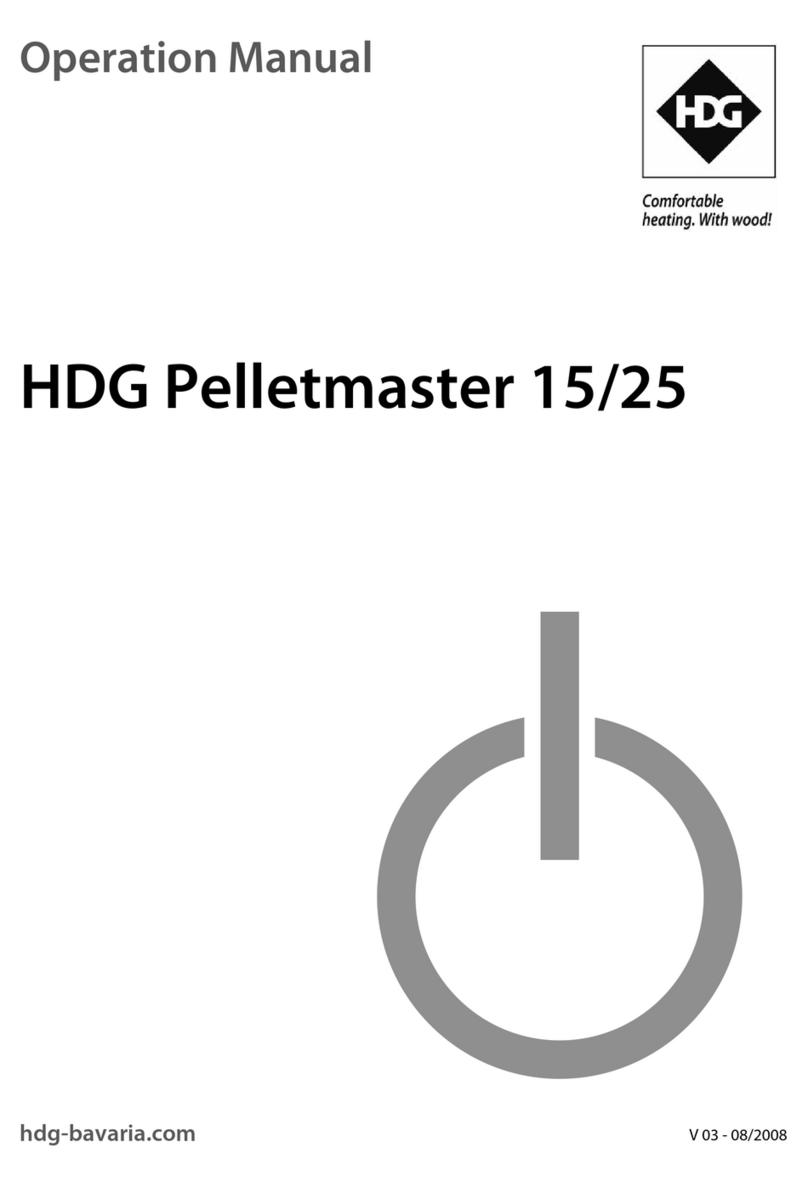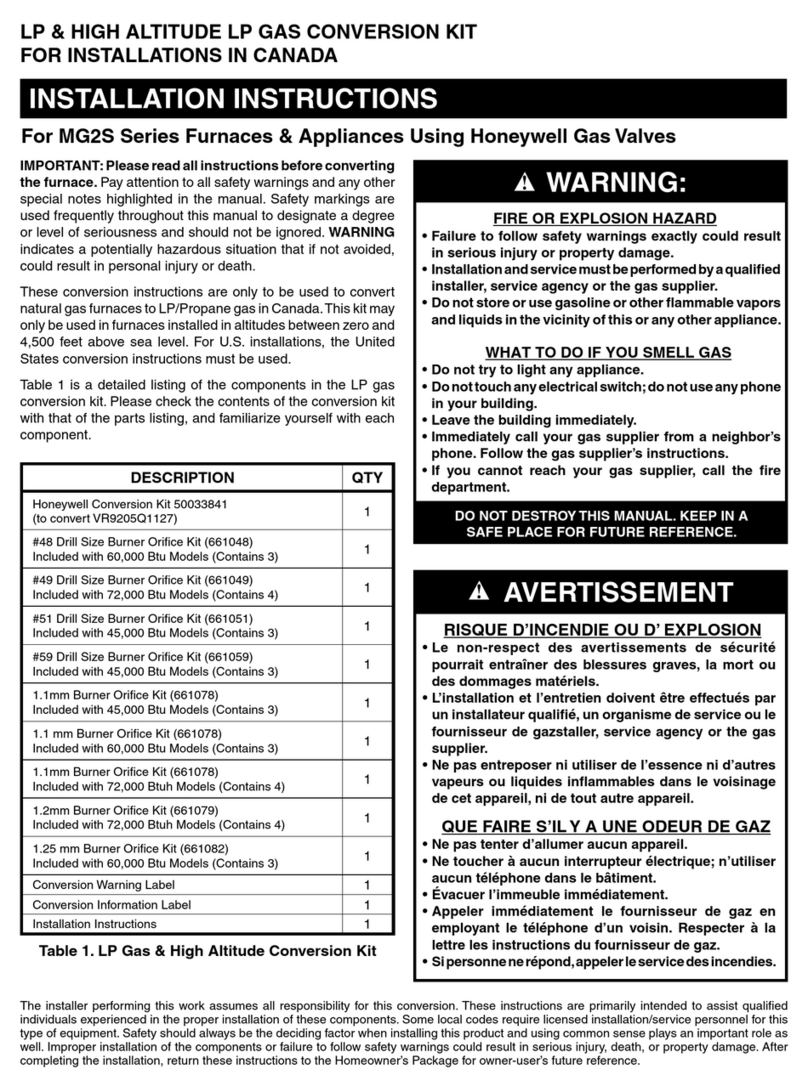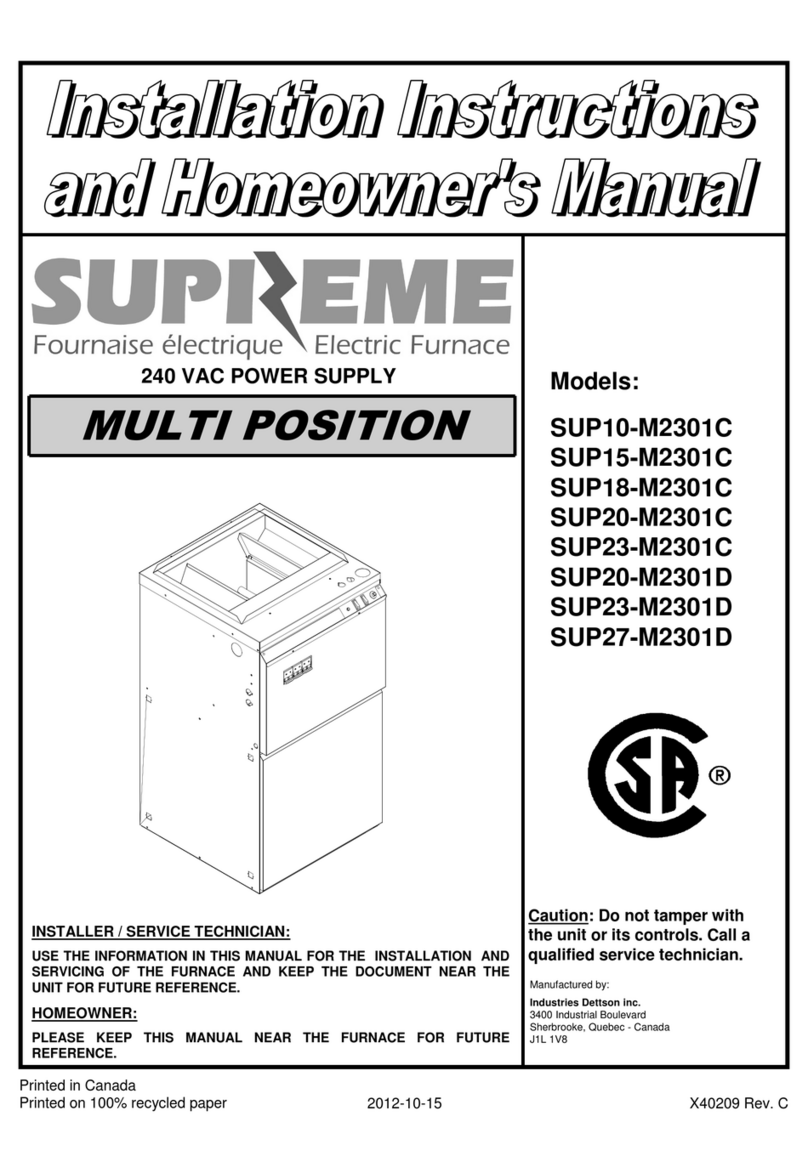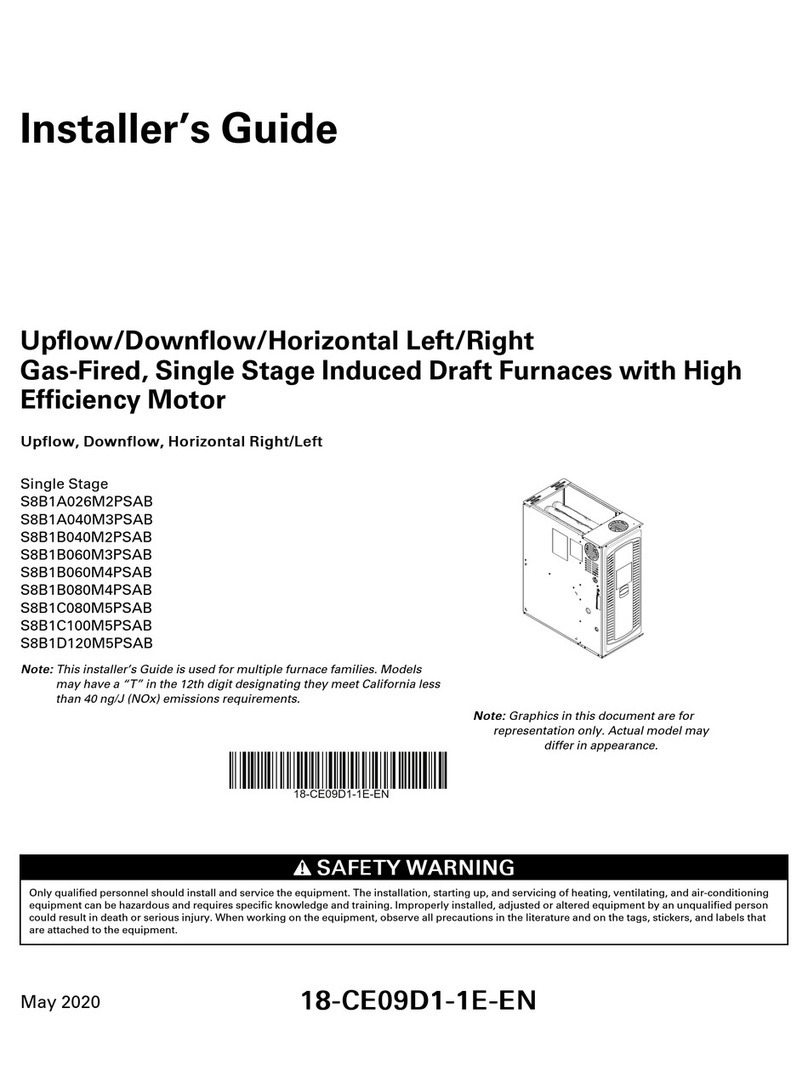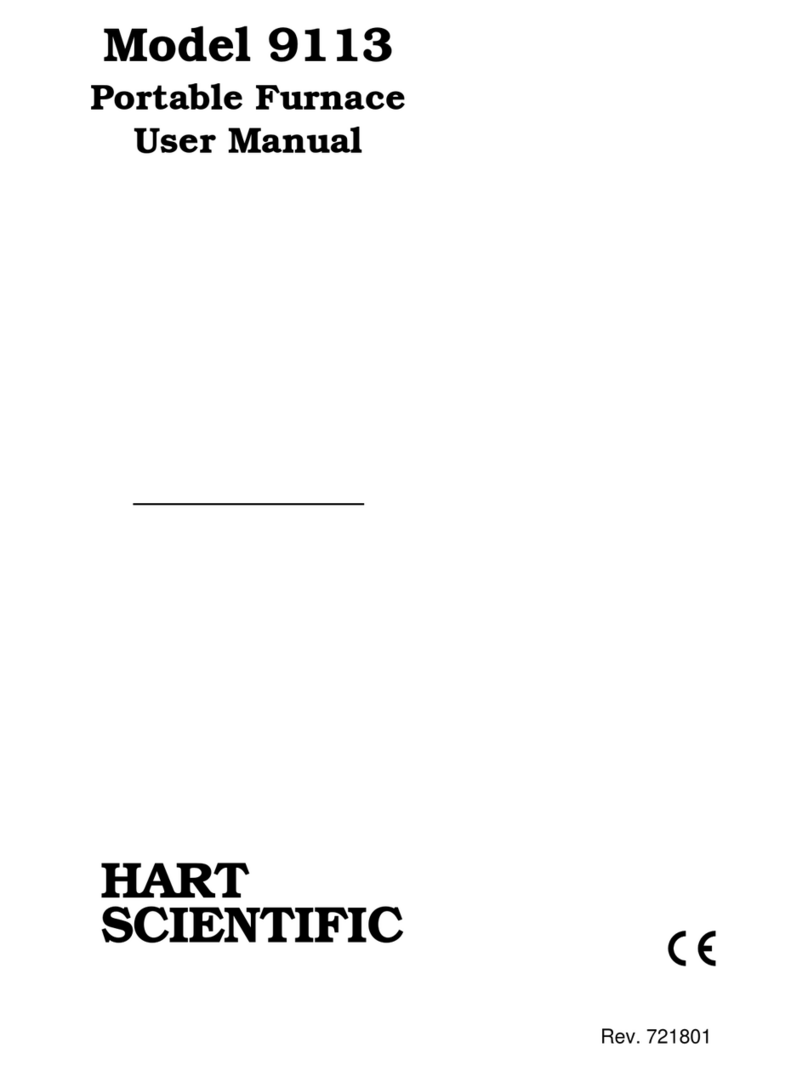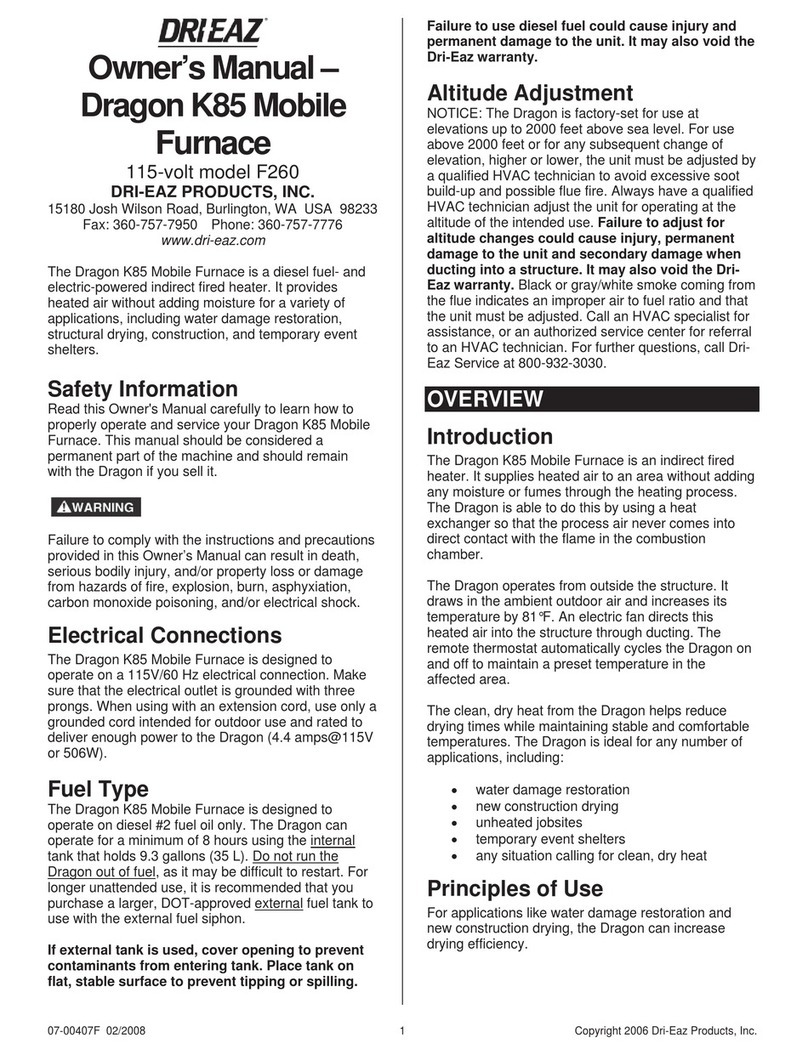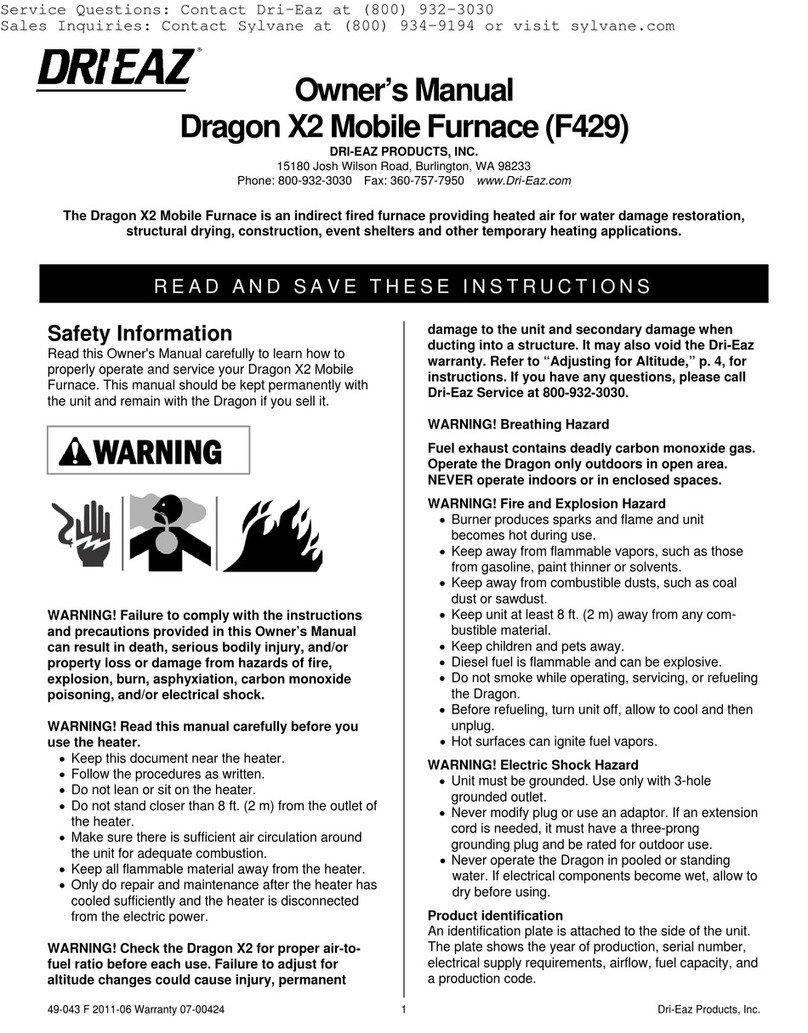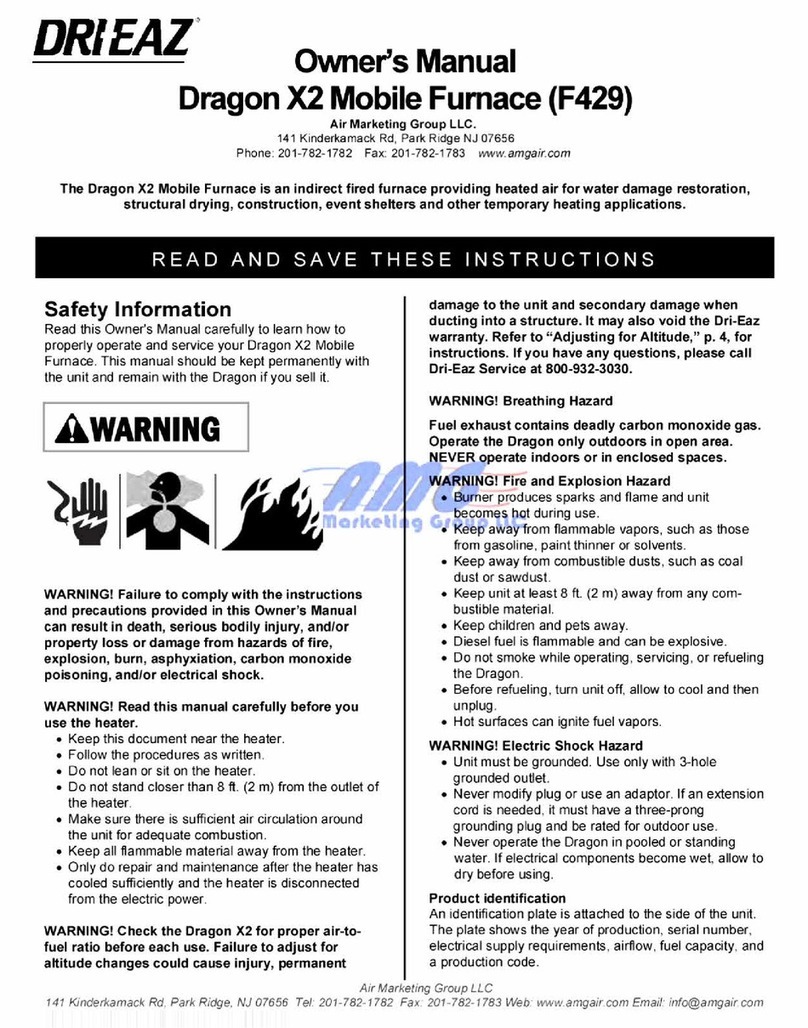07-00407 E 08/2006 Copyright 2006 Dri-Eaz Products, Inc.
1
Owner’s Manual –
Dragon K85 Mobile
Furnace
115-volt model
DRI-EAZ PRODUCTS, INC.
15180 Josh Wilson Road, Burlington, WA USA 98233
Fax: (360) 757-7950 Phone: (360) 757-7776
www.dri-eaz.com
The Dragon K85 Mobile Furnace is a diesel fuel- and
electric-powered indirect fired heater. It provides heated
air without adding moisture for a variety of applications,
including water damage restoration, structural drying,
construction, and temporary event shelters.
Safety Information
Read this Owner's Manual carefully to learn how to
properly operate and service your Dragon K85 Mobile
Furnace. This manual should be considered a
permanent part of the machine and should remain
with the Dragon if you sell it.
Failure to comply with the instructions and precautions
provided in this Owner’s Manual can result in death,
serious bodily injury, and/or property loss or damage
from hazards of fire, explosion, burn, asphyxiation,
carbon monoxide poisoning, and/or electrical shock.
Electrical Connections
The Dragon K85 Mobile Furnace is designed to operate
on a 115V/60 Hz electrical connection. Make sure that
the electrical outlet is grounded with three prongs. When
using with an extension cord, use only a grounded cord
intended for outdoor use and rated to deliver enough
power to the Dragon (4.4 amps@115V
or 506W).
Fuel Type
The Dragon K85 Mobile Furnace is designed to operate
on diesel #2 fuel oil only. The Dragon can operate for a
minimum of 8 hours using the internal tank that holds 9.3
gallons (35 L). Do not run the Dragon out of fuel, as it
may be difficult to restart. For longer unattended use, it
is recommended that you purchase a larger, DOT-
approved external fuel tank to use with the external fuel
siphon.
If external tank is used, cover opening to prevent
contaminants from entering tank. Place tank on flat,
stable surface to prevent tipping or spilling.
Failure to use diesel fuel could cause injury and
permanent damage to the unit. It may also void the
Dri-Eaz warranty.
Altitude Adjustment
The Dragon is factory-set for use at elevations up to
2000 feet. For use above 2000 feet, the unit must be
adjusted to avoid excessive soot build-up and possible
flue fire. Failure to adjust for high-altitude use could
cause injury, permanent damage to the unit and
secondary damage when ducting into a structure.
It may also void the Dri-Eaz warranty. Have a qualified
HVAC technician adjust the unit for use in your area.
Black or gray/white smoke coming from the flue
indicates an improper air to fuel ratio. Call an authorized
service center or HVAC specialist for assistance.
For questions call: 1-888-867-3235.
OVERVIEW
Introduction
The Dragon K85 Mobile Furnace is an indirect fired
heater. It supplies heated air to an area without adding
any moisture or fumes through the heating process. The
Dragon is able to do this by using a heat exchanger so
that the process air never comes into direct contact with
the flame in the combustion chamber.
The Dragon operates from outside the structure. It draws
in the ambient outdoor air and increases its temperature
by 81°F. An electric fan directs this heated air into the
structure through ducting. The remote thermostat
automatically cycles the Dragon on and off to maintain a
preset temperature in the affected area.
The clean, dry heat from the Dragon helps reduce drying
times while maintaining stable and comfortable
temperatures. The Dragon is ideal for any number of
applications, including:
•water damage restoration
•new construction drying
•unheated jobsites
•temporary event shelters
•any situation calling for clean, dry heat
Principles of Use
For applications like water damage restoration and new
construction drying, the Dragon can increase drying
efficiency.
Areas of a structure that can benefit from the addition of
heat for drying include: crawlspaces, basements, or
parts of a building where heat is not available.
Cold air actually impairs the evaporation of moisture
from materials. Warm air from the Dragon helps
airmovers and dehumidifiers evaporate more moisture
from materials and remove it from the structure. For
instance, raising the temperature of an area with the