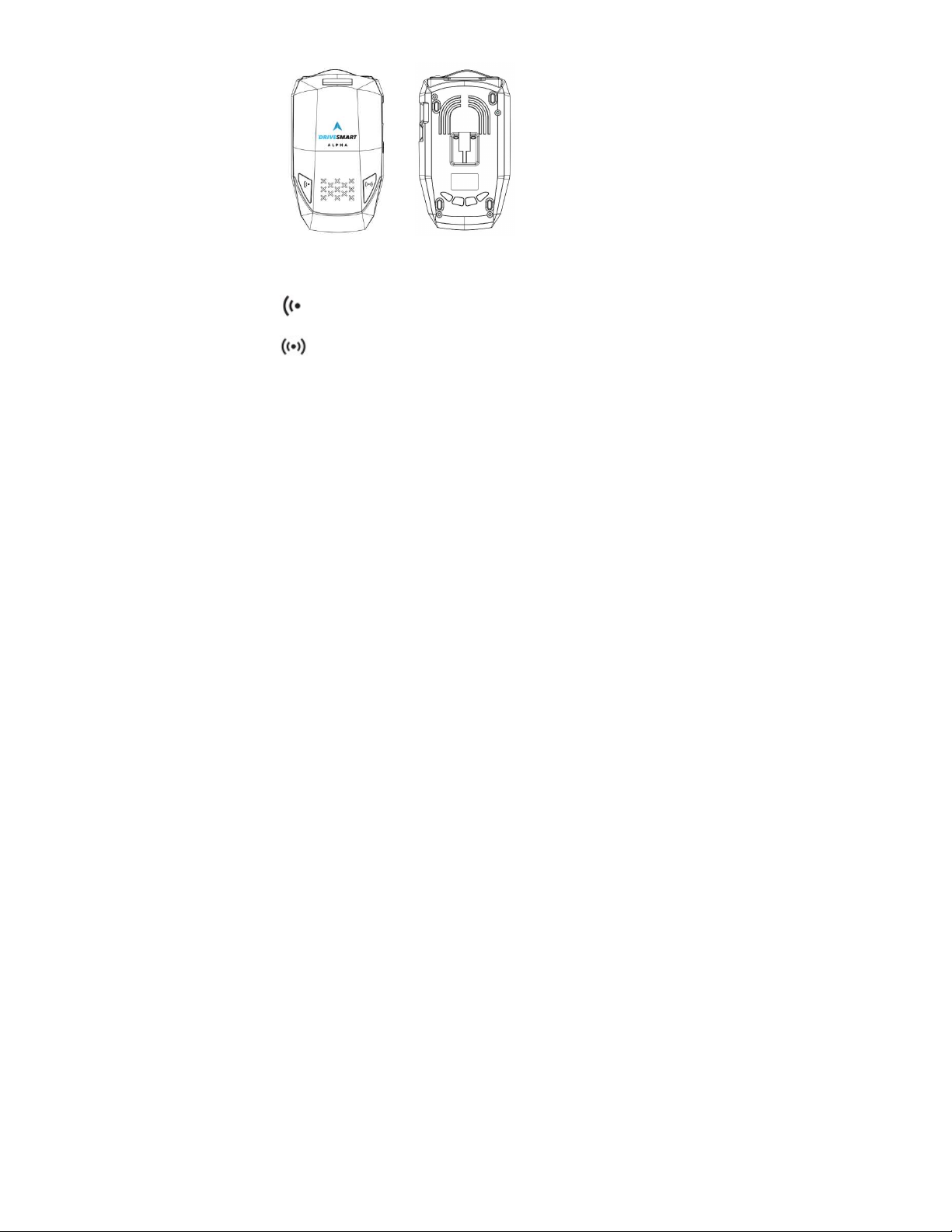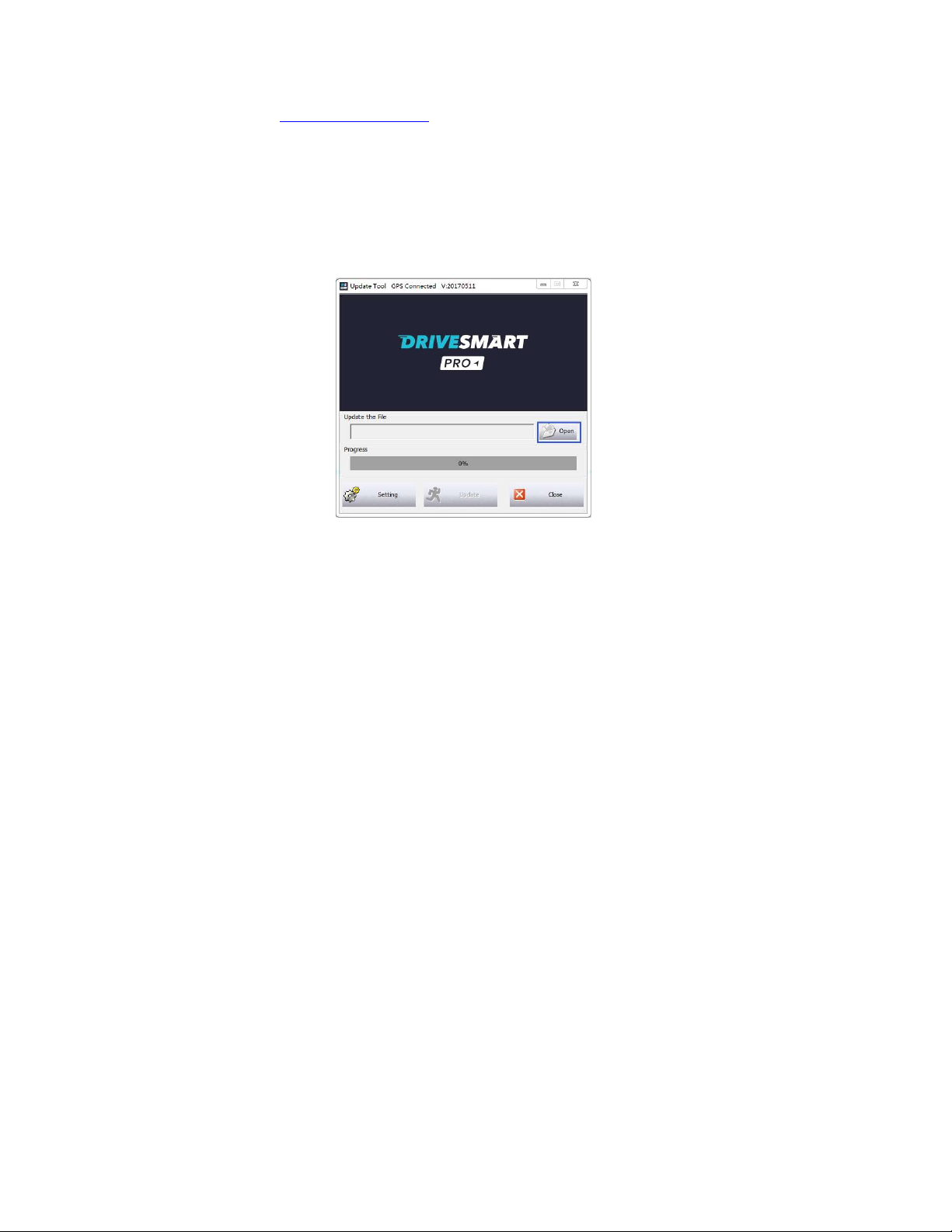SPEED CAMERA DETECTION: Allows you to turn on/off fixed
speed camera alerts.
TRAFFIC LIGHT CAMERA DETECTED: Turns alerts for red
light cameras on/off.
SPECS START CAMERA: Turns alerts for SPECS cameras on.
These are the average speed cameras you tend to get on
motorway roadworks.
MOBILE CAMERA AREA: Turns alerts on for mobile camera
zone hot spots where mobile vans and hand held laser guns
have been reported operating in the past.
WARNING DISTANCE INCREASE: This increases the alert
range when you are over 60 MPH, we would suggest having this
on if you do a lot of motorway driving.
WARNING DISTANCE INCREASE FOR FIXED CAMERA
WHEN SPEED OVER 60 PER HOUR ON/OFF: Warning
distance will automatically increase to 800m when your vehicle
is travelling over 60mph.
RADAR ON WITH GPS ALERT: To reduce all false alerts the
radar detector will only become active when approaching a
radar based camera included in the GPS database like a Gatso
or Hadecs camera.
If you select off the radar detector will alert to all K band radar
types, this can include traffic lights and opening doors that
function on K band radar.
CRUISE OVER SPEED WARNING: Allows you to get an audible
alert when travelling over the set speed limit. You can set this
between 20 and 90 MPH/KPH to warn you if your speed drifts
above your defined limit.
CONTINUOUS ALARM FOR OVERSPEED WARNING: Sounds
when driving over the speed limit inside an alert area. Can be
switched on/off.