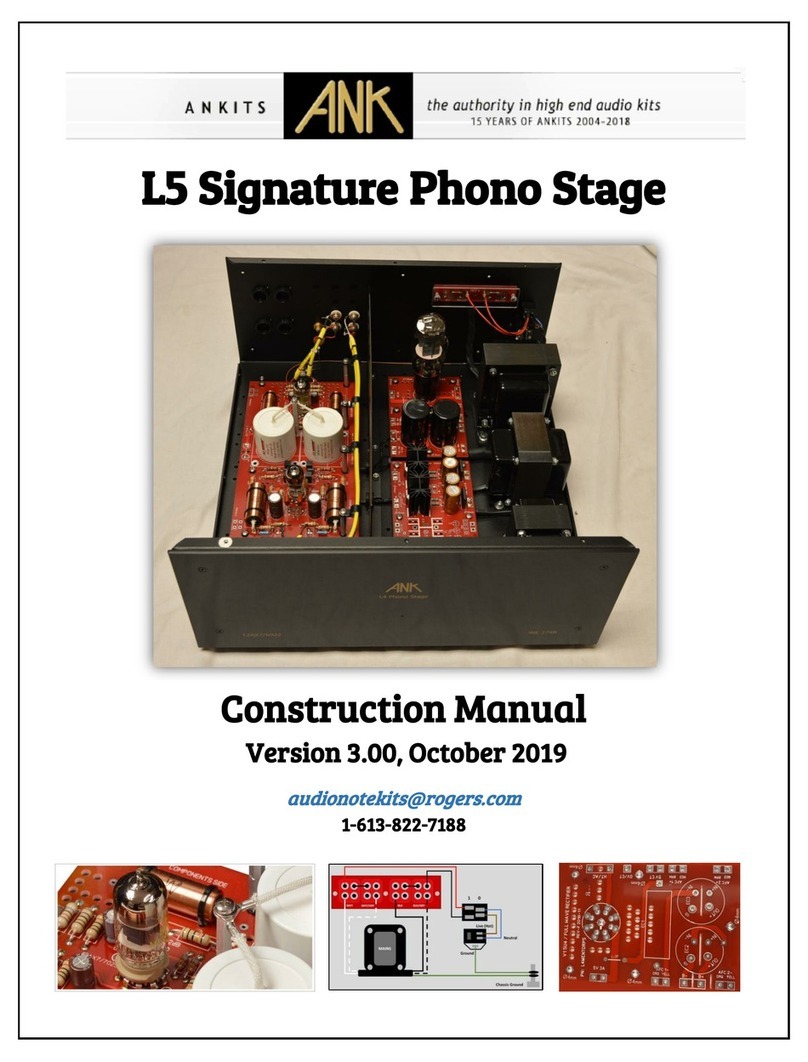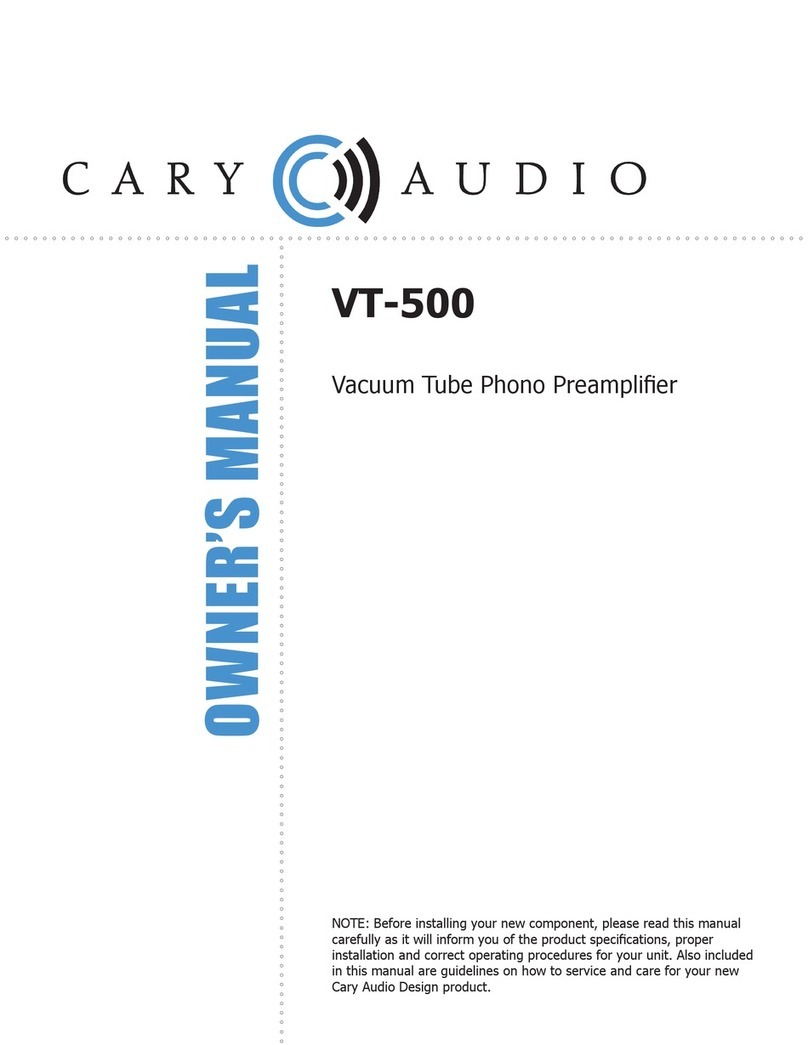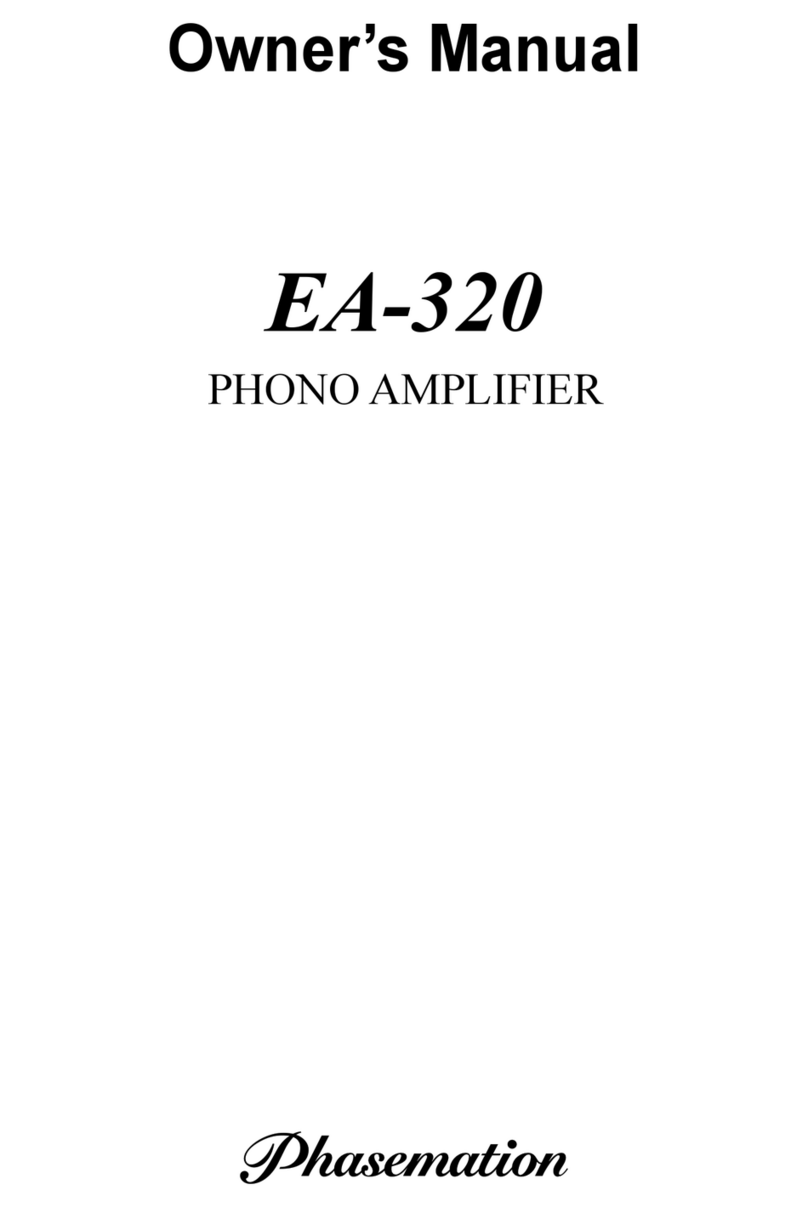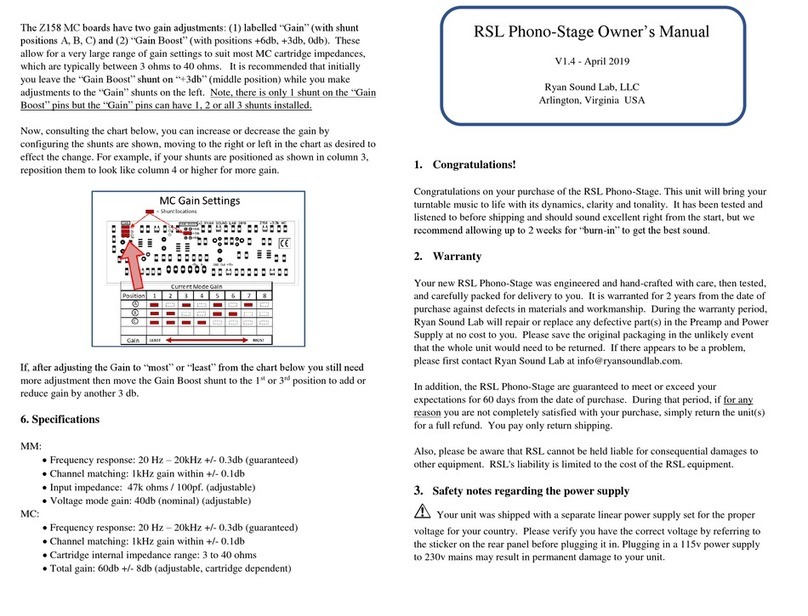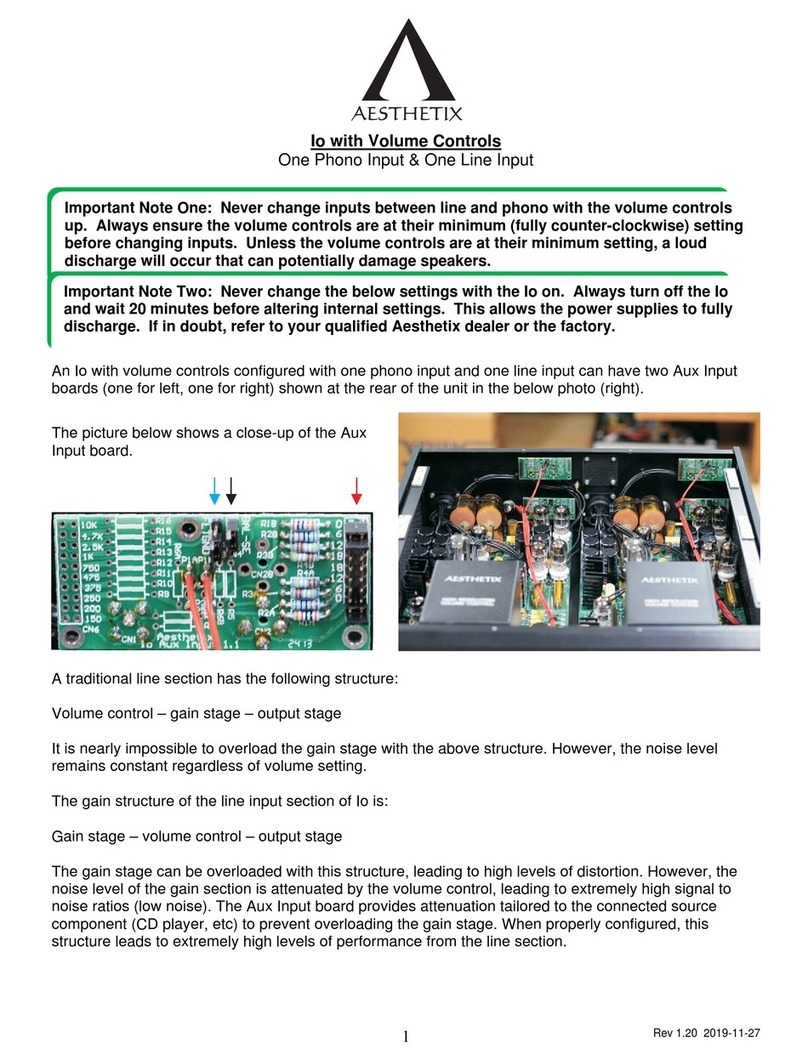INTRODUCTION TO THE DYNAMIC SOUNDS-ASSOCIATES PHONO III
Many times over the years since I founded Dynamic Sounds Associates (DSA), I have been asked why did
I chose to design a phono preamplifier as the first component of what has become a multiple
component line of products? My response has always been, “... because the phono preamplifier is the
most critical component in the electronic chain of components in your listening system.” Why is it so
critical? Because, if the phono preamplifier degrades the audio signal in any way, that information is
lost or altered in a way that can never be corrected in any of the subsequent amplifier stages. It is gone
forever; and, unfortunately you may never realize that it is gone. I started Dynamic Sounds Associates
so that I could design a phono preamplifier that was totally faithful to the input signal in every respect,
and honor my “Hippocratic audio oath” of, “First, do no harm to the signal.”
Designing a really good phono preamplifier is not easy, it must be able to provide amplification factors
as low as 100 (40dB), to as much as 2000 (66dB). It must have a dynamic range of 40-60dB at any gain
setting, and a frequency response that exceeds the audio range of 20 Hz –20 kHz by over an order of
magnitude. And, when everything else is done, it must also have very low distortion and noise. This is a
tall order for any piece of electronic equipment, but through a process of careful design and analysis,
combined with using only the finest component parts in the finished product my goals were achievable.
My first phono preamplifier, the DSA Phono ONE, established the basic “architecture” on which the
Phono II and now the Phono III are based. Within this architecture I was able to achieve the competing
goals of high gain and high dynamic range, combined with a “flat” bandwidth of >500 kHz. Also, since I
dislike using coupling capacitors in the audio chain, I was able to produce a design that is essentially “DC
coupled”, and remains stable with respect to DC drifts and offsets at the output without resorting to
feedback systems for correction. Finally, to eliminate the occurrence of transient harmonic distortion
(THD), there are no inter-stage or “global” feedback loops in the preamplifier; and, all of the playback
equalization is performed though passive low pass filters between the gain stages.
The end result of this “no-compromise” design approach is the DSA Phono III that combines all of the
original goals and “lessons learned;” but, combined into a package which offers unmatched operational
flexibility. Through the use of a remote control, the listener can now make adjustments in gain, phase,
and cartridge loading from the comfort of their favorite listening chair. The DSA Phono III also has four
playback equalization curves, in addition to the standard RIAA curve, that are user selectable and
designed to provide proper playback compensation for many LPs produced prior to the adoption of the
RIAA standard.
The ability to adjust cartridge loading from the listening position lets the listener make alterations in the
sound at the LP level by “shaping” the response of the phono cartridge in order to enhance the sound
from the listener’s perspective. Yet, the internal memory will retain the “baseline” value of the
loading unchanged so that it is easily recalled when required.
I believe that you will find the DSA Phono III listening experience as enjoyable as I found the
design process.
Douglas Hurlburt, Ph.D.
Founder and Principle Designer
Dynamic Sounds Associates