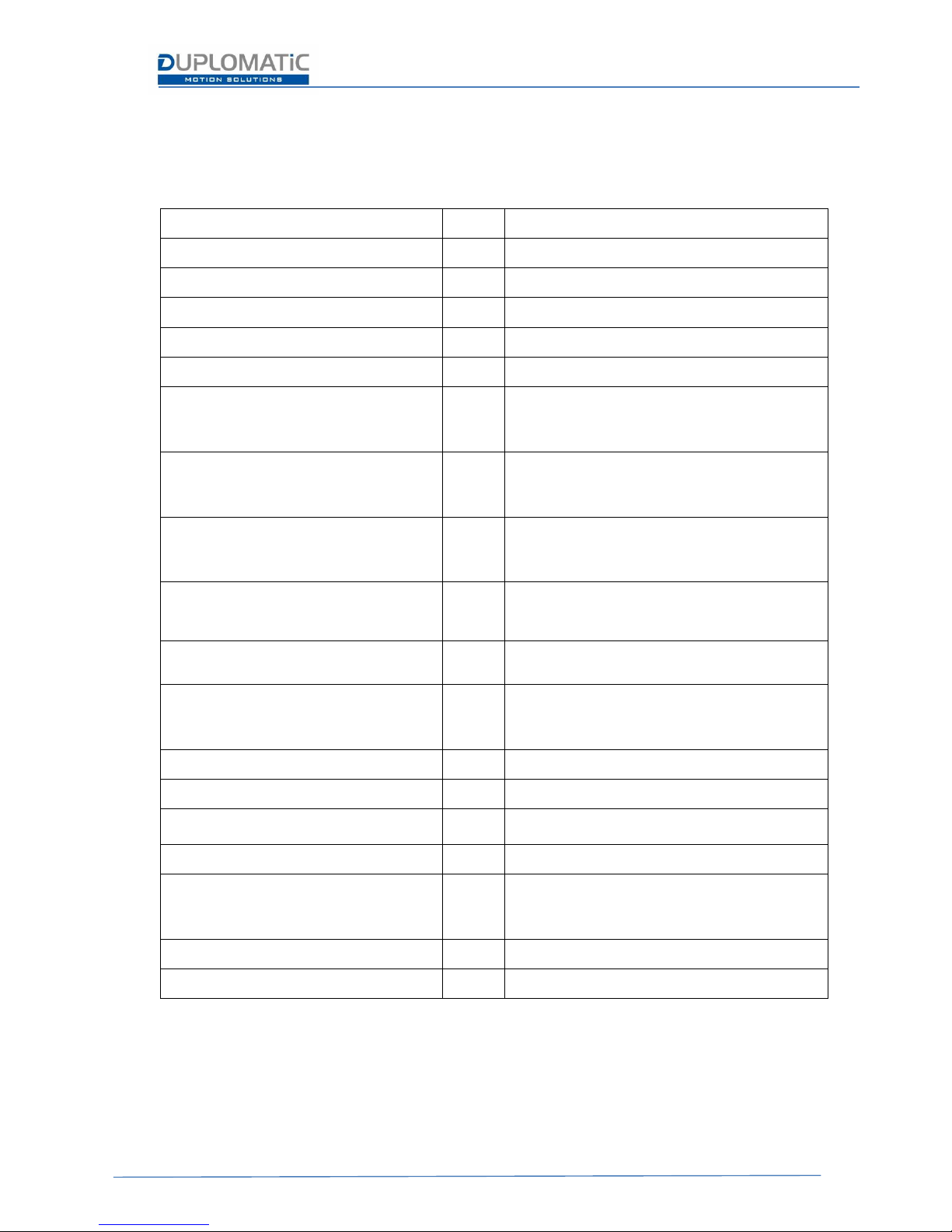page 2 of 29 Duplomatic MS S.p.A. ▪ EDM-M*/30 Start-up Manual ▪ 89251/218 ETM ▪ Jun 2018
Table of contents
GENERAL INFO.............................................................................................................................................3
Contacts.............................................................................................................................................. 3
Features...................................................................................................................................................4
Available versions....................................................................................................................................5
Diagnostic................................................................................................................................................6
Power output ..........................................................................................................................................6
Analog input ............................................................................................................................................6
Led description........................................................................................................................................7
Technical Characteristics.........................................................................................................................8
Overall and mounting dimensions ..................................................................................................... 9
Installation instructions.............................................................................................................................10
PIN Tables..............................................................................................................................................11
EDM-M1 ........................................................................................................................................... 11
EDM-M2 ........................................................................................................................................... 12
EDM-M3 ........................................................................................................................................... 13
Wiring ....................................................................................................................................................14
Card Setup .............................................................................................................................................15
EDMPC/30 kit ................................................................................................................................... 15
EBC App ............................................................................................................................................ 15
EBC configurator software ............................................................................................................... 16
Parameters ................................................................................................................................................17
Summary ...............................................................................................................................................17
Configuration.........................................................................................................................................19
DIAGNOSTICS (failure monitoring)................................................................................................... 19
ENABLE (to activate external enable of power stage) ..................................................................... 20
Analog input ..........................................................................................................................................20
SIGNAL_OFFSET................................................................................................................................ 20
SIGNAL_GAIN.................................................................................................................................... 20
RAMPS .............................................................................................................................................. 21
Output signals .......................................................................................................................................22
CURRENT .......................................................................................................................................... 22
RESIST ............................................................................................................................................... 22
CURVE ADJUSTMENT........................................................................................................................ 23
PWM................................................................................................................................................. 24
DITHER_AMP, DITHER_FREQ............................................................................................................ 24
PROCESS DATA (monitoring) ............................................................................................................ 25
APPENDIX 1: EDM-M/20 migration..........................................................................................................26
Electrical compatibility ..........................................................................................................................26
Parameters ............................................................................................................................................26
APPENDIX 2: Block diagrams ....................................................................................................................28
EDM-M1 ........................................................................................................................................... 28
EDM-M2 ........................................................................................................................................... 28
EDM-M3 ........................................................................................................................................... 29
Function of pin 12............................................................................................................................. 29