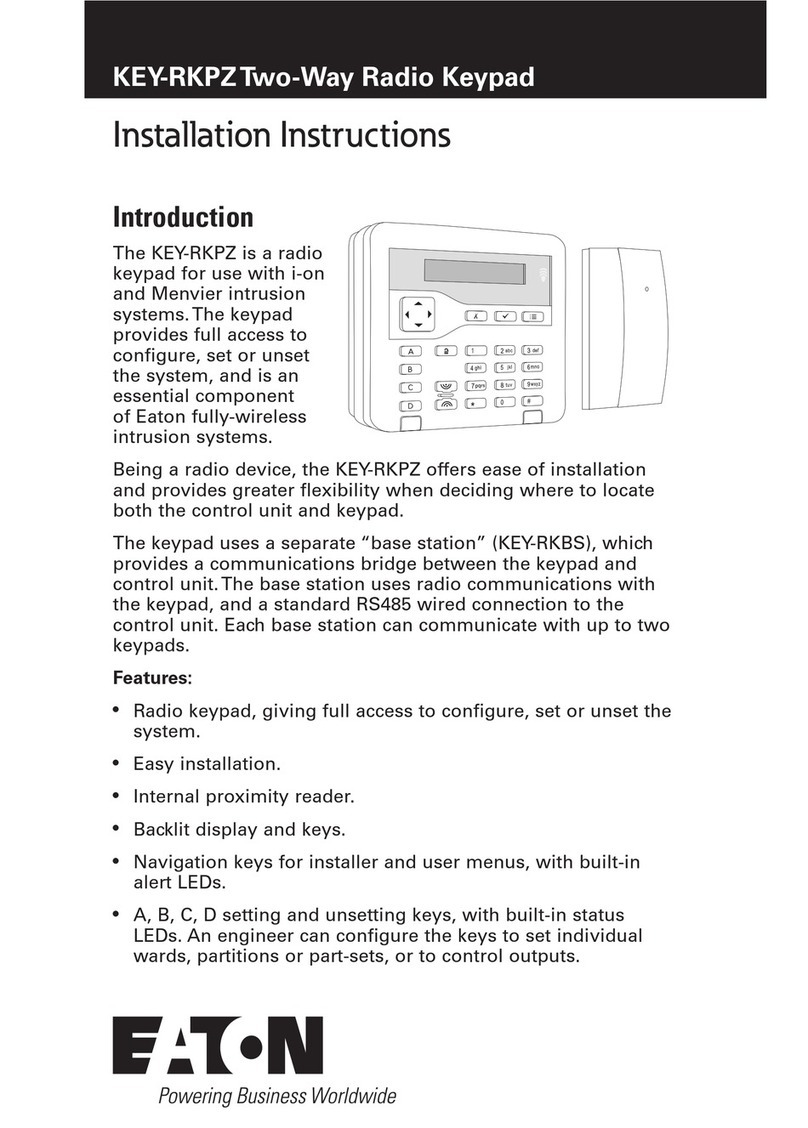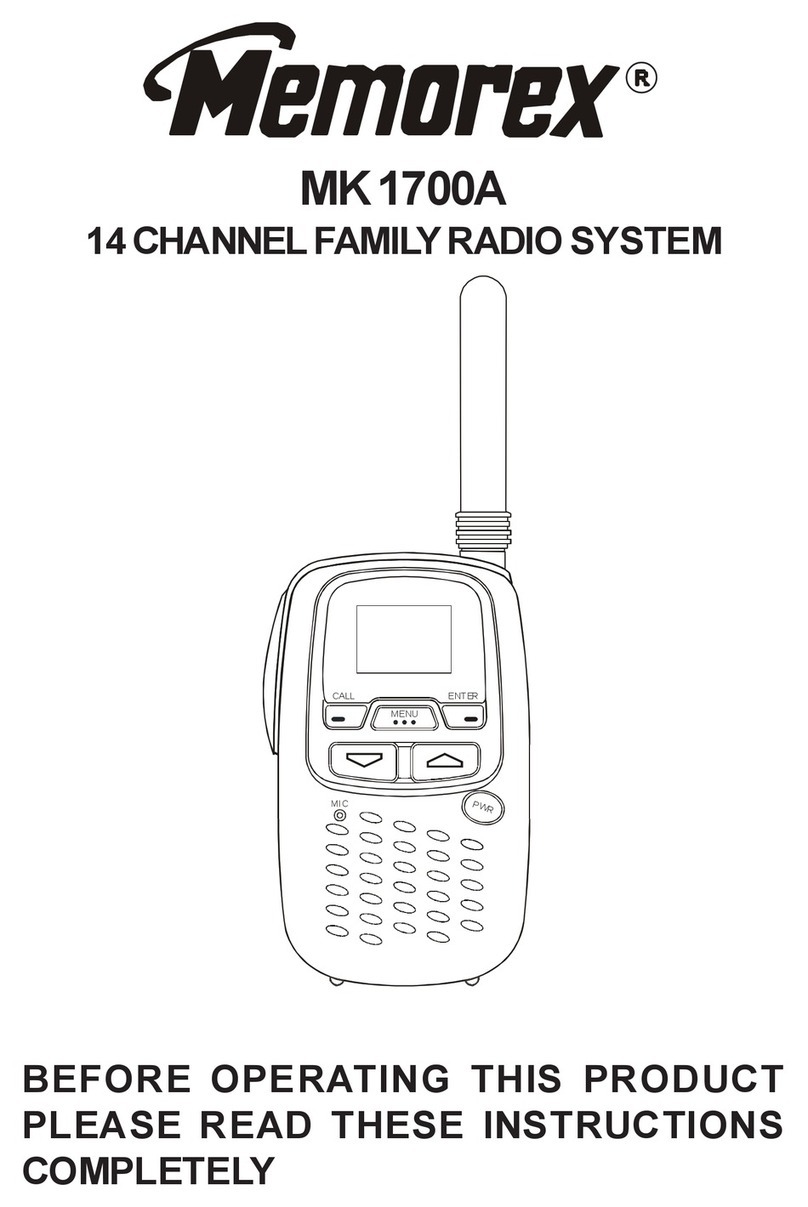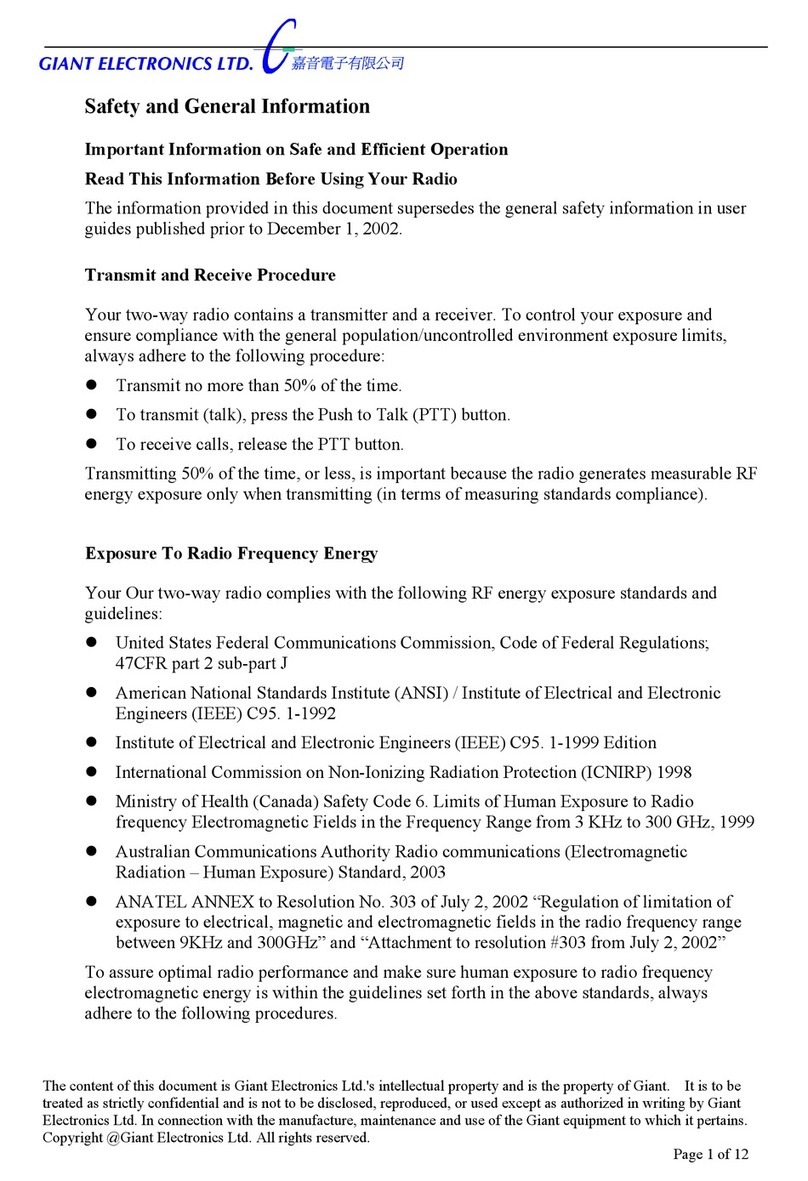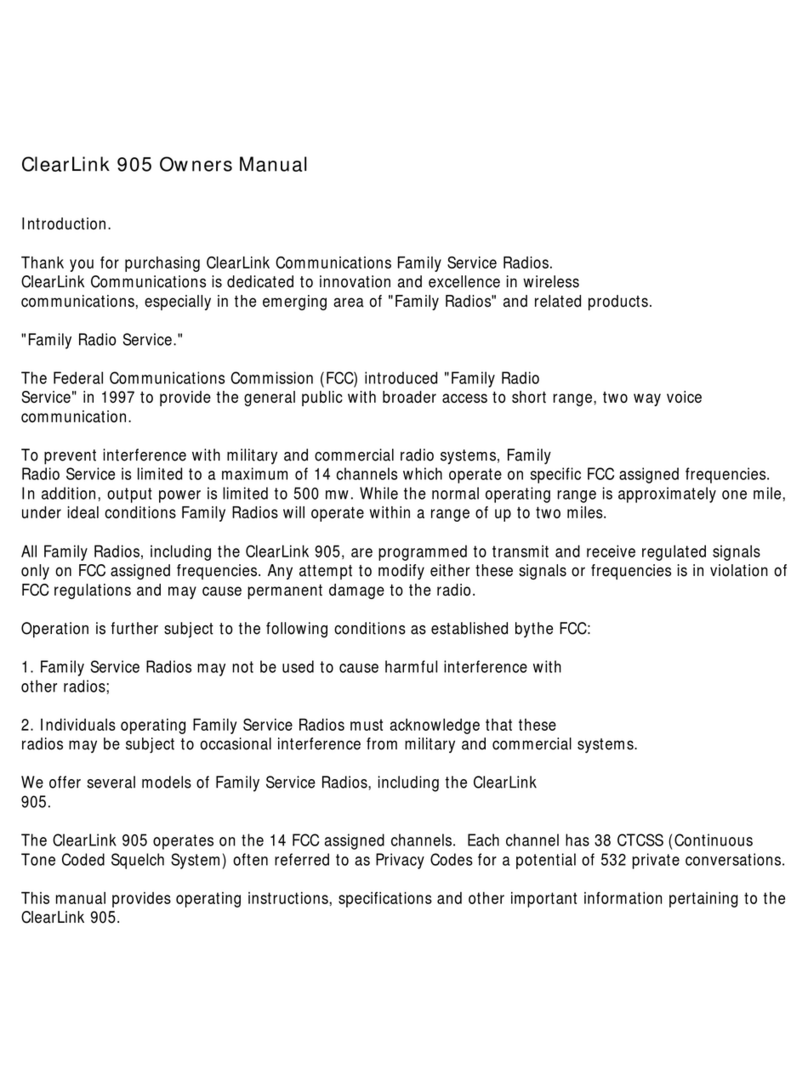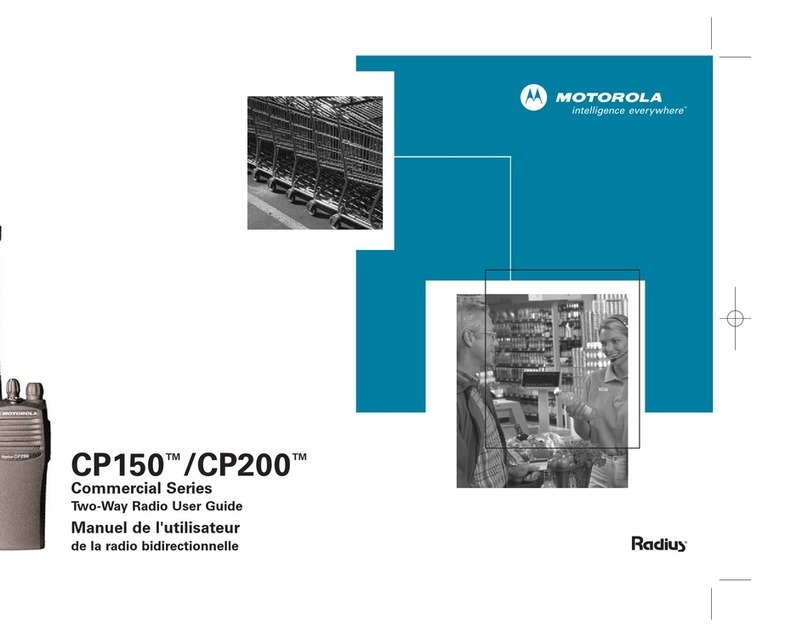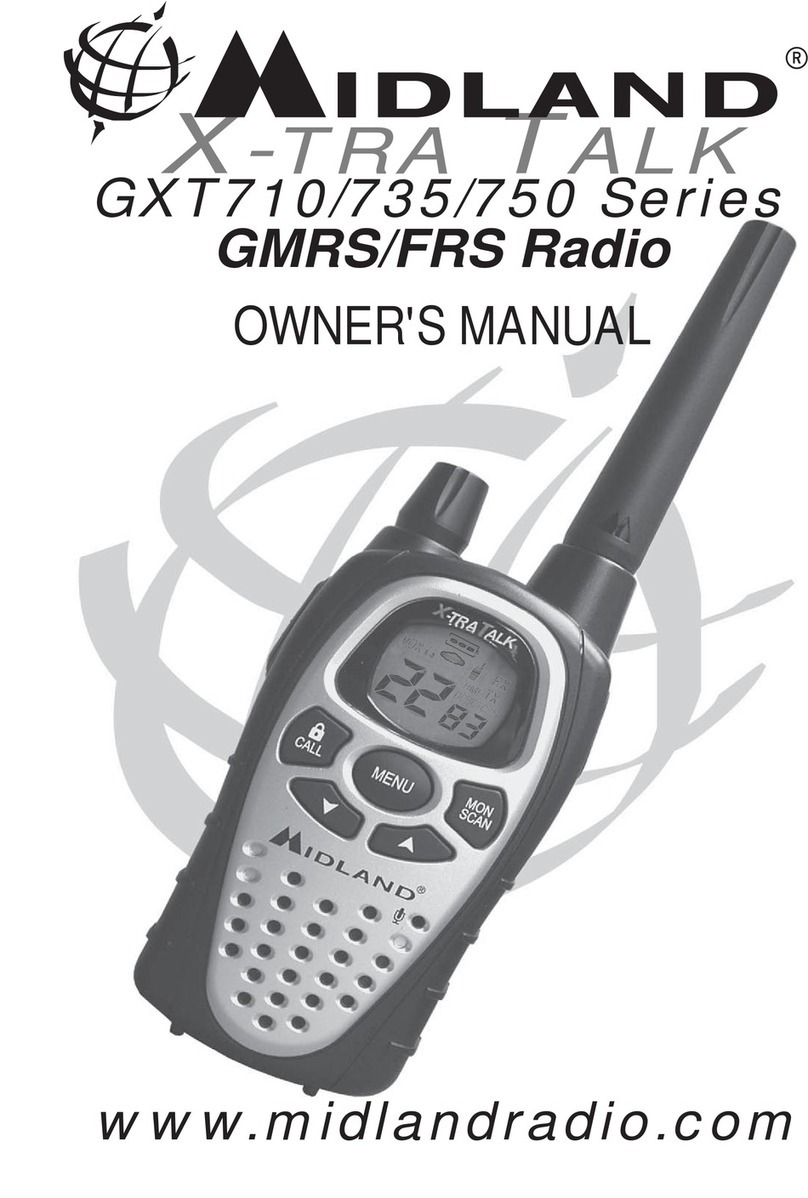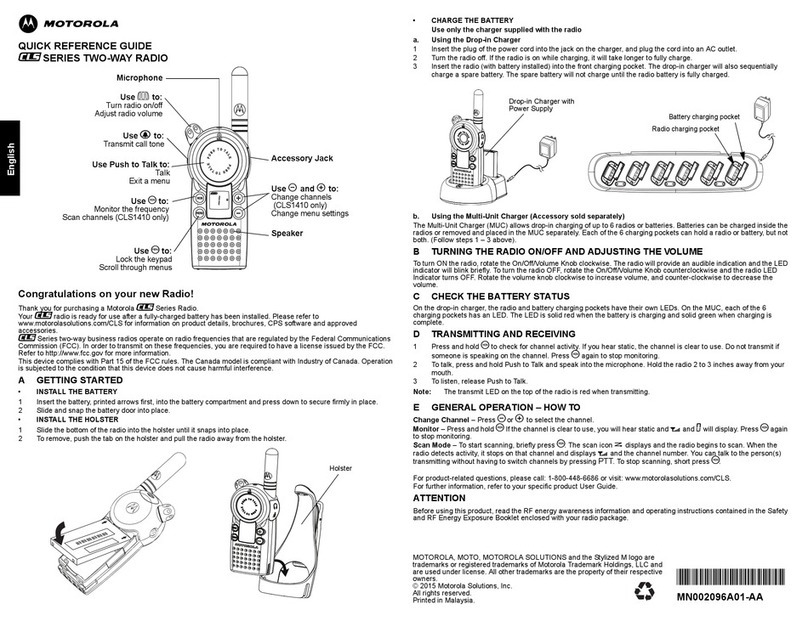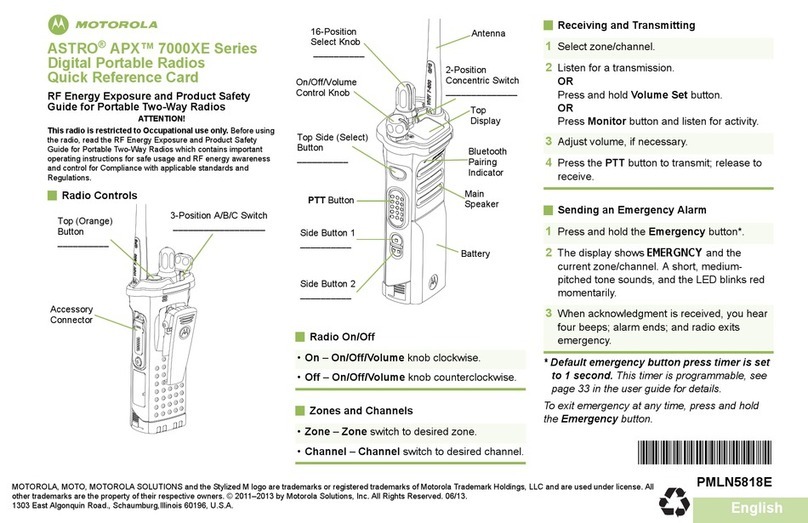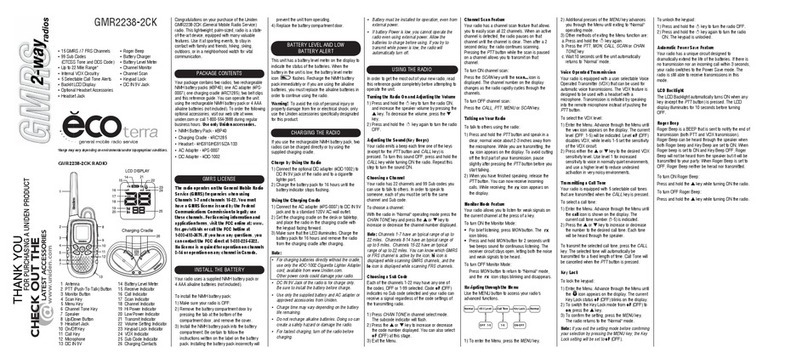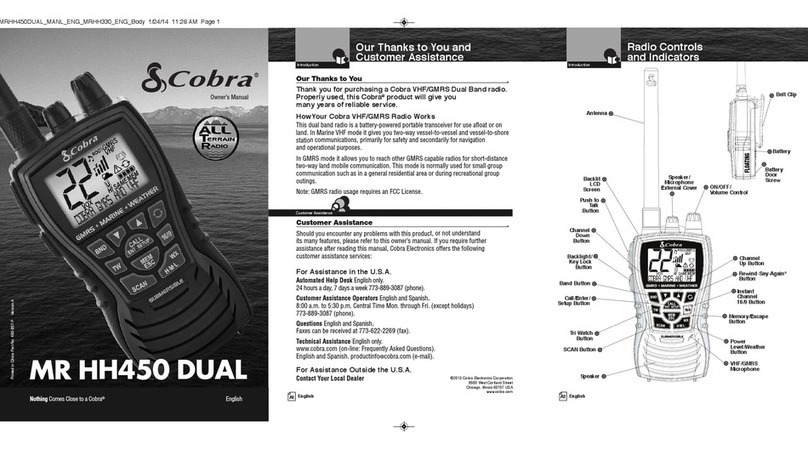Eaton TD110 RCU Manual

1
www.eaton.com/wireless call toll free: 1-800-663-8806DMAN-4077-01 R01
TD110
RCU
Installation / Configuration Manual
EATON
DBA Cooper Industries ( Electrical) Inc
74-1833 Coast Meridian Road, Port Coquitlam, BC, Canada • V3C 6G5
Tel: (604) 944-9247 • Fax: (604) 944-9267
November 26, 2020
DMAN-4077-01
Revision 1
TD110 RCU

2
www.eaton.com/wireless call toll free: 1-800-663-8806DMAN-4077-01 R01
END-USER LICENSE AGREEMENT
Last Revised Date: Oct 7, 2019
Eaton DBA Cooper Indutries (Electrical) Inc (“EATON”) owns and develops the TD110 product internal software (“Product Software”). The following End-User License Agreement (“Agreement”) gov-
erns the use of this Product Software. Other sites, content or online services owned or controlled by Eaton have their own terms of use/end-user license agreement and should be reviewed. Eaton
licenses the use of the Product Software to you subject to the terms of this Agreement. [The following Privacy Policy also applies to your use of the Product Software:
IMPORTANT, PLEASE READ THIS AGREEMENT BEFORE REGISTERING, ACCESSING OR USING THE PRODUCT SOFTWARE. THIS AGREEMENT IS A BINDING LEGAL CONTRACT BE-
TWEEN YOU (IF REGISTERING AS AN INDIVIDUAL) AND/OR THE ENTITY YOU REPRESENT (IF REGISTERING AS A BUSINESS) (“YOU” OR “YOUR”) AND EATON, TOGETHER WITH ITS
AFFILIATES, ENTITIES, AND SUBSIDIARIES. BY THE PRODUCT SOFTWARE, YOU ARE AGREEING TO BE BOUND BY THIS AGREEMENT. YOUR RIGHT TO USE THE PRODUCT SOFT-
WARE IS LIMITED BY APPLICABLE LAWS IN ITS JURISDICTION.
IF YOU DO NOT ACCEPT THE TERMS IN THIS AGREEMENT, DO NOT REGISTER, ACCESS OR USE THE PRODUCT SOFTWARE IN ANY WAY.
License. Subject to the terms and conditions of this Agreement, Eaton grants to you a limited, non-transferable, non-sublicensable, non-assignable, non-exclusive and revocable license to access and use the
Product Software in conjunction with the operation of Eaton products to which the Product Software pertains or other products as described by Eaton in any user guides and manuals for access to and use of the
Product Software (“Documentation”) solely for your own use and only in a manner that is consistent with the terms of this Agreement (“License”). In the event Eaton requires you to register as an end-
user, this license is valid only if the registration is complete and accurate.
Restrictions. You are not allowed to copy, decompile, reverse engineer, disassemble, attempt to derive the source code of, modify, or create derivative works of the Product Software, or any updates or
upgrades, or any part thereof. You may not use any part of the Product Software to create any independent data files, databases, compendiums or any other reference materials. If you breach these
restrictions, you may be subject to prosecution and damages. The Product Software is intended for adults, and by accessing the Product Software, you represent that you are a legal adult.
Prohibited Conduct. In connection with your access to and/or use of the Product Software, you agree not to:
Violate any laws or regulations.
Make attempts to defeat or circumvent security features, or to use the Product Software for any purpose other than its intended purposes.
Engage in any behavior that is designed to gain unauthorized access to protected areas of the Product Software and/or Eaton’s computers, servers or networks, and/or any computers or sys-
tems used by other users of the Product Software.
Make unauthorized attempts to modify any information stored in the Product Software.
Use any automated technology such as a robot, spider, or scraper to access, scrape, or data mine the Product Software.
Provide false or misleading information when signing up for a Product Software account or otherwise upload/post any false or misleading information or content through the Product Software.
Upload/post anything that could destroy, damage, or impair any portion of the Product Software or any computers, systems, hardware, or software used by Eaton or other users.
Upload/post anything that imposes an unreasonable strain on Eaton’s network or computer infrastructure.
Upload/post any unsolicited or unauthorized advertising, promotional materials, spam emails, chain letters, pyramid schemes, or any other form of such solicitations.
The previous list of prohibitions is not exclusive or exhaustive.
Updates. Eaton may update or upgrade the Product Software at any time.functions of the Product Software may be modified or discontinued as a result of any such updates or upgrades. Ifelects
tomaintenancesupport of any kind, Eaton may terminate that maintenancesupport at anywithout notice to you. The terms and conditions of this Agreement shall govern any upgrades or updates provid-
ed by Eaton that replace and/or supplement the original Product Software, unless such upgrade is accompanied by, or references, a separate license agreement in which case the terms of that license
agreement shall govern.
Events Outside of Eaton’s Control. Eaton will not be liable or responsible for any failure to perform, or delay in performance of, any of Eaton’s obligations under this Agreement that is caused by any act
or event beyond Eaton’s reasonable control, including but not limited to, acts of God, failure of public or private telecommunications networks, changes in law or regulation, or any other force majeure
event or circumstance, whether or not foreseeable.
Proprietary Rights. Eaton owns all rights, title and interest in, and to, without limitation, all intellectual and proprietary rights of any and all featured products or parts, including, but not limited to, any
models, data, or formulas exhibited in the Product Software excluding any Open Source Software as defined below that may be contained herein. Except for the limited license granted to you herein,
nothing in this Agreement shall be construed to restrict, transfer, convey, encumber, alter, impair or otherwise adversely affect Eaton’s ownership or proprietary rights therein or any other of Eaton’s
information, processes, methodologies, products, goods, services,materials, tangible or intangible, in any form and in any medium.
Open Source. Certain items of software included with the Product Software may be subject to “open source” or “free software” licenses (“Open Source Software”). Some of the Open Source Software is
owned by third parties. The Open Source Software is not subject to the terms and conditions of this License. Instead, each item of Open Source Software is licensed under the terms and conditions
accompanying such Open Source Software. Nothing in this Agreement limits your rights under or grants you rights that supersede the terms and conditions of any applicable end user license for the
Open Source Software. To the extent there are any conflicts between the terms of this Agreement and any Open Source Software license corresponding to the open source component(s) of the soft-
ware included with the Product Software or additional obligations by such Open Source Software license that are not set forth in this Agreement, the terms of the Open Source Software license will
control. Eaton provides the Open Source Software to you “AS IS” without any indemnities or warranties of any kind.
Fees. Eaton may charge you fees for access to the Product Software. You agree to pay all fees and charges, including applicable taxes, incurred through your account at the rates in effect for the billing
period in which such fees and charges are incurred, including but not limited to, charges for any products or services offered for sale through the Product Software by Eaton (such fees, charges and
taxes shall collectively be referred to as “Fees”). Eaton reserves the right to change the amount of, or basis for determining, any Fees, and to institute new Fees, effective upon prior notice to you.
Support Services. Eaton or its suppliers and distributors may provide you with support services related to the Product Software ("Support Services"). Use of Support Services is governed by the policies
and programs described in the Documentation, and/or other Eaton-provided materials. Any supplemental materials provided to you as part of the Support Services shall be considered part of the
Product Software, as applicable, and subject to the terms and conditions of this Agreement.
No Warranty. TO THE EXTENT PERMITTED BY LAW, YOU EXPRESSLY ACKNOWLEDGE AND AGREE THAT USE OF THE PRODUCT SOFTWARE IS AT YOUR SOLE RISK AND THAT THE
ENTIRE RISK AS TO SATISFACTORY QUALITY, PERFORMANCE, ACCURACY AND EFFORT OF THE PRODUCT SOFTWARE IS WITH YOU. TO THE MAXIMUM EXTENT PERMITTED BY
APPLICABLE LAW, THE PRODUCT SOFTWARE AND ANY SERVICES PERFORMED OR PROVIDED BY OR IN CONNECTION WITH THE PRODUCT SOFTWARE ARE PROVIDED ON AN “AS
IS” AND “AS AVAILABLE” BASIS, WITH ALL BUGS AND FAULTS AND WITHOUT WARRANTY OF ANY KIND. EATON, ITS AFFILIATES, SUBSIDIARIES, AND AUTHORIZED REPRESENTATIVES
HEREBY DISCLAIM ALL WARRANTIES AND CONDITIONS OF ANY KIND WITH RESPECT TO THE PRODUCT SOFTWARE AND ANY SERVICES, EITHER EXPRESS, IMPLIED, STATUTORY,
OR OTHERWISE, INCLUDING, BUT WITHOUT LIMITATION, ANY IMPLIED WARRANTIES AND/OR CONDITIONS OF MERCHANTABILITY, OF SATISFACTORY QUALITY, OF FITNESS FOR A
PARTICULAR PURPOSE, SECURITY, COMPLETENESS, TIMELINESS, ACCURACY, QUIET ENJOYMENT, TITLE, FREEDOM FROM COMPUTER VIRUSES, AND OF NON-INFRINGEMENT OF
THIRD PARTY RIGHTS. NEITHER EATON, NOR ANY OF ITS AFFILIATES OR SUBSIDIARIES, WARRANT THAT THE FUNCTIONS OR SERVICES CONTAINED IN, ACCESSED FROM, PER-
FORMED BY, DISPLAYED ON, LINKED TO/FROM, OR PROVIDED BY, THE PRODUCT SOFTWARE WILL MEET YOUR REQUIREMENTS, THAT THE OPERATION OF THE PRODUCT SOFT-
WARE OR SERVICES WILL BE UNINTERRUPTED, ERROR-FREE, TIMELY, SECURE, OR THAT DEFECTS OR ERRORS IN THE PRODUCT SOFTWARE OR SERVICES WILL BE CORRECTED,
OR THAT THE PRODUCT SOFTWARE WILL BE COMPATIBLE WITH ANY SYSTEM, OR THAT THE PRODUCT SOFTWARE WILL BE FREE FROM WORMS, VIRUSES, MALWARE, TROJAN
HORSES, OR OTHER HARMFUL OR DISABLING COMPONENTS. NO ORAL OR WRITTEN INFORMATION OR ADVICE GIVEN BY EATON, ITS AFFILIATES, SUBSIDIARIES, OR ANY OF THEIR
RESPECTIVE AUTHORIZED REPRESENTATIVES SHALL CREATE A WARRANTY. YOU ASSUME THE ENTIRE COST OF ANY AND ALL NECESSARY REPAIRS IN THE EVENT YOU EXPERI-
ENCE ANY LOSS OR DAMAGE ARISING FROM THE USE OF THE PRODUCT SOFTWARE OR ANY RELATED GOODS OR SERVICES. IF YOU ARE DISSATISFIED WITH THIS AGREEMENT,
THE PRODUCT SOFTWARE AND/OR ANY RELATED GOODS OR SERVICES, YOUR SOLE AND EXCLUSIVE REMEDY IS TO DISCONTINUE USING THE PRODUCT SOFTWARE. SOME JU-
RISDICTIONS DO NOT ALLOW THE EXCLUSION OF IMPLIED WARRANTIES OR LIMITATIONS ON APPLICABLE STATUTORY RIGHTS OF A CONSUMER, SO THE ABOVE EXCLUSION AND
LIMITATIONS MAY NOT APPLY TO YOU.

3
www.eaton.com/wireless call toll free: 1-800-663-8806DMAN-4077-01 R01
Limitation of Liability. TO THE EXTENT PERMITTED BY LAW, IN NO EVENT WILL EATON OR ITS OFFICERS, DIRECTORS, EMPLOYEES, AFFILIATES, SUBSIDIARIES AGENTS, LICENSORS, REPRE-
SENTATIVES, ATTORNEYS AND/OR BUSINESS PARTNERS, NOR ANY PARTY INVOLVED IN THE CREATION, PRODUCTION, OR TRANSMISSION OF THE PRODUCT SOFTWARE, BE LIABLE FOR
ANY LOSS OR DAMAGE OF ANY KIND WHATSOEVER, INCLUDING, BUT NOT LIMITED TO, ANY DIRECT, INDIRECT, INCIDENTAL, SPECIAL, STATUTORY, PUNITIVE, ACTUAL, LIQUIDATED, EXEM-
PLARY, CONSEQUENTIAL OR OTHER DAMAGES, INCLUDING, WITHOUT LIMITATION, DAMAGES FOR LOSS OF PROFITS, LOSS OF REVENUE, LOSS OF DATA, LOSS OF PRODUCTION, LOSS
OF GOODWILL, INTELLECTUAL PROPERTY INFRINGEMENT, BUSINESS INTERRUPTION OR LOSS OF USE, PAIN AND SUFFERING, EMOTIONAL DISTRESS OR SIMILAR DAMAGES, OR ANY
OTHER COMMERCIAL DAMAGES OR LOSSES, ARISING OUT OF OR RELATED TO YOUR USE OR INABILITY TO USE THE PRODUCT SOFTWARE, HOWEVER CAUSED, REGARDLESS OF THE
THEORY OF LIABILITY (CONTRACT, TORT OR OTHERWISE) AND EVEN IF EATON OR THE AFOREMENTIONED PARTIES HAVE BEEN ADVISED OF THE POSSIBILITY OF SUCH DAMAGES.
TO THE EXTENT PERMITTED BY LAW, IN NO EVENT WILL THE COLLECTIVE LIABILITY OF EATON OR THE AFOREMENTIONED PARTIES, REGARDLESS OF THE TYPE OF ACTION, WHETHER IN
CONTRACT, TORT, OR OTHERWISE, EXCEED THE GREATER OF $100.00 OR THE AMOUNT THE AUTHORIZED PARTY PAID TO EATON AND/OR THE AFOREMENTIONED PARTIES FOR THE
APPLICABLE GOODS OR SERVICES OUT OF WHICH THE LIABILITY AROSE.
Indemnification. You agree to indemnify, defend, and hold harmless Eaton, including its officers, directors, employees, affiliates, subsidiaries, agents, licensors, representatives, attorneys, business partners, and
respective successors and assigns (“Indemnified Parties”) from and against any and all claims, demands, actions, liabilities, judgments, awards, losses, damages, costs and expenses (including reasonable
attorneys' fees, costs of defense, and direct, indirect, punitive, special, individual, consequential, or exemplary damages), Eaton or any of the Indemnified Parties suffer in relation to, arising from, or from the
purpose of avoiding, any claim or demand from a third party that relates to your: (a) breach or violation of this Agreement; (b) infringement, misappropriation or any violation of the rights of any other party from use
of the Product Software in violation of this Agreement; (c) violation or non-compliance with any applicable law, rule, guidelines, acts, decrees, orders or regulations; (d) use, alteration or export of the Product
Software (or any component thereof) in violation of this Agreement; and (e) the use of the Product Software by you or any person using your account. Eaton and its affiliates reserve the right to assume the
exclusive defense and control of any claims or actions subject to indemnification by you and all negotiations for its settlement or compromise, and you agree to fully cooperate with Eaton and its affiliates upon
request by Eaton.
By accepting this Agreement, you waive and hold harmless Eaton from any claims resulting from any action taken by Eaton during or as a result of Eaton’s investigation and/or from any actions taken
as a consequence of investigations by either Eaton or law enforcement related to your use of the Product Software.
Amendments to this Agreement. Eaton may modify, add or remove any of the terms and conditions of this Agreement at its sole discretion at any time without prior notice. Your continued use of the
Product Software after such modifications are made to the Agreement will mean that you accept and agree to be bound by and comply with such changes and updates.
For Authorized Parties in California. In compliance with California Civil Code § 1789.3, an Authorized Party residing in California has the right to contact Eaton with any complaints or to seek addition-
al information. Such Authorized Party may email Eaton at dataprotection@eaton.com or write to: Attn: Global Data Protection and Privacy Office, Eaton, 1000 Eaton Blvd., Cleveland, OH 44122.
If Authorized Parties in California have any questions or complaints about Eaton they may also contact: The Complaint Assistance Unit of the Division of Consumer Services of the California Depart-
ment of Consumer Affairs through writing at 400 R Street, Suite 1080, Sacramento, CA 95814, or by telephone at (916) 445-1254 or (800) 952-5210. Hearing impaired persons may call (916) 928-
1227 or (800) 326-2297 via TTY device.
Confidential Information. All information provided in Product Software is Eaton’s confidential information. You agree that you will not use or disclose Eaton’s confidential information without the prior
written consent of Eaton, except to share it with your employees who have a need to know the information and are bound by a duty of confidentiality covering the information that is at least as restric-
tive as the obligations in this Agreement.
Except for personally identifiable information, the use and disclosure of which is addressed in the Privacy Policy for the Product Software, any and all information and content provided by you to Eaton
is provided on a non-proprietary and non-confidential basis, regardless of whether the information or content is marked or otherwise identified as confidential or proprietary. You agree that Eaton has a
royalty-free, perpetual, irrevocable, worldwide, non-exclusive right and license to use, reproduce, modify, adapt, publish, translate, create derivative works from, distribute, perform, and display any
provided information or content for the purpose of operating and/or marketing the Services or any related services rendered by Eaton. This license includes any right of publicity rights that may be
present in the provided information or content.
Intellectual Property. Other than the exceptions referenced in this Agreement and noted elsewhere, all content provided through the Product Software is the sole and exclusive property of Eaton
including, but not limited to, all trade names, service marks, trademarks, logos, text, data, documents, messages, pictures, images, video, audio, graphics, links, software and its underlying code,
domain names, or other electronic files (referred to hereafter as “Eaton Content”).
Certain elements of the Product Software including, but not limited to, text, graphics, photos, images, video, audio, color selections, organization and layout, are copyright protected under United
States and international copyright laws. Any Eaton Content protected by intellectual property laws may not be copied, republished, posted, modified, edited, transmitted, distributed, used to create
derivative works of, or reverse engineered without Eaton’s written permission. No information, data, documents, or records found through the Product Software shall be made available as part of a
website, app or online location, whether by hyperlink, framing on the internet or otherwise, without the express written consent of Eaton.
You acknowledge that you have no right, title or interest in or to the Product Software and/or any Eaton Content. EATON and Trusted Wireless are trade names and/or marks owned exclusively by
Eaton. You shall not use any trade names or marks that are confusingly similar in Eaton’s sole opinion without the prior written consent of Eaton, which may be withheld in its sole discretion. Nothing
in this Agreement and nothing found through the Product Software shall be construed as a license to use any of Eaton’s trademarks, patents, copyrights, or other intellectual property rights.
There may be other content located in the Product Software that is not owned by Eaton, and you should respect those property rights as well. All rights not expressly granted herein are reserved to
Eaton.
Termination or Suspension. This Agreement is effective for an unlimited duration unless and until terminated as set forth herein. Eaton reserves the right to terminate your access to the Product
Software for any violation of this Agreement, and in those circumstances, all rights under the license granted shall terminate automatically without notice from Eaton. If Eaton suspends or terminates
your account under this Agreement, you acknowledge that all information and content associated with such account will no longer be available to you. Upon termination of this Agreement, you shall
cease all use of the Product Software, and destroy all copies, full or partial, thereof. Any provision of this Agreement which by its nature must survive the termination of this Agreement in order to give
effect to its meaning shall survive such termination.
Miscellaneous. If any provision hereof becomes or is declared by a court of competent jurisdiction to be illegal, unenforceable, or void, this Agreement will continue in full force and effect without said
provision. The section titles in this Agreement are for convenience only and have no legal or contractual effect. No failure or delay by Eaton or its affiliates to exercise any right or enforce any obliga-
tion shall impair or be construed as a waiver or ongoing waiver of that or any other right or power. Waiving one breach will not be construed to waive any succeeding breach. All waivers must be in
writing and signed by the party waiving rights. No provisions in purchase orders, or in any other business forms employed by you, will supersede the terms and conditions of this Agreement.
Export Rules and U.S. Government Restricted Rights. You agree not to provide access to or use of the Product Software to any citizen of a country to which access or use thereof is barred, or to
which exports or shipments are barred, or to anyone on the U.S. Treasury Department’s list of Specially Designated National or the U.S. Department of Commerce Denied Person’s List or Entity List
or any other restricted parties lists by the United States government. Further, you will not shop, transfer or export the Product Software into any country or use the Product Software in any manner
prohibited by the United States Export Administration Act or any other export laws, restrictions or regulations (collectively the "Export Laws"). In addition, if the Product Software is identified as export
controlled items under the Export Laws, you represent and warrant that you are not a citizen of, or otherwise located within, an embargoed nation and that you are not otherwise prohibited under the
Export Laws from receiving access to or using the Product Software. All rights to access and use of the Product Software are granted on condition that such rights are forfeited if you fail to comply with
the terms of this Agreement.
If the Software is licensed to agencies of the U.S. Government, the Software is a "commercial item" as that term is defined at 48 C.F.R. § 2.101, consisting of "commercial computer software" and
"commercial computer software documentation", as such terms are used in 48 C.F.R. § 12.212, and is provided to the U.S. Government only as a commercial end item. Consistent with 48 C.F.R. §
12.212 and 48 C.F.R. §§ 227.7202-1 through 227.7202-4, all U.S. Government End Users acquire the Software with only those rights set forth herein. Contractor/manufacturer is Eaton Corporation,
1000 Eaton Boulevard, Cleveland, Ohio 44122.
Compliance with License and Laws. You shall comply with all federal, state, local and foreign laws, regulations, rules and ordinances pertaining to the license granted to you under this Agreement. If
any part of this Agreement is determined to violate any applicable federal, state, local or foreign laws, rules or regulations, then the remaining provisions of this Agreement shall remain in full force and
effect and shall be enforced to fullest extent permitted by law.
Governing Law and Interpretation. To the extent not prohibited by law, you agree that this Agreement and all disputes, claims, actions, suits or other proceedings arising hereunder shall be governed
by, and construed in accordance with, the substantive law of the State of Ohio applicable to contracts wholly made and to be performed within the State of Ohio, and to irrevocably submit to the sole
and exclusive jurisdiction of the courts of Ohio or the Federal courts of the Northern District of Ohio, and to irrevocably consent to the exercise of personal jurisdiction by such courts and waive any
right to plead, claim or allege that Ohio is an inconvenient forum.
Agreement. This Agreement constitutes the entire agreement between you and Eaton regarding the use of the Product Software and supersedes any prior or contemporaneous understandings and
agreements between you and Eaton related to its subject matter.
If you have any questions regarding this Agreement, you may contact Eaton at:
Eaton
Attn: Law Department
1000 Eaton Boulevard
Mail Code 4N
Cleveland, OH 44122
Email: cyberlawteam@eaton.com
Eaton
Attn: Global Data Protection and Privacy Office
1000 Eaton Boulevard
Cleveland, OH 44122
Email: dataprotection@eaton.com

4
www.eaton.com/wireless call toll free: 1-800-663-8806DMAN-4077-01 R01
Safety Precautions ..................................................................................................................................................... 5
Product Security ......................................................................................................................................................... 7
System Overview........................................................................................................................................................ 8
Features...................................................................................................................................................................... 8
TD110 Dimensions and Controls ............................................................................................................................... 8
Power the RCU........................................................................................................................................................... 9
Test the RCU / Base station Link ............................................................................................................................... 10
Service Mode.............................................................................................................................................................. 11
Service Mode: Pairing ................................................................................................................................................ 12
Service Mode: Start Pairing........................................................................................................................................ 14
Service Mode: Modify RCU timeout ........................................................................................................................... 13
Service Mode: Run Diagnostics ................................................................................................................................. 16
Operations—TD110 RCU........................................................................................................................................... 17
Operations—Charge Cradle....................................................................................................................................... 18
Troubleshooting Guide ............................................................................................................................................... 20
Notes .......................................................................................................................................................................... 23
Parts & Accessories ................................................................................................................................................... 24
Specifications ............................................................................................................................................................. 24
Warranty Information .................................................................................................................................................. 24
Table of Contents
CRITICAL: These instructions are intended only for installing and operat-
ing the remote control equipment described here.
This is not a complete Operator’s Manual.
For complete operating instructions, please read the Opera-
tor’s Manual supplied by your equipment manufacturer.

5
www.eaton.com/wireless call toll free: 1-800-663-8806DMAN-4077-01 R01
READ ALL INSTRUCTIONS
Installation
PROVIDE A SAFETY CUTOFF SWITCH. If maintenance is required, the radio must be disconnected from power
USE PROPER WIRING. Loose or frayed wires can cause system failure, intermittent operation, machine damage, etc.
DO NOT INSTALL IN HOT AREAS. This apparatus can be damaged by heat in excess of 131°F (55°C)
Personal Safety
MAKE SURE MACHINERY AND SURROUNDING AREA IS CLEAR BEFORE OPERATING. Do not activate the remote
system unless it is safe to do so.
TURN OFF THE BASE STATION POWER BEFORE WORKING ON MACHINERY. Always disconnect the remote sys-
tem before doing any maintenance to prevent accidental operation of the machine
Care
KEEP DRY. Do not clean the RCU / base station under high pressure.
CLEAN THE UNIT AFTER OPERATION. Remove any mud, dirt, concrete, etc. from the unit to prevent clogging of
buttons, etc. by using a damp cloth.
Maintenance / Welding
DISCONNECT THE BASE STATION FROM THE MACHINE BEFORE WELDING. Failure to disconnect will result in the
destruction of the Base Station.
Safety Precautions
CAUTION: Changes or modifications not expressly approved by the party responsible for compliance could
void the user’s authority to operate the equipment.
Failure to follow the SAFETY PRECAUTIONS may result in radio equipment failure and/or
serious personal injury.
CAUTION: Only use a soft cloth moistened with water when cleaning a button or the TD110.
DO NOT clean the TD110 or its buttons using any implement or object that is capable of
cutting or damaging the button membrane or housing. DO NOT pour any liquids directly
on the TD110. Never use a hose, nor water applied for any pressure. Consult with your
equipment supplier if you are unsure of the correct cleaning procedures.
Failure to follow the CLEANING PROCEDURES may result in equipment failure and/or
serious personal injury.

6
www.eaton.com/wireless call toll free: 1-800-663-8806DMAN-4077-01 R01
READ ALL INSTRUCTIONS
Lithium Battery Handling Precautions, Transportation, Disposal
Do not disassemble, crush, or puncture a battery.
Do not short the external contacts on a battery.
Do not dispose of a battery in fire or water.
Do not expose a battery to temperatures above 55°C (131°F).
Keep the battery away from children.
Avoid exposing the battery to excessive shock or vibration.
Do not use a damaged battery.
Always check all applicable local, national, and international regulations before transporting a Lithium-Ion battery.
Transporting an end-of-life, damaged, or recalled battery may, in certain cases, be specifically limited or prohibited.
Lithium-Ion batteries are subject to disposal and recycling regulations that vary by country and region. Always check
and follow your applicable regulations before disposing of any battery. Contact the Rechargeable Battery Recycling
Corporation (www.rbrc.org) for U.S.A. and Canada, or your local battery recycling organization.
Many countries prohibit the disposal of waste electronic equipment in standard waste receptacles.
Place only discharged batteries in a battery collection container. Use electrical tape or other approved covering over
the battery connection points to prevent short circuits.
Safety Precautions (continued)
CAUTION: Changes or modifications not expressly approved by the party responsible for compliance could
void the user’s authority to operate the equipment.
Failure to follow the SAFETY PRECAUTIONS may result in radio equipment failure and/or
serious personal injury.

7
www.eaton.com/wireless call toll free: 1-800-663-8806DMAN-4077-01 R01
In the increasingly interconnected world, it is recommended that this mobile wireless application be installed in a manner
to prevent any unauthorized access or use. Though the possibility of intentional wireless interference or hijacking is low,
the potential for physical tampering with a system poses the greater threat.
The following steps are a suggested to ensure the most secure installation possible.
Mount the base station within a metal box with a securable door or hatch.
Secure the box using a key, preferably of a type that is not widely circulated nor easily duplicated.
Run all cabling through industry standard conduit. Ensure that fittings make a secure and difficult to breach connec-
tion between the metal box and the conduit.
Whenever possible, operate the RCU as close to the vehicle as possible. This results in a stronger signal that is
harder to override or jam.
When not in use, store the RCU in such a way as to limit access.
All system operators should be made aware that individuals with questionable intentions do exist, and to always
check their system prior to operation.
Product Security

8
www.eaton.com/wireless call toll free: 1-800-663-8806DMAN-4077-01 R01
Eaton’s OMNEX Trusted Wireless™ remote control system is portable, long range, programmable and designed as a
compact and easy-to-use product. This Trusted Wireless™ system puts complete control of your equipment where it’s
needed most, with the operator. It’s robust, easy to install and has complete self-diagnostics. The system can be a sim-
ple cable replacement or add intelligence to make it a total control package.
The OMNEX Trusted Wireless™ TD110 RCU uses Frequency Hopping Spread Spectrum (FHSS) technology. FHSS
devices concentrate their full power into a very narrow signal that randomly hops from frequency to frequency within a
designated band. This transmission pattern, along with sophisticated error-checking techniques, enables our industrially
hardened FHSS signals to overcome interference that commonly affects licensed radios.
The 12 button TD110 provides the user flexibility to control the functions they need, and is available in both the 900MHz
and 2.4GHz frequency bands. The RCU has a built in Lithium battery pack which is recharged using the uniquely de-
signed contactless charger. Each TD110 RCU is assigned a unique ID code to ensure that no two systems will conflict
on any job site.
Features
TD110 Dimensions and Controls
5.32”
Status LED COMM LED
Function Buttons
Power ON Button
or SHIFT when unit is on Power OFF
Button
System Overview
FCC, IC approved
License free in USA and Canada
Upto 4000 foot range @ 900 MHz
Hand held / weatherproof (IP67,IP65) / ergonomic
Simple “wire-and-use” installation
Resilient to impact and shock
Available in both 900 MHz (TD1109) and 2.4 GHz
(TD11024)
Factory configurable for all custom applications.
1.31”2.8”
5 6
7 8
3 4
1 2
9 10
Function
LEDs
Strap Mounting Point

9
www.eaton.com/wireless call toll free: 1-800-663-8806DMAN-4077-01 R01
Before using an RCU, make sure that it has been fully charged
1. Turn on the RCU
Press Power [ON] . Refer to the Light Legend below for LED states.
When in the vicinity of a powered and paired base station the COMM LED
will blink YELLOW.
2. Turn off the RCU
Press the Power [OFF] button.
Power the RCU
NOTE: The batteries can only be charged if the TD110 is between 0°C
and 45°C. The unit will operate below 0°C but battery capacity
is reduced at low temperatures. Exposing TD110 to tempera-
tures below -20°C or above 55°C could permanently damage
the batteries.
Turn ON RCU
Light Legend Solid Slow
Flash
Fast
Flash
Red
Solid
Green
Solid
Red & Green
Alternating
Yellow
Solid

10
www.eaton.com/wireless call toll free: 1-800-663-8806DMAN-4077-01 R01
The System is now ready for use.
If the base station's (E-STOP) light flashes GREEN the system is ready to use.
Follow Pair a RCU in the Service Mode section if
1. The base station (E-STOP) light is solid RED
2. The COMM LED stays solid YELLOW
1. Base Station
2. Power TD110
Test the RCU / Base Station Link
NOTE: As a battery saving feature the RCU may shut itself off (and the base station will transition all out-
puts to a safe state) after the configured RCU timeout inactivity period. The RCU Timeout feature
is configurable within the RCUs Service Mode section.
Momentarily operating any button on the RCU, including the [Power] button will restart the timeout
monitoring.
Follow these steps to ensure that there is a radio link between the RCU and Base Station. Refer to the Light Leg-
end below for LED states on the Base Station.
Apply power to the base station and confirm
that the light pattern is as shown in the diagram
to the right.
If the base station does not power up, confirm
that it has been wired correctly. Reference the
Wiring Diagram in the Installing the Base Sta-
tion section of the base station manual.
Press Power ON button and the COMM LED
will turn on
The RCU can take from 2-7 seconds to link
with the base station. The COMM LED will
flash when the RCU is linked.
If the RCU does not power up refer to the previ-
ous section Power the RCU.
Light Legend Solid Slow
Flash
Fast
Flash
Red
Solid
Green
Solid
Red & Green
Alternating
Yellow
Solid

11
www.eaton.com/wireless call toll free: 1-800-663-8806DMAN-4077-01 R01
Service Mode
Service Mode is available on all TD110 configurations and allows the operator to pair to base station, adjust the
RCUs timeout and run diagnostics.
Once the RCU has entered into service mode, navigation and option selection/modification is controlled by four
buttons as described by the Enter Service Mode and Navigation sections below.
Enter Service Mode
A. Press and Hold Power OFF [RED]
B. Press and Hold Power ON [GREEN]
Wait for the COMM LED to be turned ON, then immediately
proceed to next step.
C. Release Power OFF [RED]
D. Release Power ON [GREEN]
The COMM LED will blink YELLOW when unit enters service
mode.
If no buttons are pressed within 5 minutes after entry to service
mode, the RCU will automatically turn OFF.
A.
B.
C.
D.
Navigation
Once you have entered service mode you can select the service
mode options listed below
The Power ON [GREEN] will allow you to execute or modify an
option. Power OFF [RED] will allow you to move up from an
entry and power off the unit. Only one option is allowed at a time in
service mode. Service mode options are listed below
A. Button
[GREEN] - Start pairing TD110
B. Button
- Modify RCU timeout
C. Button
- Run Diagnostics
D. Button
- Software build version
COMM LED

12
www.eaton.com/wireless call toll free: 1-800-663-8806DMAN-4077-01 R01
Service Mode: Pairing
Pairing
This function allows you to pair the TD110 with a base station.
Pairing is required to teach a RCU’s unique configuration to a base station.
Once complete, the base station is capable of establishing a two-way radio
link with the paired RCU.
Pairing is a three step process
1. Prepare the TD110
2. Prepare the base station
3. Start Pairing
The following sections describes the three step process to pair the TD110
with an base station. Refer to Troubleshooting Chart #3 for Tips and Consid-
erations.
1. Prepare the TD110
Make sure TD110 is in service mode. Do not yet press the Power ON
[GREEN] button.
NOTE: It is necessary to associate the RCU to base station when replacing either the RCU or base station.
2. Prepare the base station
There are two methods to prepare the base station
A. Using the TD110’s rear-mounted magnet or on a wand (sold sepa-
rately).
B. Opening the base station housing and manually initiating the pairing
state.
The following section deals with method A. If using method B above, refer
to Appendix A, then proceed to step 3 Start Pairing.
2.1. Power base station
Supply power to the base station. The base station is ready when the base
station lights
Status: solid green
E-Stop: solid red
Light Legend Solid Slow
Flash
Fast
Flash
Red
Solid
Green
Solid
Red & Green
Alternating
Yellow
Solid

13
www.eaton.com/wireless call toll free: 1-800-663-8806DMAN-4077-01 R01
Service Mode: Pairing
2.2. Initiate base station Setup Mode
A. Maneuver the rear of the TD110 so that its
magnet is placed over the top left corner
of the base station.
NOTE: If the base station is left idle in Setup Mode for over 30 seconds, the base station will time out. The
Status light stays solid green and E-Stop light will slowly flash red after Setup Mode has timed
out. To return to Setup Mode repeat step 2.2.
Light Legend Solid Slow
Flash
Fast
Flash
Red
Solid
Green
Solid
Red & Green
Alternating
Yellow
Solid
A.
B.
C.
B. Adjust the TD110 position until the base station
E-Stop light slowly flashes green.
Status: solid green
E-Stop: slow flashing green
C. Remove the TD110 when the base station E-
Stop light quickly flashes green.
E-Stop: slow green

14
www.eaton.com/wireless call toll free: 1-800-663-8806DMAN-4077-01 R01
Light Legend Solid Slow
Flash
Fast
Flash
Red
Solid
Green
Solid
Red & Green
Alternating
Yellow
Solid
A.
Service Mode: Start Pairing
3. Start Pairing
A. Press the TD110 Power ON [GREEN] button
to start the pairing process.
The pairing will start and the COMM LED.
on TD110 will turn on YELLOW
B.
NOTE: If the pairing fails, the TD110 STATUS LED will turn ON RED. Correct any errors, cycle power to
both the RCU and base station, then repeat the pairing process.
If repeated attempts at pairing fails, contact your service representative for assistance as there may
be a setup or hardware failure.
B. Pairing is complete when
1. TD110 STATUS LED turns GREEN
2. Base station E-Stop light will change from
green to red .
E-Stop: solid red

15
www.eaton.com/wireless call toll free: 1-800-663-8806DMAN-4077-01 R01
Service Mode: Modify RCU time out
RCU Timeout
As a battery saving feature the RCU has the ability to turn it self off after a
defined period of inactivity.
The RCU timeout is configurable from 1 to 998 minutes in 1 minute incre-
ments. A value of 0, the default value, disables the RCU timeout.
To adjust the RCU timeout press button . T
10 user buttons represent numeric values from 1-9 as shown on the picture
left. LEDs on the 10 user buttons will flash RED to display the current user
settings.
First RED flash represent the 100’s figure of RCU timeout. The second
RED flash represent the 10’s figure of RCU timeout. The third RED flash
represent the 1’s figure of RCU timeout.
For example, a time out of 138 minutes is displayed as below.
Press three buttons in sequence to set the timeout. First button represent
100’s , second button represent 10’s, and third button represent 1’s figure
of RCU timeout. When each button is pressed, corresponding button LED
will turn on GREEN momentarily. LEDs will display the new value once the
button sequence is complete.
Press and release Power ON [GREEN] to save your changes. Press and
release Power OFF [RED] to abort any changes and turn off unit.
CAUTION: When a RCU turns off due to inactivity it will cause the base station it is communicating with to
go in to its safe state. The base station safe state by default is all functions off unless specified
differently by your equipment supplier.
You must be aware of any behavior that may change due to adjusting the timeout and
consider all safety aspects of operation. Consult with the supplier of your equipment if
your are unsure of affected safety operation.
Failure to follow SAFETY PRECAUTIONS may result in equipment failure and/or serious
personal injury.
5 6
7 8
3 4
1 2
9 0
Light Legend Solid Slow
Flash
Fast
Flash
Red
Solid
Green
Solid
Red & Green
Alternating
Yellow
Solid
5 6
7 8
3 4
1 2
9 0
5 6
7 8
3 4
1 2
9 0
5 6
7 8
3 4
1 2
9 0
5 6
7 8
3 4
1 2
9 0

16
www.eaton.com/wireless call toll free: 1-800-663-8806DMAN-4077-01 R01
Service Mode: Run Diagnostics
Light Legend Solid Slow
Flash
Fast
Flash
Red
Solid
Green
Solid
Red & Green
Alternating
Yellow
Solid
Test Buttons and Vibrator
1. On the TD110 press top right Button to enter Diagnostic mode .
2. STATUS LED will blink RED and GREEN . All LEDs will turn on
RED.
3. Press each button to test. On each button press, the associated but-
ton LED which was RED will change to GREEN while the button is
pressed.
4. Press [GREEN] button to test Vibrator. This will activate Vibrator for
1 second.
Press and release Power OFF [RED] to exit diagnostic mode and turn off
the unit.

17
www.eaton.com/wireless call toll free: 1-800-663-8806DMAN-4077-01 R01
Service Mode: Software Build Version
RCU Software Build Version
On the TD110 press second left Button from top to display the software
build version. RCU LEDs on the 10 user buttons will flash RED software
build version until Power OFF [RED] button is pressed. .
LEDs on the10 user buttons represent numeric values from 1-9 as shown
on the picture left.
First RED flash represents the most significant digit of the software build
version. The second RED flash represents the second digit from the left
and so on.
For example, a SW build version of 41386 is displayed as below.
Press and release Power OFF [RED] to exit diagnostic mode and turn off
the unit.
5 6
7 8
3 4
1 2
9 0
Light Legend Solid Slow
Flash
Fast
Flash
Red
Solid
Green
Solid
Red & Green
Alternating
Yellow
Solid
1 2
3 4
5 6
7 8
9 10
1 2
3 4
5 6
7 8
9 10
1 2
3 4
5 6
7 8
9 10
1 2
3 4
5 6
7 8
9 10
1 2
3 4
5 6
7 8
9 10
1 2
3 4
5 6
7 8
9 10

18
www.eaton.com/wireless call toll free: 1-800-663-8806DMAN-4077-01 R01
Indicators / Items Description
On Power up until base station is available and for a second whenever a function button is
pressed.
RCU is in Operating mode. (Data is sent to and received from base station)
Low Battery while RCU in operational mode (Note: Low batteries will last approximately 1
hour once the Low Battery light begins to flash).
Action: Recharge RCU
An internal error is preventing the RCU from operating (When available, a specific error mes-
sage is displayed on the screen.)
Out of range vibrate
notification
When the RCU moves out of radio range of the base station, the RCU vibrates to alert the
operator.
Move the RCU closer to the base station within radio range to re-link.
Other vibration no-
tifications
Other vibration notifications can also be used (defined under application control) to alert the
operator when warnings or alarms happen.
RCU is charging in the charge cradle
Operations - TD110 RCU
Light Legend Solid Slow
Flash
Fast
Flash
Red
Solid
Green
Solid
Red & Green
Alternating
Yellow
Solid

19
www.eaton.com/wireless call toll free: 1-800-663-8806DMAN-4077-01 R01
Items Description
Charging
The cradle will start charging the TD110 RCU when the vehicle battery voltage is above
12.25V with the RCU inserted.
During charging, if the vehicle battery voltage drops below 12.0V, the charging will be
suspended.
If the charging is suspended, it will not resume charging until the battery is above 12.7V
(Allowing time for the vehicle’s battery to recharge and prevent draining the vehicle bat-
tery)
At any time when the battery voltage is above 12.25V, the RCU is removed and reinsert-
ed, the charging will start again.
LED Indicator
OFF: Not charging, fully charged RCU or vehicle voltage too low
ON: Charging RCU
FLASHING: Error charging RCU. Possible causes:
The cradle or the battery pack is too hot (over 45ºC)..
Connector
Pin Name Description
1 Power Vehicle power supply – (9-32VDC)
2 Ground Vehicle power ground
3 CAN-H CAN bus High
4 CAN-L CAN bus Low
5 RLY-NO RCU Present Relay – normally open. 0.5A max
6 RLY-NC RCU Present Relay – normally closed. 0.5A max
7 RLY-COM RCU Present Relay – common
8 PARK IN “Vehicle in Park” input when > 6V
RCU Present Outputs:
Connections 5-8 can be used to wire to an indicator to alert the vehicle operator if the
RCU is not placed in the cradle.
The PARK-IN input is used to indicate when the vehicle is stationary (typically neutral or
park indicator).
The “RCU Present” relay will be energized (RLY-NO connected to RLY-COM), after a 5
second delay, if the vehicle is NOT in park and the RCU is missing.
Note: Connector is only available on ‘Generic’ charge cradle. This connector is not available
in ‘Charge only’ charge cradle.
CAN operation
The cradle will transmit a status message every 250mSec. The status message has a PGN
of 61439. The status message contains the following information:
Position Description
1.1 1 = RCU present
1.2 1 = charging RCU
The default CAN ID of the cradle is 144 (90H). This can be changed by sending the following
CAN message with PGN 61328.
Position Description
1 Change CAN ID command 70, 46H
2 Current CAN ID (typically 144 (90H).
3 New CAN ID.
CAN priority must be 3 for all packets.
CAN data rate is 250 kbps.
CAN Termination CN5 Jumper settings:
Operations - Charge Cradle
Light Legend Solid Slow
Flash
Fast
Flash
Red
Solid
Green
Solid
Red & Green
Alternating
Yellow
Solid

20
www.eaton.com/wireless call toll free: 1-800-663-8806DMAN-4077-01 R01
RCU failure:
Send unit in for service
Test the RCU—TD110
1. Turn off the base station
2. Ensure RCU batteries are good/charged
3. Turn on the RCU
Go to “Service Mode:
Run Diagnostics” to test
the buttons
RCU
indicators ON?
NO
YES
Complete in order the following steps:
1. Recharge RCU
2. Turn on the RCU
Troubleshooting Guide (continued) Chart #1
RCU
indicators ON?
NO
YES
Go to “Service Mode:
Run Diagnostics” to test
the buttons
Table of contents
Other Eaton Two-way Radio manuals