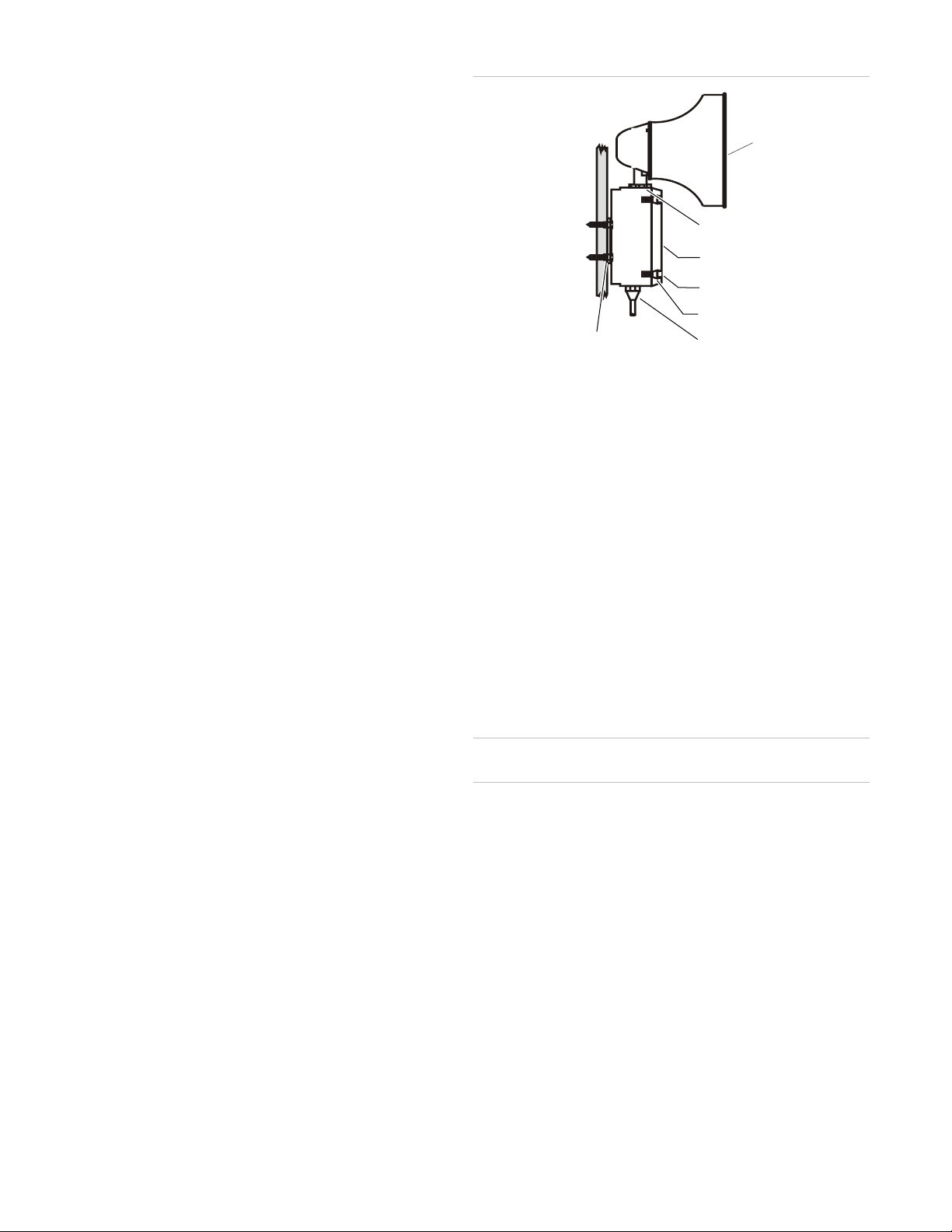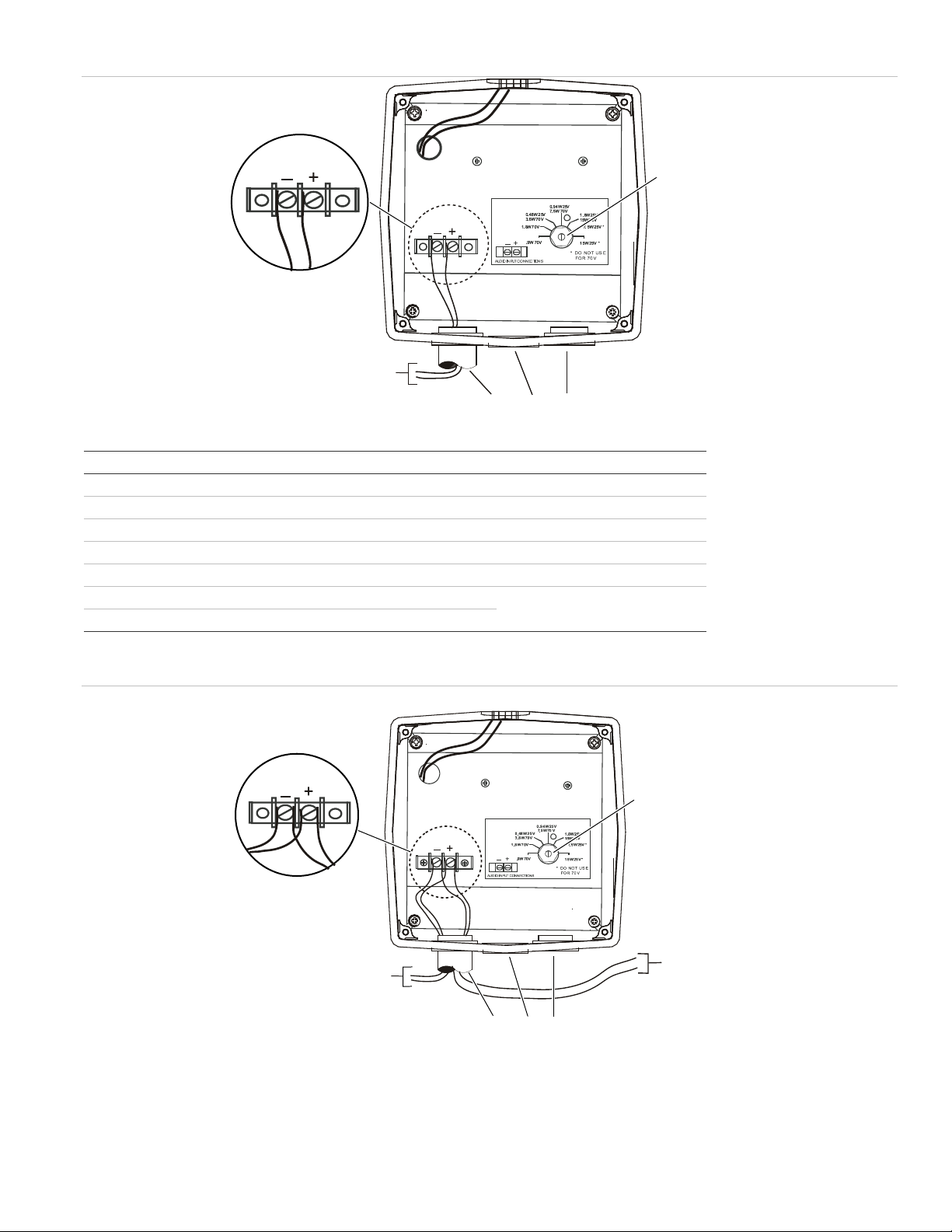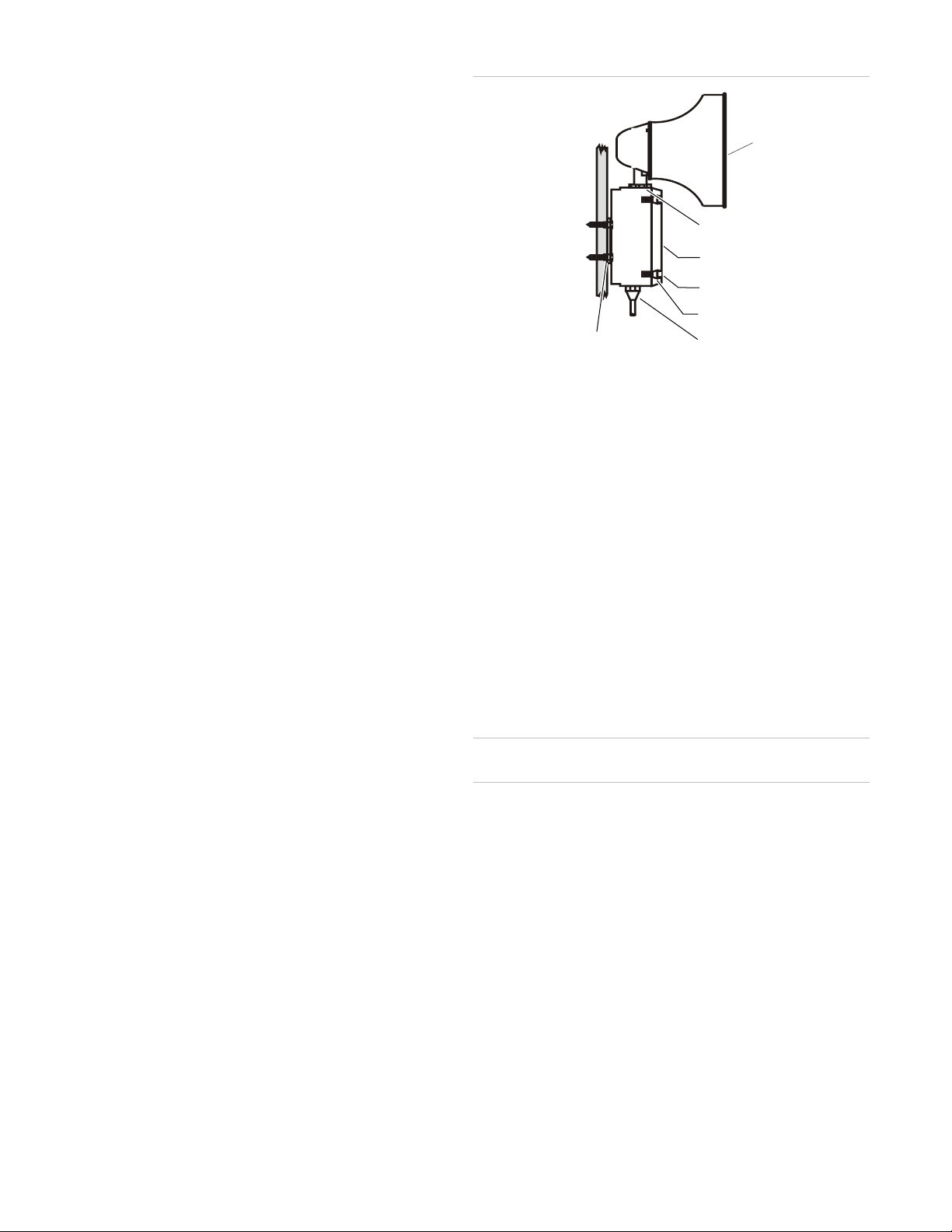
2 / 4 P/N 3101297-EN • REV 04 • ISS 12NOV14
Rigid pipe mounting. Loosen the four cover screws from
the signal box and lift off the signal box cover.
Note: The cover screws are captive. Do not remove them
from the cover.
Remove the center knockout in the lower wall of the box
and mount the box to a 1/2 in. (12.7 mm) conduit pipe
using a suitable connector.
2. Install the wires through a knockout hole in the bottom of
the box from a raceway that, with its connections to the
1/2 in. (12.7 mm) conduit knockout hole, is approved for
the same degree of protection and enclosure type needed
by the application.
3. Wire as follows, referring to Figure 3 and Figure 4:
a. Connect audio in (+) and audio in (−) to the AUDIO
INPUT terminals of the two-position terminal block on
the faceplate (Figure 3).
Observe the polarity on the faceplate label. Shielded
cable is recommended.
b. When connecting multiple speakers or supervised
circuits, connect the wires leading to the next signal or
end-of-line resistor on the same INPUT/OUTPUT
terminals (+) and (−) on the two-position terminal
block as shown in Figure 4. Again, polarity must be
observed.
4. Adjust the voltage/wattage level by turning the power tap
selection switch located on internal faceplate. See Table 2
for power tap selection settings.
WARNINGS
•To ensure integrity of the enclosure: Ensure the cover
gasket (P/N P-007549-0069)is adhered into groove
at the cover perimeter before replacing the signal box
cover.
•Ensure that the four collar gaskets
(P/N P-041930-0362) are in place on each cover
screw before securing the signal box cover (Figure 2).
When securing the cover, start the screws by hand,
making sure they are threaded into tapped holes in
the housing bosses before securing with a
screwdriver. Torque the signal box cover screws to a
minimum of 20 in-lbs. This ensures the required tight
fit.
5. Tightly secure the signal box cover using the four retained
cover screws.
6. Torque the signal box cover screws (Figure 2) to a
minimum of 20 in-lbs.
Figure 2: Speaker mounting
WARNING: To ensure the integrity of the Adaptatone
assembly when adjusting the speaker direction, make sure
threads in the enclosure remain fully engaged and do not
turn the speaker more than 360 degrees from the original
factory installed position.
7. To adjust speaker direction, loosen the large star nut
(Figure 2) and turn the speaker to the approximate desired
position.
8. Regardless of the speaker direction adjustment, it is
important that the star nut be tightened wrench-tight to
ensure the speaker position is maintained securely.
WARNING: High volume may cause harm to personnel in
close proximity.
9. Verify operability.
Maintenance
WARNING: Ensure that power is disconnected before cleaning
inside of unit.
Examine the unit semi-annually for accumulation of dirt. Clean
if necessary.
The Adaptatone speaker should be tested annually or as
required by the authority having jurisdiction to ensure
continuous service.
Speaker
Large star nut to
adjust speaker
direction
Signal Box
(4X) Cover
screws
(4X) Collar
gaskets
Raceway and connections
(not supplied) to 1/2 in.
(12.7 mm) knockout hole
(4X) #10 x 3 in. (76 mm)
screws or other hardware
suitable for the mounting surface