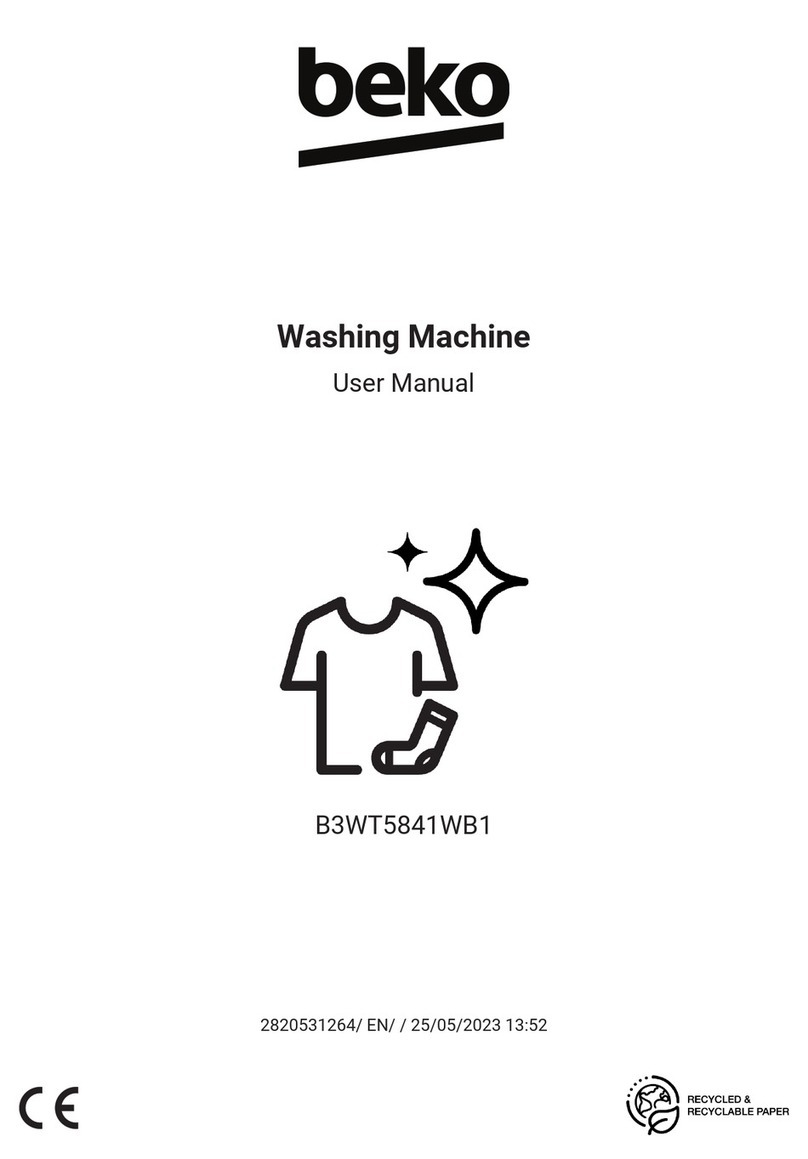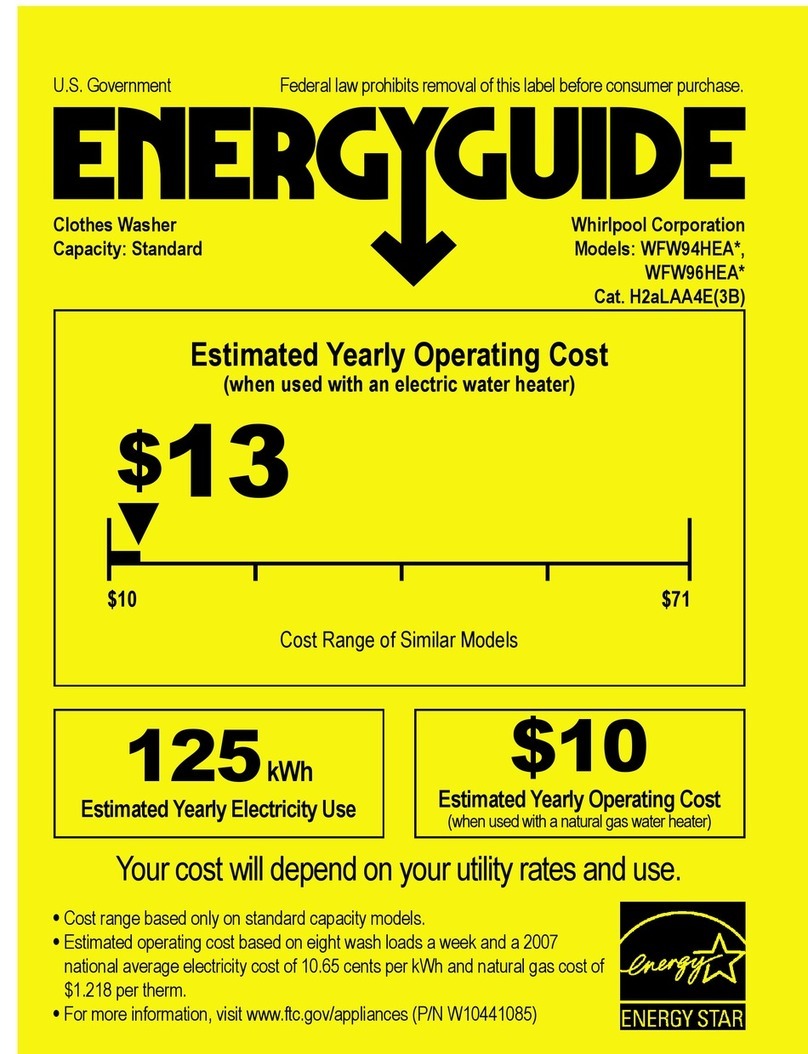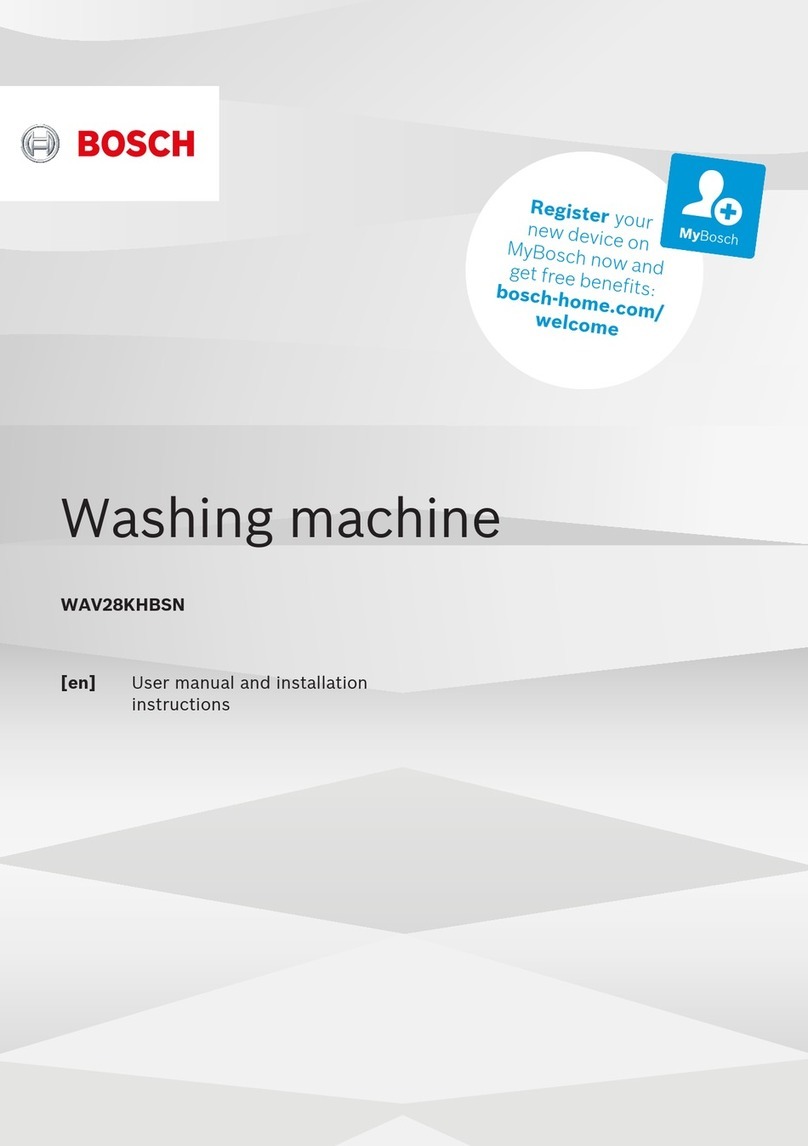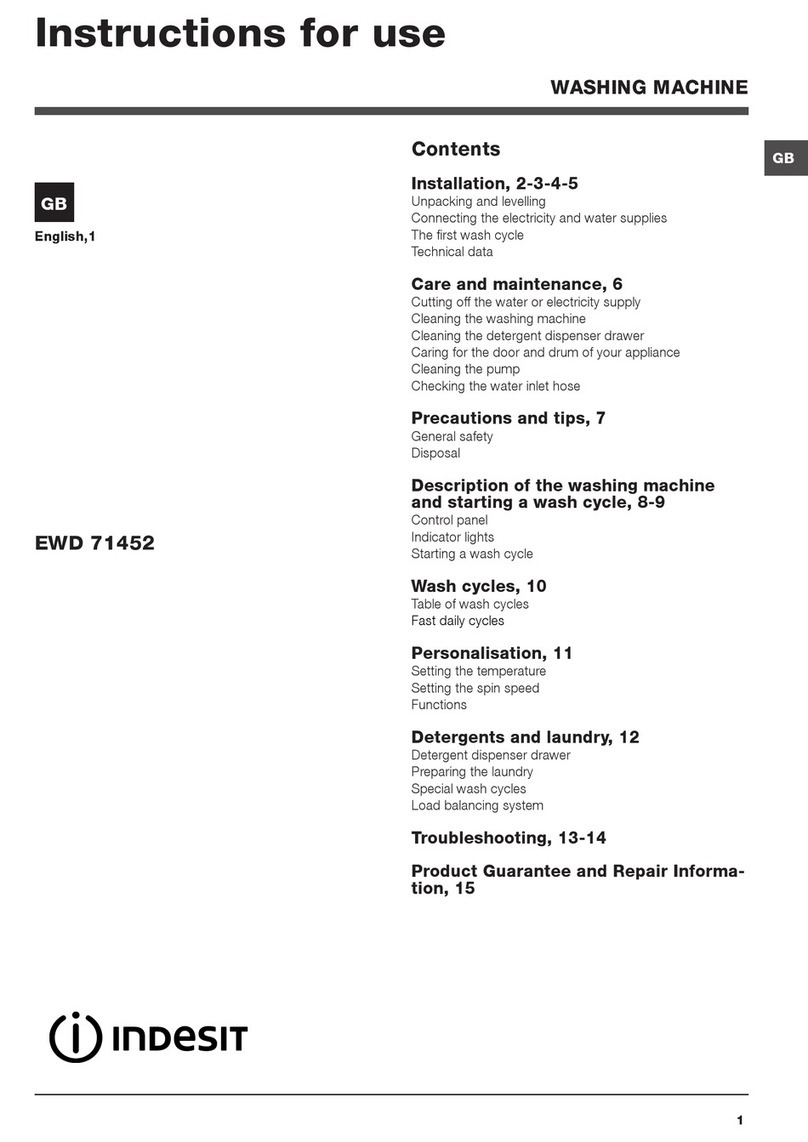EIBOS Oceanus User manual

User Manual
【Resin 3D printing after process unit】
*Please read the manual carefully before using, and keep it properly.

Before Using
■ DO NOT insert the power cord into the socket, when the product is
not being used.
■ If the washing liquid is alcohol, please operate in strict accordance
with the specification of alcohol.
■ Keep away from any ignition source or electronic device that may
produce sparks when using the product.
■ This product is only used in professional fields, non-professionals
are not allowed to use.
■ When unattended, please cut off power supply, to prevent
accidental fire.
■ When the product malfunction, please cut off power and contact
with EIBOS or the distributor, do not try to fix it yourself.
■ Keep products and accessories out of reach of children.
■ This user manual can be modified without any prior notices.
■ Eibos is not responsible for any direct or indirect damages caused
by product operation and modification, and any accidents caused by
user inattention.
Product Parameter
Input Voltage:AC 100~240V 50/60Hz
Power Output:DC12V 3A
Product Size:240x195x345mm Net Weight:5kg
Cavity Size:175x125x160mm
Cleaning Liquid:Alcohol / IPA or water
Lamp:405nm 19W 96pcs
Capacity:L(1.3L)/ M(2.2L)/ H(3L)
Time(mins)
Washing
0
4
8
12
Drying
0
12
15
18
Curing
0
2
4
6
-1-

Product Description
Packing List
user manual X1
seal box X1
water pipe X2
shelf board X1
air inlet
air outlet
window
sink
control panel
cover
power
host
water inlet
water outlet
power adapter X1
*Factory installed
-2-

Installation Instructions
①Take out the
manual, water pipe,
adapter and sealing
box inside the product.
②Install the shelf
board into the sink
(factory installed).
③Install the water inlet and
outlet ,the other end into the
bottom of the alcohol
container.
Take care to prevent alcohol
containers from tipping.
-3-

Method of Use
1.Plug in the power, the switch key flashes, and the
device is in standby state.
2.Place the printed resin model in the sink.(It is not
recommended to put the printer platform into the
sink, otherwise the platform is easy to turn white.
It is recommended to wash the printed resin model
separately or using magnetic flexible steel plate)
3.Close the cover, press switch key, the operation
panel light up.
Time(mins)
switch
Water level
Start/Pause
-4-

【Water Level】Press the water level key to switch to
the appropriate water level according to the model
height.Press the water level key for 8 seconds to
forcibly drain water.
【Washing 】 Press the washing key to set up the
washing duration. Reminder light off means the
washing function will be banned.
“ 4” means 2 cycles, 2 minutes for each;
“ 8” means 2 cycles, 4 minutes for each;
“12”means 3 cycles, 4 minutes for each;
【Drying 】 Press the air-dry button to switch the
air-dry duration. When the air-dry indicator is off, the
air-dry function will be banned.
【Curing】Press the curing button to switch the cure
duration. Reminder light off means the curing
function will be banned.
【Other】
1.After setting the duration of each function, click the
start button and the unit will start to work. the
corresponding function light button will flash when
the unit is running and you can press the start/pause
button to pause or continue.
2.The device will pause when the upper cover is being
opened during the working peroid while the internal
buzzer of the device will prompt.
The device will continue when the upper cover is
being closed.
-5-
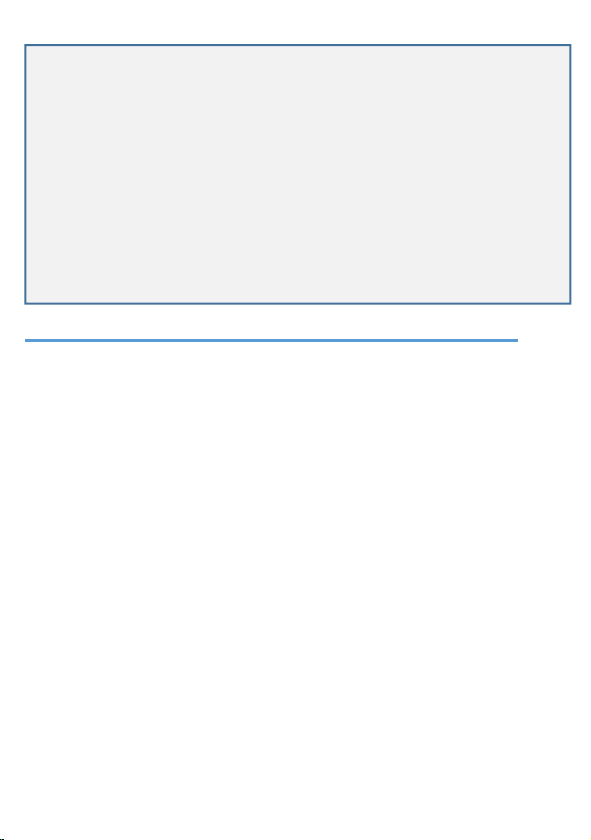
【NOTICE】The mesh size of the shelf board is 14mm.
Do not clean the model smaller than 14mm, otherwise it
will fall into the cleaning component and cause damage
to the model and device.
【NOTICE】It is recommended to use alcohol or IPA as
the cleaning solution,
Water (no add, eg. Soap, Hand sanitizer, Detergent ect.)
can be used for water-washed resin as the cleaning
solution.
Recycling of cleaning fluid
Taking IPA as the cleaning solution as an example. after
repeated cleaning and use, a large amount of resin will
dissolve into the IPA, resulting in a gradual decrease in
the cleaning effect.
The following methods are recommended to increase
the times of IPA can be used:
1.After took out the printing model for the printer,
simply soak the model with turbid alcohol, in order to
remove most of the resin on the surface of the model,
and then put it in the device for automatic cleaning,
which can increase the times of IPA use. There is a
sealed box in the package which can be used as a
pre-cleaning box before automatic cleaning, or other
larger-sized containers can be used as a pre-cleaning
tank. 2 pre-cleaning tanks to soak in sequence for better
effect.
-6-
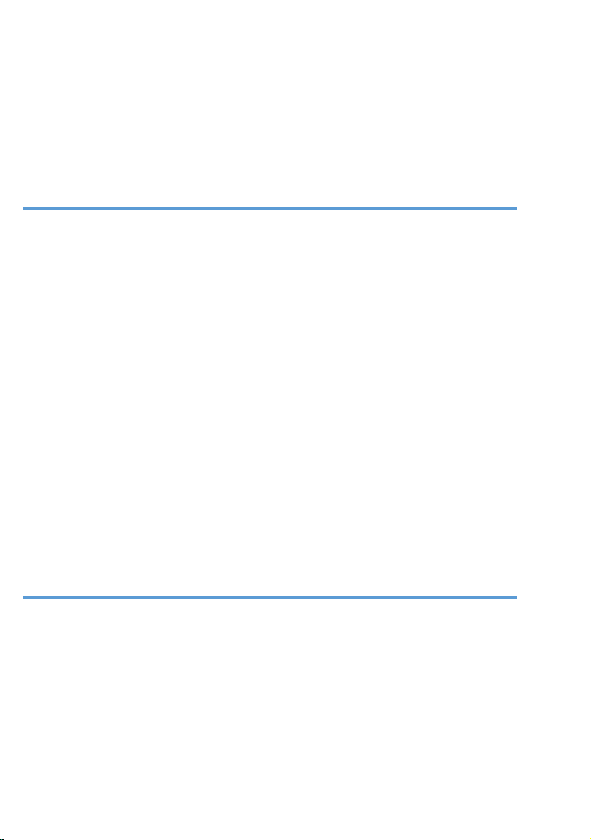
2. For the IPA that has already been turbid, let the waste
settle after standing for about 10 hours, and then slowly
pour the upper layer of alcohol into other clean
containers, which can increase the times of IPA use.
Maintenance
1. After using, please drain the internal IPA or any liquid
to avoid long-term soaking inside of the device. In
addition, cover the IPA tank to avoid volatilization.
2. Please double check whether there are resin debris or
other sundries in the bottom of the sink or in the filter
tank before each time using the unit. The dirt must be
cleaned out before it can be used.
3. If the device is dirty inside after a period of use, you
can clean the device with clean water. please enter and
drain water multiple times (turning off the cleaning,
air-drying and curing functions) to achieve the purpose
of flushing the device.
Troubleshooting
1.the model turns white after curing
①The IPA is too turbid, or the IPA concentration is not
enough, it is recommended to replace the IPA with a
concentration of more than 95% as the cleaning
solution.
② The model is too complicated or placed in a poor
-7-

position, as the result, the model is not completely
dried.It is recommended to use longer duration of
drying period for complicated models. Also, please face
up the surface of the model that is not easy to dry as
well as to tilt the model appropriately to avoid storing a
large amount of cleaning fluid in the groove of the
model.
2. The water level button flashes and the buzzer
alarms
①If the cleaning fluid is insufficient, just replenish the
cleaning fluid and restart the device.
②if the water inlet tube above the liquid surface, pleaes
insert it to the bottom of the liquid and restart the
device.
3. All button lights flash and buzzer alarms
High level sensor detects signal. Power off the unit, wipe
the position of the high level sensor, clean and restart
4. Drain pump working after press start button.
① When there are liquids inside, the device will
discharge first, and then proceed to the normal
operation process.
② There are too many water drops inside of the the
device (especially low liquid level), just wipe and clean
the internal guts wall.
-8-

After-sales Service Card
Shenzhen EIBOS Chuanggou Tech Co.,Ltd
■ As a product warranty certificate, this card should be kept properly
by customer. Do not change anything on this card.
■ From the date of purchasing, if any non-artificial malfunctions occur,
this product can be returned within 7 days, and can be changed within
15 days, with 1 year paid warranty.
■ Malfunctions or damages caused by self-disassembly or improper
use or any other personal reasons are not included in the scope of
the warranty.
■ Support email:support@EIBOS3D.com
Username
Contact number
Address
Product Model
Production Number
Invoice Number
Distributor
-9-
Table of contents