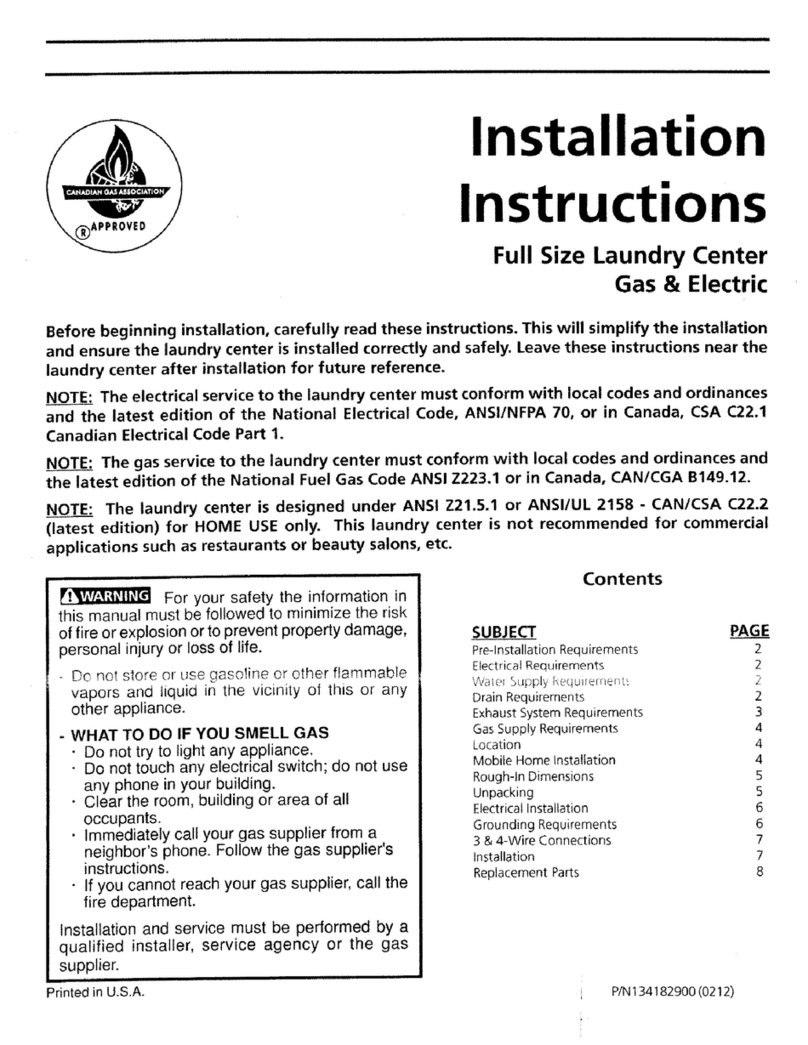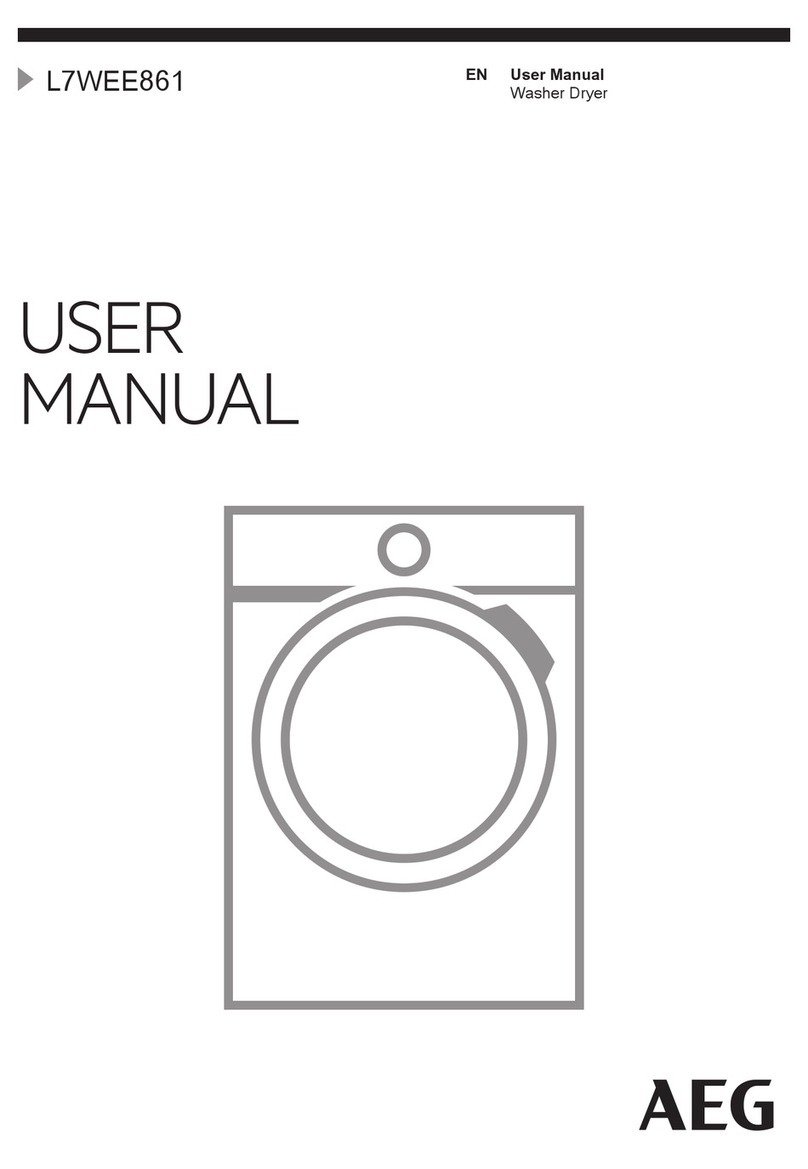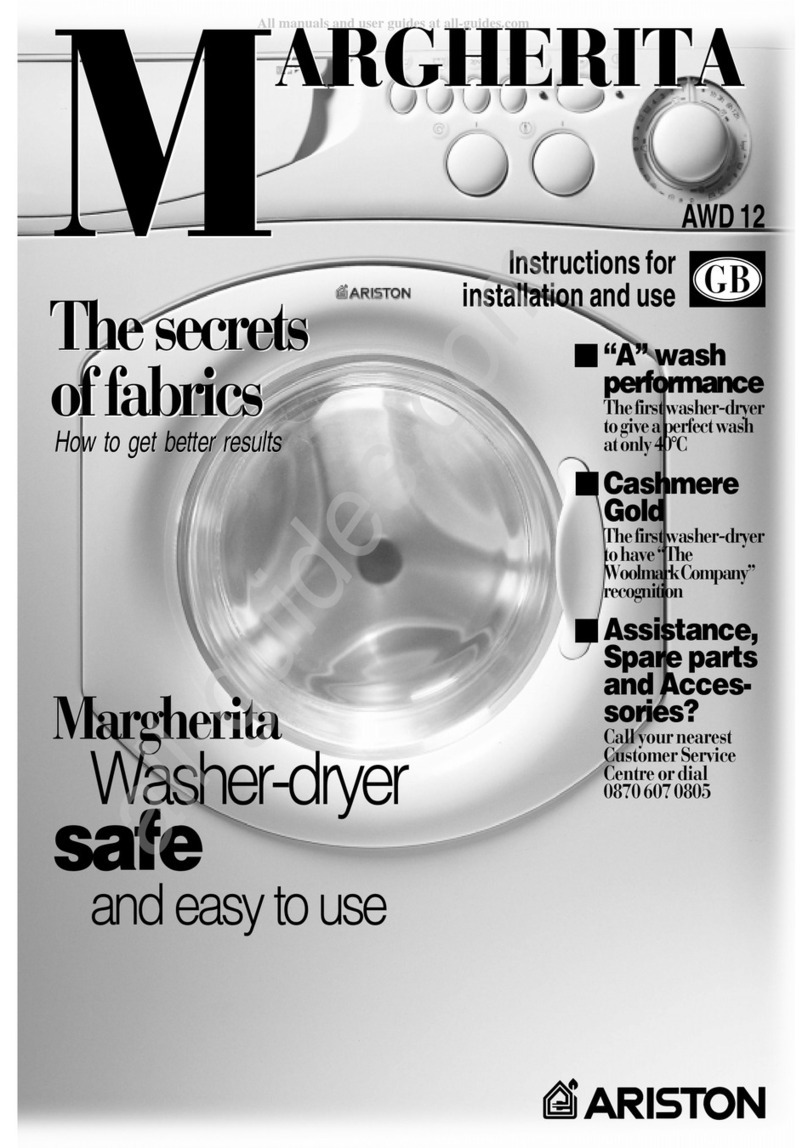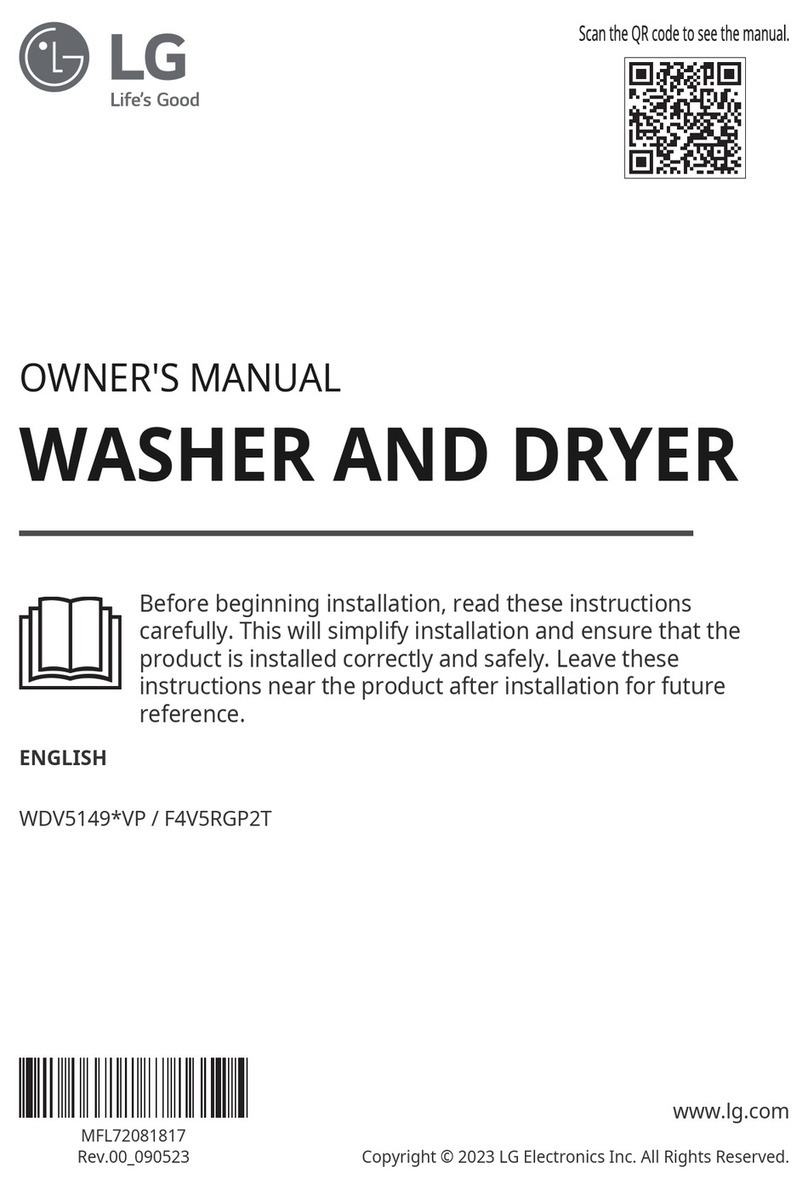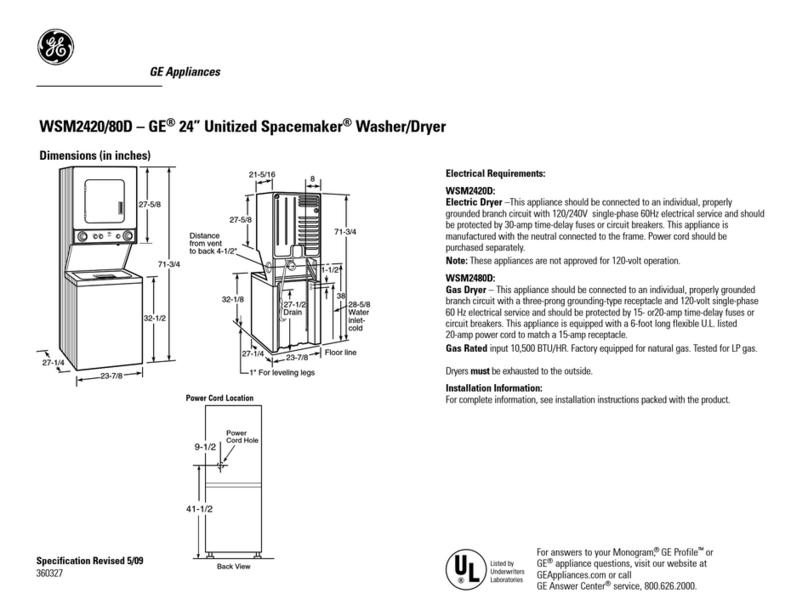Electrolux Professional Clarus WH6-7CV User manual

User manual
Washer extractor
WH6–7CV, WH6–8CV, WH6–11CV, WH6–14CV,
WH6–20CV, WH6–27CV, WH6–33CV
Type W3....
Original instructions
438917840/GB, IE
2023.01.02


Contents
Contents
1 Safety Precautions ..............................................................................................................................5
1.1 General safety information..........................................................................................................6
1.2 Commercial use only..................................................................................................................6
1.3 Ergonomics certification .............................................................................................................6
1.4 Symbols....................................................................................................................................7
2 Warranty terms and exclusions.............................................................................................................8
3 General ..............................................................................................................................................9
4 Handling...........................................................................................................................................10
4.1 Load .......................................................................................................................................10
4.2 Detergent................................................................................................................................10
4.3 To start a wash program ...........................................................................................................12
4.4 When program has ended ........................................................................................................14
5 Menus and functions .........................................................................................................................15
5.1 Main menu ..............................................................................................................................15
5.1.1 Edit programs ................................................................................................................16
5.1.2 Statistics........................................................................................................................21
5.1.3 Pumps...........................................................................................................................22
5.1.4 Settings .........................................................................................................................23
5.1.5 Service ..........................................................................................................................26
5.1.6 Transfer.........................................................................................................................27
6 Maintenance .....................................................................................................................................28
6.1 General...................................................................................................................................28
6.2 Time for maintenance...............................................................................................................28
6.3 Every day................................................................................................................................28
6.4 Detergent container .................................................................................................................28
6.4.1 Deliming ........................................................................................................................31
6.5 Drain.......................................................................................................................................31
6.6 Water inlet...............................................................................................................................32
6.7 Cleaning the mop elements ......................................................................................................32
6.8 Maintenance to be carried out by qualified service personnel ......................................................32
7 Disposal information..........................................................................................................................33
7.1 Disposal of appliance at end of life ............................................................................................33
7.2 Disposal of packing..................................................................................................................33
The manufacturer reserves the right to make changes to design and component specifications.


User manual 5
1 Safety Precautions
• Servicing shall be carried out only by authorized personnel.
• Only authorized spare parts, accessories and consumables shall be used.
• Only use detergent intended for water-wash of textiles. Never use dry cleaning agents.
• The machine shall be connected with new water hoses. Re-used water hoses must not
be used.
• The machine's door lock must under no circumstances be bypassed.
• If the machine develops a fault, this must be reported to the person in charge as soon
as possible. This is important both for your safety and that of others.
• DO NOT MODIFY THIS APPLIANCE.
• When performing service or replacing parts, the power must be disconnected.
• When the power is disconnected, the operator must see that the machine is discon-
nected (that the plug is removed and remains removed) from any point to which he has
access. If this is not possible, due to the construction or installation of the machine, a
disconnection with a locking system in the isolated position shall be provided.
• In accordance with the wiring rules: mount a multi-pole switch prior to the machine to
facilitate installation and service operations.
• If different rated voltages or different rated frequencies (separated by a /) are stated at
the machine data plate, instructions for adjusting the appliance for operation at the re-
quired rated voltage or rated frequency are stated in the installation manual.
• Stationary appliances not fitted with means for disconnection from the supply mains
having a contact separation in all poles that provide full disconnection under overvolt-
age category III, the instructions state that means for disconnection must be incorpo-
rated in the fixed wiring in accordance with the wiring rules.
• The openings in the base, shall not be obstructed by a carpet.
• Maximum mass of dry cloth: WH6–7: 7.5 kg, WH6–8: 8.5 kg, WH6–11: 11.5 kg, WH6–
14: 14.5 kg, WH6–20: 21 kg, WH6–27: 27.5 kg, WH6–33: 36.5 kg.
• A-weighted emission sound pressure level at working stations:
– Wash: WH6–7: <70 dB(A), WH6–8: <70 dB(A), WH6–11: <70 dB(A), WH6–14: <70
dB(A), WH6–20: <70 dB(A), WH6–27: <70 dB(A), WH6–33: <70 dB(A).
– Extraction: WH6–7: <70 dB(A), WH6–8: <70 dB(A), WH6–11: <70 dB(A), WH6–14:
<70 dB(A), WH6–20: <70 dB(A), WH6–27: <70 dB(A), WH6–33: <70 dB(A).
• Maximum inlet water pressure: 1000 kPa
• Minimum inlet water pressure: 50 kPa
• Additional requirements for the following countries; AT, BE, BG, HR, CY, CZ, DK, EE,
FI, FR, DE, GR, HU, IS, IE, IT, LV, LT, LU, MT, NL, NO, PL, PT, RO, SK, SI, ES, SE, CH,
TR, UK:
– The appliance can be used in an area open to the public.
If installation is made in a public area, it is only allowed to select the below segmets:
APARTMENT AUTO DOSING
APARTMENT MANUAL DOSING
APARTMENT BUILDING MATS
LAUNDROMAT/LAUNDERETTE
LAUNDROMAT/LAUNDERETTE WASCOMAT

6User manual
LAUNDROMAT/LAUNDERETTE MENCH
CAMPING/MARINA
OTHER SELF SERVICE
– This appliance can be used by children aged from 8 years and above and persons
with reduced physical, sensory or mental capabilities or lack of experience and knowl-
edge if they have been given supervision or instruction concerning use of the appliance
in a safe way and understand the hazards involved. Children shall not play with the ap-
pliance. Cleaning and user maintenance shall not be made by children without
supervision.
• Additional requirements for other countries:
– This appliance is not intended for use by persons (including children) with reduced
physical, sensory or mental capabilities, or lack of experience and knowledge, unless
they have been given supervision or instruction concerning use of the appliance by a
person responsible for their safety. Children should be supervised to ensure that they
do not play with the appliance.
– This appliance is intended to be used in household and similar applications such as:
(IEC 60335-2-7) staff kitchen areas in shops, offices and other working environments,
farm houses, by clients in hotels, motels and other residential type environments, bed
and breakfast type environments, areas for communal use in blocks of flats or in
launderettes.
1.1 General safety information
The machine is only intended for water-wash use.
Do not hose down the machine with water.
In order to prevent damage to the electronics (and other parts) that may occur as the result of condensation, the ma-
chine should be placed in room temperature for 24 hours before being used for the first time.
1.2 Commercial use only
The machine/machines covered by this manual is/are made for commercial and industrial use only.
1.3 Ergonomics certification
The human body is designed for movement and activity but physical stress injuries as a result of static and repetitive
movements or unfavorable working postures may occur.
The ergonomic features of your product, the ones which may influence your physical and cognitive interaction with it,
have been assessed and certified.
A product which exhibits ergonomic features, in fact, shall fulfil specific ergonomic requirements, belonging to three
different areas: Polytechnic, Biomedical and Psychosocial (usability and satisfaction).
For each of these areas, specific tests with real users have been performed. The product was therefore compliant
with the ergonomic acceptability criteria requested by the standards.

User manual 7
In case several machines are managed by the same operator the repetitive movements will increase and as a conse-
quence of this the related biomechanical risk will increase exponentially.
Follow the below recommendations to avoid, as much as possible, operators acquiring bodily injury.
• The models WH6-14, WH6-20, WH6-27 and WH6-33 should be connected to automatic dosing of chemicals or
equipped with detergent dosing dispenser on the front.
• For the models WH6-7, WH6-8 and WH6-11 the possible postural risks are the interaction with the door handle in
case the machine is not placed on a base. Place the machine on a base instead of directly on the floor so that the
operator does not need to bend his/her back unnecessarily when loading and unloading.
Minimum suggested height of bases is 300 mm.
• The hand force needed to open and close the washing machine door can be perceived too high the first times the
machine is used due to the initial high gasket pressure. Therefore, it is recommended not to use only the fingers
but also the palm when closing and opening the door. The gasket pressure will be lower after some days of use.
• Make sure there are suitable trolleys or baskets for loading, unloading and transportation.
• Organize job rotation in the working place in the case several machines are managed by the same operator.
1.4 Symbols
Caution
Caution, high voltage
Read the instructions before using the machine

8User manual
2 Warranty terms and exclusions
If the purchase of this product includes warranty coverage, warranty is provided in line with local regulations and sub-
ject to the product being installed and used for the purposes as designed, and as described within the appropriate
equipment documentation.
Warranty will be applicable where the customer has used only genuine spare parts and has performed maintenance
in accordance with Electrolux Professional user and maintenance documentation made available in paper or elec-
tronic format.
Electrolux Professional strongly recommends using Electrolux Professional approved cleaning, rinse and descaling
agents to obtain optimal results and maintain product efficiency over time.
The Electrolux Professional warranty does not cover:
• service trips cost to deliver and pick up the product;
• installation;
• training on how to use/operate;
• replacement (and/or supply) of wear and tear parts unless resulting from defects in materials or workmanship re-
ported within one (1) week from the failure;
• correction of external wiring;
• correction of unauthorized repairs as well as any damages, failures and inefficiencies caused by and/or resulting
from;
– insufficient and/or abnormal capacity of the electrical systems (current/voltage/frequency, including spikes and/
or outages);
– inadequate or interrupted water supply, steam, air, gas (including impurities and/or other that does not comply
with the technical requirements for each appliance);
– plumbing parts, components or consumable cleaning products that are not approved by the manufacturer;
– customer’s negligence, misuse, abuse and/or non-compliance with the use and care instructions detailed within
the appropriate equipment documentation;
– improper or poor: installation, repair, maintenance (including tampering, modifications and repairs carried out
by third parties not authorized third parties) and modification of safety systems;
– Use of non-original components (e.g.: consumables, wear and tear, or spare parts);
– environment conditions provoking thermal (e.g. overheating/freezing) or chemical (e.g. corrosion/oxidation)
stress;
– foreign objects placed in- or connected to- the product;
– accidents or force majeure;
– transportation and handling, including scratches, dents, chips, and/or other damage to the finish of the product,
unless such damage results from defects in materials or workmanship and is reported within one (1) week of deliv-
ery unless otherwise agreed;
• product with original serial numbers that have been removed, altered or cannot be readily determined;
• replacement of light bulbs, filters or any consumable parts;
• any accessories and software not approved or specified by Electrolux Professional.
Warranty does not include scheduled maintenance activities (including the parts required for it) or the supply of
cleaning agents unless specifically covered within any local agreement, subject to local terms and conditions.
Check on Electrolux Professional website the list of authorized customer care.

User manual 9
3 General
There are a large number of wash programs for different business segments available in the machine but only the
wash programs suitable for the business segment selected are visible on the program selection screen.
It is possible to create new wash programs directly on the user interface.
A wash program created in one model/size of machine can be transferred to another model/size without changing
any parameters.
The wash programs controls the whole wash process including chemical dosing.
Dosing pumps are fully managed and controlled from the machine, including calibration and low level alarms.
All machines have automatic saving of water, chemicals and energy. The water levels and the chemical dosing are
adapted to the weight of the load.
Optional there is an integrated weighing system that can prevent over- and under-loading.
Gestures
Tap
Touch one finger lightly on the screen.
Swipe
Move one finger across the screen quickly.
Scroll
Move one finger across the screen without lifting. Drag a list up or down to see more. Swipe to scroll quickly.

10 User manual
4 Handling
4.1 Load
Load the goods into the machine according to recommendations and close the door.
Recommended maximum load
WH6–7 7 kg
WH6–8 8 kg
WH6–11 11 kg
WH6–14 14 kg
WH6–20 20 kg
WH6–27 27 kg
WH6–33 33 kg
4.2 Detergent
Depending on machine type the detergent container is located on top of the machine or on the front of the machine.
Detergent container on top of the machine
Add the correct amount of detergent, bleach and softener according to recommendations.
(Not valid if automatic dosing is used).
fig.X00963
Softener, liquid.
Main wash, liquid chemicals.
Alt. for mop machines, liquid mop chemicals in last rinse.
Pre-wash, powder or liquid detergent.
Main wash, powder detergent.

User manual 11
Detergent container on the front of the machine (optional for WH6–14, WH6–20, WH6–27, WH6–33)
Push to open the detergent container.
Add the correct amount of detergent, bleach and softener according to recommendations.
(Not valid if automatic dosing is used).
fig.X00963A
Pre-wash, liquid detergent.
Pre-wash, powder detergent and bleach powder.
Main wash, liquid detergent.
Main wash, powder detergent and bleach powder.
Main wash, liquid bleach.
Alt. for mop machines, liquid mop chemicals in last rinse.
Softener, liquid.
Note!
Make sure no detergent spills out on the floor causing risk of slipping and falling.
Note!
If bleach is used, be careful when handling liquid bleach. Take care when opening the detergent container
and when filling the compartment with liquid bleach. Avoid splashing due to the risk of getting liquid bleach
in your eyes.

12 User manual
4.3 To start a wash program
Tap to select a program from the list.
Depending on machine set up the programs are displayed as a list or as a grid.
fig.X01573A
fig.X01573
In list view you can get a quick view of the main parameters in the wash program: the calculated program duration,
the highest programmed temperature and the final extraction speed in G.
The program duration is calculated based on full load in the machine and that the water pressure is not lower than
what is specified in the Installation manual. Also, the inlet water temperature affects the calculated program time on
heated machines. The inlet water temperature value that is used in the formula can be changed in the settings menu.
When a program is selected, a start screen is shown. The appearance of this screen depends on the choices made
in the installation wizard and in the settings menu.

User manual 13
Activate the information menu for more details about selected program.
Information about the different program parameters are shown on the screen.
i
Information
The actual temperature
The highest programmed temperature
If there is a Cool down module in the program or not
Thermal disinfection (maintain temperature)
Remaining time in the current program module
Duration of the program
Indication of the water levels used in the program
Lowest level = 0
Highest level = 6
Indication of the drum action (rotation time/no rotation time) used in the program
No rotation = 0
Normal rotation = 1
Mildest rotation = 5
Indication of final extraction speed
Highest speed = 10
Dosing pumps used in the program
The calculated time when the wash cycle will be ready if it is started at the actual time.
It is possible to set a delayed start. Tap on the date/time field and set the desired finish time. Confirm with the start button.
The start button will twinkle until the program starts. If the door is opened before the program starts by the delayed start func-
tion the delayed start will be cancelled. In case you want to start the program before the delayed start function starts it you
can tap on start again.

14 User manual
Before start it is possible to add information about the wash load to be run. The menu items are selected in the Set-
tings menu. Follow the on screen instructions for each menu item. This information will be shown at the end of the
wash cycle and will also be stored in Statistics and be included in reports.
Operator ID input
Batch number input
Customer name input
Delivery day input
Tap on the start button to start the program.
During program run it is possible to pause, stop and rapid advance if allowed according to the settings.
Coin operated machines
Insert correct amount of coins to start the machine. Depending on the settings, you may also need to tap the start
button to start the program.
4.4 When program has ended
When a wash program has ended or been stopped it is possible to get a report on the screen.
Click on the report icon before opening the door to show a detailed report for the last program on the screen.
If this icon appears or not depends on which segment is selected. This function can be deactivated in the settings menu.
Leave the door open when ready. This is to prevent that moisture stays in the machine and develop bacteria and
mould.

User manual 15
5 Menus and functions
5.1 Main menu
Push the menu button to enter the main menu.
The menu button will not be visible if any of the self service segments is selected. To enter main menu in self service,
push and hold at the menu button position for 10 seconds.
Enter a password to access the Main menu.
There are different passwords for different levels of access.
Default passwords set from factory are:
• 0000: Manager: Chemical dosing (Used to edit pump settings)
• 1111: Manager: (Used to edit programs, change settings etc.)
Passwords can be changed in Settings.
When activating the Main menu the following menus are shown on the screen:
Programs
Shows the programs available. See section “To start a wash program”.
Edit programs
This menu is used to duplicate and edit wash programs.
About
This menu shows info about the machine and the software.
Statistics
This menu shows statistics of the machine.
Pumps
This menu is used for managing the dosing pumps.
Settings
This menu is used for different settings of the machine.
Service
This menu is used for trouble shooting.
Transfer
This menu is used for transferring wash programs, images, reports and settings between machine and USB memory.
Different sub menus are visible depending on machine set up.
Always follow the instructions on the screen.

16 User manual
5.1.1 Edit programs
In this menu it is possible to change settings for any program other than the factory-made ones.
Change program picture
Abc
Rename program
Duplicate program
Copy module/parameter
Paste module/parameter
To duplicate and edit a program
Activate the program you wish to duplicate with a long press. An extra menu with options will appear on the screen.
Press the duplicate symbol to duplicate the program.
The copy will be added after the original program in the program selection list with the same name and “*” at the end
of the program name. It is now possible to edit, rename and change icon in the copy.
To copy a program module
Open the program you wish to copy a program module from. In the program module list; press and hold to activate
the extra menu and press the copy symbol to copy the program module. Exit when ready.
Open the program where the copy of the program parameter shall be pasted. In the program module list; press and
hold to activate the extra menu and press the paste symbol to paste the program module. The program module will
be pasted before the module you hold on.
To rename a program
Activate the program you wish to rename with a long press. An extra menu with options will appear on the screen.
Press the symbol with letters. It is now possible to enter a new name for the program.
Press the enter symbol to save the new name.
To change the icon for a program
Activate the program you wish to change with a long press. An extra menu with options will appear on the screen.
Press the picture symbol. Select an image from the list shown on the screen. It is possible to upload own pictures in
the transfer menu.
Note!
It is not possible to rename or change program picture on factory made programs.
Example:
You want to add 2 minutes to the main wash in a factory-made wash program
1. In the Edit menu: Duplicate the program you want to change.
2. In the Settings menu under Programs/Arrange: Drag the factory-made program you have made a duplicate of to
the left column with inactive programs.
3. In the Edit menu: Tap and hold on the new program and remove the * at the end of the program name.
4. Tap on the "Main wash" module and then on the "Time" to change the wash time to be 2 minutes longer.

User manual 17
Header module: General
The parameters that are valid for the whole wash program are set in the header module.
• Start pumps at
– Set the temperature at which dosing pumps should start in case “start at temperature” is selected in the wash module.
• Heavy soil option
– If set to “ON”, a heavy soil button will be shown on the start screen. If the user selects this option the washing time will
increase.
• Extra rinse option
– If set to “ON”, a extra rinse button will be shown on the start screen. If the user selects this option one rinse will be
added. The added rinse is a copy of the second last rinse or, in case the program has only one rinse, a copy of the last
rinse but without chemical dosing.
• Residual moisture and Dryload reduction
– These parameters should be set in wash programs for loads that are wet when loaded, for example floor cleaning
mops. Enter the known residual moisture* that will be weighed in the weighing module in the wash program.
Select Dryload reduction to get the correct amount of water and chemicals related to the calculated weight of the dry load
instead of the measured load.
Tip: Wash programs for floor cleaning mops should start with pre rinse(s) followed by an extraction before the
weighing module.
* How to calculate the residual moisture value: Run the program with dry, clean mops with known weight and
abort the program after the extraction. Measure the weight of the damp mops and calculate the residual moisture
RMC=((weight of the damp – weight of the dry) / weight of the dry) x 100.
• Use calculated weight*
– Select if the dosing of chemicals and the water levels should be related to the calculated weight of dry load instead of
the measured load. (Mainly used for cleaning mops).
• Water reduction
– Select if water levels should be adjusted to the weight of the load.
• Maximum and minimum laundry weight (only on machines with built in scale)
– Enter the maximum and minimum laundry weight in % of the machines capacity. It will not be possible to start the wash
program if the load is outside these boundaries when overload/underload protection is activated in the settings menu.
• Safe disinfection
– Set this parameter in thermal disinfection programs if you want “ Safe disinfection” receipts in the downloaded reports.
Note that you need to select “Maintain temperature” in a wash module as well.
• Buzzer at program end
– If set to “ON”, there will be a sound when the wash program has ended.
Weighing
A weighing module is necessary to get water, energy and chemical savings. The weighing module can be placed either at
the beginning of the program or after a pre-rinse followed by extraction.
The weighing module has no parameters.
The weighing of the load is either done by a weighing sequence where the drum is spinning or by the option “Integrated sav-
ings” (a built-in scale).
Dosing of chemicals
There are 16 chemical types in the list. In case none of them suits the process you can select another chemical type. Tap on
the chemical type and you will see a drop-down list with additional chemical types.
Branded chemical names will be shown if they have been added to the chemical type in the “Pump menu”.
Note!
It is not possible to use the same chemical several times in a wash module. In case you want to use the same chem-
ical more than once in a wash module you have to created two wash modules without a drain in between.

18 User manual
Parameters in main wash, pre wash, rinse, pre rinse and soaking modules:
Temperature settings
• Filling with pre heating
– Set if the water shall be heated to max; “Filling max. temperature”, during the filling phase. Can be used to shorten the
total program time.
• Filling max. temperature
– Set the max water temperature during the filling phase. The temperature will be adjusted by opening and closing the
hot/cold water valves and/or turning on/off heating.
• Wash temperature
– Set the wash temperature between 10–95℃.
• Maintain temperature
– Set if the set wash temperature shall be maintained during the whole washing time. This is mainly used for thermal
disinfection.
Tip: In a main wash, following a pre wash, the “Filling max. temperature” can normally be set as high as the “Wash
temperature”.
Time settings
The times are set in hours/minutes/seconds.
• Filling
– Set the absorbing/wetting/soaking time. Time starts to count down when set level is reached. During this phase the
textile will absorb water and the water valves will open to refill up to the set level.
• Washing
– Set the washing time. Time starts to count down when set level and temperature conditions are fulfilled.
• Start washing timer at
– Select from a drop down list if the washing time should start counting down when the set level is reached or when the
set wash temperature is reached.
Tip: In a main wash, following a pre wash, the time in the filling phase can normally be shortened since the textile al-
ready has absorbed water in the pre wash.
Water level settings
• Level
– Select water level from the drop down list. The relationship between drum diameter and level in mm is not linear.
Therefore, there is a list of proven levels that are adapted to give the same results regardless of drum size.
• Smart filling
– Select smart filling to get the most accurate water level.
Note!
If smart filling is selected the drum rotation will be stopped at the end of the filling.
For water level settings, please refer to section “Water level”.
Action and speed settings
Select drum rotation action during the different steps from the drop down list with predefined and tested rotation and standing
still times.
Select drum speed during the different steps. The value is set between 0–1.00G.
For action and speed settings, please refer to section “Drum Action”.
If "Smart filling" is selected, the drum rotates in one direction with low speed up to a level close to the programmed level;
then, the drum rotation stops until the programmed level is reached. If "Drum action" is set to "none," there will be no drum
rotation during filling.
If "Smart filling" is deselected, the drum action will be the one that is selected from the drop-down list, also during filling.
Dosing of chemicals
For each of the chemicals the following can be set:
• At temperature
– Set if the dosing of the selected chemical should start before or after the dosing temperature that is set in header mod-
ule is reached.
• Load
– Set the amount of chemical(s) that shall be dosed in the step/module. The amount is set in ml/kg of load. The same
dosage amount per kg load gives different dosing times depending on how much load there is in the machine.
The amount of chemicals will however never be less than the amount related to the % of the machine's capacity set in the
parameter “Min. chemical dosing”.
Example: Min. chemical dosing: 30%, weight of the load is 20% of machine capacity. Dosing will be according to 30%of
machine capacity.
If the program does not have a weighing module the dosing will be according to the machines capacity.

User manual 19
1 2
3 4
Flushing in detergent box compartments
Select which compartment(s) in the detergent box that shall be flushed in the module. The front mounted box has 6 compart-
ments but 1a and 1b are flushed in parallel and this also applies to 2a and 2b. The top mounted box has 4 compartments.
In factory made programs the compartments are used like below:
• 1, 1b, 1a = Pre wash
• 2, 2b, 2a = Main wash
• 3 = Last rinse
• 4 = Main wash (pre wash/first rinse/last rinse)
Top mounted detergent compartment
1 2
3 4
Front mounted detergent compartment (optional)
1a
1b
2a
2b 3
4
Tip: If liquid bleach chemicals that become aggressive in high temperatures are used in a program with high wash
temperature it is recommended to flush compartment 4 in a program step with lower wash temperature for instance
the first rinse.
Cool down module
A controlled cool down is necessary to avoid permanent wrinkles when washing synthetic materials in a temperature above
their glass-transition temperatures (Tg).
Cool down can also be used to avoid too hot water to be drained.
End temperature: Set the desired temperature that the water should reach.
Max temperature decrease: Set how fast the temperature decrease is allowed to be.
Action and speed during cool down.
Drain module
Action and speed during drain.
Extraction module
• Speed
– Select extraction speed from the drop down list with predefined and tested G-forces.
The same rotation speed in different sizes of drum diameters gives different dewatering. Therefore, the speed is specified
in G instead of revolutions per minute (rpm).
• Time
– Set the total extraction time.
For extraction settings, please refer to section “Extraction Speed”.

20 User manual
Water level
Water level in mm WH6–7 WH6–8 WH6–11 WH6–14 WH6–20 WH6–27 WH6–33
0.Low 65 65 90 97 109 135 153
1.Low Medium 68 68 93 100 110 137 155
2.Medium 101 101 130 157 199 199 214
3.Medium High 102 102 140 158 200 200 215
4.High 124 124 160 173 214 239 249
5.Extra High 125 125 170 174 215 240 250
6. Very High 187 187 195 203 234 275 280
6. Very high
5. Extra high
4. High
3. Medium high
2. Medium
1. Low medium
0. Low
Level before dosing
fig.X01712A
Drum action
Drop down list Action Rotation in sec. No rotation in sec.
None None 0 0
Normal 15s rotation/4s still. Fast acceleration. 15 4
Mild 8s rotation/7s still. Slow acceleration. 8 7
Delicate 6s rotation/18s still. Very slow acc. 6 18
Delicate Wool 6s rotation/ 50s still. Slow acc. 6 50
Delicate Care 6s rotation/ 30s still. Slow acc. 6 30
Extraction speed
Drop down list WH6–7 WH6–8 WH6–11 WH6–14 WH6–20 WH6–27 WH6–33
Min (45) 393 393 367 352 333 318 318
90 556 556 520 497 471 450 450
175 775 775 725 693 657 627 627
230 889 889 831 795 753 719 719
265 954 954 892 853 808 772 772
300 1015 1015 949 908 860 821 821
350 1096 1096 1025 981 928 887 887
400 1172 1172 1096 1048 993 948 948
420 1201 1201 1123 1074 1017 971 971
450 1243 1243 1162 1112 1053 1005 1005
G RPM
This manual suits for next models
6
Table of contents