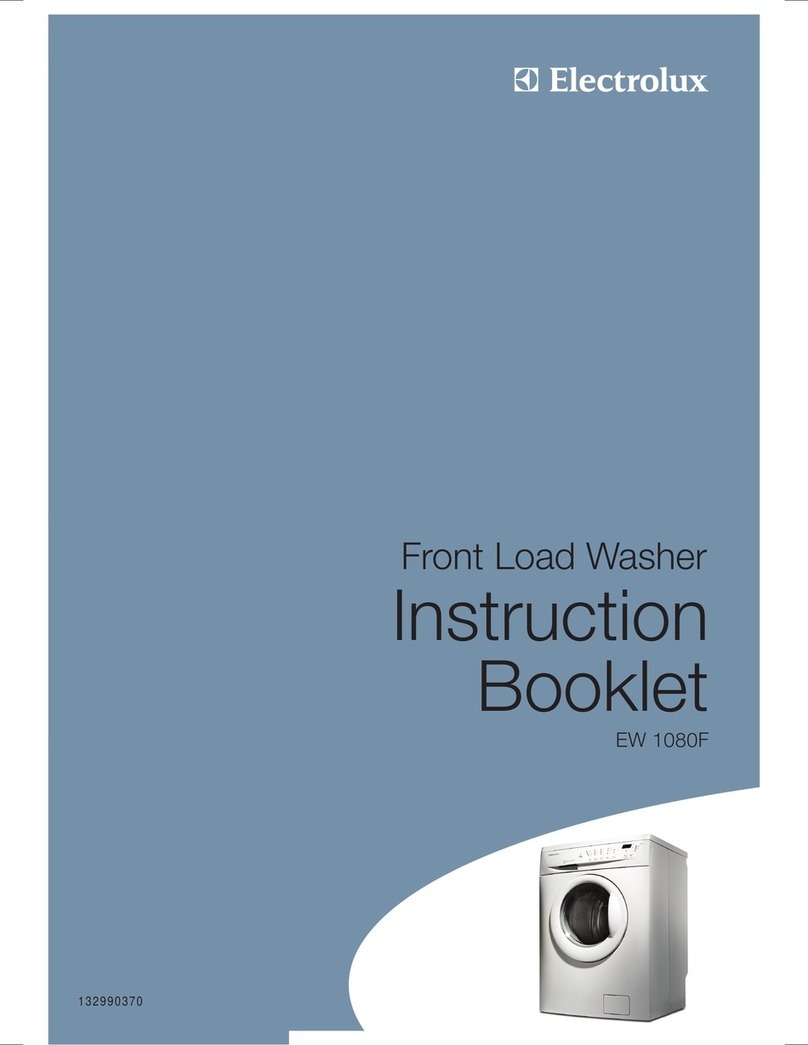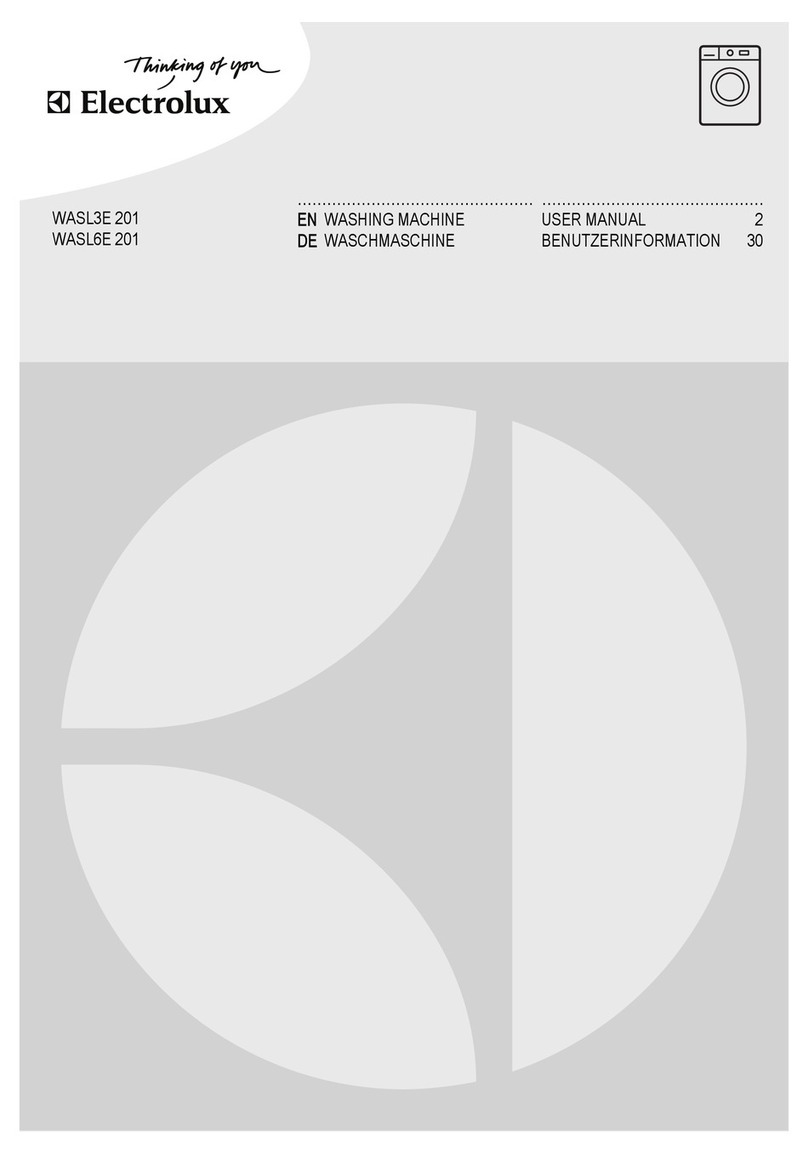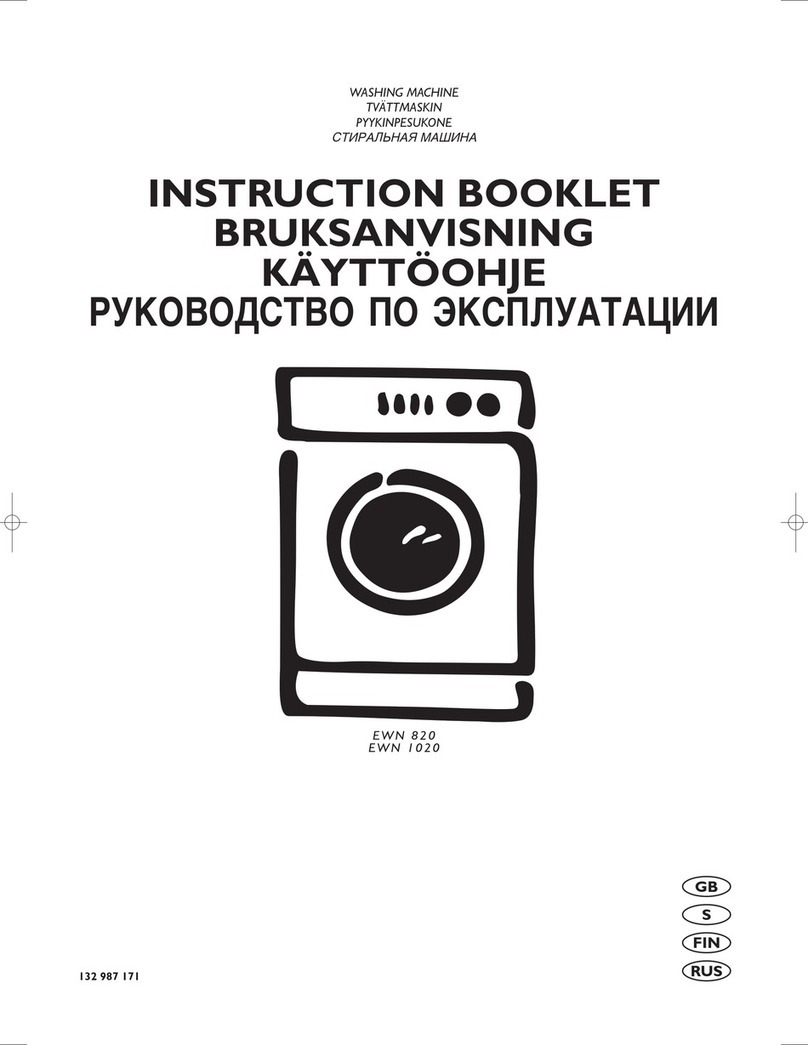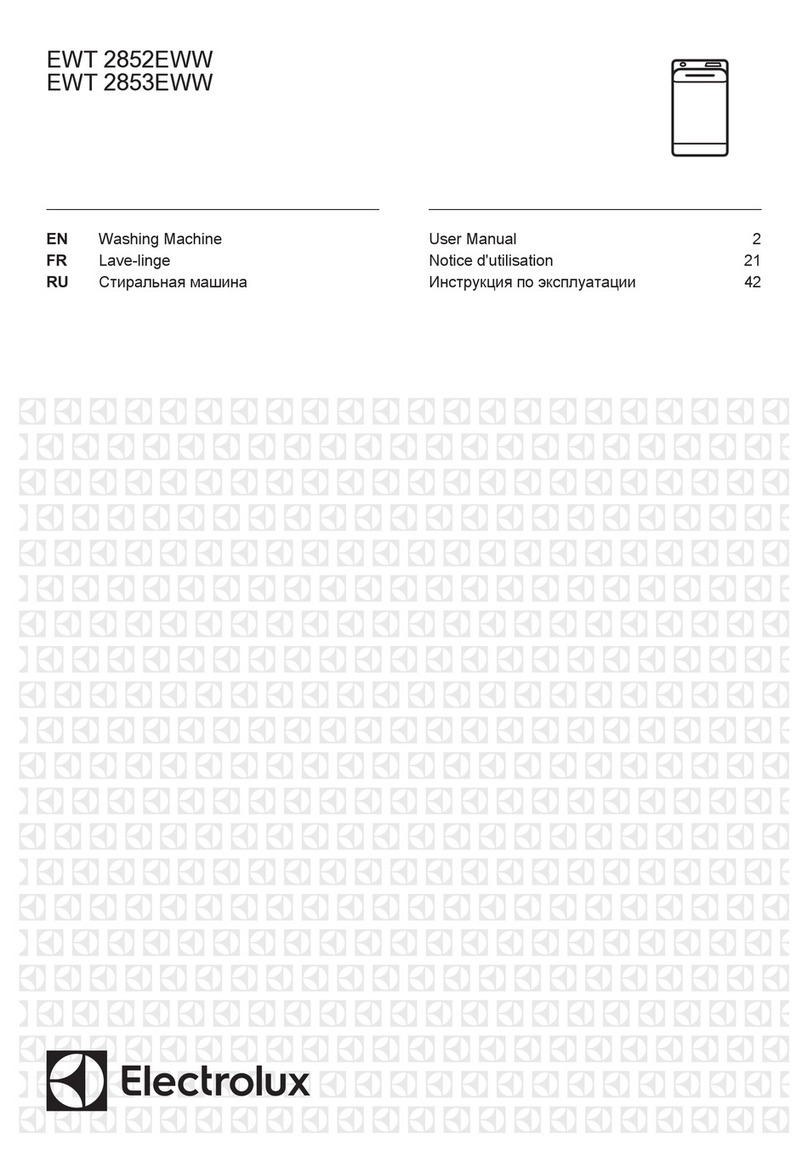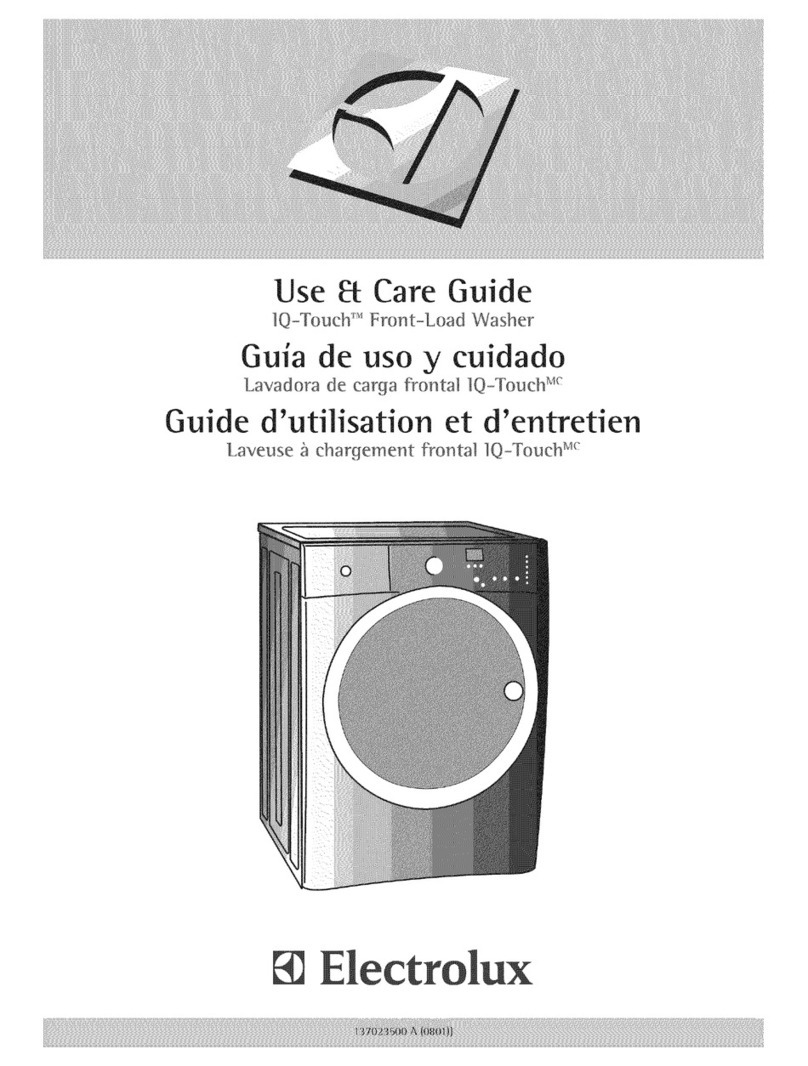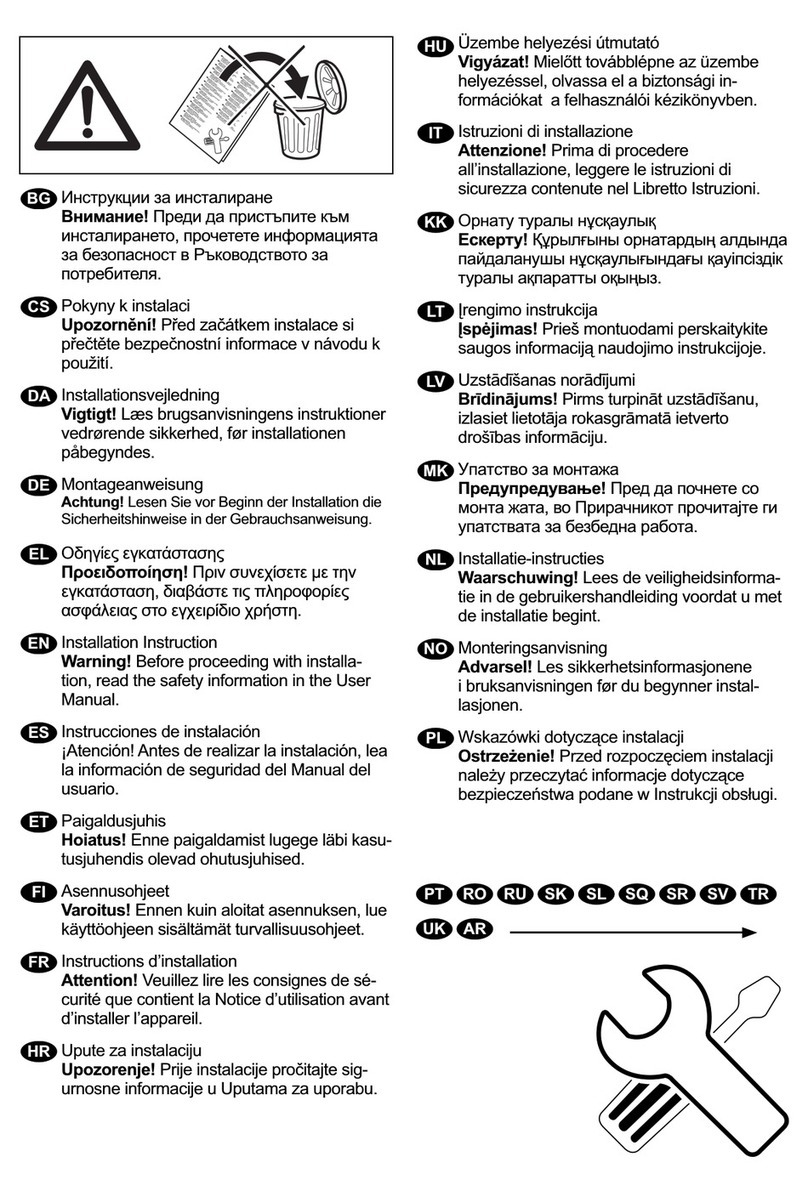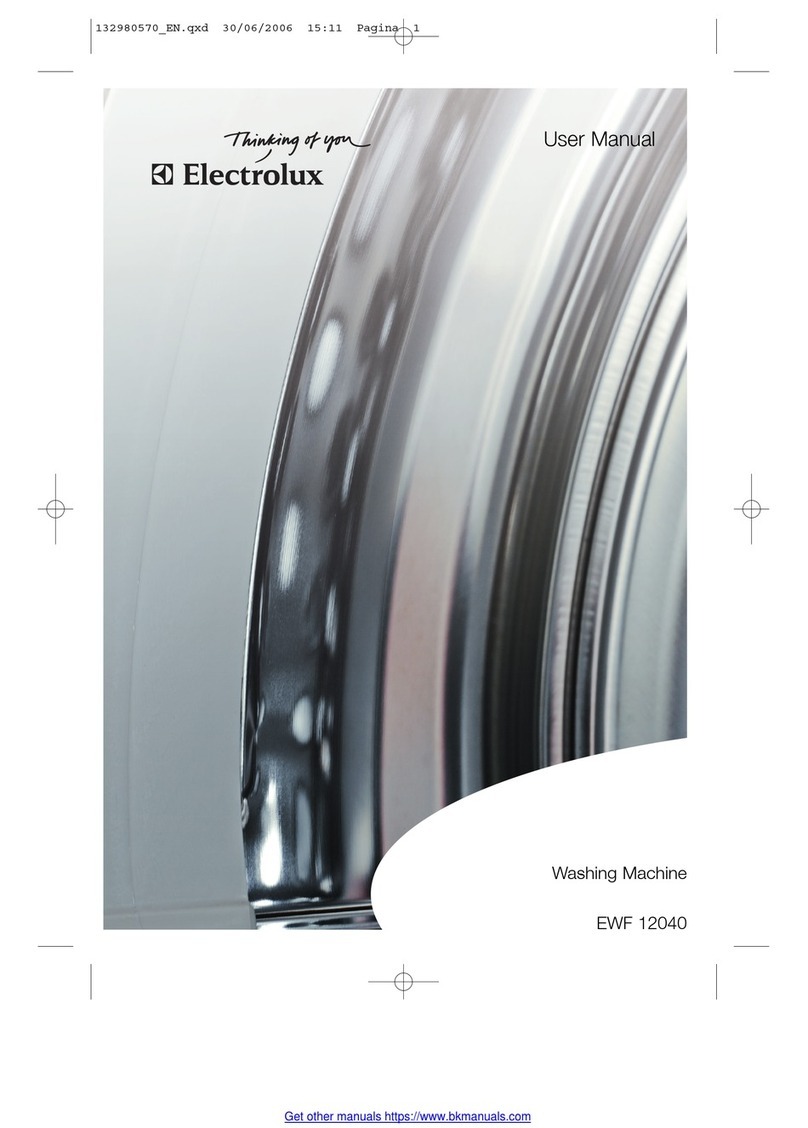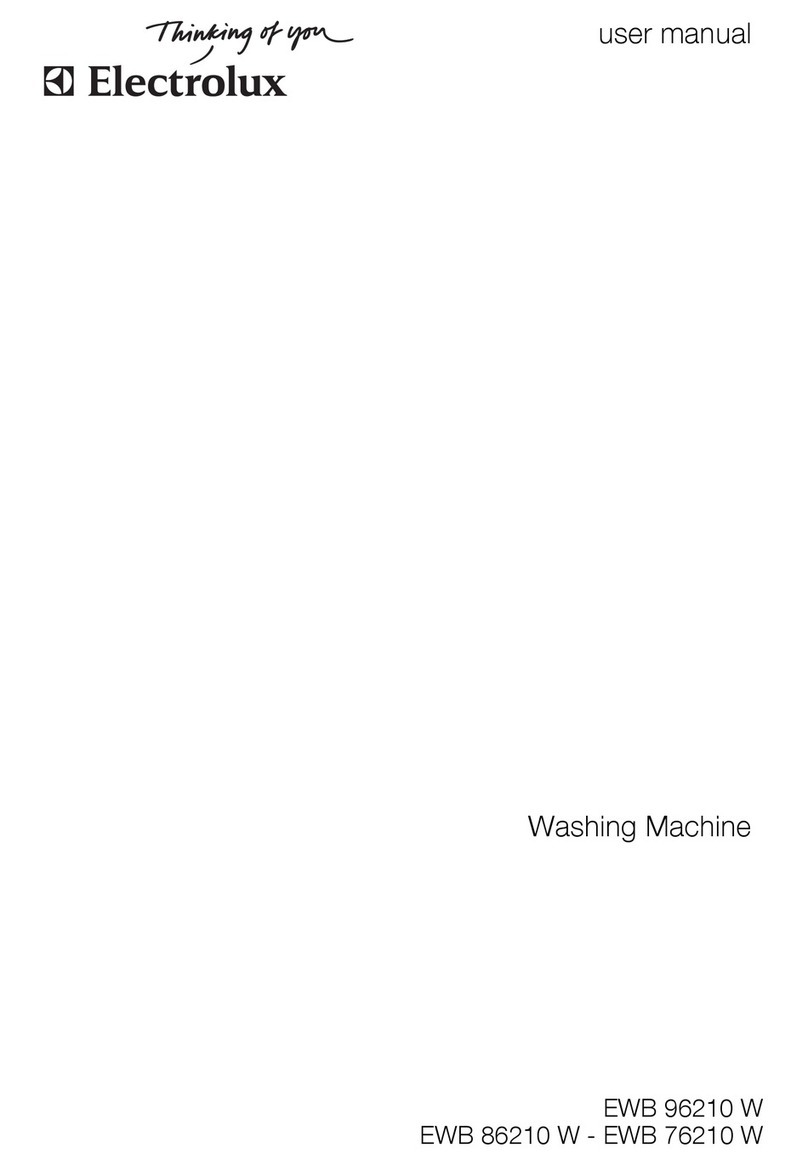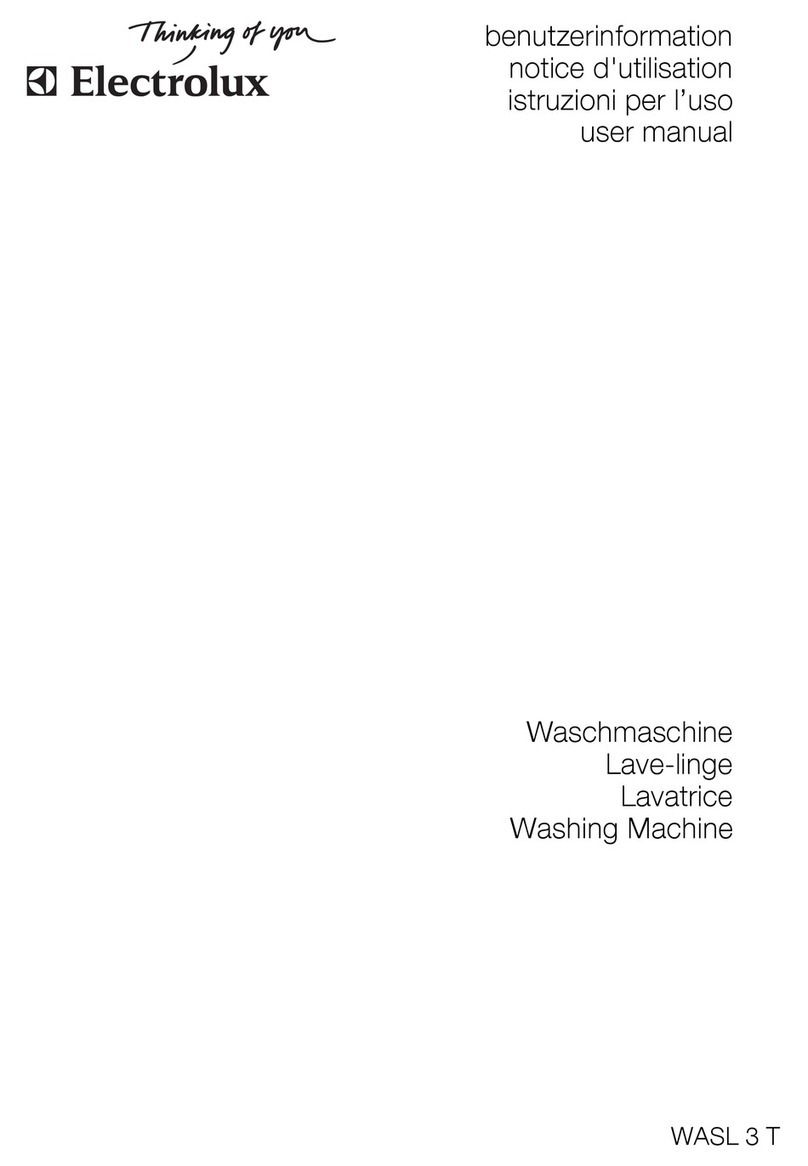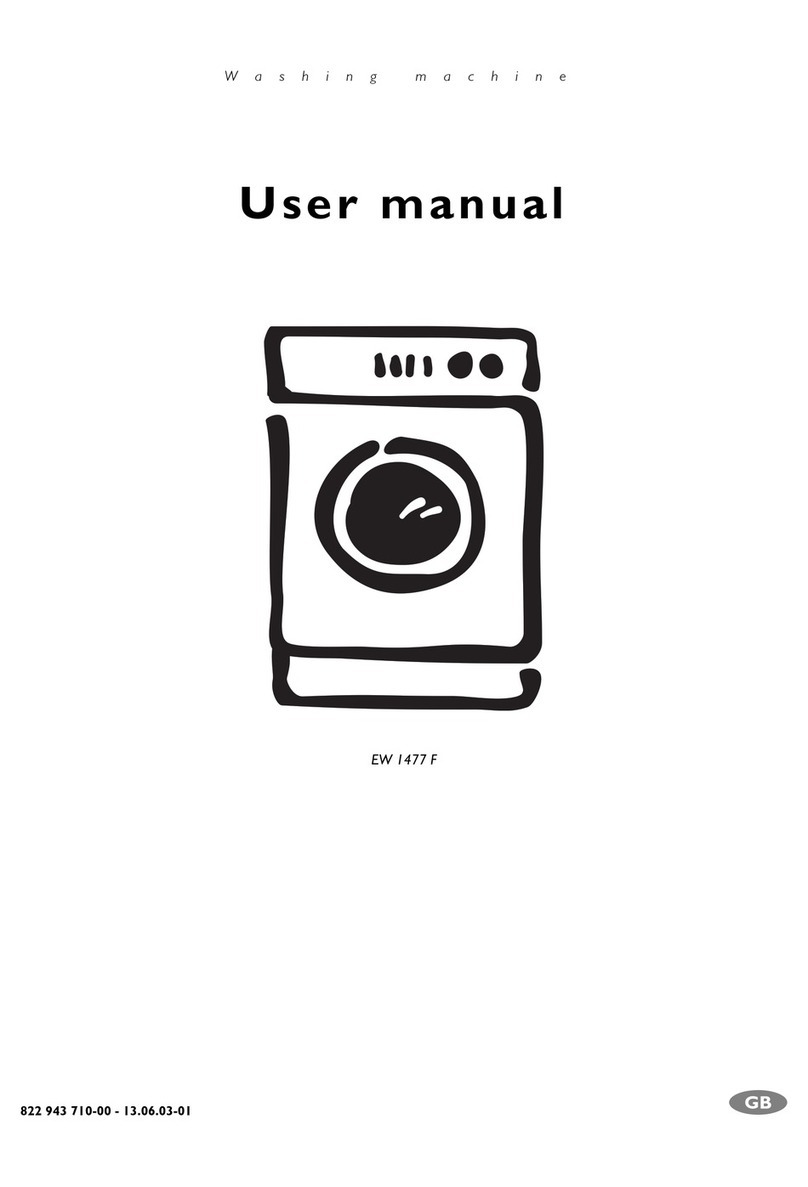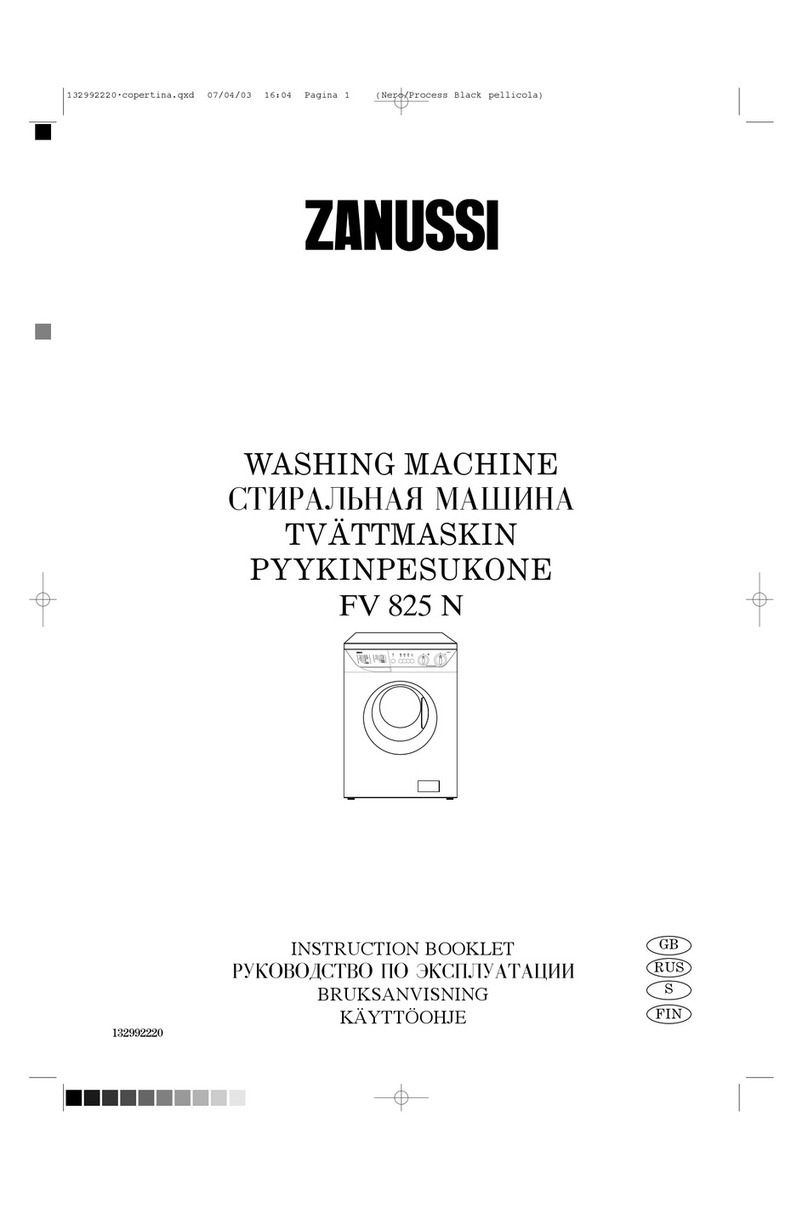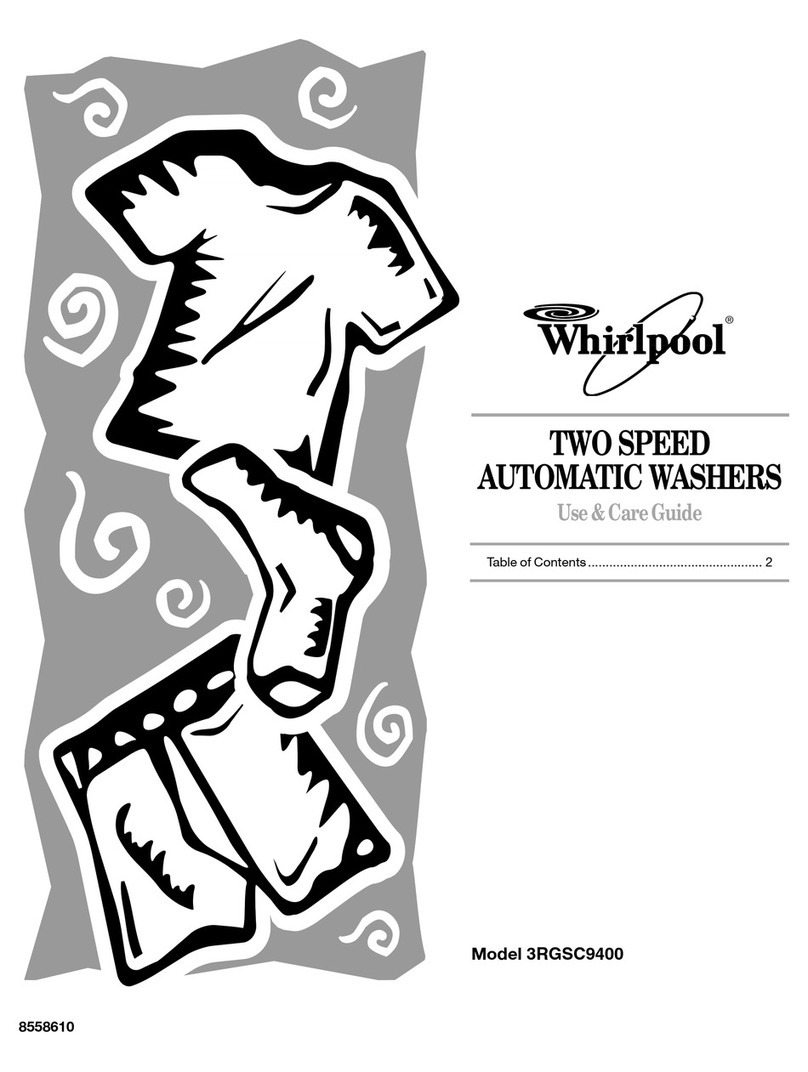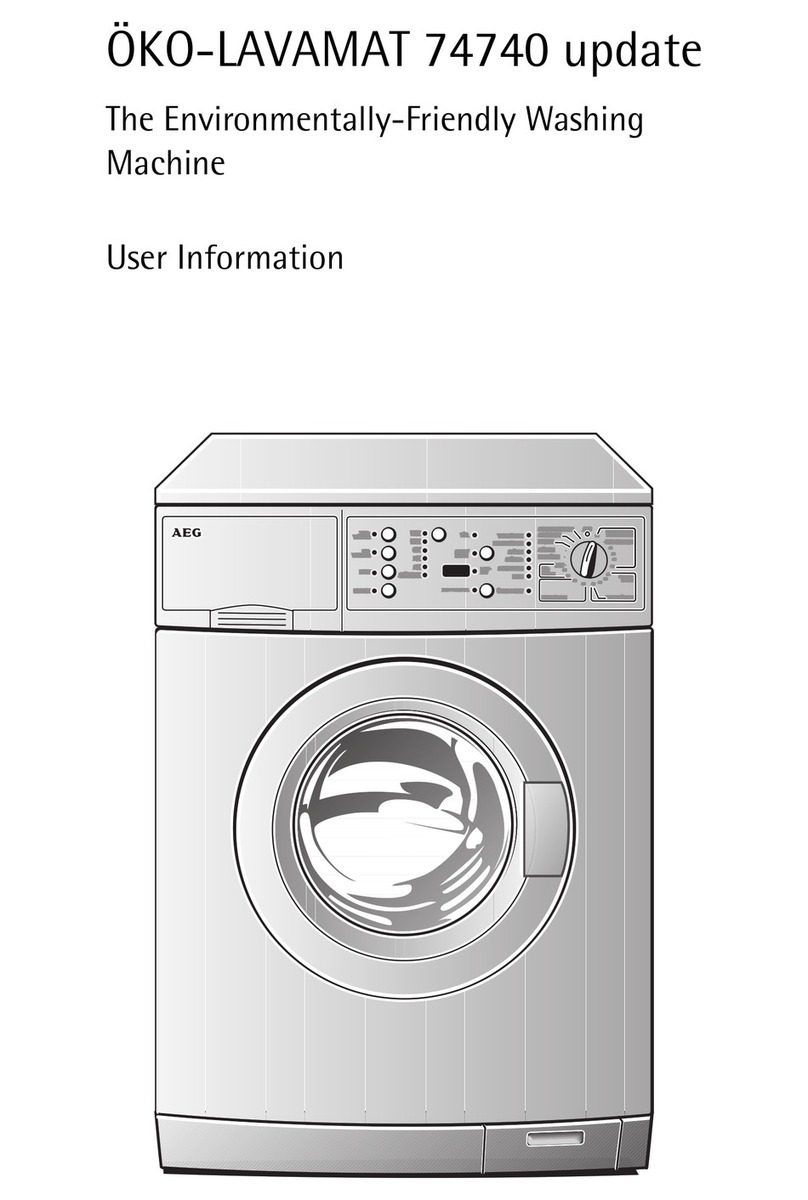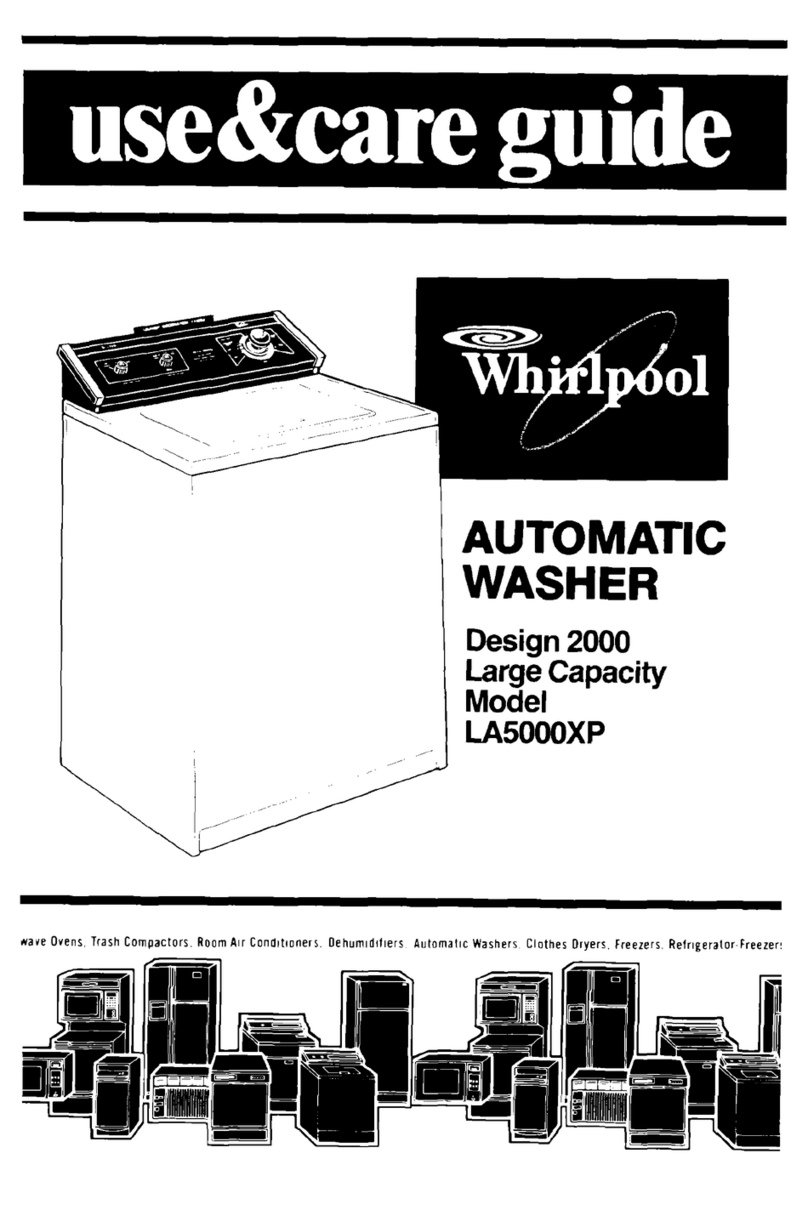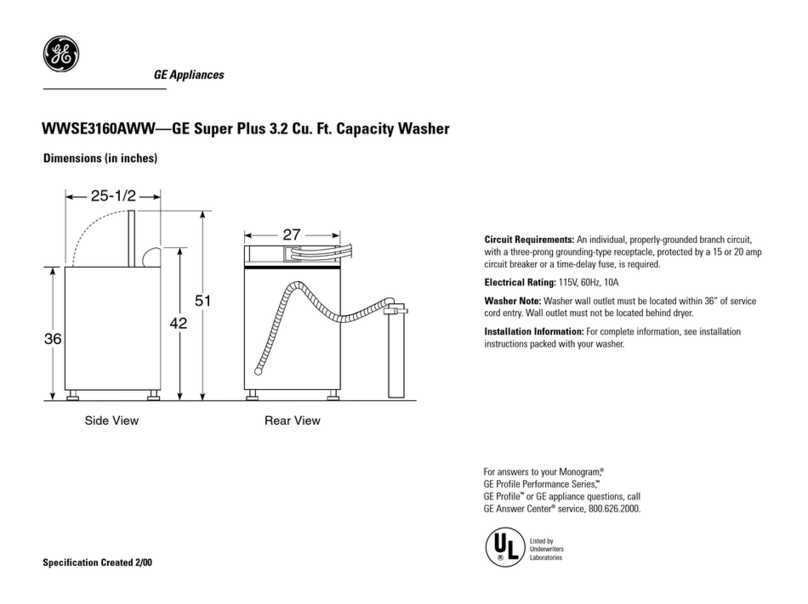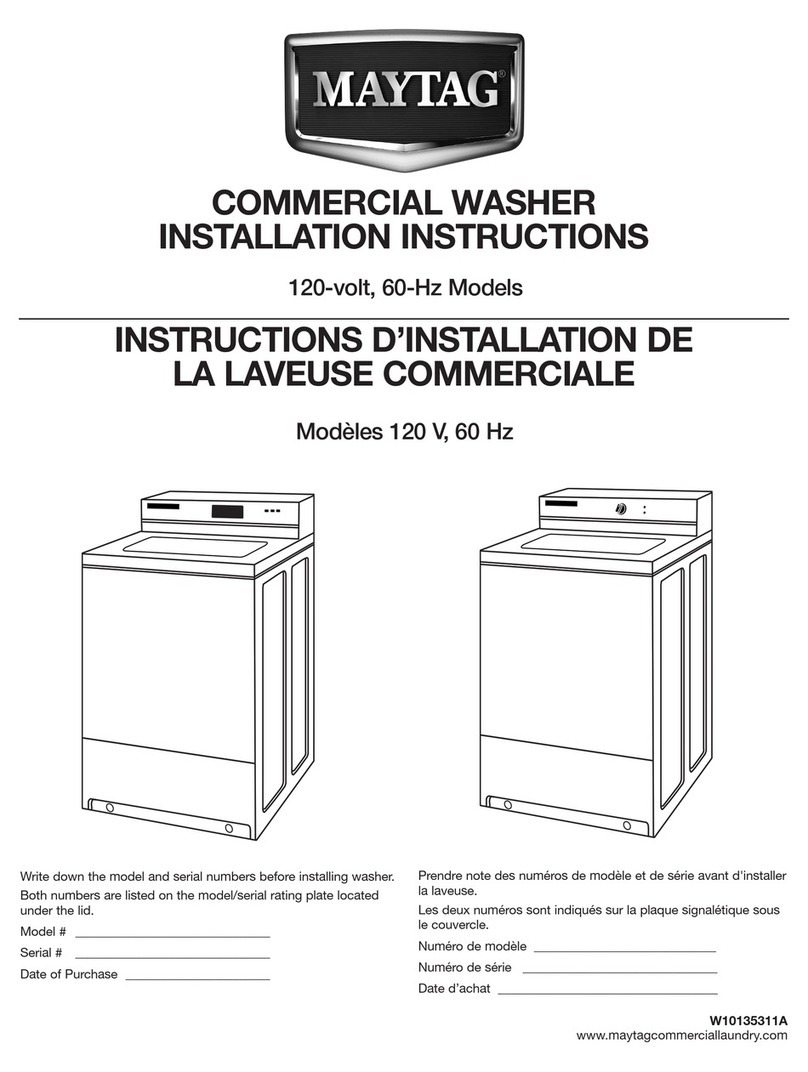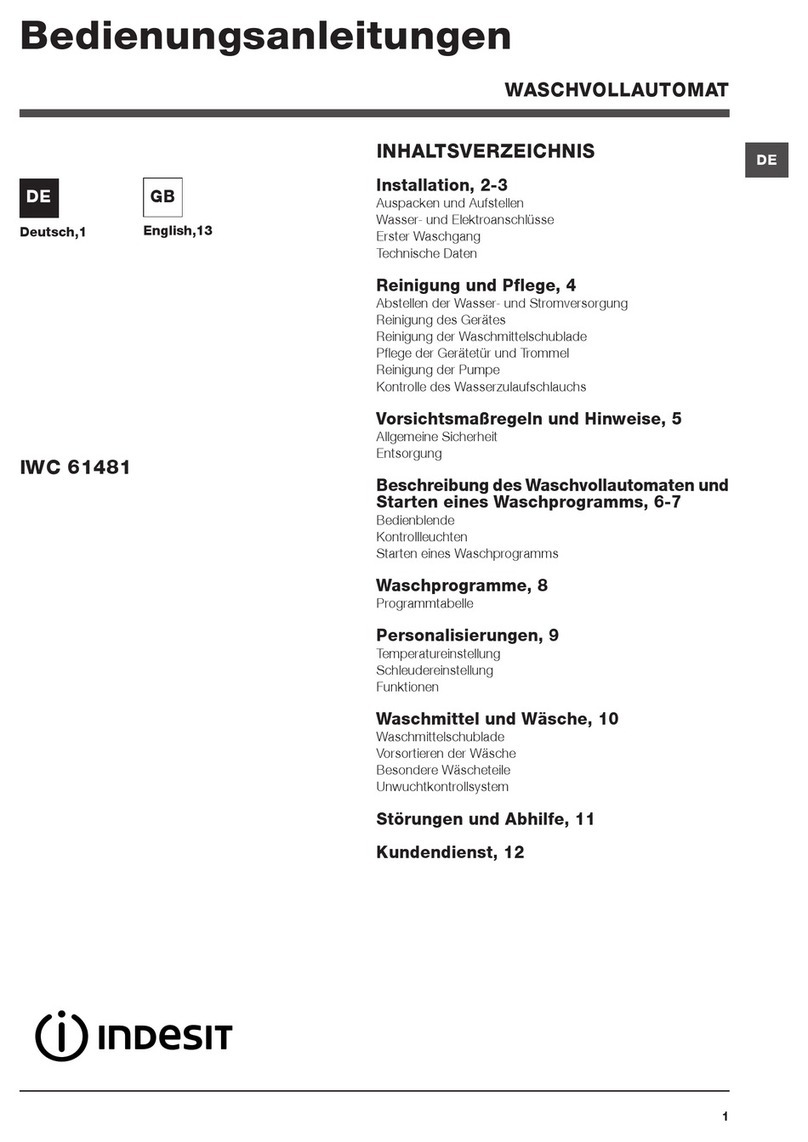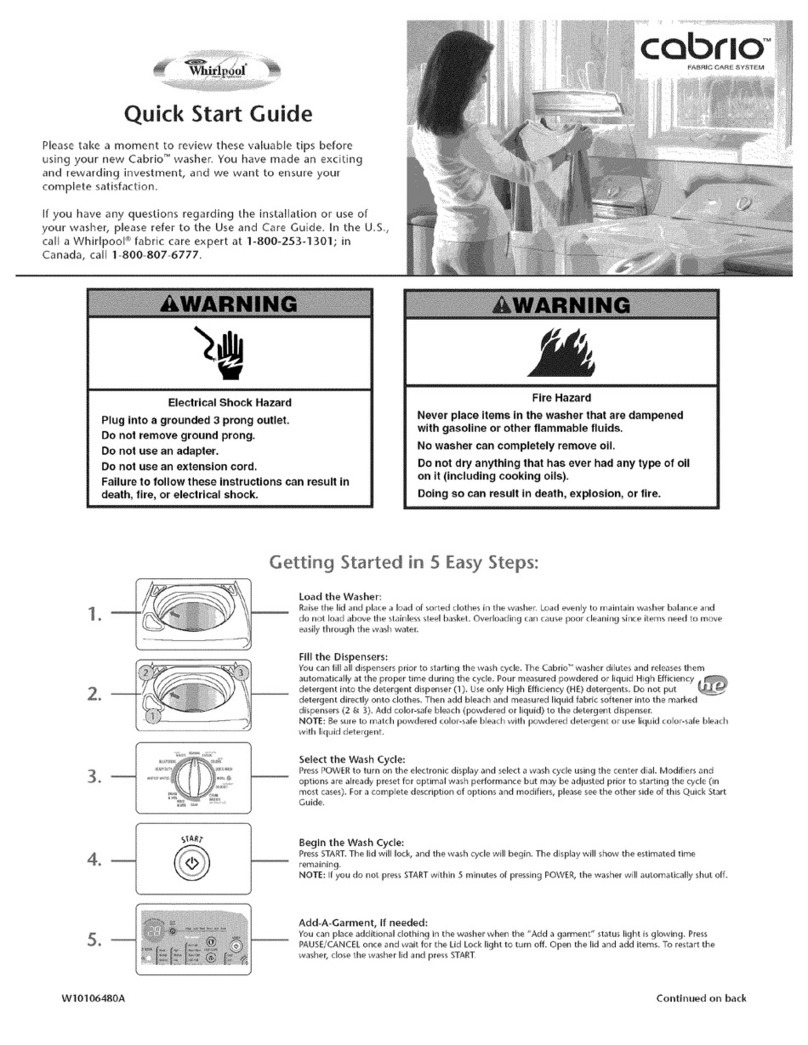CONTROL PANEL DESIGN
In order to protect controller,the interval of switching on and off power should be more than 30 sec.
r
!
FULLY AUTOMATIC PROGRAM
Fully Automatic Program
* PLS DO NOT MATCH THE CONTROL PANEL WITH YOUR MACHINE.
THIS IS SCHEMATIC DIAGRAM ONLY AND CAN VARY FROM YOUR MACHINE.
The total time includes the water entry time and drain time. The total time can change depending
on the water pressure in supply pipe and drain speed.
Delicate
Heavy
Features of eight programs and three special functions.
Water Save
Air Dry
Tub Clean
Suitable to wash under wear,
embroidery clothes.
(minutes) (minutes) (minutes) (minutes) (minutes)
-
Suitable for mixed clothes.
Can select “Do It Yourself”
setting in NORMAL program.
41
10
64
39
58
3
(Soft Spin)
65
41
Suitable for heavy stained
clothes, jeans, bed sheets,
etc.
SAOK +
WASH 18
37
1
(Only Drain)
2nd Rinse : 11
3rd Rinse : 11
4th Rinse : 11
Machine reduces the Rinse cycle to 1 time. This program is used to save water.
This function can be selected with “NORMAL” program only.
This function is individually selected and machine do SPINNING for 60minutes for better water
removal from clothes.
This function is individually selected and machine taken water and do spinning of tub. Total
duration for this function is 4minutes. This function is preferred when machine is used after long
time.
1. "CHILD LOCK"function:After starting,press the "WASH"and "RINSE: button at same time, this child lock can
2.In the course SOAK ,the washer does not stop completely,it will wash interval to let the washing
evenly mix with the detergent.
Additional explanation
Press “Program” button to select different wash
program as per your fabric type. For more
details read “Fully Automatic Program” on
page 8. “DELICATE, WOOL, HEAVY” have
inbuilt Soak Program
Press “Water level” button, to select required water
level. Light indicates the level as 1,2,3.....
For General Program default water level is “5”.
For “Woolen” program, only “6-8” water level are
available, default water level is “6”.
For “Quick” program, only “1-5” water level are
available, default water level is “5”.
Hot
Warm
Cold
Warm
After Press “Power On” button,
Cold Light will be ON. Press
“Delay” + “Function”button at
same time to change to “HOT”
and “WARM” option.
Quick
Heavy
“ON” or “OFF” power.
Automatic Power OFF.
Press “Wash” + “Rinse” at same
time to activate “Child Lock”
For more details read “Additional
Explanation” on page 8 .
When select “Program” for first time, the default program
“Normal” is available.
- Press “Wash” button to change wash time between
0-25 minutes.
- Press “Rinse” button to change rinse times between
0-3 times.
- Press “Spin” button to change spin time between
0-9 minutes.
After select the “Do It Yourself” button, program buttons
are locked. If select another program, then “Do It Yourself”
function is cancelled.
When press “Wash, Rinse, Spin” button continuously for
seconds, the number start auto changing.
“Do It Yourself” button
Press the “Delay” button to set delay time.
When press first time the indicator shows
“1” and adds by “1” each press of button.
After reach ”24”, with each press of button
the number adds by “6”. After number reach
“48”, further press of button the indicators
light turns OFF and delay setting returns to
original status.
When press button continuously for
1.5seconds the number starts auto
changing.
Press “Function” button to
select special three functions
“Water Save”,“Air Dry”, “Tub
Clean”. Refer “Fully Automatic
Program” on page 8.
be activated. The indication is displayed by “CL” one time for one second after every 5 seconds. Press same two
buttons to deactivate the Child Lock. All button including “Power” button get inactive during Child lock.
VIVA LOGIC
CRYSTAL LOGIC
SOAK 20
+ Wash 17
SOAK 20
+ Wash 17