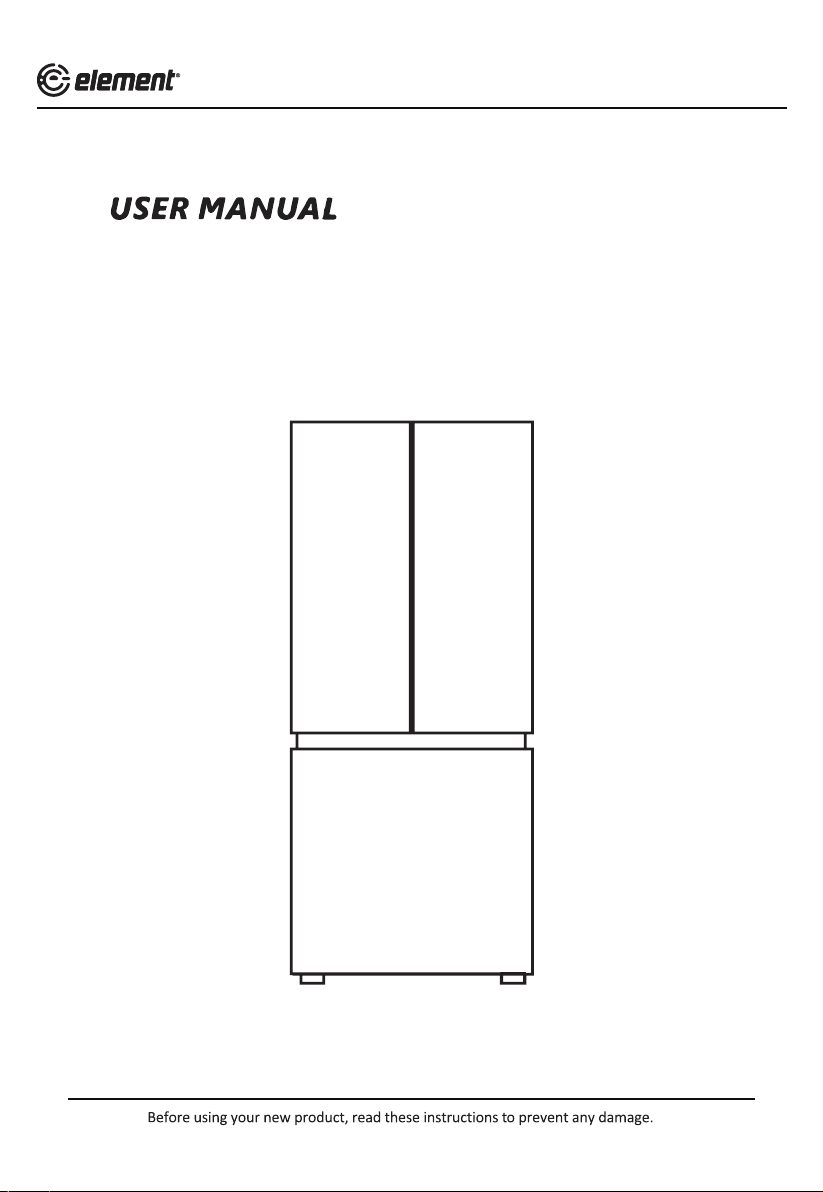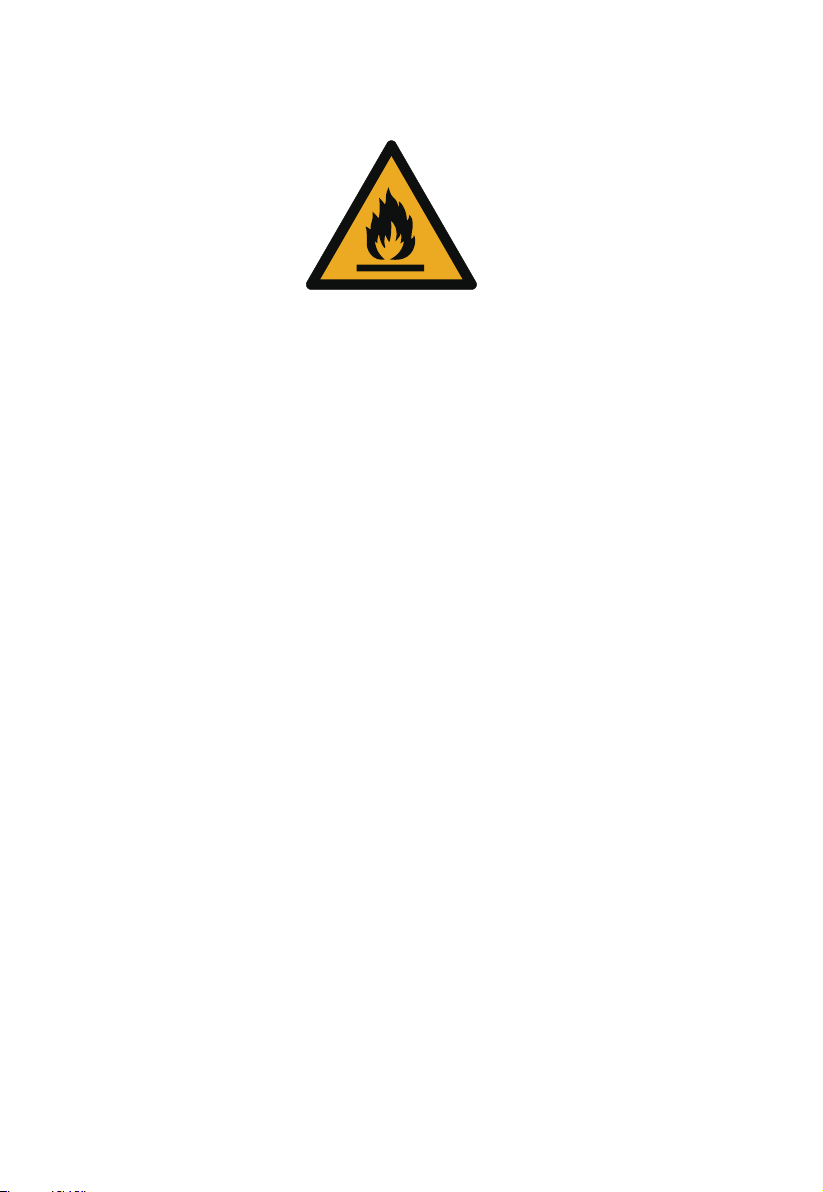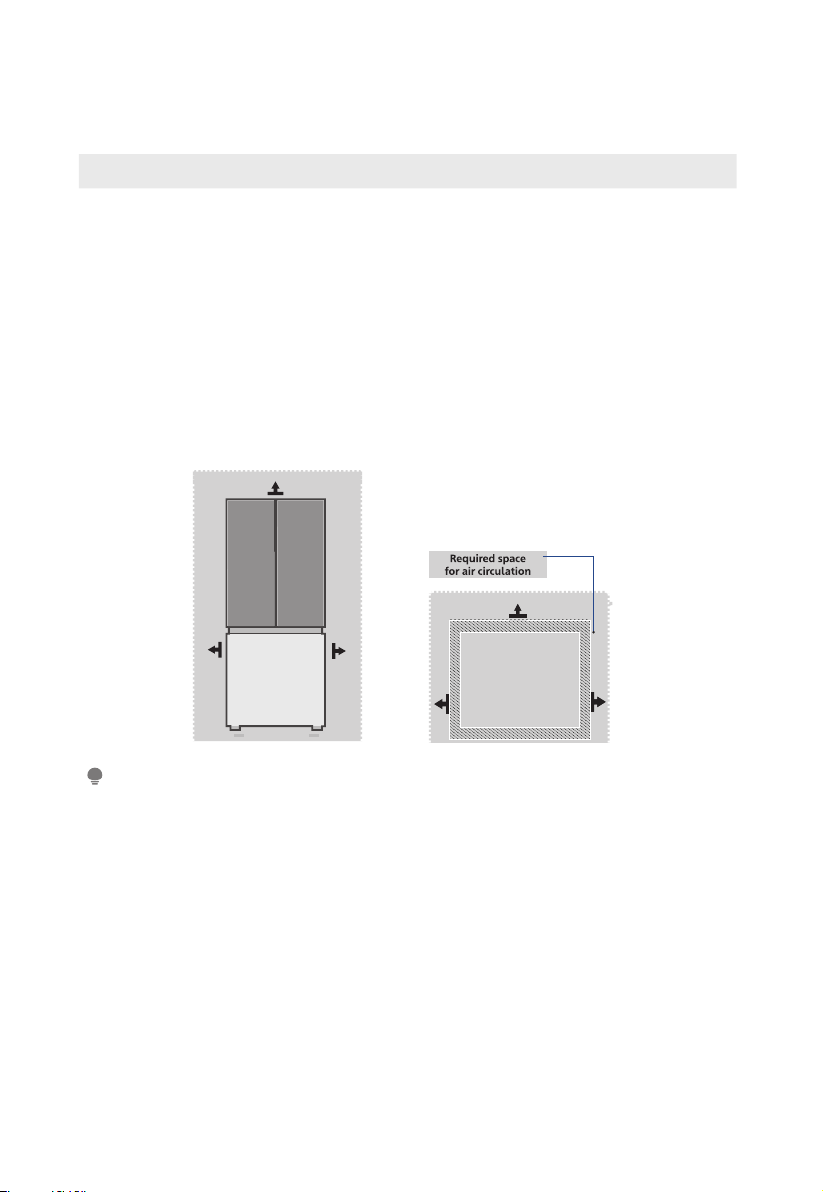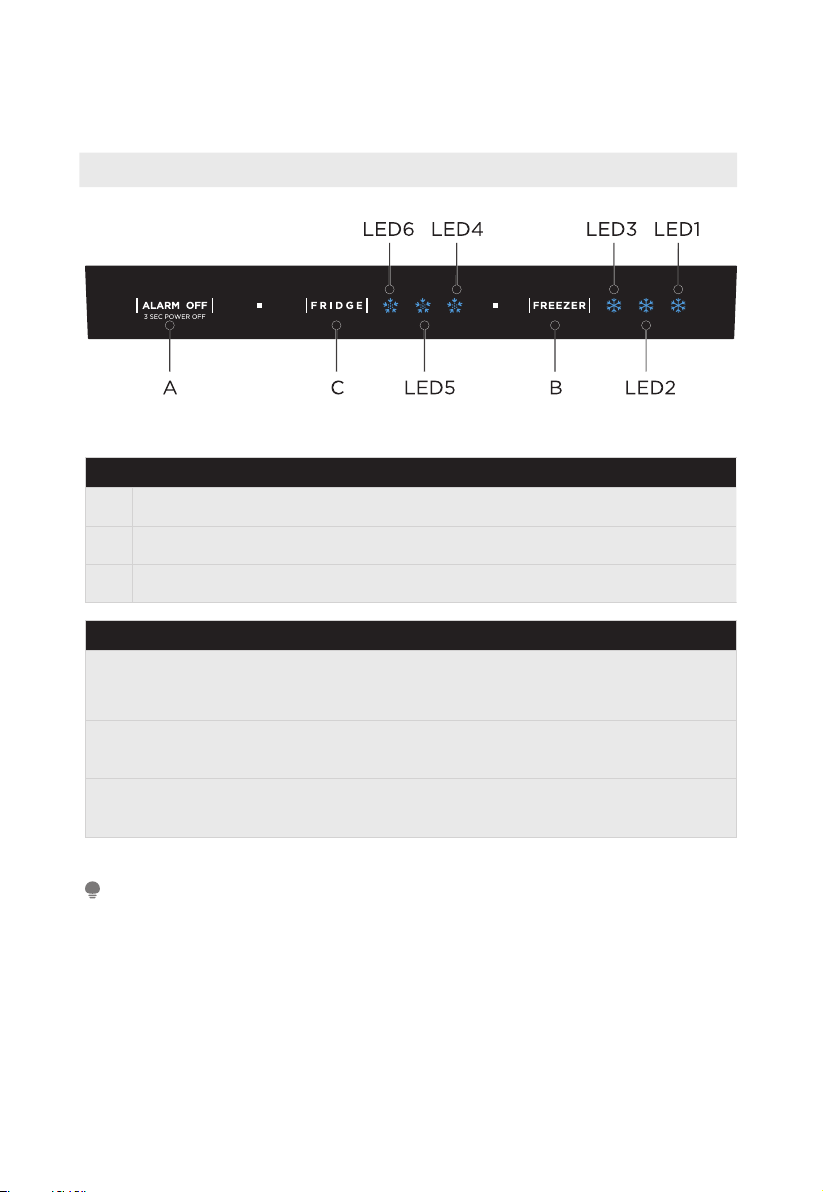SAFETY WARNINGS
•This appliance is intended to be used in household and similar applications such as staff
kitchen areas in shops, offices and other working environments; farm houses and by clients
in hotels, motels and other residential type environments; bed and breakfast type
environments; catering and similar non-retail applications.
•This appliance is not intended for use by persons (including children) with reduced physical,
sensory or mental capabilities, or lack of experience and knowledge, unless they have been
given supervision or instruction concerning use of the appliance by a person responsible for
their safety.
•Children should be supervised to ensure that they do not play with the appliance.
If the supply cord is damaged, it must be replaced by the manufacturer, its service agent or
similarly qualified persons in order to avoid a hazard.
•Do not store explosive substances such as aerosol cans with a flammable propellant in this
appliance.
•The appliance has to be unplugged after use and before carrying out user maintenance on
the appliance.
•WARNING: Keep ventilation openings, in the appliance enclosure or in the built-in structure,
clear of obstruction.
•WARNING: Do not use mechanical devices or other means to accelerate the defrosting
process, other than those recommended by the manufacturer.
•WARNING: Do not damage the refrigerant circuit.
•WARNING: Do not use electrical appliances inside the food storage compartments of the
appliance, unless they are of the type recommended by the manufacturer.
•WARNING: Please abandon the refrigerator according to local regulators for it use
flammable blowing gas and refrigerant.
•WARNING: When positioning the appliance, ensure the supply cord is not trapped or
damaged.
•WARNING: Do not locate multiple portable socket-outlets or portable power supplies at the
rear of the appliance.
•Do not use extension cords or ungrounded (two prong) adapters.
•WARNING: Risk of child entrapment. Before you throw away your old refrigerator or freezer:
- Take off the doors.
- Leave the shelves in place so that children may not easily climb inside.
•The refrigerator must be disconnected from the source of electrical supply before
attempting the installation of accessory.
•Refrigerant and cyclopentane foaming material used for the appliance are flammable.
Therefore, when the appliance is scrapped, it shall be kept away from any fire source and be
recovered by a special recovering company with corresponding qualification other than be
disposed by combustion, so as to prevent damage to the environment or any other harm.
•The necessity that, For doors or lids fitted with locks and keys, keep the keys out of the
reach of children and not in the vicinity of the refrigerating appliance, in order to prevent
children from being locked inside.
•WARNING: To avoid a hazard due to instability of the appliance, it must be fixed in
accordance with the instructions.
•WARNING: Connect to potable water supply only. (Suitable for ice making machine)
Warning: risk of fire / flammable materials