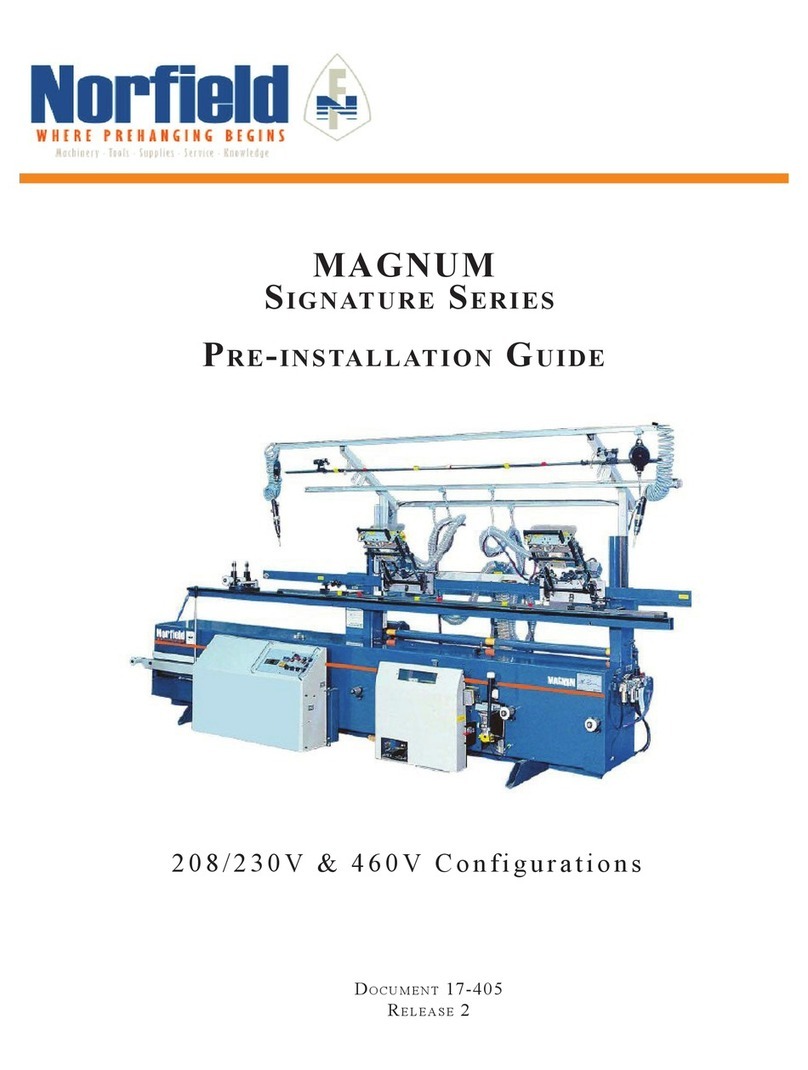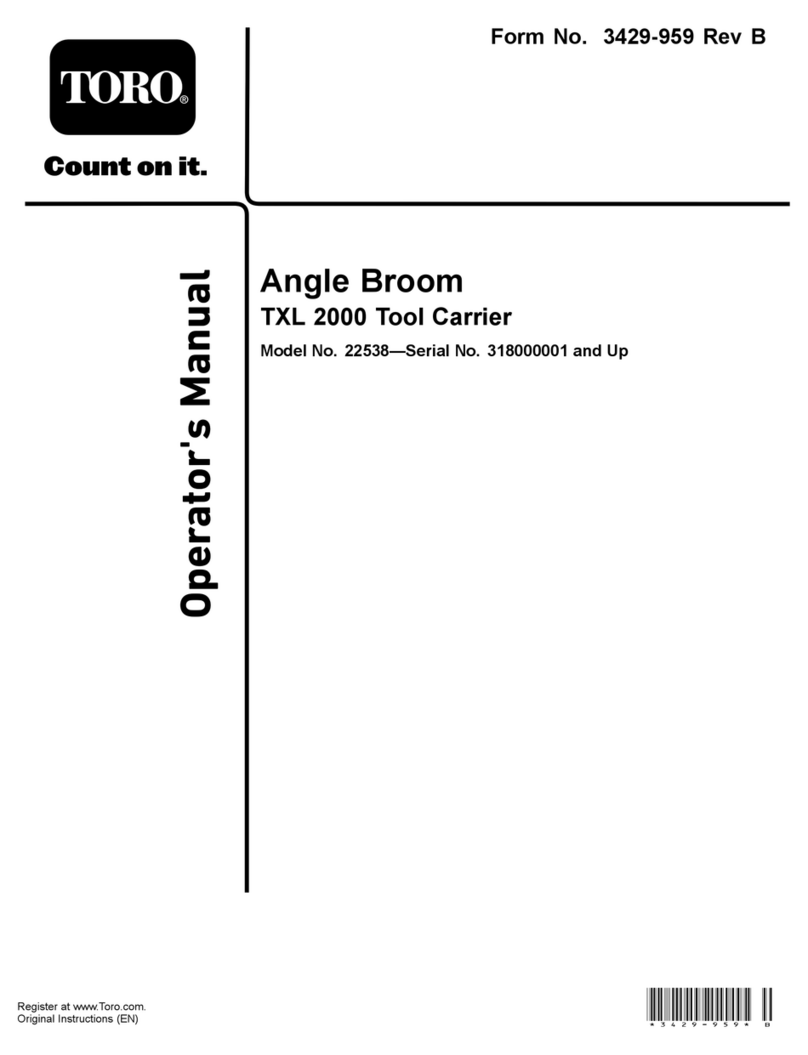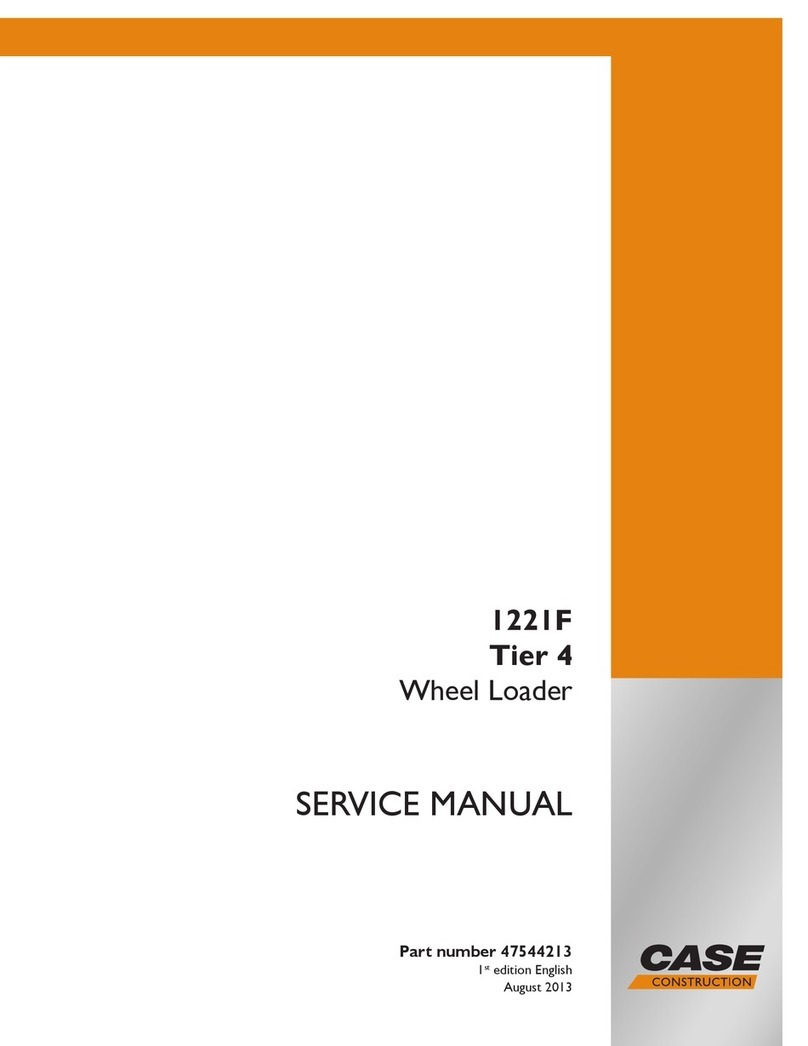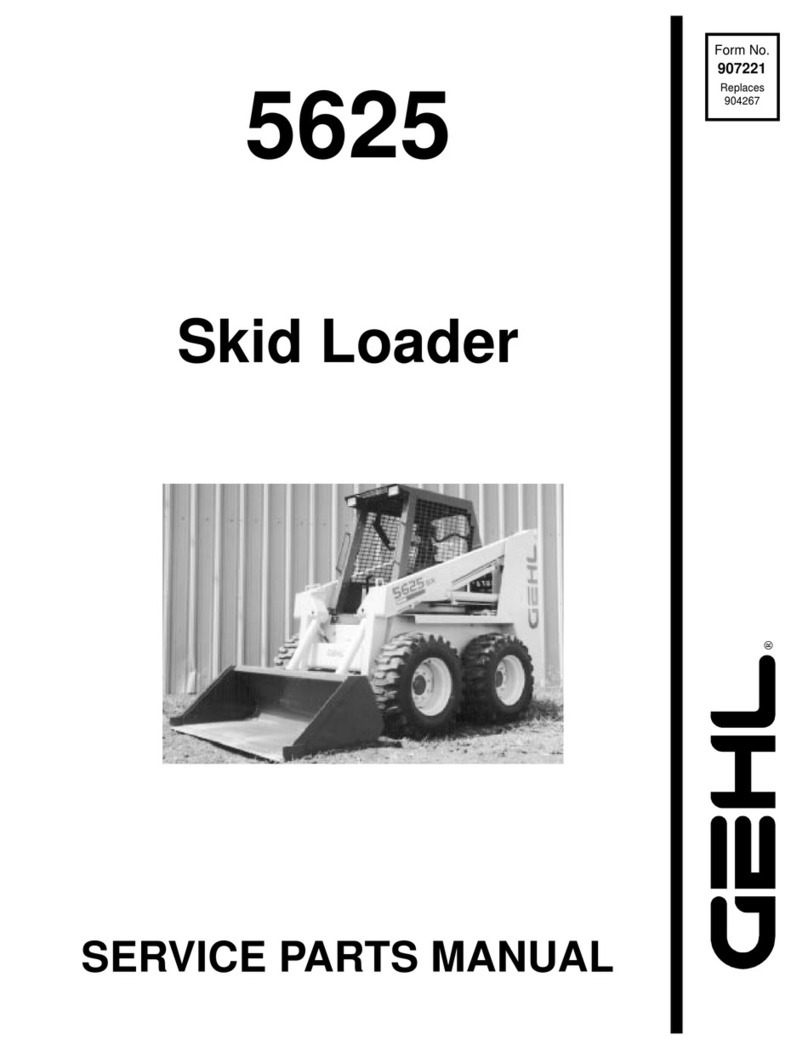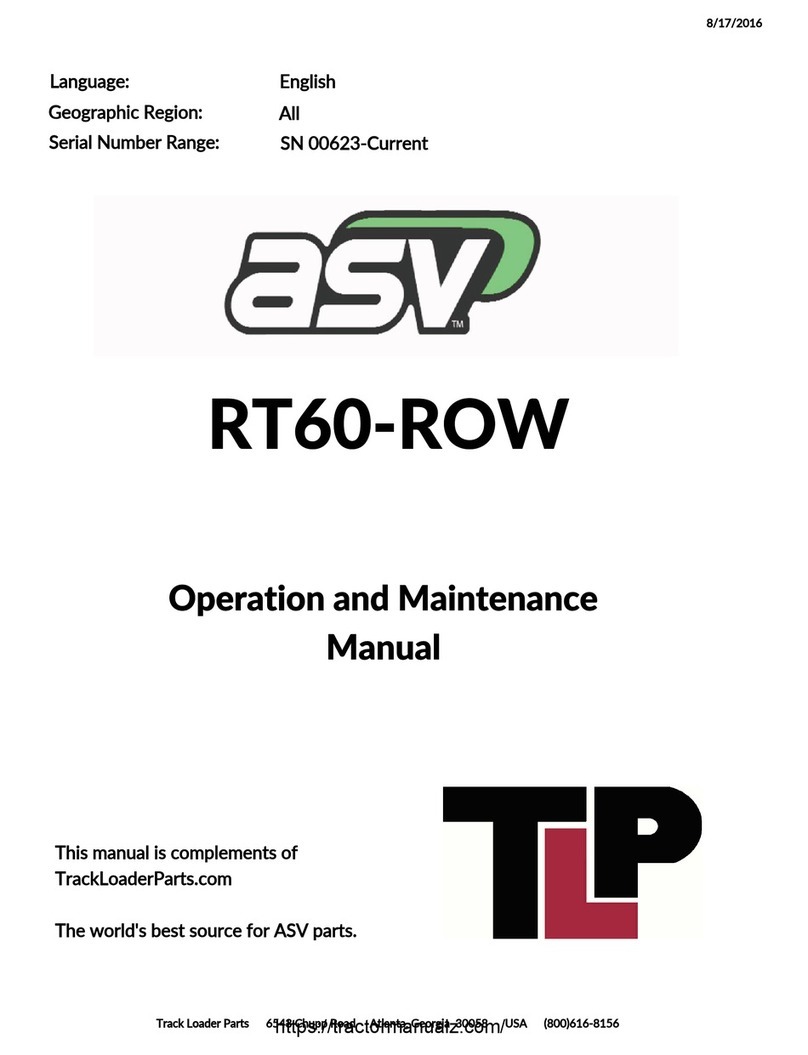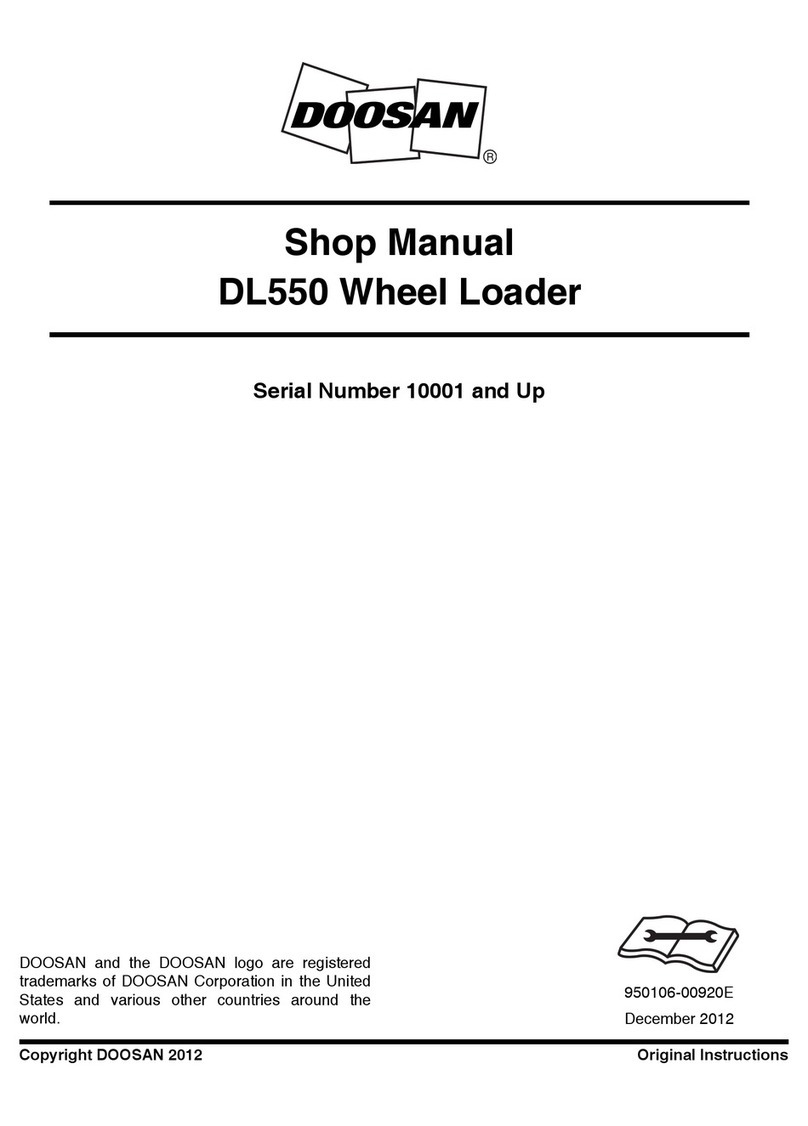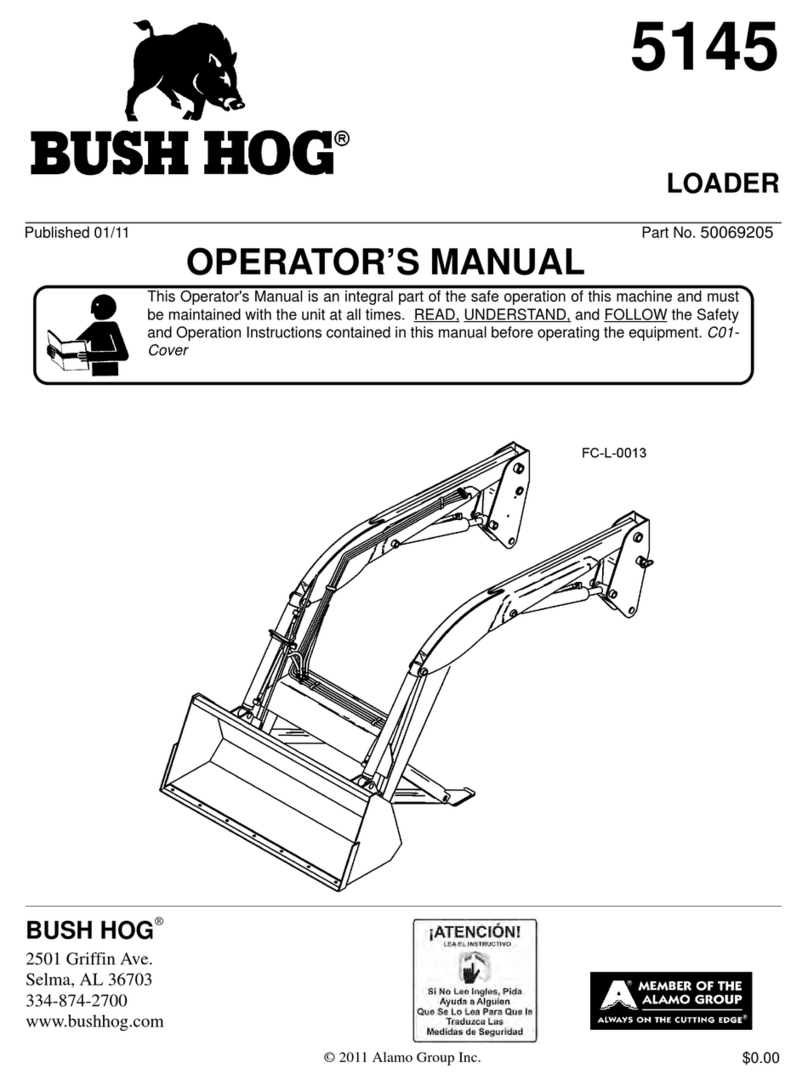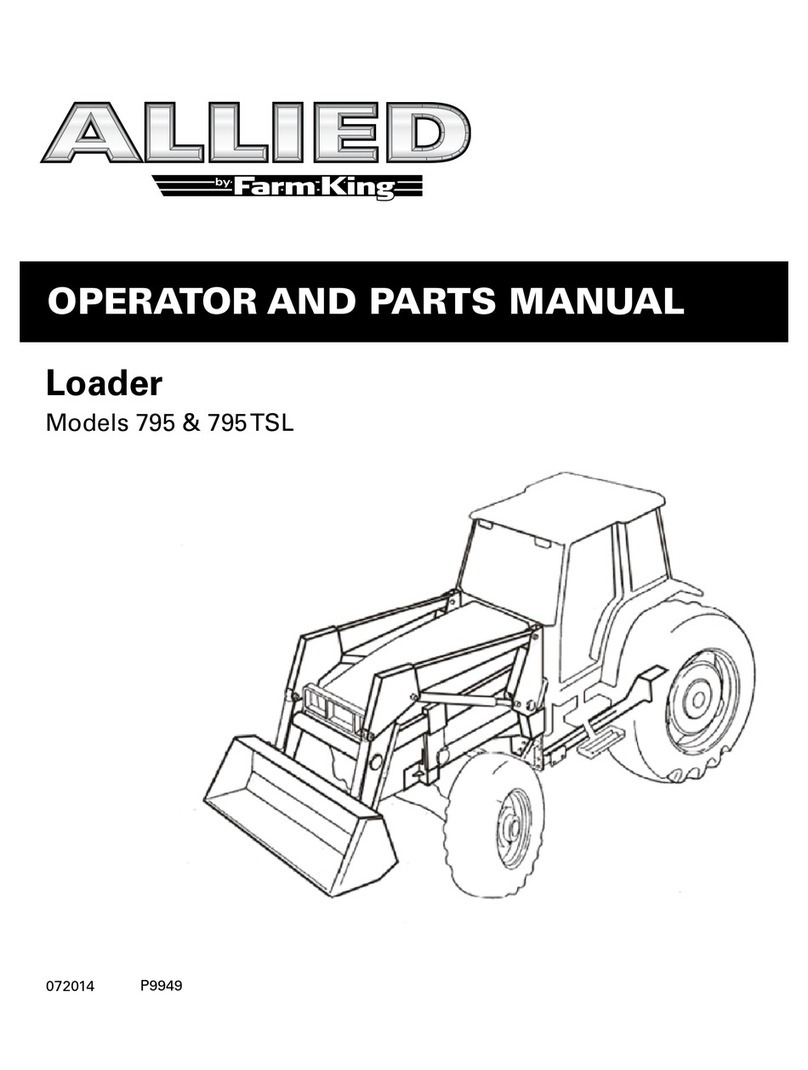ELTRA CHS-580A Service manual

© Eltra GmbH, 42781 Haan, Retsch-Allee 1-5, Germany 09.12.2015 0000
Operating and Service Manual
Autoloader (Laser controlled) Helios
Original

2
Copyright
© Copyright by
Eltra GmbH
Haan, Retsch-Allee 1-5
D-42781 Haan
Federal Republic of Germany

3

4
1General information ...............................................................................................................................6
1.1 Loader models................................................................................................................................... 6
1.2 Space requirements........................................................................................................................... 6
1.3 Connecting and disconnecting plastic tubes ..................................................................................... 7
2Chain tension adjustment .....................................................................................................................8
3Adjustment of the chain motor belt....................................................................................................10
4Finger adjustment ................................................................................................................................11
5Arm installation ....................................................................................................................................12
6Mechanical connection to the analyser .............................................................................................13
7Electrical connection ...........................................................................................................................15
8Pneumatic connection.........................................................................................................................17
9Step by step ..........................................................................................................................................18
9.1 Single step operation for mechanical adjustments.......................................................................... 18
9.2 Vertical Laser................................................................................................................................... 21
9.3 Horizontal Laser............................................................................................................................... 22
9.4 Adjusting the Position of magnetic switch ....................................................................................... 23
9.5 Adjustment of the arm at the crucible pick-up position.................................................................... 25
9.6 Adjustment of the loader position when placing the crucible on the pedestal................................. 27
9.7 Adjustment of the up/down speed of the arm.................................................................................. 28
9.8 Repeating the single step cycle....................................................................................................... 28
9.9 Non-stop cycle................................................................................................................................. 28
10 Continuous operation ..........................................................................................................................29
11 Error messages ....................................................................................................................................30
12 Index ......................................................................................................................................................31
Appendix .................................................................................................................................. following page

5

6
Pos: 1.1/ 0025Ü berschriften/ELTR A 1.Ü berschriften/1 General inf ormation @ 11\mod_14356 43464551_9.docx @ 8422 8@ 1 @ 1
1 General information
Pos: 1.2 /0010 ELTRA/ 0010 operating_instr uctions/Autol oader_CS580A_CHS 580a_Helios/05 M odul General Inform ation @ 11\mod_1435 047620102_9.d ocx @ 83662 @ 222 @ 1
1.1 Loader models
There are 3 standard loader models available:
130-crucibles version, 104-crucibles version and 36-crucibles version.
The difference between these models is the form of the loader’s platform, i.e. the size of the loader.
There is no difference with regard to loader arm, arm support and drive, lasers/sensors, chain
drive, pneumatics and electronics. Therefore the adjustments, described in this manual are valid for
all models.
Fig.
1
: Loader 130-crucibles version
The loader is supplied after testing without being completely dismantled. It is only detached from
the analyser and the arm with the fingers are removed for safety reasons( see Chapter “ Arm
installation”). Therefore, an adjustment after installation may not be needed; however, the
adjustments are described below. They may be necessary for accurate readjustment.
1.2 Space requirements
Fig.
2
: Space requirements
1
Analyser
5
PC
2
Loader
6
Flat screen
3
Crucibles bin
7
PC keyboard
4
Balance

7
Before installing the analyser with the loader, ensure that sufficient space of 220 80 cm is
available. It is suggested to place the analyser in a position where the front end of the housing (1)
has a distance at least 5 cm to the front end of the desk, otherwise there will not be enough space
for placing the crucibles bin (3) on the desk.
NOTICE
Under no conditions should the analyser and loader be placed in direct sunlight or be exposed to
the wind of air conditioners or to the wind blowing through open windows and doors
1.3 Connecting and disconnecting plastic tubes
The plastic tubes are connected by pushing them into the fittings. To connect the tube, simply push
it into the fitting as far as it would go.
Fig.
3
: Connecting plastic tubes
To disconnect the tube, first press the plastic ring of the fitting up to the metal ring, keep it properly
pressed and pull the tube.
Fig.
4
: Disconnecting plastic tubes
Pos: 1.3 /0010 ELTRA/------- Seitenum bruch----------- @ 6\mod_13 68796429449_0.doc x@ 4 1468@ @ 1

8
Pos: 1.4 /0025 Überschrift en/ELTRA 1. Überschrif ten/1 Chain tensi ona djustment @ 11\ mod_1435643593 797_9.docx @ 84240 @ 1 @ 1
2 Chain tension adjustment
Pos: 1.5 /0010 ELTRA/ 0010 operating_instr uctions/Autol oader_CS580A_CHS 580a_Helios/10 M odulC hain tension adjust ment @ 11\mod_ 1435047571149_ 9.docx @ 83650 @ @ 1
Fig.
5
: Chain tension adjustment
The loader is supplied with the adjusted chain tension. If necessary, check the tension of the chain
as follows:
1. Press and hold several crucible trays (1) of the rear row on the platform, so that they can not
move.
2. Move a few trays (2) of the front row to the left and to the right. They should move for about
1 mm.
3. If not, loose the screw underneath the toothed wheel (3) and adjust by moving it back and
forth.
Fig.
6
: Bottom view

9
4. Fix the screw (3) and check again.
CAUTION
A too strong tension can lead to a blockage when the crucibles are moved by the motor. If the
chain plays too much, bent elements of the chain can block at the indicated point (4). Therefore
keep about 1 mm play as described above.
5. Pull the front part (5) for about one or two millimetres. The turning point is (6). When you
release it, it should return back pressing the crucible tray, which is at pick up position (see
chapter “Single step operation”), to the wheel (7) behind the tray. This is to make sure that
each crucible when at pick up position is always at the same place
Pos: 1.6 /0010 ELTRA/------- Seitenum bruch----------- @ 6\mod_13 68796429449_0.doc x@ 4 1468@ @ 1

10
Pos: 1.7/ 0025Ü berschrifte n/ELTRA 1.Ü berschriften/1 Adjustm ent ofthe ch ain motor belt@ 11\ mod_143564 3667429_9.docx @ 84252 @ 1 @ 1
3 Adjustment of the chain motor belt
Pos: 1.8 /0010 ELTRA/ 0010 operating_instr uctions/Autoloader _CS580A_CHS 580a_Helios/15 M odul Adjustment of the chai n motor belt @ 11\mo d_143504753147 7_9.docx @ 83638 @ @ 1
Fig.
7
: Adjustment of the chain motor belt
The toothed belt of the chain motor is located underneath the left-hand section of the loader’s
platform. The mechanical tension of the toothed belt (1) can be checked by applying the force to
the belt, as shown on the picture by the red arrow. If the belt has more than 10mm deflection, an
adjustment is necessary. Loose the two screws (2), push the plate (3) to the back in order to create
an appropriate tension of the belt (1) and drive the screws (2). After fixing the screws, check the
tension of the belt (1) again.
In case of replacing the belt, the adjustment is made the same way.
Pos: 1.9 /0010 ELTRA/------- Seitenum bruch----------- @ 6\mod_13 68796429449_0.doc x@ 4 1468@ @ 1

11
Pos: 1.10 /0025 Übersc hriften/ELTRA 1. Übersc hriften/1 Finger adj ustment @ 11\mod_ 1435643767191_ 9.docx @ 84264 @ 1 @ 1
4 Finger adjustment
Pos: 1.11 /0010 ELTR A/0010 operating_i nstructions/Autoloader _CS580A_CH S580a_Helios/20 M odulFi nger adjustment @11\m od_143504749 9355_9.docx @ 83626 @ @ 1
Fig.
8
: Finger adjustment
The loader is supplied with the arm already adjusted. The readjustment may only be necessary in
case problems arise or if the arm was disassembled for repair, etc.
The maximum distance inside the fingers (1) should be about 36 mm.
1. Loose the screw (2).
2. Move the assembly up to take it off the shaft (9) of the motor resp. off the gear box (10).
3. Unscrew the four screws (3).
4. Remove the piston (4) with the plunger (5).
5. Loose the nut (6).
6. Screw the plunger (5) to the piston (4) clockwise for making the fingers’ (1) distance bigger.
Fix the nut (6) again.
7. Unscrew the plunger (5) from the piston (4) (counter clockwise) for reducing the distance
between the fingers (1). Fix the nut (6) again.
8. Make sure that the plunger (5) is clean.
9. Make sure that also the inside surface of the arm (8) is clean from dust, grease etc.
Pos: 1.12 /0010 ELTR A/-------Seitenumbr uch----------- @ 6\mod_1368 796429449_0.doc x@ 41468 @ @ 1
1
2
9
10
3
3
4
5
6
8

12
Pos: 1.13 /0025 Übersc hriften/ELTRA 1. Übersc hriften/1 Arm installa tion @ 11\mod_1 436943860546_9. docx @ 86498 @ 1 @ 1
5 Arm installation
Pos: 1.14 /0010 ELTR A/0010 operating_i nstructions/Autoloader _CS580A_CH S580a_Helios/25 M odul Arm installation @ 11 \mod_143504 7467748_9.doc x@ 83614@ @ 1
Fig.
9
: Arm installation
Install the assembly of the arm (3) by driving the screw (1) to fix this assembly on the shaft of the
gear motor (4). Handle with care considering the thin shaft of the gear and the small screw (1) for
fixing. Make sure that the screw will press the flat side of the gear’s shaft.
Pos: 1.15 /0010 ELTR A/-------Seitenu mbruch -----------@ 6\mod_1368 796429449_0.doc x@ 41468 @ @ 1

13
Pos: 1.16 /0025 Übersc hriften/ELTRA 1. Übersc hriften/1 Mechanical c onnection to the anal yser@ 11\mod_143564 3877782_9.docx @ 84 276 @ 1@ 1
6 Mechanical connection to the analyser
Pos: 1.17 /0010 ELTR A/0010 operating_i nstructions/Autoloader _CS580A_CH S580a_Helios/30 M odulM echanical con nectiont o the analyser @ 11\mod_143504741849 7_9.docx @ 83602 @ @ 1
The loader is mechanically connected to the analyser at 2 points. at the rear vertical bar of the
analyser’s cabinet and at the lower combustion tube support plate
Fig.
10
: Mechanical connection 1
Place the loader the way as on the picture above; Place the protective angle (2) between
attachment piece (1) and the vertical edge (7) of the analyser’s cabinet. Drive in the screws (3) and
(4), but not completely, because the loader will still be moved during adjustments.
Fig.
11
: Mechanical connection 2
Loosen screw (6)

14
Fig.
12
: Mechanical connection 2
Drive the screw (5) in.
Do not fix the screws (5) and (6) completely, because the loader will still be moved during
adjustments.
Pos: 1.18 /0010 ELTR A/-------Seitenu mbruch -----------@ 6\mod_1368 796429449_0.doc x@ 41468 @ @ 1

15
Pos: 1.19 /0025 Überschriften /ELTRA 1.Ü berschriften/1 Electric alc onnection @ 11\mod_1435 643957020_9.doc x@ 8428 8@ 1 @ 1
7 Electrical connection
Pos: 1.20 /0010 ELTR A/0010 operating_i nstructions/Autoloader _CS580A_CH S580a_Helios/35 M odul Electronical con nections @ 11\mod_1 435047371633_ 9.docx @ 83590 @ @ 1
Fig.
13
: Electronical connections
Locate the electrical cable with a 37-pin plug, coming out of the hole near the left lower corner of
the analyser’s rear panel. Plug it in the 37-pin socket, as on the picture above.

16
Fig.
14
: Loader signal and control cable
Pos: 1.21 /0010 ELTR A/-------Seitenu mbruch -----------@ 6\mod_1368 796429449_0.doc x@ 41468 @ @ 1
5

17
Pos: 1.22 /0025 Übersc hriften/ELTRA 1. Übersc hriften/1 Pneum atic connection @ 11\mo d_14356440305 95_9.docx @ 84300 @ 1 @ 1
8 Pneumatic connection
Pos: 1.23 /0010 ELTR A/0010 operating_i nstructions/Autoloader _CS580A_CH S580a_Helios/40 M odul Pneumatic connectio ns @ 11\mod_1 435047301602 _9.docx @ 83578 @ @ 1
Fig.
15
: Pneumatic connections
8
7
9

18
Pos: 1.24 /0010 ELTR A/-------Seitenu mbruch -----------@ 6\mod_1368 796429449_0.doc x@ 41468 @ @ 1
Pos: 1.25 /0025 Übersc hriften/ELTRA 1. Übersc hriften/1 Step by st epEltr a@ 8 \mod_1391 770626707_9.d ocx @ 58842 @ 1 @ 1
9 Step by step
Pos: 1.26 /0010 ELTR A/0010 operating_i nstructions/Autoloader _CS580A_CH S580a_Helios/45 M odul Single step operati on@ 1 1\mod_1435 047234418_9.doc x@ 83566@ 222222222 @ 1
9.1 Single step operation for mechanical adjustments
The software of the loader controller board can operate in 2 modes: continuous (automatic) mode
and step-by-step mode. Normally the loader controller board is operating in the continuous mode.
The step-by-step mode is necessary for mechanical adjustments of the loader.
In order to put the board in the step-by-step mode, it has to be powered up with the button (5) (see
Fig: Loader signal and control cable and following figure) pressed.
Fig
16
: Single step operation, button
It is done as follows:
1. Press the button (5) and keep it pressed.
2. Turn the mains switch of the analyser from position 0 to position 1.
3. Release the button immediately after the first beep of the beeper on the loader controller
board.
From now on, the board will work in a cycle, which consists of the following steps. Every step is
initiated by pressing the button (5) shortly.
The positions of the arm in a loading sequence are illustrated on the following picture:
5

19
Fig.
17
: Single step operation
Home position
Point, where the beam of vertical Laser is interrupted by the arm. Used to establish
the exact position of the arm. The arm never stays in this position, but goes to the
pickup position and then parking position, depending on the step of the crucible
loading sequence.
Pickup position
Point above the prepositioned crucible for picking it up.
Parking position
Point, where the arm is located, when loader is idle (between loading sequences,
when analysis is running).
Disposal position
Point above used crucibles bin, to dispose used crucible.
Pedestal position
Point above pedestal to place crucible before analysis and remove it after the
analysis.
The loading sequence:
These steps are
performed only once
a) Vertical Laser check. See chapter 9.2.
b) Horizontal Laser check. See chapter 9.3.
c) Fingers Laser on. Arm goes to vertical Laser, until its
beam is interrupted (to position the arm exactly). This is
home position of the arm. Then goes to parking position.
Furnace position check (magnetic switch on the
pneumatic cylinder). If the furnace is not in the lower
position or if the magnetic switch is not adjusted the error
will be signalised by continuous beeping. See chapter 9.4.
Step-by-step loop.
Every step is initiated
by pressing the
button shortly.
1. Crucibles Laser on. Chain is rotated until the beam of the
crucibles Laser is interrupted (to position the crucible
exactly). Arm goes to home position, then to pickup
position. If the beam is not interrupted after aprox. 22
trays have passed the Laser, error 3 is signalised by
beeping (see chapter 11).
2. Arm to parking position.

20
3. Furnace position check (magnetic switch on pneumatic
cylinder). If the furnace is open, arm goes from parking
position to the pedestal. Otherwise error number 7,
signalised by beeping (see chapter 11).
4. Arm down.
5. Fingers close.
6. Arm up.
7. Arm to the disposal position.
8. Fingers open.
9. Arm to home position, then pickup position.
10. Arm down.
11. Fingers close.
12. Arm up.
13. Crucibles Laser is switched on to check, whether the
crucible is removed from the tray. If yes, arm to parking
position. If not, error number 6 is signalised by beeping
(see chapter 11).
14. Arm to pedestal.
15. Arm down.
16. Fingers open.
17. Arm up.
18. Arm to home position, then pickup position.
19. Arm to parking position.
Table of contents