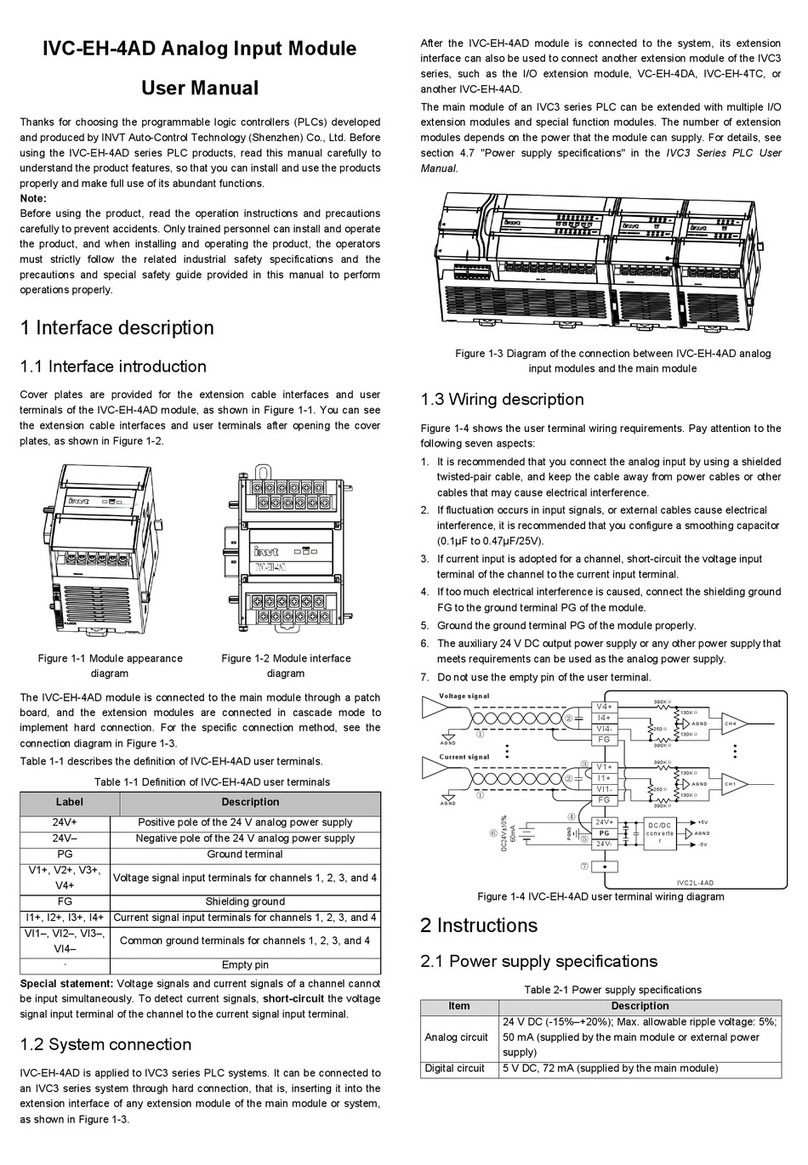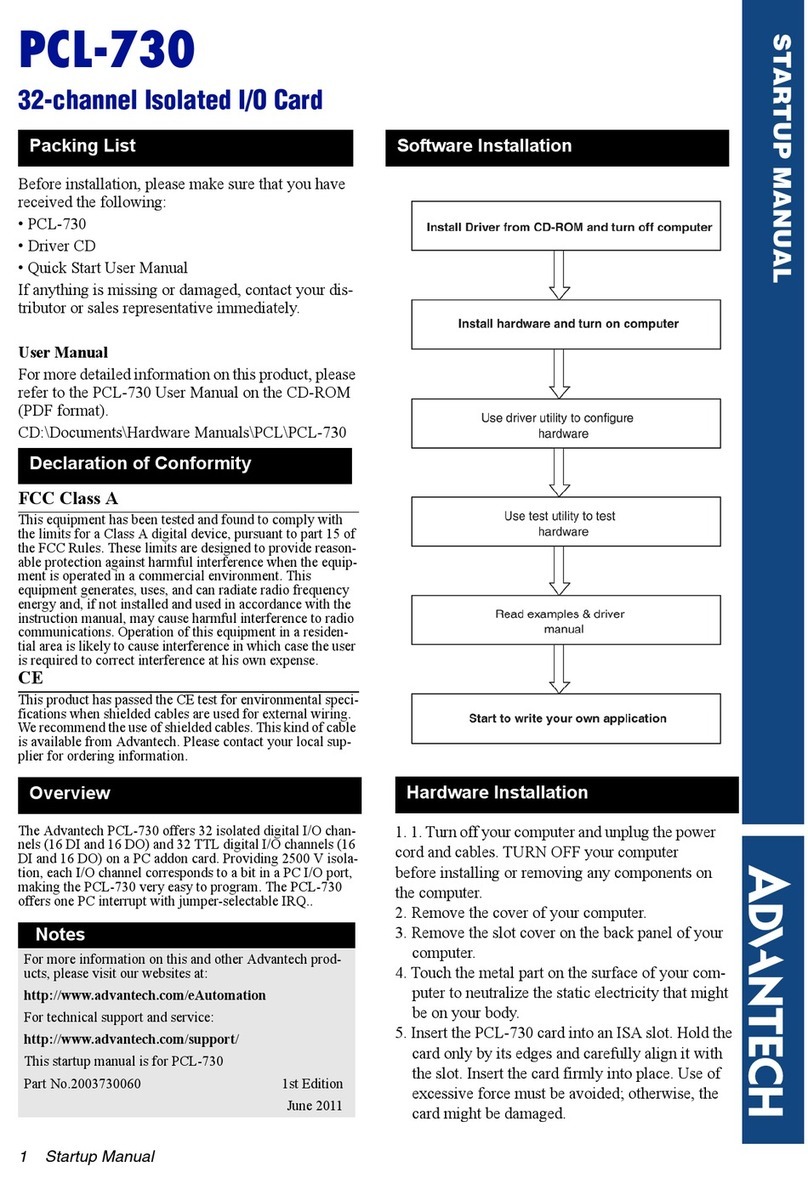Embedded Solutions ADLE3800SEC User manual

ADL Embedded Solutions GmbH, Eiserfelder Str. 316, ADL Embedded Solutions Inc. 4411 Morena Blvd., Suite 101
57080 Siegen, Germany San Diego, CA 92117-4345
P. +49 (0) 271 250 810 0 F. +49 (0) 271 250 810 20 P. +1 858 490-0597 F. +1 858 490-0599
e-mail: sales@adl-europe.com; web: http://www.adl-europe.com e-mail: sales@adl-usa.com; web: http://www.adl-usa.com
ADLE3800SEC
Manual
Rev. 1.0


Contents
ADL Embedded Solutions ADLE3800SEC page 3
Contents
0Document History................................................................................................................................. 6
1Introduction .......................................................................................................................................... 7
1.1 Important Notes ............................................................................................................................ 7
1.2 Technical Support......................................................................................................................... 7
1.3 Warranty ....................................................................................................................................... 7
1.4 Return Authorization..................................................................................................................... 7
1.5 Description of Safety Symbols...................................................................................................... 8
1.6 RoHS ............................................................................................................................................ 8
1.7 FCC Approval for Canada ............................................................................................................ 8
1.8 FCC Approvals for the United States of America......................................................................... 8
2Overview.............................................................................................................................................. 9
2.1 Features........................................................................................................................................ 9
2.2 Feature List................................................................................................................................. 10
2.3 Specifications and Documents ................................................................................................... 11
3Detailed Description........................................................................................................................... 12
3.1 CPU ............................................................................................................................................ 12
3.2 Memory....................................................................................................................................... 12
3.3 M.2.............................................................................................................................................. 12
4Connectors......................................................................................................................................... 13
4.1 Connector Map ........................................................................................................................... 14
4.2 Front Panel Connectors.............................................................................................................. 15
4.2.1 Power Supply...................................................................................................................... 15
4.2.2 USB..................................................................................................................................... 16
4.2.3 LAN..................................................................................................................................... 18
4.3 Memory and internal connectors ................................................................................................ 19
4.3.1 DRAM Memory ................................................................................................................... 19
4.3.2 M.2 2242 (Keying B)........................................................................................................... 20
4.3.3 Display Port......................................................................................................................... 22
4.3.4 BAseCon140 Connector..................................................................................................... 23
4.3.5 External Battery .................................................................................................................. 26
4.3.6 FAN Connector................................................................................................................... 27
4.4 LED Signaling............................................................................................................................. 28
4.4.1 RGB LED............................................................................................................................ 28
4.4.2 Harddisk-LED...................................................................................................................... 29
4.4.3 TwinCAT-LED..................................................................................................................... 30
5BIOS Settings..................................................................................................................................... 31
5.1 General Remarks........................................................................................................................ 31
5.2 Main............................................................................................................................................ 32
5.3 Advanced.................................................................................................................................... 33
5.3.1 ACPI Settings...................................................................................................................... 35
5.3.2 H/W Monitor........................................................................................................................ 36
5.3.3 CPU Configuration.............................................................................................................. 37
5.3.4 PPM Configuration.............................................................................................................. 40
5.3.5 SATA Configuration............................................................................................................ 41
5.3.6 Miscellaneous Configuration............................................................................................... 42
5.3.7 Network Stack..................................................................................................................... 43

Contents
page 4 ADL Embedded Solutions ADLE3800SEC
5.3.8 Power Controller Options.................................................................................................... 44
5.3.9 CSM Configuration ............................................................................................................. 45
5.3.10 Advanced-Menü-NVMe Configuration................................................................................ 46
5.3.11 SDIO Configuration............................................................................................................. 47
5.3.12 USB Configuration.............................................................................................................. 48
5.3.13 Security Configuration ........................................................................................................ 49
5.3.14 Intel(R) I210 Gigabit Network Connection.......................................................................... 50
5.3.15 Driver Health....................................................................................................................... 52
5.4 Chipset........................................................................................................................................ 54
5.4.1 North Bridge........................................................................................................................ 55
5.4.2 South Bridge....................................................................................................................... 59
5.5 Security....................................................................................................................................... 63
5.5.1 Secure Boot menu.............................................................................................................. 64
5.6 Boot............................................................................................................................................. 66
5.6.1 Advanced Fixed Boot Order Parameters............................................................................ 67
5.7 Save & Exit ................................................................................................................................. 68
5.8 BIOS Update............................................................................................................................... 69
6Mechanical Drawings......................................................................................................................... 70
6.1 PCB: Outlines ............................................................................................................................. 70
6.2 PCB: Die Center ......................................................................................................................... 71
7Technical Data................................................................................................................................... 72
7.1 Elektrische Daten........................................................................................................................ 72
7.2 Environmental Conditions........................................................................................................... 72
7.3 Thermal Specifications ............................................................................................................... 73
IAnnex: Post-Codes............................................................................................................................ 75
II Annex: Resources.............................................................................................................................. 76
Interrupt.................................................................................................................................................. 76
PCI Devices............................................................................................................................................ 76

Important Notes Chapter: Document History
ADL Embedded Solutions ADLE3800SEC page 5

Chapter: Document History Important Notes
page 6 ADL Embedded Solutions ADLE3800SEC
0 Document History
Version
Changes
0.1
first pre-release
1.0
first released version
All company names, brand names, and product names referred to in this manual are registered or
unregistered trademarks of their respective holders and are, as such, protected by national and
international law.

Important Notes Chapter: Introduction
ADL Embedded Solutions ADLE3800SEC page 7
1 Introduction
1.1 Important Notes
Please read this manual carefully before you begin installation of this hardware device. To avoid
Electrostatic Discharge (ESD) or transient voltage damage to the board, adhere to the following rules at
all times:
oYou must discharge your body from electricity before touching this board.
oTools you use must be discharged from electricity as well.
oPlease ensure that neither the board you want to install, nor the unit on which you want to install this
board, is energized before installation is completed.
oPlease do not touch any devices or components on the board.
As soon as the board is connected to a working power supply, touching
the board may result in electrical shock, even if the board has not been
switched on yet. Please also note that the mounting holes for heat sinks
are connected to ground, so when using an externally AC powered device, a substantial ground
plane differential can occur if the external device's AC power supply or cable does not include an
earth ground. This could also result in electrical shock when touching the device and the heat
sink simultaneously.
1.2 Technical Support
Technical support for this product can be obtained in the following ways:
oBy contacting our support staff at +1 858-490-0597 or +49 (0) 271 250 810 0
oBy contacting our staff via e-mail at support@adl-usa.com or support@adl-europe.com
oVia our website at www.adl-usa.com/support or www.adl-europe.com/support
1.3 Warranty
This product is warranted to be free of defects in workmanship and material. ADL Embedded Solutions'
sole obligation under this warranty is to provide replacement parts or repair services at no charge, except
shipping cost. Such defects which appear within 12 months of original shipment of ADL Embedded
Solutions will be covered, provided a written claim for service under warranty is received by ADL
Embedded Solutions no less then 30 days prior to the end of the warranty period of within 30 days of
discovery of the defect –whichever comes first. Warranty coverage is contingent upon proper handling
and operation of the product. Improper use such as unauthorized modifications or repair, operation
outside of specified ratings, or physical damage may void any service claims under warranty.
1.4 Return Authorization
All equipment returned to ADL Embedded Solutions for evaluation, repair, credit return, modification, or
any other reason must be accompanied by a Return Material Authorization (RMA) number. ADL
Embedded Solutions requires a completed RMA request form to be submitted in order to issue an RMA
number. The form can be found under the Support section at our website: www.adl-usa.com or
www.adl-europe.com. Submit the completed form to support@adl-usa.com or fax to +1 858-490-0599 for
the USA office, or to rma@adl-europe.com or fax to +49 (0) 271 250 810 20 to request an RMA from the
European office in Germany. Following a review of the information provided, ADL Embedded Solutions
will issue an RMA number.
WARNING

Chapter: Introduction Description of Safety Symbols
page 8 ADL Embedded Solutions ADLE3800SEC
1.5 Description of Safety Symbols
The following safety symbols are used in this documentation. They are intended to alert the reader to the
associated safety instructions.
DANGER indicates a hazardous situation which, if not avoided, will
result in death or serious injury.
WARNING indicates a hazardous situation which, if not avoided, could
result in death or serious injury.
CAUTION indicates a hazardous situation which, if not avoided, could
result in minor or moderate injury.
NOTICE is used to address practices not related to physical injury.
1.6 RoHS
The PCB and all components are RoHS compliant (RoHS = Restriction of Hazardous Substances
Directive). The soldering process is lead free.
1.7 FCC Approval for Canada
FCC: Canadian Notice
This equipment does not exceed the Class A limits for radiated emissions as described in the Radio
Interference Regulations of the Canadian Department of Communications.
1.8 FCC Approvals for the United States of America
FCC: Federal Communications Commission Radio Frequency Interference Statement
This equipment has been tested and found to comply with the limits for a Class A digital device, pursuant
to Part 15 of the FCC Rules. These limits are designed to provide reasonable protection against harmful
interference when the equipment is operated in a commercial environment. This equipment generates,
uses, and can radiate radio frequency energy and, if not installed and used in accordance with the
instruction manual, may cause harmful interference to radio communications. Operation of this equipment
in a residential area is likely to cause harmful interference in which case the user will be required to
correct the interference at his own expense.
DANGER
WARNING
CAUTION
NOTICE

Features Chapter: Overview
ADL Embedded Solutions ADLE3800SEC page 9
2 Overview
2.1 Features
The ADLE3800SEC is designed as mini computing unit. It combines basic I/O functions, onBoard
memory and an efficient CPU on a minimum of space.
The frontpanel provides standard interfaces, such as DisplayPort/HDMI, 1x USB2.0, 1x USB3.0 and 2x
Gbit-LAN interfaces.
With the BAseCon140 connector on its reverse side, the ADLE3800SEC provides a flexible option for
additional IOs. The connector offers up to 8 PCIe-lanes, from which 4 can be muxed with SATA and
further 4 with USB3.0 signals. A backplane takes over the IO configuration. All configuration data are
stored in an EEProm on the backplane. The backplane communicates the data to the board via SMB and
therefore enables an uncomplicated and self-configuring IO extension.
An RGB LED signals the state of powercontroller. Input voltage is 24V.
Even though the ADLE3800SEC is designed in an extremely compact and small format, it offers the full
motherboard functionality.
DP/HDMI
Intel® Atom™
4GB
SDRAM
DDR3L-667
MEMORY
Power
BIOS
M.2
SPI
2x PCIe
1x PCIe
BAseCon140
1x SATA
LAN1
LAN2
USB3
DP/HDMI
Power IN
Intel®
LAN i210 Intel®
LAN i210
4x PCIe
2x USB USB2
4x USB2.02x SATA
1x PCIe
Option
1x SATA
Input-
Protection
DP/HDMI USB3.0
1x USB
1x USB
Status LEDs:
Harddisk
Powercontroller
TwinCAT

Chapter: Overview Feature List
page 10 ADL Embedded Solutions ADLE3800SEC
2.2 Feature List
ADLE3800SEC
3,5"-Board
CPU
Atom™ E3845 (QC, 2M, 1.91 GHz), TDP 10W
Atom™ E3827 (DC, 1M, 1.75 GHz), TDP 8W
Atom™ E3815 (SC, 1M, 1.46 GHz), TDP 5W
Memory
OnBoard DRAM-1,35V / DDR3 (depending on CPU up to
1333MHz, up to 2GB)
OnBoard DRAM-1,35V / DDR3 (depending on CPU up to
1333MHz, up to 4GB)
I/O
2x LAN 10/100/1000 via frontpanel
1x USB 2.0 via frontpanel
1x DisplayPort via frontpanel
1x USB 3.0 via frontpanel
1x M.2 Key B 2242 with SATA 2.0 (3G)
1x BAseCon140 with DisplayPort, 1x SATA 2.0, 2x PCIe x1, 1x
USB 2.0, SM-Bus, 1-Wire-Interface
Graphics
HDMI1.4 / DVI: 1920 x 1200
DP1.1a: 2560 x 1600
RTC
With external CMOS battery (via 2-pin connector or backplane)
BIOS
AMI® Aptio V
Power Supply
16V - 30V input voltage range
Overvoltage- and undervoltage protection
Reverse voltage protection
Not galvanically isolated
Format
75 mm x 75 mm
The feature list specifies all suitable CPUs. Their actual availability is
manufacturer-specific.
NOTICE

Specifications and Documents Chapter: Overview
ADL Embedded Solutions ADLE3800SEC page 11
2.3 Specifications and Documents
In making this manual and for further reading of technical documentation, the following documents,
specifications and web-pages were used and are recommended.
PCI specification
Version 2.3 bzw. 3.0
www.pcisig.com
PCI Express® Base specification
Version 2.0
www.pcisig.com
ACPI specification
Version 3.0
www.acpi.info
ATA/ATAPI specification
Version 7 Rev. 1
www.t13.org
USB specifications
www.usb.org
SM-Bus specification
Version 2.0
www.smbus.org
Intel® Chip Description
Intel® Atom™ Processor E3800 Product Family datasheet
www.intel.com
Intel® Chip Description
i210 Datasheet
www.intel.com
American Megatrends®
Aptio™ Text Setup Environment (TSE) User Manual
www.ami.com
American Megatrends®
Aptio™ 4.x Status Codes
www.ami.com
M.2 specification
Version 1.0
www.pcisig.com
DisplayPort specification
Version 1.2
www.vesa.org

Chapter: Detailed Description CPU
page 12 ADL Embedded Solutions ADLE3800SEC
3 Detailed Description
3.1 CPU
The motherboard employs an Intel® Atom™ processor of the E3800 family, which is a system-on-chip
(SoC) being optimized for low power consumption, while at the same time providing state-of-the-art
computing performance.
The processors include a second level cache of 256 KByte. They also offer many features known from
the desktop range such as SSE4.1/4.2, loadable microcode etc.
The Atom™ CPU operates in an extended range of thermal conditions and therefore is capable for use in
industrial systems.
3.2 Memory
The ADLE3800SEC is equipped with four fixed DRAM memory modules.
Depending on the product variant, there are different memory modules in use, as there are a DDR3
variant with 2GByte and another one with 4GByte memory. The ADLE3800SEC supports a maximum
frequency of 1333MHz, depending on the CPU type.
3.3 M.2
Depending on the type of card, add-in cards, which comply with the M.2 specification, come in a very
small format and with flexible dimensions. Different key IDs support different interfaces, as there are up to
four PCI Express lanes, SATA and/or USB3.0 (see table below).
M.2 cards can be easily inserted: just plug them into the slot and fix it with a fixing screw.
Cards of different types have different keyings. Depending on the supported type, one port can receive
add-in cards of one ore various types.
Key ID
Available Interfaces
A
PCIe x2, USB 2.0, I²C and DP
B*
PCIe x2, SATA, USB 2.0/3.0 Audio, UIM, HSIC,
SSIC, I²C, SMBus
C, D
Reserved
E
PCIe x2, USB2.0, I²C, SDIO, UART, PCM
F
Future Memory Interface (FMI)
G, H, J, K, L
Reserved
M
PCIe x4, SATA and SMBus
* With its M.2 socket the ADLE3800SEC supports keying B M.2 modules.
For optimal driver compatibility we recommend the use of a Microsoft®
Windows® 8 operating system.
If you use an add-in card, which is not or not fully supported, the BIOS
will display an error message.
NOTICE

M.2 Chapter: Connectors
ADL Embedded Solutions ADLE3800SEC page 13
4 Connectors
This section describes all the connectors found on the ADLE3800SEC.
Please consider the requirements on the cabling!
For most interfaces, the cables must meet certain requirements. For
instance, USB 2.0 requires twisted and shielded cables to reliably
maintain full speed data rates. Restrictions on maximum cable length are also in place for many
high speed interfaces and for power supply. Please refer to the respective specifications and use
suitable cables at all times.
NOTICE

Chapter: Connectors Connector Map
page 14 ADL Embedded Solutions ADLE3800SEC
4.1 Connector Map
Please use the connector map below for quick reference. Only connectors on the component side are
shown. For more information on each connector refer to the table below.
Ref.-No.
Function
Page
U500/01/02/03
"DRAM Memory"
p. 19
P800
"M.2 2242 (Keying B)"
p. 20
P801
"External Battery"
p. 26
P802
"FAN Connector"
p. 27
P900/03
"LAN"
p. 18
P901/02
"USB"
p. 16
P904
"Power Supply"
p. 15
P905
"Display Port"
p. 22
X800
"BAseCon140 Connector"
p. 23

Front Panel Connectors Chapter: Connectors
ADL Embedded Solutions ADLE3800SEC page 15
4.2 Front Panel Connectors
A range of standard connectors are available: You can connect displays, USB, LAN etc. The following
connectors are located on the front panel of the ADLE3800SEC.
4.2.1 Power Supply
The power supply of the ADLE3800SEC is realized via a 2x2pin connector (P20THR-1787014). The main
24V power lines are assigned to pin 3.
Manufacturer
Description
Mating Connector
Phoenix
P20THR-1787014
DFMC 1,5/ 2-ST-3,5-LR- 1790292
Since this is a 90-degree connector, the symbol in the drawing below
represents the connector face as seen from the side (PCB on bottom)
rather than from above.
Description
Name
Pin
Name
Description
PC Start
PC_START
1
3
Vin
Power Supply 24V
PC Status
PC-AKTIV
2
4
GND
Ground
NOTICE

Chapter: Connectors Front Panel Connectors
page 16 ADL Embedded Solutions ADLE3800SEC
4.2.2 USB
USB channels 1 and 2 are provided via two standard USB connectors.
USB channel 1 supports USB 2.0 and provides up to 500 mA current.
USB channel 2 supports USB 3.0. Contrary to the USB3.0 specification, channel 2 only provides
500mA current. For higher power requirements, you must use devices with an integrated power
supply.
Both interfaces, USB 2.0 and USB 3.0, are protected by an electronically resettable fuse.
You may note that the setting of USB keyboard or USB mouse support in the BIOS-setup is only
necessary and advisable, if the OS offers no USB-support. BIOS-setup can be changed with a USB
keyboard without enabling USB keyboard support. Running Windows with these features enabled may
lead to significant performance or functionality limitations.
Both Standard USB ports are protected by a combined overcurrent
detection. In case of an overcurrent, even at one port, the overcurrent
protection will turn off both USB ports.
Pinout USB2.0 connector for channel X:
Pin
Name
Description
1
VCC
5 volt for USBX
2
USBX#
minus channel USBX
3
USBX
plus channel USBX
4
GND
ground
Pinout USB3.0 connector for channel X:
Pin
Name
Description
1
VCC
5 volt for USBX
2
USBX#
Minus channel USBX
3
USBX
Plus channel USBX
4
GND
ground
5
StdA_SSRX-
SuperSpeed Receiver -
NOTICE

Front Panel Connectors Chapter: Connectors
ADL Embedded Solutions ADLE3800SEC page 17
Pin
Name
Description
6
StdA_SSRX+
SuperSpeed Receiver +
7
GND
ground
8
StdA_SSTX-
SuperSpeed Transmitter -
9
StdA_SSTX+
SuperSpeed Transmitter +

Chapter: Connectors Front Panel Connectors
page 18 ADL Embedded Solutions ADLE3800SEC
4.2.3 LAN
The module has two LAN interfaces both of which support 10BaseT, 100BaseT, and 1000BaseT
compatible net components with automatic bandwidth selection. Controller chip is Intel®'s i210.
Auto-cross and auto-negotiate functionality is available as is PXE and WOL.
Manufacturer
Description
Mating Connector
Foxconn
JFM3811F-2101-4F
(Standard LAN connector)
Pinout LAN 10/100/1000:
Pin
Name
Description
1
LAN1-0
LAN1 channel 0 plus
2
LAN1-0#
LAN1 channel 0 minus
3
LAN1-1
LAN1 channel 1 plus
4
LAN1-1#
LAN1 channel 1 minus
5
LAN1-2
LAN1 channel 2 plus
6
LAN1-2#
LAN1 channel 2 minus
7
LAN1-3
LAN1 channel 3 plus
8
LAN1-3#
LAN1 channel 3 minus
The LEDs show activity and speed of data transfer:
Mbit/s
flashing at data transfer
permanent
1000
green
green
100
green
orange
10
green
-

Memory and internal connectors Chapter: Connectors
ADL Embedded Solutions ADLE3800SEC page 19
4.3 Memory and internal connectors
4.3.1 DRAM Memory
The ADLE3800SEC is equipped with four fixed DRAM memory modules DDR3-667.
Depending on the hardware variant, there are two different memory modules in use, which are one DDR3
variant with 2GByte and one DDR3L variant with 4GByte memory.
All timing parameters for different memory modules are automatically set by BIOS.

Chapter: Connectors Memory and internal connectors
page 20 ADL Embedded Solutions ADLE3800SEC
4.3.2 M.2 2242 (Keying B)
The ADLE3800SEC is equipped with a further M.2 socket, in which M.2-2242 cards (keying B) can be
inserted. The socket leads SATA signals (up to 3 Gb/s) through, and therefore enables the use of an M.2
SSD card.
Manufacturer
Description
Mating Connector
FCI
10128796-0004RLF
(M.2 card)
Description
Name
Pin
Name
Description
Configuration pin
CONFIG_3
1
2
3.3V1
Standby power supply S3,3V
ground
GND1
3
4
3.3V2
Standby power supply S3,3V
ground
GND2
5
6
FCPWROFF
#
Full Card Power OFF active
low
USB channel 3 data +
USB_D+
7
8
WDISABLE#
(not available)
USB channel 3 data -
USB_D-
9
10
GPIO9
DAS
DDS
LED1
(not available)
ground
GND3
11
12
connector key
connector key
13
14
15
16
17
18
19
20
GPIO5
(not available)
Configuration pin
CONFIG_0
21
22
GPIO6
(not available)
(not available)
GPIO11
23
24
GPIO7
(not available)
(not available)
DPR
25
26
GPIO10
(not available)
ground
GND4
27
28
GPIO8
(not available)
(not available)
PER1#
USB3RX#
SSICRX#
29
30
UIM_RST
(not available)
(not available)
PER1
USB3RX
SSICRX
31
32
UIM_CLK
(not available)
Table of contents
Popular I/O System manuals by other brands

ICP DAS USA
ICP DAS USA I-9018W quick start

Measurement Computing
Measurement Computing USB-1208HS-2AO user guide

Honeywell
Honeywell XIO-10HUB installation instructions

WAGO
WAGO IO-SYSTEM 750-415 manual

Nuvoton
Nuvoton NuTiny-SDK- NUC472 user manual

Measurement Computing
Measurement Computing USB 1024ls Frequently asked questions