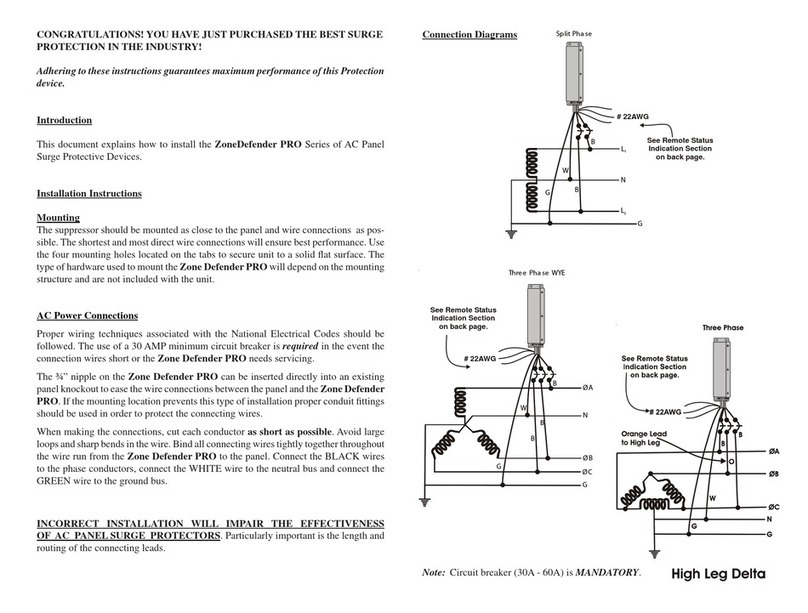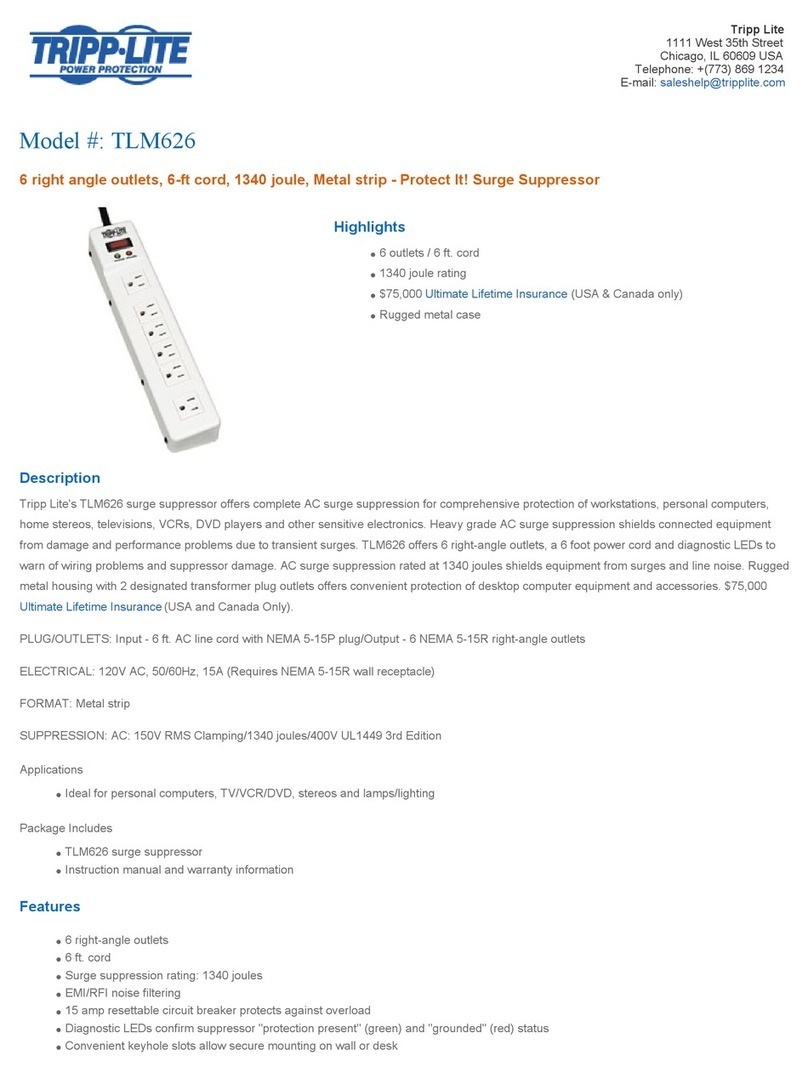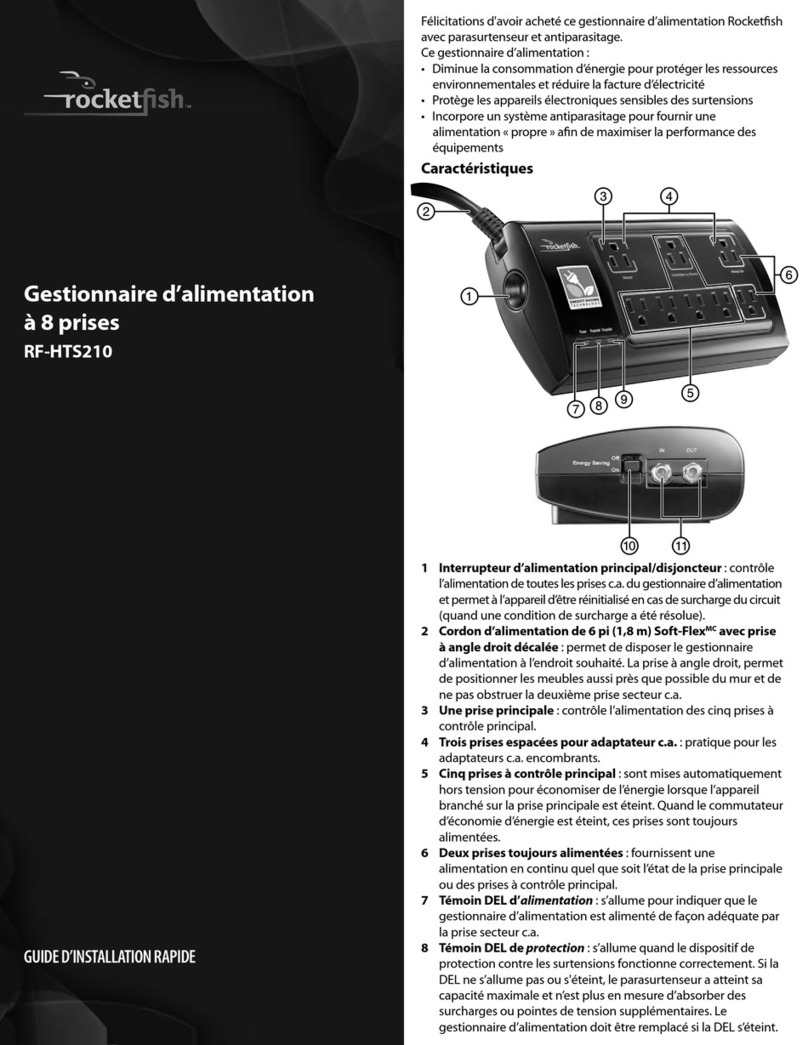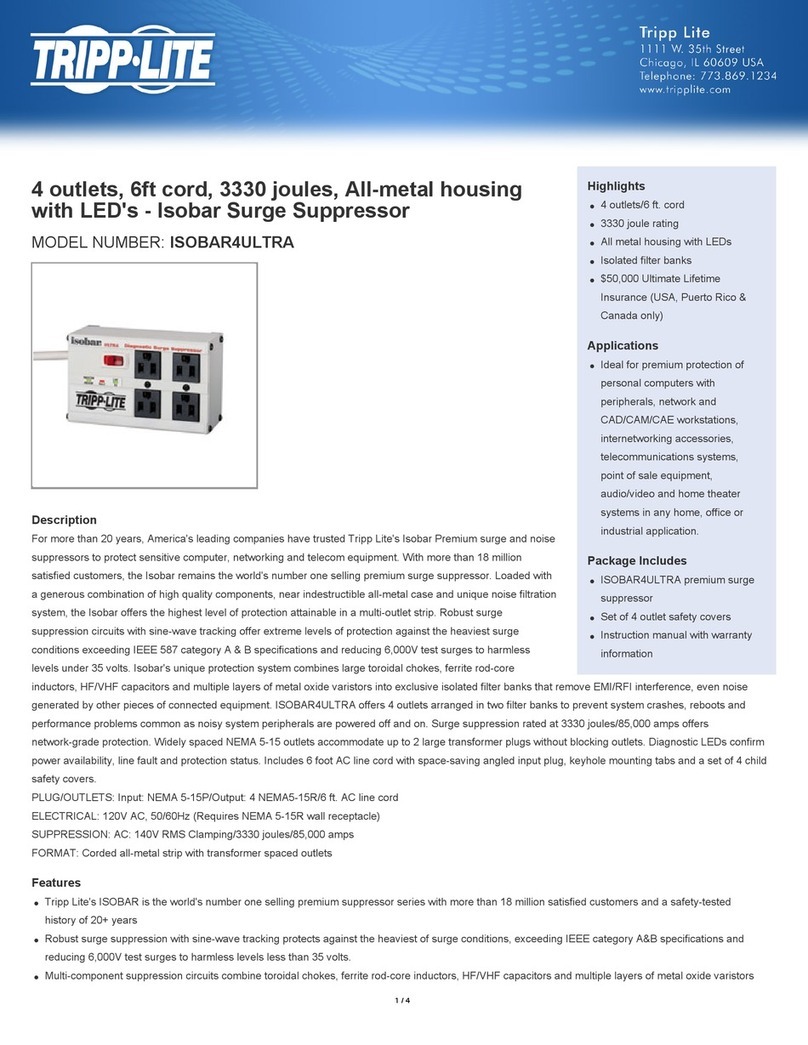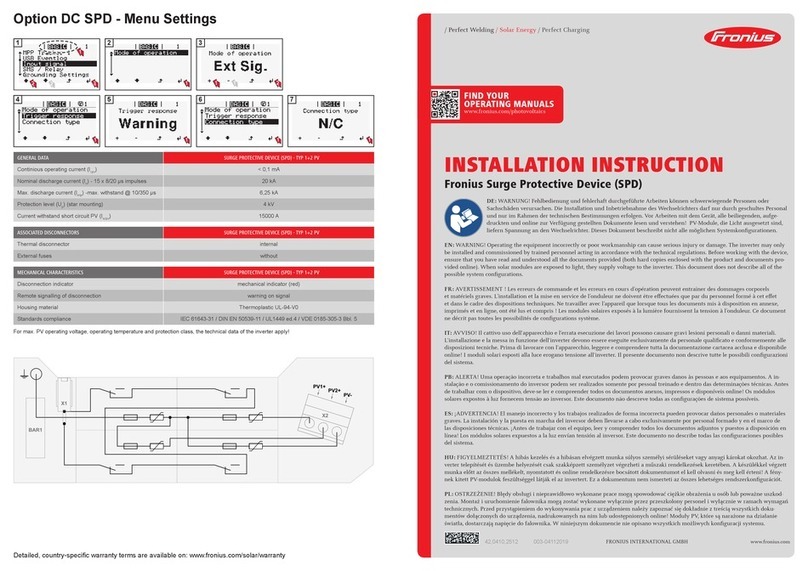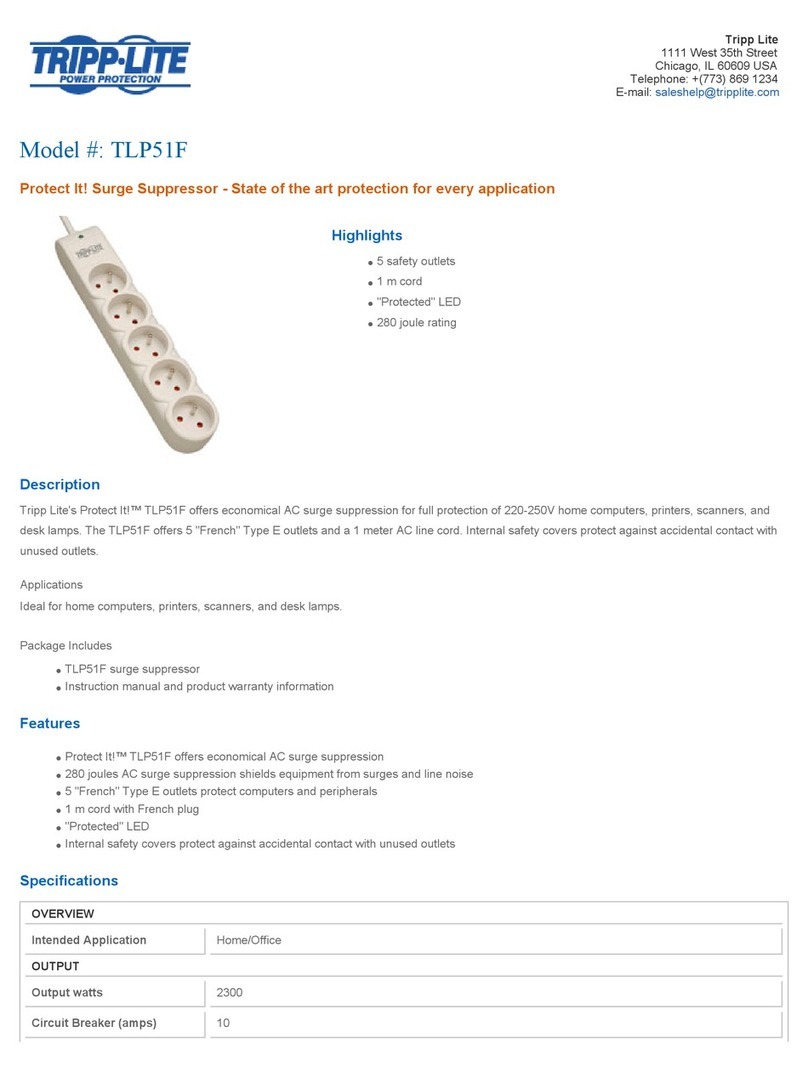Embertec EmberCeptor AV User manual

EmberCeptor AV
Automatic Power Down
ECEU/US-AV
ENERGY EFFICIENCY TECHNOLOGIES
User Manual

2
Important
Please retain your User Manual
for future use.
In the event that you need some assistance with your
EmberCeptor, please email us at emberceptor@embertec.com
Alternatively, visit us on our website at embertec.com/emberceptor

3
Contents
Embertec Recommends p4
Safety First
Your EmberCeptor AV™ p6
What is EmberCeptor AV™ p8
What Audio Visual Equipment p9
Can Be Connected To Your
EmberCeptor AV™?
Using your EmberCeptor AV™? p10
Using your EmberSensor p14
Active Power Down p16
Care and Maintenance p17
Troubleshooting Guide p18
Disposal/Recycling p20
Warranty Details p23
Please retain your User Manual
for future use.
In the event that you need some assistance with your
EmberCeptor, please email us at emberceptor@embertec.com
Alternatively, visit us on our website at embertec.com/emberceptor

4
Embertec Recommends Safety First
IMPORTANT: Please retain
your User Manual for
future use.
At Embertec, we believe that safe performance is the rst priority in any
consumer product, so that you, our valued customer can condently use
and trust our products. We ask that any electrical appliance that you use
be operated in a sensible fashion with due care and attention placed on
the following important operating instructions.
Important Safeguards For Your EmberCeptor AV™
Carefully read all instructions before•
operating the EmberCeptor AV™
for the rst time and save for future
reference.
To protect against electric shock, do•
no immerse the EmberCeptor AV™ in
water or any other liquid.
This EmberCeptor AV™ is intended for•
household and commercial use only,
not for industrial use.
Disconnect from the power point•
before cleaning and when the
EmberCeptor AV™ is not in use.
Do not plug this EmberCeptor AV™•
into another device.
Do not insert needles or any other•
metal objects into the device outlets.
Avoid moisture, extreme•
temperatures, shock and vibration.
This device does not convert•
voltage. Do not connect country
or travel power adapters into the
EmberCeptor™. Your connected
equipment must comply with the
below electrical requirements:
EmberCeptor™ AV Series Specications
Part Number ECUKAV
Electrical
Operating Voltage (AC)
(+10% -6%) 220-230
Mains Frequency (Hz) 50
Output Current (Amps) 13A
ECUSAV
120
60
15A
Disconnection Type
Control Pollution Degree
Rated Impulse Voltage
ECEUAV
220-230
50
16A
UK US EU
Type 1B
2
1500V
Standards and Compliance
RoHS, WEEE, CE, ETL Compliant

5
Connected plugs must be kept clean•
and free from defect.
Suitable for indoor use only.•
The EmberCeptor AV™ is not•
recommended for use with certain
Home Theatre Projectors when
plugged into ‘Power Saving’sockets.
This is due to the projection lamps
requiring a cool down period prior
to power down to prevent damage
to, and extend the life of your Home
Theatre Projection lamps.
We recommend connecting any•
Home Theatre Media Centre
Computers into an‘Always On’ socket
or powerstrip connected to a wall
socket to prevent accidental removal
of power during power cycles.
Ensure the device is securely plugged•
into the wall socket to avoid the
device slipping out. Ensure cords
plugged into the device remain
tangle free.
Important Safeguards For All
Electrical Appliances
The EmberCeptor AV™ is not intended•
for use by persons (including
children) with reduced physical,
sensory or mental capabilities, or lack
of experience and knowledge, unless
they have been given supervision
or instruction concerning use of the
appliance by a person responsible for
their safety.
Children should be supervised to•
ensure that they do not play with the
EmberCeptor AV™.
It is recommended to regularly•
inspect the EmberCeptor AV™.
To avoid a hazard do not use the
EmberCeptor AV™ if it becomes
damaged in any way.
This EmberCeptor AV™ is for•
household and commercial use only,
not for industrial use. Do not use this
EmberCeptor AV™ for anything other
than its intended use. Do not use in
moving vehicles or boats. Do not use
outdoors. Misuse may cause injury.
Embertec is not responsible for•
special, incidental, or consequential
damages or loss of components, or
data; loss of operating instructions;
or intentional misuse of the product.
Damages and loss include, and not
limited to: lost business; business
downtime; component/ equipment
replacement and reconguration; or
retrieval of lost data.
The apparatus shall not be exposed•
to dripping or splashing and that no
objects lled with liquids, such as
vases, shall be placed on the apparatus
An apparatus with CLASS 1•
construction shall be connected to
MAINS socket outlet with a protective
earthing connection
The MAINS plug is used as the•
disconnect device, the disconnect
device shall remain readily operable;
The socket-outlet shall be installed•
near the equipment and shall be
easily accessible
EmberCeptor™ AV Series Specications
ECEUAV
220-230
50
16A
EU
Type 1B
2
1500V
Compliant

6
3
Your EmberCeptor AV™
EmberCeptor AV1.
Monitoring light2.
EmberSensor3.
Not Shown
• Overloadprotectioncircuit
breaker re-set button
1
2

7
The ‘Always On’socket (black) is•
recommended for use with Audio
Visual (AV) equipment that requires
constant power for timers, program
guide and recording features (e.g.
DVR, PVR, VCR, Cable, Digital TV
Receivers or bedside alarms). This
will ensure constant power is not
interrupted or mistakenly removed.
The ‘Power Saver’ socket (green) is•
recommended for Audio Visual (AV)
equipment that can be automatically
switched o (e.g. Televisions,
ampliers / receivers, speakers,
game consoles, DVDs, CDs, Blue Ray
players, lamps).
LED monitoring light indicates power,•
monitoring and event status, as
well as the operational state of the
EmberCeptor AV™.
Overload protection circuit breaker•
re-set button. (Not shown)
German and European general•
purpose outlets.
Infrared EmberSensor activates the•
‘Power Saver’ socket, monitors activity
and is also used to set the timing,
if required. Comes with a 3 metre
cable, LED light and integrated push
button control.
Active power down switches•
equipment o that is on, but not in
active use after a default period of 1
hour, or user-set timer of 2 or 3 hours.
Specications
Surge protection provided to•
EmberCeptor AV™ outlets, providing
assurance that your home oce
equipment and computer equipment
are protected against dangerous
power surges from your electricity
source. Total surge protection up
to 375J / 4500 Amps. In the event
of a major power surge, electrical
overload or wall outlet failure, the
EmberCeptor AV™ will remove power
to both sockets to further protect your
connected equipment.
Australian designed and engineered.•

8
What is EmberCeptor AV™?
The EmberCeptor AV™ automatically
switches the power o to Audio Visual
(AV) equipment connected to the power
saving socket after 1 hour, if it has not
detected any remote control use.
EmberCeptor AV™ also automatically
detects and switches o wasted standby
power when the equipment is left in the
standby mode.
Equipment is automatically re-powered
by simply using your Audio Visual (AV)
remote controls normally.
Power wastage happens frequently
when kids leave the television or games
on, or when one falls asleep in front of
the television.
NOTE: The EmberCeptor AV™
powerdown can also be easily set to
2 or 3 hours, or deactivated.
What Power is Wasted?
Many of today’s appliances for the
home and oce continue to use
power, even when the appliance is
turned o. Appliances that are left on
unintentionally or are in sleep mode,
waste even more power.
Automatic Power Down
EmberCeptor AV™, featuring automatic
power down, works on two levels:
1. Automatically switches o equipment
that is not being used, but has been
unintentionally left on.
2. Detects and eliminates power
consumed by Audio Visual (AV)
equipment that has been left on standby.
Active power down detects when there
is no activity from your remote and
removes the power to the entire Audio
Visual (AV) system in approximately 60
minutes. This timing can be dened by
you from 1 to 3 hours, or de-activated.

9
What Audio Visual Equipment Can Be Used With
The EmberCeptor AV™?
EmberCeptor AV™ is a power saving
device that is suitable for all Audio Visual
(AV) applications and setups, including:
All types of televisions•
Home theatre speaker systems•
Game consoles•
CD, DVD, and Blue-Ray players•
Ampliers•
Lamps•
NOTE: Certain home theatre
projectors require a cool down
period, and should be connected
to the ‘Always On’ socket, or a free
wall socket.
NOTE: Certain consoles which are
programmed to tape television
shows, such as pay TV and PVR
units, should be connected to the
‘Always On’ socket.
NOTE: The EmberCeptor AV™
saves wasted power consumed
by all the connected Audio Visual
(AV) components. When some
appliances are still in use the socket
will remain active.

10
Before First Use
Remove any packaging and promotional
material from the EmberCeptor AV™
device and EmberSensor.
Setting Up the
EmberCeptor AV™
Identify Audio Visual (AV) equipment
that requires constant power for timers,
program guides and recording features,
and plug them into the socket marked
‘Always On’.
Identify Audio Visual (AV) equipment
that can be automatically switched o
and then plug them into the socket
marked ‘Power Saver’.
NOTE: Where there is more than
one appliance that needs to be
connected, any power board,
powerstrip, trailing socket or
surge board may be connected
to this socket.
Using Your EmberCeptor AV™
Connect the supplied EmberSensor cable
to the underside of the EmberCeptor AV™.
Fig. 1
Place the EmberSensor in a convenient
location that is in line of sight. Close to
your television is the best position, and
within normal operation of your existing
remote control(s).
Plug the EmberCeptor AV™ into a 220V-230V
wall socket in Europe, or into a 120V wall
socket in US, and turn the power point on at
the wall (if the wall outlet has a switch).
NOTE: Only equipment connected
to the EmberCeptor AV™ will be
protected against surge.

11
Using Your EmberCeptor AV™ continued
Amplier
Console
Speakers Stereo TV
Cable Consoles
and Recorders
IR Sensor
POWER SAVER
ALWAYS ON

12
Using Your EmberCeptor AV™ continued
Your equipment is only protected
when all of its external connections are
connected to a single surge protector.
The LED monitoring light on the
EmberCeptor AV™ will now light up
for 3 seconds to indicate detection of
connected equipment. This also indicates
the EmberCeptor AV™ is monitoring
your power consumption and providing
power to the‘Power Saver’ socket, then
switches o.
Your Audio Visual (AV) system
is now ready to use normally.
NOTE: Only audio visual
equipment to be connected to the
EmberCeptor AV™.
LED Monitoring Light Status
The LED light on the EmberCeptor AV™
is ON whenever power has been applied
to the Power Saver socket, and OFF when
power has been removed.
Warning: If the
EmberSensor light ashes
frequently, it may indicate
it has sensed unwanted
infrared activity from
other appliances, such as
uorescent lights. If this
occurs, please refer to the
Troubleshooting Guide on
pg 18.
NOTE: Please allow a few seconds
for the Standby Power in your Audio
Visual (AV) components to stabilise.

13
To Operate the
EmberCeptor AV™
To operate your Audio Visual (AV)
components, press any button on any
existing remote control(s), or press the
button on the EmberSensor.
NOTE: To reactivate your TV
components, it may be required
to hold down any button for a
few seconds.
This will apply power to all components
and place them in standby mode,
ready for use. You can continue using
your existing remote(s) to operate your
television, digital television receiver or
other Audio Visual (AV) components in
the normal way.
Turning the Audio Visual (AV)
Components o
After Connecting the
EmberCeptor AV™
Simply turn your equipment o in the
normal way.
Once the Audio Visual (AV) components
have been switched o, the EmberCeptor
AV™ will remove power from the
Power Saving socket after a delay of
approximately 1 minute.
NOTE: The LED light on the
EmberSensor will ash for about 60
seconds to warn you that the power
down is about to be activated.
Fig. 2
Warning
Light

14
The infrared EmberSensor activates the
Power Saving socket, monitors activity
and is also used to set the timing.
Setting your EmberSensor
The included EmberSensor receives
signals from any of your remote controls
and as such recognises when you are
interacting with your Audio Visual (AV)
components.
Your EmberSensor comes already
programmed with a 60 minute
default setting. This setting can be
changed according to your needs,
ranging from 1, 2 or 3 hours, or de-
activated (this may be appropriate
for longer movies or programs where
remote control activity is unlikely).
Using your EmberSensor
NOTE: To enter the Setting Mode,
ensure that your Audio Visual (AV)
equipment is switched on or is in
standby mode.
Press and hold down the button on the
EmberSensor rmly for at least 3 seconds,
then release. The LED light on the
EmberSensor will ash for a few seconds
whilst it enters Setting Mode.
As soon as the LED light on the
EmberSensor has stopped ashing,
immediately begin to set the active
power down to 2 hours, 3 hours
or completely de-activated (not
recommended), by pressing and
releasing the EmberSensor button, as per
the table below.
To set the active power
down timer to:
Press the button on the
EmberSensor slowly,
rmly and deliberately:
To conrm the setting,
the LED light on the
EmberSensor will ash:
1 hour (default setting)
2 hours
3 hours
Cancel
Once (one second),
then release
Twice (one second each),
then release
Three times (one second
each), then release
Five times (one second
each), then release
1 time
2 times
3 times
5 times

15
NOTE: The Setting Mode can only
be activated once the EmberCeptor
AV™ is plugged in and operational,
and when power is being supplied
to the Power Saving socket (your
Audio Visual (AV) equipment is ON
or in standby).
Where no user activity (button presses)
have been detected after 3 seconds, the
Setting Mode will be cancelled and the
EmberCeptor AV™ will return to normal
operation with a default active power
down timer of 1 hour.
When the EmberCeptor AV™ is removed
from the wall socket, or power is
switched o at the wall socket, the
EmberCeptor AV™ will revert to its default
active power down setting of 1 hour.

16
Active Power Down
Active power down detects when there
is no activity from you interacting with
the Audio Visual equipment and removes
power to the entire Audio Visual (AV)
system connected to the Power Saver
socket in approximately 60 minutes (this
time will vary depending on the dened
time selected ranging from 1 to 3 hours,
or de-activation).
When will Active Power Down
Switch your Audio Visual (AV)
Equipment o?
If your EmberCeptor AV™ detects that
your Audio Visual (AV) equipment is On
but has not been used for a period of 1, 2,
or 3 hours (depending on your settings),
a timer of approximately 5 minutes will
begin before entering active power
down mode and removing power from
the equipment plugged into the‘Power
Saver’ socket. During this period, the LED
light on the EmberSensor will ash for
approximately 5 minutes to warn you
that power down is imminent.
Cancelling or Interrupting the
Active Power Down
Simply press any button on any of your
existing remote control(s), interact with
your Audio Visual (AV) system, or press
the button on the EmberSensor. This
will cancel the active power down and
return the timer to its default setting
of 1, 2 or 3 hours (according to the user
selected time).
Overload Protection
The EmberCeptor AV™ is tted with
a safety device that switches o the
device in the event of overloading.
Should the device stop working, turn
o and unplug all units, and reset the
safety protection button on the device
before attempting to restart the device.
If the device fails to operate or the
safety device switches o again,
contact Embertec by email at
emberceptor@embertec.com
Alternatively, visit us on our website
at embertec.com/emberceptor
EmberCeptor AV™ is: EmberSensor LED action:
Standby power down or active power
down imminent.
Detection of remote control signal or
EmberSensor button pressed.
Flashes 2 times every second.
Flashes only on detection/
button presses.

17
Care and Maintenance
To clean the outside of the EmberCeptor
AV™ device, rst switch o and remove
the device from the power point. Then
wipe the exterior with a soft, damp
cloth. Never use an abrasive cleaner.
When not in use, store the EmberCeptor
AV™ (preferably in its original box) in a
cool, clean and dry location.

18
Troubleshooting Guide
Problem To Check
The EmberCeptor AV™ is not
receiving power.
The EmberCeptor AV™ is not
powering down my equipment
in standby mode.
The EmberSensor ashes frequently
during normal operation.
If the power board has a power switch,•
ensure it is turned on.
Wait at least 1 hour.•
Ensure the equipment is plugged into a•
power saving socket, not into the‘Always
On’ socket.
The EmberCeptor AV™ has not detected•
a major decrease in power consumption
from your Audio Visual (AV) system.
Please repeat this process by switching•
on the Audio Visual (AV) component
again, waiting 10 seconds, and switching
o again.
The EmberSensor has not detected the•
infrared activity from your remote control.
Ensure you are using an infrared remote•
control and not a radio frequency remote
control.
This may be an indication of unwanted•
infrared activity in the area. Please
check the immediate area for infrared
devices that maybe interfering with the
EmberCeptor AV™ (such as computers,
mobile phones, and other portable
consumer electronic devices) and:
Move the EmberSensor to another•
location that is within line of sight and
normal operation of your Audio Visual (AV)
equipment remote controls.
The EmberCeptor AV™ is not
powering on my equipment.

19
To Check
The LED on the main body of the
EmberCeptor AV™ is ashing,
but my EmberSensor LED does
not work (when plugged in and
powered on).
The EmberCeptor AV™ has
stopped working.
Please check your EmberSensor•
connection to the EmberCeptor AV™ by:
Ensuring the EmberSensor cable is safely-
and securely connected to the underside
of the EmberCeptor AV™, and;
Press the button on the top of the-
EmberSensor when plugged into the
EmberCeptor AV™ with the EmberCeptor
AV™ switched on. If the LED does not ash
whenever you press the button, it may
be evidence of a faulty EmberSensor or
connection.
Unplug all the appliances connected into•
the EmberCeptor AV™ device and then
unplug the device from the wall socket.
Then reconnect everything again.
Problem

20
Disposal/Recycling
To protect the environment, the
EmberCeptor AV™ should be recycled,
or disposed of safely at the end of its life.
Please return the EmberCeptor AV™
to a recycling centre for safe recycling
or disposal.
http://uk.simsrecycling.com/contacts-
and-locations/european-recycling-
centreswww.recyclingnearyou.com.au
NOTE: EmberCeptor complies
with WEEE and RoHS regulations
that restrict the use of certain
hazardous substances in Electrical
and Electronic Equipment (EEE) and
aim to reduce the amount of Waste
EEE and improve recovery and
recycling rates.
This manual suits for next models
3
Table of contents
Other Embertec Surge Protector manuals
Popular Surge Protector manuals by other brands

Tripp Lite
Tripp Lite LC 1200 owner's manual

Tripp Lite
Tripp Lite TLM626TEL15 Specifications

Rocket Fish
Rocket Fish RF-HTS105 Quick setup guide
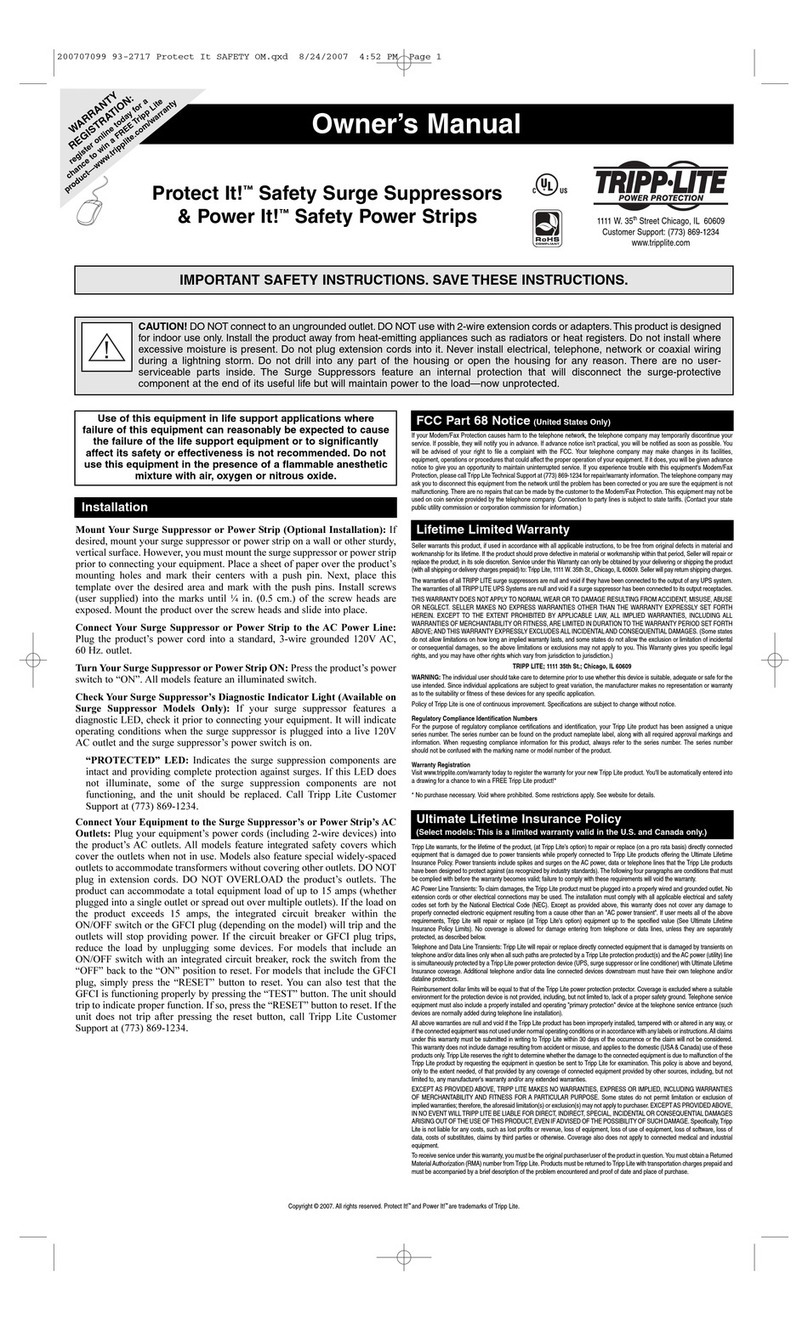
Tripp Lite
Tripp Lite Protect It! TLM825SA owner's manual
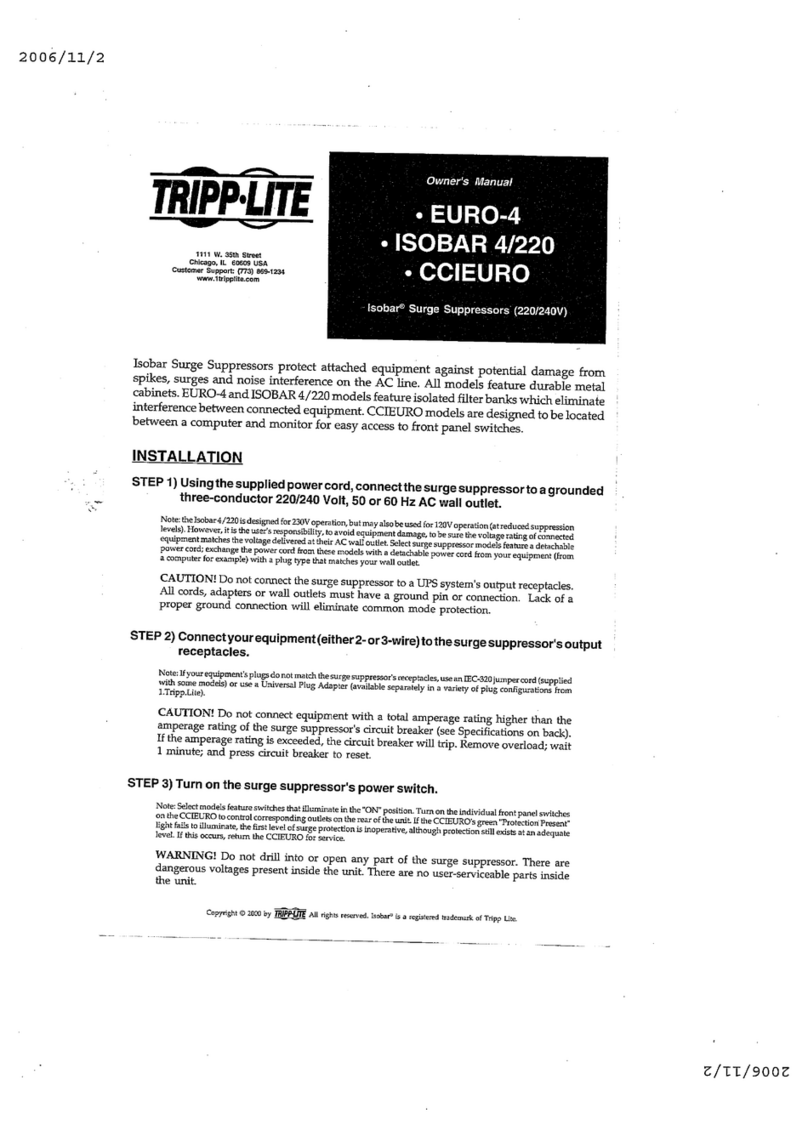
Tripp Lite
Tripp Lite ISOBAR 4/220 owner's manual
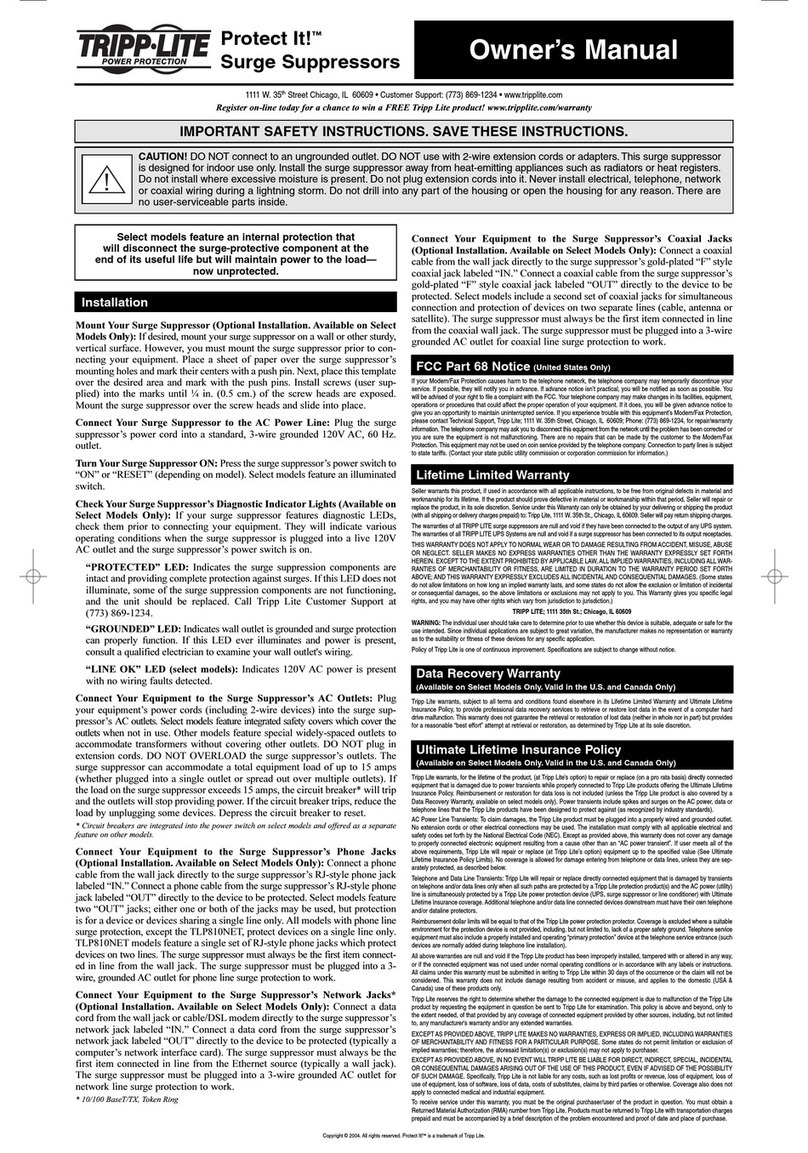
Tripp Lite
Tripp Lite Protect It! 200407148 owner's manual