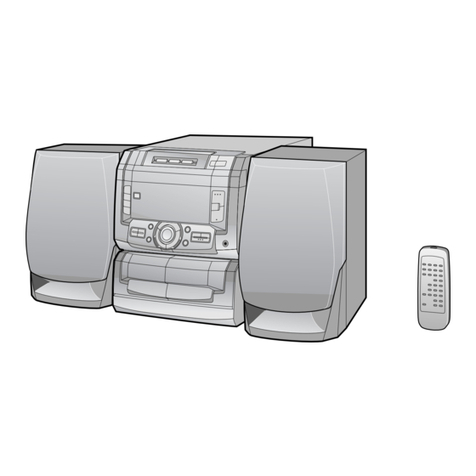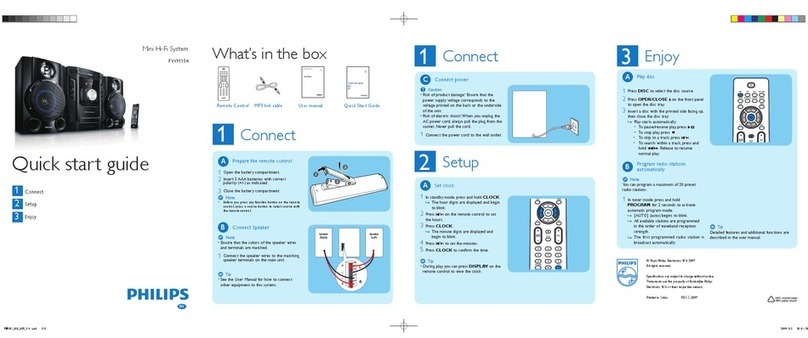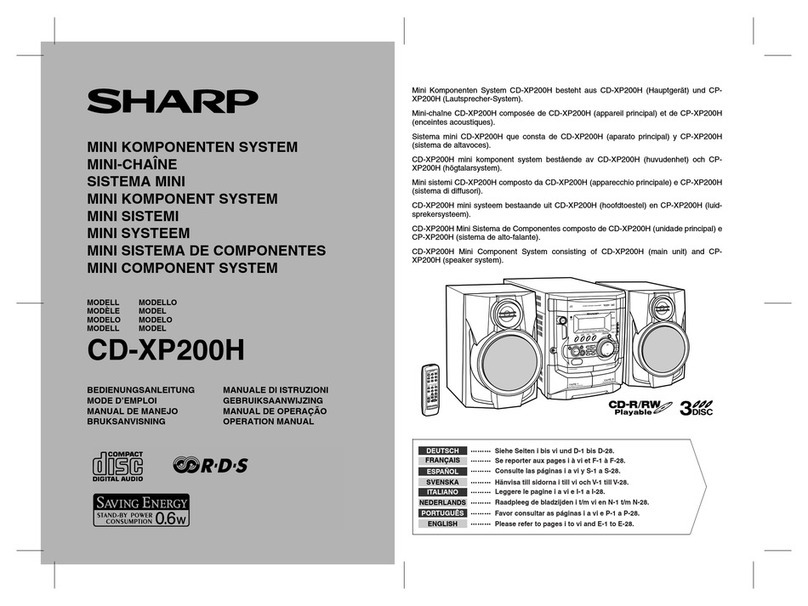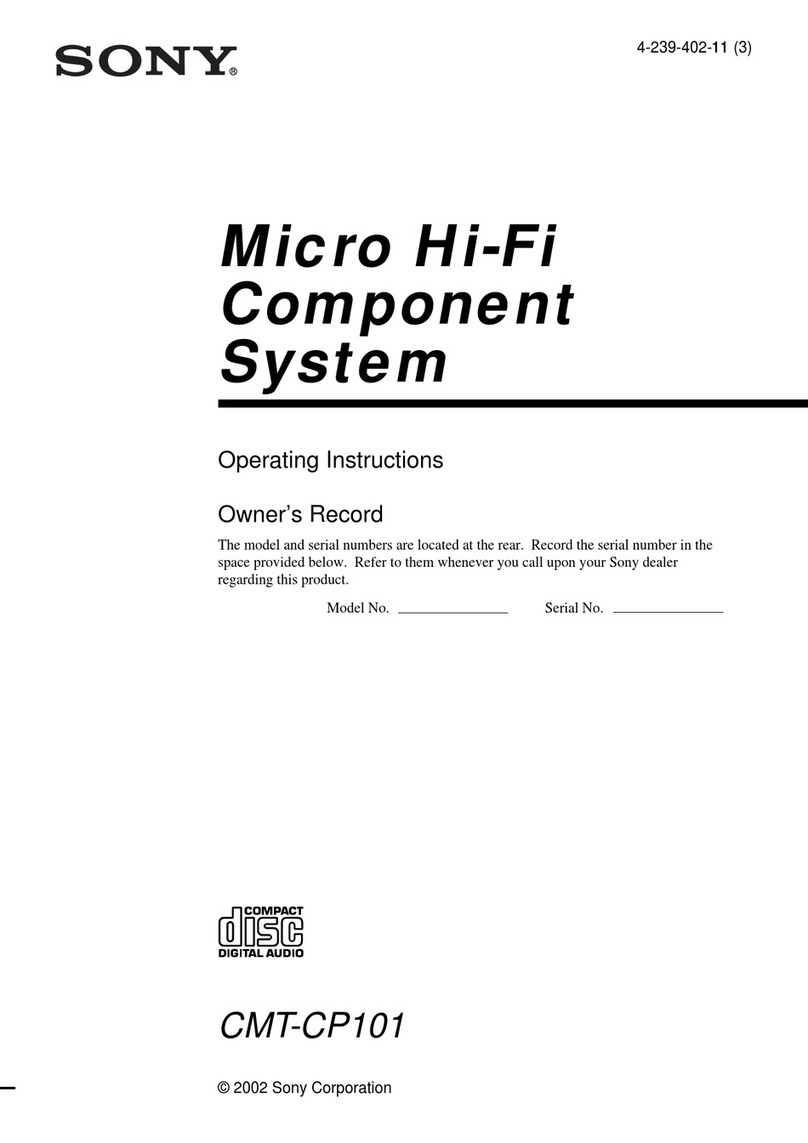Emotiva VSUB-1 User manual
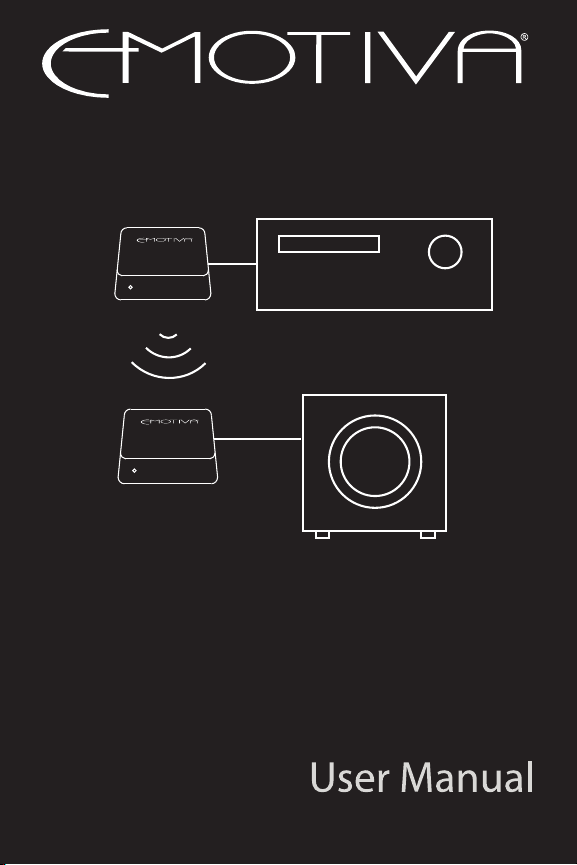
VSUB-1
Digital Wireless Subwoofer Audio System
VSUB-1T
VSUB-1R


Emotiva VSUB-1
The Emotiva VSUB-1 is used to connect from one to
four subwoofers to the subwoofer output of a home
theater receiver or processor. To use the VSUB-1 wireless
subwoofer system, a VSUB-1T transmitter is connected
to the subwoofer output on your processor or AVR, and
a VSUB-1R receiver is connected to the input on each of
your subwoofers. The wireless links established by the
VSUB-1 then act just like audio cables, connecting all
of your subwoofers to the subwoofer output of your
processor or AVR.
A single pair, consisting of a VSUB-1T, and a VSUB-1R,
can be used to connect a single subwoofer. Additional
VSUB-1R receivers can then be added to connect more
subwoofers to the same output (up to four total). If you
have stereo or multiple subwoofer outputs, you may
connect a separate VSUB-1T transmitter to each.
Features and Specications:
Line Input (transmitter): Analog, unbalanced
Line Output (receiver): Analog, unbalanced
Maximum signal level: 2 VRMS
Frequency response: From 10 hz to 2 kHz +0/-2 dB
S/N ratio: 98 dB (@1 kHz, A weighted)
THD (1 kHz): < 0.25%
Audio channels: 1
Audio fan-out: Up to four VSUB-1R receivers can be
paired with each VSUB-1T transmitter.
Method of transmission: Proprietary wireless link
Range: Up to 50 feet (obstructions will reduce range)
Power requirements: VSUB units require 5 VDC mini-USB
(Universal 100 - 250 VAC AC adapters provided)
Indicators: Power LED (green)

VSUB-1 Transmitter and Receiverputer
1. Pairing Button (transmitter) - Press this button to
pair your VSUB-1T transmitter to a VSUB-1R receiver
(see Pairing).
2. Line Input (transmitter) - Connect this to the
subwoofer output on your processor or AVR.
3. Power Input (transmitter) - Connect this to the AC
adapter that came with your VSUB-1T.
1 2 3
PAIR LINE
INPUT
POWER
VSUB-1T
4 5 6
PAIR LINE
OUTPUT
POWER
VSUB-1R
4. Pairing Button (receiver) - Press this button to pair
your VSUB-1R receiver to a VSUB-1R transmitter.
5. Line Output (receiver) - Connect this to the input on
your subwoofer.
6. Power Input (receiver) - Connect this to the AC
adapter that came with your VSUB-1R.

PAIR LINE
OUTPUT
POWER
VSUB-1R
PROCESSOR or AVR
SUBWOOFER OUTPUT
PAIR LINE
INPUT
POWER
VSUB-1T
SUBWOOFER
INPUT
AC
AC
TRANSMITTER
RECEIVER
VSUB-1 Connections

Setting Up The VSUB-1
Connections - Connect the Line Input on the VSUB-1T
to the unbalanced subwoofer output on your processor
or AVR. Connect the Line Output on the VSUB-1R to the
unbalanced input on your subwoofer. (If your processor
or subwoofer doesn’t have an unbalanced connection,
you may use a passive balanced-to-unbalanced adapter
with either.)
Pairing - Before using the VSUB-1 system, you must
pair your receiver with your transmitter. With both units
powered on, press and hold the Pairing button on the
VSUB-1T transmitter for several seconds until the Power
LED starts blinking. Now press and hold the Pairing
button on the VSUB-1R receiver, until the Power LED
blinks o and then on again, and you hear a loud beep
tone from the sub.
If you have other VSUB-1R receivers you wish to pair
with the same VSUB-1T transmitter, simply repeat the
pairing process with each. Units remain paired when
powered o.
Conguration - There is no conguration required for
either the VSUB-1T or VSUB-1R.
- If your processor or AVR has room correction or
calibration software, it should be run or adjusted after
setting up and connecting the VSUB-1.
- If your subwoofer has a Volume or Gain control, it
should be set so that your subwoofer reaches full output
with an input level of between 1V and 2 V RMS.
- If you notice your subwoofer clipping on passages with
very loud bass, turn the Volume or Gain control on your
subwoofer up, and lower the subwoofer output level on
your processor or AVR.

FCC warning:
Any changes or modications not expressly approved by the party responsible
for compliance could void the user’s authority to operate the equipment.
Note:
This equipment has been tested and found to comply with the limits for a
Class B digital device, pursuant to part 15 of the FCC Rules. These limits are designed
to provide reasonable protection against harmful interference in a residential
installation. This equipment generates, uses, and can radiate radio frequency
energy and, if not installed and used in accordance with the instructions, may cause
harmful interference to radio communications. However, there is no guarantee that
interference will not occur in a particular installation.
If this equipment does cause harmful interference to radio or television reception,
which can be determined by turning the equipment o and on, the user is
encouraged to try to correct the interference by one or more of the following
measures:
- Reorient or relocate the receiving antenna.
- Increase the separation between the equipment and receiver.
- Connect the equipment into an outlet on a circuit dierent from that to which the
receiver is connected.
- Consult the dealer or an experienced radio/TV technician for help.
This equipment complies with FCC radiation exposure limits set forth for an
uncontrolled environment. This equipment should be installed and operated with
minimum distance 20cm between the radiator & your body.

Emotiva Audio Corporation
135 Southeast Parkway Court
Franklin, TN 37064
www.emotiva.com
Table of contents