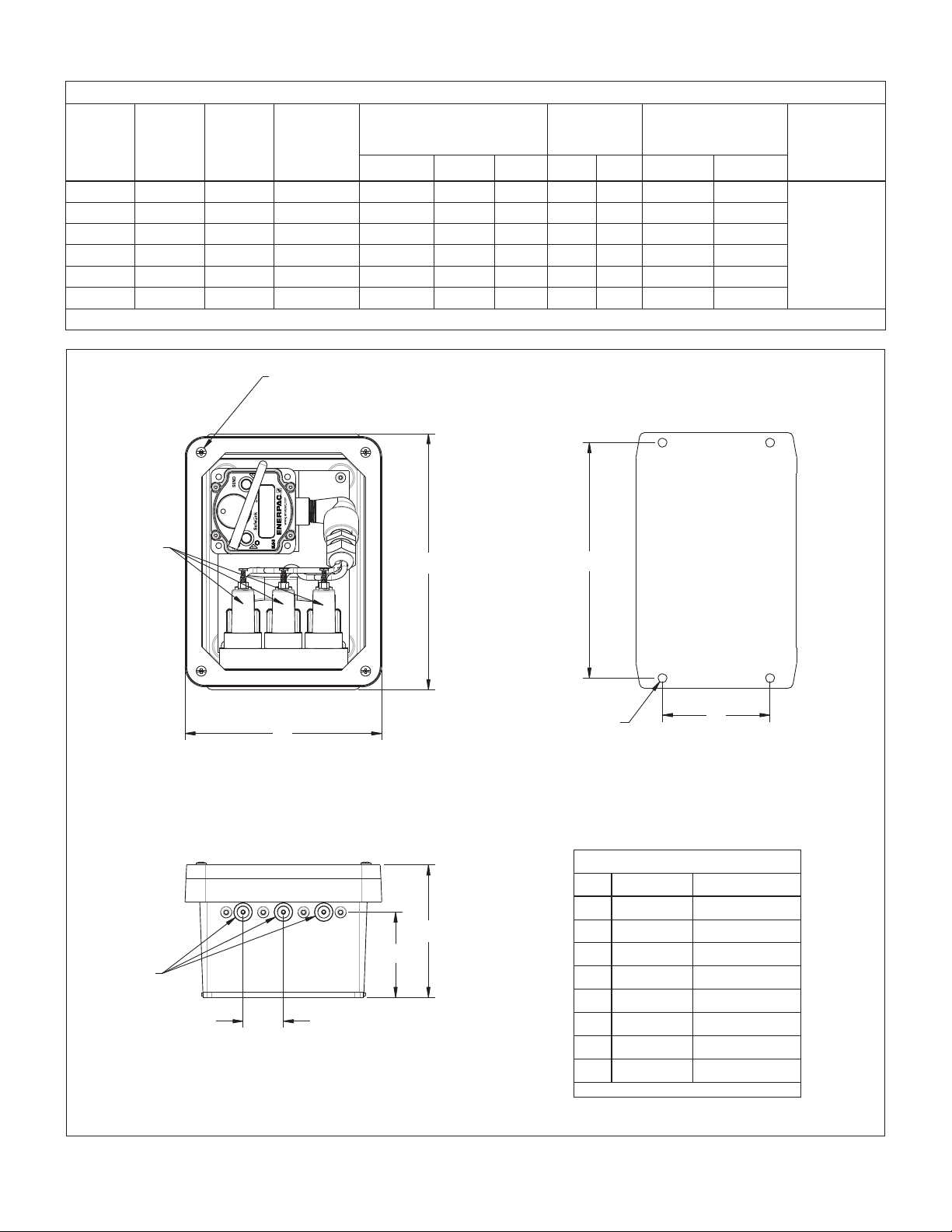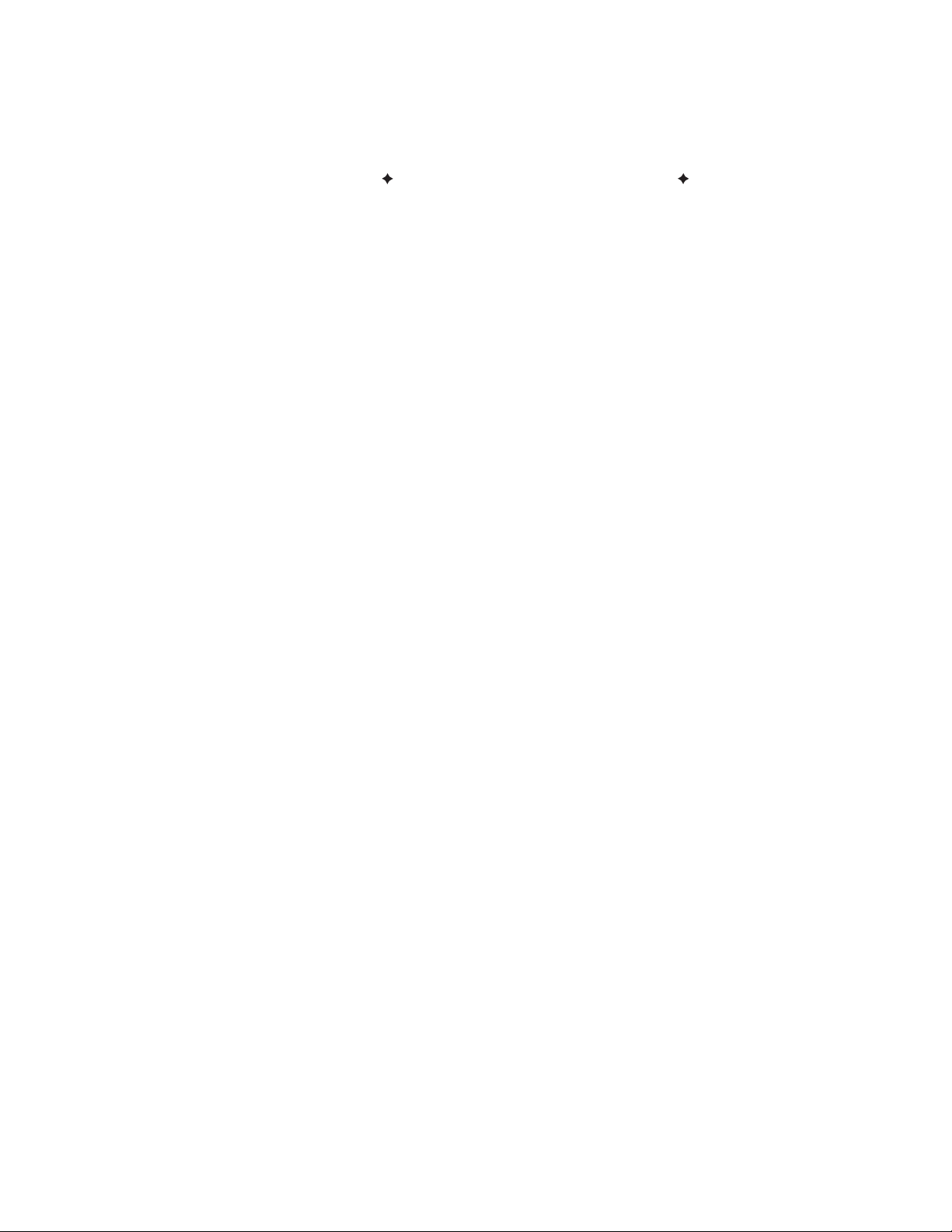5
Adjustment
Screw
Lock Nut
Figure 5, Pressure Switch Setting Adjustment
NOTICE Two 10 mm wrenches are required to complete the
pressure setting adjustment described in steps 6 thorough 12.
6. Loosen the pressure switch lock nut by turning it counter-
clockwise. See Figure 5.
7. Turn the adjustment screw counter-clockwise until the
screw is backed-out completely. This will ensure that the
pressure setting is at its lowest level.
NOTICE Starting from the lowest possible setting will result in
a more accurate setting for the desired pressure.
8. Before pressurizing the hydraulic input line, view the SLS-3
send unit display and verify that I/O 1 is “OFF”. (I/O 2 for
second pressure switch, I/O 3 for third pressure switch).
9. Pressurize the hydraulic input line gradually to the machining
center’s minimum working pressure setting. In most cases,
this will be the operating pressure minus a user-determined
acceptable pressure drop.
10. View the SLS-3 send unit display and verify that I/O 1 has
changed from “OFF” to “ON” (I/O 2 for second pressure
switch, I/O 3 for third pressure switch).
11. While viewing the SLS-3 send unit display, slowly turn the
adjustment screw clockwise until I/O 1 changes from “ON”
to “OFF”. This will simulate a hydraulic pressure release at
the desired setting (I/O 2 for second pressure switch, I/O 3
for third pressure switch).
12. While holding the adjustment screw with a wrench (so that it
does not turn), use a second wrench to tighten the lock nut
clockwise to 3 ft-lb [4 Nm].
13. If the send unit enclosure contains additional pressure
switches, repeat steps 1 though 12 for each remaining
pressure switch.
14. Reinstall the enclosure cover after all pressure adjustments
have been completed. Torque the cover screws to
approximately 14-16 in-lb [1.6 to 1.8 Nm].
8.0 MAINTENANCE
8.1 Enclosure
The enclosure protects the SLS-3 send unit, pressure switches
and manifold against coolant spray and other harsh conditions
which may occur in the manufacturing environment. It is
maintenance free and corrosion resistant.
8.2 Removing and Installing the Enclosure Cover
To ensure that the components inside the enclosure remain
protected, always reinstall the enclosure cover and use all 4
cover screws (supplied with unit). Torque the cover screws to
14-16 in-lb [1.6 to 1.8 Nm].
NOTICE To prevent damage to components inside the
enclosure, always be sure that the cover is fully secured with
all four screws tightened to the proper torque. Never allow
machining center operation while the cover is loose or removed.
8.3 Desiccant Pack Replacement
The inside of the enclosure must remain condensation free.
Condensation could damage the SLS-3 send unit and the other
components inside the enclosure.
The use of a desiccant packet is recommended to absorb
any condensation which may form inside the enclosure. The
desiccant packet is a consumable and should be replaced
immediately if condensation is found inside the enclosure.
Frequency of desiccant packet replacement will vary, depending
on the operating environment.
Check the enclosure for condensation at initial start-up and
periodically during the following months to determine the proper
replacement interval for the desiccant pack. Desiccant packs
are readily available from many industrial supply sources and are
not offered by Enerpac.
8.4 Send Unit Battery Replacement
The SLS-3 send unit battery has a 2 to 3 year expected life.
Battery replacement procedures can be found in the SafeLink
Pallet Monitoring System Instruction Sheet (Enerpac document
L3080).
The SLS-3 send unit attaches to the enclosure back plate using
Velcro strips. This Velcro mounting allows the SLS-3 send unit to
be easily detached and re-attached to the enclosure back plate,
simplifying the battery replacement procedure.
9.0 PRODUCT WARRANTY
SafeLink products are warranted by Enerpac to be free from
defects in material and workmanship for 2 years following the
date of shipment. Enerpac will repair or replace, free of charge,
any SafeLink product which, at the time it is returned to the
factory, is found to have been defective during the warranty.
THIS LIMITED WARRANTY IS EXCLUSIVE AND IN LIEU OF
ALL OTHER WARRANTIES WHETHER EXPRESS OR IMPLIED
(INCLUDING, WITHOUT LIMITATION, ANY WARRANTY
OF MERCHANTABILITY OR FITNESS FOR A PARTICULAR
PURPOSE), AND WHETHER ARISING UNDER COURSE OF
PERFORMANCE, COURSE OF DEALING OR TRADE USAGE.
This Warranty is exclusive and limited to repair or, at the discretion
of Enerpac, replacement. IN NO EVENT SHALL ENERPAC BE
LIABLE TO BUYER OR ANY OTHER PERSON OR ENTITY FOR
ANY EXTRA COSTS, EXPENSES, LOSSES, LOSS OF PROFITS,
OR ANY INCIDENTAL, CONSEQUENTIAL OR SPECIAL
DAMAGES RESULTING FROM ANY PRODUCT DEFECT OR
FROM THE USE OR INABILITY TO USE THE PRODUCT,
WHETHER ARISING IN CONTRACT OR WARRANTY, STATUTE,
TORT, STRICT LIABILITY, NEGLIGENCE, OR OTHERWISE.
Enerpac reserves the right to change, modify or improve the
design of the product without assuming any obligations or
liabilities relating to any product previously manufactured by
Enerpac.