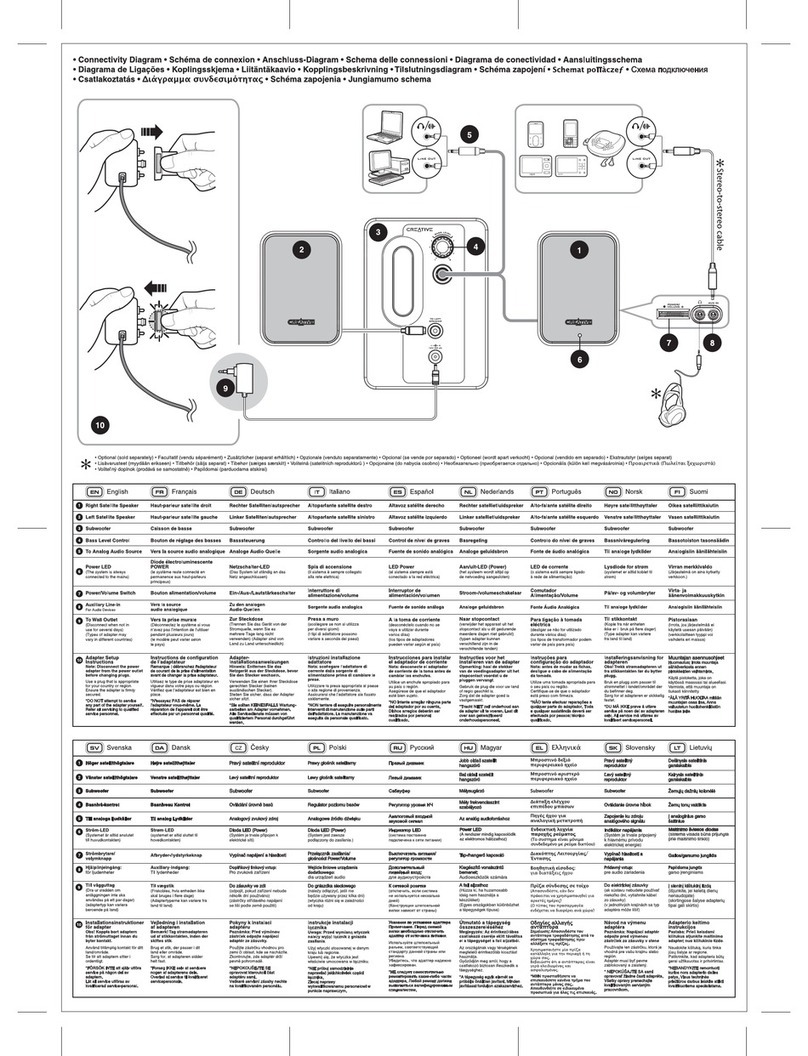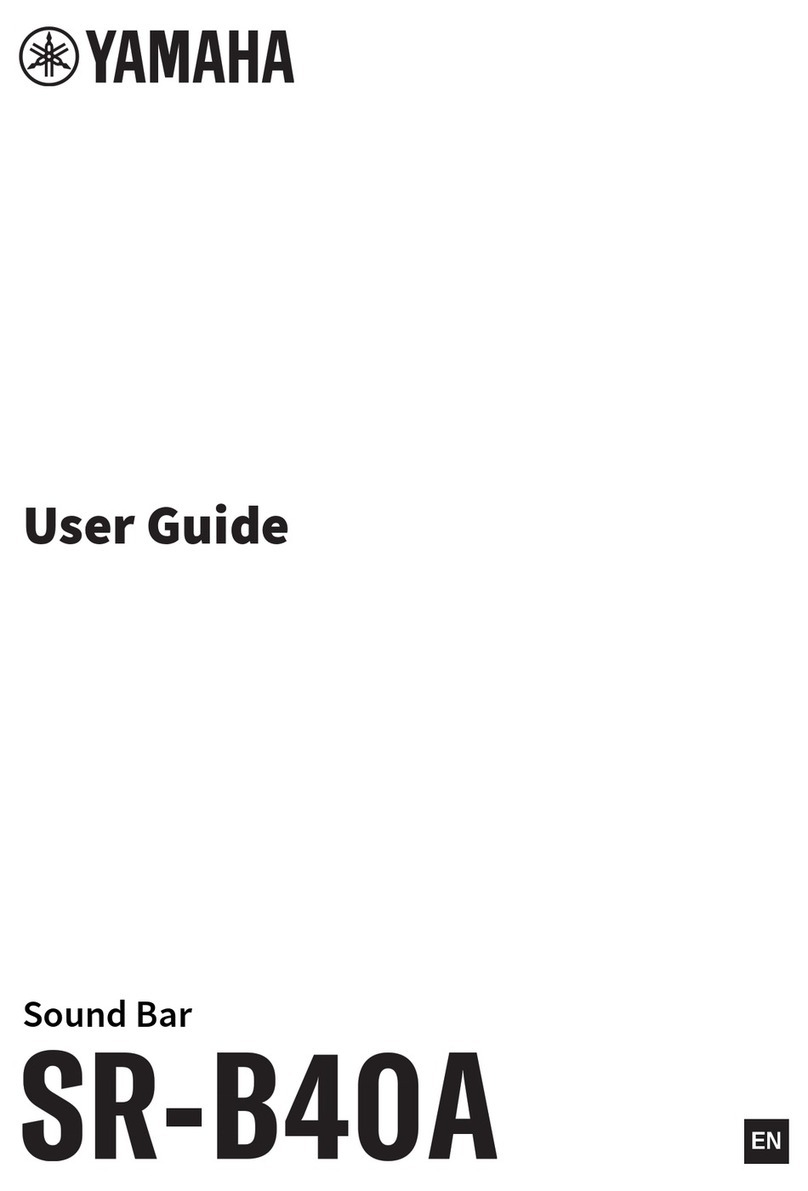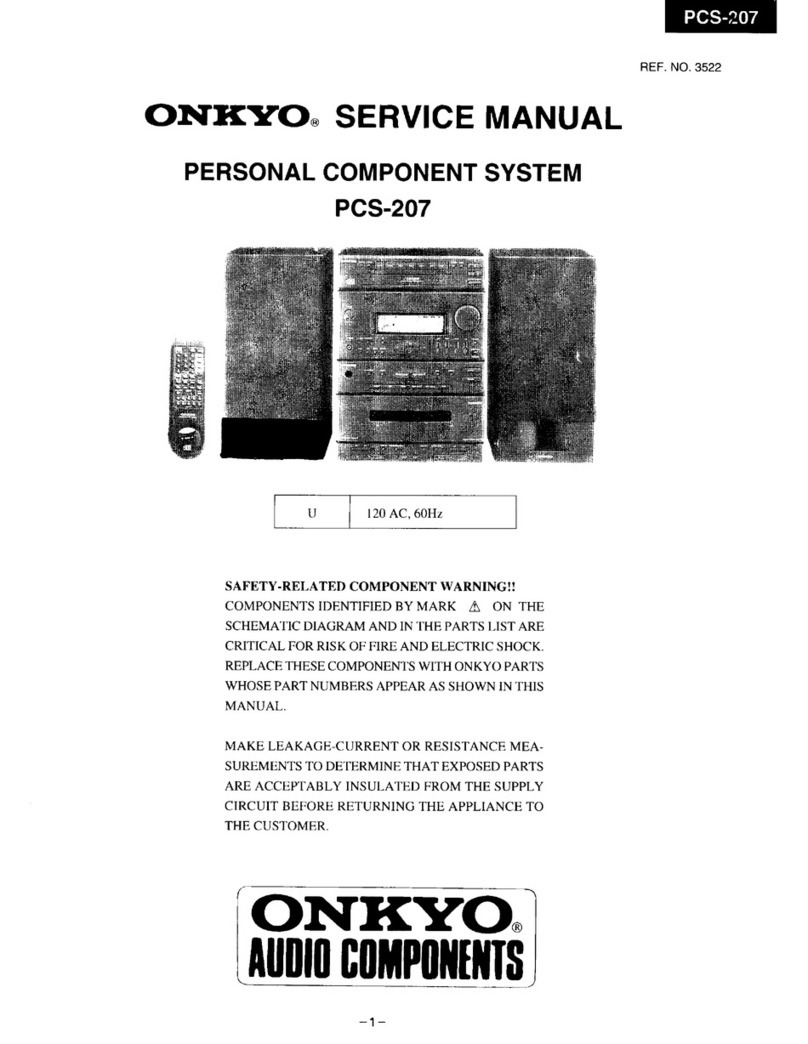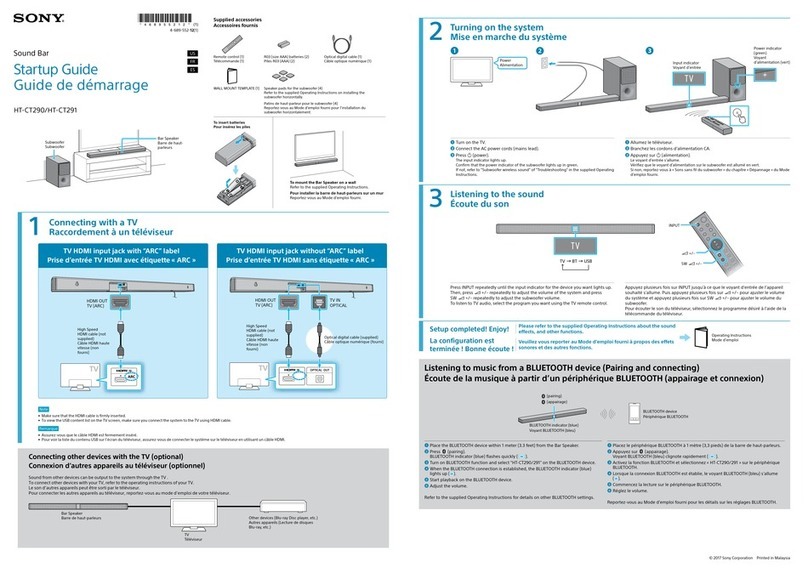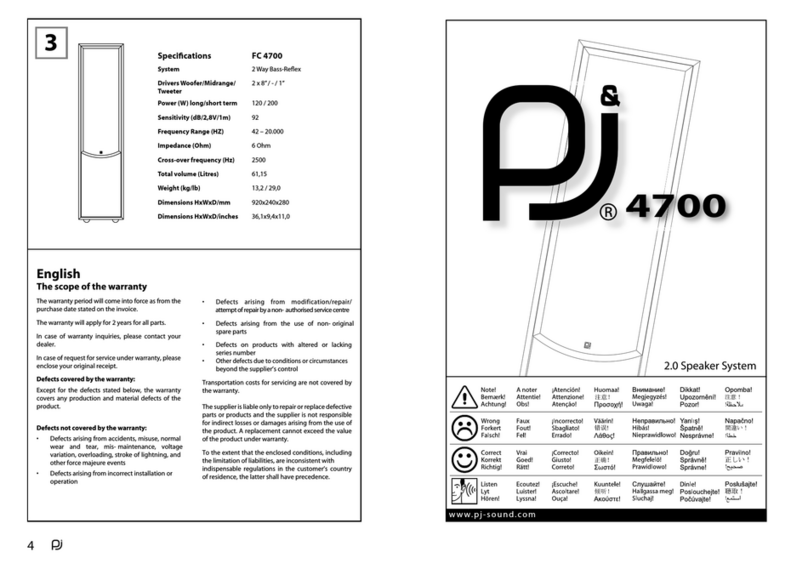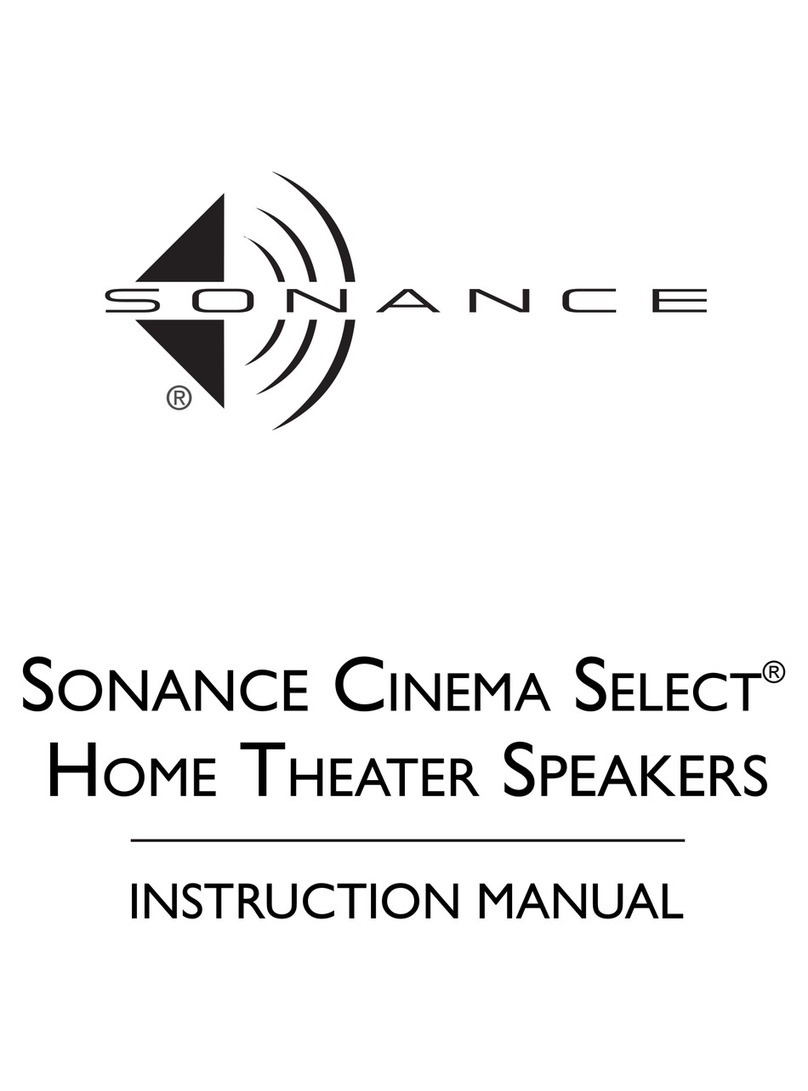Enforcement Technology Group Wireless First Responder User manual

WIRELESSFIRSTRESPONDER
OPERATINGMANUAL
Version:03.16
Copyright2016©.EnforcementTechnologyGroup,Inc.(ETGI).ContentsSubjecttoChangeWithoutNotice.
TABLEOFCONTENTS:
TOPIC PAGE#(s)
StandardComponents&Accessories 1
Loudspeaker,VHFWirelessTransmitterPack&MicrophoneSpecifications 2
GeneralOperatingSafetyGuidelines 3
LoudspeakerBatteryCharging 4
VHFWirelessTransmitterPackBatteryInstallation 5
IntroductiontoRadioFrequency(RF)Remote/WirelessOperations 5
RadioFrequency(RF)Remote/WirelessOperations 6‐9
LoudspeakerLocal/WiredOperations 10

STANDARDCOMPONENTS&ACCESSORIES:
IMPORTANTNOTE:
StandardComponents&AccessoriesFeaturedinthisOperatingManualare
SubjecttoChangeWithoutNotice.
1.
RemoteVolume
ControlDial
LapelMicrophonewith
1/8”(3.5mm)Plug
HeadsetMicrophone
with1/8”(3.5mm)Plug
HandheldMicrophone
with¼”(6.35mm)Plug
¼”(6.35mm)PatchCable
withMalePlugs
1/8”(3.5mm)PatchCable
withMalePlugs DigitalVoiceRecorder
(includesUSBTransfer
Cableand(2)AANon‐
RechargeableBatteries
Custom/PaddedLoudspeaker
DeploymentCase
LoudspeakerwithIntegrated/InternalVHFWirelessReceiver
(includes12vRechargeableBattery,ACPowerAdapter/Charger
andACPowerCord)
VHFWirelessTransmitterPack
(includes9vNon‐RechargeableBattery)

LOUDSPEAKER,VHFWIRELESSTRANSMITTERPACK&
MICROPHONESPECIFICATIONS
LAPEL
MICROPHONE:
Omni‐Directional/ElectretCondenserwith1/8”
(3.5mm)Plug
HEADSET
MICROPHONE:
Omni‐Directional/ElectretCondenserwith1/8”
(3.5mm)Plug
HANDHELD
MICROPHONE:
Dynamic/Hyper‐cardiodewith3ft.(1m)
SpiralCablewith¼”(6.35mm)Plug
WEIGHT: ~8.1lbs (3.67kg)withbatteryinstalled
DIMENSIONS: 8.5"X7.1"X11.2"(217mmX180mmX284mm)
INPUTS:
MICIN: ¼”(6.35mm)TRSConnectorJack,Unbalanced
LINEIN: 1/8”(3.5mm)TRSConnectorJack,Unbalanced
POWER:
PowerSupply: 12vdc/2600mAh
ChargeTime: ~4hrs
OperatingTime: ~6to8hrs
(unlimitedwhenconnectedtoexternalpower)
A/CPower
Adapter/Charger: 18vdc/3A
MainsVoltage: 100‐240v~,50/60Hz,1.5A(switchingmode
adapter)
INTEGRATED/INTERNALVHFWIRELESSRECEIVER:
RxFREQUENCY
CHANNEL: VHFFrequency:169.445MHz,
MODULATION
SYSTEM: FM
POWERSUPPLY: IntegratedwithLoudspeakerRechargeable
Battery
POWER
CONSUMPTION: 25mA
LoudspeakerSpecifications: VHFWirelessTransmitterPackSpecifications:
MicrophoneSpecifications:
WEIGHT: ~6oz.(170.10g)withbatteryinstalled
DIMENSIONS: 3.0"X2.50"X0.75"(144.30mmX63.5mmX
19.05mm)
Tx FREQUENCY
CHANNEL: VHFFrequency:169.445MHz
MODULATION
SYSTEM: FM
EFFECTIVETx
RANGE: 150to200ft..(45to60m)LineofSight(LOS)
INPUT: 1/8”(3.5mm)Jack
POWERSUPPLY: 9vAlkalineBattery(non‐rechargeable)
POWER
CONSUMPTION: ~30mA
2.
IMPORTANTNOTE:
StandardComponents&AccessoriesFeaturedinthisOperatingManualare
SubjecttoChangeWithoutNotice.

GENERALOPERATINGSAFETYGUIDELINES:
Read,follow,heedallwarningsandkeepthisoperatingmanual.
•DoNOT usetheLoudspeakerunitnearwaterorduringsevereweather.
•DoNOT setthe“MICLEVEL”dialoftheLoudspeakerunittogreaterthan80%ofMAXduring“RADIO
FREQUENCY(RF)REMOTE/WIRELESSOPERATIONS.”
•DoNOT throw,droporaggressivelyhandletheLoudspeakerunitand/orVHFWirelessTransmitterPackas
theycontain“sensitive”electroniccomponents.
•ALWAYS placetheLoudspeakerunitits“Custom/PaddedDeploymentCase”foraddedprotectionduring
operations.
•Toavoidfeedback,Loudspeakershouldbepositionedatleast100ft.(30m)awayfromcommunicatorduring
“RADIOFREQUENCY(RF)REMOTE/WIRELESSOPERATIONS.”
•DoNOT usecomponentsnearANY heatsourcesuchasradiators,heatregisters,stovesorotherdevices
(includingamplifiers)thatproduceheat.
•UnplugtheLoudspeakerunitduringlightningstorms.
•ReferallservicingtoEnforcementTechnologyGroup,Inc.(ETGI)personnel.Servicingisrequiredwhena
componenthasbeendamagedinanyway,suchaspowersupplycordorplugisdamaged,liquidhasbeen
spilledorobjectshavefallenintoacomponent,componenthasbeenexposedtorainormoisture,
componentdoesNOT operatenormallyorcomponenthasbeendropped.
•CAUTION!: Toreducetheriskofelectricshock;doNOT removethetopcover(ortherearsection)ofthe
LoudspeakerunitasNO userserviceablepartsarelocatedinside.
•CAUTION!: TheLoudspeakerunitcontainsarechargeablebattery.RechargeablebatteriesmustNOT be
exposedtofire– thisposesaDANGEROFEXPLOSION.IncorrectlyreplacingthebatteryposesaDANGEROF
EXPLOSION.Onlyusebatteriesofthesametype.Thecapacityofthebatterymaydiminishatlow
temperatures.
•CAUTION!: TheLoudspeakerunitiscapableofdeliveringsoundpressurelevelsinexcessof105dB,whichmay
causepermanenthearingdamage.
•ALWAYS performthe“LOUDSPEAKERBATTERYCHARGING”procedurescontainedwithinthismanualeach
timeaftertheequipmenthasbeendeployed/used.
3.

LOUDSPEAKERBATTERYCHARGING:
TheLoudspeakeranditsinternal/integratedVHFWirelessReceiverarepoweredbya12vrechargeablebattery.
1. Connectthe“ACPowerAdapter/Charger”tothe“ACPowerCord.”
2. Connectthe“ACPowerCable”toa120velectricalwalloutlet.
3. Inserttheplugofthe“ACPowerAdapter/Charger”intotheLoudspeakerunit’s“DCIN”powerjack(located
onside).
4. LeavetheLoudspeakerunitconnectedtotheexternalpowersupplyuntilthebatteryisfullycharged.NOTE:
Batterychargingmaytakeupto(4)hours.Thechargelevelofthebatterymaybecheckedbypressingthe
Loudspeakerunit’s"CHECKBATTERYLEVEL"button(locatedontop).
5. Oncefullycharged,disconnectthe“ACPowerAdapter/Charger”andACPowerCord.“
IMPORTANTNOTE:
TohelppreventdamagetotheLoudspeakerunit’srechargeablebatterydueto“overcharging,”ALWAYS
disconnectthe“ACPowerAdapter/Charger”fromtheunitoncebatterychargingiscomplete.
WhentheLoudspeakerunit’s12vrechargeablebatteryisfullycharged,theunitmaybeoperatedforapprox.6to8
hours.AnunlimitedLoudspeakeroperatingtimemaybeachievedwhentheLoudspeakerisconnectedtoan
externalpowersupplyviathe“ACPowerAdapter/Charger”and“ACPowerCord.”
TochargetheLoudspeakerunit’s12vrechargeablebattery,pleasefollowthesesteps:
LoudspeakerBatteryChargingSet‐UpDiagram
IMPORTANTNOTE:
TomaximizetheabilityfortheLoudspeakerunit’sbatterytoproperlymaintainacharge,pleasefollowthe
“LOUDSPEAKERBATTERYCHARGING”proceduresprovidedbelowpriortoinitialoperationsandconsequently
eachtimetheunithasbeendeployed/used.
ACPower
Adapter/Charger
AC
PowerCord
120vElectrical
WallOutlet
Loudspeaker
4.

1. Checkthattheswitchlocatedonthetopofthe“VHFWireless
TransmitterPack”issettothe“TXOFF”position(allthewaytotheleft).
2. Openthebatterycompartmentcoverlocatedontherearofthe“VHF
WirelessTransmitterPack.”
3. Installthe9vbatteryintothebatterycompartmentinaccordancewith
theterminal'spolarity(+/‐).
4. Replacethebatterycompartmentcover.
VHFWIRELESSTRANSMITTERPACKBATTERYINSTALLATION:
The“VHFWirelessTransmitterPack”poweredby9vnon‐rechargeablealkalinebattery.
Toinstalla9vbatteryintothe“VHFWirelessTransmitterPack”,pleasefollowthesesteps:
VHFWireless
TransmitterPack
INTRODUCTIONTORADIOFREQUENCY(RF)
REMOTE/WIRELESSOPERATIONS:
“RADIOFREQUENCY(RF)REMOTE/WIRELESSOPERATIONS”referstotheuseofthe
“VHFWirelessTransmitterPack”towirelesslytransmitaudiosignalstotheVHF
ReceivercontainedwithasingleormultipleLoudspeakerunits.
The“VHFWirelessTransmitterPack”iscapableoftransmittingsignalsfromtheaudio
sourcetowhichitisconnected(lapelmicrophone,headsetmicrophone,digitalvoice
recorder,MP3Player,etc…)todistancesbetween150to200ft.(40to60m)*.
The“VHFWirelessTransmitterPack”isalsodeliveredwitha“RemoteVolumeControl
Dial.”Thiscomponentservesaspassthroughbetweenthe“VHFWirelessTransmitter
Pack”andtheaudiosourcetowhichitistobeconnectedtoprovidetheoperatorwith
theabilitytoremotelyincreaseordecreasethevolumeoutputleveloftheLoudspeaker
unit(s)inwhichtheaudiosignalsarebeingtransmittedtoandreceivedby.
RemoteVolume
ControlDial
Ifthe“RemoteVolumeControlDial”isbeingusedthemaximumoutputvolumelevelthatmaybeachievedis
limitedbythepositionofthe“MICDIAL”oftheLoudspeakerunit(s)receivingtheaudiosignals.
Forexample,ifaLoudspeakerunit’s“MICDIAL”issetat50%MAX,themaximumvolumelevelcanbeattained
throughitsuseofthe“RemoteVolumeControlDial”willbe50%MAX.
Therefore,itisbestpracticetoalwayssetthe“MICDIAL”oftheLoudspeakerunit(s)tobedeployedatitshighest
recommendedlevel(80%MAX)settingsothe“RemoteVolumeControlDial”canbeusedtoincreasethevolume
outputleveloftheLoudspeakerunit(s)totheMAXlevelifnecessary.
IMPORTANTNOTE:
*RFWIRELESSTRANSMISSIONRANGE
TheeffectiveRFremote/wirelessoperating/transmissionrangevariesandisdependentuponseveralfactors.These
factorsinclude,butarenotlimitedtothepowerlevelofeachcomponentaswellastheoperatingenvironment/the
numberof“obstacles”thatareobstructingthewirelesstransmissionpath.Establishingaclear,lineofsight(LOS)path
betweenthe“VHFWirelessTransmitterPack”andtheLoudspeakerunit(s)willmaximizetheeffectiveRF
remote/wirelessoperatingrange.
5.

RADIOFREQUENCY(RF)REMOTE/WIRELESSOPERATIONS:
1. Insertthemaleplugofthe“RemoteVolumeControlDial”intothe“MICIN”jacklocatedonthetop“VHF
WirelessTransmitterPack.”NOTE: Checkthatthe“RemoteVolumeControlDial” issettoalow/midvolume
outputlevel(positionedtotheleft).
2. Insertthemaleplugthatisattachedtoeitherthe“LapelMicrophone”or“HeadsetMicrophone”intothe
femalejackofthe“RemoteVolumeControlDial”connectedtothe“VHFWirelessTransmitterPack.”
Connectingthe“VHFWirelessTransmitterPack”tothe“RemoteVolumeControlDial”andthe“Lapel
Microphone”OR “HeadsetMicrophone.”
VHFWireless
TransmitterPack
OR
RemoteVolume
ControlDial
Lapel
Microphone
Headset
Microphone
Connectingthe“VHFWirelessTransmitterPack”tothe“RemoteVolumeControlDial”andanExternalAudio
DeviceSource(i.e.DigitalVoiceRecorder).
1. Insertthemaleplugofthe“RemoteVolumeControlDial”intothe“MICIN”jacklocatedonthetop“VHF
WirelessTransmitterPack.”NOTE: Checkthatthe“RemoteVolumeControlDial” issettoalow/midvolume
outputlevel(positionedtotheleft).
2. Inserteithermaleplugofthe“1/8”(3.5mm)PatchCable”intothefemalejackofthe“RemoteVolume
ControlDial”connectedtothe“VHFWirelessTransmitterPack.”
3. Inserttheremainingmaleplugofthe“1/8”(3.5mm)StereoPatchCable”intothe“HEADPHONE”or“EAR”
audiooutputjackofthe“DigitalVoiceRecorder.”NOTE: Toconnectthe“RemoteVolumeControlDial”toan
ExternalAudioDeviceSourceequippedwitha¼”(6.35mm)orRCA/Compositeaudiooutputjackanadapter
MUST beused(notincluded).
4. Poweruptheconnected“DigitalVoiceRecorder”andsetthevolumeoutlevelofthedevicetoamid/high
level.
6.

RFREMOTE/WIRELESSOPERATIONS
CONNECTINGTOANEXTERNALAUDIOSOURCE:
**NOTE: The“VHFWirelessTransmitterPack”mayalsobeconnectedtotheLapel OR HeadsetMicrophone AND
anexternalaudiosourcesimultaneously.Thisallowsfortheoperatortodigitallyrecordtheaudiothatisbeing
pickedupbythemicrophone/broadcastthroughtheLoudspeaker(s).Whenthe“VHFWirelessTransmitterPackis
Configuredinthismanneroneis NOT abletousetheRemoteVolumeControlDialfeature.
**NOTE: The“VHFWirelessTransmitterPack”mayalsobeconnectedtoanexternalaudiosourcesuchasaDigital
VoiceRecorder,MP3player,CD‐player,etc…toallowthedevice'saudiotobebroadcastthroughthe
Loudspeakerwirelessly.
Toconnectthe“VHFWirelessTransmitterPack”toanexternalaudiosource:
1. Insertthemaleplugofthe“RemoteVolumeControlDial”intoeitherofthefemalejacksofthe“Stereo
SplitterCable.”NOTE: CheckthattheRemoteVolumeControlDial componentissettoalow/midvolume
outputlevel(positionedtotheleft).
2. Inserteithermaleplugofthe“StereoPatchCable”intotheexternalaudiodevicesource’s3.5mm(1/8”)
“HEADPHONE”or“EAR”outputjack.NOTE: Toconnecttoanexternalaudiodevicesourcewitha6.35mm
(1/4”)outputport,usethe3.5mm‐to‐6.35mmAdapter(provided).
3. Inserttheremainingmaleplugofthe“StereoPatchCable”intothefemalejackofthe“RemoteVolume
ControlDial.”
4. Powerupandsettheexternalaudiosource’svolumeoutputtoamid/highlevel.
5. Tobeginthewirelessaudiobroadcast,presstheexternalaudiodevice’s“play”buttonandfollowsteps2‐8in
the“REMOTE/WIRELESSOPERATIONS”sectionofthismanual.
RemoteVolumeControlDial VHFWirelessTransmitterPack
StereoSplitterCable
DigitalVoiceRecorder
(ExternalAudioSourceExample)
StereoPatchCable
ConnectinganExternalAudioSourcetothe
VHFWirelessTransmitterPackSet‐UpDiagram
7.

RADIOFREQUENCY(RF)REMOTE/WIRELESSOPERATIONS
(Continued):
PoweringupanddeployingtheLoudspeaker(s):
1. Powerupthe“VHFWirelessTransmitterPack”bysettingthedevice's3‐positionswitchtherightor
“TRANSMISSIONON”position*.NOTE: TheLEDlocatedonthe“VHFWirelessTransmitterPack”willturnon
signalingthatthedeviceisreceivingpower.
2. Speakintothe“LapelMicrophone”OR “HeadsetMicrophone”connectedtothe“VHFWirelessTransmitter
Pack”viathe“RemoteVolumeControlDial,”tobeginwirelessaudiotransmission/broadcast.NOTE: Ifthe“VHF
WirelessTransmitterPack/RemoteVolumeControlDial”isconnectedtoanExternalAudioDeviceSource(i.e.
DigitalVoiceRecorder),pressthedevice’s“PLAY”button.
3. Usethe“RemoteVolumeControlDial”toadjustthevolumeoutputlevelofthedeployedLoudspeaker(s)until
thedesiredvolumeoutputlevelisachieved.
1. Setthe“MICLEVEL”dialoftheLoudspeaker(s)tobe
deployedto80%ofMAX.NOTE: Topreventdamagetothe
Loudspeaker,NEVER settheunit’s“MICLEVEL”dialtogreater
than80%during“RADIOFREQUENCY(RF)
REMOTE/WIRELESSOPERATIONS.”
2. Afterthe“MICLEVEL”dialhasbeenset,powerupthe
Loudspeakerbypressingthedevice’s“POWER”button.
NOTE: The“POWER”buttonwillturngreensignalingthatthe
unitisreceivingpower.
3. TohelppreventdamagetotheLoudspeaker(s)duringuseor
whenoperatingininclementweather,placetheunitinside
the“Custom/PaddedLoudspeakerDeploymentCase.”
4. DeploytheLoudspeaker(s)totheTargetArea.
Loudspeaker’s“MICLEVEL”Dial&
“POWER”Button
IMPORTANTNOTE:
*3‐PositionSwitchofthe“VHFWirelessTransmitterPack”
The“VHFWirelessTransmitterPack”featuresa3‐positionswitch.Whentheswitchissettothefarleft(firstposition)
the“VHFWirelessTransmitterPack”ispoweredoff.Whentheswitchissettotheright(secondposition)orfarright
(thirdposition)the“VHFWirelessTransmitterPack”ispoweredon.
IFNO AUDIOISBEINGTRANSMITTED/BROADCASTEDTHROUGHTHEDEPLOYEDLOUDSPEAKER(S)WHENTHE
SWITCHISSETTOTHESECONDPOSITION,SETTHESWITCHTOTHETHIRDPOSITION!
Poweringupandusingthe“VHFWirelessTransmitterPack”totransmitaudiosignalstothedeployed
Loudspeaker(s):
8.

RADIOFREQUENCY(RF)REMOTE/WIRELESSOPERATIONS
(Continued):
Poweringdown“VHFWirelessTransmitterPack”anddeployedLoudspeakerunit(s)afteroperations:
1. Afteroperations,powerdownthe“VHFWirelessTransmitterPack”bysettingthedevice’sswitchtothe
“OFF”position(allofthewaytotheleft)anddisconnectthedevicefromanyaccessorycomponentstowhich
itisconnected(i.e.LapelMicrophone,HeadsetMicrophone,DigitalVoiceRecorderorOtherExternalAudio
DeviceSource.NOTE: Thedevice’sLEDwillturnoffsignalingthatthedeviceispoweredoff.
2. PowerofftheLoudspeakerunit(s)bypressingtheunit’s“POWER”button.NOTE: Theunit’s“POWER”LEDwill
turnoffsignalingthatthedeviceispoweredoff.
3. Performthe“LOUDSPEAKERBATTERYCHARGING”procedureprovidedinthismanual.
LOUDSPEAKERLOCAL/WIREDOPERATIONS:
Connectingthe“HandheldMicrophone”totheLoudspeaker:
1. Insertthe¼”(6.35mm)plugofthe“HandheldMicrophone”intotheLoudspeakerunit’s“MICIN”jack.NOTE:
Toavoidharmfulfeedbackduringoperations,NEVER holdthemicrophonedirectlyinfrontofaLoudspeaker
unitwhenpoweredon.
2. CheckthattheLoudspeakerunit’s“MICLEVEL”dialissettoalow/midvolumeoutputlevelandthenpower
ontheLoudspeakerbypressingtheunit’s“POWER”button.NOTE: The“POWER”buttonwillturngreen
signalingthattheunitisreceivingpower.
3. Setthe“ON/OFF”switchlocatedofthe“HandheldMicrophone”tothe“ON”position.
4. Tobeginaudiobroadcast,speakintothe“HandheldMicrophone.”NOTE: AdjusttheLoudspeakerunit’s“MIC
LEVEL”dialuntilthedesiredvolumeoutputlevelisachieved.
5. Afteroperations,powerdowntheLoudspeakerbypressingtheunit’s“POWER”button.NOTE: The“POWER”
buttonLEDwillturnoffsignalingthatthedeviceispoweredoff.
6. Disconnectthe“HandheldMicrophone.”
7. Performthe“LOUDSPEAKERBATTERYCHARGING”procedureprovidedinthismanual.
HandheldMicrophone Loudspeaker’s
“MICIN”Jack
IMPORTANTNOTE:
TomaximizetheabilityfortheLoudspeakerunit’sbatterytoproperlymaintainacharge,pleasefollowthe
“LOUDSPEAKERBATTERYCHARGING”proceduresprovidedbelowconsequentlyeachtimetheunithasbeen
deployed/used.
9.

ConnectinganExternalAudioDeviceSource(i.e.DigitalVoiceRecorder)totheLoudspeaker:
1. Inserteithermaleplugofthe“1/8”(3.5mm)PatchCable”intotheLoudspeaker’s“LINEIN”jack.
2. CheckthattheLoudspeaker’s“MICLEVEL”dialissettoalow/midvolumeoutputlevelandthenpowerthe
Loudspeakerunitbypressingthe“POWER”button.NOTE: The“POWER”buttonwillturngreen signalingthat
theunitisreceivingpower.
3. Inserttheremainingmaleplugofthe“1/8”(3.5mm)PatchCable”intothe“HEADPHONE”or“EAR”audio
outputjackofthe“DigitalVoiceRecorder.”NOTE: ToconnecttheLoudspeakertoanExternalAudioDevice
Sourceequippedwitha¼”(6.35mm)orRCA/CompositeaudiooutputjackanadapterMUSTbeused(not
included).
4. Poweruptheconnected“DigitalVoiceRecorder”andsetthevolumeoutputlevelofthedevicetoamid/high
levelandpressthedevice’s“PLAY”buttontobebegintheaudiobroadcast.NOTE: AdjusttheLoudspeaker’s
“MICLEVEL”dialuntiltheaudiobroadcastvolumeoutputlevelhasbeenachieved.
5. Afteroperations,powerdowntheLoudspeakerbypressingtheunit’s“POWER”button.NOTE: The“POWER”
buttonLEDwillturnoffsignalingthatthedeviceispoweredoff.
6. Disconnectthe“1/8”(3.5mm)PatchCable.”
7. Performthe“LOUDSPEAKERBATTERYCHARGING”procedureprovidedinthismanual.
LOUDSPEAKERLOCAL/WIREDOPERATIONS
(continued):
Loudspeaker’s
“LINEIN”Jack
1/8”(3.5mm)PatchCable
DigitalVoiceRecorder
(ExternalAudioSourceExample)
10.
Other manuals for Wireless First Responder
1
Table of contents
Other Enforcement Technology Group Speakers System manuals