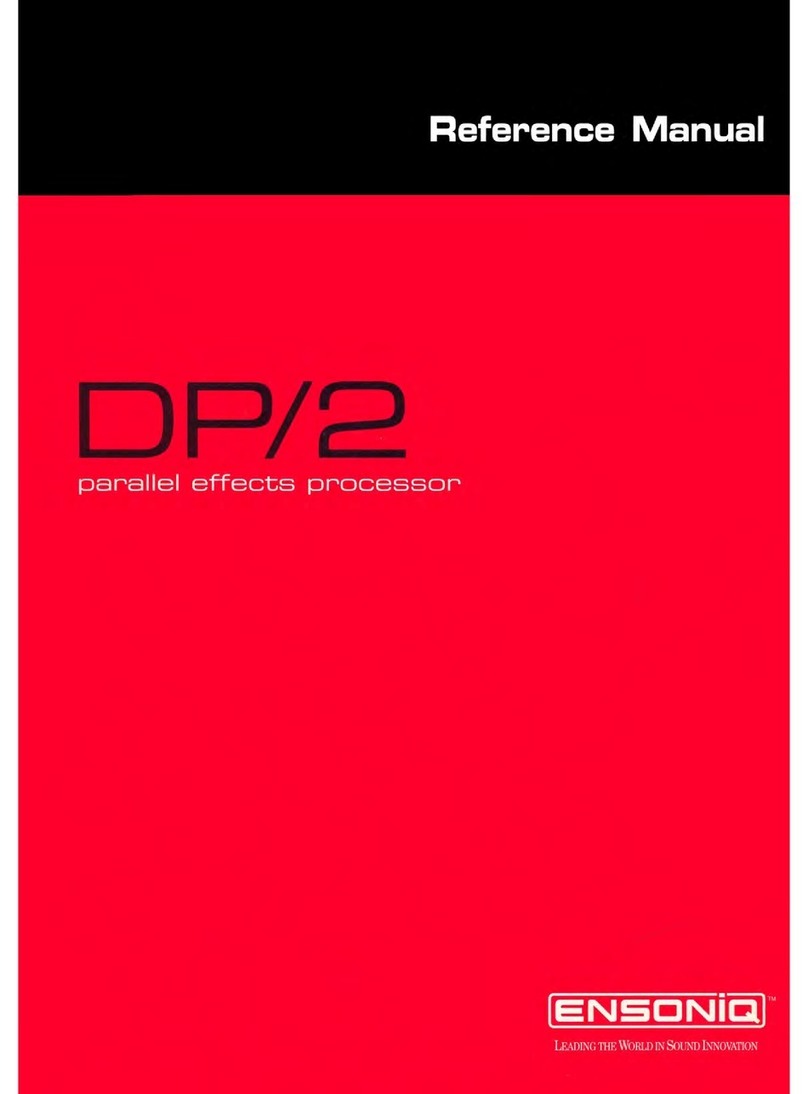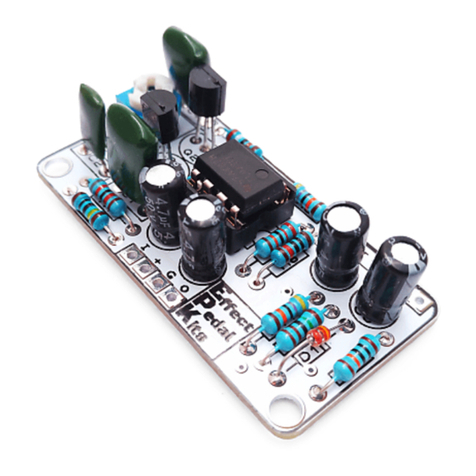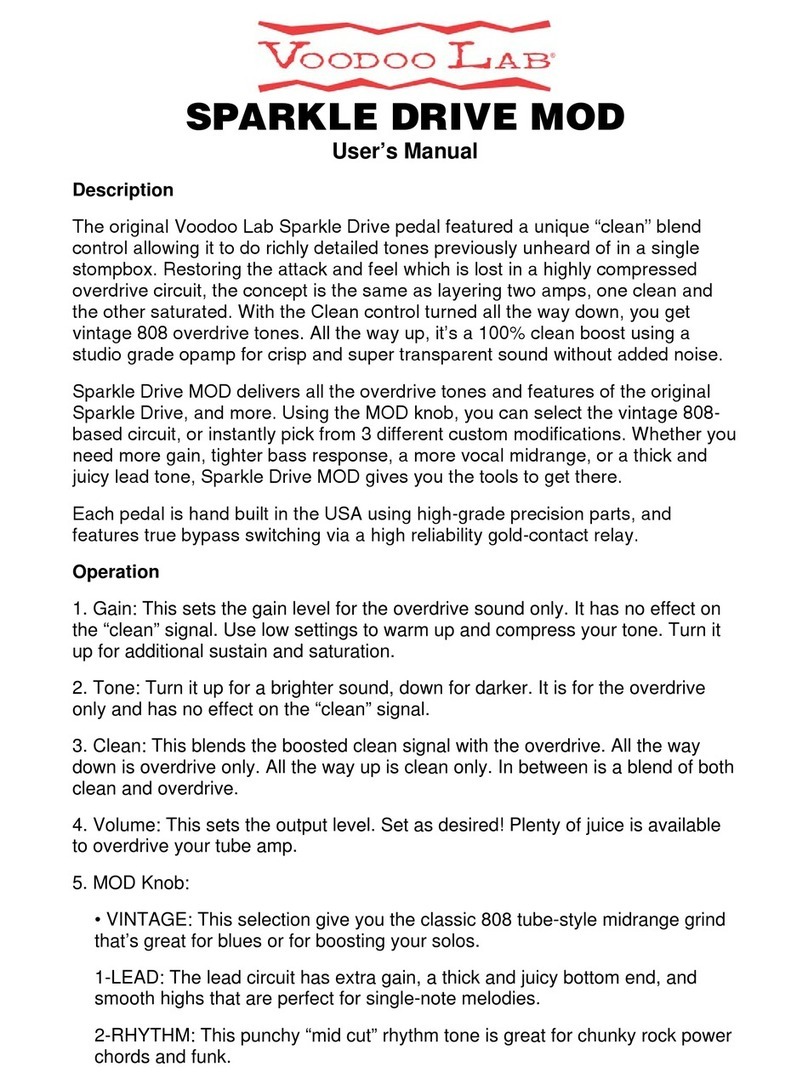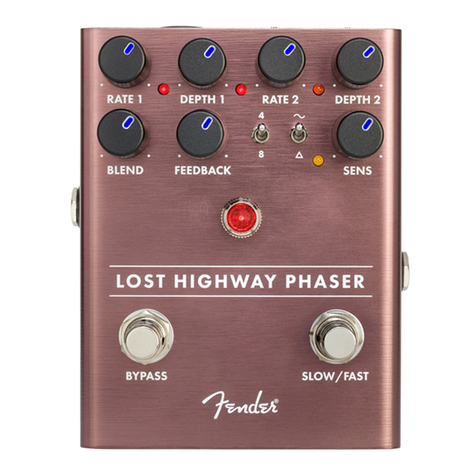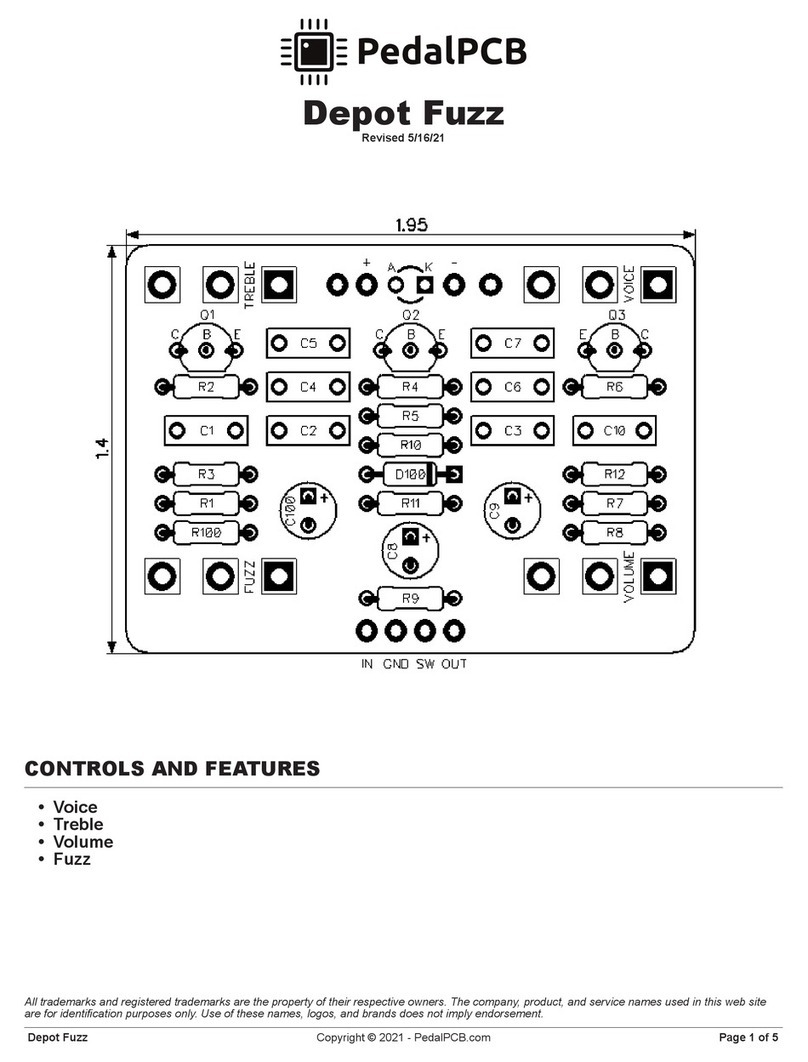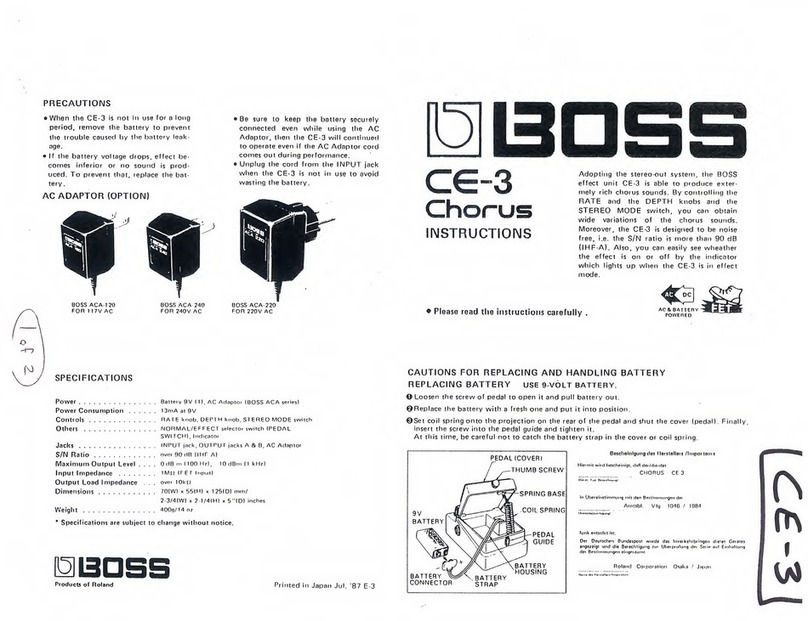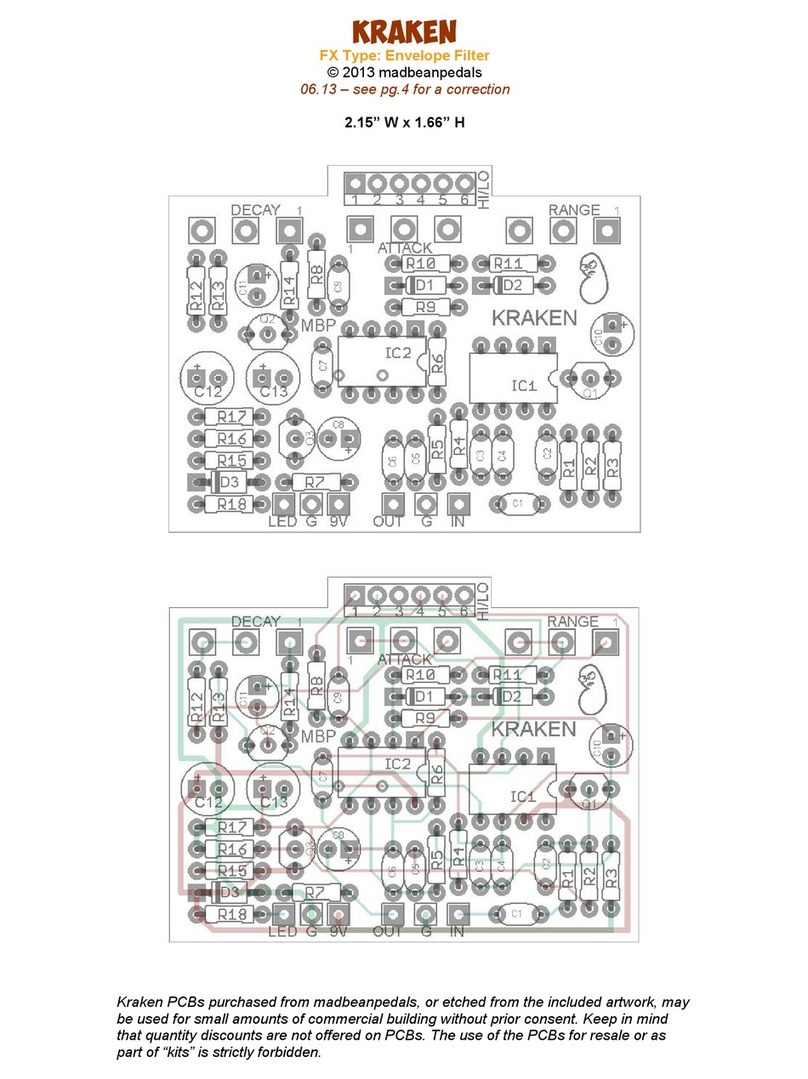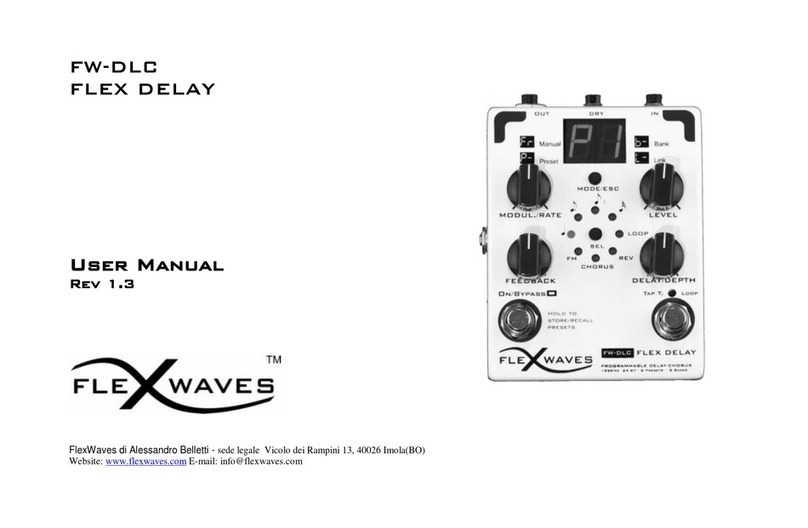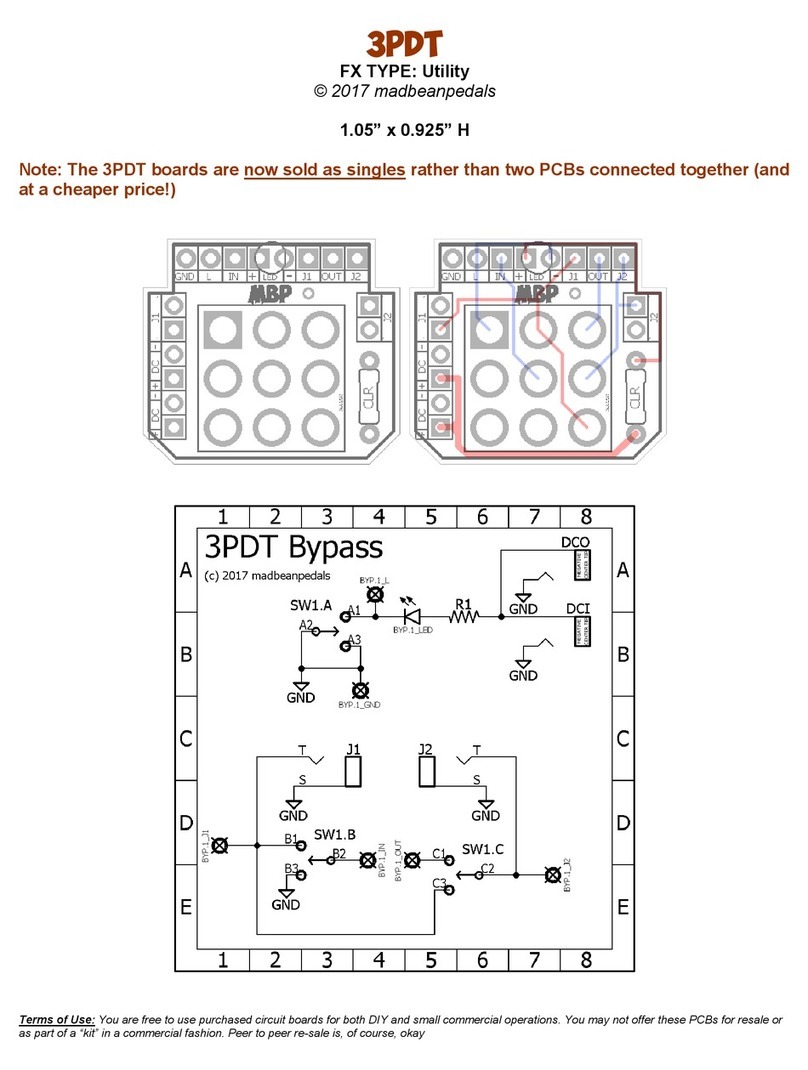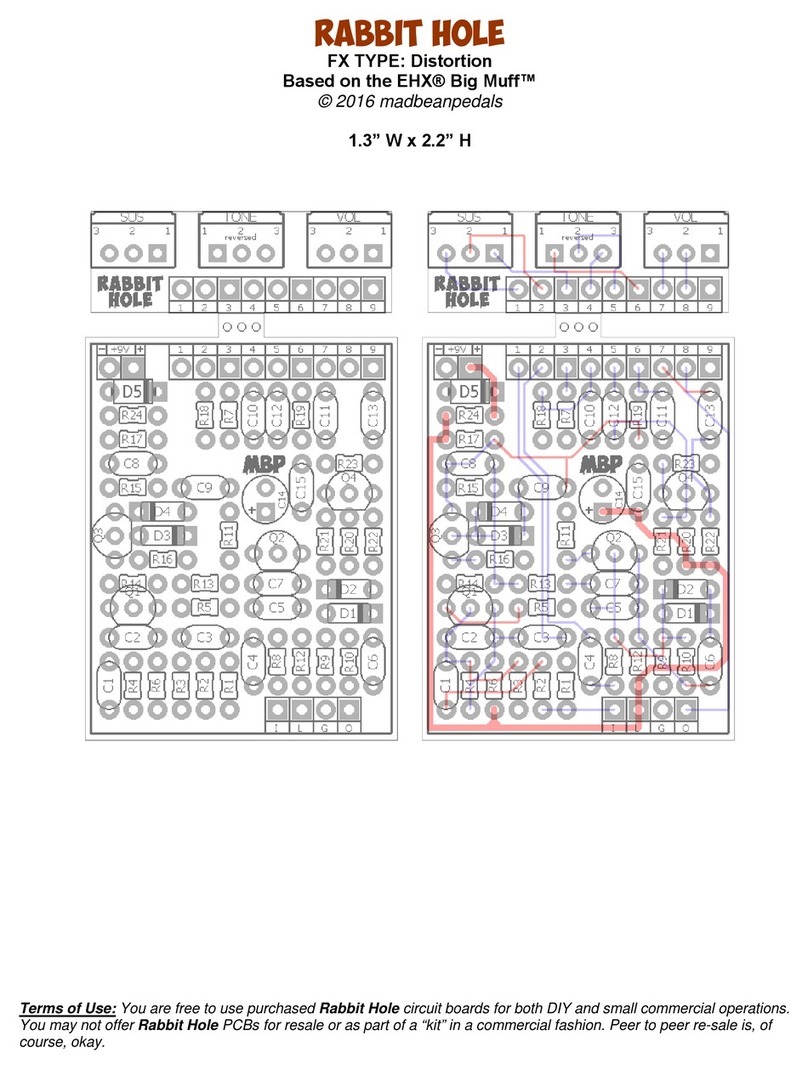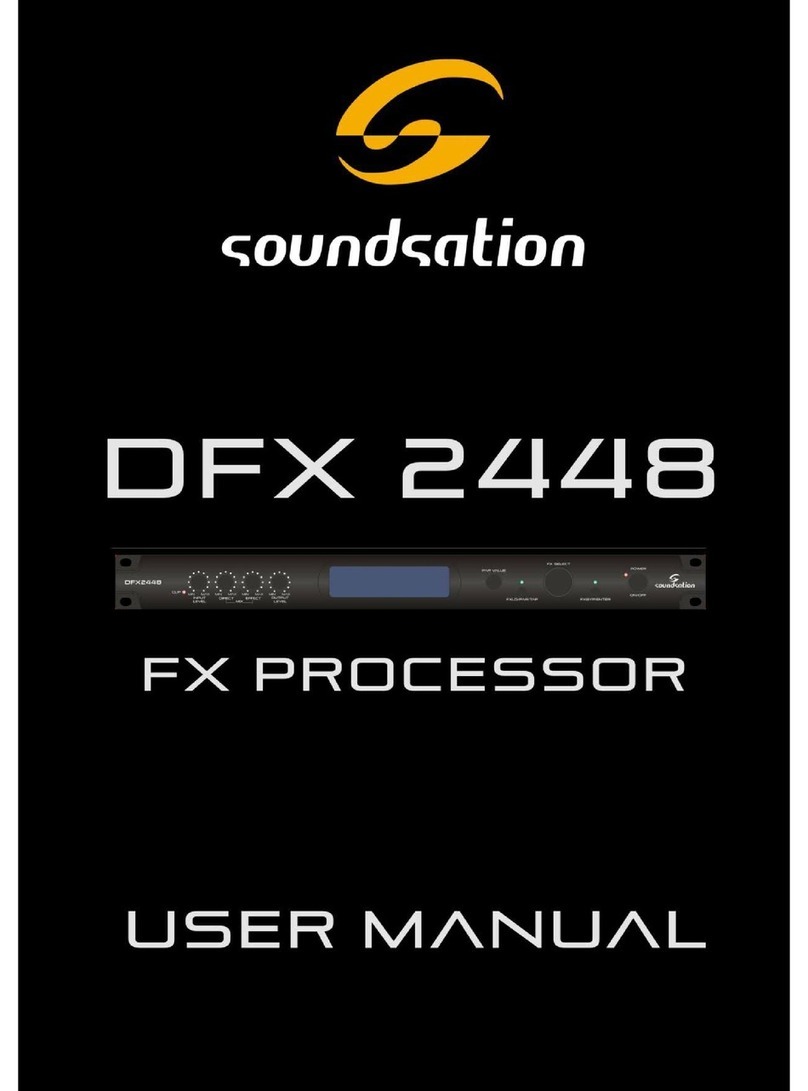ENSONIQ DP/4+ User manual

. .
i
'.
:
/!I1Uf'tU4!
~
/IIth#aL
•.
..
parallel
,
effects
processor
OP/4
1
,E!n5icniar
-.
-' , j
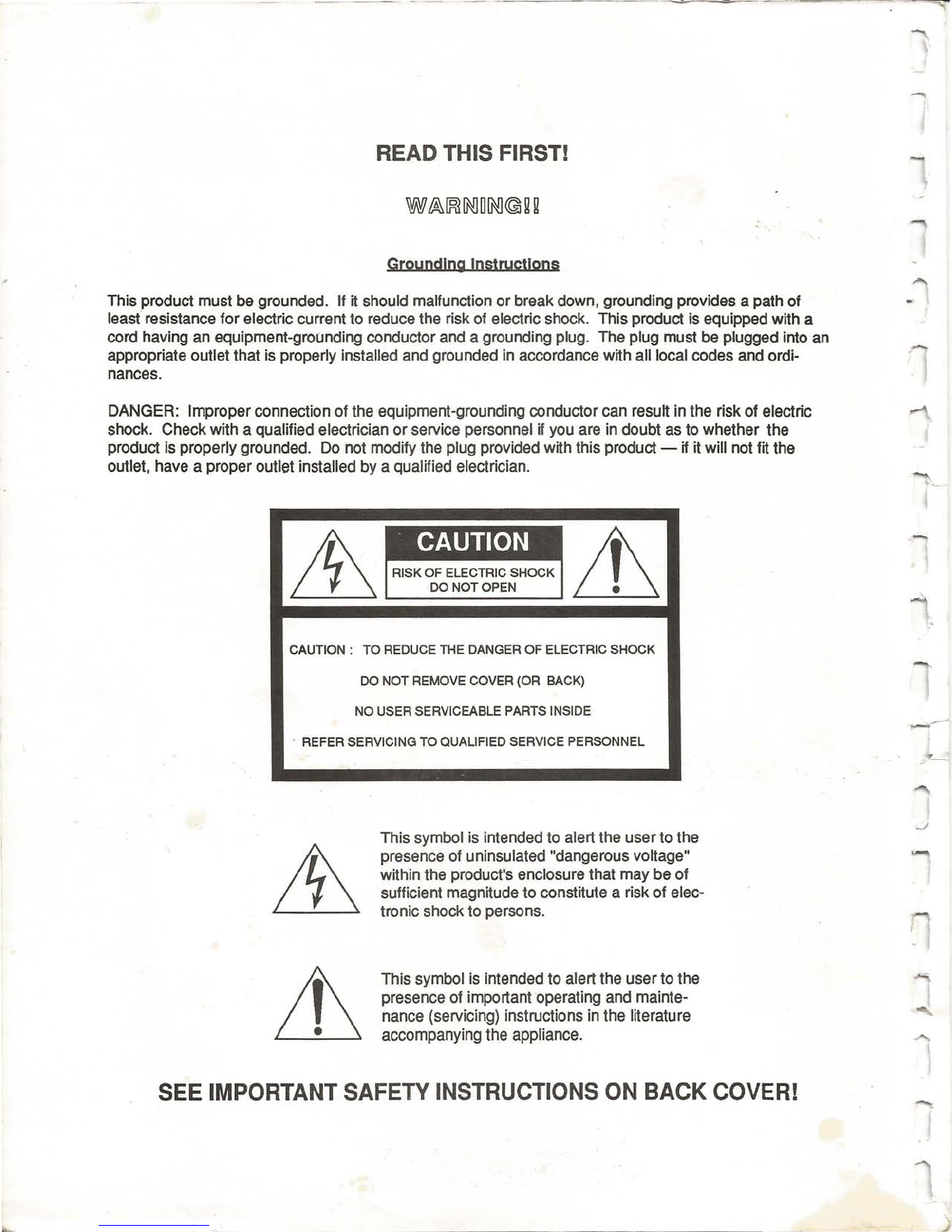
--
-
--
---
---
READ THIS FIRST!
Groyndlng
instructions
This product must be grounded. If it should malfunction or break down, grounding provides a path of
least resistance for electric current to reduce the risk of electric shock. This product is equipped with a
cord having an equipment-grounding conductor and a grounding plug. The plug must be plugged into an
appropriate outlet that is properly installed and grounded
in
accordance with all local codes and ordi-
nances.
DANGER: Improperconnection of the equipment-grounding conductor can result in the risk of electric
shock. Check with a qualified electrician or service personnel
if
you are
in
doubt as to whether the
product is properly grounded. Do not modify the plug provided with this product -
if
it will not fit the
outlet, have a proper outlet installed by a qualified electrician.
CAUTION:
TO
REDUCE THE DANGER OF ELECTRIC SHOCK
DO NOT REMOVE COVER (OR BACK)
NO USER SERVICEABLE PARTS INSIDE
• REFER SERVICING TO QUALIFIED SERVICE PERSONNEL
This symbol
is
intended to alert the userto the
presence of uninsulated "dangerous voltage"
within the product's enclosure that may be of
sufficient magnitude to constitute a risk of elec-
tronic shock to persons.
This symbol
is
intended to alert the userto the
presence of important operating and mainte-
nance (servicing) instructions in the literature
accompanying the appliance.
SEE IMPORTANT SAFETY INSTRUCTIONS ON BACK COVER!
-
...--

, -
,
......,
I
-.
leN5CNiar
parallel
effects
processor
0 P / 4
Musician's
Manual
Version
1
.02
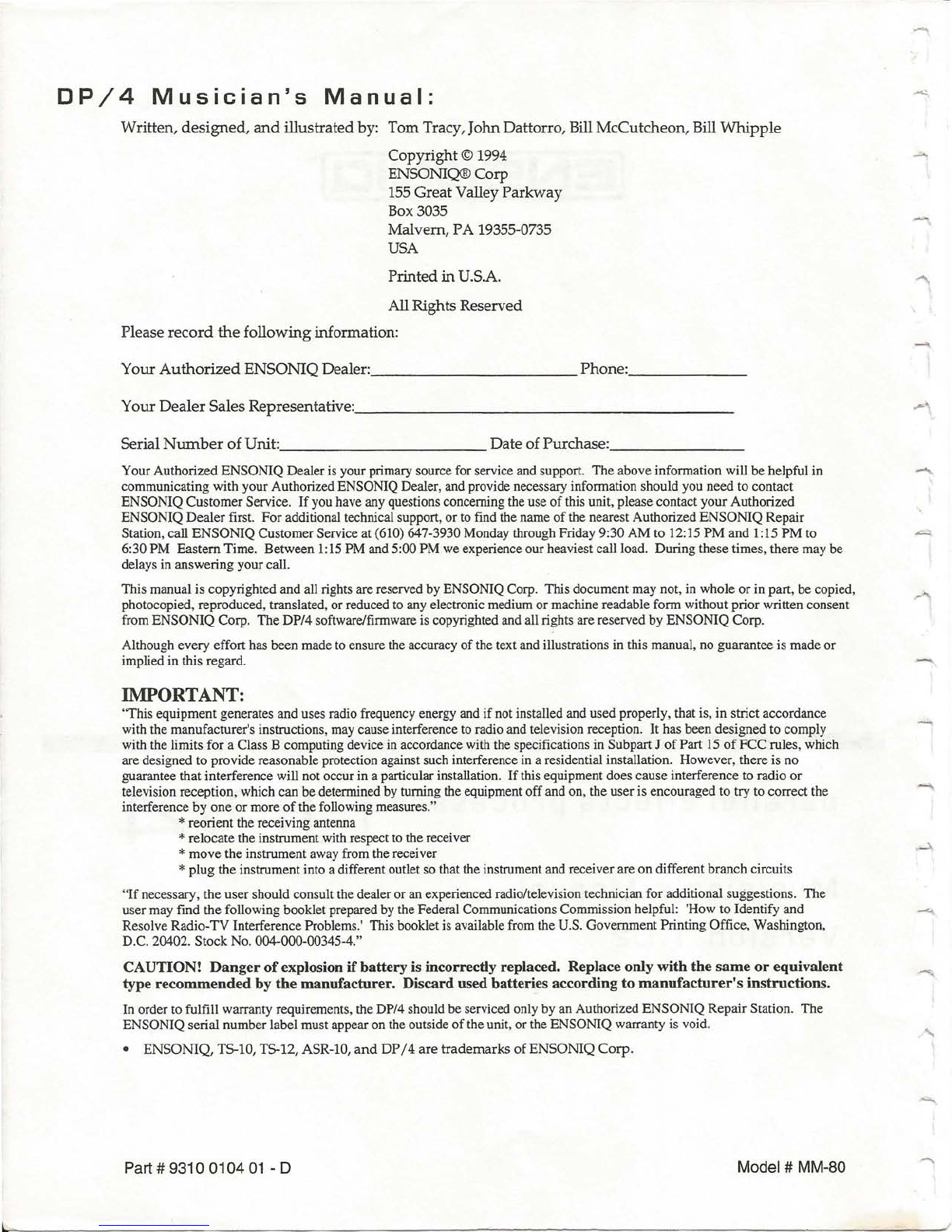
DP/4
Musician's
Manual:
Written,
designed,
and
illustrated
by:
Tom
Tracy,
John
Dattorro
, Bill
McCutcheon,
Bill
Whipple
Copyright
© 1994
ENSONIQ®
Corp
155
Great
Valley
Parkway
Box 3035
Malvern,
PA
19355-0735
USA
Printed
in
U.S.A.
All Rights Reserved
Please
record
the
following
information
:
Your
Authorized
ENSONIQ
Dealer:
____________
Phone:
______
_
Your
Dealer
Sales
Representative:,
_____________________
_
Serial
Number
of
Unit:
____________
Date
of
Purchase:
_______
_
Your Authorized ENSONIQ Dealer
is
your primary source for service and support. The above information will be helpful in
communicating with your Authorized ENSONIQ Dealer, and provide necessary information should you need to contact
ENSONIQ Customer Service.
If
you have any questions concerning the use
of
this unit, please contact your Authorized
ENSONIQ Dealer first. For additional technical support, or to find the name
of
the nearest Authorized ENSONIQ Repair
Station, call ENSONIQ Customer Service at (610) 647-3930 Monday through Friday 9:30 AM to 12:
15
PM
and 1:
15
PM to
6:30 PM Eastern Time. Between 1:15 PM and 5:00 PM we experience our heaviest call load. During these times, there may be
delays in answering your call.
This manual is copyrighted and all rights are reserved by ENSONIQ Corp. This document may not, in whole or in part, be copied,
photocopied, reproduced, translated, or reduced
to
any electronic medium or machine readable form without prior written consent
from ENSONIQ Corp. The DP/4 software/firmware is copyrighted and all rights are reserved by ENSONIQ Corp.
Although every effort has been made to ensure the accuracy
of
the text and illustrations in this manual, no guarantee is made or
implied in this regard.
IMPORTANT:
'
This
equipment generates and uses radio frequency energy and
if
not installed and used properly, that is, in strict accordance
with the manufacturer's instructions, may cause interference to radio and television reception. It has been designed to comply
with the limits for a Class B computing device
in
accordance with the specifications in Subpart J
of
Part
15
of
FCC rules, which
are designed to provide reasonable protection against such interference in a residential installation. However, there is no
guarantee that interference will not occur in a particular installation.
If
this equipment does cause interference to radio or
television reception, which can be determined by turning the equipment offand on, the user is encouraged to try to correct the
interference by
one
or more
of
the following measures."
* reorient the receiving antenna
*relocate the instrument with respect
to
the receiver
*move the instrument away from the receiver
*plug the instrument into a different outlet so that the instrument and receiver are
on
different branch circuits
"If
necessary, the user should consult the dealer or an experienced radio/television technician for additional suggestions. The
user may find the following booklet prepared by the Federal Communications Commission helpful: 'How to Identify and
Resolve Radio-TV Interference Problems.' This booklet is available from the U.
S.
Government Printing Office, Washington,
D.C. 20402. Stock No. 004-000-00345-4."
CAUTION!
Danger
of
explosion
if
battery
is incorrectly replaced. Replace only
with
the
same
or
equivalent
type
recommended
by
the
manufacturer. Discard used batteries according
to
manufacturer's
instructions.
In order to fulfill warranty requirements, the DP/4 should be serviced only by an Authorized ENSONIQ Repair Station. The
ENSONIQ serial number label must appear on the outside
of
the unit, or the ENSONIQ warranty is void.
•
ENSONIQ,
TS-10, TS-12, ASR-10,
and
DP
/ 4
are
trademarks
of
ENSONIQ
Corp.
Part # 9310
0104
01
- D Model # MM-80
-
.I
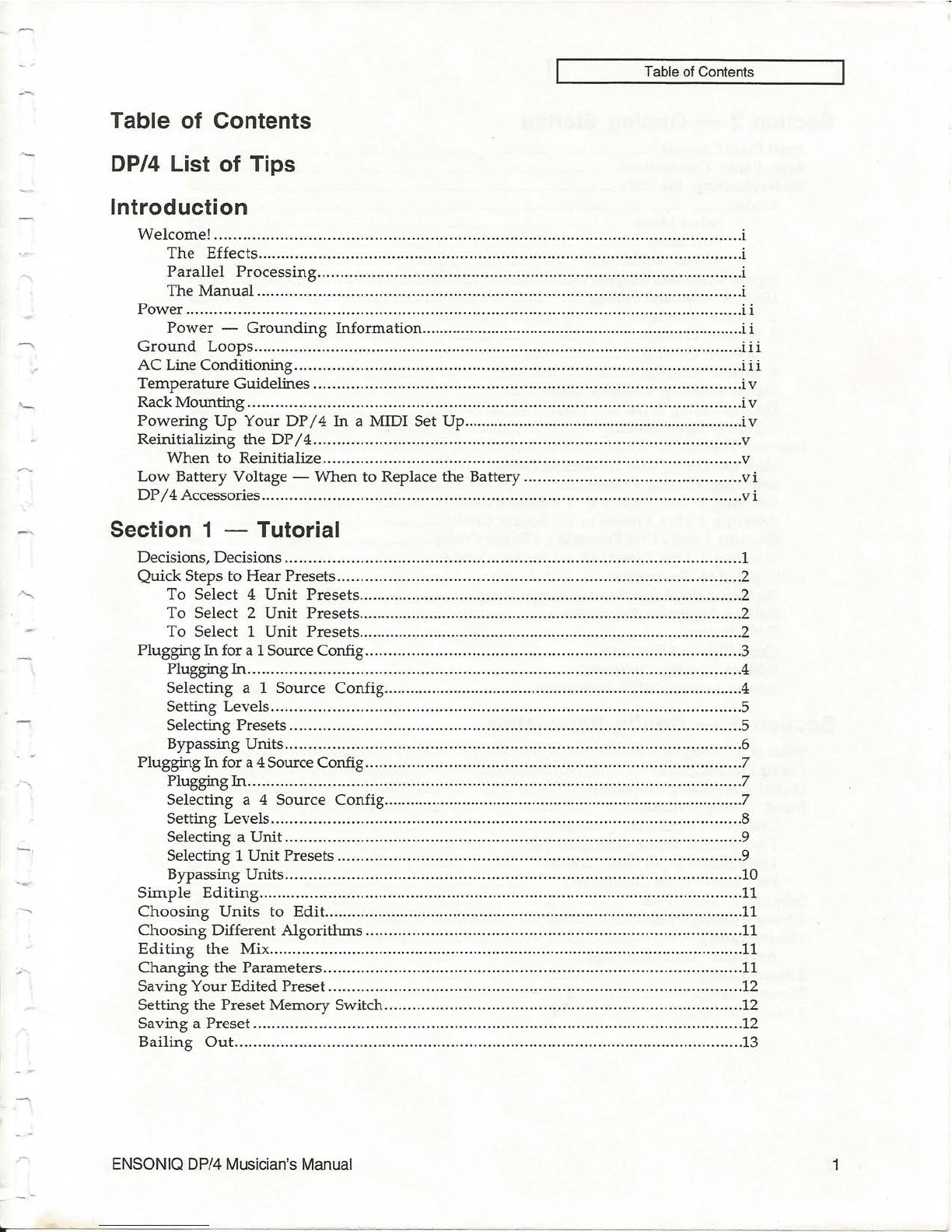
'--
,
Table of Contents
DP/4 List of Tips
Introduction
Table of Contents
Welcome!
.................................................................................................................i
The
Effects
..........................................................................................................i
Parallel
Processing
..............................................................................................i
The
Manual
........................................................................................................i
Power
......
.............................................................................
...................................
.ii
Power
-
Grounding
Information
...........................................................................i i
Ground
Loops
............................................................................................................
.iii
AC
Line
Conditioning
...............................................................................................
.iii
Temperature
Guidelines
............................................................................................iv
Rack
Mounting
..........................................................................................................iv
Powering
Up
Your
DP
/4
In
a
MIDI
Set
Up
...................................................................iv
Reinitializing
the
DP/4
............................................................................................v
When
to
Reinitialize
..........................................................................................v
Low
Battery
Voltage
-
When
to
Replace
the
Battery
...............................................
vi
DP
/4
Accessories
................................................................
.......................................
vi
Section 1 - Tutorial
Decisions, Decisions ..................................................................................................1
Quick
Steps
to
Hear
Presets
.......................................................................................2
To
Select
4
Unit
Presets
.............................................
..
.........................................2
To
Select
2
Unit
Presets
........................................................................................2
To
Select
1
Unit
Presets
........................................................................................2
Plugging
In
for a 1 Source Config.................................................................................3
Plugging
In
..........................................................................................................4
Selecting
a 1
Source
Config
...................................................................................4
Setting
Levels
....................................................................................................
.5
Selecting
Presets
.................................................................................................5
Bypassing
Units
..............................................................
....................................6
Plugging
In for a 4 Source Config.................................................................................7
Plugging
In
..........................................................................................................7
Selecting
a 4
Source
Config
...................................................................................7
Setting
Levels
.....................................................................................................8
Selecting a
Unit
..................................................................................................9
Selecting 1
Unit
Presets
.......................................................................................9
Bypassing
Units..................................................................................................10
Simple
Editing
..........................................................................................................
11
Choosing
Units
to
Edit
...............................................................................................
11
Choosing
Different
Algorithms
.................................................................................
11
Editing
the
Mix
.........................................................................................................
11
Changing
the
Parameters
..........................................................................................
11
Saving
Your
Edited
Preset
.........................................................................................12
Setting
the
Preset
Memory
Switch
.............................................................................12
Sa
ving
a
Preset
.......................
..................................................................................12
Bailing
Out
...............................................................................................................13
ENSONIQ DP/4 Musician's Manual 1

Table of Contents
Section 2 - Getting Started
Front
Panel
Controls
..................................................................................................15
Rear
Panel
Connections
.............................................................
..
...............................18
Understanding
the
DP
/4
...............................
..
........................
..
.................................20
Modes.................................................................................................................
21
Select
Mode
......................................................
..
....................................
21
Edit
Mode
...............................................................................................22
System.
MIDI
Mode
................................................................................22
Inputs, Units,
and
Outputs
...................................................................................23
Units, Sources,
and
Configs ..................................................................................23
1
Source
Configs
...................................................................................................24
2
Source
Configs
...................................................................................................25
3
Source
Configs
..............................
..
.
....
..............................................................26
4
Source
Configs
...................................................................................................
27
Signal
Routing
Between
Units
..............................................................................28
Understanding
Serial
and
Parallel Signal Routing...............................................28
AB
to
CD
Signal Routing.....
..
..............................................................................29
Selecting
Presets
.......................................................................................................30
How
the
Config
Affects Selecting Presets.............................................................30
Selecting
Config
Presets
......
..
....................................
..
...........
..
............................31
Selecting 4
Unit
Presets
in
a 1 Source Config.....
..
.
..
.
..
.......
...
...................................32
Selecting 2
Unit
Presets
in
a 2 Source Config..........................................................33
Selecting 1
and
2
Unit
Presets
in
a 3 Source Config........
..
.......................................34
Selecting 1
Unit
Presets
in
a 4 Source Config.....
..
...................................................35
Editing
DP
/4
Parameters
...................................................
..
......................................36
Replacing
the
Algorithm
in
a Single Unit............................................................36
Editing
Algorithm
Parameters
......................................
..
....................................37
Edit
Buffer
..........................................................................................................38
Quick Tips
and
Shortcuts.....................................................................................38
Editing
Config
Parameters
...................................................................................39
Editing
System.
MIDI Parameters.......................................................................40
Section 3 - Config Parameters
What
is a Config? ...................................................................
..
...............................41
Config Presets ...........................................................................................................
41
Digital
and
Analog
Converters
.................................................................................
.41
-
Input
Configurations
............................................................................
..
....................42
OneSource
Input
Configuration............................................................................42
Two
Source
Input
Configuration
......................
..
....................................................42
Three Source
Input
Configuration.........................................................................42
Four Source
Input
Configuration ...........................................................................42
Selecting a
Config
Preset
......................................,.....................................................
43
Editing
a
Config
Preset
..............................................................................................44
1 Source Config..........................................................................................................45
Available ABCD Routings ..................................................................................47
2 Source Config..........................................................................................................
50
3 Source Config......
..
..................................................................................................52
4 Source Config..........................................................................................................54
2 ENSONIQ DP/4 Musician's Manual
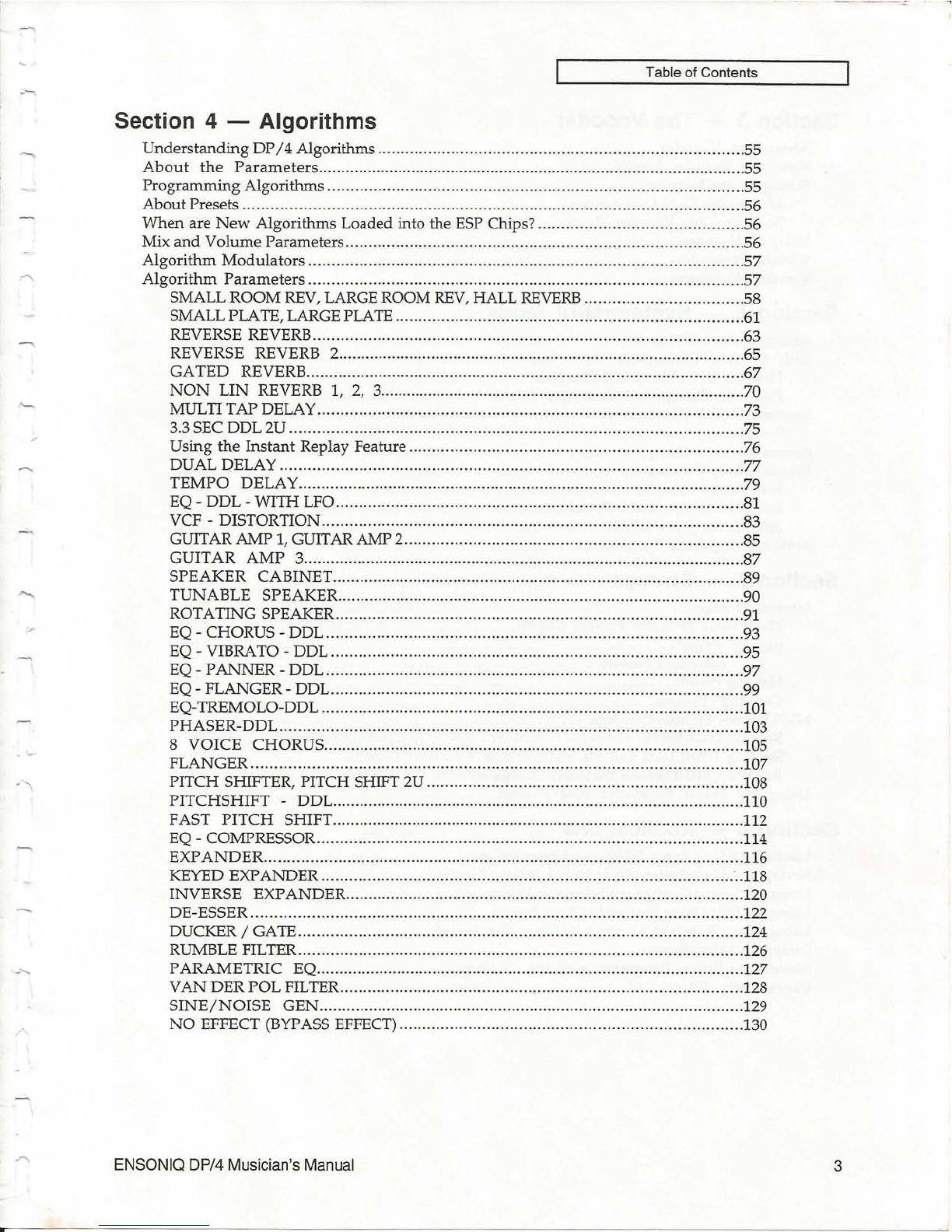
Table of Contents
Section 4 - Algorithms
Understanding
DP
/4
Algorithms ...............................................................................55
About
the
Parameters
........
..
......................................................................................55
Programming
Algorithms ....................................................................................
..
....55
About Presets ............................................................................................................56
When
are
New
Algorithms Loaded into the ESP Chips? ............................................56
Mix
and
Volume
Parameters......................................................................................56
Algorithm
Modulators
............................................
..
................................................
57
Algorithm
Parameters
..............................................................................................57
SMALL ROOM REV, LARGE ROOM
REV,
HALL
REVERB
.
..
...............................58
SMALL PLATE, LARGE PLATE ...........................................................................
61
REVERSE REVERB......
..
.....................................................................................63
REVERSE REVERB 2...........................................................................
..
..............65
GATED
REVERB......................................................
..
.........................................67
NON
LIN
REVERB 1, 2, 3....................................................................................
70
MULTI TAP DELAY............................................................................................73
3.3 SEC DOL
2U
..................................................................................................
75
Using
the
Instant
Replay Feature ........................................................................76
DUAL DELAY ....................................................................................................77
TEMPO
DELAy
...................................................................................................
79
EQ -
DDL
-WITH LFO........................................................................................
81
VCF -DISTORTION...........................................................................................83
GUITAR AMP 1, GUITAR AMP 2.........................................................................85
GUITAR
AMP
3..........
..
.......................................................................................
87
SPEAKER
CABINET
...........................................................................................89
TUNABLE
SPEAKER..........................................................................................90
ROTATING SPEAKER........................................................................................
91
EQ -CHORUS -DOL ..........................................................................................93
EQ -VIBRATO -DOL.........................................................................................95
EQ - P
ANNER
-DOL ..........................................................................................97
EQ -FLANGER -DOL.........................................................................................99
EQ-TREMOLO-DDL ...........................................................................................101
PHASER-DDL
....................................................................................................103
8
VOICE
CHORUS
..............................................................................................105
FLANGER..........................................................................................................107
PITCH SHIFTER, PITCH SHIFT 2U ....................................................................108
PITCHSHIFT
-
DOL
............................................................................................110
FAST
PITCH
SHIFT.............................................
..
.............................................112
EQ -COMPRESSOR............................................................................................114
EXPANDER
........................................................................................................116
KEYED EXPANDER ...........................................................................................118.
INVERSE EXP
ANDER
...............................................
..
.......................................120
DE-ESSER.............................................................
..
...........................................122
DUCKER / GATE................................................................................................124
RUMBLE FILTER................................................................................................126
PARAMETRIC
EQ
...............................................................................................127
VAN
DER
POL
FILTER.......................................................................................128
SINE/NOISE
GEN
..............................................................................................129
NO
EFFECT (BYPASS EFFECT) ..........................................................................130
ENSONIQ DP/4 Musician's Manual 3
•

Table of Contents
Section 5 - The Vocoder
About
the
Vocoder
.....................................................................................................131
How
the
Vocoder
Works
............................................................................................131
Setting
Up
the
Vocoder .............................................................................................132
Making
the
Right Connections
................................................
.
............................
132
Selecting
the
V
ocoder
Preset
................................................................................132
Using
the V
ocoder
...............................................
.................................................
.....133
Vocoder
Parameters
.
.................................................................................................
134
Vocoder
Modulators
..................................................................................................
135
Section 6 - System-MIDI Mode
About
System.
MIDI
mode
.........................................................................................137
Unit
Specific
Parameters
...........................................................................................138
How
the
DP
/ 4 Uses MIDI
Channels
.....................................................................
139
Program
Change-to-Preset
Map
Editor
.................................................................141
System
Global
Parameters
.........................................................................................143
Song
Editor
.........................................................................................................
145
System Exclusive
Dump
.............................................................................................
151
System
Utility
Functions
..............
..
.............................................
..............................
152
Soft
Reset
...........................................................................................................
152
Initializing
the
RAM
Presets
...............................................................................152
Reinitializing
the
DP
/ 4
................................................................................
......153
System
Diagnostic
Parameters
...................................................................................154
Section 7 - Storage
Internal
Storage
.....................................................
...............................................
....155
The
Preset
Memory
Protect
Switch
.......................................................................155
Saving
Presets
.....................................................................................................156
Advanced
Feature
...................................................................................
157
Naming
Presets
...................................................................................................158
Copying
Presets
...................................................................................................159
MIDI
System
Exclusive Storage ..
.......................................
........................................160
Sending
MIDI Sys-Ex Messages
to
another
DP
/4
or
to
a Storage Device
.................
160
Sending
DP
/ 4
Data
Out
via
MIDI
System
Exclusive
Dump
....................................160
Receiving MIDI System Exclusive
Dumps
with
the
DP
/4
......................................
161
Using
the
Preset
Parameter
Worksheet
......................................................................162
Section 8 - Applications
Loading
a 2
Unit
Preset
While
in
a 1 Source
Config
.........
..............................
..............
165
Saving
a 2
Unit
Preset
While
in
a 1
Source
Config
...................................................
..
..165
Using
a 1 Source Config for 4 Selectable Effects................
......................................
.....166
Using
the
DP
/ 4
Song
Feature
to
Chain
Presets
............................................................
167
Using
a
Foot
Switch
to
Alternate
Between
Two
Presets
...............................................
168
Swapping
1
Unit
Presets............................................................................................168
Modulating
Effects
Parameters
with
the
CV
PedaL
...:
..............................................
169
Crossfading
Effects....................................................................................................170
4 ENSONIQ DP/4 Musician's Manual

" ,
Table of Contents
Appendix
DP
/4
MIDI
Implementation
......................................................................................
.1
DP
/ 4
Algorithm
Parameters
...........................................
..
........................................
.111
List
of
Algorithms
....................................................
..
...............................................X
III
Specs ........................................................................................................................
XIV
Physical
.............................................................................................................
XIV
Dimensions.......................................
..
................................................................XIV
Glossary
...................................................................................................................XV
Index
Charts
Song/Step
Worksheet
MIDI
Program
Change
Map
Worksheet
DP
/4
Preset
Parameter
Worksheet
ENSONIQ DP/4 Musician's Manual 5
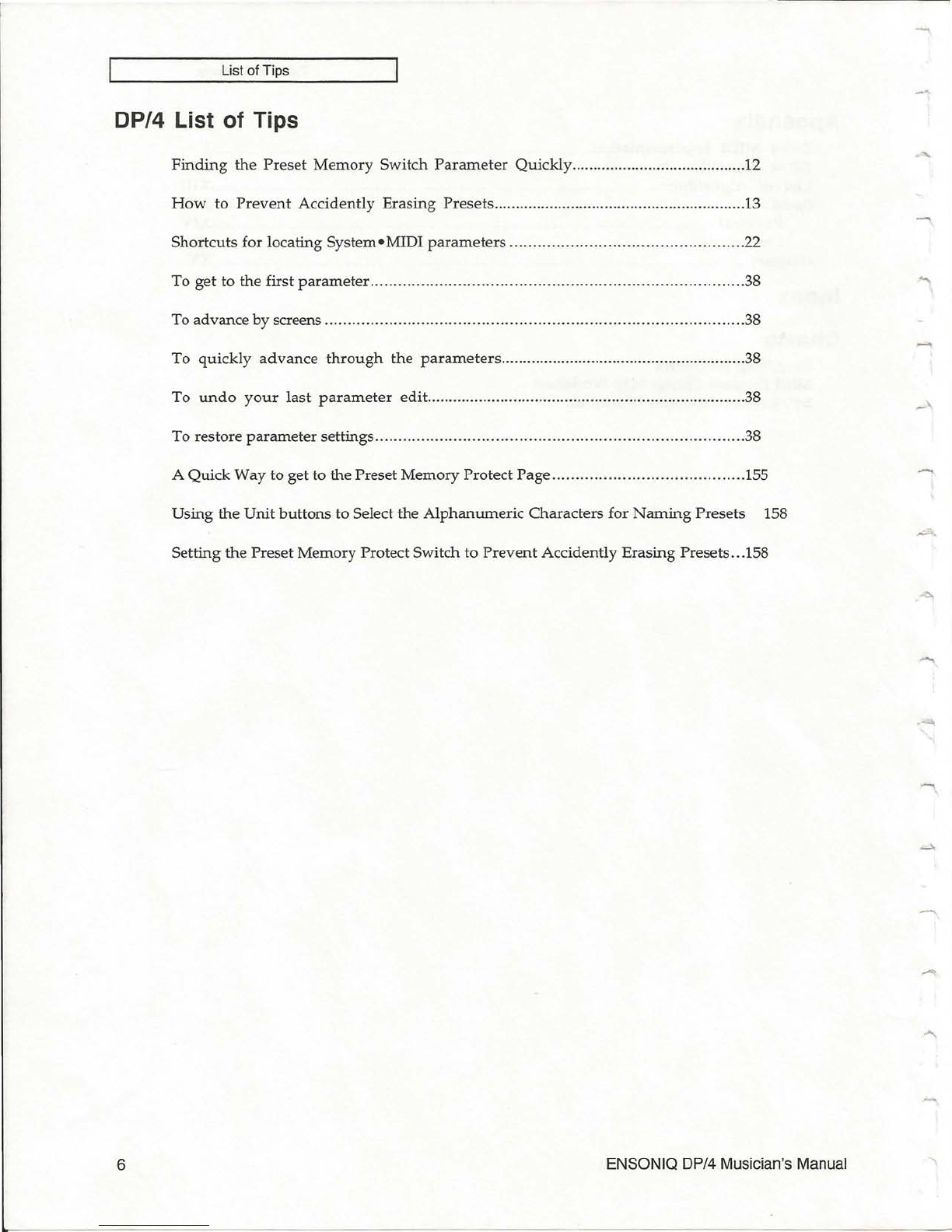
List of Tips
DP/4 List of Tips
6
Finding
the
Preset
Memory
Switch
Parameter
Quick
ly............
..
................
..
.........12
How
to
Prevent
Accidently Erasing
Presets
......
..
..............................
..
...................13
Shortcuts for locating
System·
MIDI
parameters
............
..
......................
....
..........22
To get to the first parameter................................................................................38
To advance
by
screens ..........................................................................................38
To quickly
advance
through
the
parameters
........................................
....
.............38
To
undo
your
last
parameter
edit
...........................................
..
..............
..
.............38
To restore parameter settings...............................................................................38
A Quick Way to get
to
the Preset Memory Protect Page..
..
.....................................155
Using the Unit buttons to Select the
Alphanumeric
Characters for
Naming
Presets 158
Setting the Preset Memory Protect Switch to Prevent Accidently Erasing Presets...158
ENSONIQ DP/4 Musician's Manual
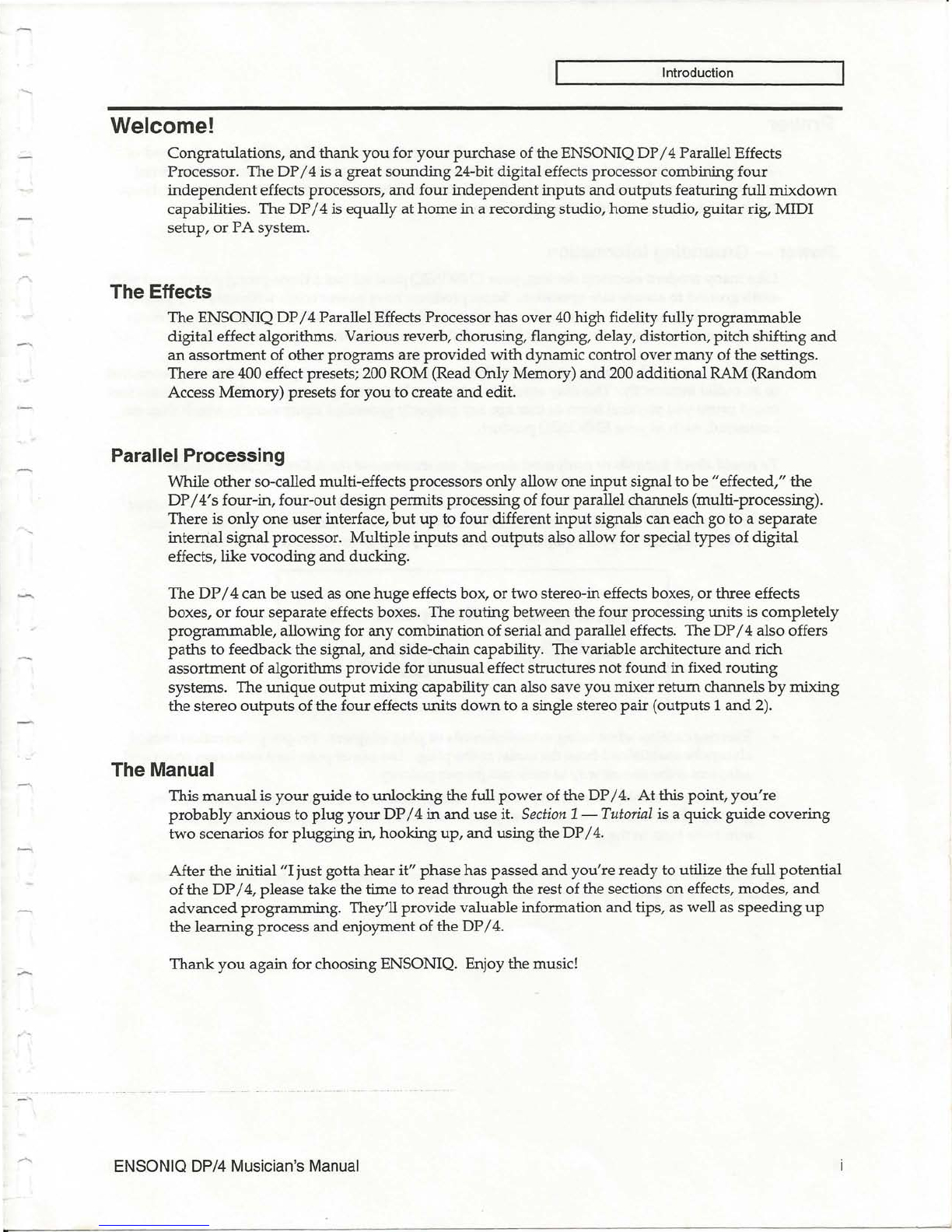
•
Introduction
Welcome!
Congratulations,
and
thank
you
for
your
purchase of the ENSONIQ DP/ 4 Parallel Effects
Processor. The
DP
/ 4 is a great
sounding
24-bit digital effects processor combining
four
independent
effects processors,
and
four independent inputs
and
outputs
featuring full
mixdown
capabilities. The DP/ 4 is equally
at
home
in
a recordingstudio,
home
studio, guitar rig, MIDI
setup,
or
PA
system.
The Effects
The ENSONIQ DP
/4
Parallel Effects Processor has over
40
high fidelity fully
programmable
digital effect algorithms. Various reverb, chorusing, flanging, delay, distortion, pitch shifting
and
an
assortment
of other
programs
are
provided
with
dynamic control over
many
of
the
settings.
There
are
400 effect presets; 200 ROM (Read Only Memory)
and
200 additional RAM
(Random
Access Memory) presets for
you
to create
and
edit.
Parallel Processing
While
other
so-called multi-effects processors only allow one
input
signal to be "effected,"
the
DP
/
4'
s four-in, four-out design permits processing of four parallel channels (multi-processing).
There is
only
one
user
interface,
but
up
to four different
input
signals can each go to a
separate
internal signalprocessor. Multiple
inputs
and
outputs also allow for special types ofdigital
effects, like vocoding
and
ducking
.
The
DP
/ 4
can
be
used
as one
huge
effects box,
or
two stereo-in effects boxes,
or
three effects
boxes,
or
four separate effects boxes. The routingbetween the four processing units is completely
programmable,
allowing for
any
combination ofserial
and
parallel effects. The DP/ 4 also offers
paths
to
feedback the signal,
and
side-chain capability. The variable architecture
and
rich
assortment
of algorithms
provide
for
unusual
effect structures
not
found
in
fixed
routing
systems. The
unique
output
mixing capability can also save
you
mixer return channels
by
mixing
the
stereo
outputs
of the four effects
units
down
to a single stereo
pair
(outputs 1
and
2).
The Manual
This
manual
is
your
guide to unlocking the full
power
of the DP/
4.
At
this point,
you're
probably
anxious to
plug
your
DP/ 4
in
and
use it.
Section
1-
Tutorial
is a quick
guide
covering
two scenarios for plugging in, hooking
up,
and
using the DP
/4.
After
the
initial
"I
just gotta
hear
it"
phase
has passed
and
you're
ready to utilize the full potential
of the
DP
/
4,
please take the time to
read
through the rest of the sections
on
effects,
modes,
and
advanced
programming. They'll
provide
valuable information
and
tips, as well as
speeding
up
the
learning
process
and
enjoyment of the DP/
4.
Thank
you
again
for choosing ENSONIQ. Enjoy the music!
ENSONIQ DP/4 Musician's Manual

Introduction
Power
Insert
the
line cord into the line receptacle on the
rear
panel
of the DP/
4.
Plug
the
other
end
of
the cable into a
grounded
AC outlet. (The
proper
voltage for
your
DP/ 4 is listed
on
the Serial
Number
label
on
the rear panel.)
Tum
the DP/ 4
power
on
and
make
sure
the
display
lights up.
Hnot, check
your
connections
and
power
source.
Power -Grounding Information
ii
Like
many
modem
electrical devices,
your
ENSONIQ
product
has
a three-prong
power
cord
with
earth
ground
to ensure safe operation. Some
products
have
power
cords
with
only
two
prongs
and
no
earth
ground. To ensure safe operation,
modem
products
with
two-prong
power
cords
have
polarized plugs which
can
only be inserted into
an
outlet the
proper
way
.
Some products, such as older guitar amplifiers,
do
not
have
polarized
plugs
and
can
be
connected
to
an
outlet incorrectly. This
may
result
in
dangerous
high
voltages
on
the
audio
connections
that
could
cause
you
physical
harm
or damage any
properly
grounded
equipment
to
which
they are
connected, such as
your
ENSONIQ product.
To .avoid shock hazards or equipment damage,
we
recommend the
following
precautions:
• H
you
own
equipment
with
two
pronged
power
cords, check to see if
they
are
polarized
or
non-polarized. You might consider having
an
authorized
repair station change
any
non-
polarized
plugs
on
your
equipment to polarized
plugs
to avoid future
problems
.
Polarized
Non-polarized
• Exercise caution
when
using extension
cords
or
plug
adapters.
Proper
polarization
should
always
be
maintained from the outlet to the plug. The use of polarized extension cords
and
adapters
is the easiest
way
to maintain
proper
polarity.
•
Whenever
possible, connect all products
with
grounded
power
cords to
the
same
outlet
ground.
This willensure a common
ground
level to prevent
equipment
damage
and
minimize
hum
in
the audio output. .
AC
outlet
testers are available from
many
electronic
supply
and
hardware
stores. These
can
be
used
to check for
proper
polarity of outlets
and
cords.
ENSONIQ DP/4 Musician's Manual
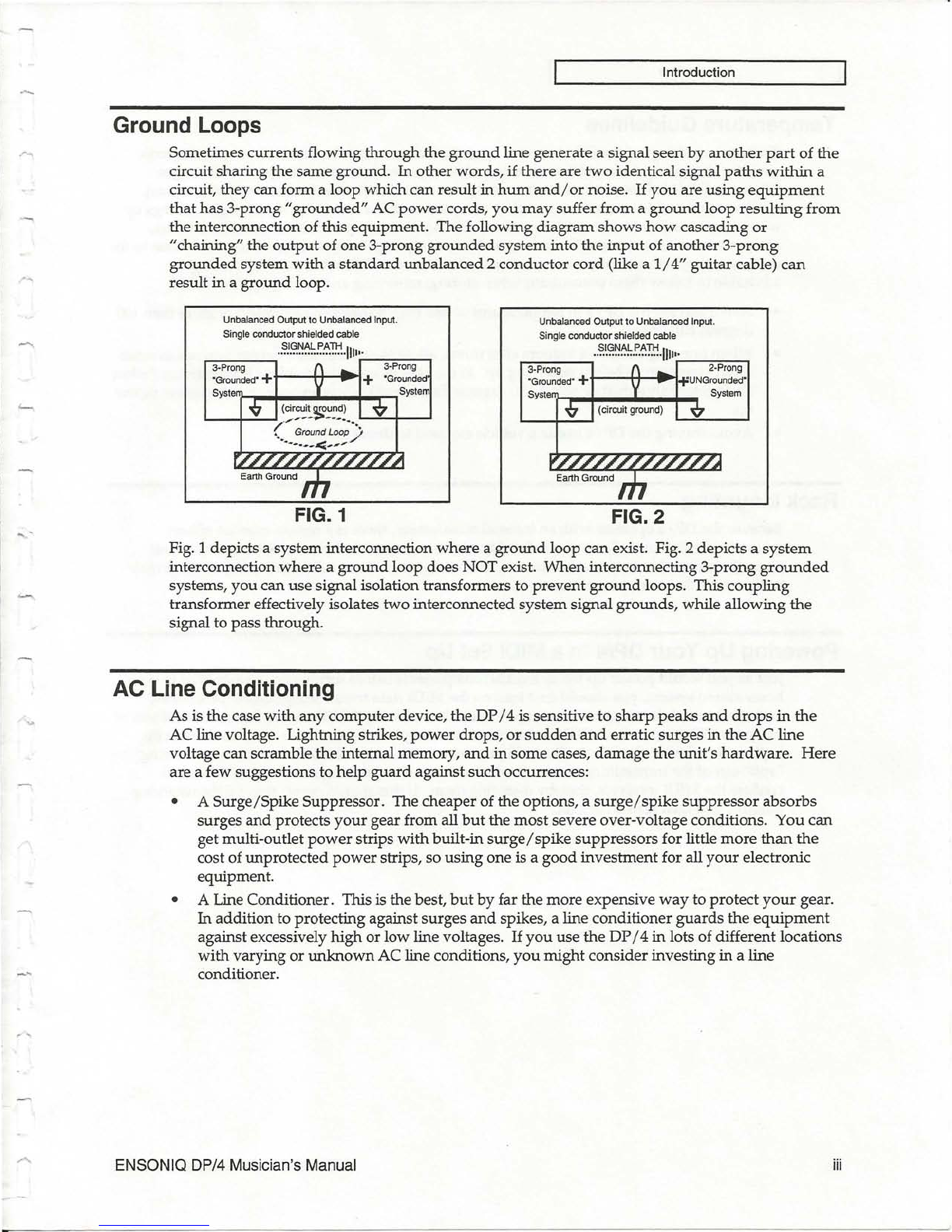
I
"-'
Introduction
Ground Loops
Sometimes currents flowing through the
ground
line generate a signal seen
by
another
part
of the
circuit sharing the same ground.
In
other words,
if
there are
two
identical signal
paths
within
a
circuit, they can form a loop which can result
in
hum
and/
or noise.
If
you
are
using
equipment
that
has
3-prong
"grounded"
AC
power
cords,
you
may
suffer from a
ground
loop
resulting
from
the interconnection ofthis equipment. The following
diagram
shows
how
cascading or
"chaining" the
output
of one 3-prong
grounded
system into
the
input
of
another
3-prong
grounded
system
with
a
standard
unbalanced 2 conductor
cord
(like a
1/4"
guitar cable)
can
result
in
a
ground
loop.
Unbalanced Output
10
Unbalanced Input.
Single conductorshielded cable
·::>!~~~!.'
·
~!!:!·IIII"
~~--~ r-~~~
FIG. 1
Unbalanced Output
10
Unbalanced Input.
Single conductorshielded cable
..
?I·~~~~·~~T.I:!·IIII"
~~--~
r-~~~
FIG. 2
Fig. 1 depicts a system interconnection
where
a
ground
loop
can
exist. Fig. 2 depicts a
system
interconnection
where
a
ground
loop does NOTexist.
When
interconnecting 3-prong
grounded
systems,
you
can
use
signal isolation transformers to
prevent
ground
loops. This
coupling
transformer effectively isolates two interconnected system signal grounds, while allowing
the
signal to pass through.
AC Line Conditioning
As is the case
with
any
computer device, the DP
/4
is sensitive
to
sharp
peaks
and
drops
in
the
AC line voltage. Lightning strikes,
power
drops,
or
sudden
and
erratic surges
in
the
AC
line
voltage can scramble the internal memory,
and
in
some cases,
damage
the
unit's
hardware.
Here
are a few suggestions to help
guard
against such occurrences:
• A Surge/Spike Suppressor. The cheaper of the options, a
surge/
spike
suppressor
absorbs
surges
and
protects
your
gear from all
but
the
most
severe over-voltage conditions.
You
can
get multi-outlet
power
strips
with
built-in
surge/spike
suppressors
for little
more
than
the
cost of unprotected
power
strips, so using one is a good investment for all
your
electronic
equipment.
• A Line Conditioner. This is the best,
but
by
far the more expensive
way
to protect
your
gear.
In
addition to protecting against surges
and
spikes, a line conditioner
guards
the
equipment
againstexcessively
high
or low line voltages.
If
you
use
the
DP
/ 4
in
lots of different locations
with
varying
or
unknown
AC line conditions,
you
might consider investing
in
a line
conditioner.
ENSONIQ DP/4 Musician's Manual
iii

Introduction
Temperature Guidelines
The
inner
workings
of the
OP
/ 4
contain
a
substantial
amount
of
computerized
and
electronic
circuitry
that
can
be
susceptible
to
damage
when
exposed
to extreme
temperature
changes.
When
the
OP
/4
is
brought
inside
after
sitting
in
a
cold
climate (i.e. the
back
seat of
your
car),
condensation
builds
up
on
the
internal
circuitry
in
much
the
same
way
a
pair
ofglasses fogs
up
when
you
come
inside
on
a cold
day.
If
the
unit
is
powered
up
as
this condensation occurs,
components
can
short
out
or
be
damaged.
Excessively
high
temperatures
also pose a
threat
to the
unit,
stressing
both
the
internal
circuits as well as
the
case.
With
this
in
mind,
it
is highly
advisable to follow these
precautions
when
storing,
mounting
and
setting
up
your
OP
/
4:
•
Avoid
leaving
the
OP
/ 4
in
temperatures
ofless
than
50
degrees
Fahrenheit
or
more
than
100
degrees Fahrenheit.
•
When
bringing
the
OP
/ 4
indoors
after travel,
allow
the
unit
at
least
twenty
minutes
to
reach
room
temperature
before
powering
up.
In
the
case
of
excessive
outdoor
temperatures
(below
50
degrees
Fahrenheit
or
above 100 degrees Fahrenheit), allow
an
hour
or
more
before
power
up.
• A
void
leaving
the
OP
/ 4
inside
a vehicle
exposed
to
direct
sunlight.
Rack Mounting
Because
the
OP
/ 4
operates
with
an
internal
transformer,
there
is a certain
amount
of
heat
generated
by
this unit. For
better
reliability,
we
recommend
that
you
do
not
install this
unit
beneath
devices
that
are sensitive
to
heat,
or
above
power
amps,
tube
equipment,
or
other
rack-
mount
units
that
emit
a lot
of
heat.
Powering Up Your DP/4 In a MIDI Set Up
iv
Just
as
you
would
power
up
the
individual
components
before
turning
on
the amplifier
in
your
home
stereo
system,
you
should
first
tum
on
the
MIDI
data
transmitting
source (processors,
keyboards,
modules,
etc.) before
you
power
up
the receiving MIDI source. For instance,
if
you're
using
the
DP
/ 4 to receive MIDI information from a
keyboard/
sequencer,
you
would
tum
the
keyboard
on
before
the
OP
/ 4. This will
prevent
any
unwanted
MIDI information from
being
"spit"
out
of the
transmitting
source
(keyboard/sequencer)
during
power
up,
which
could
confuse
the
MIDI receivers,
thereby
disabling them.
If
this
should
occur,
tum
off the receiving
module,
and
then
tum
it
back
on.
ENSONIQ DP/4 Musician's Manual
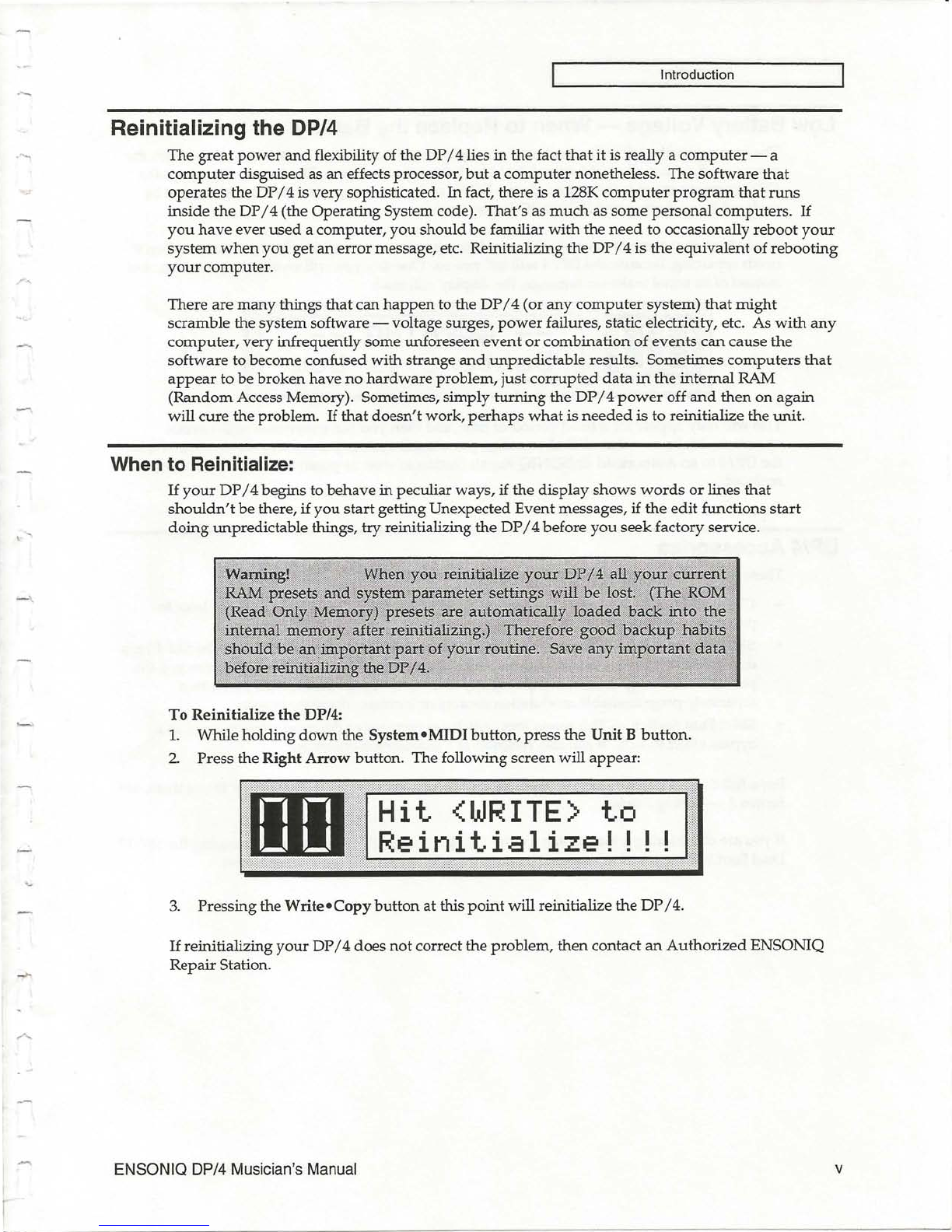
"-
\
Introduction
Reinitializing the DP/4
The great
power
and
flexibility of the DP/ 4 lies in the fact
that
it is really a
computer
- a
computer
disguised as an effects processor,
but
a
computer
nonetheless. The software
that
operates the DP/ 4 is very sophisticated. In fact, there is a 128K
computer
program
that
runs
inside
the
DP
/4
(the Operating System code). That's as
much
as
some
personal
computers.
If
you
have
ever
used
a computer,
you
shouldbe familiar
with
the
need
to occasionally reboot
your
system
when
you
get an errormessage, etc. Reinitializing the DP/ 4 is
the
equivalent of rebooting
your
computer.
There are
many
things
that
can
happen
to the DP/ 4 (or
any
computer
system)
that
might
scramble the systemsoftware -voltage surges,
power
failures, static electricity, etc. As
with
any
computer, very infrequently some unforeseen
event
or combination
of
events
can
cause the
software to become confused with strange
and
unpredictable results. Sometimes computers
that
appear
to
be
broken have
no
hardware
problem, just
corrupted
data
in
the internal RAM
(Random
Access Memory). Sometimes, simply
turning
the
DP
/ 4
power
off
and
then
on
again
will cure the problem.
If
that doesn'twork,
perhaps
what
is
needed
is to reinitialize the unit.
When to Reinitialize:
If
your
DP
/ 4 begins to behave
in
peculiar ways, if the display shows
words
or
lines that
shouldn't
be there,
if
you
start
getting Unexpected Event messages,
if
the
edit
functions start
doing
unpredictable things, try reinitializing
the
DP/ 4 before
you
seek factory service.
To
Reinitialize
the
DP/4:
1.
While holding
down
the
System-MIDI
button, press the
Unit
B button.
2.
3.
Press the
Right
Arrow button. The following screen will appear:
Hit
<WRITE>
to
Re
i
nit
i
ali
ze!
I I
Pressing the
Write-Copy
button
at this
point
will reinitialize the
DP
/
4.
If
reinitializing
your
DP/ 4 does
not
correct the problem, then contact
an
Authorized
ENSONIQ
Repair Station.
ENSONIQ DP/4 Musician's Manual v

Introduction
Low Battery Voltage -When
to
Replace the Battery
The reason
that
the DP/ 4
"remembers"
configs, presets
and
system
parameters, even
when
the
power
is off, is
that
all of its internal RAM is "battery-backed-up." The battery
that
keeps the
DP/ 4
memory
intact is located inside
the
DP
/
4,
and
when
it
becomes discharged, it
must
be
replaced
by
an
Authorized
ENSONIQ Repair Station.
The battery
that
came
in
your
DP/ 4 is
good
for
up
to five years oflife. You will
know
when
it
needs replacing, because
the
DP/ 4
will
tell you so.
One
day
you
will switch the
power
on,
and
instead of its
usual
wake-up
message,
the
display will read:
nn
uu
WI=IRNING
Battery
IS
Low
This will only
appear
for a fixed
period
oftime,
and
then
you
can commence
with
normal
operation. Make
sure
that
all RAM configs, presets
and
system
parameters are saved,
and
take
the DP/ 4
to
an
Authorized
ENSONIQ Repair Station as
soon
as possible to
have
the battery
replaced.
DP/4 Accessories
vi
These optional accessories are available from
your
ENSONIQ
Dealer:
•
CVP-l
PEDAL- A Control
Voltage
Foot
Pedal
which
can
be
assigned as a
modulator
to
parameters
within
the
DP
/
4.
• SW-IO Foot
Switch
-The
recommended
foot switch for
use
with
the
DP/
4.
The SW-10 is a
dual
(piano-type) foot switch
with
two
separate pedals.
When
the SW-lO is connected, the
pedals
can
be
programmed
independently
to act as a
bypass
effect switch, offer
two
separately
programmable
modulation
sources
or
increase/
decrease presets.
• SW-2 Foot
Switch
-This
mono
foot switch can increase
or
decrease presets, or act as a
bypass effect switch.
It
can also function as a
modulation
controller.
For a full discussion of
the
differences
between
these
two
foot switches
and
how
to use them, see
Section
2- Getting Started.
1£
you are considering a foot switch for
the
DP/
4,
we
strongly
recommend
purchasing the SW
-10
Dual Foot Switch,
which
gives
you
the
most
versatility
with
the
least compromise.
ENSONIQ DP/4 Musician's Manual
......

.
'v--
--
Section 1- Tutorial
Section 1 - Tutorial
Decisions, Decisions
The
DP
/ 4 is
more
than
just
an
effects processor.
In
fact, it's four independent effects processors
(labelled A,
B,
C
and
D
on
the front panel),
plus
a
patch
bay
for interconnecting those processors,
all
in
one
2-rack
high
unit!
Having
all these elements
in
one package gives the
DP
/ 4 incredible flexibility, allowing
you
to
use it
in
many
different ways; as a multi-effects
unit
for one
input
source (such as a
guitar
or
keyboard), as
independent
effects processors connected to four effects sends from
your
mixing
board,
as
two
independent
stereo effects processors,
and
the list goes on.
This section of
the
manual
is designed to help
you
plug
in, turn-on,
and
try-out the
DP
/ 4,
but
as
you
can
tell
from
the
above
description, there are
many
ways
of
doing
this.
So,
you'll
first
need
to
determine
how
you
want
to use the DP
/4,
then
we'll
proceed.
In
this tutorial,
we
will
start
with
"QuickSteps to
Hear
the Presets," then focus
on
the
two
most
common
ways
the
DP
/4
can be used. They are:
• a
guitar
or
one
source configuration, applying
four
different effects to one incoming signal,
• a mixing
or
four source configuration,
with
the
four
independent
effects processors inside the
DP
/4
being
fed
by
four effects sends (or aux. busses) from a mixingboard.
Other
configurations are covered later
in
this
manual,
but
these
two
commonly
used
configurations will allow
you
to experience
and
understand
all of the major components
and
features of the
DP
/
4.
However, please read
on
into
Section
2- Getting
Started,
and
the rest of the
manual
to fully
comprehend
all the complexities
and
features ofthe DP/ 4.
And
now
we'll
begin
. The tutorial will go over initial hook-up
and
presetselection for a one
source configuration first,
then
cover the same
ground
for a four source configuration. After that,
some information
that
is
common
to
both
configurations (and for
that
matter, all the various
configuration
set-ups
in
which
the DP/ 4 can be used) regarding simple editing
and
saving
of
presets will
be
discussed.
Let's
plug
in.
ENSONIQ DP/4 Musician's Manual 1
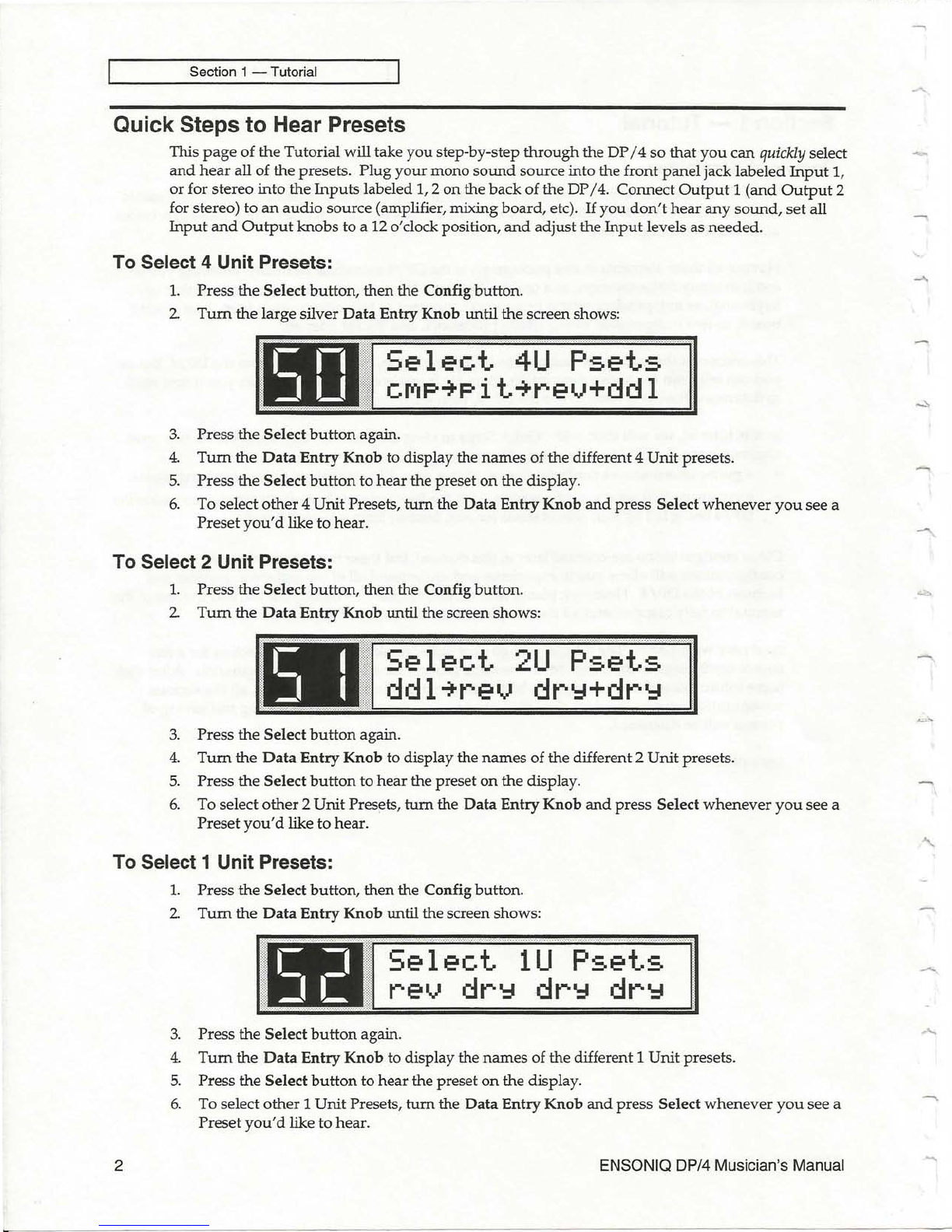
Section 1- Tutorial
Quick Steps to Hear Presets
This
page
of
the
Tutorial
will take
you
step-by-step
through
the
DP
/ 4
so
that
you
can
quickly select
and
hear
all
of
the
presets.
Plug
your
mono
sound
source into the
front
panel
jack
labeled
Input
1,
or
for
stereo
into
the
Inputs
labeled 1, 2
on
the
back
of
the
DP
/
4.
Connect
Output
1
(and
Output
2
for stereo)
to
an
audio
source
(amplifier, mixing
board,
etc).
If
you
don't
hear
any
sound,
set
all
Input
and
Output
knobs
to
a 12 o'clock position,
and
adjust
the
Input
levels as
needed.
To Select 4 Unit Presets:
1.
Press
the
Select
button,
then
the
Config
button
.
2
Turn
the
large
silver
Data
Entry
Knob
until
the
screen shows:
rn
:JU
Select
4U
Psets
cMP~pit~rev+ddl
3.
Press
the
Select
button
again
.
4.
Turn
the
Data
Entry
Knob
to display the
names
of
the
different 4
Unit
presets
.
5.
Press
the
Select
button
to
hear
the
preset
on
the
display.
6.
To
select
other
4
Unit
Presets,
tum
the
Data
Entry
Knob
and
press
Select
whenever
you
see
a
Preset
you'd
like
to
hear.
To Select 2 Unit Presets:
1.
Press
the
Select
button,
then
the
Config
button.
2
Tum
the
Data
Entry
Knob
until
the
screen shows:
r I
:l
I
Select
ddl~rev
3.
Press
the
Select
button
again.
2U
Psets
dr':l+dr':l
4.
Tum
the
Data
Entry
Knob
to display
the
names
of
the
different 2
Unit
presets.
5.
Press
the
Select
button
to
hear
the preset
on
the
display.
6.
To
select
other
2
Unit
Presets,
tum
the
Data
Entry
Knob
and
press
Select
whenever
you
see
a
Preset
you'd
like
to
hear.
To
Select 1 Unit Presets:
2
1.
Press
the
Select
button,
then
the
Config
button.
2
Tum
the
Data
Entry
Knob
until the screen shows:
r'l
:lC
Select
rev
dr':l
lU
Psets
dr':l
dry
3.
Press
the
Select
button
again
.
4.
Tum
the
Data
Entry
Knob
to display the
names
of
the
different 1
Unit
presets
.
5.
Press
the
Select
button
to
hear
the preset
on
the
display.
6.
To
select
other
1
Unit
Presets,
tum
the
Data
Entry
Knob
and
press
Select
whenever
you
see a
Preset
you
'd like
to
hear.
ENSONIQ DP/4 Musician's Manual

Section 1 - Tutorial
Plugging In for a 1 Source Config
The following examples illustrate
how
to make the necessary cormections
with
the
DP
/ 4 if
you
intend
to
use it
in
a 1 source configuration. A 1 source configuration will allow
you
to
apply
up
to four separate effects to one incoming audio signal.
Note:
If
you
desire to use the DP/ 4
in
a four source configuration
with
a
mixing
board
(to
apply
different effects to as
many
as four separate signals), see
the
plugging
in
for 4 source diagram later
in
this section.
For an Electric Guitar or Bass:
Guitar
INPUT 1
(or HI-Z jack)
OUTPUT 1
(for mono)
OUTPUT 2
(for stereo)
DP/4
For a Keyboard
(1
Source Configuration):
Synthesizer, sampler,
electric piano
or
tone generator
OUTPUT 1 and 2
OR
=========---J~~
• • • • • •
r=:I
•
•••••
Da..J
• • • • • • • •
• • • • • • • •
• • • • • •
••
Mixer
Guitar Amps
Keyboard amp (Left)
Keyboard amp (Right)
ENSONIQ DP/4 Mu?ician's Manual 3

Section 1- Tutorial
Plugging
In
Using the diagrams
on
the
previous page, make the necessary connections. A single input, such
as a guitar
or
bass
can
be
plugged
into the
Input
1jack
on
the front
panel
of the DP
/4,
instead of
the
Input
1 jack on the
rear
paneL
Selecting a 1 Source Config
4
In
order
to determine
how
the
DP/ 4 routes its signal
paths
between
the
various
inputs
and
outputs,
you
must
seiect a
Config
Preset.
A Config Preset is the largest type of
preset
in
the DP/
4.
It
contains all
the
signal
routing
information, such as
which
inputs
are
routed
to which outputs,
whether
the
individual
units
(A,
B,
C
and/
or D) are
run
in
serial, parallel,
or
feedback,
and
which
units
are bypassed.
Additionally, a Config Preset loads each of the units
with
an
effect
and
its associated parameters.
The following steps will take
you
through
the
process
of
selecting a 1 Source Config Preset, which
is the type ofConfig Preset you'll
want
to
use
when
working
with
only
one
input
signal (either
mono
orstereo):
1.
Turn
the DP/ 4
power
switch
on
.
2 Press the Config button.
3. Using the Data
Entry
Knob, scroll to either Config Preset#53 "1 Src:
Mono
In"
(if
you're
using
one input,
such
as a guitar), or Config Preset#54 "1 Src: Stereo
In"
(if
you're
using
two
inputs, such as a left
and
right
output
from a keyboard). The Config Presetlocation
number
will
appear
in
the LED
Numeric
Display,
with
the description
appearing
in
the two-line LCD
display to the right.
As
soon as
you
begin to scroll,
you
will notice
that
the LED above the
Select
button
begins to flash. This indicates
that
the
Config Preset
you
see displayed is
not
yet selected,
and
you
must
press the Select
button
to activate it.
4. Press the Select
button
to activate the Config Preset.
The display will
now
looklike either one of these:
1
Src:
Mono
In
DRY~dr'::l~dr'::l~drY
1
Src:
Stereo
In
DRY~dr'::l~dr'::l~drY
The LED Display will
"tum
off" the
preset
number
when
itis invalid. This will
happen
whenever
you
change settings
9r
parameter
values. For a more
in-depth
discussion
on
Config
Presets,
and
a
thorough
explanation of all of the parameters associated
with
Config Presets, see
Section
3- umfig
Parameters.
E~SONIQ
DP/4 Musician's Manual
Other manuals for DP/4+
4
Table of contents
Other ENSONIQ Music Pedal manuals