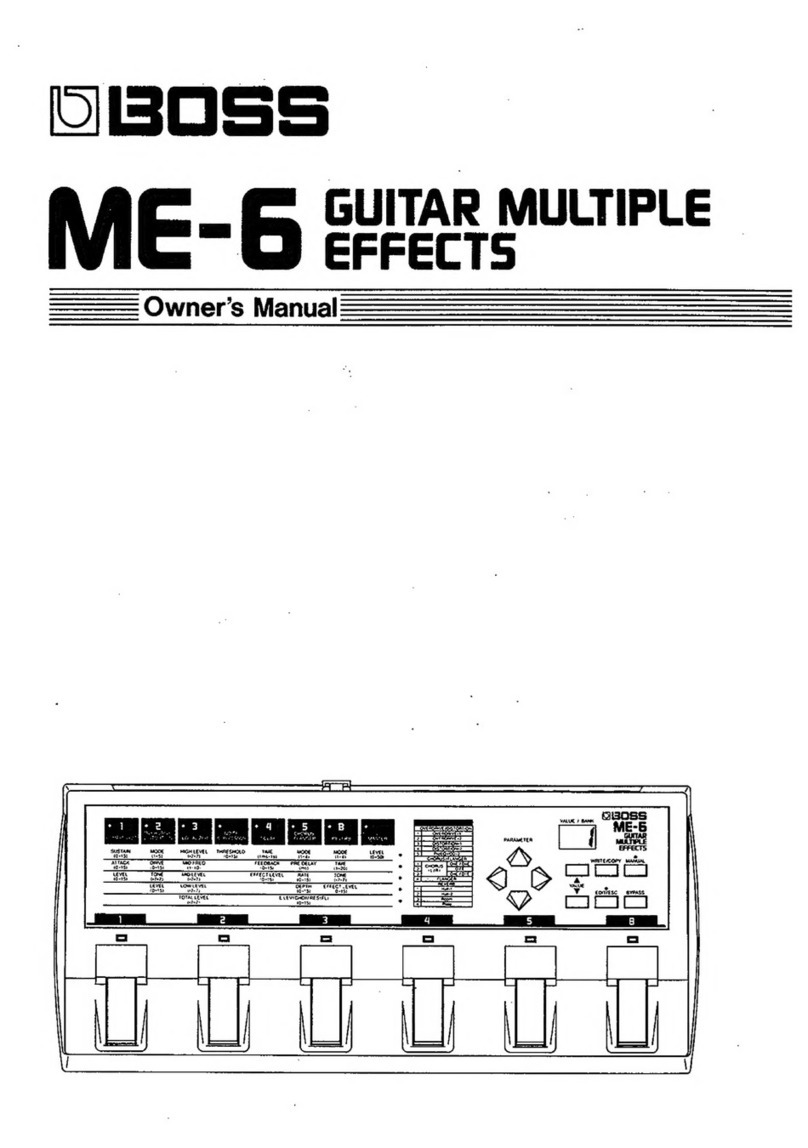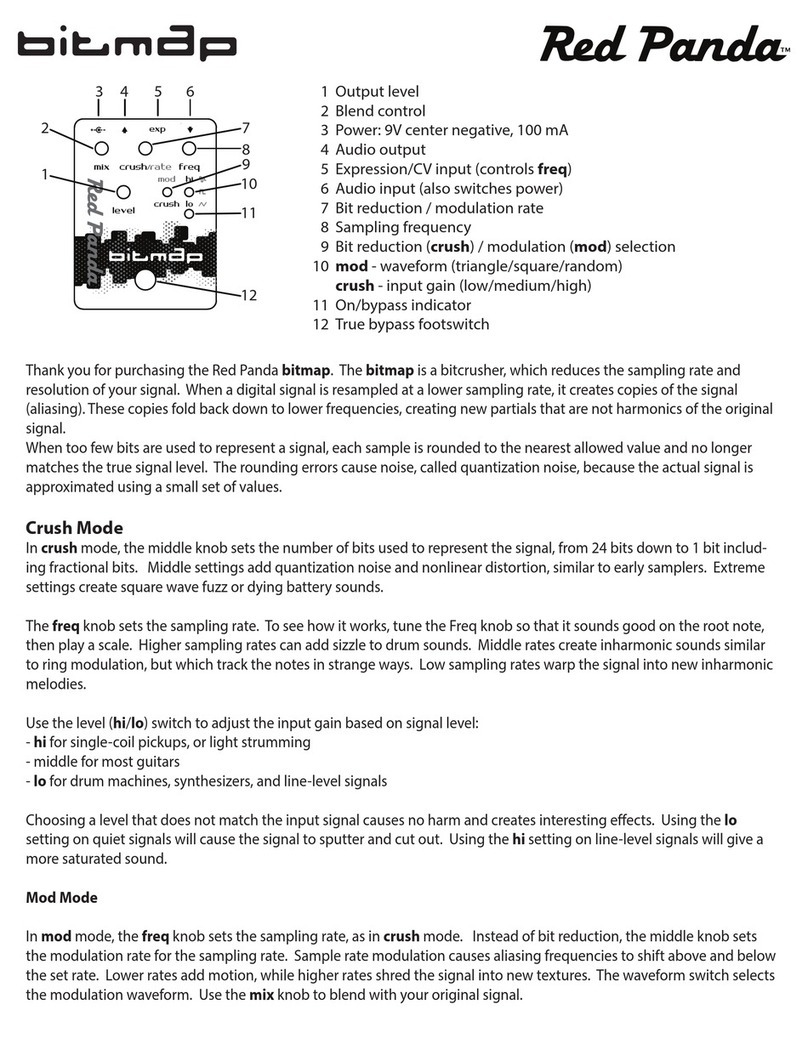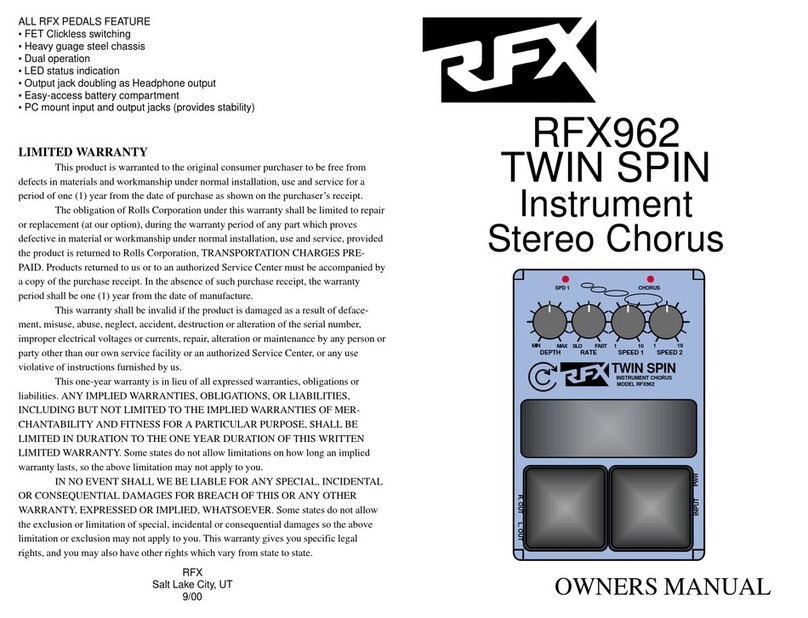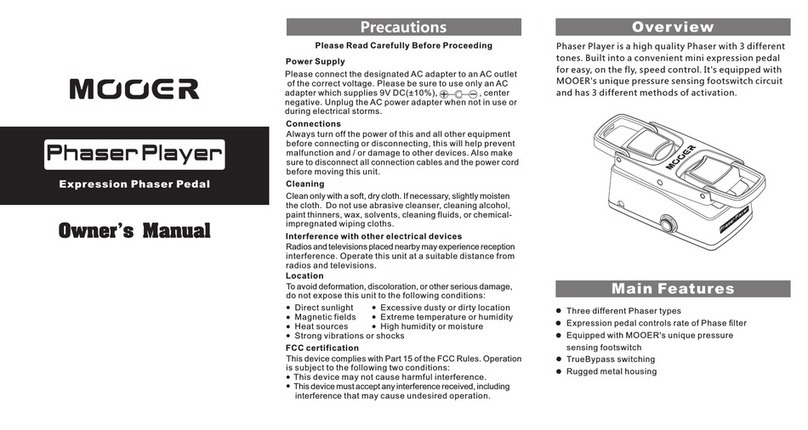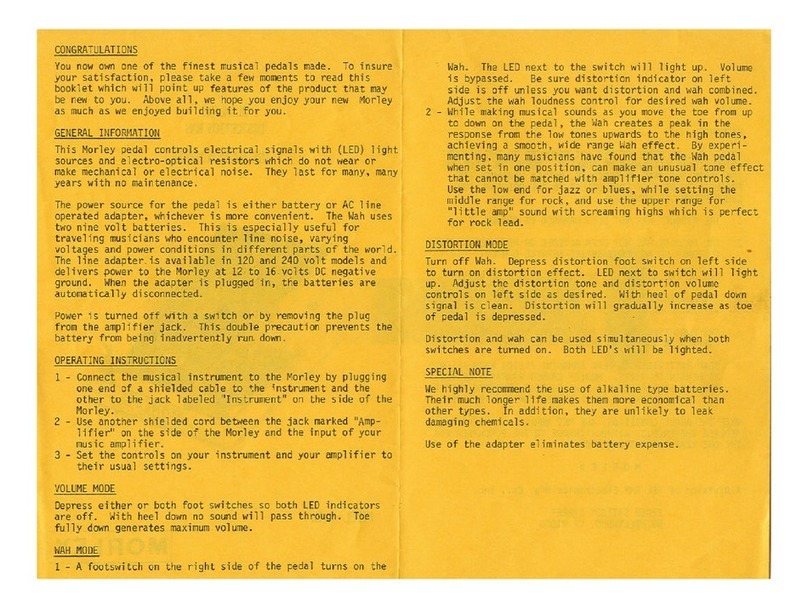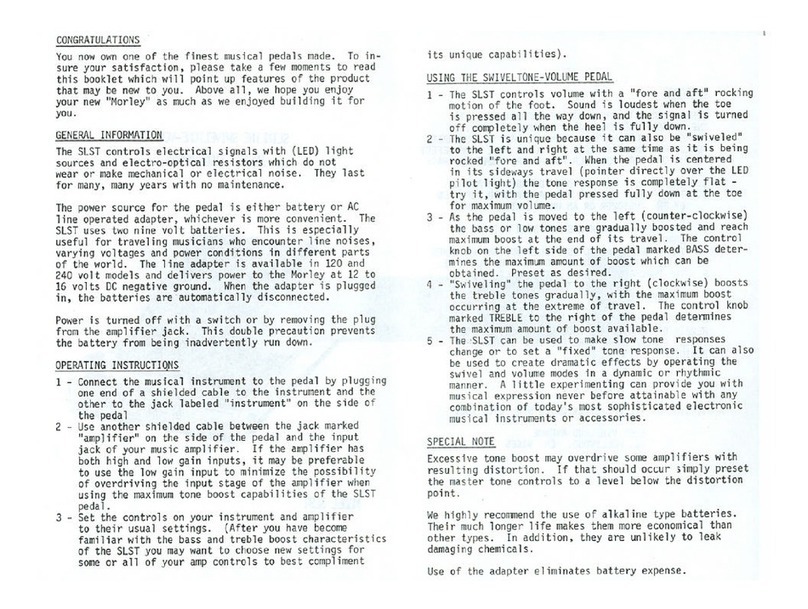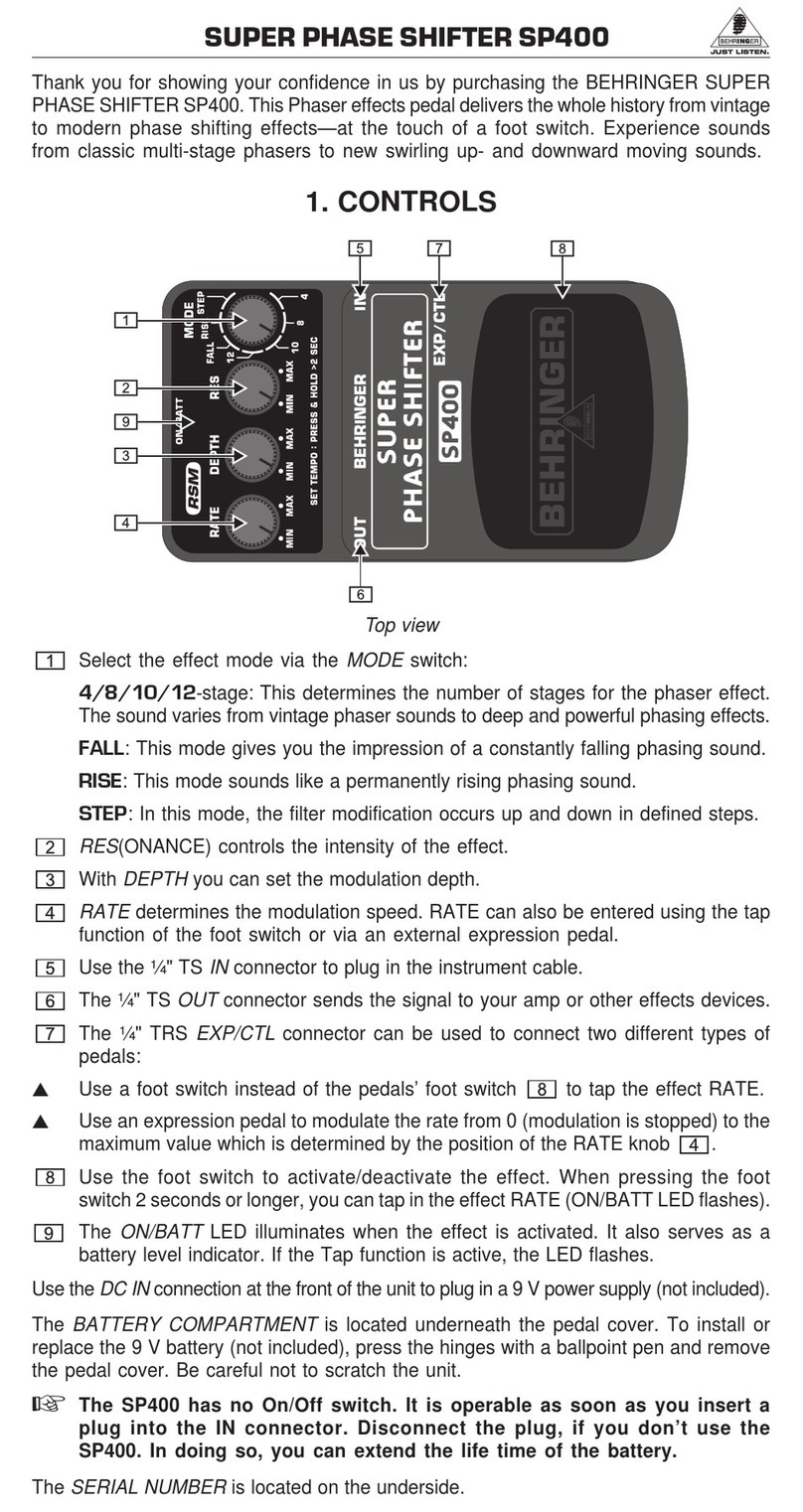BOSSCO Chorus CE-3 User manual
Other BOSSCO Music Pedal manuals

BOSSCO
BOSSCO GL-100 User manual

BOSSCO
BOSSCO BCB-60 User manual

BOSSCO
BOSSCO tremolo tr-2 User manual

BOSSCO
BOSSCO BF-3 User manual
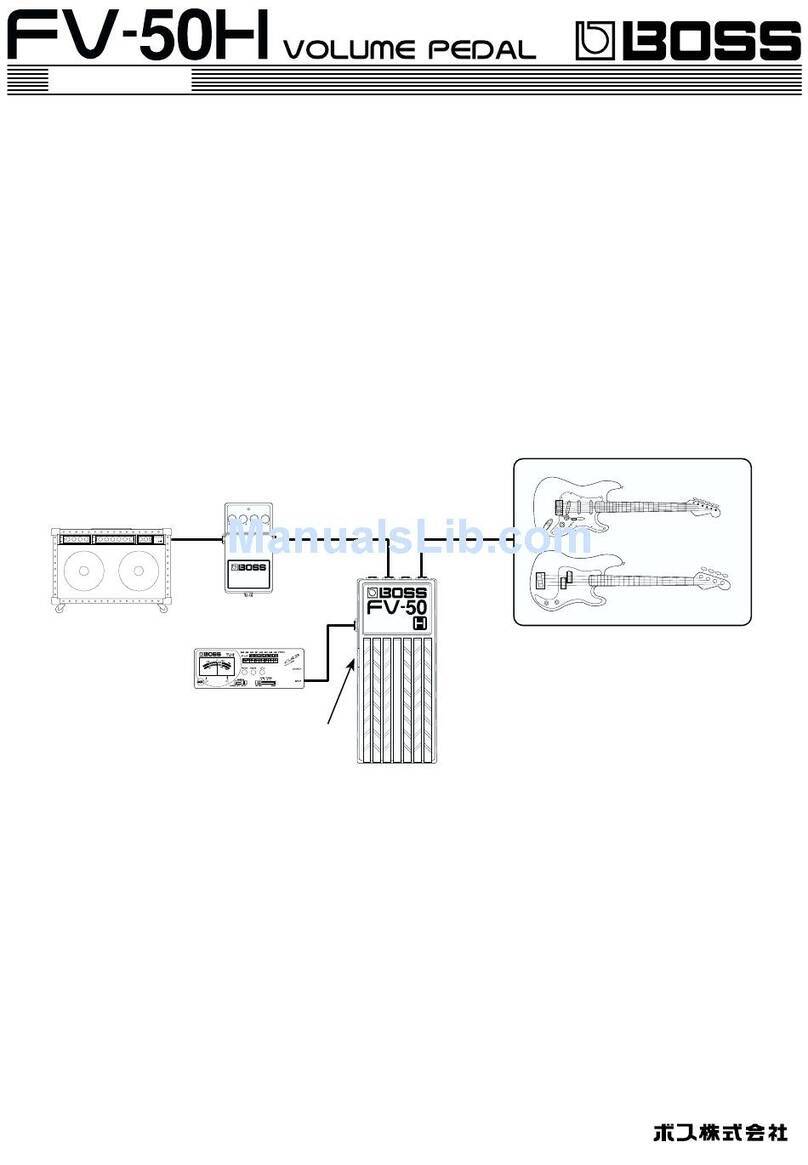
BOSSCO
BOSSCO FV-50L User manual

BOSSCO
BOSSCO DD-8 User manual

BOSSCO
BOSSCO NS-2 Noise Suppressor User manual

BOSSCO
BOSSCO ME-20 User manual

BOSSCO
BOSSCO CE-2B Bass Chorus User manual

BOSSCO
BOSSCO DD-5 Digital Delay User manual
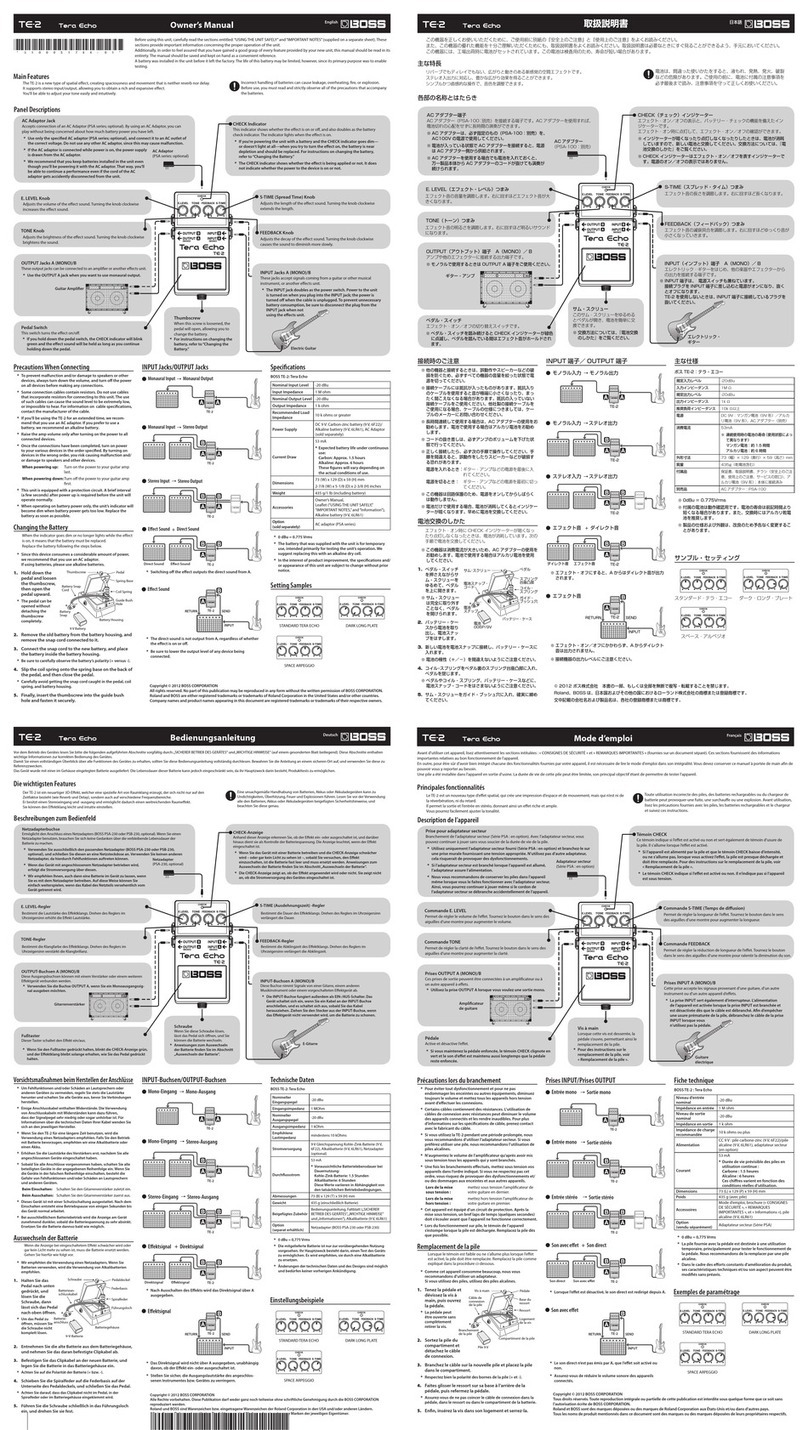
BOSSCO
BOSSCO TE-2 User manual

BOSSCO
BOSSCO Drive Zone OD-20 User manual
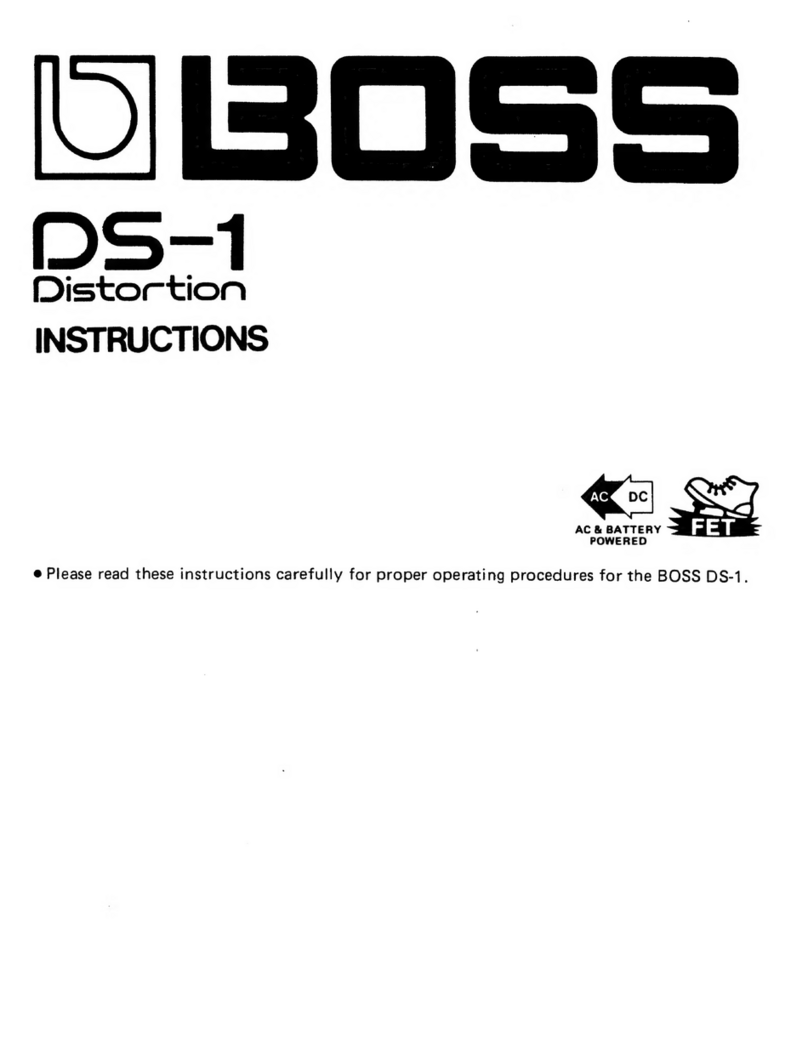
BOSSCO
BOSSCO DS-1 User manual

BOSSCO
BOSSCO gt-8 Operating and maintenance manual

BOSSCO
BOSSCO BCB-60 User manual
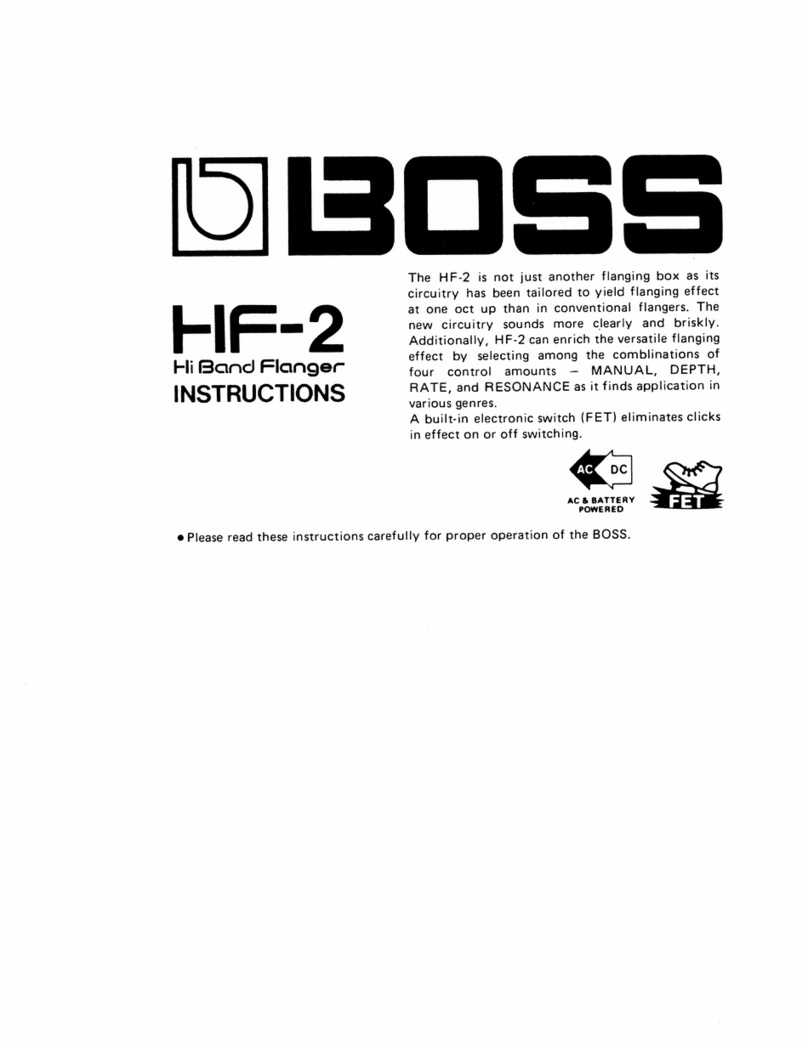
BOSSCO
BOSSCO HF-2 User manual
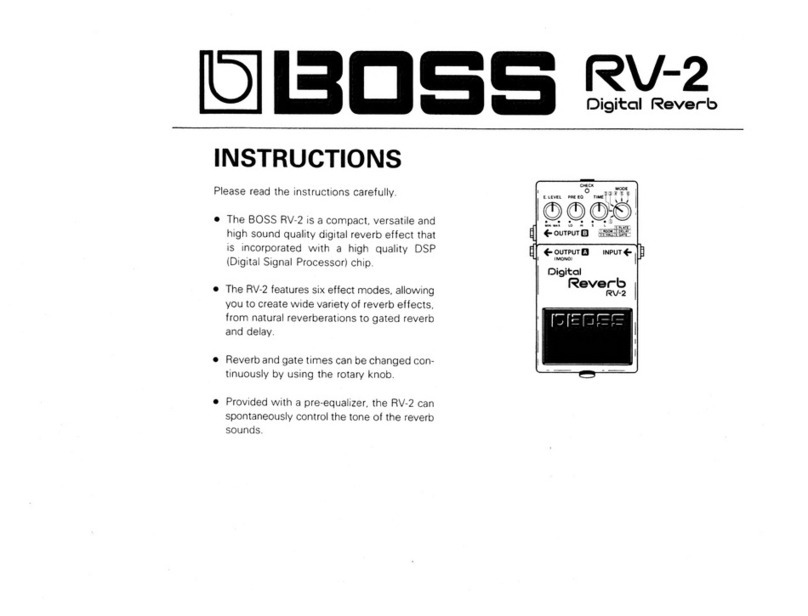
BOSSCO
BOSSCO RV-2 User manual
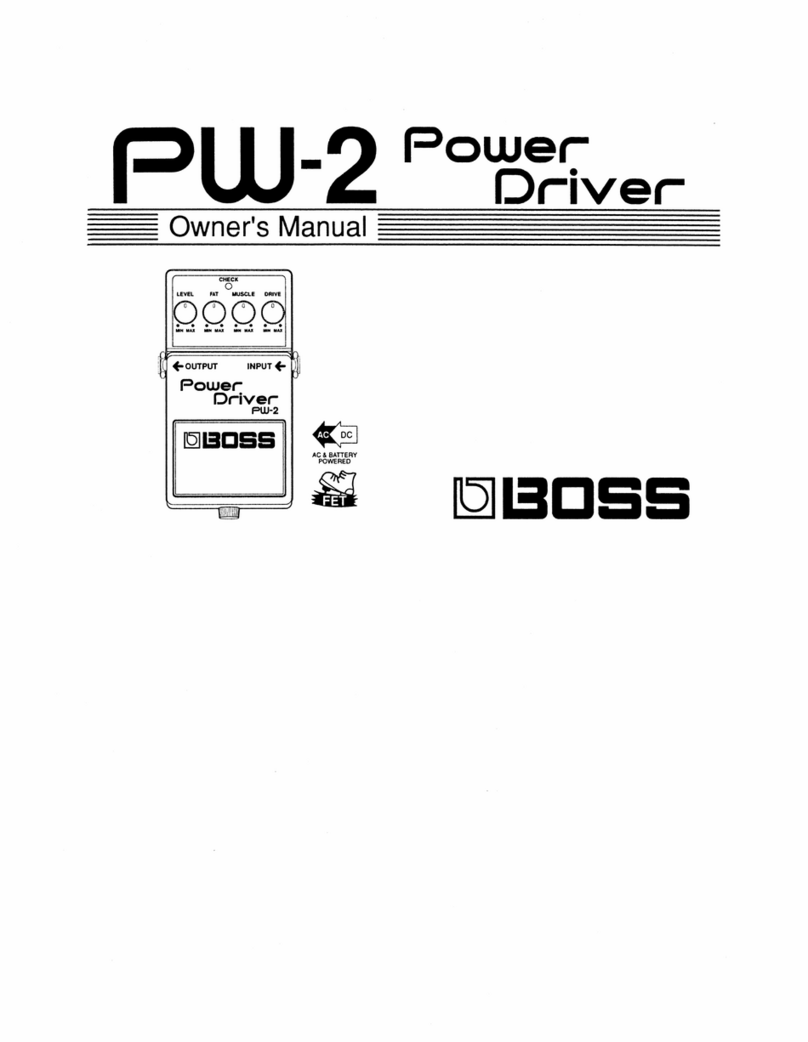
BOSSCO
BOSSCO PW-2 Power Driver User manual
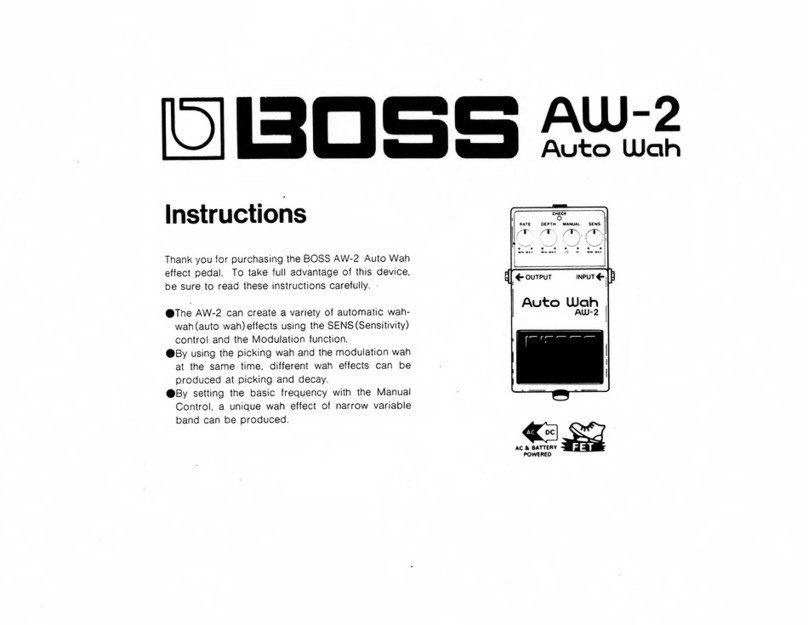
BOSSCO
BOSSCO AW-2 User manual

BOSSCO
BOSSCO F1 Phaser User manual