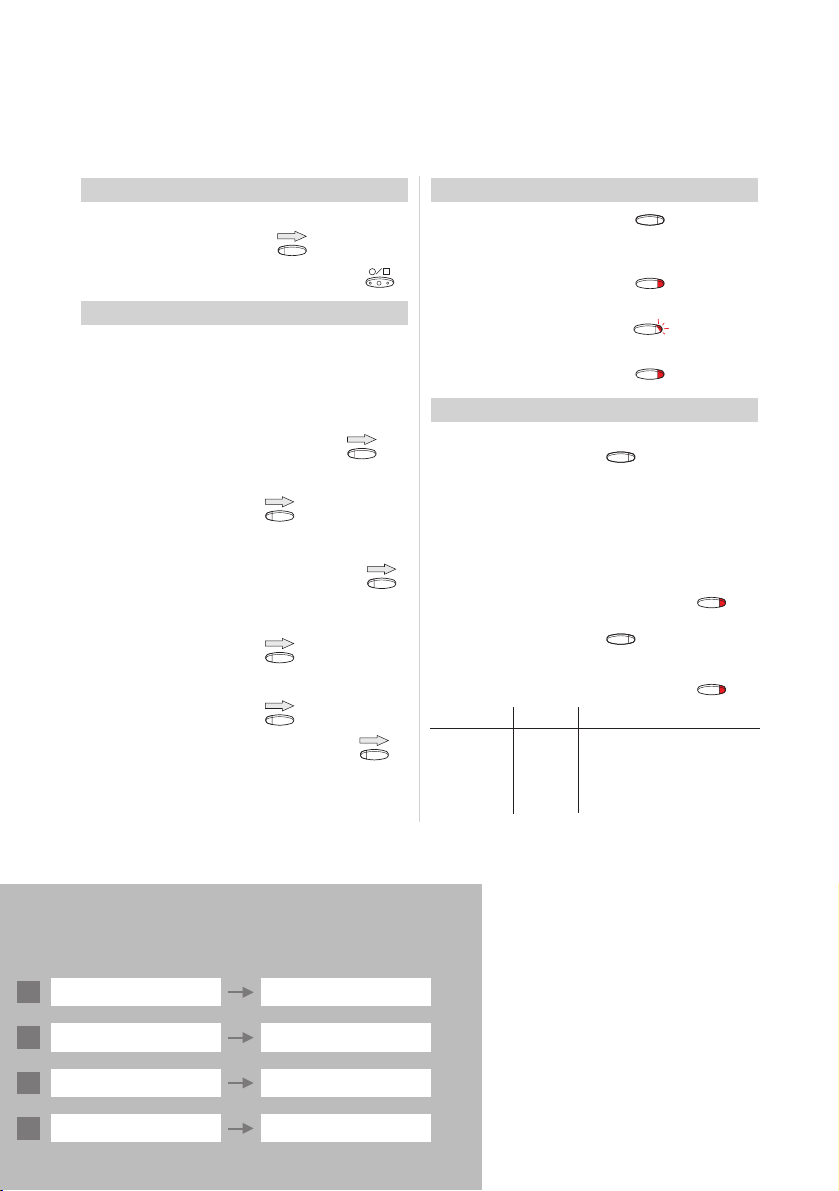Welcome
BusinessPhone - Operator´s Console
Welcome to the User Guide for the Operator´s Console in the
BusinessPhone 250 and BusinessPhone 50 system from Ericsson.
It is a state-of-the-art business communications system. Its alliance
of features and facilities effectively improves communications for
virtually any kind of organization. The Operator’s Console is specially
designed to fulfil the needs of operators. Making it easy to use,
there are several features that can be accessed with a code or, if
programmed, with a single key.
Note: The features described in this user guide are
related to version 5.0 of the BusinessPhone 250 and
BusinessPhone 50 system. Some might not work in
earlier versions of the system and/or might be protected by
a hardware dongle that has to be bought separately.
This guide will demonstrate how the Operator’s Console helps
operators handle the functions of the BusinessPhone 250 and
BusinessPhone 50 system. First you will find a top view layout of the
Operator’s Console, followed by a section describing the basic
operator functions (to answer, to place calls ...) and traffic situations.
The mid section of the guide describes various Operator functions
of the BusinessPhone 250 and BusinessPhone 50 system and
how to program for easy access of these functions. Last, but not
least, you will find a reference section with personal settings, a
vocabulary, a description of audible and visible signals, display
information and, in addition, an index to the user guide.
Note: Dialog 3214 is a system telephone, i.e. it can only
be used for an Ericsson private branch exchange that
supports this type of telephone.
The dual-functions keys allow two functions to be combined on
the same keys.
Example (to dial an abbreviated number):
Press the key 2nd
then press the combined key Michael P.
ERICSSON MAKES NO WARRANTY OF ANY KIND WITH REGARD
TO THIS MATERIAL, INCLUDING, BUT NOT LIMITED TO, THE
IMPLIED WARRANTIES OF MERCHANTABILITY AND FITNESS
FOR A PARTICULAR PURPOSE. Ericsson shall not be liable for
errors contained herein nor for incidental or consequential damages
in connection with the furnishing, performance or use of this material.