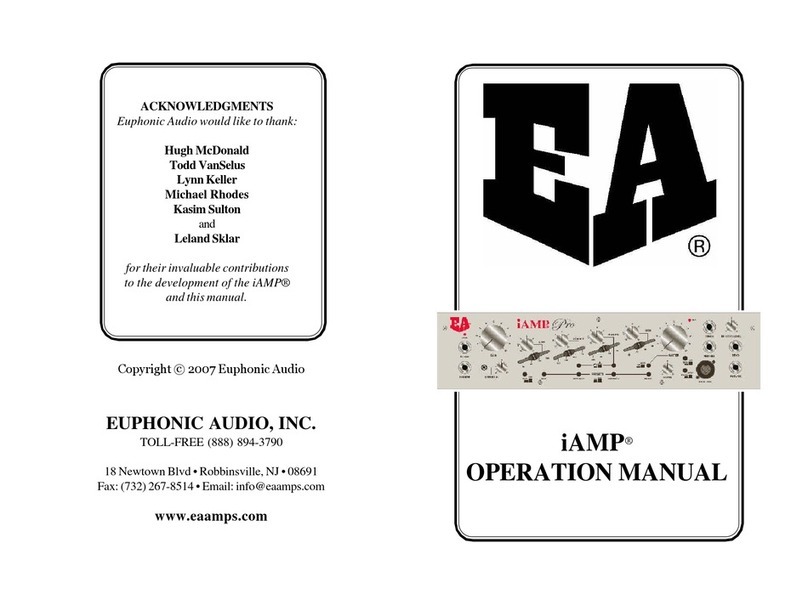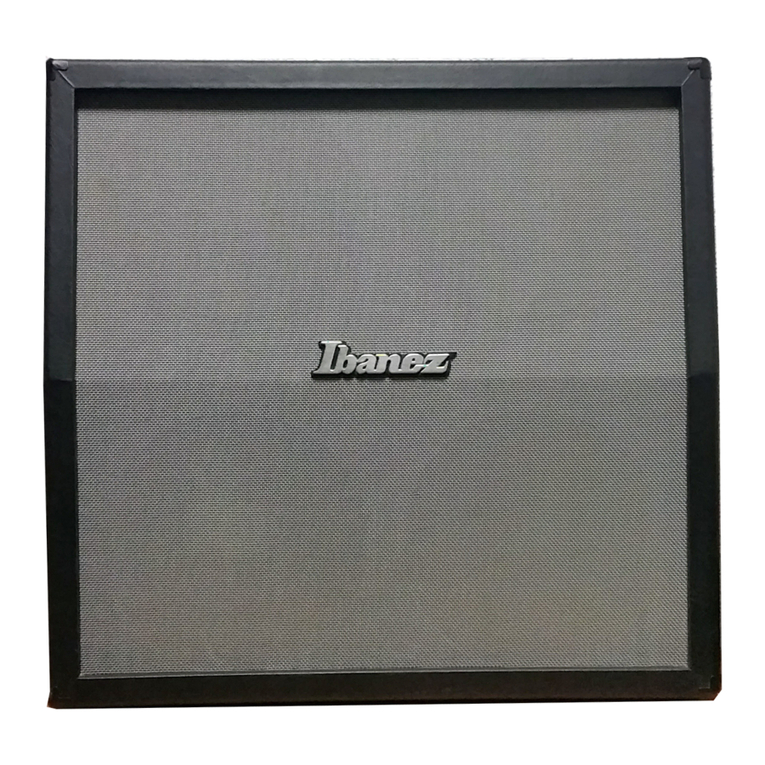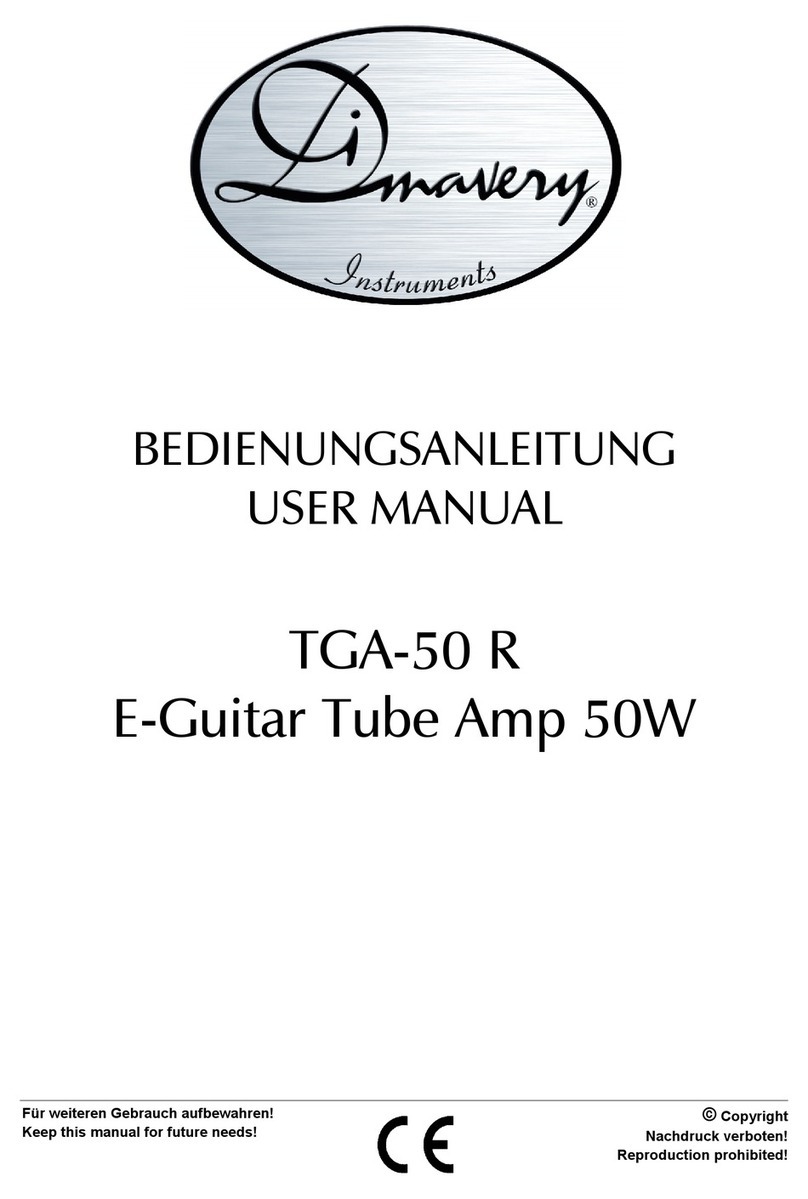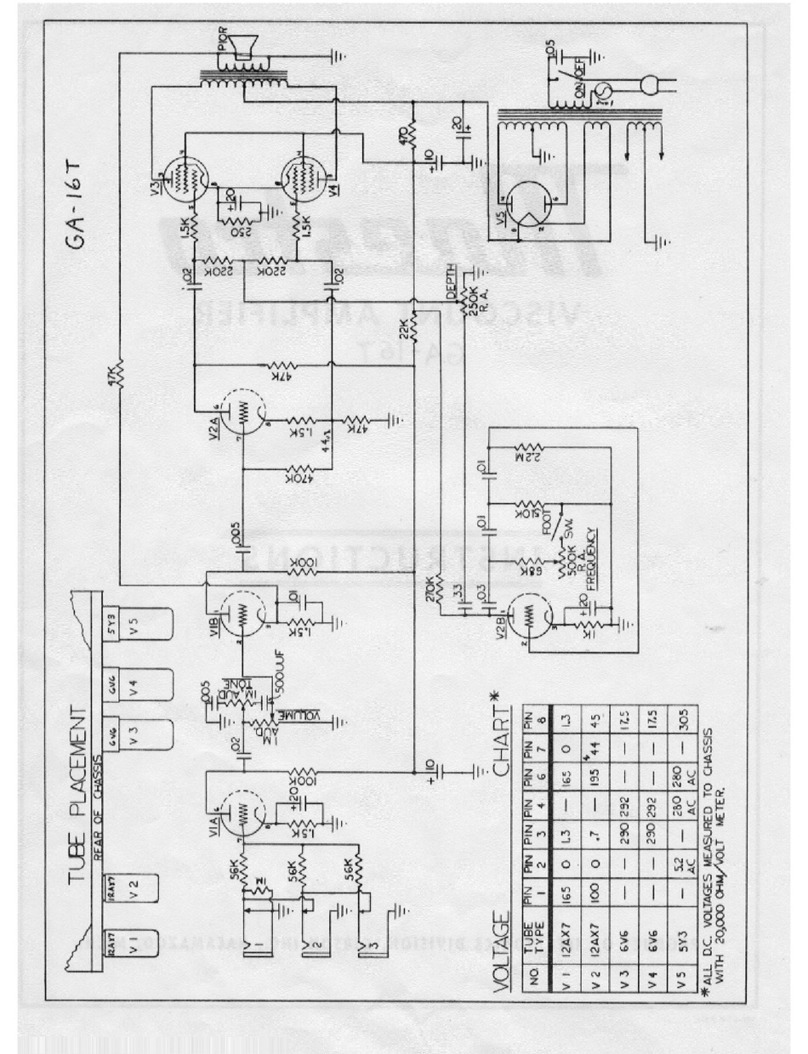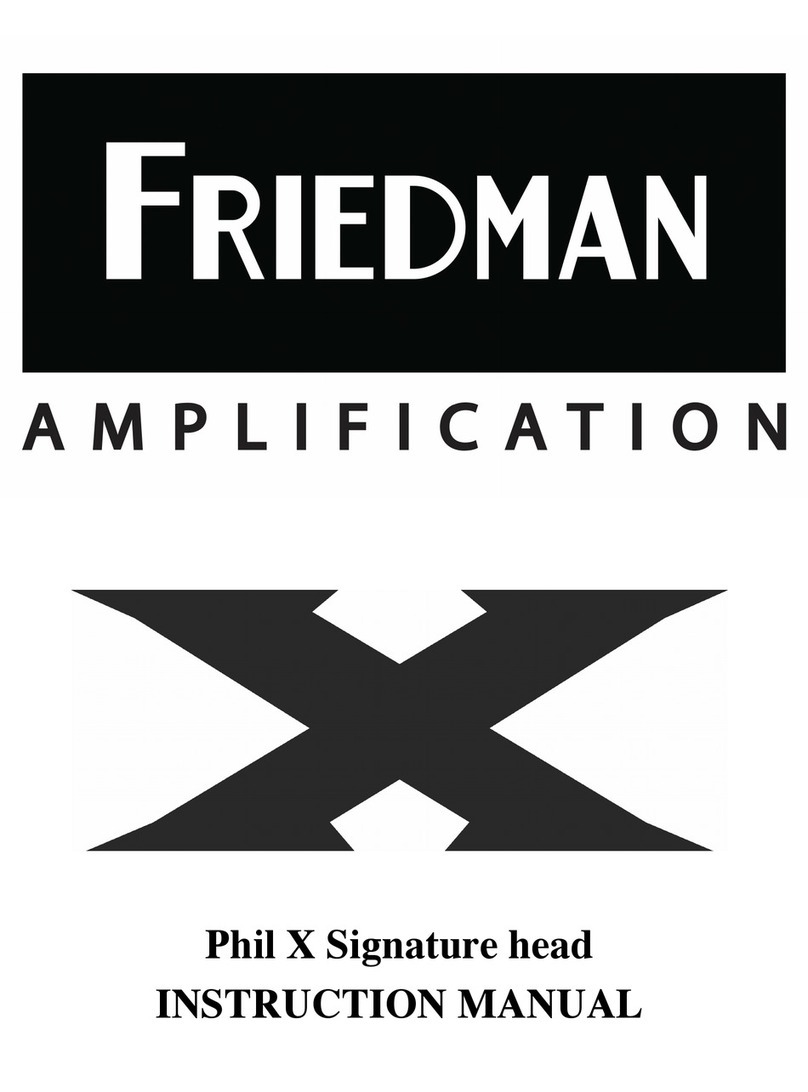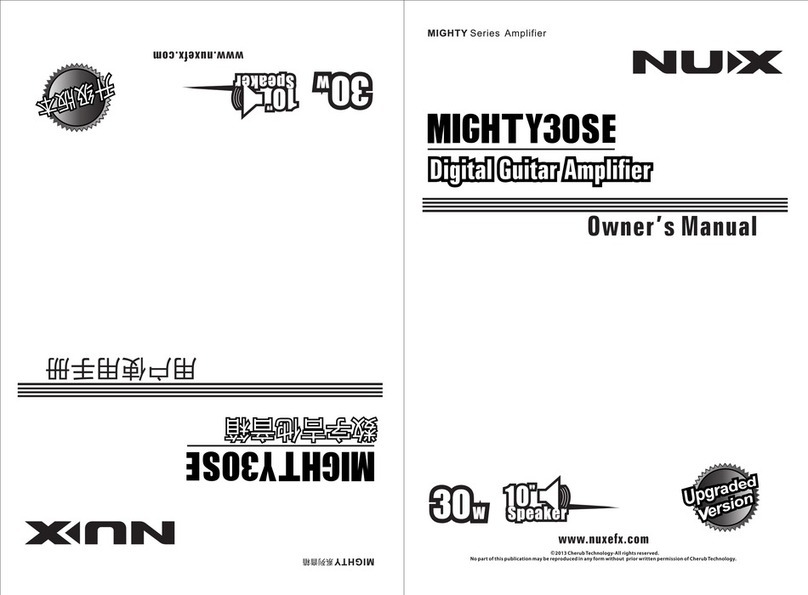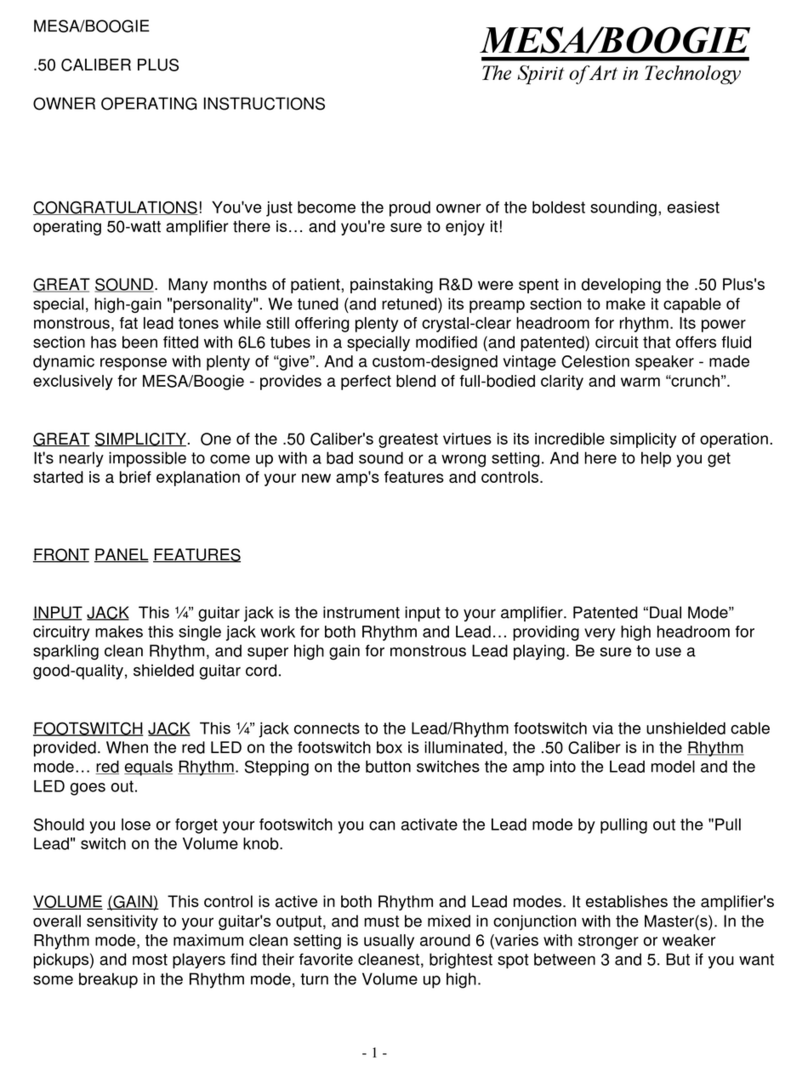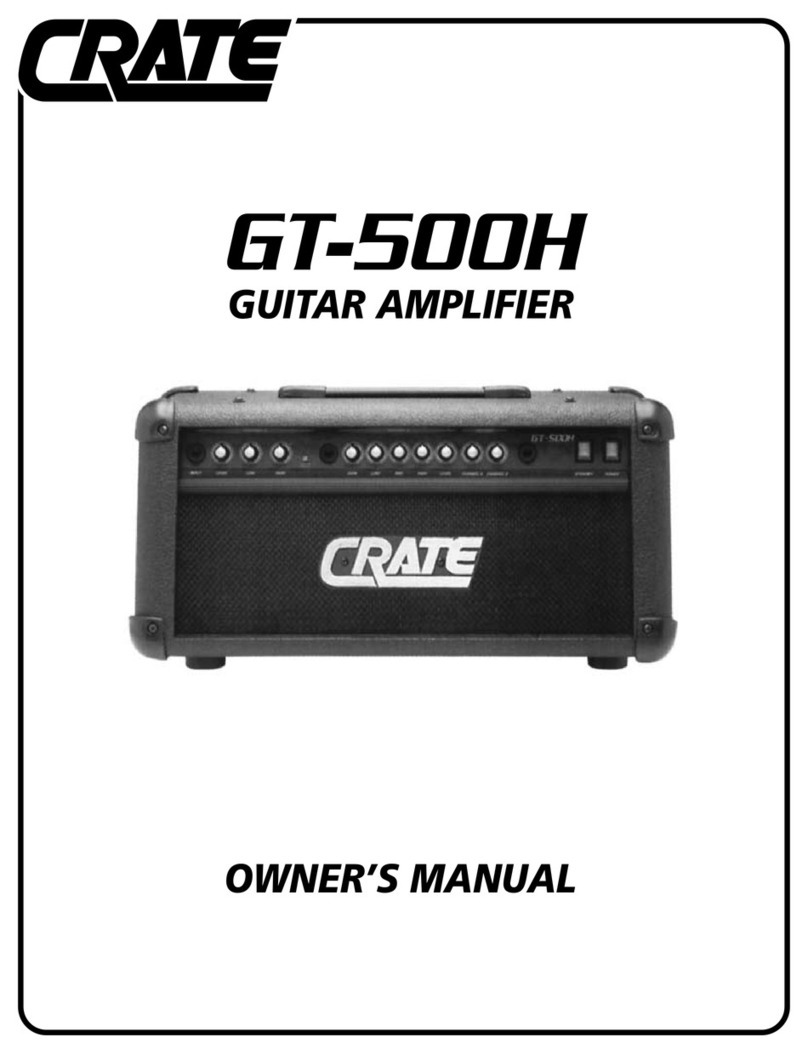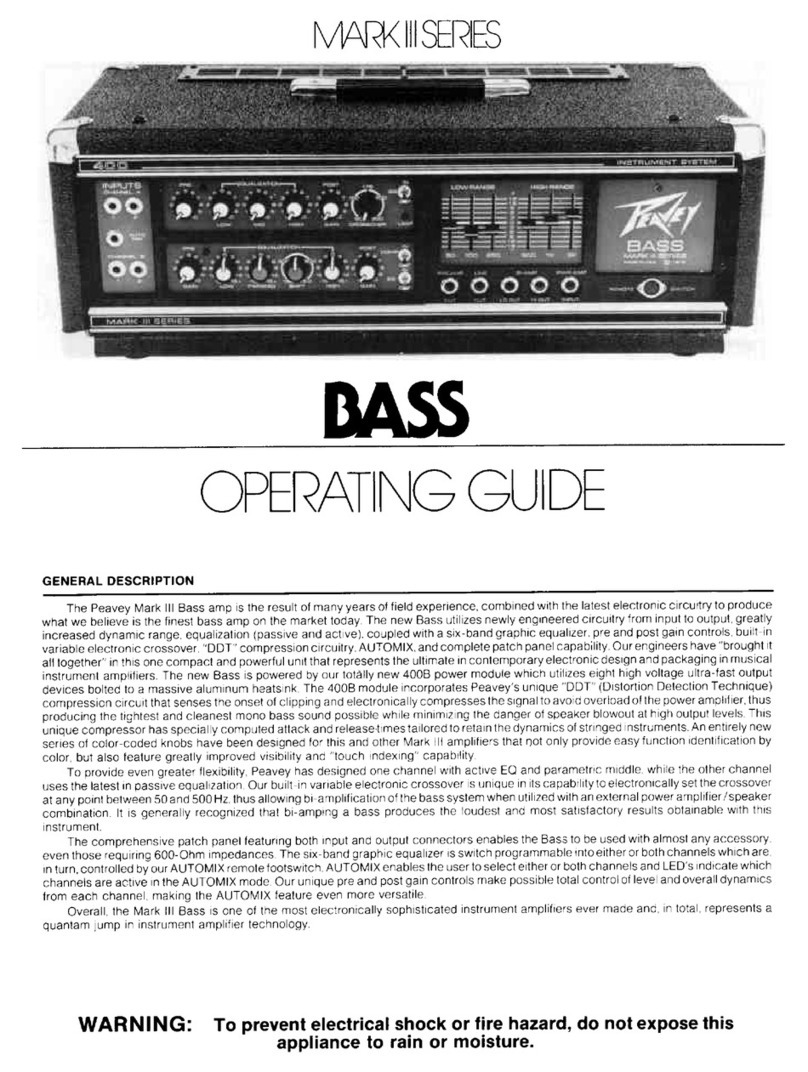Euphonic Audio iAMP User manual

iAMP®
OPERATION MANUAL
EUPHONIC AUDIO, INC.
TOLL-FREE (888) 894-3790
18 Newtown Blvd • Robbin ville, NJ • 08691
Fax: (732) 678-5140 • Email: info@eaamp .com
www.eaamps.com
ACKNOWLEDGMENTS
Euphonic Audio would like to thank:
Michae Arnopo
Hugh McDona d
Todd VanSe us
Lynn Ke er
Michae Rhodes
Kasim Su ton
and
Le and Sk ar
for their invaluable contributions
to the development of the iAMP®
and this manual.

IMPORTANT SAFETY PRECAUTIONS
WARNING: When e ectrica products are used,
basic precautions shou d be fo owed, inc uding:
• Read all in truction before u ing thi product.
• Do not u e thi product near water, for example, near a bathtub, ink, in a wet
ba ement, near a wimming pool or the like. Prevent the unit from getting wet from
rain, now, etc.
• Care hould be taken o that object do not fall and liquid are not pilled into the
enclo ure through the opening .
• Thi product hould be located o that it po ition or location doe not interfere with it
proper ventilation. It i important that the vent on the top, bottom, and ide of the unit are
allowed “to breathe”.
• The iAMP® hould be located away from heat ource uch a radiator , heat
regi ter , or other product that produce heat.
• Do not leave the unit in an extremely hot environment ( uch a in ide a car) for
extended period of time.
• The product hould be erviced by qualified per onnel when:
• The power upply cord or the plug ha been damaged; or
• Object have fallen, or liquid ha been pilled into the product; or
• The product ha been expo ed to rain or moi ture; or
• The product doe not appear to operate normally or exhibit a marked
change in performance; or
• The product ha been dropped, or the enclo ure damaged.
• The product hould be connected to a power upply of the type de cribed in the operating
in truction or a marked.
• If you live in area prone to frequent lightning trike (e.g., Florida), a a
precautionary mea ure, unplug the iAMP® from the AC power ource, e pecially
during evere thunder torm .
• Do not attempt to ervice the product your elf. All ervicing hould be referred to
qualified ervice per onnel at Euphonic Audio, Inc.
• U e of the iAMP® may cau e permanent hearing lo . Do not operate for long
period of time at a high volume level or at a volume level that i uncomfortable,
particularly in a mall, enclo ed area. If you experience any ringing in the ear or any
u pected hearing lo you hould con ult an audiologi t.
WARRANTY SERVICE FORM
1. Comp ete this form.
2. Inc ude a copy of your Bi of Sa e
3. Pack unit, this form and copy of origina bi of sa e and ship, insured to:
Euphonic Audio
11 Revere Court
Princeton Jct., NJ 08550
Name: _____________________________________________________
Address: ____________________________________________________
____________________________________________________
Te ephone Number: _____________________Emai : _____________________
Purchased at: __________________________Date of Purchase: ____________
Mode /Seria Number: _________________________________________
Brief Description of Prob em: ________________________________________
___________________________________________________________
___________________________________________________________
___________________________________________________________
Return Shipping: COD: ______ Prepaid Credit Card ______
Credit Card Number: ______________________________________
Expiration Date: ___________________________________________
If the bi ing address is not the same as the shipping address, p ease provide bi ing
address:
Bi ing Address: ____________________________________________________
____________________________________________________

To ensure your iAMP® meets its rigid design specifications:
• Every board i pre-te ted before it i in talled into the amp.
• Po t a embly, each iAMP® i bench-te ted before it burn-in pha e.
• Each unit i burned-in (turned on and allowed to it “in idle”).
• Each unit i individually te ted with a ba and peaker cabinet .
Additionally, the preamplifier ection u e tate-of-the-art urface mount
component and con truction technique for lower noi e and better reliably. The e
exten ive and time con uming procedure guarantee that EA’ production unit are of
a con i tently high quality. Careful packaging help en ure afe tran port to the
cu tomer.
EA’S QUALITY CONTROL
WARRANTY SERVICE INFORMATION
There i no need to regi ter your product at time of purcha e. However, you may
regi ter your product at www.eaamp .com. For warranty ervice you will need to
have your original bill of ale.
Plea e follow the e tep if your Amplifier or Speaker Cabinet require repair:
1. Locate your original Bill of Sale which hould include date and place of
purcha e.
2. Call, FAX, write or email Euphonic Audio de cribing the problem. Many
i ue can be handled without having to return the unit.
3. Pack the unit carefully, preferably in it’ original hipping carton, enclo e the
attached warranty ervice form, and a copy of the Bill of Sale. Ship the unit,
prepaid, to the factory. Plea e be ure to properly in ure the unit when
hipping it.
4. It i the re pon ibility of the purcha er to pay hipping to and from the
Euphonic Audio repair facility.
5. If it i determined that the unit i under warranty, we will repair the unit a
deemed appropriate (repair or replacement part ) free of charge. The unit will
be returned by either COD or by prepaid credit card for actual hipping
charge .
6. If it i determined that the unit i not under warranty, EA will notify you of
the repair co t. Upon your approval we will return the repaired unit COD for
the co t of repair, hipping and in urance.
WARNINGS USED ON THE EQUIPMENT
WARNING–ATTENTION OUTLETS WITH A THIRD PRONG GROUND ARE
REQUIRED. DO NOT USE WITHOUT A GROUNDING PLUG.
WARNING TO REDUCE THE RISK OF FIRE OR ELECTRIC SHOCK, DO NOT
EXPOSE THIS APPARATUS TO RAIN OR MOISTURE.
The lightning fla h ymbol i intended to alert the u er to the
pre ence of unin ulated “dangerou voltage” within thi
product’ enclo ure that may be of ufficient magnitude to
con titute ri k of electric hock.
The unit contains no user serviceab e components, under no circumstances shou d
the unit be turned on or p ugged in with the top cover removed.
The exclamation point i intended to alert the u er to the pre -
ence of important operating and maintenance ( ervicing)
in truction in the literature accompanying thi product.
GROUNDING INSTRUCTIONS Thi product mu t be grounded. If it hould
malfunction or break down, grounding provide a path of lea t re i tance for
electric current to travel, which will reduce the ri k of electric hock. The product
i equipped with a power cord having an equipment grounding conductor and
a grounding plug. It mu t be plugged into an appropriate outlet that i properly
in talled and grounded in accordance with local code and ordinance .
DANGER Improper connection, lack of connection, or modification of the
equipment grounding conductor can re ult in a ri k of electric hock. Check with a
qualified electrician or erviceper on if you are in doubt a to when the product i
properly grounded. Do not modify the plug provided with the product if it will not
fit an outlet; in tead, have a proper outlet in talled.
Make ure that the peaker connection and AC power connection are both
properly made before powering on the amplifier. Likewi e, power off the amplifier
before di connecting the peaker connection and before removing the AC power
cord from the rear connector.
12 1

LIMITED WARRANTY
The warranty for Euphonic Audio Amplifier and Speaker Cabinet i
THREE YEARS from the date of purcha e. Thi cover defect in material
and workman hip for the ORIGINAL owner.
The warranty is void under the fo owing conditions:
•If the unit ha been damaged due to accident, improper
handling, in tallation or operation
•If the unit ha been damaged in hipping
•Abu e or mi u e. Thi include exceeding the phy ical limitation
of amplifier or peaker cabinet, i.e. u ing exce ive ba boo t in
the Wizzy 10.
•Unauthorized repair or attempted repair
•If the erial number ha been defaced or removed
Euphonic Audio, Inc re erve the right to make uch determination of the
above on the ba i of factory in pection.
All liability for any incidental or con equential damage for breach or any
expre ed or implied warrantie i di claimed and excluded here from.
Some tate do not allow limitation on how long an implied warranty la t ,
or the exclu ion or limitation of incidental and/or con equential damage , o
that the above limitation or exclu ion may not apply to you. Thi warranty
give pecific legal right and you may al o have other right , which vary
from tate to tate.
Thank you for purcha ing the EA® iAMP®
Integrated Mu ical In trument Amplifier.
We’re extremely proud of our iAMP® and
plea ed that you have cho en it.
You will receive many year of ati faction
from your iAMP®, which ha been care-
fully de igned to create accurate and excep-
tional ound from any mu ical in trument.
Our confidence i the re ult of an exten ive
re earch and development program, our
innovative de ign philo ophy, the u e of the
fine t quality component and tate of the
art manufacturing. Every EA product incor-
porate the input from the many talented
and re pected mu ician who u e EA’
other product , from the critically acclaimed
Wizzy 12 to the “cla ic” iAMP 800 and
our one-of-a-kind RUMBLE SEAT™.
A NOTE FROM
EUPHONIC AUDIO
2 11

DESIGN PHILOSOPHY / OVERVIEW
Our goal wa to create extremely mall yet powerful, tate of the art, fully featured
integrated mu ical in trument amplifier who e exceptional ound and volume
belie their ize and weight. The 2.5 pound, 550 watt, dual channel iAMP®Micro
and iAMP®Doubler might ju t be the perfect amp for doubler , teacher , player ’
riding ma tran it or tho e that are ju t tired of hauling gear.
With a revolutionary new ultra lightweight, witching power upply and power
amplifier, Intelligent Input Switching, 3 level of configuration, a balanced DI,
effect loop, variable high pa filter and more, in a footprint of ½ the ize of a heet
of paper, the Micro i the mo t technically advanced, be t ounding mu ical
in trument amplifier on the market today.
With all the feature and power of the Micro and additional feature uch a Mic In,
Phantom Power, variable 180o Pha e Control, and variable Notch Filter, the Doubler
i de igned e pecially for the upright or doubler. The Doubler i the perfect amp for
tho e who u e a mic with a magnetic/piezo or the electric/upright player.
Intelligent Input Switching (IIS): The Intelligent Input Switching feature of the
Micro and Doubler i a microproce or controlled input ection that automatically
en e how many in trument are plugged in and change the way the amp
function . If you have one in trument and want a “normal” and “ olo” option, the
IIS will witch between the EQ on Channel’ 1 and 2. If you witch back and forth
between two in trument the IIS will allow you to acce either in trument or both.
The Micro and Doubler ha 3 level of configuration. The fir t level repre ent
tho e control that the player u e on a daily ba i . The e are input level, Intelli-
gent Input Switching, EQ, Ma ter Volume, Wet/Dry control of the effect loop, and
Muting. Additionally, on the Doubler, the Notch Filter, Phantom Power and Pha e
Control can be acce ed via the front panel.
The econd level of control, are tho e thing that are adju ted very infrequently. Via
trim pot acce ible from the top of the amp, player can adju t the input gain for
each channel and the DI level a well a the variable High Pa Filter
Finally, EA or an EA dealer can further configure the amp via internal jumper .
The e adju tment are u ually one-time change that reflect the way in which you
u e the amp. The DI can be configured to be pre or po t EQ. The Mute Switch can
be configured to mute, in addition to the Speaker, the DI out and/or Tuner/Effect
end. The Effect /Tuner end can be configured to be active on either channel 1 or
on both channel 1 and channel 2. Finally, The line voltage of the Micro and Doubler
can be et to 100/120 or 240.
10 3
Changing Line Vo tage on Micro and Doub er: Changing the ine vo tage shou d
on y be done by a qua ifed service technician. Using the Micro or Doub er with an
incorrect ine vo tage wi void the warranty. With the power off and the unit
unp ugged remove the top. Move the b ue wire to the appropriate etting for your
country.
115v
Jumper
230v
Jumper

4 9
Specifications
Mode : iAMP®Micro; iAMP®Doubler
Type: Solid State, Integrated Mu ical In trument
Amplifier with Cla D Power Amp and Switching
Power Supply
Power: 550 watt RMS@4 ohm , 550
watt RMS@2 ohm , 350 watt RMS@8 ohm
Line Vo tage: 85-132; 170-264 electable
Weight: Micro: 2.25 pound , Doubler 2.5 pound
Country of Manufacture: United State of America
Euphonic Audio, Inc. reserves the right to modify design
or specifications when deemed necessary, or when
materials or procedures dictate.
A LOOK INSIDE
In order to make the iAMP Micro and Doubler the malle t and mo t ver atile mu ical
in trument amplifier on the market, EA ha de igned in three level of configuration/
adju tment. The fir t two level , the front panel and the top mounted trim pot have
already been examined. The third level of configuration repre ent one time etting
that reflect the way you play and your etup. There are no user serviceab e parts
inside the iAMP, an authorized EA dea er can configure your iAMP Micro or
Doub er to suit your p aying needs and sty es.
Location of Jumpers and Trim Pots as viewed from the top of the Micro and Doub er
Jumper on JP2 pins 1 & 2 =
Channe s 1 & 2 (DEFAULT)
Jumper on JP2 pins 2 & 3 =
Channe s 1 on y
Jumper on JP3 pins 3 & 5 = DI is
post EQ
Jumper on JP3 pins 4 & 6 = DI is
pre EQ (DEFAULT)
Jumper on JP4 pins 1 & 2 = Tuner/Send is ON
Jumper on JP4 pins 7 & 8 = DI is OFF
(DEFAULT)
Jumper on JP4 pins 3 & 4 = Tuner/Send is OFF
Jumper on JP4 pins 5 & 6 = DI is ON
Jumper on JP6 pins 1 & 2 = For use
with dua footswitch to contro IIS
and Muting
Jumper on JP6 pins 2 & 3 = For use
with mono footswitch to contro IIS
(DEFAULT)
Jumper location illu tration (from top looking down)
C1
Trim
Pot
C2
Trim
Pot
HPF
Trim
Pot
DI
Out
JP 2 JP3 JP4 JP 6
There are four internal jumper (JP2, JP3, JP4 and JP6) that can be configured a
follow :
JP2 - A ign Channel 2 to the Effect Send circuitry. Channel 1 i alway there no matter what
po ition the jumper i in. Repo itioning the jumper add channel 2.
JP3 - A ign the DI ignal to either pre (clean) or po t (colored) EQ.
JP4 - Configure the Mute Switch. The Mute Switch alway mute the peaker out. Addionally:
JP6 - Configure the function of the Foot witch.

Input Section
8 5
Source: Two, 1 MEG Ohm, in trument input de igned for maximum flexibility for all
mu ical in trument application . DOUBLER ONLY: One low impedence Microphone
input with phantom power.
IIS or Intelligent Input Switching, which can be actuated from the front panel or with
an optional foot witch, i a microproce or controlled CIRCUIT that en e which
channel i activated and allow for different combination of channel control. With
your ba plugged into channel 1, the witch will let you acce the EQ on channel 1
or channel 2 (i.e. clean/ olo). With ba e plugged into channel 1 and 2, the IIS will
toggle between Channel 1, Channel 2, or both Channel 1 and 2. Internal jumper
etting will provide Effect /Tuner end on either Channel 1 or on both Channel 1
and 2.
Leve Indicator Ye ow LED: The Level Indicator LED i a vi ual repre entation of
your input level. The LED hould illuminate moderately under normal playing
condition . Input gain can be adju ted with the Gain control knob and by the Input
Trim Pot (one for each channel) located on the top of the Micro and Doubler.
Gain Knobs: The Gain knob allow for maximum ignal level and headroom. Gain for
each channel can be adju ted by the Gain knob and by the trim pot located on top of
the amp.
Input Trim Pots: Located on the top, left of the Micro and
Doubler are two Input Trim Pot , one for each channel. See
“A Look In ide” for a diagram of the location of the Trim
Pot .
Using the Gain Knobs and Input Trim Pots: The yellow LED
for each channel hould illuminate moderately under normal
playing condition with the gain knob about half way up. If
you are unable to get the Level Indicator LED to light with the gain knob about half
way up, u ing a mini crewdriver, turn the corre ponding Input Trim Pot clockwi e to
increa e the gain. If under normal playing condition the Level Indicator LED light
too ea ily with the Gain Knob at a low po ition, then, u ing a mini crewdriver, turn
the corre ponding Input Trim Pot counter clockwi e to decrea e the gain.
Effects Section
The default etting for the Effect /Tuner Send and Return make it available on
Channel 1 and 2 ( ee “A Look In ide”). Via jumper etting the Effect /Tuner Send
and Return can be available on Channel 1. There i no option for Channel 2 only.
Para e Effects/Tuner Send Jack: Connect the
cord going to the effect box, pedal or tuner
here.
OUTPUT SECTION
Dry/Wet Contro : U e thi control to adju t the
level of the ignal returning from the effect
chain.
Footswitch: An optional mono or dual momentary foot witch can be plugged into the
foot witch jack. When u ing a mono foot witch you will be able to control the IIS
channel witching function a you would with the front panel witch. When u ing a
dual momentary foot witch (with a tereo plug) you can additionally control the mute
function a you would with the front panel witch. The foot witch doe not di able
the the front panel control ; rather they continue to work in parallel and pick up
where one leave off. With a dual foot witch the “tip” control the IIS while the
“ring” control muting function . The configuration of the Foot witch i handled by
internal jumper . See “A Look In ide” for pecific jumper etting . The factory default
etting i for a mono foot witch.
Rear Pane Functions
Power Switch: Turn unit on/off.
A/C Input: U e appropriately grounded, three-prong A/C plug.
Speaker Output: One Speakon connector , wired 1+, 1-.
Coo ing Vents: The vent on the top of your Micro or Doubler need to be kept clear.

6 7
Doub er Specific Features
In addition to all of the innovative
feature found on the Micro, the Doubler
add ome pecific feature de igned for
the upright/acou tic player.
Notch Fi ter: To help with feeback, the
Doubler ha a variable Notch Filter. The
Notch Filter attenuate the ignal 15db from 50 to 600K at .05 octavee . THE NOTCH
FILTER IS ONLY AVAILABE ON CHANNEL 2.
Microphone Input with Phantom Power: The Doubler ha a Low Impedance Micro-
phone input with electable 48v Phantom Power.
Phase Contro : The Doubler feature an innovative 180 degree weepable pha e
control to adju t the pha e between Channel 1 and Channel 2. Thi control only
work when BOTH Channel 1 and Channel2 input are being u ed.
PLEASE NOTE: If you want to use a sing e input and switch between 2 different EQ
settings (i.e. c ean/so o) you MUST use Channe 2 as your “Master” channe
(DOUBLER ONLY).
Some Words from EA Artist Mike Arnopo
The pha e control can be u eful when combining a pickup and a microphone or two
pickup . Anytime two different pickup or a pickup and a microphone are combined
there are pha e interaction between the two. Thi can re ult with degree of
cancellation at different frequencie . Typical pha e control can only rever e the
pha e at one po ition. (180 degree ) The variable pha e control on the Doubler offer
the flexibility to alter the pha e from 0 degree (fully counterclockwi e) to 180 degree
(fully clockwi e). Experimentation i nece ary to find the be t ound. No two pickup
or microphone ource react the ame when combined, but for the fir t time one i
able to fine tune the “ weet pot”. Plea e note that change in the eq etting can
alter the pha e relation hip al o. Bottomline—experiment with the eq and pha e
etting to find the be t ound.
The Doubler offer a high quality microphone input. Thi can accommodate any low
impedance dynamic microphone or a conden er microphone that require phantom
power. (48 volt ). The phantom power witch hould be in the “off” po ition unle
u ing a microphone requiring phantom power.
The notch filter on channel 2 i u eful in eliminating feedback, e pecially when u ing
a microphone. A notch filter attenuate a very narrow frequency range (typically not
wider than one note). To u e it, rai e the volume on channel 2 until feedback begin
to occur. Then turn on the notch witch and rotate the knob until the feedback i
eliminated.
Tone Shaping
The iAMP®Micro and Doubler feature a imple yet extremely mu ical, 3 Band EQ.
The elegant de ign and pri tine ound of the 3 band tone haping of the Micro and
Doubler allow for a totally neutral ound when et flat. Each band can add +/- 12dB
of gain on each channel. The low and high are helving and the mid control i
centered around 600hz on Channel 1 and 800hz on Channel 2.
Output Section
Main Control: Adju t the level going into the power amplifier ection. The iAMP
Micro and Doubler wa de igned to be exceptionally clean, accurate and ver atile. If
you want a “dirtier” overdriven-type ound, it i be t to u e an effect device
through the Effect loop.
DI Output Level: Acce ed via the trim pot on the top of the amp, DI Output Level
adju t the level of the DI, for finer control of level going to an external mixing board
or recording device. The factory etting hould be fine for mo t application ..
Po t/Pre EQ: Configured via internal jumper , the DI EQ can be et to end either a
clean (PRE) or colored (POST) ignal created in the Tone Shaping ection. See “A
Look In ide” for pecific jumper etting .
Mute Switch: Configured via internal jumper , The Mute Switch can be configured to
mute the DI and/or the Effect /Tuner Send in addition to the peaker out. The Mute
Switch can be acce ed via the front panel witch or with an optional foot witch.
The red mute LED will illuminate if the Micro or Doubler i muted. Plea e note the amp
i muted at power on.
DI Output Jack: Balanced DI output for ending a balanced ignal directly to low
noi e tudio equipment. The DI can be configured to either Pre (default) or Po t EQ
via internal jumper etting . See “A Look In ide” for pecific jumper etting . NOTE:
The DI out i a balanced output. A 1/4” tereo jack i u ed a oppo ed to a more
common XLR for pace con ideration . To connect to an XLR input a imple adapter
i needed (rather than an adapter/tran former). The 1/4” tero jack i wired a follow :
Tip=Po itive, Ring=Negative, Sleeve=Common.
Table of contents
Other Euphonic Audio Musical Instrument Amplifier manuals