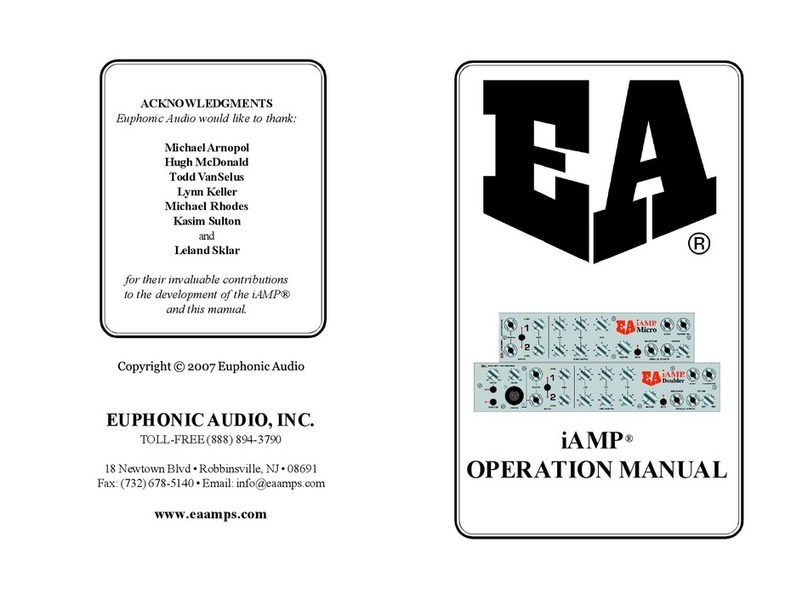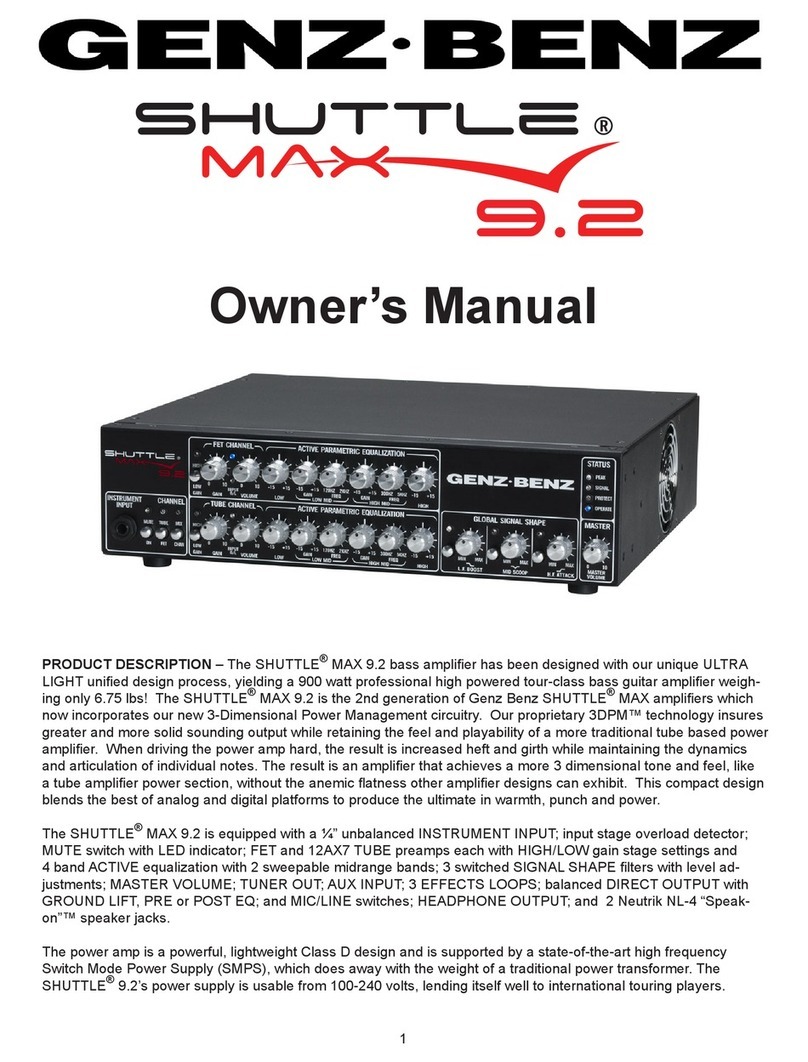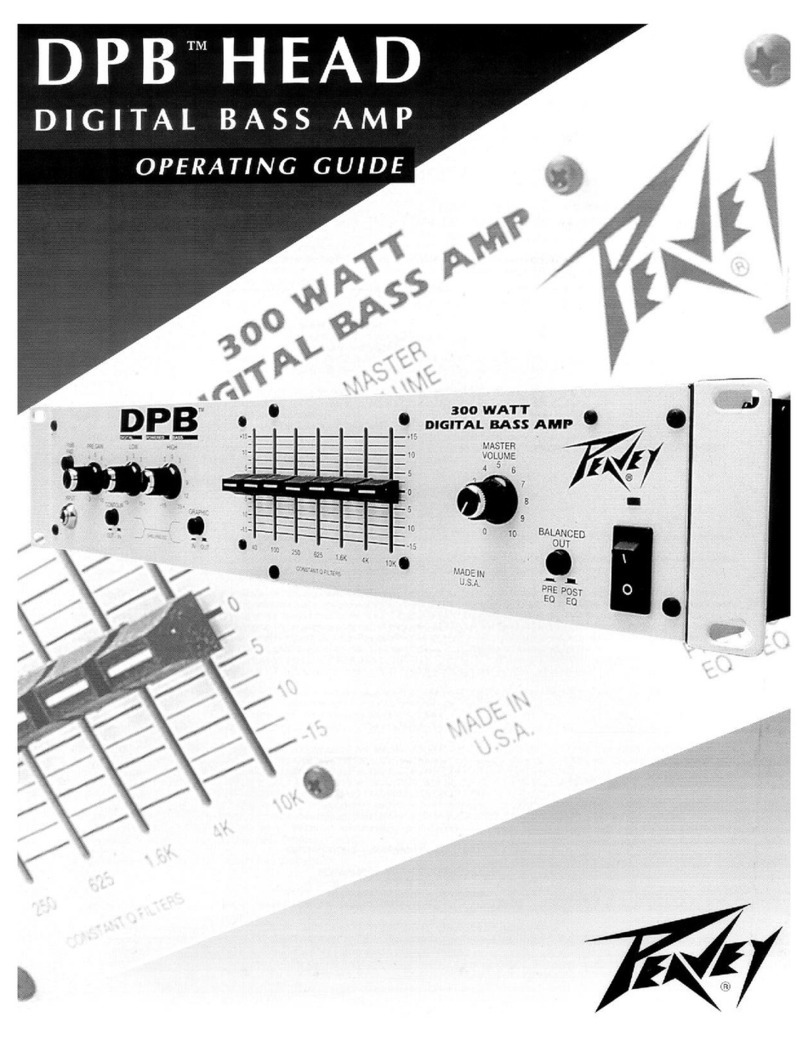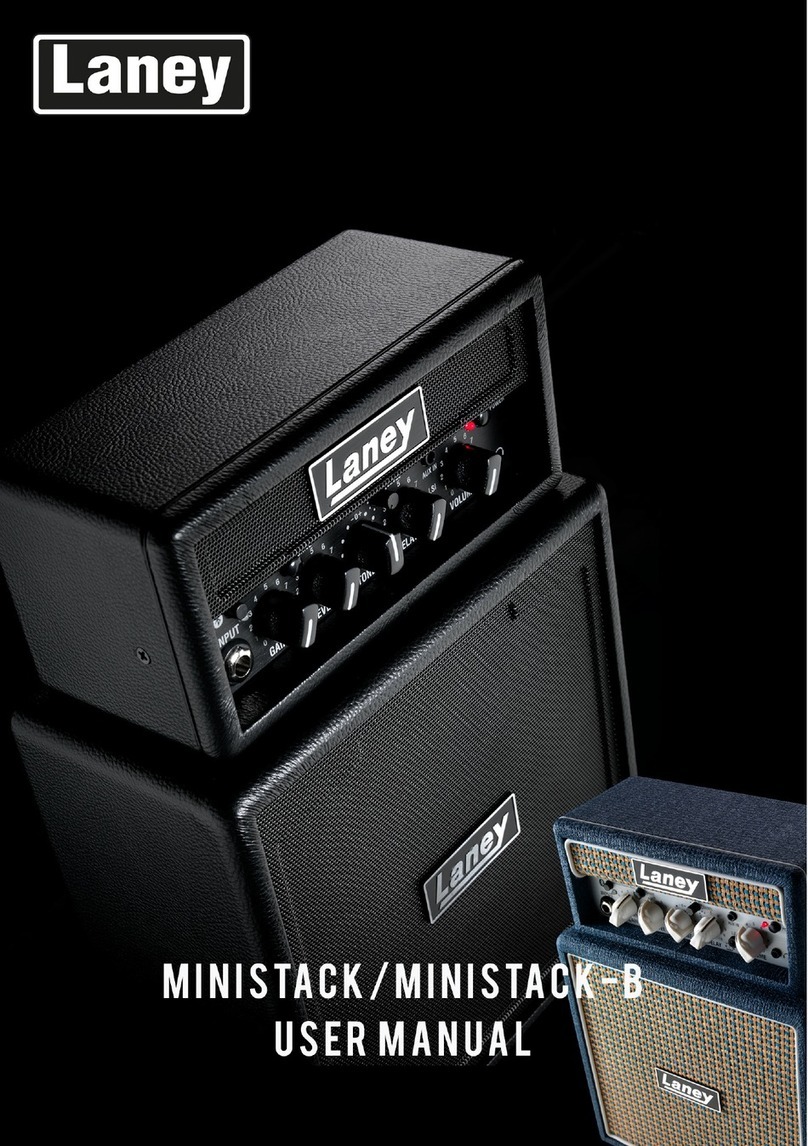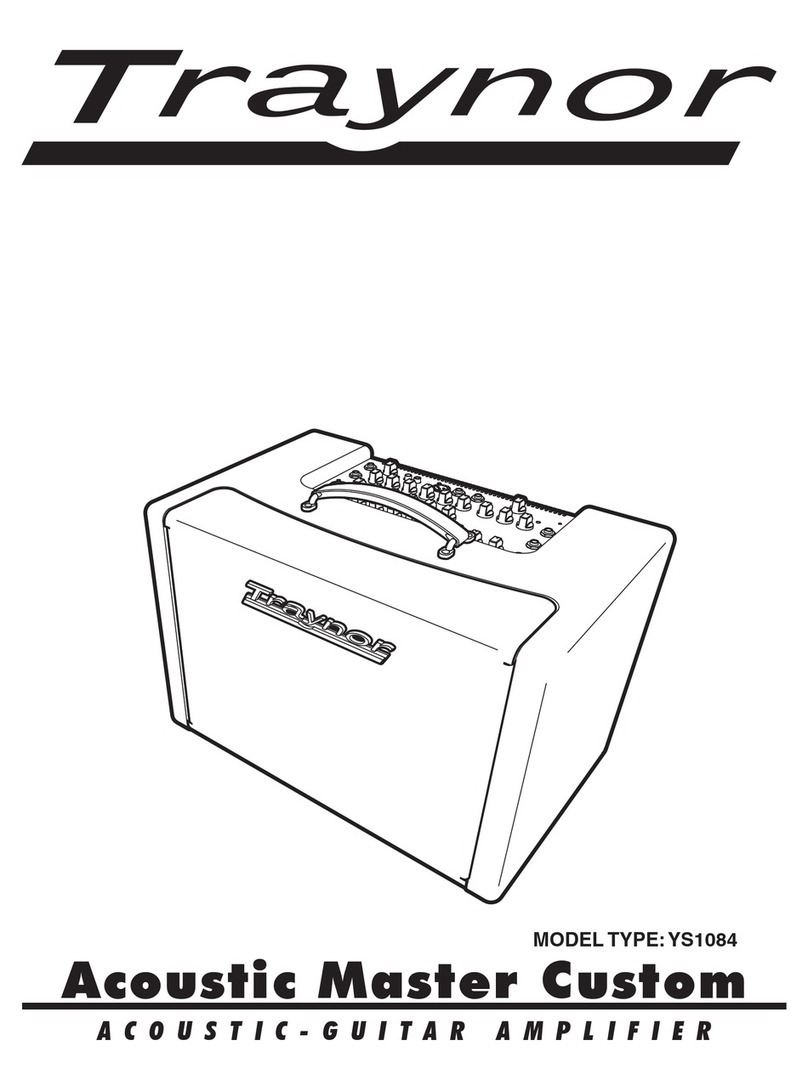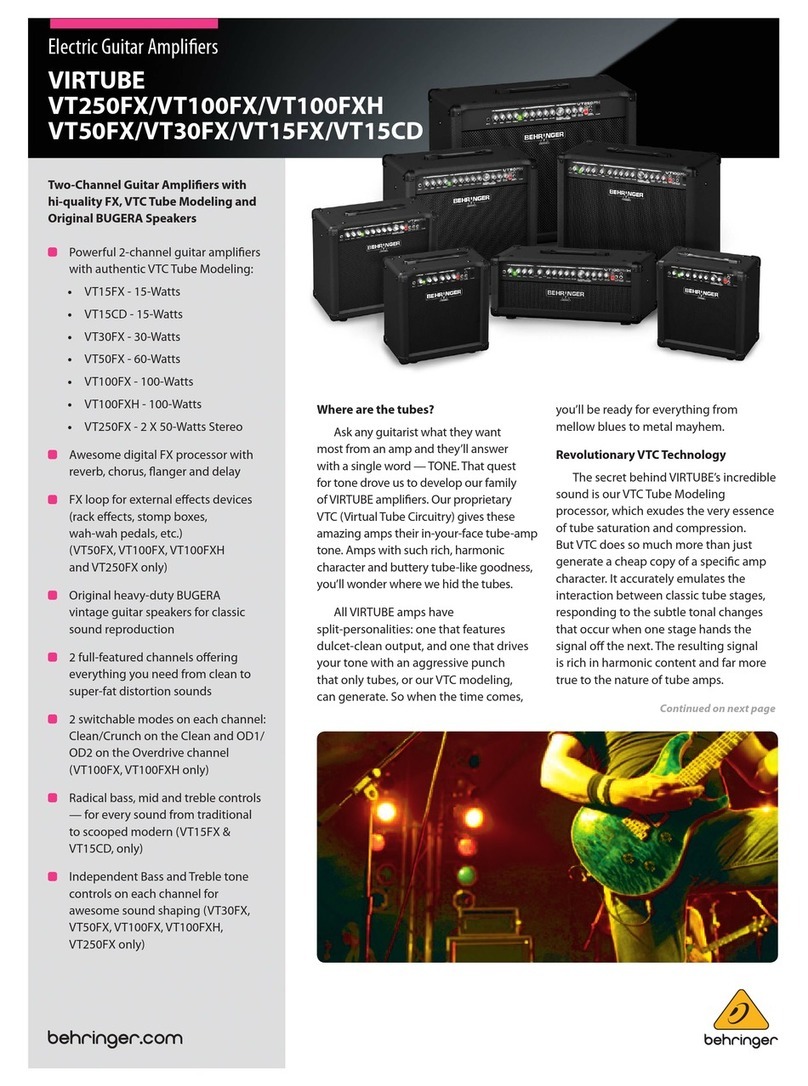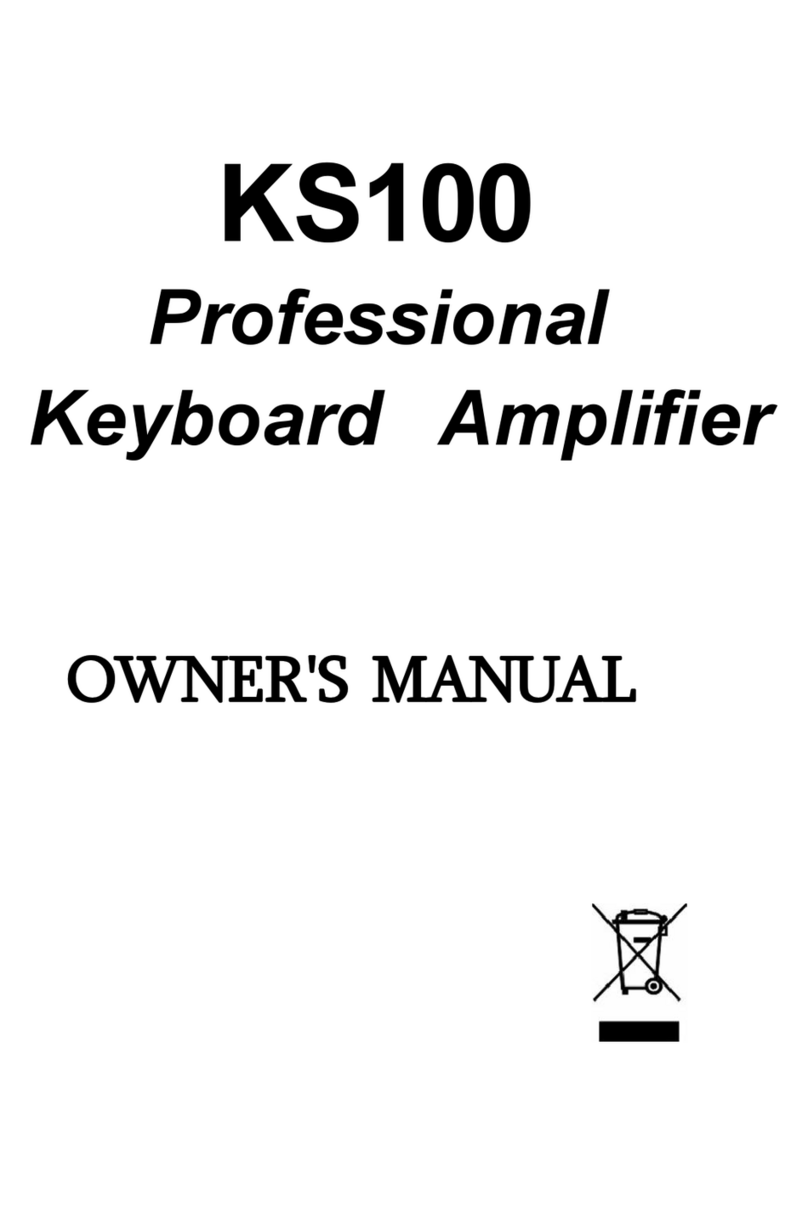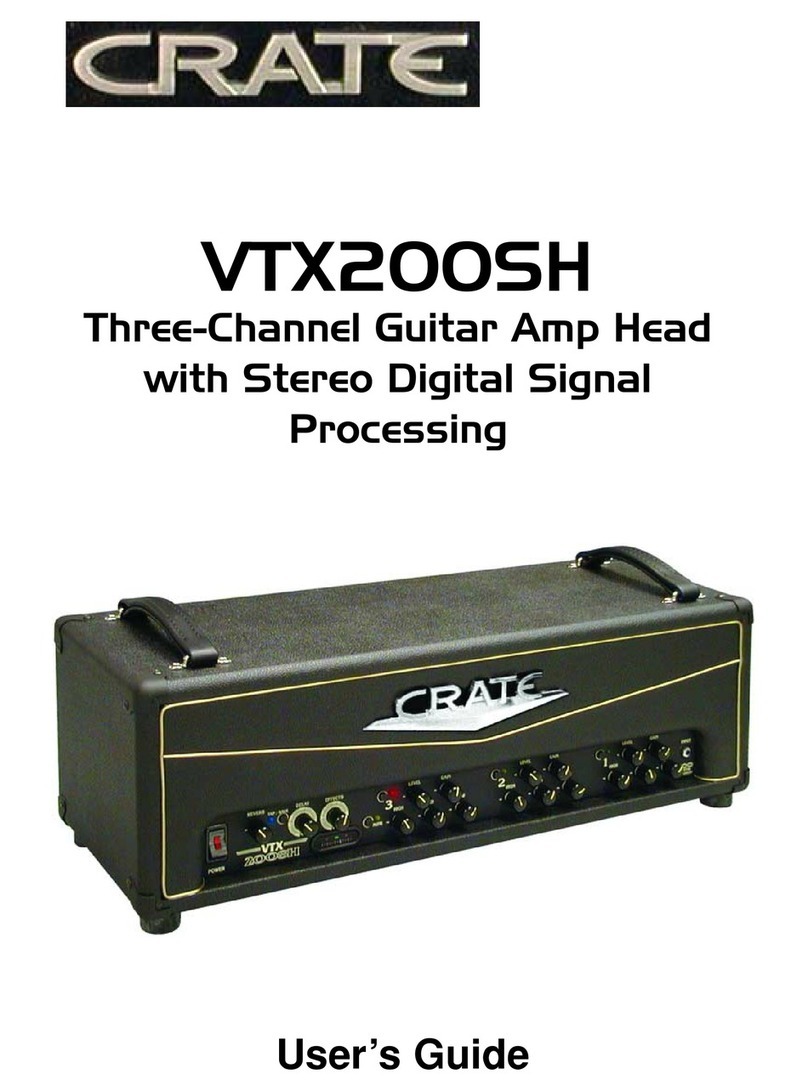Euphonic Audio iAMP User manual

iAMP®
OPERATION MANUAL
EUPHONIC AUDIO, INC.
TOLL-FREE (888) 894-3790
18 Newtown Blvd • Robbinsville, NJ • 08691
www.eaamps.com
ACKNOWLEDGMENTS
Euphonic Audio would like to thank:
Hugh McDonald
Todd VanSelus
LynnKeller
Michael Rhodes
Kasim Sulton
and
LelandSklar
for their invaluable contributions
to the development of the iAMP®
andthismanual.
Copyright © 2007 Euphonic Audio
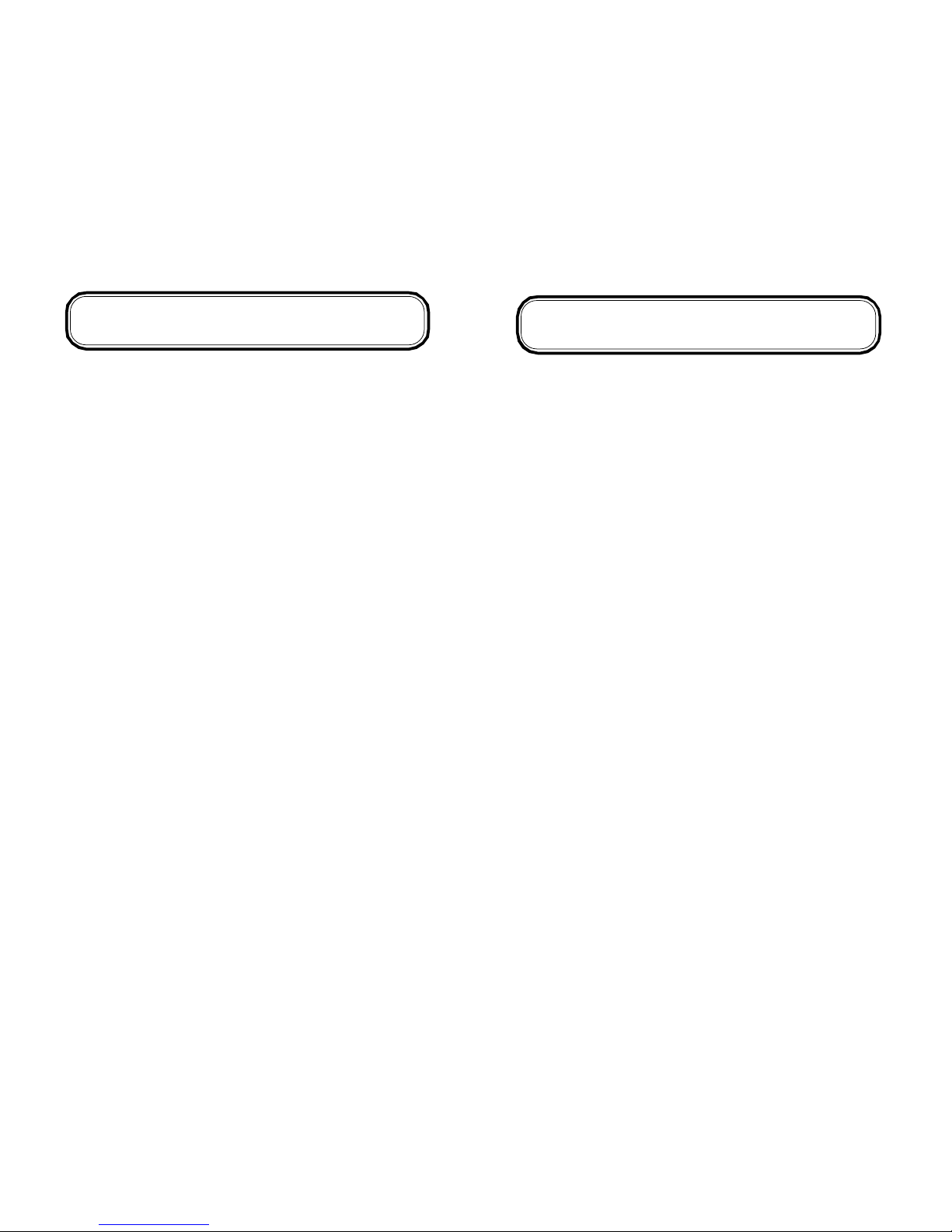
IMPORTANTSAFETYPRECAUTIONS
WARNING: When electrical products are used,
basic precautions should be followed, including:
• Read all instructions before using this product.
• Do not use this product near water, for example, near a bathtub, sink, in a wet
basement, near a swimming pool or the like. Prevent the unit from getting wet from
rain, snow, etc.
• Care should be taken so that objects do not fall and liquids are not spilled into the
enclosure through the openings.
• This product should be located so that its position or location does not interfere with its
proper ventilation. It is important that the vents on the top, bottom, and sides of the unit are
allowed “to breathe”.
• The iAMP® should be located away from heat sources such as radiators, heat
registers, or other products that produce heat.
• Do not leave the unit in an extremely hot environment (such as inside a car) for
extended periods of time.
• The product should be serviced by qualified personnel when:
• The power supply cord or the plug has been damaged; or
• Objects have fallen, or liquid has been spilled into the product; or
• The product has been exposed to rain or moisture; or
• The product does not appear to operate normally or exhibits a marked
change in performance; or
• The product has been dropped, or the enclosure damaged.
• The product should be connected to a power supply of the type described in the operating
instructions or as marked.
• If you live in area prone to frequent lightning strikes (e.g., Florida), as a
precautionary measure, unplug the iAMP® from the AC power source, especially
during severe thunderstorms.
• Do not attempt to service the product yourself. All servicing should be referred to
qualified service personnel at Euphonic Audio, Inc.
• Use of the iAMP® may cause permanent hearing loss. Do not operate for long
periods of time at a high volume level or at a volume level that is uncomfortable,
particularly in a small, enclosed area. If you experience any ringing in the ears or any
suspected hearing loss you should consult an audiologist.
WARRANTYSERVICE FORM
1. Complete this form.
2. Include a copy of your Bill of Sale
3. Pack unit, this form and copy of original bill of sale and ship, insured to:
EuphonicAudio
11 Revere Court
Princeton Jct., NJ 08550
Name: _____________________________________________________
Address:____________________________________________________
____________________________________________________
Telephone Number: _____________________Email: _____________________
Purchased at: __________________________Date of Purchase: ____________
Model/SerialNumber: _________________________________________
BriefDescriptionof Problem:________________________________________
___________________________________________________________
___________________________________________________________
___________________________________________________________
Return Shipping: COD: ______ Prepaid Credit Card ______
CreditCard Number: ______________________________________
Expiration Date: ___________________________________________
If the billing address is not the same as the shipping address, please provide billing
address:
BillingAddress: ____________________________________________________
____________________________________________________

To ensure your iAMP® meetsitsrigiddesignspecifications:
• Every board is pre-tested before it is installed into the amp.
• Post assembly, each iAMP® is bench-tested before its burn-in phase.
• Each unit is burned-in (turned on and allowed to sit “in idle”).
• Each unit is individually tested with a bass and speaker cabinets.
Additionally, the preamplifier section uses state-of-the-art surface mount
components and construction techniques for lower noise and better reliably. These
extensive and time consuming procedures guarantee that EA’s production units are of
a consistently high quality. Careful packaging helps ensure safe transport to the
customer.
EA’SQUALITYCONTROL
WARRANTYSERVICE INFORMATION
There is no need to register your product at time of purchase. However, you may
register your product at www.eaamps.com. For warranty service you will need to
have your original bill of sale.
Please follow these steps if your Amplifier or Speaker Cabinet requires repair:
1. Locate your original Bill of Sale which should include date and place of
purchase.
2. Call, FAX, write or email Euphonic Audio describing the problem. Many
issues can be handled without having to return the unit.
3. Pack the unit carefully, preferably in it’s original shipping carton, enclose the
attached warranty service form, and a copy of the Bill of Sale. Ship the unit,
prepaid, to the factory. Please be sure to properly insure the unit when
shipping it.
4. It is the responsibility of the purchaser to pay shipping to and from the
EuphonicAudiorepair facility.
5. If it is determined that the unit is under warranty, we will repair the unit as
deemed appropriate (repair or replacement parts) free of charge. The unit will
be returned by either COD or by prepaid credit card for actual shipping
charges.
6. If it is determined that the unit is not under warranty, EA will notify you of
the repair cost. Upon your approval we will return the repaired unit COD for
the cost of repair, shipping and insurance.
WARNINGS USED ON THE EQUIPMENT
WARNING–ATTENTIONOUTLETSWITHATHIRDPRONGGROUNDARE
REQUIRED.DONOTUSEWITHOUTAGROUNDINGPLUG.
WARNINGTOREDUCETHERISKOFFIREORELECTRICSHOCK,DONOT
EXPOSETHIS APPARATUS TORAIN OR MOISTURE.
The lightning flash symbol is intended to alert the user to the
presence of uninsulated “dangerous voltage” within this
product’s enclosure that may be of sufficient magnitude to
constitute risk of electric shock.
Theunitcontains no userserviceablecomponents,under no circumstancesshould
theunitbeturnedonorpluggedinwiththetopcoverremoved.
The exclamation point is intended to alert the user to the pres-
ence of important operating and maintenance (servicing)
instructions in the literature accompanying this product.
GROUNDING INSTRUCTIONSThisproduct mustbegrounded. Ifit should
malfunction or break down, grounding provides a path of least resistance for
electric current to travel, which will reduce the risk of electric shock. The product
is equipped with a power cord having an equipment grounding conductor and
a grounding plug. It must be plugged into an appropriate outlet that is properly
installed and grounded in accordance with local codes and ordinances.
DANGERImproperconnection,lack of connection,ormodification of the
equipment grounding conductor can result in a risk of electric shock. Check with a
qualified electrician or serviceperson if you are in doubt as to when the product is
properly grounded. Do not modify the plug provided with the product if it will not
fit an outlet; instead, have a proper outlet installed.
Make sure that the speaker connections and AC power connections are both
properlymadebefore powering onthe amplifier. Likewise,poweroff the amplifier
before disconnecting the speaker connections and before removing the AC power
cord from the rear connector.
12 1

LIMITED WARRANTY
The warranty for Euphonic Audio Amplifiers and Speaker Cabinets is
THREE YEARS from the date of purchase. This covers defects in material
and workmanship for the ORIGINAL owner.
Thewarranty isvoidunderthefollowingconditions:
•If the unit has been damaged due to accident, improper
handling, installation or operation
•If the unit has been damaged in shipping
•Abuse or misuse. This includes exceeding the physical limitations
of amplifier or speaker cabinet, i.e. using excessive bass boost in
the Wizzy 10.
•Unauthorized repair or attempted repair
•If the serial number has been defaced or removed
Euphonic Audio, Inc reserves the right to make such determination of the
above on the basis of factory inspection.
All liability for any incidental or consequential damage for breach or any
expressed or implied warranties is disclaimed and excluded here from.
Some states do not allow limitations on how long an implied warranty lasts,
or the exclusion or limitation of incidental and/or consequential damages, so
that the above limitation or exclusion may not apply to you. This warranty
gives specific legal rights and you may also have other rights, which vary
from state to state.
Thank you for purchasing the EA® iAMP®
Integrated Musical Instrument Amplifier.
We’re extremely proud of our iAMP® and
pleased that you have chosen it.
You will receive many years of satisfaction
from your iAMP®, which has been care-
fully designed to create accurate and excep-
tional sound from any musical instrument.
Our confidence is the result of an extensive
research and development program, our
innovative design philosophy, the use of the
finest quality components and state of the
art manufacturing. Every EA product incor-
porates the input from the many talented
and respected musicians who use EA’s
other products, from the critically acclaimed
Wizzy 12 to the “classic” iAMP 800 and
our one-of-a-kind RUMBLE SEAT™.
ANOTE FROM
EUPHONIC AUDIO
211

REARPANEL FUNCTIONS
Power Switch:Turns unit on/off.
A/C Input: Use appropriately grounded, three-prong A/C plug.
Speaker Output:Two Speakonconnectors,wired 1+,1-.
Cooling Vents: Your iAMP® is so efficient it needs no cooling fan. Although the
iAMP® needs no fan, the vents on the side, back and top need to be kept clear.
If you are putting your iAMP® in a rack, consider a 3-space rack for adequate
ventilation.
LineVoltage:InternallySelectable.Input Power: 90-132VAC-50/60HZor
190-264VAC-50/60HZ
InternalMains Fuse: T10A,250Vfor230VOperation;T6.3250Vfor100/115V
Operation
DESIGN PHILOSOPHY / OVERVIEW
OUR OBJECTIVEwas tocreatea compact,full–featured integrated bassamplifier
with a wide bandwidth, possessing more than adequate power and exceptional
“headroom” (for extra power demands, when needed), an amplifier capable of
driving and extracting all the nuances from EA’s expressive line of speaker cabinets.
Our overall design mandate included balancing between two competing ideals:
simpleto use,yetextremely flexible.
We took our cue from today’s high-end recording studio equipment, thus creating
a robust integrated amp with an intuitive layout, providing today’s bassist with
exceptional versatility. Notice the “organic” placement of the controls on the
FrontPanel.As the signalflows from lefttoright—from theINPUTSECTION
to the TONESHAPING SECTIONto the OUTPUTSECTION—youadjust
the parameters at each stage, corresponding to actual the signal path within the
iAMP®itself.
SPECIFICATIONS
Model:iAMP®PRO
Type: Solid State, Integrated Musical Instrument
Amplifierwith ClassDPower Amp
Power:1,200wattsRMS@4ohms,1,200
wattsRMS@2ohms,600wattsRMS@8ohms,1200
watts peak
Weight : 10 pounds
Assembled in the United States of America
Euphonic Audio, Inc. reserves the right to modify design
or specifications when deemed necessary, or when
materials or procedures dictate.
10 3
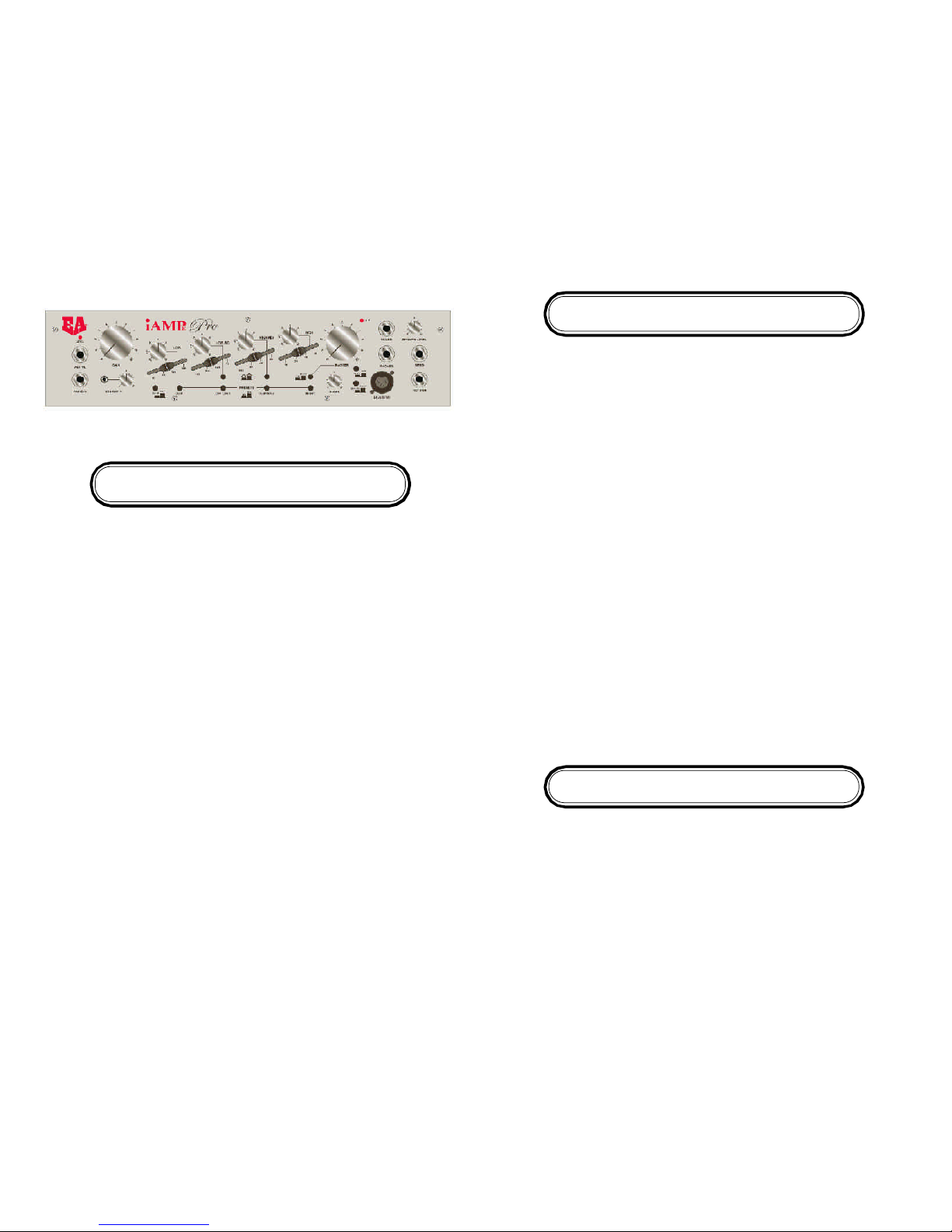
AB C D
A- InputSection
ACTIVE INPUT: LowImpedance (LowZ)10K ohms, optimizedfor
active systems(basseswithinternalpowerpre-amps,i.e.,thosethatuse
batteries).
PASSIVEINPUT: HighImpedance(HighZ)1megohm,optimizedfor
piezo,and/orpassivesystemsas wellasactivebasseswhichhavelowto
moderateoutputlevels.
STEREOIN:Thisfeatureallowstheinputof an outsidesignalotherthan
theprimaryinstrumentsuchasaCDplayerorDrumMachine.
LEVEL INDICATOR: Thered level indicatorshould justbarely light
duringnormalplaying.PleasenotethattheLEVELINDICATORisPOST
theTONESHAPINGsectionoftheiAMP Pro. ChangestotheTONE
SHAPING sectionoftheamp willeffectthe LEVEL INDICATOR.
Onceyou arriveat thedesired tonere-check theinput GAIN asnot to
cliptheamplifier
GAINCONTROL:AtthemaximumsettingforGAINControl,thered
LEVELINDICATORlightbarelylights.Avoidprolongedorconstant
lightingoftheredLEVELINDICATORlight. If your Activesignalisnot
loudenough,switch tothePassive inputjack, this willprovide 6dB more
signal.
C - Output Section
MAIN CONTROL:Adjusts the level going into the power amplifier section. The
iAMP® was designed to be exceptionally clean, accurate and versatile. If you want
a “dirtier” overdriven-type sound, it is best to use an effects device through the
EFFECTSloops(seeEFFECTSSECTION)
.
OUTPUT CLIP LED:The iAMP®has alimiter thatwill keepthe ampfrom
sustained clipping. Lighting the LED is not dangerous. When the OUTPUT CLIP
LEDlightsit is justan indication youareat maximum power.
DI OUTPUT LEVEL:Adjusts thelevel of theDI, forfinercontrol oflevelsgoing
to an external mixing board or recording device. Note that the ground pin of the DI
XLR connector is permanently lifted from ground.
POST/PRE EQ:Sets the DI output to send either a clean (PRE) or colored
(POST)signal—created inthe TONESHAPING SECTION,including PRESETS—
to external sources.
DI ON/OFF:Turns DI onandoff.
XLR OUTPUT PLUG:For sendinga balanced signaldirectly to lownoise studio
equipment.
TUNER JACK:Allows for an external tuning device or can be used for an
unbalanced Line Out signal.
PHONES JACK: Allows the use of headphones for silent practice. When using
just the headphone jack for silent practice, be sure that the SPEAKER ON/OFF
push button switch is in the OFF position. For best results we recommend the use
of the lower impedance headphones, i.e. 16 ohms.
D - Effects Section
EFFECTSLEVEL:Usethiscontrol to adjust thelevelof the signal returning
from the effects chain.
SEND JACK: Connect the cord going to the effects box or pedal here.
RETURN JACK:Connect the cordcoming from theeffectsbox orpedalhere.
Both the iAMP-500 and the iAMP-800 feature a Series Effects Loop. The iAMP-
800 adds a parallel Effects Loop as well. The Parallel Effects Loop allows one to
mix the “wet” (processed) and “dry” (unprocessed) sounds.
4 9

D - Tone Shaping
“The iAMP offers a lot of tone-shaping
flexibility: Four bands of parametric
EQ plus four well-voiced presets pro-
vide almost unlimited tone-tweaking
potential.” - Bass Player Magazine
THISQUOTE FROM BASS PLAYERMAGAZINEMIGHT SAY
ITALL.
Ifyouarenewto to therangeandflexibility built intotheEATone Shaping
Section,weoffer thisprimerto helpgeta goodworkingknowledge of the
iAMPToneShaping.Althoughmany areusedtocallingthistheEQsection
we use the more accurate term,“ToneShaping”.
Wechose to callthis theTone Shapingsection because that is exactlywhat
itdoes.It allowsyouto customcontour your tone.The term “Equalizer”
isusedtoboost orcutspecific frequencies inherentinthe listening
environmentitself,to “equalize theroom.” Instead, theiAMP® provides
youwithextremely plianttone controls toallow youthe freedom and
creativitytodevelopawidevarietyof tones from anyinstrumentyouplay
throughit.
Thatbeingsaid,itisimportanttoremembermostlisteningenvironments
(clubs,auditoriums,rehearsalhalls,etc.)actuallyenhancethefrequencies
below50Hzofabassrig,adding“roomresonance”tothesoundemanating
fromthewoofer.Conversely,peopleintheroomwillabsorbthehigher
frequenciescreatedbythemidrangeandtweeters.Dependinguponthe
timbredesired,youmaywishto keepthatinmind,asthesoundyouare
hearingdirectlyinfrontofyourrigisnotthesameasthesoundperceivedin
thelisteningenvironment.Whenin doubt,backoffthebassalittleand
boostthe treblea bit.That wayyou willbe feltas wellas heard
For a long time it has been mistaken that a solid state amp could not have that big,
warm tube sound. The flexibility of the iAMP design allows that and many other
sounds. Try this setting to get that fat tube amp sound.
Here is another example for all of you “Jacophiles” out there! This setting will give
you that great midrange growl and beautiful ringing harmonics that became the
signature of the Jaco Pastorius bass sound.
Lo: N/A
Lo-Mid:+10dB@640Hz(1/2
octave Q)
Hi-Mid:+7dB@2kHz(1 octave
Q)
Hi:+2dB@4kHz
All Presets Off
Lo:+12dB@180Hz
Lo-Mid:+5dB@640Hz(1/2
octave Q)
Hi-Mid:N/A
Hi: –12dB@4kHz
Deep Preset Engaged
This is only a guide. Determine your personal settings based on your instrument
and your playing style. Finally, one more quote from Bass Player Magazine:
“The deep button’s moderate bass boost, combined with contour 2’s upper
midrange dip, produced a full and clear sound that worked especially well with
4-string basses.These two presets are so well voiced I never needed to use the
iAMP’s powerful parametric EQ during my gig tests. To enhance the EQ section’s
intuitive feel, EA angles the frequency-selecting sliders to give a better graphic
representation of their function. It’s easy to find EQ sweet spots by slowly
adjusting the sliders.”
CONCLUSION:
TheEA Tone ShapingSection isextremely powerful
andversatile.Usethe Tone Shapingsectionjudiciously.
Adda little bit at a time.
8 5

OVERVIEWTheiAMP’stoneshapingsection is divided into two sectionsthat
can be used independently or together. The iAMP has Presets that allow the
player to quickly dial in a great sound. There is also a section that allows more
detailed tone shaping options. There are 4 presets, Deep, Contour I, Contour II
andBright.EachPresethasit’sownon/offswitch.
DEEP:+6dB@50Hz, 1/2-octave bandwidth.Use thiscontrol to fillout the
bottom end that is easily lost at lower volume settings. The frequency range that
this preset affects is the area perceived as the “solidity of an instrument,”” or how
much strength your sound has. Caution: when engaged at loud volume settings,
this preset could cause permanent loudspeaker and hearing damage.
CONTOUR I: –6dB@500Hz, 1/2-octave bandwidth. This preset was conceived
to optimize fingerstyle playing. This EQ is based upon players’ request for
a “sculpted” pleasing tone—specially tailored toward an ultimate finger picking
sound. It will also take the “honk” out of almost any speaker system. CONTOUR I
will eliminate a portion of the lower midrange frequencies, providing wide, deep
shaping. At low volume levels, you can use this preset similarly to a loudness control
(which typically boost the extreme low and high frequencies).
CONTOUR II:–8dB@750Hz, 1/2-octave bandwidth. Thispresetwas
designed to give a great slap/pop sound. This wide filter removes the upper midrange
frequencies thereby eliminating the harshness that is often present when
slapping the bass. CONTOUR II makes this playing popular style of more sonically
pleasing.
BRIGHT:[email protected], 1/2-octave bandwidth.This preset emulates the
high-end response of a vintage Fender® Jazz Bass pickup. It gives you a top end
“snap” that dull-sounding pickup systems cannot. The tremendous amount of
boost also compensates for speaker systems
that do not deliver a good upper end response. It can also add sparkle to a lackluster
or old set of strings.
For more detailed Tone Shaping options the player can boost or cut specific
frequencies as desired. The unique design of the iAMP Tone Shaping section
presents a visual representation of the effect on your sound. There are four
adjustable frequency ranges:
LO CONTROL:+/–18dB shelving gaincontrol,
cutor boost,40–180 Hz
LO-MIDCONTROL:+/–18dBgaincontrol, 180–1kHz;
1 or 1/2-octave bandwidth or “Q” switch
HI-MIDCONTROL:+/–18dBgaincontrol, 800-8kHz;
1 or 1/2 octave bandwidth or “Q” switch
HI CONTROL:+/–18dB shelving gaincontrol,
cutor boost, 1–8kHz
The iAMP is designed so that either the presets or the more detailed tone
shaping option of the iAMP can be used individually or together. We suggest
that if both are to be used in conjunction that first you should dial in your
desired tone with the sliders and THEN enhance the sound by kicking on the
presets.
Each slider, from left to right, affects a higher frequency range; stepping up
like a ladder. Here is a step-by-step introduction to the infinite possibilities
presented by the iAMP Tone Shaping Section. First, engage each preset button,
one at a time to see if you get the tone you are looking for. If you still want
something different DISENGAGE all Presets. Find the frequency you want to
enhance (or diminish). To do this, estimate the frequency range that you want
to adjust (Lo, Lo-Mid, Hi-Mid or Hi). Boost the Rotary control for that slider by
5–10dB. Play a note and slowly move the slider until the desired characteristic
“blooms”. Now that you have isolated the frequency you can use the rotary
control to enhance or diminish it. You might want to add some bottom to fill
out the sound on a low volume gig. Adding midrange will help you cut through
the mix. You might also want to remove some fret noise or string squeak.
Now that you’ve added or removed certain specific frequency ranges, you can
engage different presets to affect the overall sound. Be cautious as each of these
are additive. If you’ve boosted the bass by 15dB and then turn on the Deep
button, you have boosted the bass by 21dB. This can cause serious damage to
many speaker systems as well as your hearing!
Each frequency range has a diagonal slider that centers the frequency to be
adjusted and a rotary boost/cut control knob. Additionally, the Lo-Mid and
Hi-Mid have a switch to set the bandwidth or “Q” to either 1 or 1/2-octave.
PLEASENOTETHATTHETONE/FLATSWITCHHASNOEFFECT
ONTHEPRESETS.
6 7
Table of contents
Other Euphonic Audio Musical Instrument Amplifier manuals