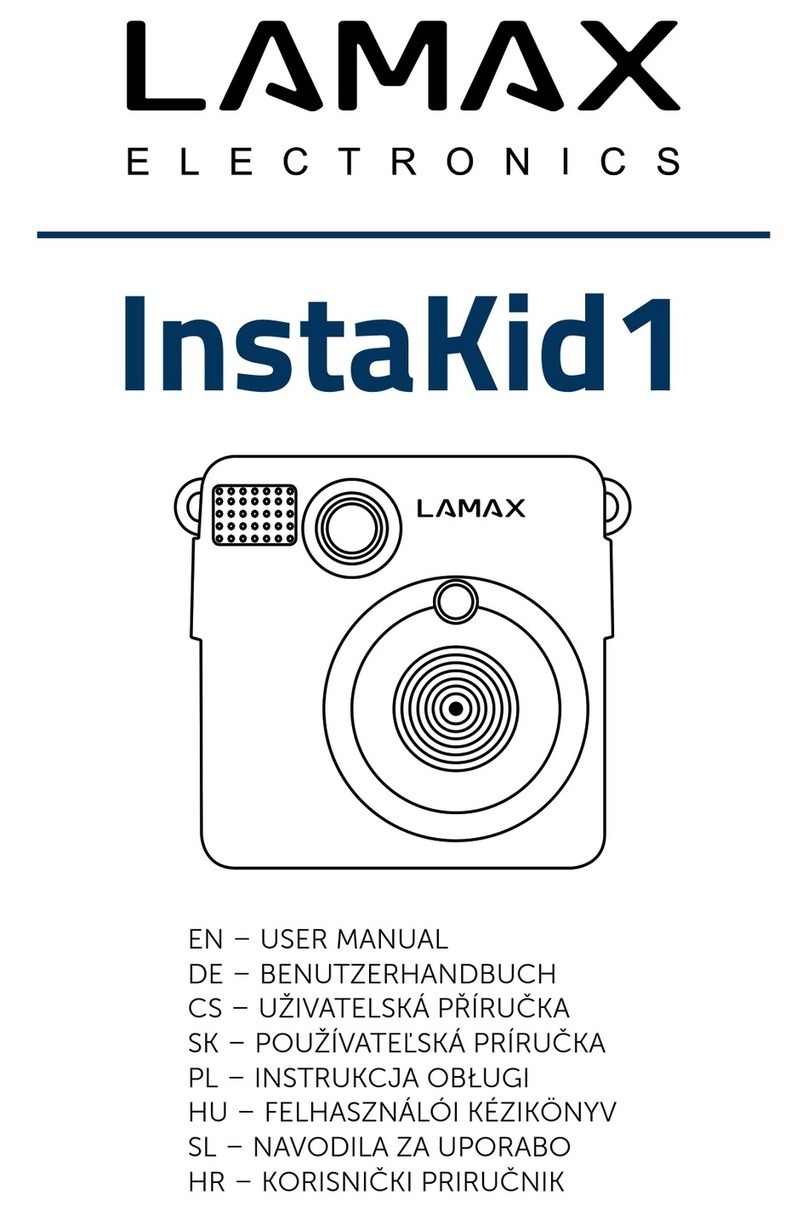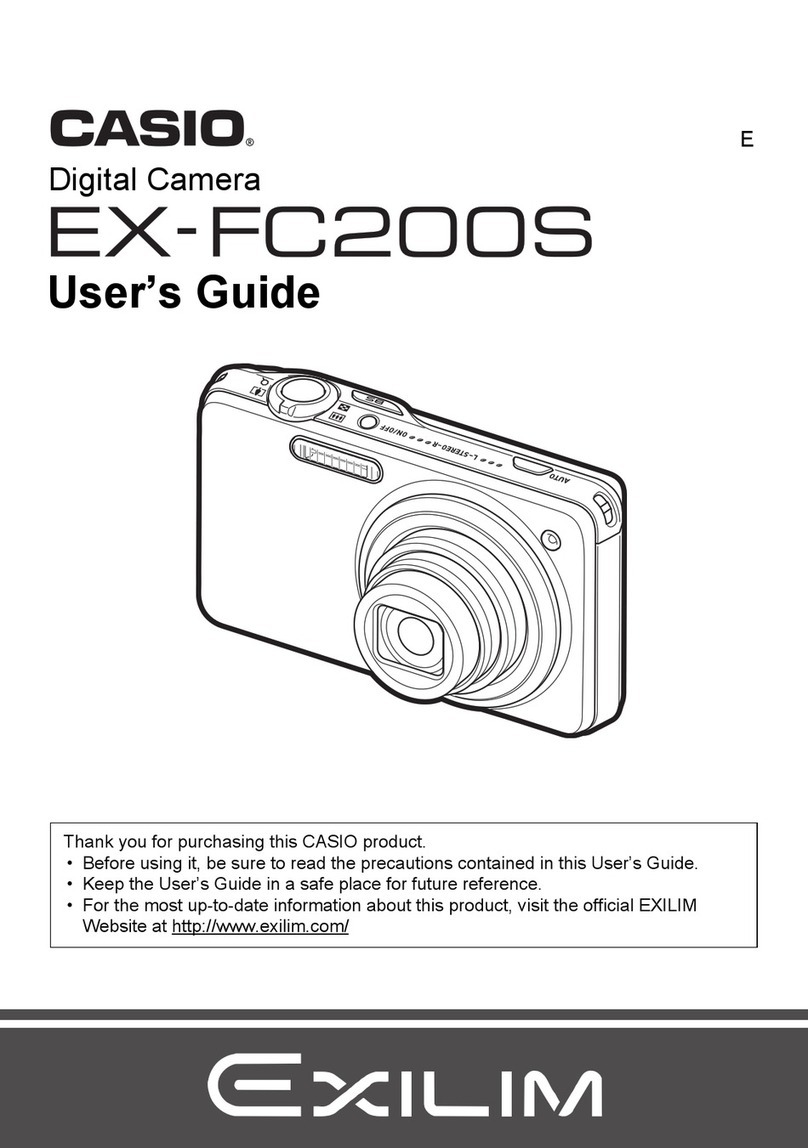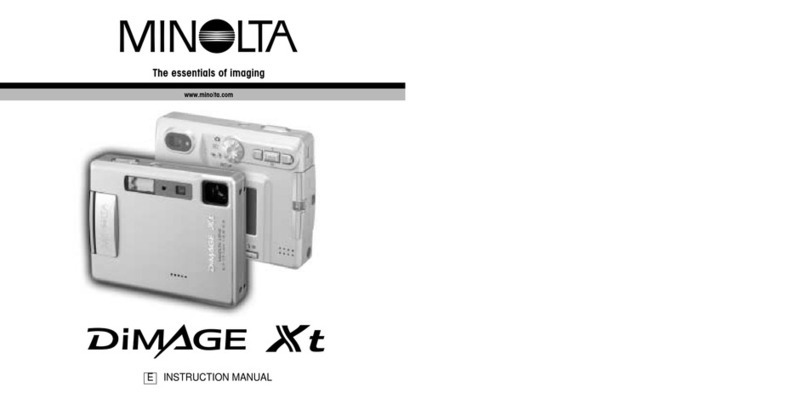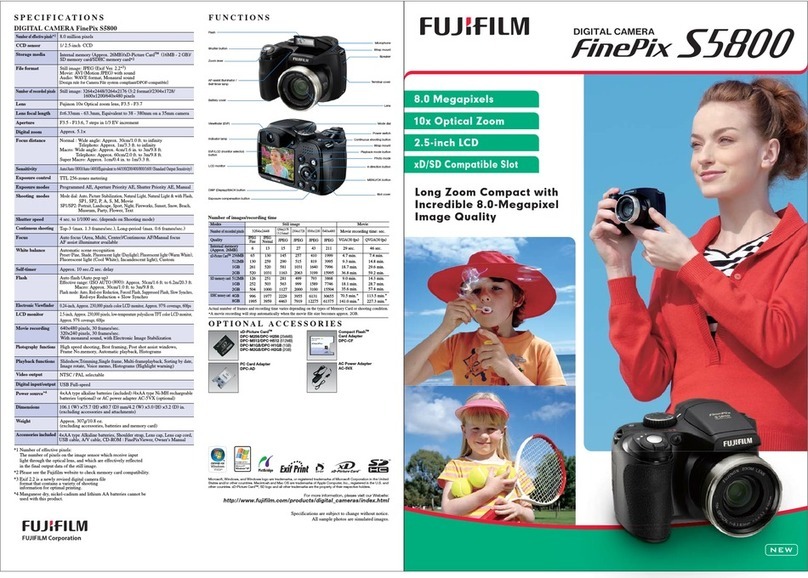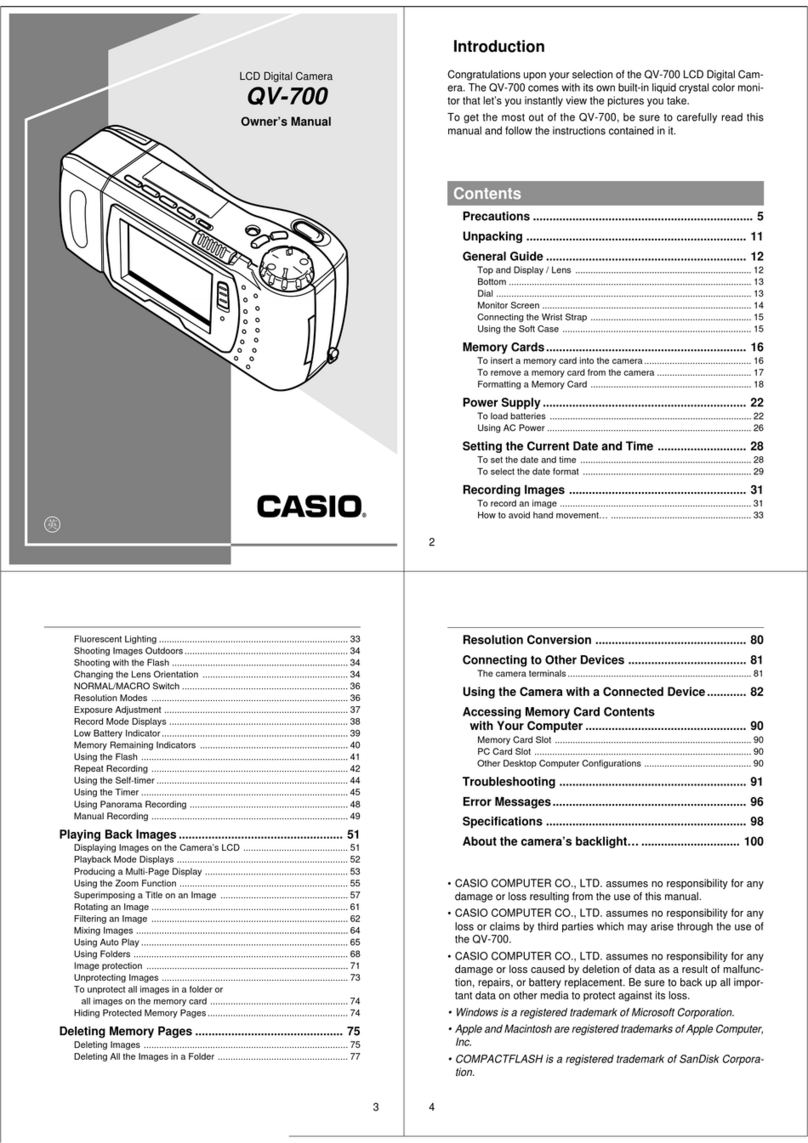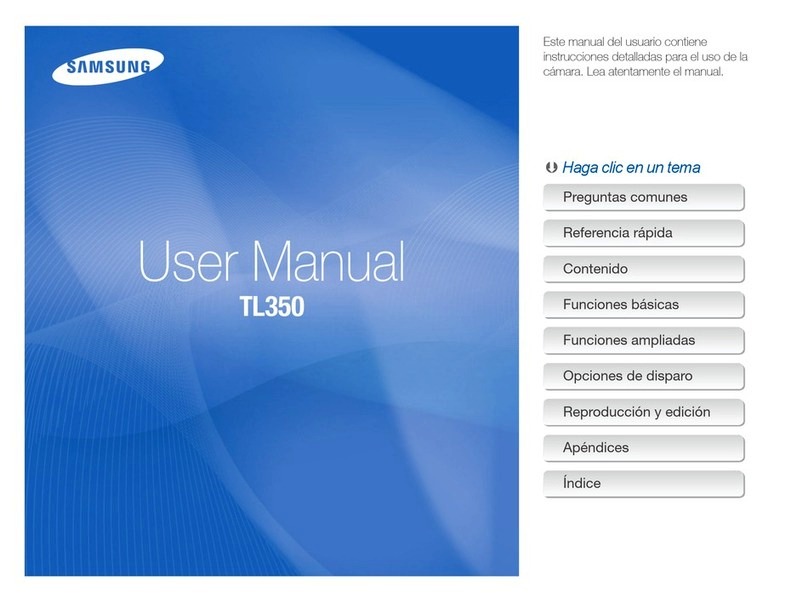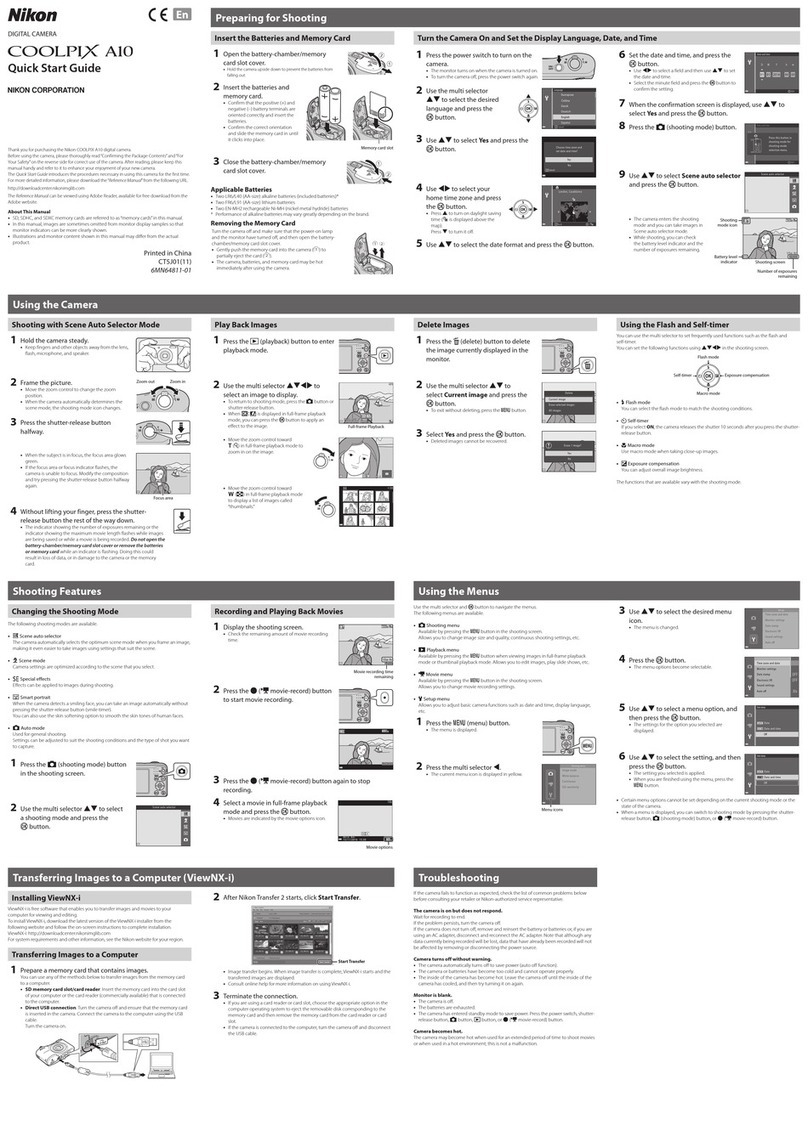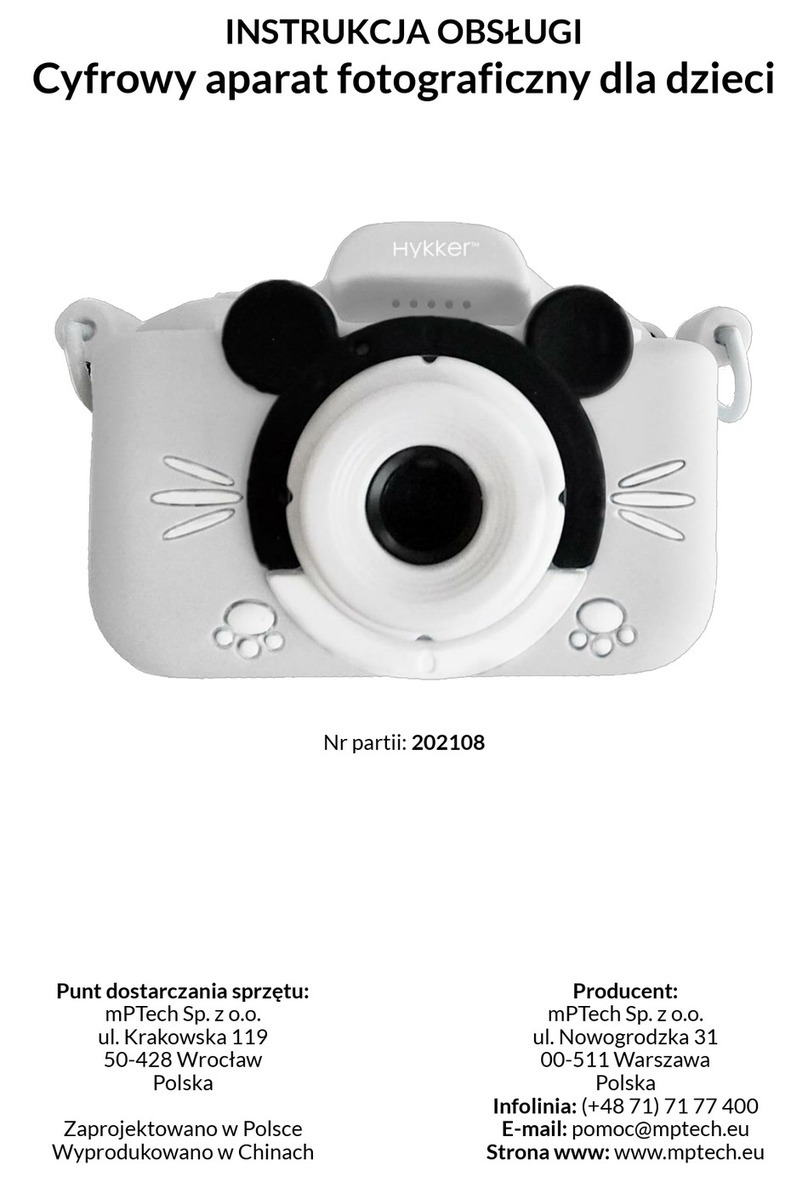Eurotech ET-GK2MPH User manual

5
L- Left |R- Right |U- Up |D- Down |- Select
• 4K UHD 1/3” Progressive Scan CMOS sensor capable of 4K (4096 x 2160) captures sharp
and vivid images even under very low light conditions.
• Powered by a back-illuminated pixel technology.
• Advanced digital imaging processor provides vivid and detailed images by utilizing
Dynamic Range, Auto White Balance, and Noise Reduction.
• Superb motion-compensated temporal noise reduction lter for motion video without blurring.
• OSD control breakout cable with two audio inputs and RS-485 for remote communication.
• Flawlessly relays multi-channel embedded audio via HDMI 1.3a.
• Perfectly suited for broadcast, pro audio/video, and security.
• Versatile, compact, and rugged design.
1. Move the Cursor Up/Down to Choose Menu
To move from item to item in the menu, move the joystick to the Up/Down.
2. Change the Value
To change the value of the selected item, move the joystick to the Left/Right.
3. Shift to the Sub Menu of the Chosen Menu
To go into sub menu, press SEL key. The menu items with > always have its sub menu.
FEATURES
OSD MENU
MAIN MENU
*WB CONTROL
AE CONTROL
DAY /NIGH T
AUDIO
IMAGE CONTROL
SPECIAL
SETUP
RESET
EXIT

6
AWB - Auto white balance mode will adjust white balance within
3,000˜K ~ 8,000˜K temperature.
ATW - Auto trace white mode will adjust white balance within
1,900˜K ~ 11,000˜K temperature.
ONE PUSH - One push mode is used if AWB or ATW cannot produce the proper
white balance. Place a white paper in front of the camera when using the one push
mode to self adapt.
INDOOR - Indoor mode will adjust white balance to indoor lighting conditions.
OUTDOOR - Outdoor mode will adjust white balance to outdoor lighting conditions.
MANUAL - Manual mode will adjust white balance manually.
BLUE - 0 ~ 100 ( Select blue gain within the range of 0 to 100 )
RED - 0 ~ 100 ( Select Red gain within the range of 0 to 100 )
WB CONTROL
AE CONTROL
AUTO
• AGC MAX : OFF, LOW, MIDDLE, HIGH, DMIN, DMID, DMAX
“AGC MAX” sets the maximum gain value to control the video noise caused by
Auto Gain Control.
• SENS UP : OFF, x2 ~ x10
“SENS UP” mode controls the digital slow shutter to allow extra light into the
camera and adjust the picture quality.
• AE BRIGHT : 0~20 - ( Auto Exposure brightness level can be adjusted )
Auto mode will adjust the exposure level automatically.
Detailed ne tuning options are available under this menu.
WHITE BALANCE
*MODE ATW
PUSH
BLUE
RED
RETURN
AE CONTROL
*AE MODE AUTO
SHUTTER
IRIS
AGC
AGC MAX 13
SENS UP OFF
AE BRIGHT 6
FLK CONTROL OFF
LENS MODE MANUAL
RETURN

7
AE CONTROL
SHUT FIX
AGC FIX
SHUT FIX mode provides more detailed shutter speed option.
All other controls are tuned for the selected shutter speed.
AGC FIX mode provides more detailed gain option.
All other controls are tuned for the selected gain value.
• SHUTTER : AUTO, 1/30 ~ 1/10,000 ( Shutter speed can be set )
• AGC MAX : OFF, LOW, MIDDLE, HIGH, DMIN, DMID, DMAX
“AGC MAX” sets the maximum gain value to control the video noise caused by
Auto Gain Control.
• SENS UP : 0~20
“SENS UP” mode controls the digital slow shutter to allow extra light into the
camera and adjust the picture quality.
• AE BRIGHT : 0~10
Auto Exposure brightness level can be adjusted.
• AGC : AUTO, 0dB ~ 27dB, d2X ~ d9X ( Gain level can be set )
• AGC MAX : OFF, LOW, MIDDLE, HIGH, DMIN, DMID, DMAX
“AGC MAX” sets the maximum gain value to control the video noise caused
by Auto Gain Control.
• AE BRIGHT : 0~10
Auto Exposure brightness level can be adjusted.
AE CONTROL
*AE MODE SHUTTER
SHUTTER 1/30
IRIS
AGC
AGC MAX 13
SENS UP OFF
AE BRIGHT 6
FLK CONTROL OFF
LENS MODE
RETURN
AE CONTROL
*AE MODE AGC FIX
SHUTTER
IRIS
AGC 9dB
AGC MAX
SENS UP
AE BRIGHT 6
FLK CONTROL OFF
LENS MODE MANUAL
RETURN

8
• IRIS SPEED : 0 ~ 5
Electronic Iris speed can be controlled. ( DC Iris lens only )
• LENS MODE : INDOOR, OUTDOOR, MANUAL
Lens setting will be optimized for the selected environment. ( DC Iris lens only )
• FLK CONTROL : AUTO, ON, OFF
“FLK CONTROL” mode provides a proper image sensor frequency to match the
power frequency in order to minimize video icker.
Adjust color or B&W setting from this menu.
DAY & NIGHT
AE CONTROL
• MODE : DAY(COLOR), NIGHT(B&W) Set camera to either color mode or B&W mode.
• NIGHT COLOR : ON, OFF
When “NIGHT COLOR” is turned ON, camera stays on color mode even
“NIGHT(B&W)” is selected from the MODE.
• COLOR BURST : ON, OFF
Color burst signal ON or OFF can be set for CVBS signal. ( Not applicable )
AE CONTROL
*AE MODE AUTO
SHUTTER
IRIS
AGC
AGC MAX
SENS UP OFF
AE BRIGHT 6
FLK CONTROL OFF
LENS MODE MANUAL
RETURN
DAY & NIGHT
*MODE DAY (COLOR)
NIGHT COLOR OFF
COLOR BURST OFF
RETURN

9
AUDIO
MODE : OFF, LINE, MIC
Select the proper audio mode from this menu.
AUDIO LEVEL : -12dB ~ 48dB
Audio level can be manually adjusted from this menu.
MIC ATTENUATOR : ON, OFF
Audio input attenuation can be controlled from this menu to minimize the
audio noise level.
AGC LIMIT: -0dB ~ 58dB
Audio gain level can be adjusted from this menu when MIC attenuation is enabled.
SAMPLE BITS : 16, 20, 24, 32 ( Audio sample bit rate can be adjusted from this menu )
AU DIO
*MODE LINE
AUDIO LEVEL 0 dB
MIC ATT EN UAT OR OFF
AGC LIMIT
SAMPLE BITS 24BITS
RETURN

10
Camera image control can be adjusted from EFFECT menu.
• DNR MODE : OFF, 2D, 3D, 2D+3D
Digital noise reduction can be applied from this menu.
• DNR LEVEL : AUTO, LOW, MIDDLE, HIGH
Noise reduction level can be adjusted from this menu.
• DNR APERTURE : 0 ~ 4 ( Motion artifacts tightness can be adjusted )
• CONTRAST : 0 ~ 20 ( Contrast level can be adjusted )
• BRIGHTNESS : 0 ~ 20 ( Brightness level can be adjusted )
• SATURATION : 0 ~ 20 ( Saturation level can be adjusted )
• HUE : 0 ~ 20 ( Hue level can be adjusted )
• EDGE ENHANCE : 0 ~ 20 ( Image sharpness level can be adjusted )
• AUTO SATUR ATE : OFF, LOW, MIDDLE, HIGH
Decrease saturation automatically when noisy scene is detected.
• AUTO EDGE : ON, OFF
Decrease edge enhancement (sharpness) automatically when noisy scene is detected.
• DEFAULT : See Eects menu to default value.
IMAGE CONTROL
• LENS SHADING : ON, OFF
Optical vignetting issue can be corrected from this menu.
• BLACK LEVEL : -64 ~ 64 ( Gamma level can be adjusted )
• GAMMA CORRECT : DEFAULT, 0.4 ~ 1.0 ( Gamma level can be adjusted )
• DNR : Camera noise level can be adjusted from this menu.
* 0= Most Ghost Artifact | 4= Most Ghost Artifact
IMAGE CONTROL
*LENS SHADING SHUTTER
CONTR AST 11
BRIGHTN ESS 11
SATUR ATION 10
HUE 0
EDGE ENHANCE 5
AUT O SAT URATE MIDDLE
AUTO EDGE ON
BLACK WHITE LV
GAMMA CORRECT DEFAULT
DNR
RETURN
IMAGE CONTROL
LENS SHADING OFF
*CON TR AST 11
BRIGHTN ESS 11
SATUR ATION 10
HUE 0
EDGE ENHANCE 5
AUT O SAT URATE MIDDLE
AUTO EDGE ON
BLACK WHITE LV
GAMMA CORRECT DEFAULT
DNR
RETURN

11
D ZOOM : ON, OFF
Digital Zoom and PIP function can be enabled from this menu.
• ZOOM CONTROL : RATIO, POSITION, RETURN
Adjust the digital zoom ratio and position.
Use LEFT / RIGHT button to adjust the ratio, then press select.
USE LEFT / RIGHT/ UP / DOWN button to adjust the image position, then press select.
Press select to exit.
• PIP : ON, OFF
Turn ON or OFF the PIP window.
• PIP SIZE : 1/16, 1/25
Change the size of PIP window.
• PIP POSITION : POSITION, RETURN
Adjust the PIP window location.
USE LEFT / RIGHT/ UP / DOWN button to adjust the image position,then press select.
Press select to exit.
• DEFAULT : Set privacy zone to default value.
SPECIAL
Camera special functions can be adjusted from SPECIAL menu.
SPECIAL
*DZOOM OFF
DEFOG OFF
DIS OFF
BACKLIGHT OFF
BINNING OFF
DEFECT PIXEL ON
DISP. FUNCTION
WDR OFF
FLICKER DETECT OFF
PRIVACY
HDMI MODE RGB444.709
RETURN
D-ZOOM
*ZOOM CONTROL
PIP OFF
PIP SIZE 1/16
PIP POSITION
DZOOM SAVE
DE FAULT
RETURN

12
DEFOG : ON, OFF, AUTO
“DEFOG” menu improves foggy image.
DWDR : ON, OFF
Wide Dynamic range can be adjusted from the sub menu.
MOTION DETECT : ON, OFF
Camera can detect a motion within the selected areas.
• STRENGTH : 0 ~ 16
Change defog strength.
• THRESHOLD : 0 ~ 3
Threshold value sets minimum sensitivity value for automatic defog control.
Higher value makes defog-on control reluctant.
• AUTO LEVEL : LOW, MID, HIGH
Auto level value sets maximum strength value for automatic defog control.
Higher value makes defog eect to be stronger.
BACK-LIGHT : OFF, BLC, HLM ( Camera back-light compensation can be adjusted )
BLC : OFF, ON ( BLC enables back light compensation)
• SIZE/POSITION : SIZE, POSITION, RETURN
Adjust BLC area window size.
• LEVEL : Back-light level compensation level can be adjusted from this menu.
Higher level will compensate more from the selected area.
• DISPLAY : OFF, ON
BLC area display can be turned ON or OFF.
• DEFAULT : Set BLC menu to default value.
SPECIAL
DEFOG SETUP
*STRENGTH 4
THRESHOLD
AUTO LEVEL
RETURN
BACKLIGHT - BLC
*BLC ON
SIZE/P OSITION
LEVEL 128
DISPLAY ON
DEFA U LT
RETURN

13
HLM : OFF, ON
HLM can be adjusted.
• AREA DISPLAY : ON, OFF
HLM AREA DISPLAY can be turned ON or OFF.
• SIZE/POSITION : SIZE, POSITION, RETURN
• Adjust BLC area window size.
• LEVEL : 0 ~ 20
Amount of masking area can be adjusted.
• BLACK MASK : OFF, ON
Masking area highlight can be turned ON or OFF.
• DEFAULT : Set HLM menu to default value.
BINNING : OFF, ON
Binning can be turned ON or OFF
DEFECT PIXEL : OFF, ON, ON (FIXED), STATIC
Defective Pixel Correction feature can be operated. It is turned ON by default and
will run both dynamic and static DPC function.
SPECIAL
BACKLIGHT - HLM
AREA ON
*AREA DISPLAY ON
SIZE/POSITION
LEVEL 3
BLACK MASK ON
DEFA U LT
RETURN
DEFECT PIXEL
*STATIC PROGRESS PRESS OK
SDPC UPDATE PRESS OK
SDPC CLEAR PRESS OK
RETURN

14
DISPLAY FUNCTION : OFF, ON
Adjust image display features from this menu.
• FREEZE : OFF, ON
Image freeze can be turned ON or OFF.
• MIRROR : OFF, MIRROR, V-FLIP, BOTH(H/V)
Image mirror or ip can be operated.
• IMAGE EFFECT : OFF, NEGATIVE, GREY MODE, REDDISH-1 ~ 4,
BLUISH-1 ~ 4, GREENISH-1 ~ 4.ROTATION : OFF, ROT_L 1:1
Several color eects can be applied.
• ROTATION : OFF, ROT_L FULL, ROT_L 1:1, ROT_R Full, ROT_R 1:1
Image can be rotated either left or right side.
• PICTURE STYLE : OFF, STANDARD, VIVID, CLEAR, VIVID CLEAR, NEUTRAL
Dierent types of picture style can be applied.
FLICKER DETECT : OFF, ON
“FLICKER DETECT” mode provides a proper image sensor frequency
to match the power frequency in order to minimize video icker.
SPECIAL
DISPLAY FUNCITON
*FREEZE OFF
MIRROR OFF
IMAGE EFFECT OFF
R OTAT ION OFF
PICTURE STYLE OFF
PIC CONTRAST ON
PIC SATUR ATION
PIC EDG E
RETURN

15
PRIVACY
MODE : ON, OFF
Enable “PRIVACY ZONE” ON or OFF.
TYPE : SQUARE, POLYGON
Select privacy zone shape.
MASK NO : MASK1 ~ MASK8
Select privacy zone mask number.
DISPLAY : ON, OFF
Turn ON or OFF the selected privacy mask zone.
COLOR : WHITE, GREEN, BLUE, RED, CYAN, MAGENTA, YELLOW,
GRAY-1 ~ 6, MOSAIC, BLACK.
Select privacy zone mask color.
Privacy zone can be setup from this menu.
POLY SELECT : L- TOPP, L- BOTTOM, R- TOP, R-BOTTOM
Change the shape of the polygon by selecting the corner of the polygon.
POSITION-X & POSITION-Y
Change the size of the selected corner from “POLY SELECT” menu.
SIZE-X & SIZE-Y
Change the size of the privacy square.
DEFAULT
Set privacy zone to default value.
PRIVACY MASK
*MODE ON
TYPE SQUARE
MASK NO. MASK 1
DISPLAY ON
COLOR BLACK
POLY PI X E L
POSITION-X 2
POSITION-Y 5
SIZ E-X 20
SI ZE-Y 11
DE FAULT
RETURN

16
Camera setup can be adjusted from this menu.
CAM TITLE : OFF, ON
Camera title can be turned ON or OFF.
COMMUNICATION : ON, OFF, AUTO ( VISCA communication control can be adjusted )
• CAM ID : 0 ~ 7 ( Camera ID can be setup )
• ID DISPLAY : OFF, ON ( Camera ID can be setup )
• BAUDRATE : 2400, 4800, 9600, 19200, 38400 ( Camera baudrate can be set )
SYSTEM INFO : ON, OFF, AUTO ( Camera information can be found under this menu )
OUTPUT FORMAT : ON, OFF, AUTO ( Camera resolution and frame rate can be set )
SETUP
MODE : FACTORY, USER
Camera will reset to factory default or user saved value.
RESET :
Reset the camera to the selected mode.
SAVE AS USER :
Save the user desired setting from the menu. Mode must be set to User.
Supported formats are:
* 1080p by default
1080P - 60 / 59.94/50 / 30
29.97 / 25 / 24
1080I - 60 / 59.94 / 50
720P - 60 / 59.94 / 50
RESET
SETUP
*CAM TITLE OFF
COMMNUCATION
SYSTEM INFO
OUTPUT FORMAT 1080P30
RETURN
RESET
*MODE FACTORY
RESET
SYSTEM INFO
SAVE AS USER
RETURN

17
VIDEO
Image Sensor 1/3 inch Progressive CMOS
Sensor Size Diagonal 7.2mm
Eective Pixels Horizontal: 1920, Vertical: 1080
Pixel Size 2.75 µm x 2.75 µm
Resolution 1080p & 1080i: 1920 x 1080, 720p & 720i: 1280 x 720
Resolution/Rate 1080 60p/59.94p/50p/30p/29.97p/25p/24p
1080 60i/59.94i/50i
720 60p/59.94p/50p
Output HDMI 1.3a
Color Space 4:2:2 (YCbCr) 10bit
Min. Illumination 0.2Lux (Day), 0.1Lux (Night), 0.005Lux
(Slow Shutter ON)
White Balance Auto & Manual (9,000 K - 11,000 K)
LENS
Lens C/CS Mount (Default 4mm HD Lens)
AUDIO INPUT
Input 3.5mm TRS Stereo
Mic-in & Line in over I/O Cable
Sample Rate 16/24/32 Bits
PHYSICAL
Camera Control RS-485 VISCA, OSD Button
Operation Temp 32° F - 104° F
Dimension 39mm x 39mm x 50.50mm / 1.53” x 1.53” x 1.99”
(With default 4mm Lens)
Weight 180g / 0.39lbs (With default 4mm Lens)
Power 6W at 12VDC (+9 - +15VDC)
*Specication are subject to change without notice.
SPECIFICATION
Table of contents