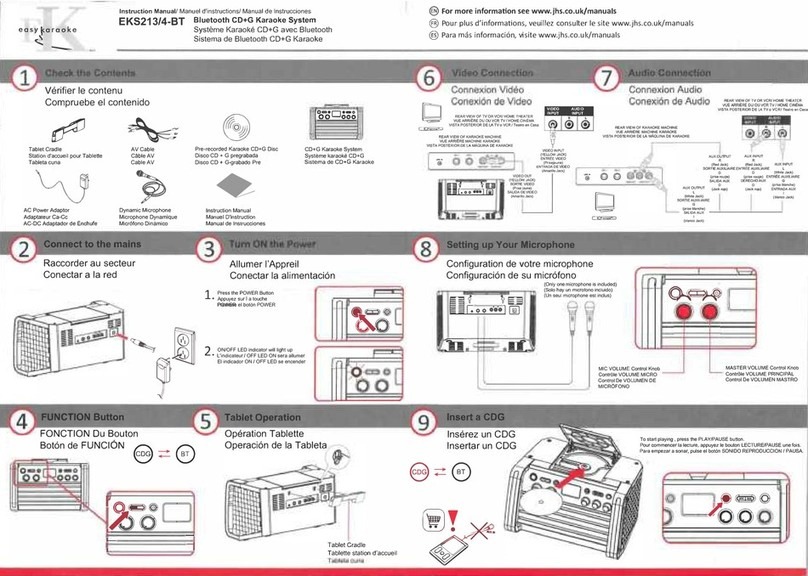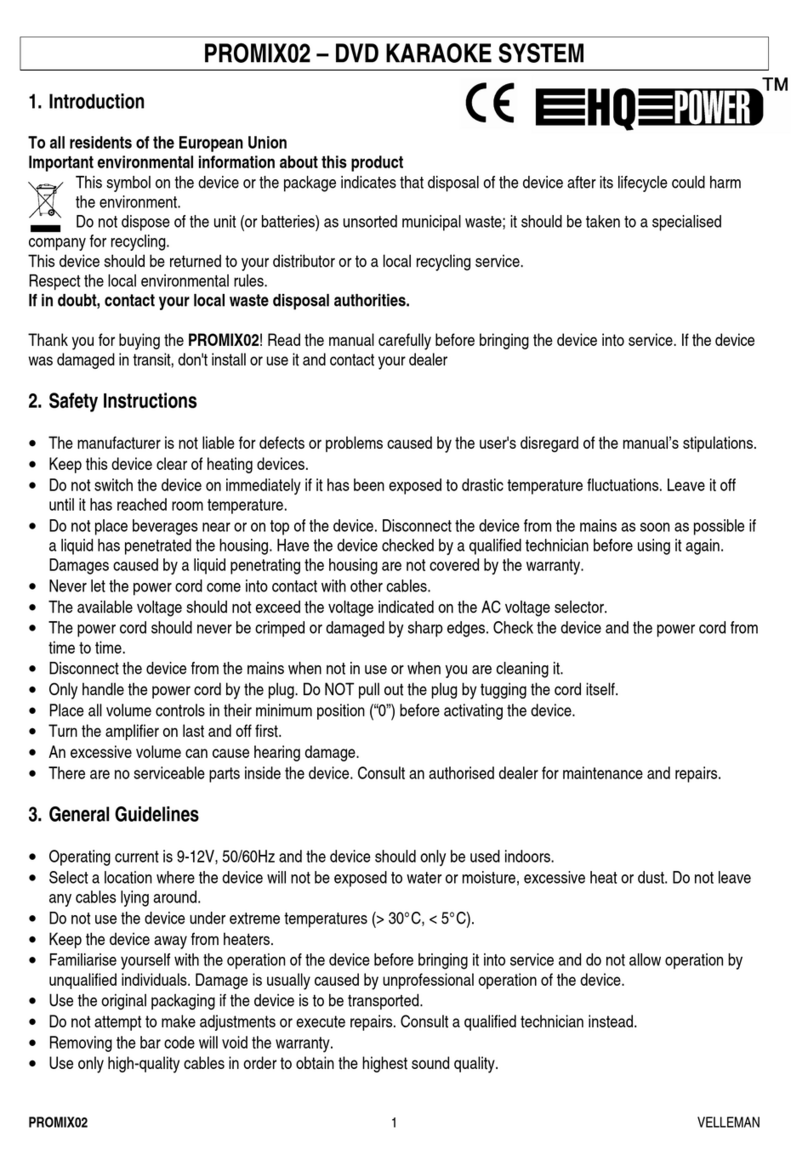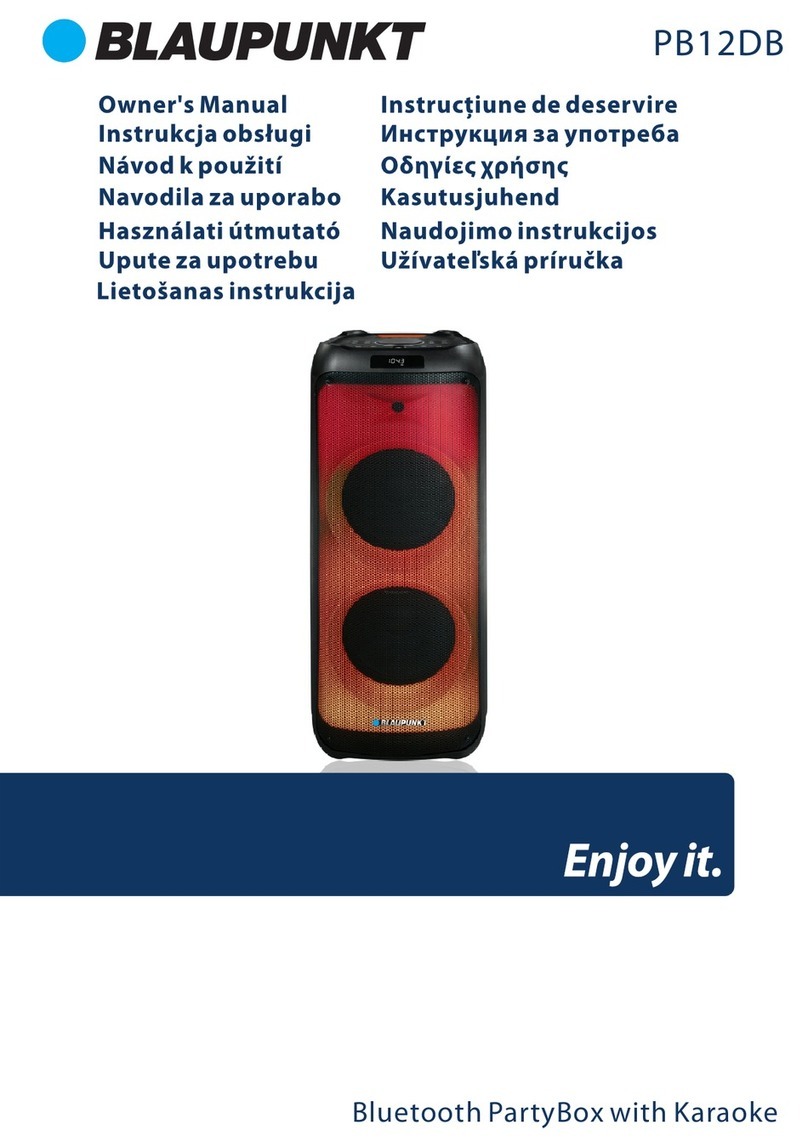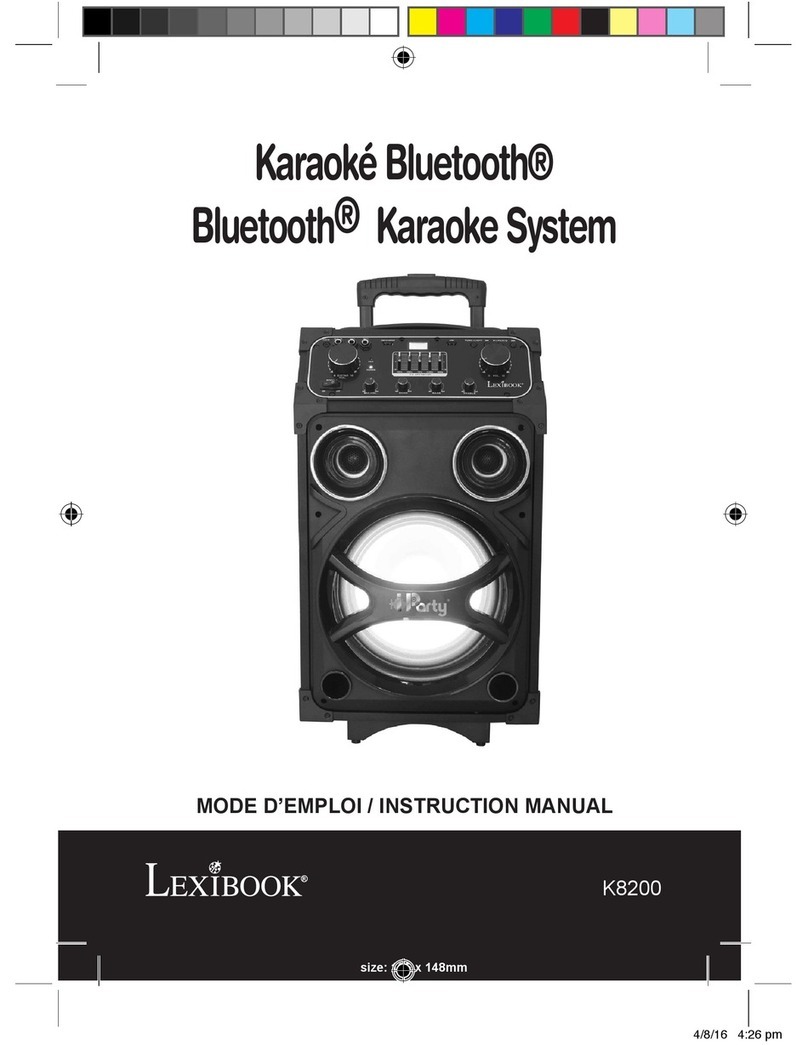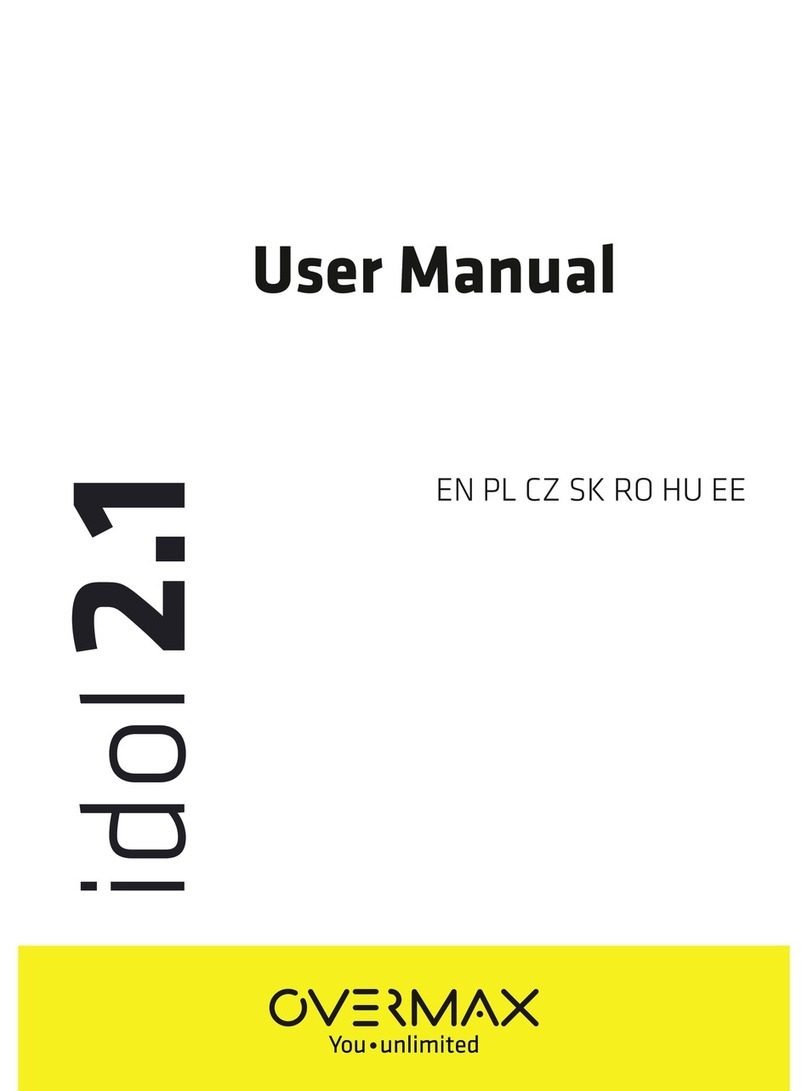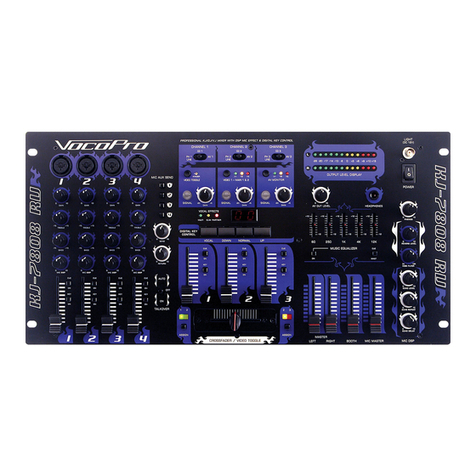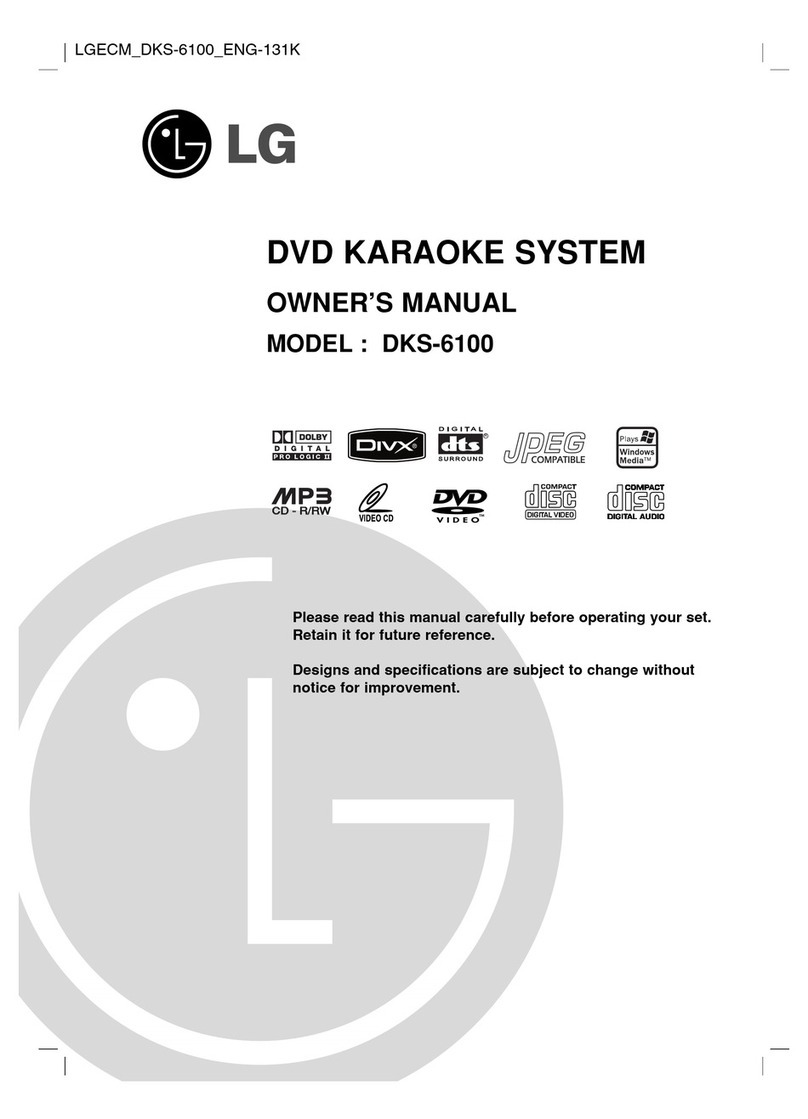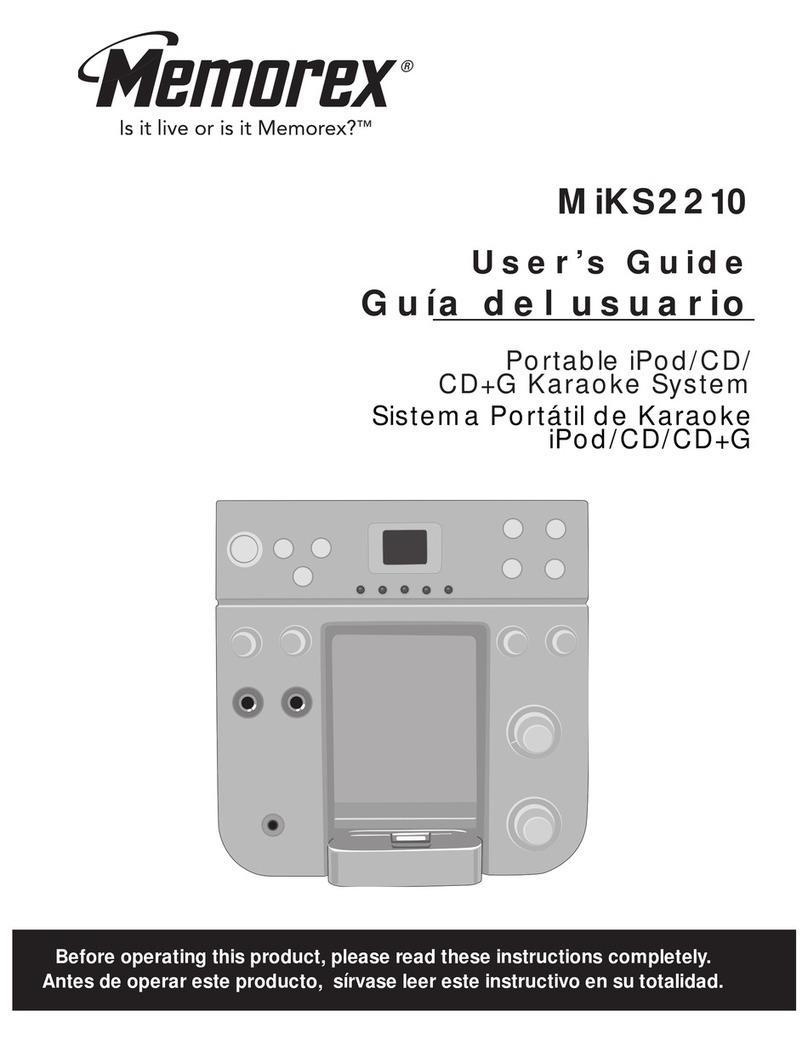EVA Sing Dongle ED02 User manual

ED02
Quick Start Guide
Home Karaoke Set

Ⅰ. Introduction
Thanks for using our product—EVASing Dongle Home
Karaoke set (Consists of microphone and reverb receiver). It
is the first all-in-one audio and video output device that
makes reverberation of vocal and background music.
Wide compatibility, suitable for all devices with HDMI
output such us set-top box, DVD player, HDMI display dongle,
laptop etc. Just opening the singing APP or video streaming
application on HDMI input port device, you can sing
immediately.
EVASing Dongle is a product that can relieve the pressure
of modern people’s lives. It is suitable for both elderly and
children. No complicated setup steps and equipment
required, easy installation. With big screen and professional
reverberation technology, audio and video are instantly
integrated.
Take EVASing Dongle, enjoy singing every moment.
Create your own home karaoke.
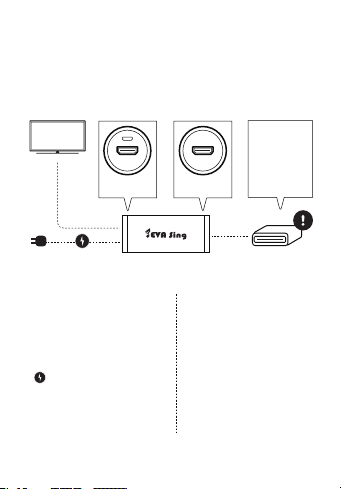
Ⅱ. Diagram
(1)How to connect ?
HDMI out
Micro USB
HDMI in
HDMI
DISPLAY DONGLE
SET-TOP BOX
DVD PLAYER
LAPTOP
HDMI OUT:
HDMI Out, connected to
display devices such as TV or
projector
HDMI IN:
HDMI In, connected to
set-top box, DVD player,
HDMI display dongle,
laptop or other devices
with HDMI port
Power supply(Micro USB port)
1. External power supply
2. Connected to USB port on
TV or set-top box

(2)Microphone-Key Description
MIC
MIC
Power button
VOL
Background music volume
M
Adjust sound effect mode
MIC
Microphone volume
EC
Adjust ECHO mode
LED indicator
Code key
VOL+ VOL‒
MIC+ MIC‒
EC
M
CH
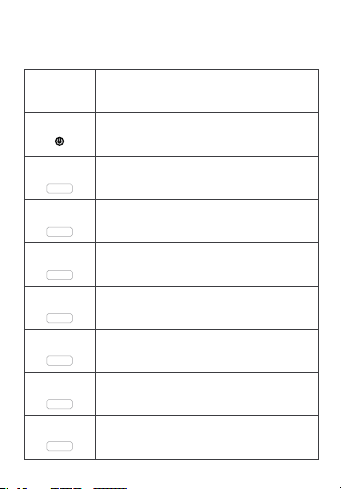
LED indicator
Power button
Microphone
volume +
Microphone
volume -
Background
music volume +
Background
music volume -
ECHO button
Mode button
Code key
Microphone power and frequency band will be displayed here
Short press: turn on ;
long press for more than 3 seconds: turn off
Short press MIC+, there will be a beep "di" ; long press for
continuous addition.
When the prompt tone is"di-di-di", the volume has reached the
maximum.
Short press MIC-, there will be a beep"di" ; long press to decrease
continuously.
When the prompt sound is"di-di-di", the volume has reached the
minimum.
Short press VOL+, there will be a beep "di" ; long press for
continuous addition.
When the prompt tone is"di-di-di", the volume has reached the
maximum.
Short press VOL-, there will be a beep "di" ; long press for
continuous decrement.
When the prompt sound is"di-di-di", the volume has reached the
minimum.
Short press: Switch original sound/KTV/Concert mode
Long press for more than 5 seconds: Switch language
Chinese/English
Short press: Switch the sound effect mode
1. Movie: Bass boost 2. Music: General treble and bass effect
3. News: Louder treble
Pairng of microphone and reverb receiver
●Description of each key function
VOL+
VOL‒
MIC+
MIC‒
EC
M
CH

1. Connect reverb receiver to HDMI input device and
TV or other display device. Temporarily do not
supply power.
2. When microphone and reverb receiver are both
off, press the code key and power button of the
microphone at the same time for 3 seconds. (The
microphone needs to be installed with AA
batteries*2)
3. Waiting for microphone LED indicator light to
start flashing, power on reverb receiver. At this
time, the blue LED light on reverb receiver will
flash for 3 seconds.
4. Short press microphone’s code key again, the
LED indicator of microphone and the blue LED
light of reverb receiver will turn to a long bright,
and the pairing is complete.
Ⅲ.Pairng steps of microphone
and reverb receiver

Q. Microphone is turned on, but no sound?
A. (1) Please confirm microphone volume setting.
Press MIC+ to increase microphone volume.
(2) If there is no prompt tone during the
adjustment, please make sure that the blue
LED light of reverb receiver is on long bright.
If not, please follow the steps to pair
microphone and reverb receiver again.
Q. Unstable microphone sound output. There is
sound at a close distance, but no sound at a far
distance?
A. It may share the same frequency band with other
nearby microphones, causing mutual
interference. Please short press the code key to
adjust different frequency bands, stagger the
same frequency.
Q. Microphone volume has been adjusted to
maximum, but the sound output from TV is
very low?
A. Please increase the volume of TV or HDMI input
device (Ex. mobile phones, computers) to over
80%, to increase the sound output.
Ⅳ. Q&A
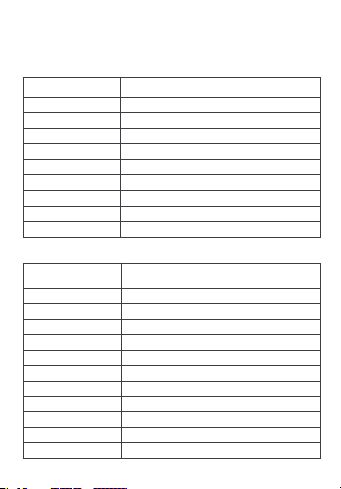
Ⅴ. Specification
Frequency Range
Signal modulation method
Frequency stability
Frequency response
Frequency offset
Signal-to-noise ratio
Distortion
Transmitter power
Pickup method
Directional pattern
Power supply
Working current
CE: 863~865,823~832;470~789MHz
FCC:470~608,614~698MHz
DQPSK digital modulation
0.005%
50Hz~15KHz
±30KHz
≥80dB A+
≤1%
≤490mV
Dynamic
Cardioid
AA battery*2
10mA~110mA
DSP
Bluetooth
Signal modulation method
Frequency response
Frequency Range
Receiving range
Working current
Power supply
HDMI IN
HDMI OUT
● Microphone
● Reverb receiver
High-performance 32-bit DSP audio processor ;
Highest frequency: 288MHz
Bluetooth V5.0, compatible with V4.2 and V2.1+EDR
PLL-DQPSK digital modulation
50Hz-15KHz
510MHz~980MHz
≥10m
≤300mA
Micro USB 5V/1A or powered by USB port on TV or set-top box
High-definition digital signal audio and video input
High-definition digital signal audio and video output

Ⅵ. Content
MIC
MIC
MIC
MIC
(1) Reverb receiver*1 (2) Microphone:
Single mic / Double mic
(3) HDMI cable*1 (4) Micro USB cable*1
(5) Microphone protection cover*2
MIC
MIC
MIC
MIC

Glorykylin International Co.,Ltd.
+886-6-722-5111
No.240, Zhongshan Rd., Jiali Dist.,
Tainan City 722, Taiwan (R.O.C.)
Table of contents