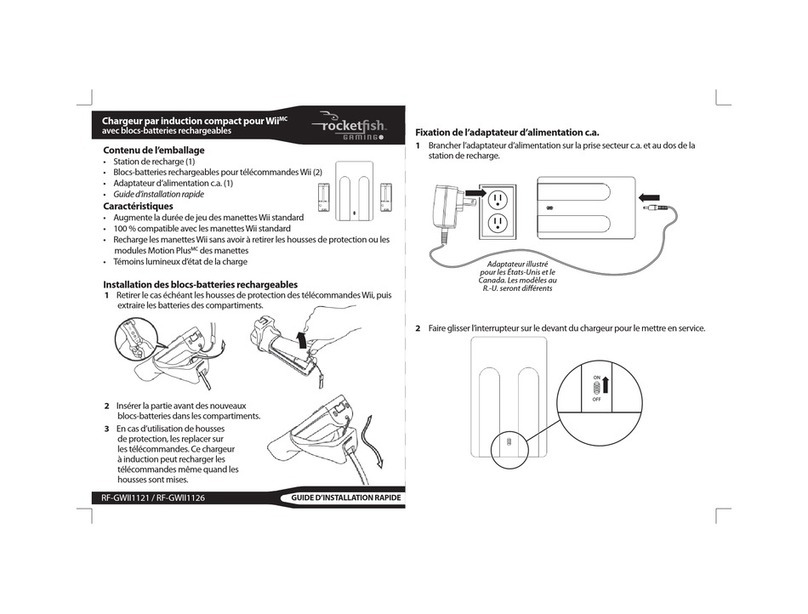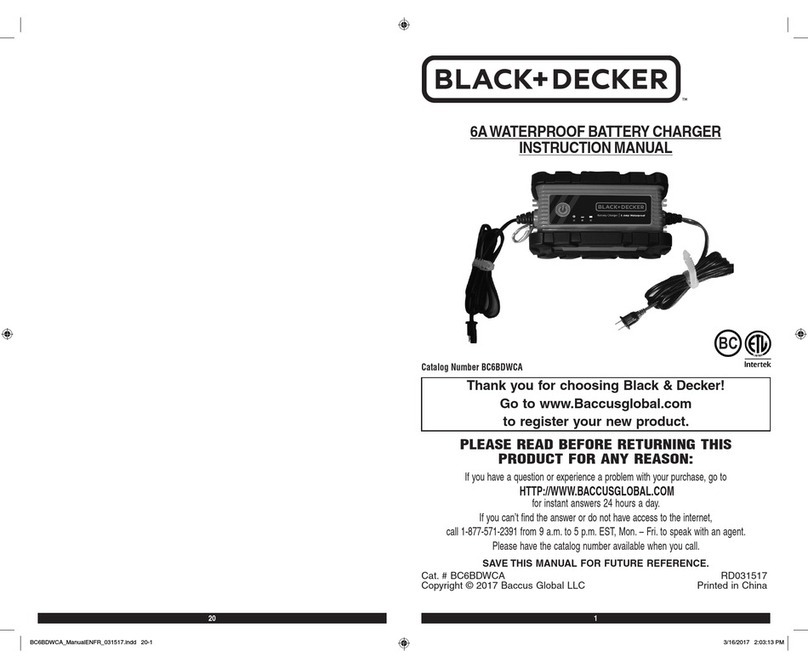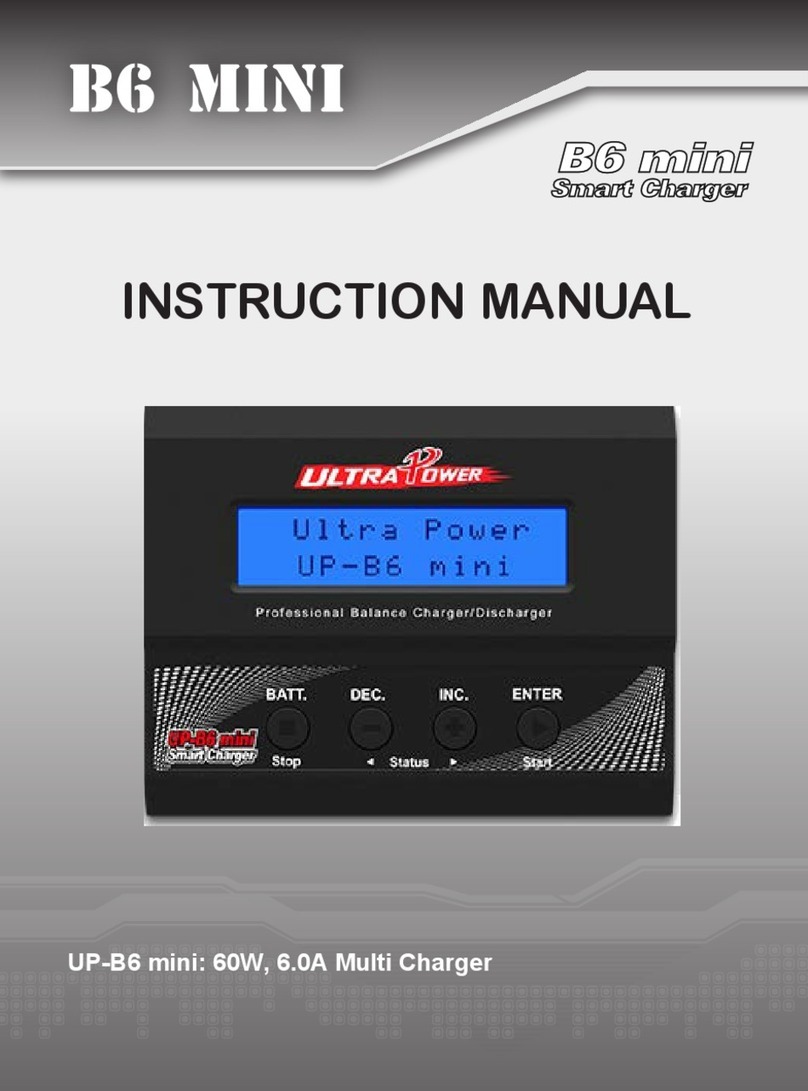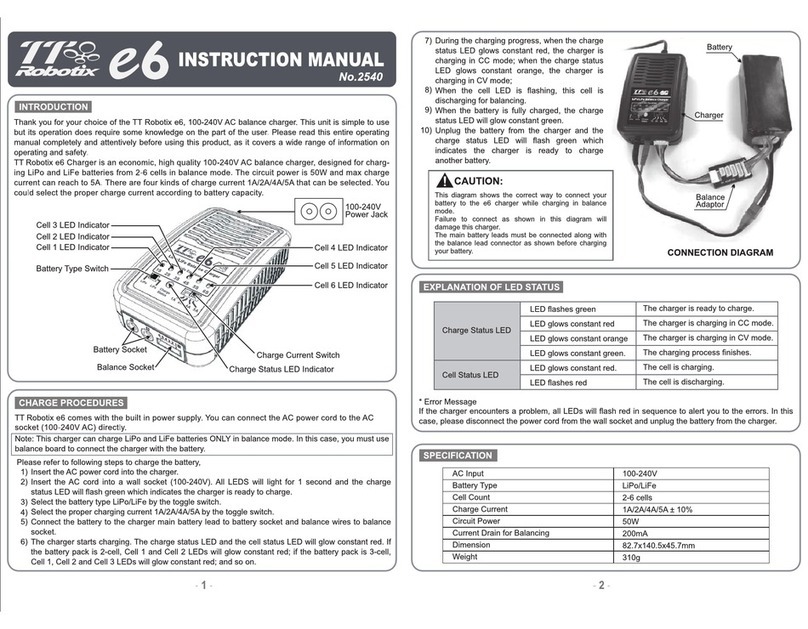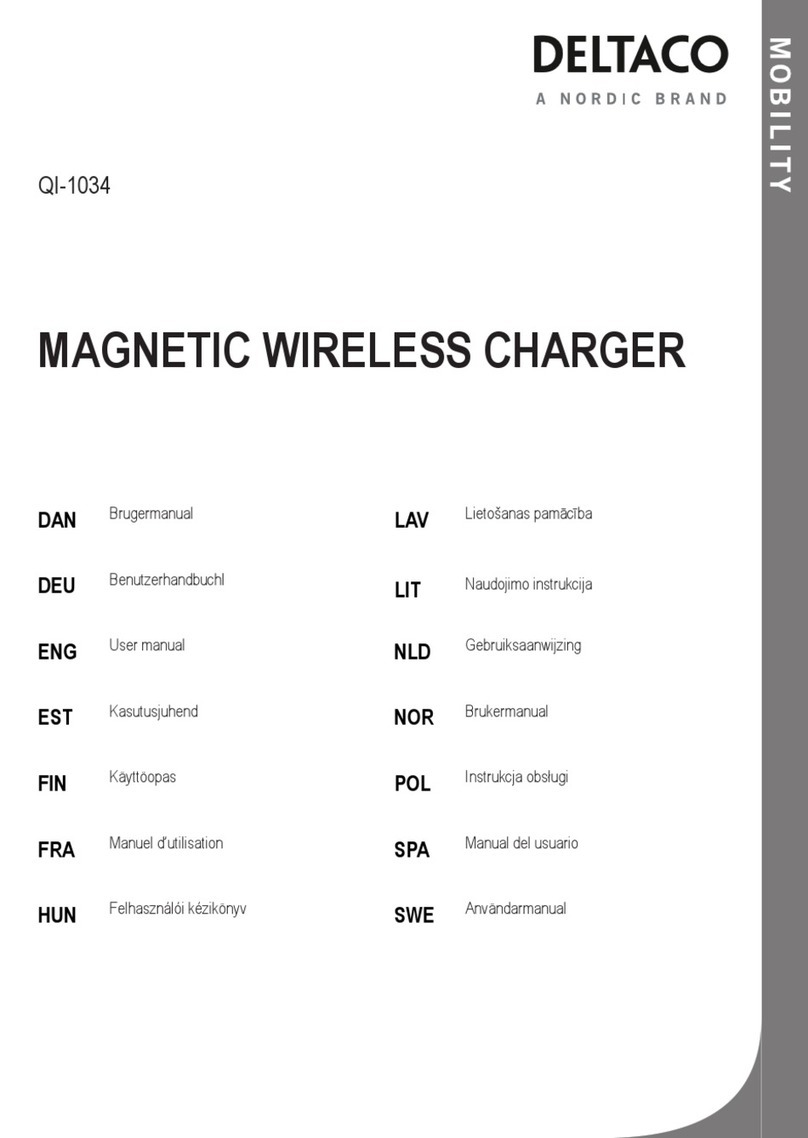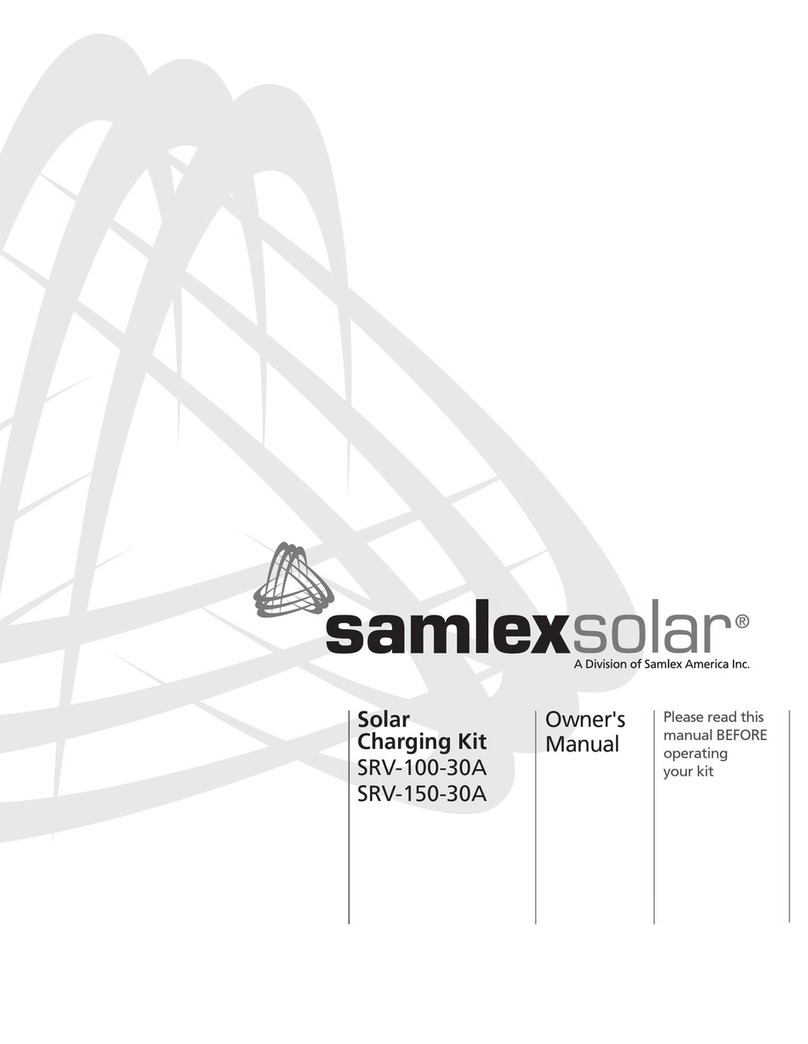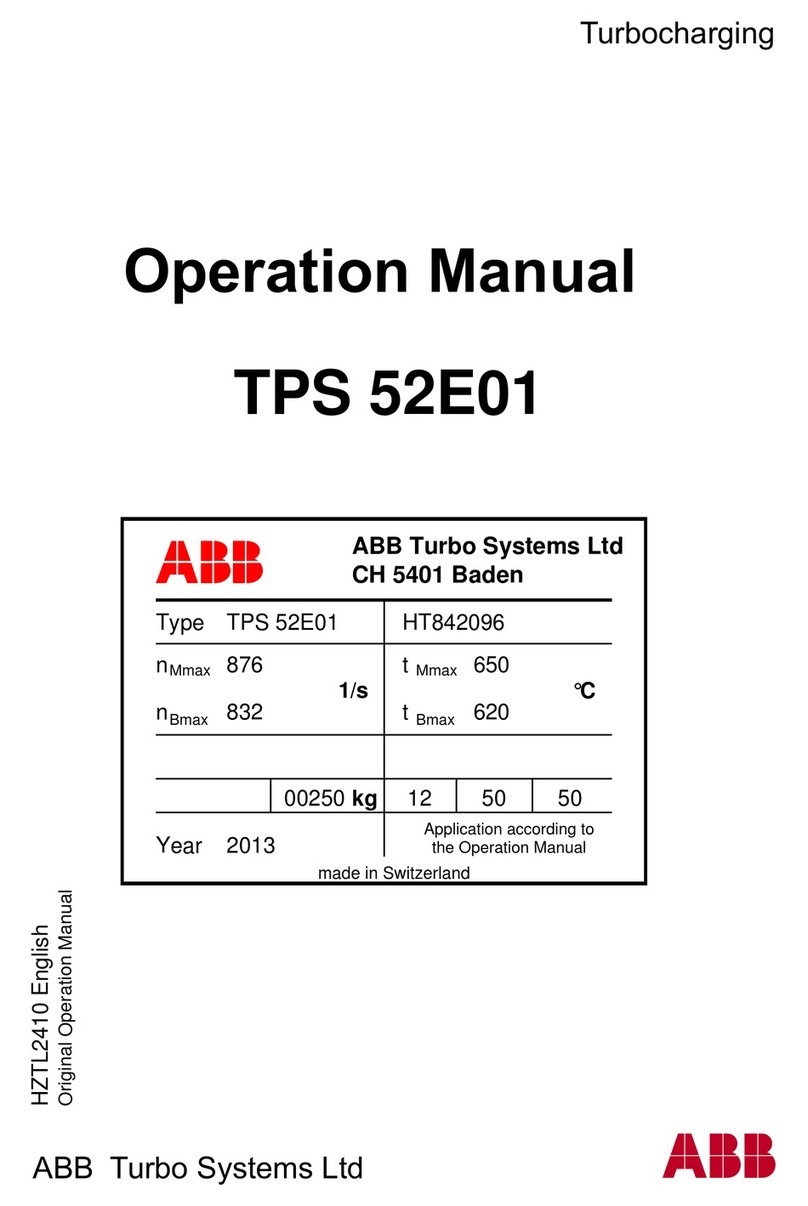!"#$$%&'()(*%+,#(-./%01#02%/(-33%++405%+(
6786(9:(87/;(9/0%%/(<<(=%%0.5%,>(?%#3;@(AB(6677C(<<(DDDE%F#$$%&E341(
Disclaimer:+Evannex+is+not+responsible+for+any+vehicle+damage+caused+during+the+installation+or+use+of+this+product.+
Any+costs+associated+with+any+vehicle+damage+are+the+sole+reponsibility+of+the+purchaser.+
+
GH9*-BB-*GIH(GH9*JKL*GIH9(
M5(:GJ!B!99(LN-JO!J(AIJ(PI=!B(6(QI:BR(
Please read these installation instructions BEFORE you install the
EVANNEX® Qi Wireless Charger (OWL).
EVANNEX OWL (On-board Wireless Layer) is a custom-designed Qi wireless charger for your
Model 3. It allows Model 3 owners to charge two mobile devices (that have wireless charging
circuitry or use a wireless charging case) by placing those devices on the charger.
Installation of EVANNEX OWL is a simple DIY project. However, if you’re uncomfortable with the(
installation for any reason, we recommend that you contact a professional installer and have
them do the installation for you.
Video installation instructions are available at evannex.com.
Step 1. Open the OEM charging door, the storage door, and
lift the OEM charging shelf to expose the OEM ports
beneath the shelf. Remove any stored items temporarily and
pull any USB connectors that you were using for wired charging.
You can leave the mini-connectors in place on the shelf. For
neatness, we recommend using a ‘twisty’ to secure the existing
USB cabling.
Step 2. Rotate the OEM charging shelf downward and
remove the OEM light grey, rubberized charging platform
cover by pulling it upward. We recommend storing it in a safe
place.
Step 3. Remove any existing USB charging cable(s) and mini-connector(s) by sliding the
gloss OEM ‘bumper’ at the bottom of the platform to the left. Then remove the cable by pulling it
out of its cradle and along the channel in the platform.
Step 4. Remove EVANNEX OWL from its box and remove the twisties from both of its USB
cables. Thread the cables through the opening in the OEM charging shelf (see photo).
Step 5. Move OWL into position on the OEM charging platform while at the same time
pulling the OWL cabling through so that the OWL sits flat on the OEM charging platform.
Step 6. Plug in the OWL USB connectors. Use the ‘twisties’ provided to gather up excess
USM cabling for neatness.
Step 7. Test your device using OWL.
Your installation is complete.