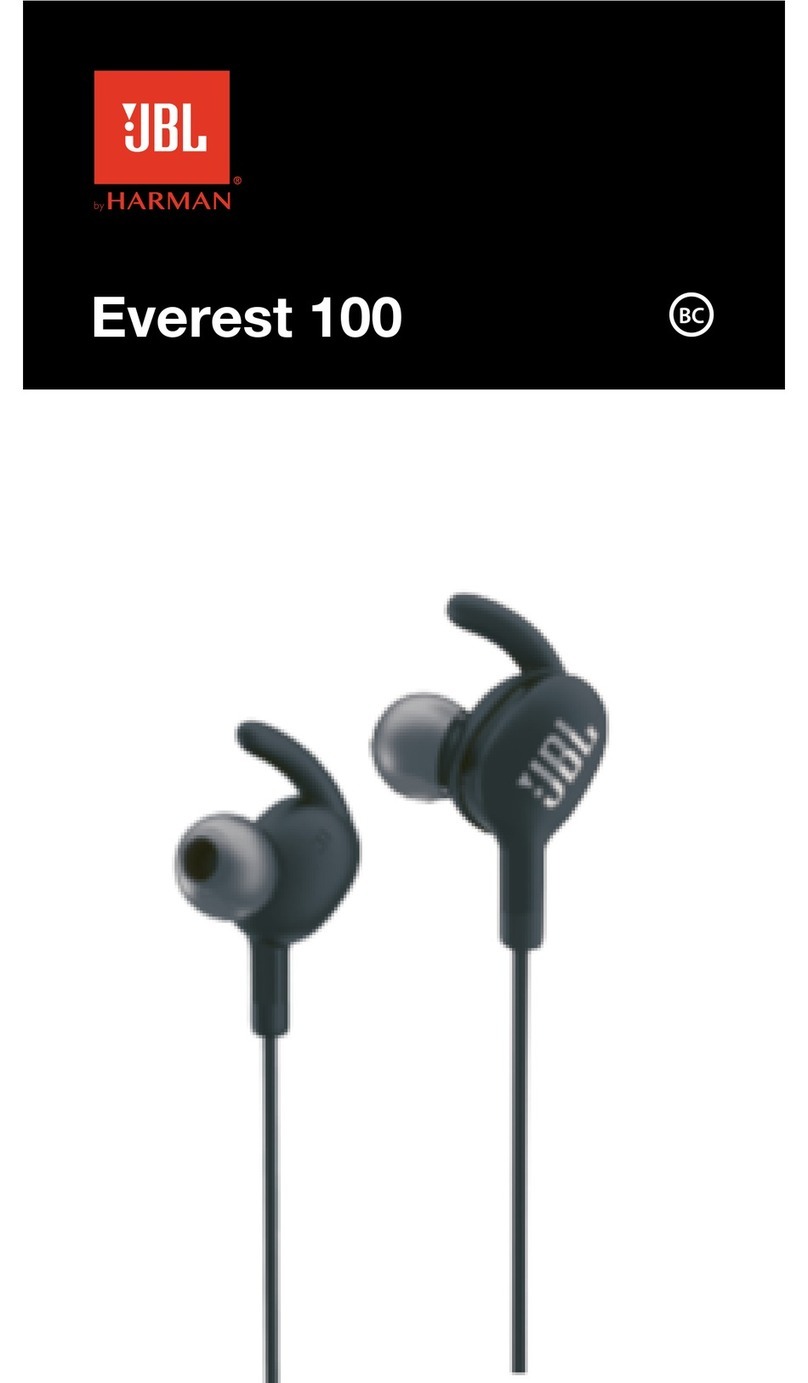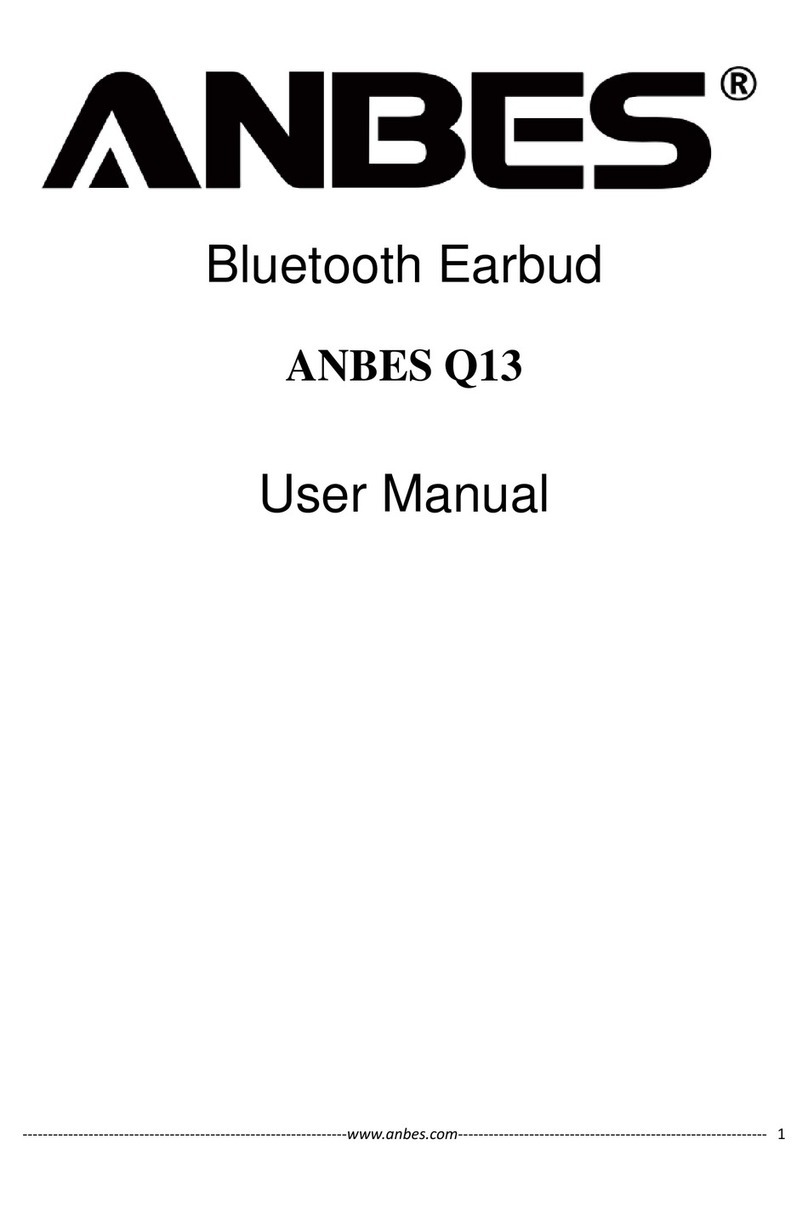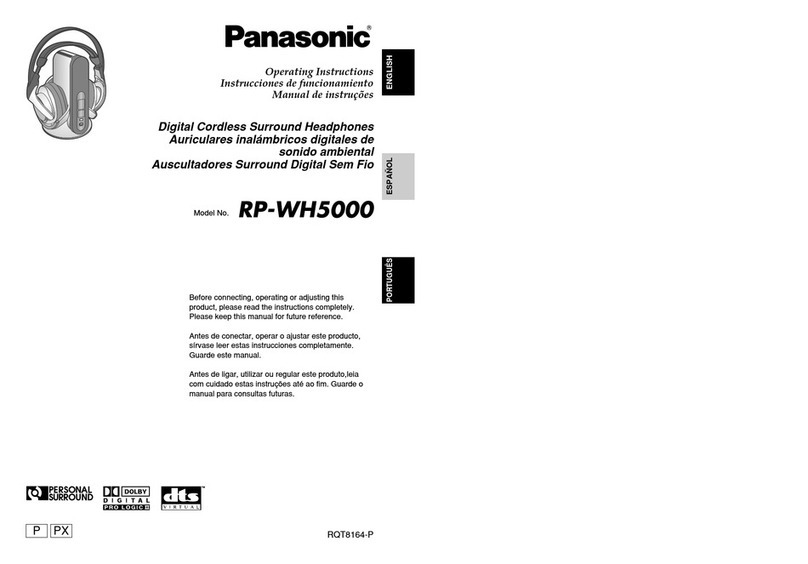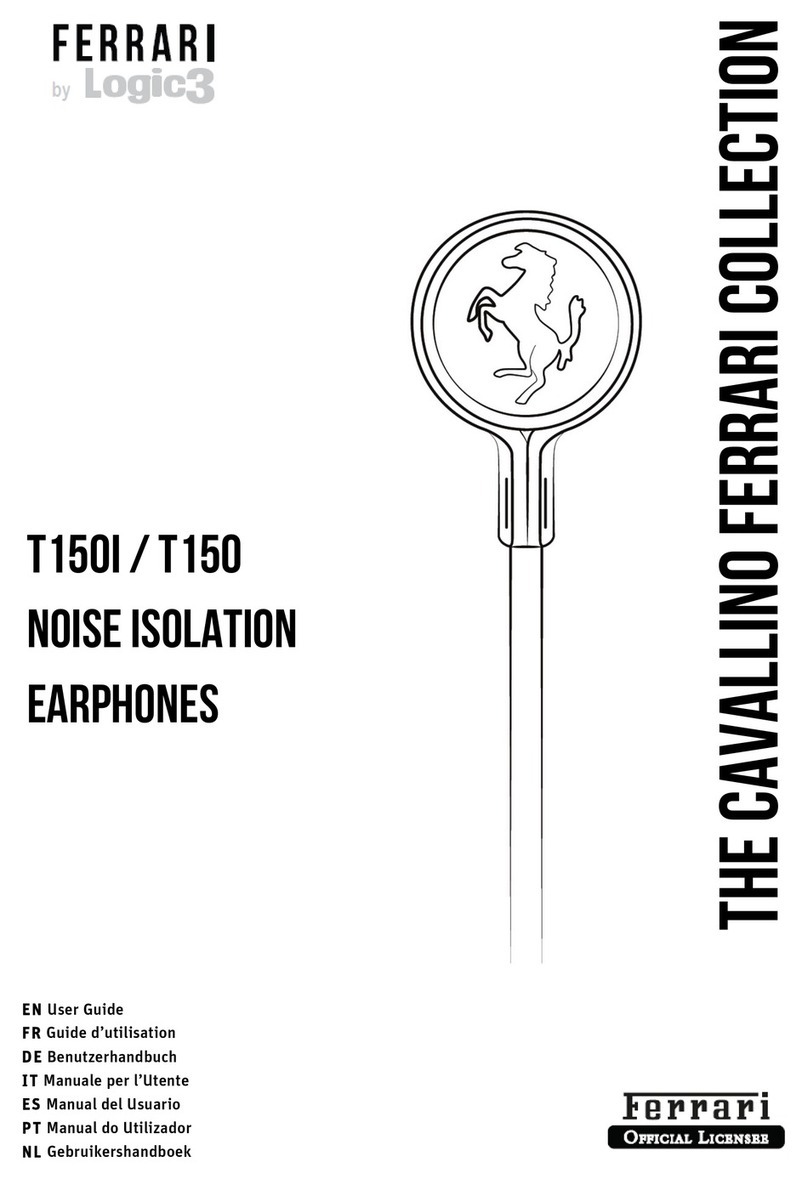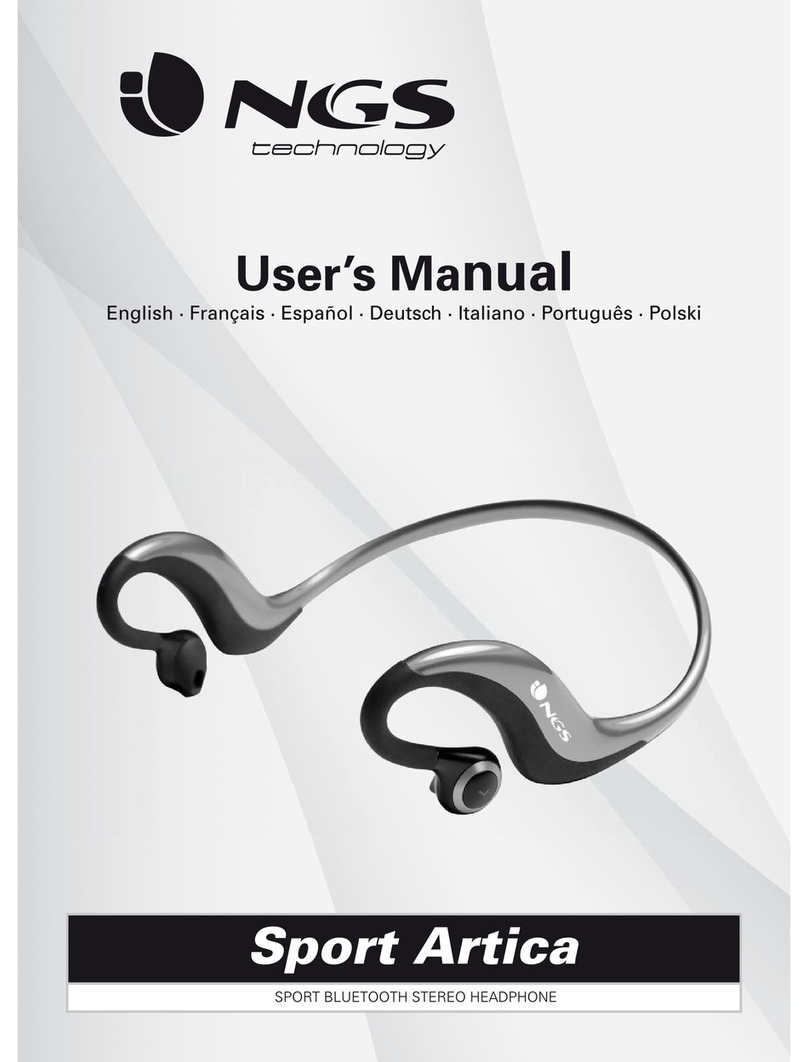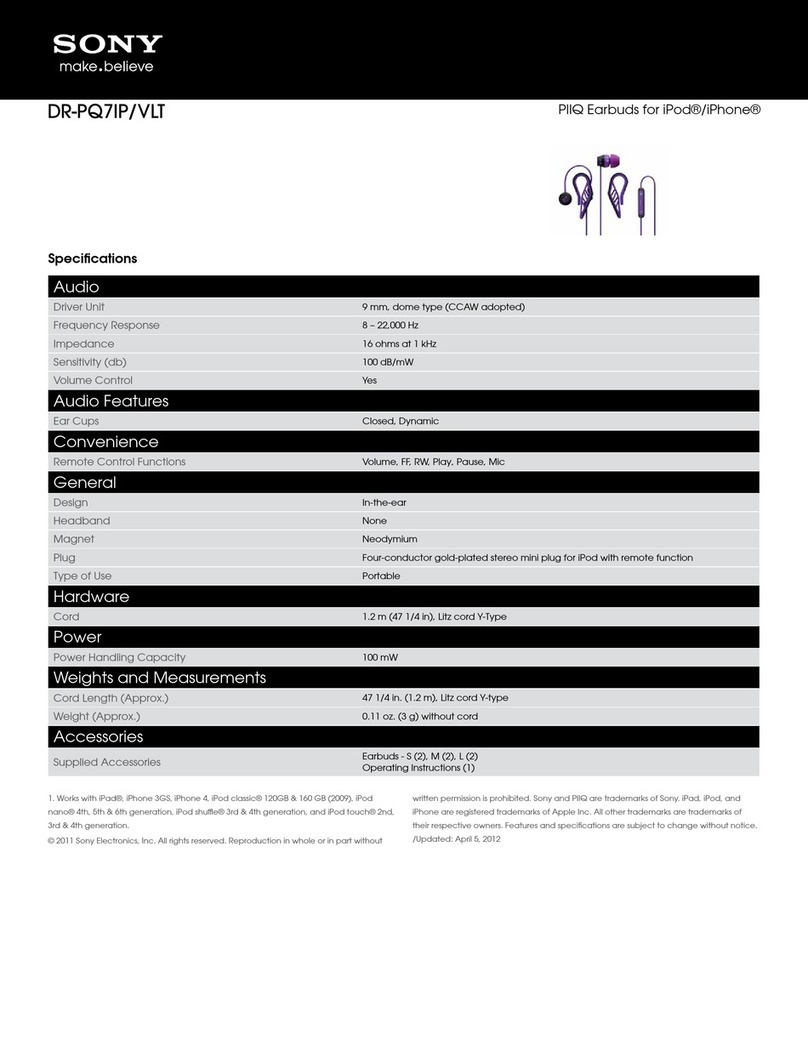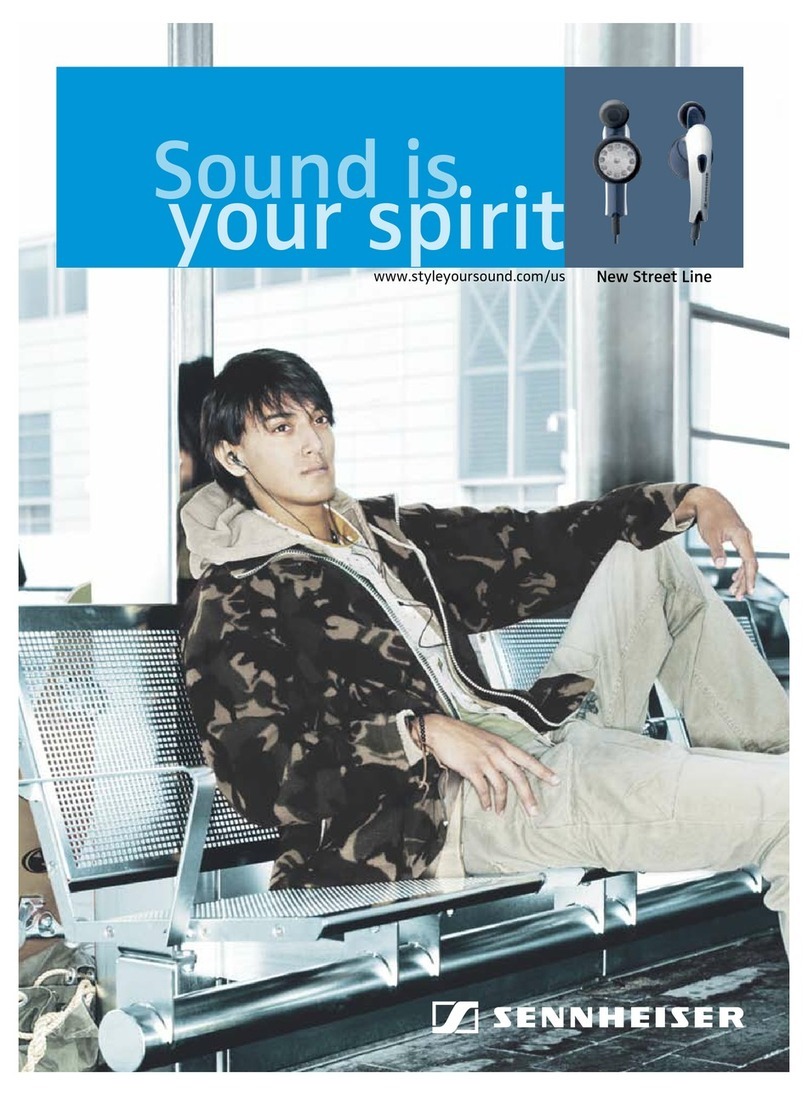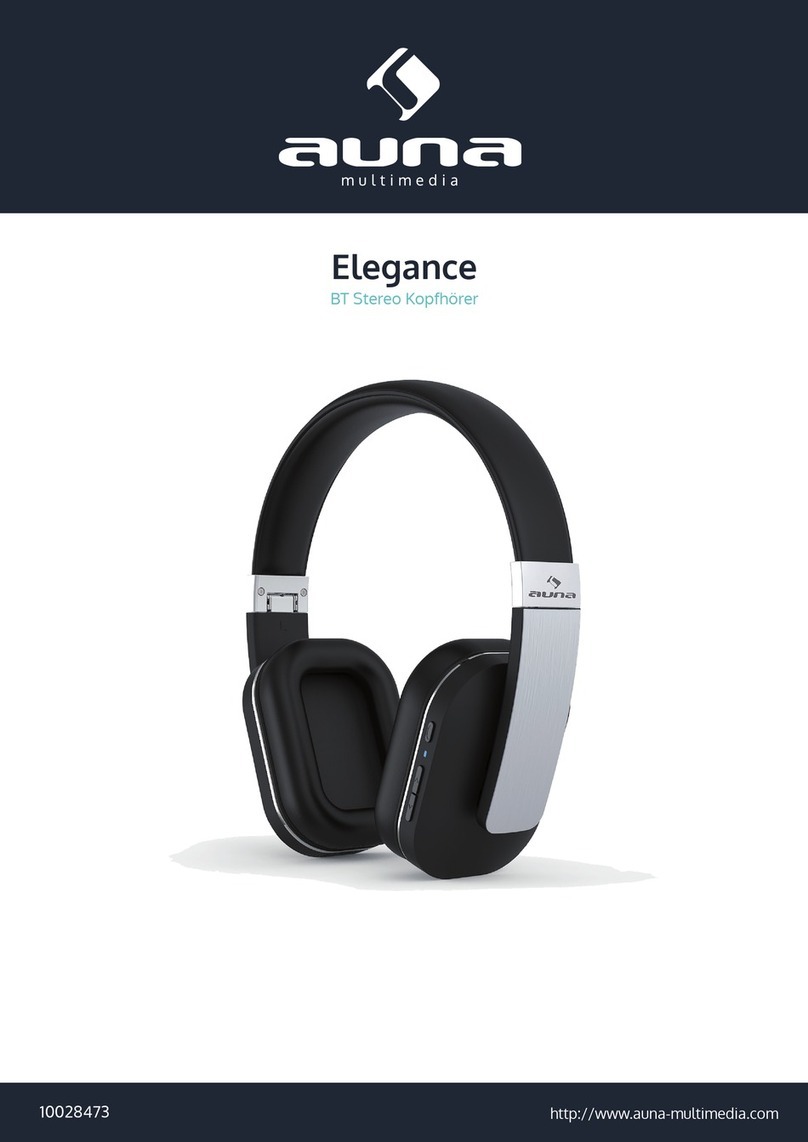EVEN H4 User manual

We recommend setting your EarPrint
before pairing with a device for the fir time.
Bluetooth Pairing
If your device is already ON, Press and hold the
white EVEN button to turn it o.
Then, press and HOLD the EVEN button for a few
seconds till Sarah, EVEN’s voice assiant, says:
“I’m looking for something to pair to”
and the LED indicator flashes Red and Blue.
Turn on Bluetooth on the target device.
Search for “EVEN H4” and pair.
If prompted, enter the password “0000”.
Once connected, Sarah will say: “Yes, connected!”
and the LED indicator will flash green.
EVEN App
Download the EVEN EarPrint
App to explore how you hear and
manage multiple EarPrints for
your EVEN H4 Headphones.
Get the EVEN App free from the
App Store.
Specifications
Warranty, Troubleshooting and FAQs
Great music las.
Your EVEN H4 headphones come with a one-year warranty.
Visit www.weareeven.com for full warranty and terms
of service details, troubleshooting and answers to FAQs.
Type
Over-Ear
Eective Range
10 meters (30 feet)
Battery
Lithium Ion,
20 hours continuous use
Power
USB-C Port
Weight
10.6 oz
300 Grams
Materials
Plaic and PU leather
Wire option
3.5mm connector
Drivers
Beryllium, Dynamic 40mm
Impedance
32 ohms
Frequency Range
20-20,000 HZ
Total Harmonic diortion
<3%
Sound Pressure Level
110+/-2dB
Microphone
Controls
Play/Pause/Call Control, Volume Up,
Volume Down, EarPrint On/O
Rechargeable Li-ion Battery
Model: AEC532339 (1ICP6/23/39)
Rated Capacity: 500 mAh/1.85 Wh
Rated Voltage: 3.7Vdc
Limited Charging Voltage: 4.2 V
Wires: Red (+), Blue (NTC), Black (—)
Apower Electronics Co., Ltd.
Made in China, May 2019
CAUTION
Do not disassemble or modify
Do not short-circuit
Do not dispose of in fire
Do not expose to high temperature
CAUTION
RISK OF EXPLOSION IF BATTERY IS
REPLACED BY AN INCORRECT TYPE.
DISPOSE OF USED BATTERIES ACCORDING
TO THE INSTRUCTIONS
Owner Guide
H4
Power
The EVEN H4s come partially charged out of the box.
We recommend charging them fully prior to fir-time use.
Charging is simple.
Insert the USB-C end of the charging cable into the port.
Insert the USB end into any andard USB power source.
Charging time: 1.5 hours
Working battery life: 20 hours
Red light - Charging
Green light - Charged
Red+ Green light - (alternating) = Low battery
Power saving mode is activated after 5 minutes of
inactivity when paired, and 3 minutes when not paired.
Get to know your LED indicators
Green light -
On (with EarPrint)
Red light (flashing) -
Switching O
Green light (flashing) -
On (with EarPrint O)
Red + blue light -
(alternating) Pairing Mode
Blue light -
EarPrint Setting Mode
Red+ Green light - (alternating) - Low battery
Red light -
Charging
Fit
Music is your comfort zone.
With our adaptive EarPrint technology and adjuable
design, your EVEN H4 headphones are tailored for
personalized liening.
Know your left from right.
Both headphone cups provide output cuomized to
their respective ears. Always place the cup with the
controls over your left ear.
Lien in comfort.
Adju the headband sliders so that the cushioned cups
are over your ears.
It’s easy to set your EarPrint
Perfect sound is music to your ears.
Your
EVEN H4
Headphones include a built-in hearing
te and
proprietary software that adjus sound to your
unique hearing profile.
Enter EarPrint setup mode.
Press + hold the EVEN button for a few seconds to turn on
your headphones.
Double press the EVEN button to enter EarPrint setup mode.
Lien for the short welcome from Sarah, EVEN’s voice
assiant,
then follow the prompts.
Setting your EarPrint.
We’ll play 8 short pieces of music into your
right ear, then 8 into your left.
The te will art with silence and will
gradually increase in volume.
Ju press the
EVEN
button when you
hear music, even if it’s very faint.
Hear the dierence by using the
EVEN
button to turn your EarPrint on and o.
You can repeat the process as many times
as you like. You can also ore multiple
EarPrints using the Even EarPrint App.
Passive (without battery)
Standard USBUSB-C
USB-C Port
The music never ops.
If your battery runs low, switch
to passive mode until you can
recharge.
Plugging in.
Plug in one end of the 3.5mm
cable into the jack located on the
left ear cup. Insert the other plug
into your music device.
New EarPrint
Current EarPrint in use
EditMy Earprint
H4 Paired
EVEN Button
LR
S
of
t
N
o
r
m
a
l
L
o
u
d
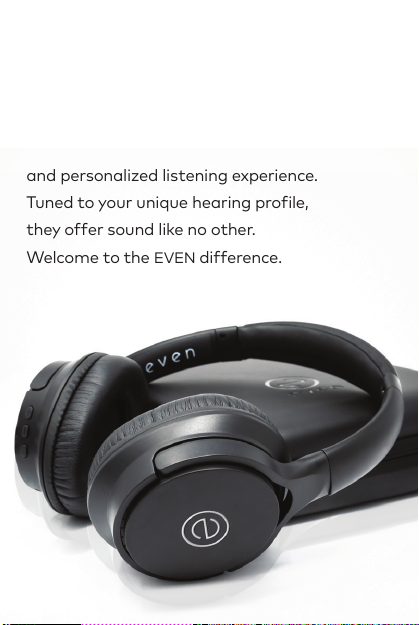
Congrats, you got EVEN!
Your new EVEN H4 wireless headphones
with patented EVEN EarPrint combine
science, technology and design for a complete
and personalized liening experience.
Tuned to your unique hearing profile,
they oer sound like no other.
Welcome to the EVEN dierence.
We te 8 frequencies on each side,
left and right, from 125 Hz to 14KHz.
The closer the indicator lines are to the
center circle (with the EVEN logo),
the more compensation will be
added around that frequency by our
proprietary algorithms.
The result is unning sound -
personalized to you.
2. Power on. Once charged, press and hold the EVEN
button to turn on your headphones.
3. Set your EVEN EarPrint. You can set your EarPrint
either through the EVEN EarPrint app (download
on the App ore for iOS or Google Play for Android)
by following the in app inructions or with the
headphones themselves. While wearing your EVEN
headphones (remember, the ear cup with the white
EVEN button always goes on your left ear) double-tap
the white EVEN button. Sarah will guide you through
the setup process, which takes about 90 seconds.
Tip: Press the EVEN button when you hear even a
faint sound.
You can re-do your EarPrint as many times as you
like.
1. Charge up. Your EVENs arrive partially charged, but
we recommend fir charging them for about one
hour using the USB-C cable provided.
Fa forward
We know you can’t wait to get EVEN, so here’s a
Quick Start guide.
4. Pairing. Turn your headphones o (press and
hold the EVEN button for a few seconds) then
bring them close to the device you want to pair
with. Press and hold the EVEN button until you see
a red and blue flashing light, and Sarah, EVEN’s
voice assiant, says “I’m looking for something
to pair to”. Go into the Bluetooth controls for your
device and select EVEN H4. If prompted for a
password, enter “0000”.
5. Love your sound. Once your EVEN EarPrint
is set and a device is paired, you can hear the
dierence by tapping the EVEN button once to
turn your EarPrint on or o. You can turn the
EarPrint On/O either through the EVEN button
on the headphones or through the app.
The LED indicator will show a conant green light
when your EarPrint is on and a flashing green light
when your EarPrint is o.
6. No battery. No problem. Your EVEN H4
Headphones come with a andard 3.5mm audio
cable connector.
Controls
With ju four buttons, your
EVEN H4
Headphones
are the simple musical inrument you’ll ever learn.
Volume up
Press for volume up
Press + hold to move to next track
Play
Press for play/pause
Press to answer phone call
Press + hold to reject call
Press to end phone call
Volume down
Press for volume down
Press + hold to move to previous track
EVEN Button
When o:
Press + hold for 2 seconds to turn on
Press + hold for 4 seconds to enter pairing mode
When on:
Double press to art the EarPrint setup
Press to toggle the EarPrint on and o
Press + hold to turn o
Everything you need
for personalized liening
Here’s what’s in the box:
EVEN H4 wireless headphones
Protective hard shell case
3.5mm line out cable for liening in passive mode
USB-C cable
1
2
3
4
21
3
Play Button
Volume Down
V-
Volume Up
V+
4
EVEN Button
A scientifically-proven diagnoic
Threshold-of-hearing te results in an
“EarPrint”.
Think of it as…
Glasses for your ears®
New EarPrint
Current EarPrint in use
EditMy Earprint
H4 Paired
LR
LR
S
of
t
N
o
r
m
a
l
L
o
u
d

Congrats, you got EVEN!
Your new EVEN H4 wireless headphones
with patented EVEN EarPrint combine
science, technology and design for a complete
and personalized liening experience.
Tuned to your unique hearing profile,
they oer sound like no other.
Welcome to the EVEN dierence.
We te 8 frequencies on each side,
left and right, from 125 Hz to 14KHz.
The closer the indicator lines are to the
center circle (with the EVEN logo),
the more compensation will be
added around that frequency by our
proprietary algorithms.
The result is unning sound -
personalized to you.
2. Power on. Once charged, press and hold the EVEN
button to turn on your headphones.
3. Set your EVEN EarPrint. You can set your EarPrint
either through the EVEN EarPrint app (download
on the App ore for iOS or Google Play for Android)
by following the in app inructions or with the
headphones themselves. While wearing your EVEN
headphones (remember, the ear cup with the white
EVEN button always goes on your left ear) double-tap
the white EVEN button. Sarah will guide you through
the setup process, which takes about 90 seconds.
Tip: Press the EVEN button when you hear even a
faint sound.
You can re-do your EarPrint as many times as you
like.
1. Charge up. Your EVENs arrive partially charged, but
we recommend fir charging them for about one
hour using the USB-C cable provided.
Fa forward
We know you can’t wait to get EVEN, so here’s a
Quick Start guide.
4. Pairing. Turn your headphones o (press and
hold the EVEN button for a few seconds) then
bring them close to the device you want to pair
with. Press and hold the EVEN button until you see
a red and blue flashing light, and Sarah, EVEN’s
voice assiant, says “I’m looking for something
to pair to”. Go into the Bluetooth controls for your
device and select EVEN H4. If prompted for a
password, enter “0000”.
5. Love your sound. Once your EVEN EarPrint
is set and a device is paired, you can hear the
dierence by tapping the EVEN button once to
turn your EarPrint on or o. You can turn the
EarPrint On/O either through the EVEN button
on the headphones or through the app.
The LED indicator will show a conant green light
when your EarPrint is on and a flashing green light
when your EarPrint is o.
6. No battery. No problem. Your EVEN H4
Headphones come with a andard 3.5mm audio
cable connector.
Controls
With ju four buttons, your
EVEN H4
Headphones
are the simple musical inrument you’ll ever learn.
Volume up
Press for volume up
Press + hold to move to next track
Play
Press for play/pause
Press to answer phone call
Press + hold to reject call
Press to end phone call
Volume down
Press for volume down
Press + hold to move to previous track
EVEN Button
When o:
Press + hold for 2 seconds to turn on
Press + hold for 4 seconds to enter pairing mode
When on:
Double press to art the EarPrint setup
Press to toggle the EarPrint on and o
Press + hold to turn o
Everything you need
for personalized liening
Here’s what’s in the box:
EVEN H4 wireless headphones
Protective hard shell case
3.5mm line out cable for liening in passive mode
USB-C cable
1
2
3
4
21
3
Play Button
Volume Down
V-
Volume Up
V+
4
EVEN Button
A scientifically-proven diagnoic
Threshold-of-hearing te results in an
“EarPrint”.
Think of it as…
Glasses for your ears®
New EarPrint
Current EarPrint in use
EditMy Earprint
H4 Paired
LR
LR
S
of
t
N
o
r
m
a
l
L
o
u
d
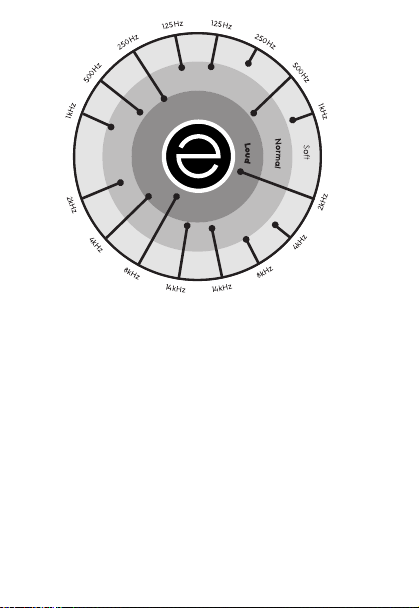
Congrats, you got EVEN!
Your new EVEN H4 wireless headphones
with patented EVEN EarPrint combine
science, technology and design for a complete
and personalized liening experience.
Tuned to your unique hearing profile,
they oer sound like no other.
Welcome to the EVEN dierence.
We te 8 frequencies on each side,
left and right, from 125 Hz to 14KHz.
The closer the indicator lines are to the
center circle (with the EVEN logo),
the more compensation will be
added around that frequency by our
proprietary algorithms.
The result is unning sound -
personalized to you.
2. Power on. Once charged, press and hold the EVEN
button to turn on your headphones.
3. Set your EVEN EarPrint. You can set your EarPrint
either through the EVEN EarPrint app (download
on the App ore for iOS or Google Play for Android)
by following the in app inructions or with the
headphones themselves. While wearing your EVEN
headphones (remember, the ear cup with the white
EVEN button always goes on your left ear) double-tap
the white EVEN button. Sarah will guide you through
the setup process, which takes about 90 seconds.
Tip: Press the EVEN button when you hear even a
faint sound.
You can re-do your EarPrint as many times as you
like.
1. Charge up. Your EVENs arrive partially charged, but
we recommend fir charging them for about one
hour using the USB-C cable provided.
Fa forward
We know you can’t wait to get EVEN, so here’s a
Quick Start guide.
4. Pairing. Turn your headphones o (press and
hold the EVEN button for a few seconds) then
bring them close to the device you want to pair
with. Press and hold the EVEN button until you see
a red and blue flashing light, and Sarah, EVEN’s
voice assiant, says “I’m looking for something
to pair to”. Go into the Bluetooth controls for your
device and select EVEN H4. If prompted for a
password, enter “0000”.
5. Love your sound. Once your EVEN EarPrint
is set and a device is paired, you can hear the
dierence by tapping the EVEN button once to
turn your EarPrint on or o. You can turn the
EarPrint On/O either through the EVEN button
on the headphones or through the app.
The LED indicator will show a conant green light
when your EarPrint is on and a flashing green light
when your EarPrint is o.
6. No battery. No problem. Your EVEN H4
Headphones come with a andard 3.5mm audio
cable connector.
Controls
With ju four buttons, your
EVEN H4
Headphones
are the simple musical inrument you’ll ever learn.
Volume up
Press for volume up
Press + hold to move to next track
Play
Press for play/pause
Press to answer phone call
Press + hold to reject call
Press to end phone call
Volume down
Press for volume down
Press + hold to move to previous track
EVEN Button
When o:
Press + hold for 2 seconds to turn on
Press + hold for 4 seconds to enter pairing mode
When on:
Double press to art the EarPrint setup
Press to toggle the EarPrint on and o
Press + hold to turn o
Everything you need
for personalized liening
Here’s what’s in the box:
EVEN H4 wireless headphones
Protective hard shell case
3.5mm line out cable for liening in passive mode
USB-C cable
1
2
3
4
21
3
Play Button
Volume Down
V-
Volume Up
V+
4
EVEN Button
A scientifically-proven diagnoic
Threshold-of-hearing te results in an
“EarPrint”.
Think of it as…
Glasses for your ears®
New EarPrint
Current EarPrint in use
EditMy Earprint
H4 Paired
LR
LR
S
of
t
N
o
r
m
a
l
L
o
u
d

Congrats, you got EVEN!
Your new EVEN H4 wireless headphones
with patented EVEN EarPrint combine
science, technology and design for a complete
and personalized liening experience.
Tuned to your unique hearing profile,
they oer sound like no other.
Welcome to the EVEN dierence.
We te 8 frequencies on each side,
left and right, from 125 Hz to 14KHz.
The closer the indicator lines are to the
center circle (with the EVEN logo),
the more compensation will be
added around that frequency by our
proprietary algorithms.
The result is unning sound -
personalized to you.
2. Power on. Once charged, press and hold the EVEN
button to turn on your headphones.
3. Set your EVEN EarPrint. You can set your EarPrint
either through the EVEN EarPrint app (download
on the App ore for iOS or Google Play for Android)
by following the in app inructions or with the
headphones themselves. While wearing your EVEN
headphones (remember, the ear cup with the white
EVEN button always goes on your left ear) double-tap
the white EVEN button. Sarah will guide you through
the setup process, which takes about 90 seconds.
Tip: Press the EVEN button when you hear even a
faint sound.
You can re-do your EarPrint as many times as you
like.
1. Charge up. Your EVENs arrive partially charged, but
we recommend fir charging them for about one
hour using the USB-C cable provided.
Fa forward
We know you can’t wait to get EVEN, so here’s a
Quick Start guide.
4. Pairing. Turn your headphones o (press and
hold the EVEN button for a few seconds) then
bring them close to the device you want to pair
with. Press and hold the EVEN button until you see
a red and blue flashing light, and Sarah, EVEN’s
voice assiant, says “I’m looking for something
to pair to”. Go into the Bluetooth controls for your
device and select EVEN H4. If prompted for a
password, enter “0000”.
5. Love your sound. Once your EVEN EarPrint
is set and a device is paired, you can hear the
dierence by tapping the EVEN button once to
turn your EarPrint on or o. You can turn the
EarPrint On/O either through the EVEN button
on the headphones or through the app.
The LED indicator will show a conant green light
when your EarPrint is on and a flashing green light
when your EarPrint is o.
6. No battery. No problem. Your EVEN H4
Headphones come with a andard 3.5mm audio
cable connector.
Controls
With ju four buttons, your
EVEN H4
Headphones
are the simple musical inrument you’ll ever learn.
Volume up
Press for volume up
Press + hold to move to next track
Play
Press for play/pause
Press to answer phone call
Press + hold to reject call
Press to end phone call
Volume down
Press for volume down
Press + hold to move to previous track
EVEN Button
When o:
Press + hold for 2 seconds to turn on
Press + hold for 4 seconds to enter pairing mode
When on:
Double press to art the EarPrint setup
Press to toggle the EarPrint on and o
Press + hold to turn o
Everything you need
for personalized liening
Here’s what’s in the box:
EVEN H4 wireless headphones
Protective hard shell case
3.5mm line out cable for liening in passive mode
USB-C cable
1
2
3
4
21
3
Play Button
Volume Down
V-
Volume Up
V+
4
EVEN Button
A scientifically-proven diagnoic
Threshold-of-hearing te results in an
“EarPrint”.
Think of it as…
Glasses for your ears®
New EarPrint
Current EarPrint in use
EditMy Earprint
H4 Paired
LR
LR
S
of
t
N
o
r
m
a
l
L
o
u
d

Congrats, you got EVEN!
Your new EVEN H4 wireless headphones
with patented EVEN EarPrint combine
science, technology and design for a complete
and personalized liening experience.
Tuned to your unique hearing profile,
they oer sound like no other.
Welcome to the EVEN dierence.
We te 8 frequencies on each side,
left and right, from 125 Hz to 14KHz.
The closer the indicator lines are to the
center circle (with the EVEN logo),
the more compensation will be
added around that frequency by our
proprietary algorithms.
The result is unning sound -
personalized to you.
2. Power on. Once charged, press and hold the EVEN
button to turn on your headphones.
3. Set your EVEN EarPrint. You can set your EarPrint
either through the EVEN EarPrint app (download
on the App ore for iOS or Google Play for Android)
by following the in app inructions or with the
headphones themselves. While wearing your EVEN
headphones (remember, the ear cup with the white
EVEN button always goes on your left ear) double-tap
the white EVEN button. Sarah will guide you through
the setup process, which takes about 90 seconds.
Tip: Press the EVEN button when you hear even a
faint sound.
You can re-do your EarPrint as many times as you
like.
1. Charge up. Your EVENs arrive partially charged, but
we recommend fir charging them for about one
hour using the USB-C cable provided.
Fa forward
We know you can’t wait to get EVEN, so here’s a
Quick Start guide.
4. Pairing. Turn your headphones o (press and
hold the EVEN button for a few seconds) then
bring them close to the device you want to pair
with. Press and hold the EVEN button until you see
a red and blue flashing light, and Sarah, EVEN’s
voice assiant, says “I’m looking for something
to pair to”. Go into the Bluetooth controls for your
device and select EVEN H4. If prompted for a
password, enter “0000”.
5. Love your sound. Once your EVEN EarPrint
is set and a device is paired, you can hear the
dierence by tapping the EVEN button once to
turn your EarPrint on or o. You can turn the
EarPrint On/O either through the EVEN button
on the headphones or through the app.
The LED indicator will show a conant green light
when your EarPrint is on and a flashing green light
when your EarPrint is o.
6. No battery. No problem. Your EVEN H4
Headphones come with a andard 3.5mm audio
cable connector.
Controls
With ju four buttons, your
EVEN H4
Headphones
are the simple musical inrument you’ll ever learn.
Volume up
Press for volume up
Press + hold to move to next track
Play
Press for play/pause
Press to answer phone call
Press + hold to reject call
Press to end phone call
Volume down
Press for volume down
Press + hold to move to previous track
EVEN Button
When o:
Press + hold for 2 seconds to turn on
Press + hold for 4 seconds to enter pairing mode
When on:
Double press to art the EarPrint setup
Press to toggle the EarPrint on and o
Press + hold to turn o
Everything you need
for personalized liening
Here’s what’s in the box:
EVEN H4 wireless headphones
Protective hard shell case
3.5mm line out cable for liening in passive mode
USB-C cable
1
2
3
4
21
3
Play Button
Volume Down
V-
Volume Up
V+
4
EVEN Button
A scientifically-proven diagnoic
Threshold-of-hearing te results in an
“EarPrint”.
Think of it as…
Glasses for your ears®
New EarPrint
Current EarPrint in use
EditMy Earprint
H4 Paired
LR
LR
S
of
t
N
o
r
m
a
l
L
o
u
d

Congrats, you got EVEN!
Your new EVEN H4 wireless headphones
with patented EVEN EarPrint combine
science, technology and design for a complete
and personalized liening experience.
Tuned to your unique hearing profile,
they oer sound like no other.
Welcome to the EVEN dierence.
We te 8 frequencies on each side,
left and right, from 125 Hz to 14KHz.
The closer the indicator lines are to the
center circle (with the EVEN logo),
the more compensation will be
added around that frequency by our
proprietary algorithms.
The result is unning sound -
personalized to you.
2. Power on. Once charged, press and hold the EVEN
button to turn on your headphones.
3. Set your EVEN EarPrint. You can set your EarPrint
either through the EVEN EarPrint app (download
on the App ore for iOS or Google Play for Android)
by following the in app inructions or with the
headphones themselves. While wearing your EVEN
headphones (remember, the ear cup with the white
EVEN button always goes on your left ear) double-tap
the white EVEN button. Sarah will guide you through
the setup process, which takes about 90 seconds.
Tip: Press the EVEN button when you hear even a
faint sound.
You can re-do your EarPrint as many times as you
like.
1. Charge up. Your EVENs arrive partially charged, but
we recommend fir charging them for about one
hour using the USB-C cable provided.
Fa forward
We know you can’t wait to get EVEN, so here’s a
Quick Start guide.
4. Pairing. Turn your headphones o (press and
hold the EVEN button for a few seconds) then
bring them close to the device you want to pair
with. Press and hold the EVEN button until you see
a red and blue flashing light, and Sarah, EVEN’s
voice assiant, says “I’m looking for something
to pair to”. Go into the Bluetooth controls for your
device and select EVEN H4. If prompted for a
password, enter “0000”.
5. Love your sound. Once your EVEN EarPrint
is set and a device is paired, you can hear the
dierence by tapping the EVEN button once to
turn your EarPrint on or o. You can turn the
EarPrint On/O either through the EVEN button
on the headphones or through the app.
The LED indicator will show a conant green light
when your EarPrint is on and a flashing green light
when your EarPrint is o.
6. No battery. No problem. Your EVEN H4
Headphones come with a andard 3.5mm audio
cable connector.
Controls
With ju four buttons, your
EVEN H4
Headphones
are the simple musical inrument you’ll ever learn.
Volume up
Press for volume up
Press + hold to move to next track
Play
Press for play/pause
Press to answer phone call
Press + hold to reject call
Press to end phone call
Volume down
Press for volume down
Press + hold to move to previous track
EVEN Button
When o:
Press + hold for 2 seconds to turn on
Press + hold for 4 seconds to enter pairing mode
When on:
Double press to art the EarPrint setup
Press to toggle the EarPrint on and o
Press + hold to turn o
Everything you need
for personalized liening
Here’s what’s in the box:
EVEN H4 wireless headphones
Protective hard shell case
3.5mm line out cable for liening in passive mode
USB-C cable
1
2
3
4
21
3
Play Button
Volume Down
V-
Volume Up
V+
4
EVEN Button
A scientifically-proven diagnoic
Threshold-of-hearing te results in an
“EarPrint”.
Think of it as…
Glasses for your ears®
New EarPrint
Current EarPrint in use
EditMy Earprint
H4 Paired
LR
LR
S
of
t
N
o
r
m
a
l
L
o
u
d

Congrats, you got EVEN!
Your new EVEN H4 wireless headphones
with patented EVEN EarPrint combine
science, technology and design for a complete
and personalized liening experience.
Tuned to your unique hearing profile,
they oer sound like no other.
Welcome to the EVEN dierence.
We te 8 frequencies on each side,
left and right, from 125 Hz to 14KHz.
The closer the indicator lines are to the
center circle (with the EVEN logo),
the more compensation will be
added around that frequency by our
proprietary algorithms.
The result is unning sound -
personalized to you.
2. Power on. Once charged, press and hold the EVEN
button to turn on your headphones.
3. Set your EVEN EarPrint. You can set your EarPrint
either through the EVEN EarPrint app (download
on the App ore for iOS or Google Play for Android)
by following the in app inructions or with the
headphones themselves. While wearing your EVEN
headphones (remember, the ear cup with the white
EVEN button always goes on your left ear) double-tap
the white EVEN button. Sarah will guide you through
the setup process, which takes about 90 seconds.
Tip: Press the EVEN button when you hear even a
faint sound.
You can re-do your EarPrint as many times as you
like.
1. Charge up. Your EVENs arrive partially charged, but
we recommend fir charging them for about one
hour using the USB-C cable provided.
Fa forward
We know you can’t wait to get EVEN, so here’s a
Quick Start guide.
4. Pairing. Turn your headphones o (press and
hold the EVEN button for a few seconds) then
bring them close to the device you want to pair
with. Press and hold the EVEN button until you see
a red and blue flashing light, and Sarah, EVEN’s
voice assiant, says “I’m looking for something
to pair to”. Go into the Bluetooth controls for your
device and select EVEN H4. If prompted for a
password, enter “0000”.
5. Love your sound. Once your EVEN EarPrint
is set and a device is paired, you can hear the
dierence by tapping the EVEN button once to
turn your EarPrint on or o. You can turn the
EarPrint On/O either through the EVEN button
on the headphones or through the app.
The LED indicator will show a conant green light
when your EarPrint is on and a flashing green light
when your EarPrint is o.
6. No battery. No problem. Your EVEN H4
Headphones come with a andard 3.5mm audio
cable connector.
Controls
With ju four buttons, your
EVEN H4
Headphones
are the simple musical inrument you’ll ever learn.
Volume up
Press for volume up
Press + hold to move to next track
Play
Press for play/pause
Press to answer phone call
Press + hold to reject call
Press to end phone call
Volume down
Press for volume down
Press + hold to move to previous track
EVEN Button
When o:
Press + hold for 2 seconds to turn on
Press + hold for 4 seconds to enter pairing mode
When on:
Double press to art the EarPrint setup
Press to toggle the EarPrint on and o
Press + hold to turn o
Everything you need
for personalized liening
Here’s what’s in the box:
EVEN H4 wireless headphones
Protective hard shell case
3.5mm line out cable for liening in passive mode
USB-C cable
1
2
3
4
21
3
Play Button
Volume Down
V-
Volume Up
V+
4
EVEN Button
A scientifically-proven diagnoic
Threshold-of-hearing te results in an
“EarPrint”.
Think of it as…
Glasses for your ears®
New EarPrint
Current EarPrint in use
EditMy Earprint
H4 Paired
LR
LR
S
of
t
N
o
r
m
a
l
L
o
u
d

Congrats, you got EVEN!
Your new EVEN H4 wireless headphones
with patented EVEN EarPrint combine
science, technology and design for a complete
and personalized liening experience.
Tuned to your unique hearing profile,
they oer sound like no other.
Welcome to the EVEN dierence.
We te 8 frequencies on each side,
left and right, from 125 Hz to 14KHz.
The closer the indicator lines are to the
center circle (with the EVEN logo),
the more compensation will be
added around that frequency by our
proprietary algorithms.
The result is unning sound -
personalized to you.
2. Power on. Once charged, press and hold the EVEN
button to turn on your headphones.
3. Set your EVEN EarPrint. You can set your EarPrint
either through the EVEN EarPrint app (download
on the App ore for iOS or Google Play for Android)
by following the in app inructions or with the
headphones themselves. While wearing your EVEN
headphones (remember, the ear cup with the white
EVEN button always goes on your left ear) double-tap
the white EVEN button. Sarah will guide you through
the setup process, which takes about 90 seconds.
Tip: Press the EVEN button when you hear even a
faint sound.
You can re-do your EarPrint as many times as you
like.
1. Charge up. Your EVENs arrive partially charged, but
we recommend fir charging them for about one
hour using the USB-C cable provided.
Fa forward
We know you can’t wait to get EVEN, so here’s a
Quick Start guide.
4. Pairing. Turn your headphones o (press and
hold the EVEN button for a few seconds) then
bring them close to the device you want to pair
with. Press and hold the EVEN button until you see
a red and blue flashing light, and Sarah, EVEN’s
voice assiant, says “I’m looking for something
to pair to”. Go into the Bluetooth controls for your
device and select EVEN H4. If prompted for a
password, enter “0000”.
5. Love your sound. Once your EVEN EarPrint
is set and a device is paired, you can hear the
dierence by tapping the EVEN button once to
turn your EarPrint on or o. You can turn the
EarPrint On/O either through the EVEN button
on the headphones or through the app.
The LED indicator will show a conant green light
when your EarPrint is on and a flashing green light
when your EarPrint is o.
6. No battery. No problem. Your EVEN H4
Headphones come with a andard 3.5mm audio
cable connector.
Controls
With ju four buttons, your
EVEN H4
Headphones
are the simple musical inrument you’ll ever learn.
Volume up
Press for volume up
Press + hold to move to next track
Play
Press for play/pause
Press to answer phone call
Press + hold to reject call
Press to end phone call
Volume down
Press for volume down
Press + hold to move to previous track
EVEN Button
When o:
Press + hold for 2 seconds to turn on
Press + hold for 4 seconds to enter pairing mode
When on:
Double press to art the EarPrint setup
Press to toggle the EarPrint on and o
Press + hold to turn o
Everything you need
for personalized liening
Here’s what’s in the box:
EVEN H4 wireless headphones
Protective hard shell case
3.5mm line out cable for liening in passive mode
USB-C cable
1
2
3
4
21
3
Play Button
Volume Down
V-
Volume Up
V+
4
EVEN Button
A scientifically-proven diagnoic
Threshold-of-hearing te results in an
“EarPrint”.
Think of it as…
Glasses for your ears®
New EarPrint
Current EarPrint in use
EditMy Earprint
H4 Paired
LR
LR
S
of
t
N
o
r
m
a
l
L
o
u
d

We recommend setting your EarPrint
before pairing with a device for the fir time.
Bluetooth Pairing
If your device is already ON, Press and hold the
white EVEN button to turn it o.
Then, press and HOLD the EVEN button for a few
seconds till Sarah, EVEN’s voice assiant, says:
“I’m looking for something to pair to”
and the LED indicator flashes Red and Blue.
Turn on Bluetooth on the target device.
Search for “EVEN H4” and pair.
If prompted, enter the password “0000”.
Once connected, Sarah will say: “Yes, connected!”
and the LED indicator will flash green.
EVEN App
Download the EVEN EarPrint
App to explore how you hear and
manage multiple EarPrints for
your EVEN H4 Headphones.
Get the EVEN App free from the
App Store.
Specifications
Warranty, Troubleshooting and FAQs
Great music las.
Your EVEN H4 headphones come with a one-year warranty.
Visit www.weareeven.com for full warranty and terms
of service details, troubleshooting and answers to FAQs.
Type
Over-Ear
Eective Range
10 meters (30 feet)
Battery
Lithium Ion,
20 hours continuous use
Power
USB-C Port
Weight
10.6 oz
300 Grams
Materials
Plaic and PU leather
Wire option
3.5mm connector
Drivers
Beryllium, Dynamic 40mm
Impedance
32 ohms
Frequency Range
20-20,000 HZ
Total Harmonic diortion
<3%
Sound Pressure Level
110+/-2dB
Microphone
Controls
Play/Pause/Call Control, Volume Up,
Volume Down, EarPrint On/O
Rechargeable Li-ion Battery
Model: AEC532339 (1ICP6/23/39)
Rated Capacity: 500 mAh/1.85 Wh
Rated Voltage: 3.7Vdc
Limited Charging Voltage: 4.2 V
Wires: Red (+), Blue (NTC), Black (—)
Apower Electronics Co., Ltd.
Made in China, May 2019
CAUTION
Do not disassemble or modify
Do not short-circuit
Do not dispose of in fire
Do not expose to high temperature
CAUTION
RISK OF EXPLOSION IF BATTERY IS
REPLACED BY AN INCORRECT TYPE.
DISPOSE OF USED BATTERIES ACCORDING
TO THE INSTRUCTIONS
Owner Guide
H4
Power
The EVEN H4s come partially charged out of the box.
We recommend charging them fully prior to fir-time use.
Charging is simple.
Insert the USB-C end of the charging cable into the port.
Insert the USB end into any andard USB power source.
Charging time: 1.5 hours
Working battery life: 20 hours
Red light - Charging
Green light - Charged
Red+ Green light - (alternating) = Low battery
Power saving mode is activated after 5 minutes of
inactivity when paired, and 3 minutes when not paired.
Get to know your LED indicators
Green light -
On (with EarPrint)
Red light (flashing) -
Switching O
Green light (flashing) -
On (with EarPrint O)
Red + blue light -
(alternating) Pairing Mode
Blue light -
EarPrint Setting Mode
Red+ Green light - (alternating) - Low battery
Red light -
Charging
Fit
Music is your comfort zone.
With our adaptive EarPrint technology and adjuable
design, your EVEN H4 headphones are tailored for
personalized liening.
Know your left from right.
Both headphone cups provide output cuomized to
their respective ears. Always place the cup with the
controls over your left ear.
Lien in comfort.
Adju the headband sliders so that the cushioned cups
are over your ears.
It’s easy to set your EarPrint
Perfect sound is music to your ears.
Your
EVEN H4
Headphones include a built-in hearing
te and
proprietary software that adjus sound to your
unique hearing profile.
Enter EarPrint setup mode.
Press + hold the EVEN button for a few seconds to turn on
your headphones.
Double press the EVEN button to enter EarPrint setup mode.
Lien for the short welcome from Sarah, EVEN’s voice
assiant,
then follow the prompts.
Setting your EarPrint.
We’ll play 8 short pieces of music into your
right ear, then 8 into your left.
The te will art with silence and will
gradually increase in volume.
Ju press the
EVEN
button when you
hear music, even if it’s very faint.
Hear the dierence by using the
EVEN
button to turn your EarPrint on and o.
You can repeat the process as many times
as you like. You can also ore multiple
EarPrints using the Even EarPrint App.
Passive (without battery)
Standard USBUSB-C
USB-C Port
The music never ops.
If your battery runs low, switch
to passive mode until you can
recharge.
Plugging in.
Plug in one end of the 3.5mm
cable into the jack located on the
left ear cup. Insert the other plug
into your music device.
New EarPrint
Current EarPrint in use
EditMy Earprint
H4 Paired
EVEN Button
LR
S
of
t
N
o
r
m
a
l
L
o
u
d

We recommend setting your EarPrint
before pairing with a device for the fir time.
Bluetooth Pairing
If your device is already ON, Press and hold the
white EVEN button to turn it o.
Then, press and HOLD the EVEN button for a few
seconds till Sarah, EVEN’s voice assiant, says:
“I’m looking for something to pair to”
and the LED indicator flashes Red and Blue.
Turn on Bluetooth on the target device.
Search for “EVEN H4” and pair.
If prompted, enter the password “0000”.
Once connected, Sarah will say: “Yes, connected!”
and the LED indicator will flash green.
EVEN App
Download the EVEN EarPrint
App to explore how you hear and
manage multiple EarPrints for
your EVEN H4 Headphones.
Get the EVEN App free from the
App Store.
Specifications
Warranty, Troubleshooting and FAQs
Great music las.
Your EVEN H4 headphones come with a one-year warranty.
Visit www.weareeven.com for full warranty and terms
of service details, troubleshooting and answers to FAQs.
Type
Over-Ear
Eective Range
10 meters (30 feet)
Battery
Lithium Ion,
20 hours continuous use
Power
USB-C Port
Weight
10.6 oz
300 Grams
Materials
Plaic and PU leather
Wire option
3.5mm connector
Drivers
Beryllium, Dynamic 40mm
Impedance
32 ohms
Frequency Range
20-20,000 HZ
Total Harmonic diortion
<3%
Sound Pressure Level
110+/-2dB
Microphone
Controls
Play/Pause/Call Control, Volume Up,
Volume Down, EarPrint On/O
Rechargeable Li-ion Battery
Model: AEC532339 (1ICP6/23/39)
Rated Capacity: 500 mAh/1.85 Wh
Rated Voltage: 3.7Vdc
Limited Charging Voltage: 4.2 V
Wires: Red (+), Blue (NTC), Black (—)
Apower Electronics Co., Ltd.
Made in China, May 2019
CAUTION
Do not disassemble or modify
Do not short-circuit
Do not dispose of in fire
Do not expose to high temperature
CAUTION
RISK OF EXPLOSION IF BATTERY IS
REPLACED BY AN INCORRECT TYPE.
DISPOSE OF USED BATTERIES ACCORDING
TO THE INSTRUCTIONS
Owner Guide
H4
Power
The EVEN H4s come partially charged out of the box.
We recommend charging them fully prior to fir-time use.
Charging is simple.
Insert the USB-C end of the charging cable into the port.
Insert the USB end into any andard USB power source.
Charging time: 1.5 hours
Working battery life: 20 hours
Red light - Charging
Green light - Charged
Red+ Green light - (alternating) = Low battery
Power saving mode is activated after 5 minutes of
inactivity when paired, and 3 minutes when not paired.
Get to know your LED indicators
Green light -
On (with EarPrint)
Red light (flashing) -
Switching O
Green light (flashing) -
On (with EarPrint O)
Red + blue light -
(alternating) Pairing Mode
Blue light -
EarPrint Setting Mode
Red+ Green light - (alternating) - Low battery
Red light -
Charging
Fit
Music is your comfort zone.
With our adaptive EarPrint technology and adjuable
design, your EVEN H4 headphones are tailored for
personalized liening.
Know your left from right.
Both headphone cups provide output cuomized to
their respective ears. Always place the cup with the
controls over your left ear.
Lien in comfort.
Adju the headband sliders so that the cushioned cups
are over your ears.
It’s easy to set your EarPrint
Perfect sound is music to your ears.
Your
EVEN H4
Headphones include a built-in hearing
te and
proprietary software that adjus sound to your
unique hearing profile.
Enter EarPrint setup mode.
Press + hold the EVEN button for a few seconds to turn on
your headphones.
Double press the EVEN button to enter EarPrint setup mode.
Lien for the short welcome from Sarah, EVEN’s voice
assiant,
then follow the prompts.
Setting your EarPrint.
We’ll play 8 short pieces of music into your
right ear, then 8 into your left.
The te will art with silence and will
gradually increase in volume.
Ju press the
EVEN
button when you
hear music, even if it’s very faint.
Hear the dierence by using the
EVEN
button to turn your EarPrint on and o.
You can repeat the process as many times
as you like. You can also ore multiple
EarPrints using the Even EarPrint App.
Passive (without battery)
Standard USBUSB-C
USB-C Port
The music never ops.
If your battery runs low, switch
to passive mode until you can
recharge.
Plugging in.
Plug in one end of the 3.5mm
cable into the jack located on the
left ear cup. Insert the other plug
into your music device.
New EarPrint
Current EarPrint in use
EditMy Earprint
H4 Paired
EVEN Button
LR
S
of
t
N
o
r
m
a
l
L
o
u
d

We recommend setting your EarPrint
before pairing with a device for the fir time.
Bluetooth Pairing
If your device is already ON, Press and hold the
white EVEN button to turn it o.
Then, press and HOLD the EVEN button for a few
seconds till Sarah, EVEN’s voice assiant, says:
“I’m looking for something to pair to”
and the LED indicator flashes Red and Blue.
Turn on Bluetooth on the target device.
Search for “EVEN H4” and pair.
If prompted, enter the password “0000”.
Once connected, Sarah will say: “Yes, connected!”
and the LED indicator will flash green.
EVEN App
Download the EVEN EarPrint
App to explore how you hear and
manage multiple EarPrints for
your EVEN H4 Headphones.
Get the EVEN App free from the
App Store.
Specifications
Warranty, Troubleshooting and FAQs
Great music las.
Your EVEN H4 headphones come with a one-year warranty.
Visit www.weareeven.com for full warranty and terms
of service details, troubleshooting and answers to FAQs.
Type
Over-Ear
Eective Range
10 meters (30 feet)
Battery
Lithium Ion,
20 hours continuous use
Power
USB-C Port
Weight
10.6 oz
300 Grams
Materials
Plaic and PU leather
Wire option
3.5mm connector
Drivers
Beryllium, Dynamic 40mm
Impedance
32 ohms
Frequency Range
20-20,000 HZ
Total Harmonic diortion
<3%
Sound Pressure Level
110+/-2dB
Microphone
Controls
Play/Pause/Call Control, Volume Up,
Volume Down, EarPrint On/O
Rechargeable Li-ion Battery
Model: AEC532339 (1ICP6/23/39)
Rated Capacity: 500 mAh/1.85 Wh
Rated Voltage: 3.7Vdc
Limited Charging Voltage: 4.2 V
Wires: Red (+), Blue (NTC), Black (—)
Apower Electronics Co., Ltd.
Made in China, May 2019
CAUTION
Do not disassemble or modify
Do not short-circuit
Do not dispose of in fire
Do not expose to high temperature
CAUTION
RISK OF EXPLOSION IF BATTERY IS
REPLACED BY AN INCORRECT TYPE.
DISPOSE OF USED BATTERIES ACCORDING
TO THE INSTRUCTIONS
Owner Guide
H4
Power
The EVEN H4s come partially charged out of the box.
We recommend charging them fully prior to fir-time use.
Charging is simple.
Insert the USB-C end of the charging cable into the port.
Insert the USB end into any andard USB power source.
Charging time: 1.5 hours
Working battery life: 20 hours
Red light - Charging
Green light - Charged
Red+ Green light - (alternating) = Low battery
Power saving mode is activated after 5 minutes of
inactivity when paired, and 3 minutes when not paired.
Get to know your LED indicators
Green light -
On (with EarPrint)
Red light (flashing) -
Switching O
Green light (flashing) -
On (with EarPrint O)
Red + blue light -
(alternating) Pairing Mode
Blue light -
EarPrint Setting Mode
Red+ Green light - (alternating) - Low battery
Red light -
Charging
Fit
Music is your comfort zone.
With our adaptive EarPrint technology and adjuable
design, your EVEN H4 headphones are tailored for
personalized liening.
Know your left from right.
Both headphone cups provide output cuomized to
their respective ears. Always place the cup with the
controls over your left ear.
Lien in comfort.
Adju the headband sliders so that the cushioned cups
are over your ears.
It’s easy to set your EarPrint
Perfect sound is music to your ears.
Your
EVEN H4
Headphones include a built-in hearing
te and
proprietary software that adjus sound to your
unique hearing profile.
Enter EarPrint setup mode.
Press + hold the EVEN button for a few seconds to turn on
your headphones.
Double press the EVEN button to enter EarPrint setup mode.
Lien for the short welcome from Sarah, EVEN’s voice
assiant,
then follow the prompts.
Setting your EarPrint.
We’ll play 8 short pieces of music into your
right ear, then 8 into your left.
The te will art with silence and will
gradually increase in volume.
Ju press the
EVEN
button when you
hear music, even if it’s very faint.
Hear the dierence by using the
EVEN
button to turn your EarPrint on and o.
You can repeat the process as many times
as you like. You can also ore multiple
EarPrints using the Even EarPrint App.
Passive (without battery)
Standard USBUSB-C
USB-C Port
The music never ops.
If your battery runs low, switch
to passive mode until you can
recharge.
Plugging in.
Plug in one end of the 3.5mm
cable into the jack located on the
left ear cup. Insert the other plug
into your music device.
New EarPrint
Current EarPrint in use
EditMy Earprint
H4 Paired
EVEN Button
LR
S
of
t
N
o
r
m
a
l
L
o
u
d

We recommend setting your EarPrint
before pairing with a device for the fir time.
Bluetooth Pairing
If your device is already ON, Press and hold the
white EVEN button to turn it o.
Then, press and HOLD the EVEN button for a few
seconds till Sarah, EVEN’s voice assiant, says:
“I’m looking for something to pair to”
and the LED indicator flashes Red and Blue.
Turn on Bluetooth on the target device.
Search for “EVEN H4” and pair.
If prompted, enter the password “0000”.
Once connected, Sarah will say: “Yes, connected!”
and the LED indicator will flash green.
EVEN App
Download the EVEN EarPrint
App to explore how you hear and
manage multiple EarPrints for
your EVEN H4 Headphones.
Get the EVEN App free from the
App Store.
Specifications
Warranty, Troubleshooting and FAQs
Great music las.
Your EVEN H4 headphones come with a one-year warranty.
Visit www.weareeven.com for full warranty and terms
of service details, troubleshooting and answers to FAQs.
Type
Over-Ear
Eective Range
10 meters (30 feet)
Battery
Lithium Ion,
20 hours continuous use
Power
USB-C Port
Weight
10.6 oz
300 Grams
Materials
Plaic and PU leather
Wire option
3.5mm connector
Drivers
Beryllium, Dynamic 40mm
Impedance
32 ohms
Frequency Range
20-20,000 HZ
Total Harmonic diortion
<3%
Sound Pressure Level
110+/-2dB
Microphone
Controls
Play/Pause/Call Control, Volume Up,
Volume Down, EarPrint On/O
Rechargeable Li-ion Battery
Model: AEC532339 (1ICP6/23/39)
Rated Capacity: 500 mAh/1.85 Wh
Rated Voltage: 3.7Vdc
Limited Charging Voltage: 4.2 V
Wires: Red (+), Blue (NTC), Black (—)
Apower Electronics Co., Ltd.
Made in China, May 2019
CAUTION
Do not disassemble or modify
Do not short-circuit
Do not dispose of in fire
Do not expose to high temperature
CAUTION
RISK OF EXPLOSION IF BATTERY IS
REPLACED BY AN INCORRECT TYPE.
DISPOSE OF USED BATTERIES ACCORDING
TO THE INSTRUCTIONS
Owner Guide
H4
Power
The EVEN H4s come partially charged out of the box.
We recommend charging them fully prior to fir-time use.
Charging is simple.
Insert the USB-C end of the charging cable into the port.
Insert the USB end into any andard USB power source.
Charging time: 1.5 hours
Working battery life: 20 hours
Red light - Charging
Green light - Charged
Red+ Green light - (alternating) = Low battery
Power saving mode is activated after 5 minutes of
inactivity when paired, and 3 minutes when not paired.
Get to know your LED indicators
Green light -
On (with EarPrint)
Red light (flashing) -
Switching O
Green light (flashing) -
On (with EarPrint O)
Red + blue light -
(alternating) Pairing Mode
Blue light -
EarPrint Setting Mode
Red+ Green light - (alternating) - Low battery
Red light -
Charging
Fit
Music is your comfort zone.
With our adaptive EarPrint technology and adjuable
design, your EVEN H4 headphones are tailored for
personalized liening.
Know your left from right.
Both headphone cups provide output cuomized to
their respective ears. Always place the cup with the
controls over your left ear.
Lien in comfort.
Adju the headband sliders so that the cushioned cups
are over your ears.
It’s easy to set your EarPrint
Perfect sound is music to your ears.
Your
EVEN H4
Headphones include a built-in hearing
te and
proprietary software that adjus sound to your
unique hearing profile.
Enter EarPrint setup mode.
Press + hold the EVEN button for a few seconds to turn on
your headphones.
Double press the EVEN button to enter EarPrint setup mode.
Lien for the short welcome from Sarah, EVEN’s voice
assiant,
then follow the prompts.
Setting your EarPrint.
We’ll play 8 short pieces of music into your
right ear, then 8 into your left.
The te will art with silence and will
gradually increase in volume.
Ju press the
EVEN
button when you
hear music, even if it’s very faint.
Hear the dierence by using the
EVEN
button to turn your EarPrint on and o.
You can repeat the process as many times
as you like. You can also ore multiple
EarPrints using the Even EarPrint App.
Passive (without battery)
Standard USBUSB-C
USB-C Port
The music never ops.
If your batteryruns low, switch
to passive mode untilyou can
recharge.
Plugging in.
Plug in one end of the 3.5mm
cable into the jack located on the
left ear cup. Insert the other plug
into your music device.
New EarPrint
Current EarPrint in use
EditMy Earprint
H4 Paired
EVEN Button
LR
S
of
t
N
o
r
m
a
l
L
o
u
d

We recommend setting your EarPrint
before pairing with a device for the fir time.
Bluetooth Pairing
If your device is already ON, Press and hold the
white EVEN button to turn it o.
Then, press and HOLD the EVEN button for a few
seconds till Sarah, EVEN’s voice assiant, says:
“I’m looking for something to pair to”
and the LED indicator flashes Red and Blue.
Turn on Bluetooth on the target device.
Search for “EVEN H4” and pair.
If prompted, enter the password “0000”.
Once connected, Sarah will say: “Yes, connected!”
and the LED indicator will flash green.
EVEN App
Download the EVEN EarPrint
App to explore how you hear and
manage multiple EarPrints for
your EVEN H4 Headphones.
Get the EVEN App free from the
App Store.
Specifications
Warranty, Troubleshooting and FAQs
Great music las.
Your EVEN H4 headphones come with a one-year warranty.
Visit www.weareeven.com for full warranty and terms
of service details, troubleshooting and answers to FAQs.
Type
Over-Ear
Eective Range
10 meters (30 feet)
Battery
Lithium Ion,
20 hours continuous use
Power
USB-C Port
Weight
10.6 oz
300 Grams
Materials
Plaic and PU leather
Wire option
3.5mm connector
Drivers
Beryllium, Dynamic 40mm
Impedance
32 ohms
Frequency Range
20-20,000 HZ
Total Harmonic diortion
<3%
Sound Pressure Level
110+/-2dB
Microphone
Controls
Play/Pause/Call Control, Volume Up,
Volume Down, EarPrint On/O
Rechargeable Li-ion Battery
Model: AEC532339 (1ICP6/23/39)
Rated Capacity: 500 mAh/1.85 Wh
Rated Voltage: 3.7Vdc
Limited Charging Voltage: 4.2 V
Wires: Red (+), Blue (NTC), Black (—)
Apower Electronics Co., Ltd.
Made in China, May 2019
CAUTION
Do not disassemble or modify
Do not short-circuit
Do not dispose of in fire
Do not expose to high temperature
CAUTION
RISK OF EXPLOSION IF BATTERY IS
REPLACED BY AN INCORRECT TYPE.
DISPOSE OF USED BATTERIES ACCORDING
TO THE INSTRUCTIONS
Owner Guide
H4
Power
The EVEN H4s come partially charged out of the box.
We recommend charging them fully prior to fir-time use.
Charging is simple.
Insert the USB-C end of the charging cable into the port.
Insert the USB end into any andard USB power source.
Charging time: 1.5 hours
Working battery life: 20 hours
Red light - Charging
Green light - Charged
Red+ Green light - (alternating) = Low battery
Power saving mode is activated after 5 minutes of
inactivity when paired, and 3 minutes when not paired.
Get to know your LED indicators
Green light -
On (with EarPrint)
Red light (flashing) -
Switching O
Green light (flashing) -
On (with EarPrint O)
Red + blue light -
(alternating) Pairing Mode
Blue light -
EarPrint Setting Mode
Red+ Green light - (alternating) - Low battery
Red light -
Charging
Fit
Music is your comfort zone.
With our adaptive EarPrint technology and adjuable
design, your EVEN H4 headphones are tailored for
personalized liening.
Know your left from right.
Both headphone cups provide output cuomized to
their respective ears. Always place the cup with the
controls over your left ear.
Lien in comfort.
Adju the headband sliders so that the cushioned cups
are over your ears.
It’s easy to set your EarPrint
Perfect sound is music to your ears.
Your
EVEN H4
Headphones include a built-in hearing
te and
proprietary software that adjus sound to your
unique hearing profile.
Enter EarPrint setup mode.
Press + hold the EVEN button for a few seconds to turn on
your headphones.
Double press the EVEN button to enter EarPrint setup mode.
Lien for the short welcome from Sarah, EVEN’s voice
assiant,
then follow the prompts.
Setting your EarPrint.
We’ll play 8 short pieces of music into your
right ear, then 8 into your left.
The te will art with silence and will
gradually increase in volume.
Ju press the
EVEN
button when you
hear music, even if it’s very faint.
Hear the dierence by using the
EVEN
button to turn your EarPrint on and o.
You can repeat the process as many times
as you like. You can also ore multiple
EarPrints using the Even EarPrint App.
Passive (without battery)
Standard USBUSB-C
USB-C Port
The music never ops.
If your batteryruns low, switch
to passive mode until you can
recharge.
Plugging in.
Plug in one end of the 3.5mm
cable into the jack located on the
left ear cup. Insert the other plug
into your music device.
New EarPrint
Current EarPrint in use
EditMy Earprint
H4 Paired
EVEN Button
LR
S
of
t
N
o
r
m
a
l
L
o
u
d

We recommend setting your EarPrint
before pairing with a device for the fir time.
Bluetooth Pairing
If your device is already ON, Press and hold the
white EVEN button to turn it o.
Then, press and HOLD the EVEN button for a few
seconds till Sarah, EVEN’s voice assiant, says:
“I’m looking for something to pair to”
and the LED indicator flashes Red and Blue.
Turn on Bluetooth on the target device.
Search for “EVEN H4” and pair.
If prompted, enter the password “0000”.
Once connected, Sarah will say: “Yes, connected!”
and the LED indicator will flash green.
EVEN App
Download the EVEN EarPrint
App to explore how you hear and
manage multiple EarPrints for
your EVEN H4 Headphones.
Get the EVEN App free from the
App Store.
Specifications
Warranty, Troubleshooting and FAQs
Great music las.
Your EVEN H4 headphones come with a one-year warranty.
Visit www.weareeven.com for full warranty and terms
of service details, troubleshooting and answers to FAQs.
Type
Over-Ear
Eective Range
10 meters (30 feet)
Battery
Lithium Ion,
20 hours continuous use
Power
USB-C Port
Weight
10.6 oz
300 Grams
Materials
Plaic and PU leather
Wire option
3.5mm connector
Drivers
Beryllium, Dynamic 40mm
Impedance
32 ohms
Frequency Range
20-20,000 HZ
Total Harmonic diortion
<3%
Sound Pressure Level
110+/-2dB
Microphone
Controls
Play/Pause/Call Control, Volume Up,
Volume Down, EarPrint On/O
Rechargeable Li-ion Battery
Model: AEC532339 (1ICP6/23/39)
Rated Capacity: 500 mAh/1.85 Wh
Rated Voltage: 3.7Vdc
Limited Charging Voltage: 4.2 V
Wires: Red (+), Blue (NTC), Black (—)
Apower Electronics Co., Ltd.
Made in China, May 2019
CAUTION
Do not disassemble or modify
Do not short-circuit
Do not dispose of in fire
Do not expose to high temperature
CAUTION
RISK OF EXPLOSION IF BATTERY IS
REPLACED BY AN INCORRECT TYPE.
DISPOSE OF USED BATTERIES ACCORDING
TO THE INSTRUCTIONS
Owner Guide
H4
Power
The EVEN H4s come partially charged out of the box.
We recommend charging them fully prior to fir-time use.
Charging is simple.
Insert the USB-C end of the charging cable into the port.
Insert the USB end into any andard USB power source.
Charging time: 1.5 hours
Working battery life: 20 hours
Red light - Charging
Green light - Charged
Red+ Green light - (alternating) = Low battery
Power saving mode is activated after 5 minutes of
inactivity when paired, and 3 minutes when not paired.
Get to know your LED indicators
Green light -
On (with EarPrint)
Red light (flashing) -
Switching O
Green light (flashing) -
On (with EarPrint O)
Red + blue light -
(alternating) Pairing Mode
Blue light -
EarPrint Setting Mode
Red+ Green light - (alternating) - Low battery
Red light -
Charging
Fit
Music is your comfort zone.
With our adaptive EarPrint technology and adjuable
design, your EVEN H4 headphones are tailored for
personalized liening.
Know your left from right.
Both headphone cups provide output cuomized to
their respective ears. Always place the cup with the
controls over your left ear.
Lien in comfort.
Adju the headband sliders so that the cushioned cups
are over your ears.
It’s easy to set your EarPrint
Perfect sound is music to your ears.
Your
EVEN H4
Headphones include a built-in hearing
te and
proprietary software that adjus sound to your
unique hearing profile.
Enter EarPrint setup mode.
Press + hold the EVEN button for a few seconds to turn on
your headphones.
Double press the EVEN button to enter EarPrint setup mode.
Lien for the short welcome from Sarah, EVEN’s voice
assiant,
then follow the prompts.
Setting your EarPrint.
We’ll play 8 short pieces of music into your
right ear, then 8 into your left.
The te will art with silence and will
gradually increase in volume.
Ju press the
EVEN
button when you
hear music, even if it’s very faint.
Hear the dierence by using the
EVEN
button to turn your EarPrint on and o.
You can repeat the process as many times
as you like. You can also ore multiple
EarPrints using the Even EarPrint App.
Passive (without battery)
Standard USBUSB-C
USB-C Port
The music never ops.
If your battery runs low, switch
to passive mode until you can
recharge.
Plugging in.
Plug in one end of the 3.5mm
cable into the jack located on the
left ear cup. Insert the other plug
into your music device.
New EarPrint
Current EarPrint in use
EditMy Earprint
H4 Paired
EVEN Button
LR
S
of
t
N
o
r
m
a
l
L
o
u
d

We recommend setting your EarPrint
before pairing with a device for the fir time.
Bluetooth Pairing
If your device is already ON, Press and hold the
white EVEN button to turn it o.
Then, press and HOLD the EVEN button for a few
seconds till Sarah, EVEN’s voice assiant, says:
“I’m looking for something to pair to”
and the LED indicator flashes Red and Blue.
Turn on Bluetooth on the target device.
Search for “EVEN H4” and pair.
If prompted, enter the password “0000”.
Once connected, Sarah will say: “Yes, connected!”
and the LED indicator will flash green.
EVEN App
Download the EVEN EarPrint
App to explore how you hear and
manage multiple EarPrints for
your EVEN H4 Headphones.
Get the EVEN App free from the
App Store.
Specifications
Warranty, Troubleshooting and FAQs
Great music las.
Your EVEN H4 headphones come with a one-year warranty.
Visit www.weareeven.com for full warranty and terms
of service details, troubleshooting and answers to FAQs.
Type
Over-Ear
Eective Range
10 meters (30 feet)
Battery
Lithium Ion,
20 hours continuous use
Power
USB-C Port
Weight
10.6 oz
300 Grams
Materials
Plaic and PU leather
Wire option
3.5mm connector
Drivers
Beryllium, Dynamic 40mm
Impedance
32 ohms
Frequency Range
20-20,000 HZ
Total Harmonic diortion
<3%
Sound Pressure Level
110+/-2dB
Microphone
Controls
Play/Pause/Call Control, Volume Up,
Volume Down, EarPrint On/O
Rechargeable Li-ion Battery
Model: AEC532339 (1ICP6/23/39)
Rated Capacity: 500 mAh/1.85 Wh
Rated Voltage: 3.7Vdc
Limited Charging Voltage: 4.2 V
Wires: Red (+), Blue (NTC), Black (—)
Apower Electronics Co., Ltd.
Made in China, May 2019
CAUTION
Do not disassemble or modify
Do not short-circuit
Do not dispose of in fire
Do not expose to high temperature
CAUTION
RISK OF EXPLOSION IF BATTERY IS
REPLACED BY AN INCORRECT TYPE.
DISPOSE OF USED BATTERIES ACCORDING
TO THE INSTRUCTIONS
Owner Guide
H4
Power
The EVEN H4s come partially charged out of the box.
We recommend charging them fully prior to fir-time use.
Charging is simple.
Insert the USB-C end of the charging cable into the port.
Insert the USB end into any andard USB power source.
Charging time: 1.5 hours
Working battery life: 20 hours
Red light - Charging
Green light - Charged
Red+ Green light - (alternating) = Low battery
Power saving mode is activated after 5 minutes of
inactivity when paired, and 3 minutes when not paired.
Get to know your LED indicators
Green light -
On (with EarPrint)
Red light (flashing) -
Switching O
Green light (flashing) -
On (with EarPrint O)
Red + blue light -
(alternating) Pairing Mode
Blue light -
EarPrint Setting Mode
Red+ Green light - (alternating) - Low battery
Red light -
Charging
Fit
Music is your comfort zone.
With our adaptive EarPrint technology and adjuable
design, your EVEN H4 headphones are tailored for
personalized liening.
Know your left from right.
Both headphone cups provide output cuomized to
their respective ears. Always place the cup with the
controls over your left ear.
Lien in comfort.
Adju the headband sliders so that the cushioned cups
are over your ears.
It’s easy to set your EarPrint
Perfect sound is music to your ears.
Your
EVEN H4
Headphones include a built-in hearing
te and
proprietary software that adjus sound to your
unique hearing profile.
Enter EarPrint setup mode.
Press + hold the EVEN button for a few seconds to turn on
your headphones.
Double press the EVEN button to enter EarPrint setup mode.
Lien for the short welcome from Sarah, EVEN’s voice
assiant,
then follow the prompts.
Setting your EarPrint.
We’ll play 8 short pieces of music into your
right ear, then 8 into your left.
The te will art with silence and will
gradually increase in volume.
Ju press the
EVEN
button when you
hear music, even if it’s very faint.
Hear the dierence by using the
EVEN
button to turn your EarPrint on and o.
You can repeat the process as many times
as you like. You can also ore multiple
EarPrints using the Even EarPrint App.
Passive (without battery)
Standard USBUSB-C
USB-C Port
The music never ops.
If your battery runs low, switch
to passive mode until you can
recharge.
Plugging in.
Plug in one end of the 3.5mm
cable into the jack located on the
left ear cup. Insert the other plug
into your music device.
New EarPrint
Current EarPrint in use
EditMy Earprint
H4 Paired
EVEN Button
LR
S
of
t
N
o
r
m
a
l
L
o
u
d
Table of contents
Other EVEN Headphones manuals