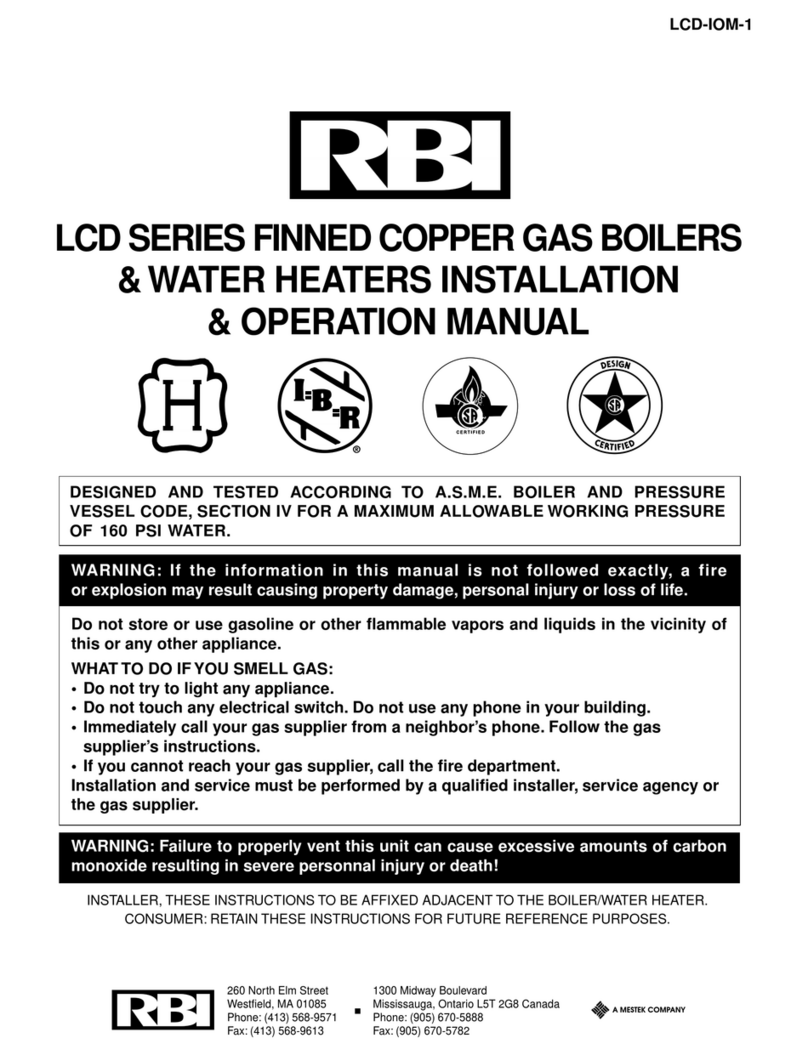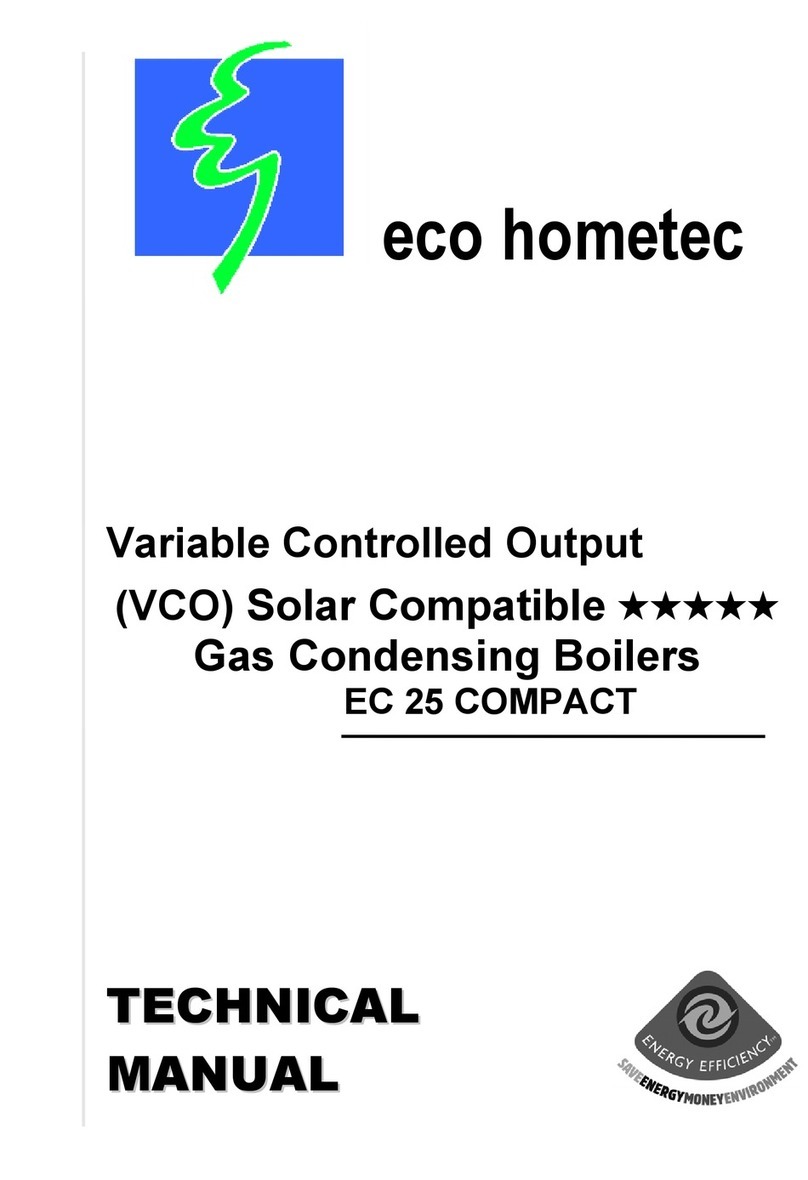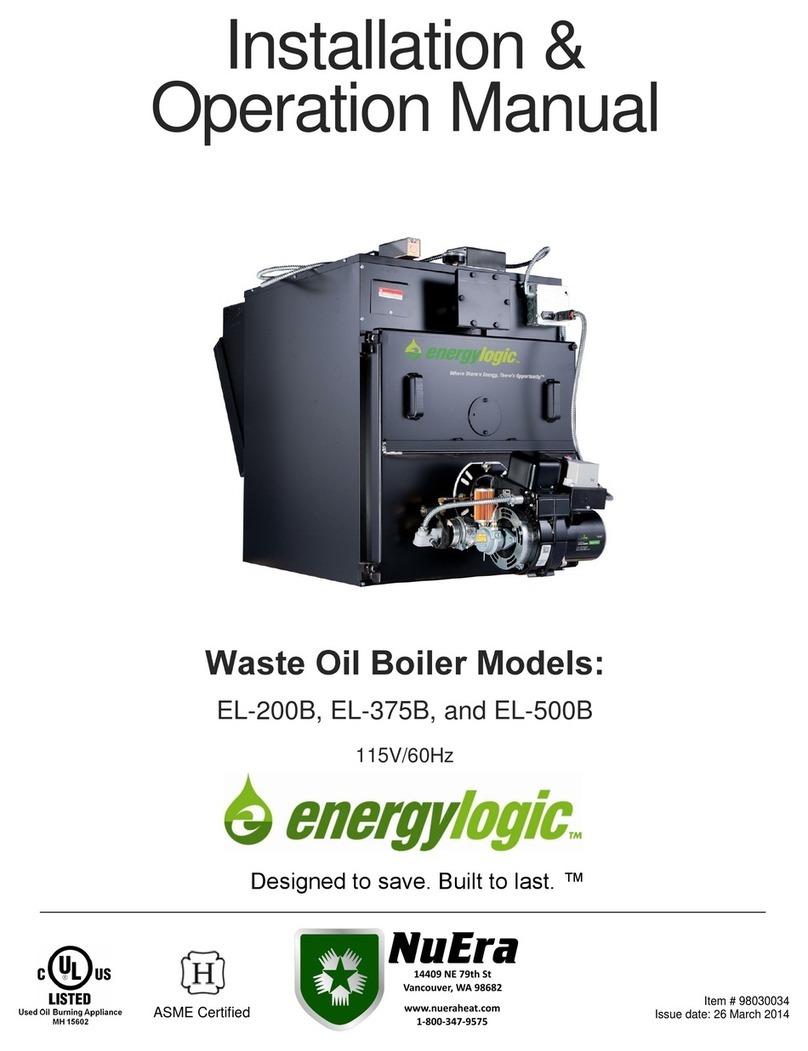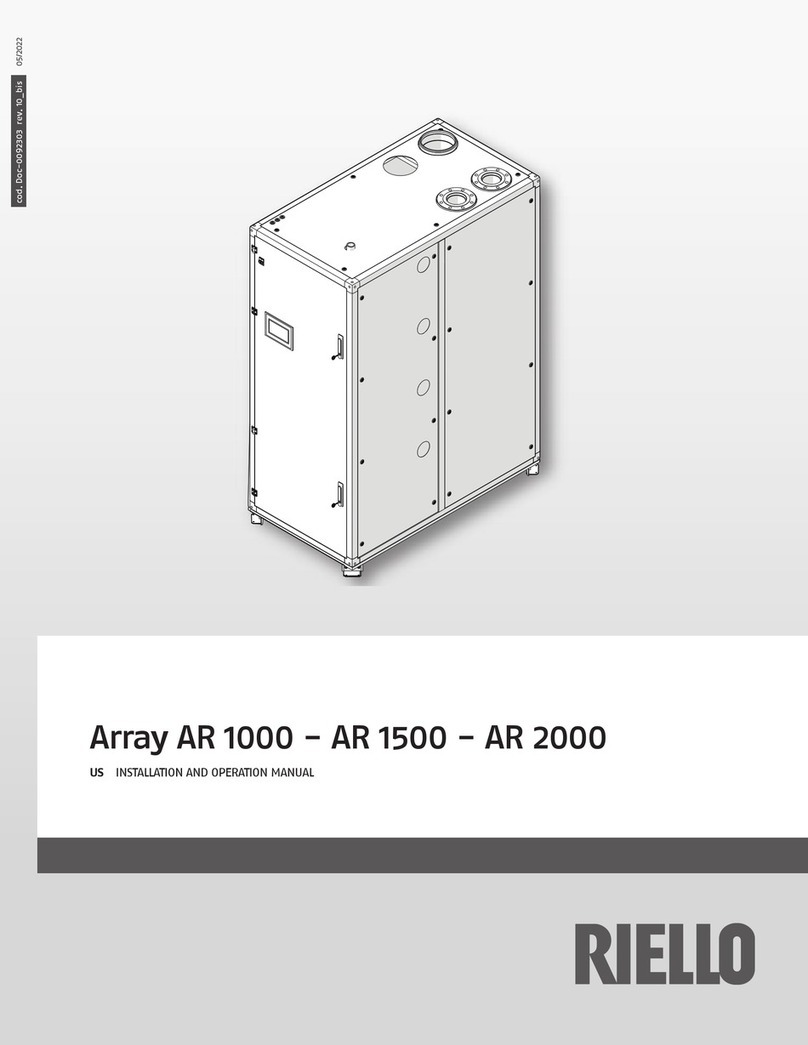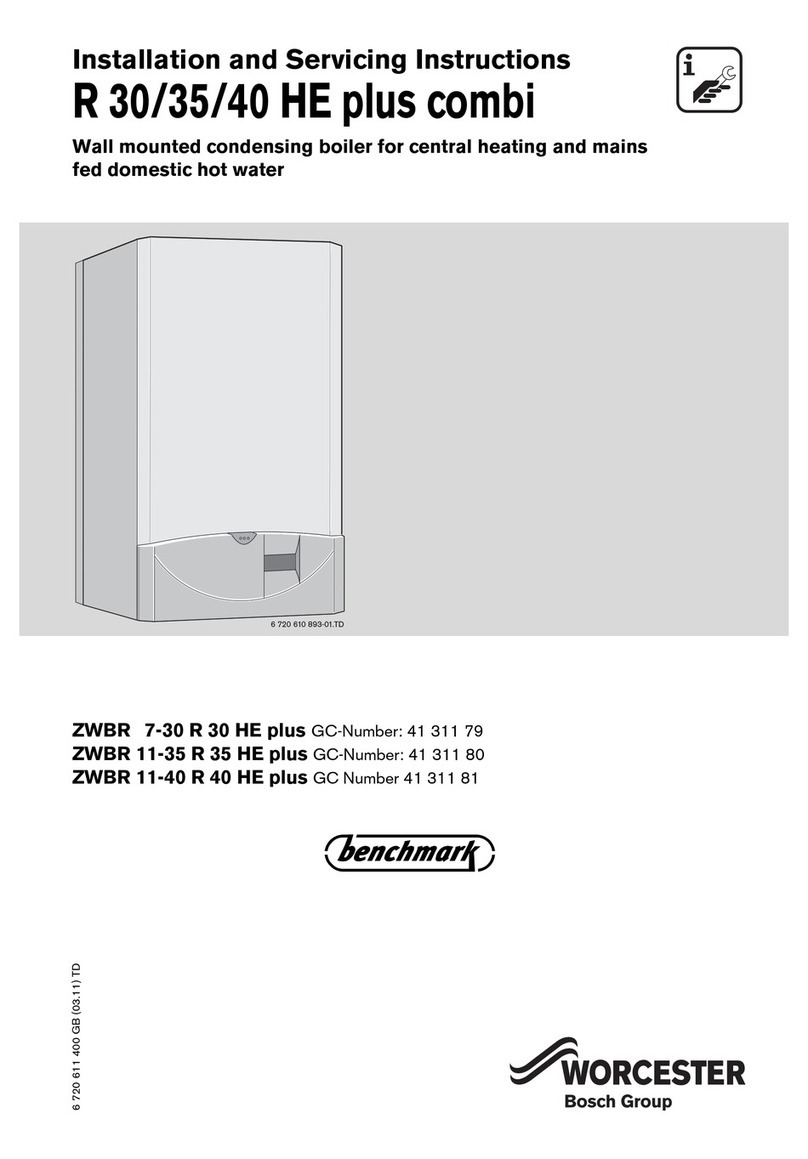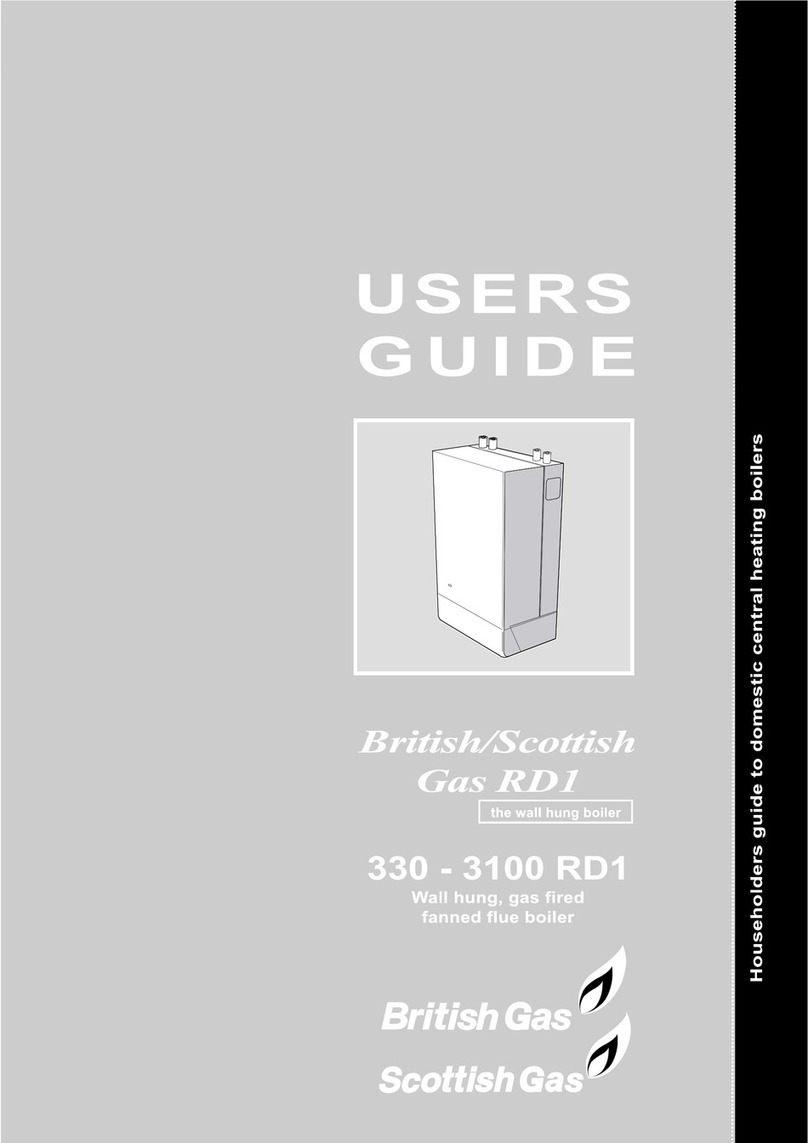9
3.2 Heat Pumps Electrical Wiring
NOTE: Although the unit heat exchanger is electrically isolated from the rest of the unit, it
simply prevents the flow of electricity to or from the pool water. Grounding the unit is still
required to protect you against short circuits inside the unit. Bonding is also required.
3.3 Initial startup of the Unit
NOTE- In order for the unit to start normal work, the circular pump must be running to
circulate water through the heat exchanger.
Start up Procedure - After installation is completed, you should follow these steps:
1. Turn on your circular pump. Check for water leaks and verify flow to and from the pool.
2. Turn on the electrical power supply to the unit, then press the key ON/OFF of wire
controller, It should start in several seconds.
3. After running a few minutes make sure the there is no air inside the pipes.
4. With the unit operating turn the circular pump off. The unit should also turn off
automatically,
5. Allow the unit and water pump to run 24 hours per day until desired room
temperature is reached. When the water-in temperature reach setting, The unit just
shuts off. The unit will now automatically restart (as long as your circular pump is
running) when the room temperature drops more than 2℃below set temperature.
Water Flow Switch - the unit is equipped with a flow switch that turns it on when the circular
pump is running and shuts it off when the pump shuts off. This switch is the same type used
in all heater pumps/chillers and is factory adjusted for normal pool installations.
Time Delay- The unit is equipped with a 3 minute built-in solid state restart delay included
to protect control circuit components and to eliminate restart cycling and contactor
chatter. This time delay will automatically restart the unit approximately 3 minutes after
each control circuit interruption. Even a brief power interruption will activate the solid
state 3 minute restart delay and prevent the unit from starting until the 5 minute countdown
is completed. Power interruptions during the delay period will have no effect on the 3
minute countdown.
The unit has a separate molded-in junction box with a standard electrical conduit nipple
already in place. Just open the front panel, feed your supply lines in through the conduit
nipple and wire-nut the electric supply wires to the three connections already in the junction
box (four connections if three phase). To complete electrical hookup, connect Heat Pump
by electricalconduit, UF cable or other suitable means as specified (as permitted by local
electrical authorities) to a dedicated AC power supply branch circuit equipped with the
proper circuit breaker, disconnect or time delay fuse protection.
Disconnect - A disconnect means (circuit breaker , fused or un-fused switch) should be
located within sight of and readily accessible from the uni, This is common practice on
commercial and residential air conditioners and heat pumps. It prevents remotely-energizing
unattended equipment and permits turning off power at the unit while the unit is being serviced.
3-Installation and connection