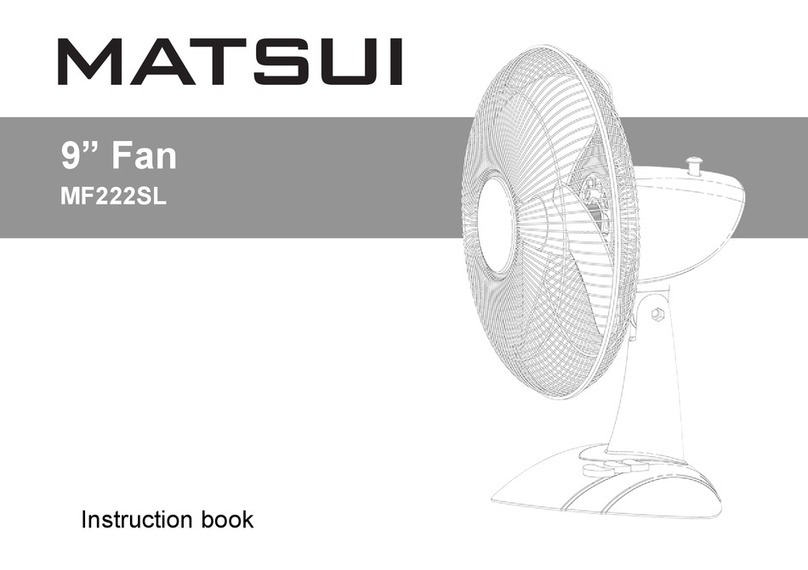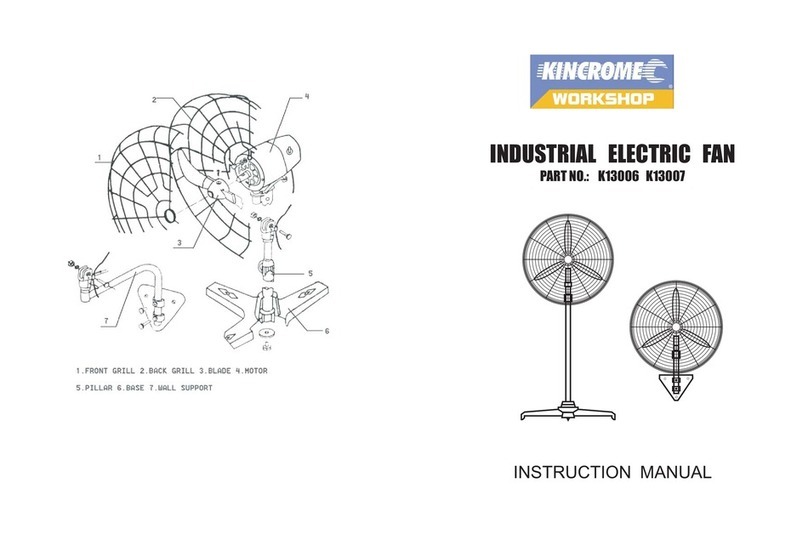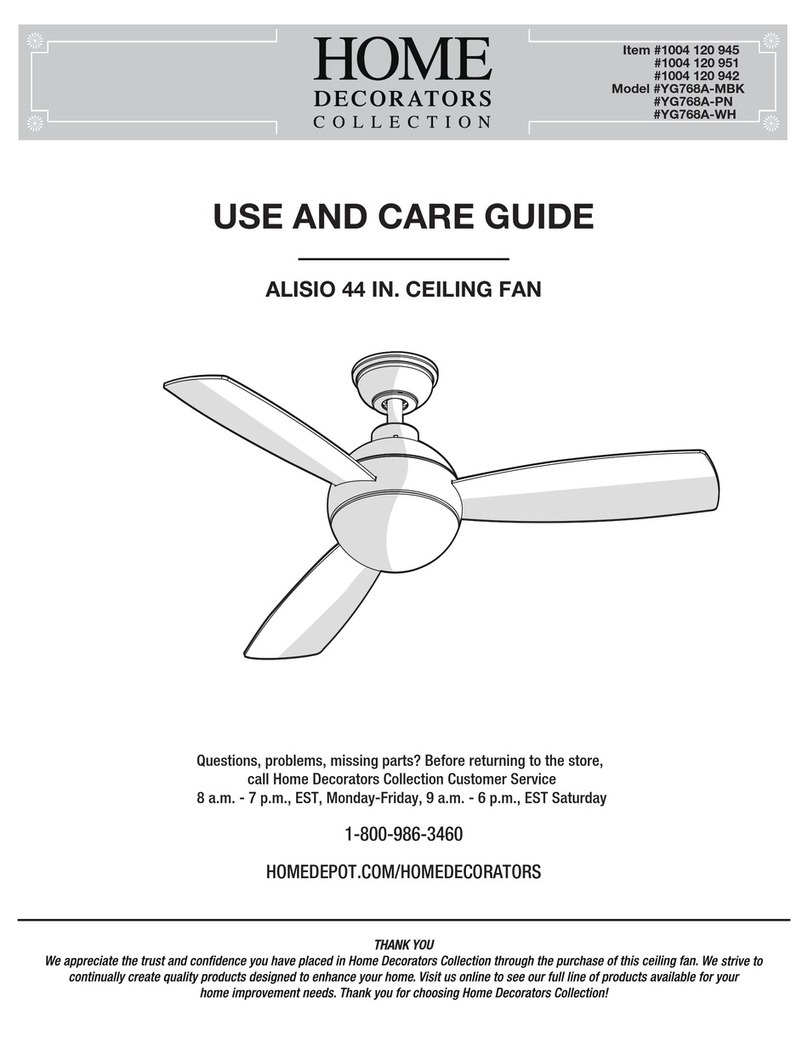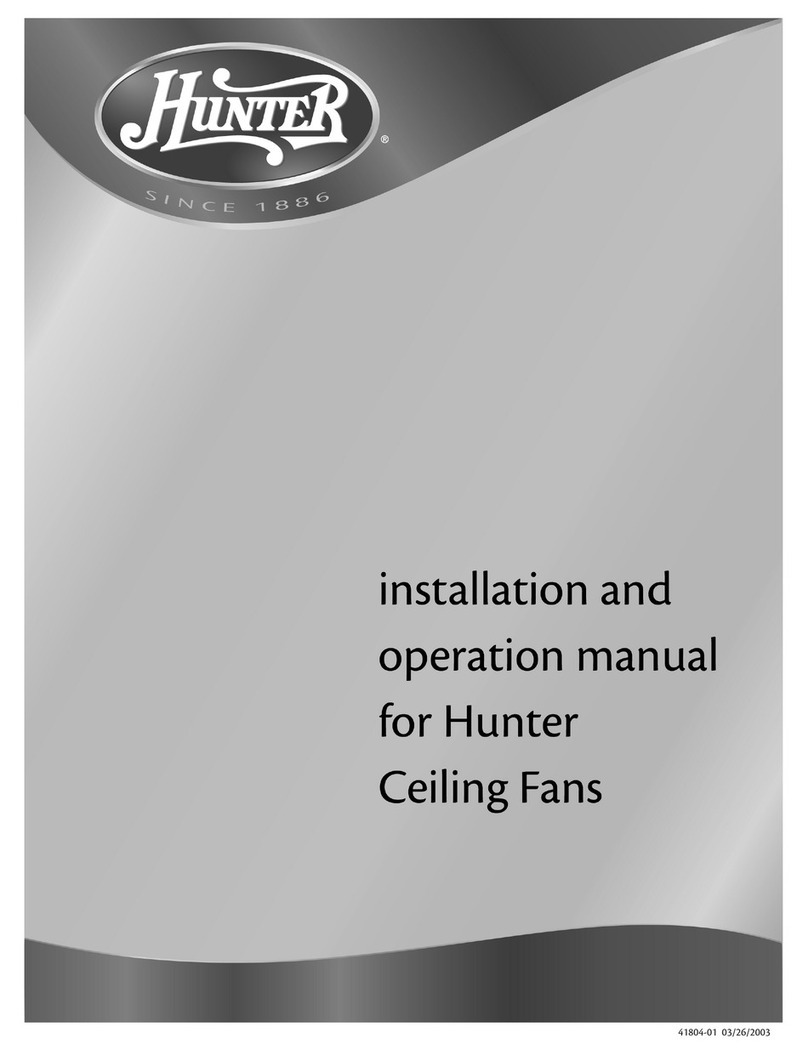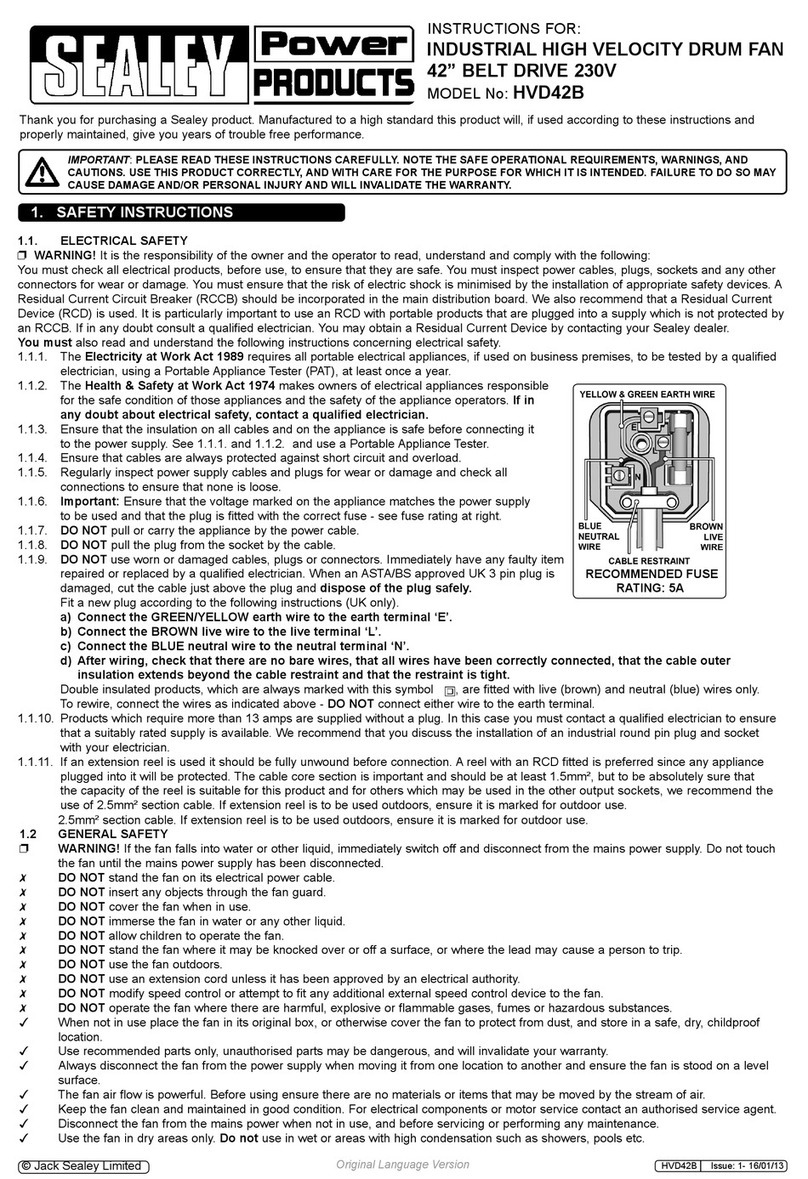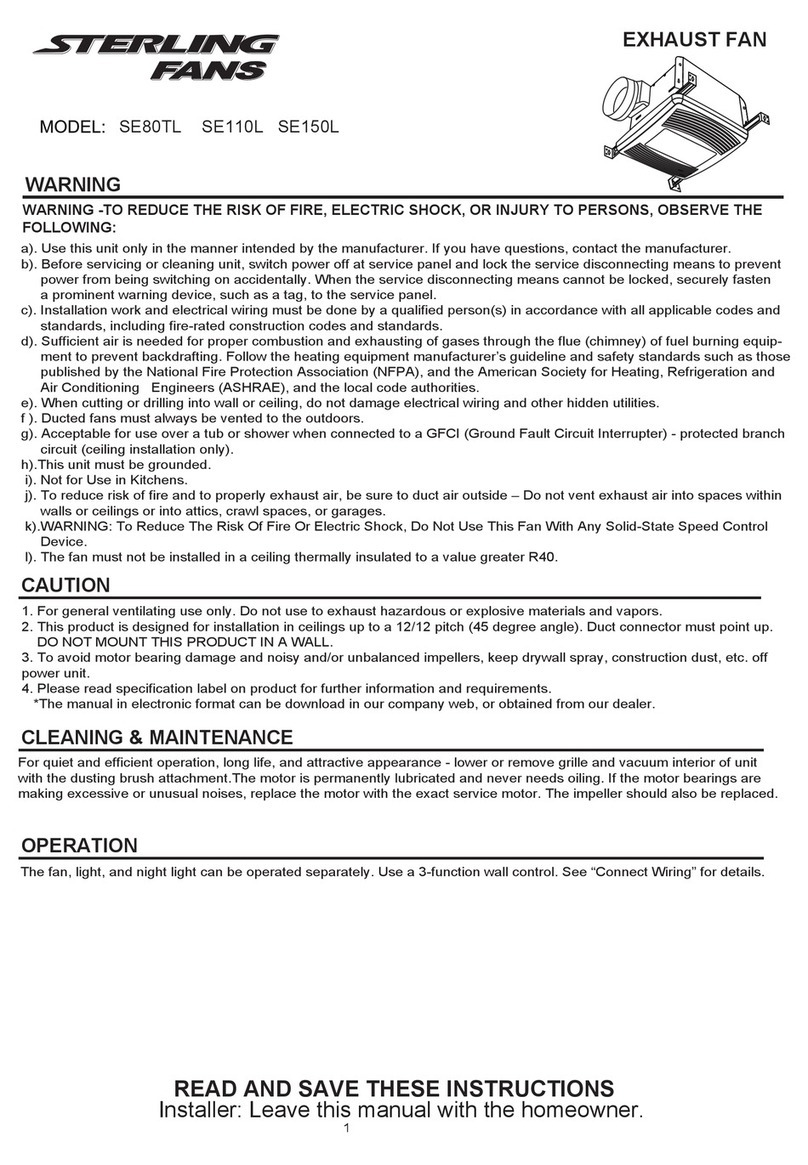Evolar EVO-CF30MW User manual

EVO-CF30MW/B
Installatie-instructies
plafondventilator

VEILIGHEIDSTIPS
WAARSCHUWING:Omhetrisicovaneenelektrischeschoktevoorkomen,
schakeltudeelektriciteitnaardeventilatoruitbijdehoofdzekeringofhet
schakelpaneelvoordatumetdeinstallatievandeventilatorbegintofvoordatu
onderhoudaandeventilatoruitvoertofaccessoiresinstalleert.
LEES ALLE INSTRUCTIES EN VEILIGHEIDSINFORMATIE ZORGVULDIG DOOR
VOORDAT U UW VENTILATORINSTALLEERT ENBEWAAR DEZE INSTRUCTIES.
LET OP: ompersoonlijk letsel te voorkomen,kan hetgebruikvan handschoenen noodzakelijk
zijn bij het hanteren van ventilatoronderdelen met scherpe randen.
1. Zorg ervoor dat alle elektrische aansluitingen voldoen aan de plaatselijke verordeningen
en nationale voorschriften. Als u nietbekend bentmetelektrische bedrading of als de
draden in het huis/gebouw een andere kleur hebben dan die waarnaar indeinstructie
wordt verwezen, neem dan contact op met een gekwalificeerde elektricien.
2. Zorg ervoor dat ueen plaats voor uwventilator hebt gekozen waarde bladen vrij kunnen
draaien en er minstens 2,3 meter ruimte is tussen de vloer en de uiteinden van de
ventilatorbladen. De ventilator moet zo worden gemonteerd dat de uiteinden van de bladen
ten minste 76cmverwijderd zijn van muren of andere verticale structuren.
3. Deplafonddoosendeplafondbevestigingmoetenstevigvastzitten en minstens 45kgkunnen
dragen. De plafonddoos moetrechtstreeksdoordeconstructievanhet gebouwworden
ondersteund. Zorg ervoordat deplafonddoos waaraan de plafondventilatorwordt
opgehangen,geschiktisvoorventilatoren.Ermoeteen opschriftopde plafonddoosstaandat
ditaangeeft.
WAARSCHUWING:omhetrisicovanbrand,elektrischeschokofpersoonlijkletselteverminderen,
moetdeventilatorgemonteerdwordenaandeplafonddoos diegemarkeerdismet"Geschikt
voorventilatorbevestiging"enmoetendemontageschroevengebruiktwordendiebijde
plafonddoosgeleverdzijn.Demeesteplafonddozendiegewoonlijk wordengebruikt voor het
ophangenvanverlichtingsarmaturenzijnnietgeschiktvoorventilatoren enmoetenmogelijk
wordenvervangen. Raadpleegbijtwijfeleengekwalificeerdeelektricien.
4. Nadat de elektrische aansluitingen zijn gemaakt, moeten de gesplitste draden naar boven
worden gedraaid en voorzichtig in de plafonddoos worden geduwd. De draden moeten uit
elkaar worden gelegd met de geaarde draad en de apparatuur-aardende draad aan
weerszijden van de plafonddoos.
WAARSCHUWING:omhetrisicovanelektrischeschok enbrand teverminderenenom een
bromtoontevoorkomen,magdezeventilatornietwordengebruiktmeteensolid-state-
snelheidsregelaarofmeteendimschakelaarvoorhethelesnelheidsbereik.Hetgebruikvanzo'n
dimschakelaaromde snelheidte regelenzaleenluidebromtoonbijde ventilatorveroorzaken.
5. Gebruikdedraairichtingtoetsnietvoordatdeventilatorvolledig totstilstandisgekomen
(draairichtingtoets,indieninbegrepen).
6.Steek niets tussen de ventilatorbladen terwijl deze draaien.
WAARSCHUWING: omhetrisicovanpersoonlijkletselteverminderen,magudebladbeugelsnietbuigen
bijhetinstallerenvandebeugels,hetuitbalancerenvandebladenofhetschoonmakenvandeventilator.
Steeknietstussendedraaiendeventilatorbladen.
WAARSCHUWING:wees voorzichtig wanneeruronddeventilatorwerkt of deze schoonmaakt,
ompersoonlijk letselofschadeaan de ventilator of anderevoorwerpen tevoorkomen.
7. Gebruikgeen waterofschoonmaakmiddelen omdeventilatorofventilatorbladen schoonte
maken.Eendrogestofdoekofeenlichtbevochtigdedoekisvoordemeeste
reinigingswerkzaamhedenvoldoende.
WAARSCHUWING:omhetrisicooppersoonlijkletselteverminderen,magualleen onderdelen
gebruikendiebijdeze ventilatorzijn geleverd.BijgebruikvanANDERE onderdelendandie
welkebijdezeventilatorzijngeleverd,vervaltdegarantie.
OPMERKING: deze belangrijke veiligheidsvoorschriften en instructies
omvatten niet alle omstandigheden en situaties die zich zouden kunnen
voordoen. Gezond verstand en voorzichtigheid zijn noodzakelijke factoren bij
de installatie en het gebruik van deze ventilator.

.1.
Installatie voorbereiden
Inhoud van de verpakking
1.Plafondhouder
2.
Motor /
Ventilator-
element
Afstandsbediening
3.Lampenkap
4.Bladen
Installatieset
Balanceerset
Installatie-instructies
Beno-
digd-
heden
L
N

.2.
Plafondventilator installeren
Stap 1 - Plafondhouder en ventilatorelement installeren
Stap 2 - Ontvanger in houder plaatsen en bedraden
1
UIT
2
4
Klik-
sluiting
3
1
Vaste
stroomdraad
N
L
Insteken
2
VENTILATOR
L
N
L
N
L
N

.3.
Stap 3 - Bladen en lampenkap installeren
Stap 4 - Plafondventilator inschakelen
1
2

.4.
Als de zender de ventilator niet
bedient
1. Controleer of de batterijen correct
zijn geplaatst en niet leeg zijn.
Vervangdebatterijenindiennodig.
2. Controleer of er soortgelijke
afstandsbedieningen in de
nabijheid actief zijn.
Afstandsbedieningen met dezelfde
frequentie kunnen elkaar storen.
3.Controleer of de zender en de
ontvanger elkaar herkennen.
Schakel destroom in en houd binnen
30 seconden daarna de toets
5 seconden ingedrukt. Alsu een
langepieptoonhoort,is deherkenning
succesvolverlopenenfunctioneertde
afstandsbedieningnormaal.
Afstandsbediening (zender) gebruiken
Draairichtingtoets
Ventilatorsnelheid
Ventilator aan/uit
Timer
Lampen aan/uit
Helderheid
lager/hoger
Lampenkleur
wijzigen
Probleemoplossing
Ventilator werkt niet
1.Controleer of zekeringen of
schakelaars de stroomvoorziening
naar de ventilator blokkeren.
2.Schakeldestroomuit encontroleer
alle draadverbindingen naar de
ventilatorenindeschakelaarbehuizing
(moet doorelektriciengebeuren!).
Ventilator maakt lawaai
1. Zorg dat deschroeven tussen
ventilatorbladen en motor goed
vastzitten en dat demeegeleverde
borgringen zijn gebruikt.
2.Haal de bovenste beschermkap
omlaag zodat deze zich minimaal 3
mm onder het plafond bevindt.
3.Controleer of er bladengebarsten
zijn. Vervang de gebarsten bladen.
4.Als u de ventilator voor het eerst
gebruikt, laat deze dan ten minste 8
uur draaien. Als de bromtoon blijft,
schakel dan een elektricien in.
Ventilator draait, maar luchtstroom is
onvoldoende
1.De ventilator draait in de verkeerde
richting: de lucht gaat omhoog.
2.Deruimte bevat voorwerpen die
de luchtstroom blokkeren.
3.De ventilator is te klein voor de
afmetingen van de ruimte.
Ventilator trilt of wiebelt
1.De ventilatorbladen hangen niet
parallel met het plafond .Voor
controle zie afb. 1.
2.Zorg dat de plafondhouder strak
tegen de plafonddoos is bevestigd,
zonder enige beweging.
3.Zorg dat alle schroefverbindingen
tussen bladen en motor vast zitten.
4.Gebruik de balanceerset om de
ventilator uit te balanceren. Zie de
beschrijving hieronder.
1
2
3

.5.
Uitbalanceren –Wiebelende ventilator
Als de ventilator tijdens het draaien wiebelt, is dat geen teken dat deze niet goed
functioneert (zelfs als het wiebelen enkele centimeters is).Omhetwiebelente
verminderen,kuntubijeenuitgeschakeldeventilator:
1.controlerenofallebladenstevigzijn bevestigd(schroeven aandraaien);
2.de afstanden tussen elk bladen en het plafond controleren. Uvoert de meting
uit zoals inonderstaandeafbeeldingisaangegeven.Als erverschillen zijnterwijl
deschroeven al goedzijnaangedraaid,controleert u of alle bladen dezelfde
vorm hebben. Alseenbladduidelijk zichtbaareenanderevormheeft,kandattijdens
hetdraaienvooronbalanszorgen.
Als u de voorgaande stappen hebt doorlopen en de ventilator nog steeds wiebelt,
moet u de meegeleverde balanceerset gebruiken om de ventilator als volgt
dynamisch uit te balanceren:
1.Schakeldeventilatorin opdehoogstesnelheid, zodatdeze maximaalwiebelt.
2.Schakeldeventilatoruit.Kieseenbladenplaatseenklemmetje(zie
afbeelding 1hieronder)halverwege de schroefbevestiging en het uiteinde.
3.Schakeldeventilatorweerinencontroleerofhet wiebelenmeerofminderis
geworden. Schakel deze weeruit en plaatshetklemmetjeopeen anderbladals
het wiebelen nietisverminderd. Herhaaldezestappen enbepaalbij welkbladhet
wiebelenwelvermindert.
4.Laat hetklemmetje zitten op het blad dat het beste resultaat geeft. Schuif het
klemmetje heen en weer langs dat blad tot u de positie vindt met het beste
resultaat.
5.Daarna plaatst u een van de gewichtjes bovenop het blad, op de middellijn
ter hoogte van het klemmetje (zie afbeelding 2 hieronder). Daarna verwijdert
u het klemmetje.

.6.
EVO-F30MW/B
Ceiling fan Installation
instructions

.7.
SAFETY TIPS
WARNING:To reduce therisk of electricalshock,turnoff the electricity to the
fanat the main fuse box or circuitpanelbefore you beginthe faninstallation
or before servicing the fan or installingaccessories.
READALLINSTRUCTIONSAND SAFETYINFORMATIONCAREFULLYBEFORE
INSTALLINGYOUR FANAND SAVETHESEINSTRUCTIONS.
CAUTION:Toavoidpersonalinjury,the useof glovesmay be necessary while
handlingfan parts withsharpedges.
2.Makesureallelectricalconnectionscomply withLocal Codes or Ordinances, the
NationalElectricalCode.If youareunfamiliar withelectrical wiringor if the
house/building wires are different colors than those referred to in the instruction
pleaseuse a qualifiedelectrician.
3.Makesure youhave a location selected for your fan that allows clear space for the
blades to rotate andat least seven(7) feet(2.3 meters) of clearancebetweenthe
floor andthe fan blade tips.The fan shouldbe mounted so that the tips of the
blades are at least thirty (30)inches (76 centimeters) from walls or other upright
structures.
4.The outletbox and ceiling support joist usedmust be securely mounted,andcapable
of supportingat least100Pounds (45.4kilograms).The outlet box must be support-
ed directlyby the buildingstructure.Make sure the electricalbox that willholdthe
ceiling fan is fan-rated.There should be an inscriptionon the box indicatingit.
WARNING:Toreduce the risk of fire,electricalshock,or personalinjury,mount to the
outletbox marked“Acceptable for Fan Support,”anduse the mountingscrews
provided withthe outlet box.Most outlet boxes commonlyused for the support of
lighting fixturesare not acceptable for fan support and may needto be replaced.
Consulta qualifiedelectricianif in doubt.
5.After making electricalconnections,splicedconductors shouldbe turnedupwardand
pushedcarefully up into the outlet box.The wires shouldbe spreadapart withthe
groundedconductor and the equipment-groundingconductor on opposite sides of
the outlet box.
WARNING:Toreducethe risk of electricalshock,fireand to prevent hummingnoise
do not use this fan with any solid state speed control device or controlfan speed
with a fullrange dimmer switch.Usinga fullrange dimmer switch to control fan
speed willcause a loudhummingnoise from fan.
6.Do not operate the reverse switchuntil fanhas come to a completestop.(If included
Forward/ReverseSwitch)
7.Do not insert anythingbetweenthe fan blades while they arerotating.
WARNING: Toreduce the risk of personal Injury, do not bend the blade brackets when
installing the brackets, balancing the blades,or cleaning the fan.Do not insert foreign
objects in betweenrotating fanblades.
WARNING:Toavoidpersonalinjury or damage to the fan and other items,be cautious
whenworkingaroundor cleaningthe fan.
8.Do not use water or detergents whencleaning the fan or fanblades.A dry dust cloth
or lightly dampenedcloth willbe suitable for most cleaning.
WARNING:Toreduce therisk of personalinjury,useonly parts provided withthis fan.
The useof parts OTHER than those provided withthis fan willvoidthe warranty.
NOTE: The important safety precautions and instructions
appearing in the manual are not meant to Cover all possible
conditions and situations that may occur.It must be understood
that common sense and caution are necessary factors in the
installation and operation of this fan.

.1.
Preparing for installation
Package Lists
1.Bracket
2.
Motor/
Fan body
Remote control unit
3.Light shade
4.Blades
Installation kit
Blade balancing kit
Instructions manual
Tools
L
N

.2.
Installing the ceiling fan
Step 1 (Ceiling bracket and fan body installation )
Step 2 (Put receiver into ceiling bracket and wiring)
1
OFF
2
4
Click!
buckle
3
1
House power
wire
N
L
Plug in
2
FAN
L
N
L
N
L
N

.3.
Step 3 ( Blades and Light Shade installation)
Step 4(Switch on and ceiling fan works)
1
2

.4.
If emitter can not control the fan
1. Please check whether the battery is
installedcorrectly and whether it is
charged.If necessary,replace the
remote control battery.
2. Please check if there are similar
remote control products working
nearby, because remote control
products of the same frequency will
interfere with each other.
3.Use learningcode matching mode is
used between emitter and receiver
Turn"ON"the supply power within30
seconds and press the emitter,'s" "
button for 5 seconds. it can load
normally after hearing a long
sound"bee", whichmeans learning
successfully and it can works normal-
ly.
Remote control (emitter) operation
Reverse switch
Fan speed
Fan on/off
Fan timer switch
Light on/off
Turn down/up
the brightness
Light color
Change
TroubleShooting
Fan does not work
1.Check all fuses or circuit breakers if
disconnecting the power supply to the
fan.
2.Turnoff electricalpower and check all
wire connections to fan and in switch
housing.It must be carried out by a
electrician
Fan is noisy
1. Assure that the screws fasteningblade
arm to motor are tight and the lock
washers provided for that purpose
have been used
2.Lower the upper canopy to ensure a
separation from the ceiling of no less
than 3mm to reduce noisy
3.Check to see if any of the blades are
cracked.If so,replace allof the blades
4.If this is the first use ,leave the fan on
for at least 8 hours.In the event that
mechanicalnoise continues after this
period,contact certified electrician
Fan turns but airflow is inadequate
1.The fan may be runningin reverse, so
air is goingupward.
2.The room may contain items that
obstruct the air flow.
3.The fan may be too smallfor size of
the room.
Fan shakes or wobbles
1.The fan blades are not parallel to the
ceiling.See Fig.1how to inspect
2.Make sure mounting bracket is
tightened at outlet box with no move-
ment at all.
3.Make sure allscrews holding the
blades to the blade arm and blade arm
to motor are tight.
4.Use the balancekit and instructions to
balance the fan.Please see the last
pages described.
1
2
3

Balancing –Wobbling problems during fan operation
If the fan body wobbles duringits operation, this is not a signof malfunctioning
(even if it wobbles a few centimeters).Toreduce wobbling, you can, while the
fan is off:
1.Check that all blades are properly fastened by tightening their screws.
2.Check the distance between each blade and the ceiling.Measurements to the
ceiling can be carried out as shownin the following diagram. If variations exist
and you have already correctly tightened the screws, check that all blades have
the same shape.If any of them have a shape that is visibly different, this may
be causing an imbalance during fan operation.
If you have completed the previous steps and the wobblinghas not resolved,you
should apply dynamic balancing with the kit provided, as explained below:
1.Turnthe fan on to the highest speed so that the greatest amount of wobblingis
produced.
2.Turnoff the fan. Selecta bladeandplacea clip on it (see diagram) halfway
between the fastening and the far edge of the blade.
3.Turnon the fan and check whether the wobbling has improved or gotten worse.
Turnit off once again and if the wobbling has not improved,place the clip on
another blade. Repeat this process and determine on whichblade it improves
the wobbling.
4.Leave the clip on the blade that produces the best results.Move the clip forward
or backwards on this blade until finding the positionthat offers the best results.
5.Afterwards, remove the clip andplace one of the weights on the upper part of
the center line of the blade at the position where the clip was located.
This manual suits for next models
1
Table of contents
Languages:
Other Evolar Fan manuals

Evolar
Evolar EVO-16T User manual

Evolar
Evolar EVO-CF52MB12 User manual

Evolar
Evolar EVO-CF52CG User manual

Evolar
Evolar EVO-CF48WWD User manual

Evolar
Evolar EVO-16S User manual

Evolar
Evolar EVO-12T User manual

Evolar
Evolar EVO-CF30MB User manual

Evolar
Evolar EVO-CF50BW User manual

Evolar
Evolar EVO-CF52BWD User manual