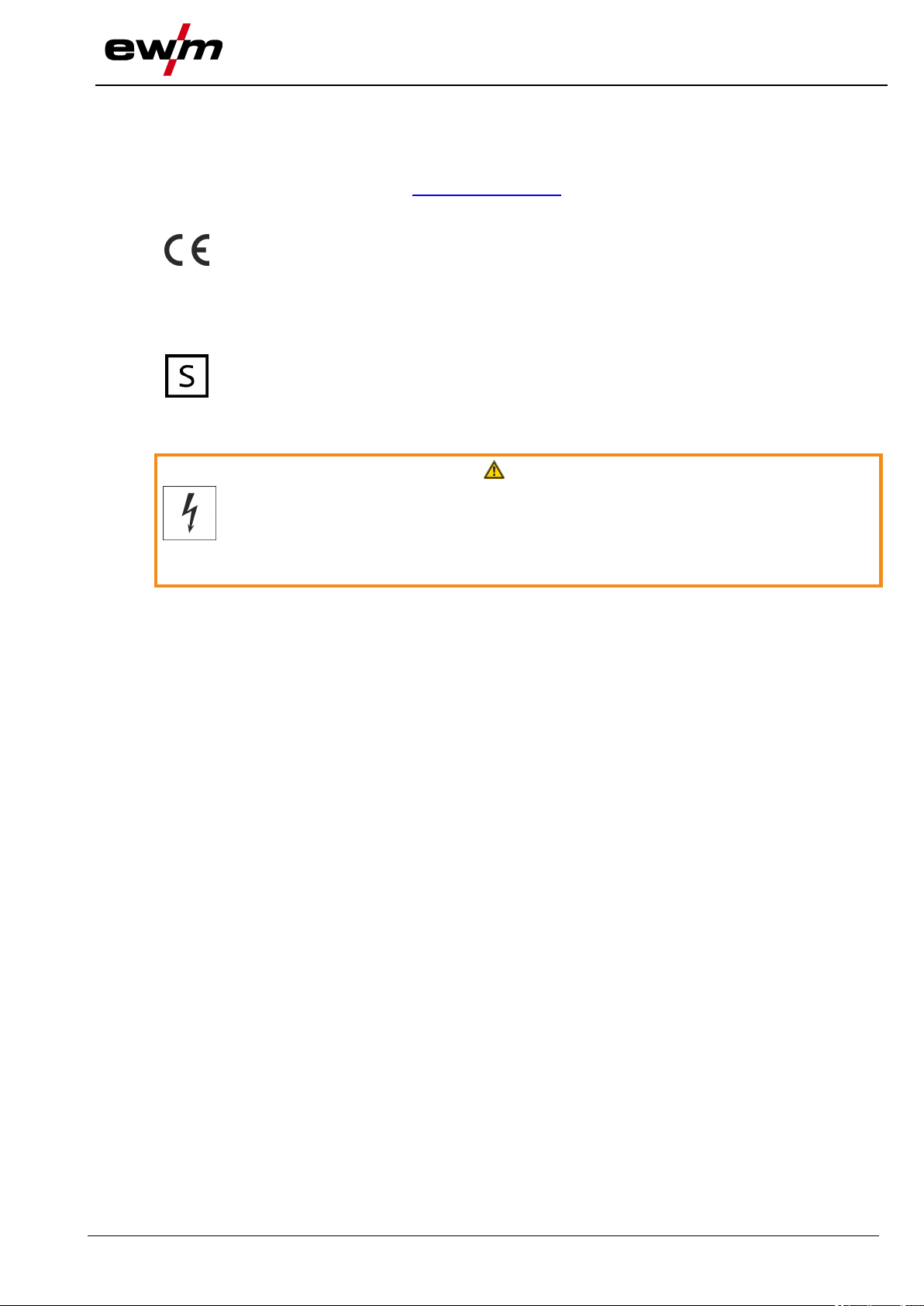Contents
Notes on using these operating instructions
099-000769-EW501
04.10.2022
1 Contents
1Contents .......................................................................................................................................... 3
2Safety instructions ......................................................................................................................... 5
2.1 Notes on using these operating instructions .......................................................................... 5
2.2 Explanation of icons ............................................................................................................... 6
2.3 General .................................................................................................................................. 7
3Intended use ................................................................................................................................... 8
3.1 Applications ............................................................................................................................ 8
3.1.1 Automation ............................................................................................................. 8
3.2 Revision ................................................................................................................................. 8
3.3 Use and operation solely with the following machines .......................................................... 8
3.4 Documents which also apply ................................................................................................. 9
3.4.1 Warranty ................................................................................................................. 9
3.4.2 Declaration of Conformity ....................................................................................... 9
3.4.3 Welding in environments with increased electrical hazards ................................... 9
3.4.4 Service documents (spare parts and circuit diagrams) .......................................... 9
4Machine description – quick overview ...................................................................................... 10
4.1 RINTX12 .............................................................................................................................. 10
5Design and function ..................................................................................................................... 11
5.1 Connecting the RINT X12 .................................................................................................... 11
5.1.1 System Bus .......................................................................................................... 11
5.1.2 The parallel cabling .............................................................................................. 11
5.2 Basic configuration using plug-in jumpers ........................................................................... 12
5.2.1 Select the welding-system .................................................................................... 12
5.2.2 Selecting the input logic........................................................................................ 12
5.2.3 Main control signal standardisation ...................................................................... 12
5.2.4 Selecting the JOB counting method ..................................................................... 12
5.3 Permanently configurable standard signals ......................................................................... 13
5.3.1 Enable start .......................................................................................................... 13
5.3.2 Control voltage active ........................................................................................... 13
5.3.3 Inching mode ........................................................................................................ 14
5.3.4 Operating modes .................................................................................................. 14
5.3.5 Pulse process ....................................................................................................... 15
5.3.6 JOB selection ....................................................................................................... 15
5.4 Special signals ..................................................................................................................... 15
5.4.1 Configuration of special signals ............................................................................ 15
5.4.2 Advanced JOB mode............................................................................................ 15
5.5 Standard signals for free actuation ...................................................................................... 15
5.5.1 Start process ........................................................................................................ 15
5.5.2 Start auxiliary process .......................................................................................... 16
5.5.3 Pulse mode ........................................................................................................... 16
5.5.4 superPuls .............................................................................................................. 17
5.5.5 Liftarc .................................................................................................................... 17
5.5.6 Pulse modes ......................................................................................................... 17
5.5.7 Reset error ............................................................................................................ 17
5.5.8 Gas test 1 ............................................................................................................. 18
5.5.9 Gas test 2 ............................................................................................................. 18
5.5.10 Inching .................................................................................................................. 18
5.5.11 Reverse inching .................................................................................................... 19
5.5.12 Cold wire on .......................................................................................................... 19
5.5.13 tigSpeed on .......................................................................................................... 19
5.5.14 Spot welding on .................................................................................................... 19
5.5.15 spotArc on ............................................................................................................ 19
5.5.16 Automated pulsing on ........................................................................................... 19
5.6 JOB mode ............................................................................................................................ 20
5.6.1 Enabling JOB selection ........................................................................................ 20
5.6.2 JOB selection ....................................................................................................... 20
5.7 Chosing the process logic .................................................................................................... 20
5.8 Program operation ............................................................................................................... 20