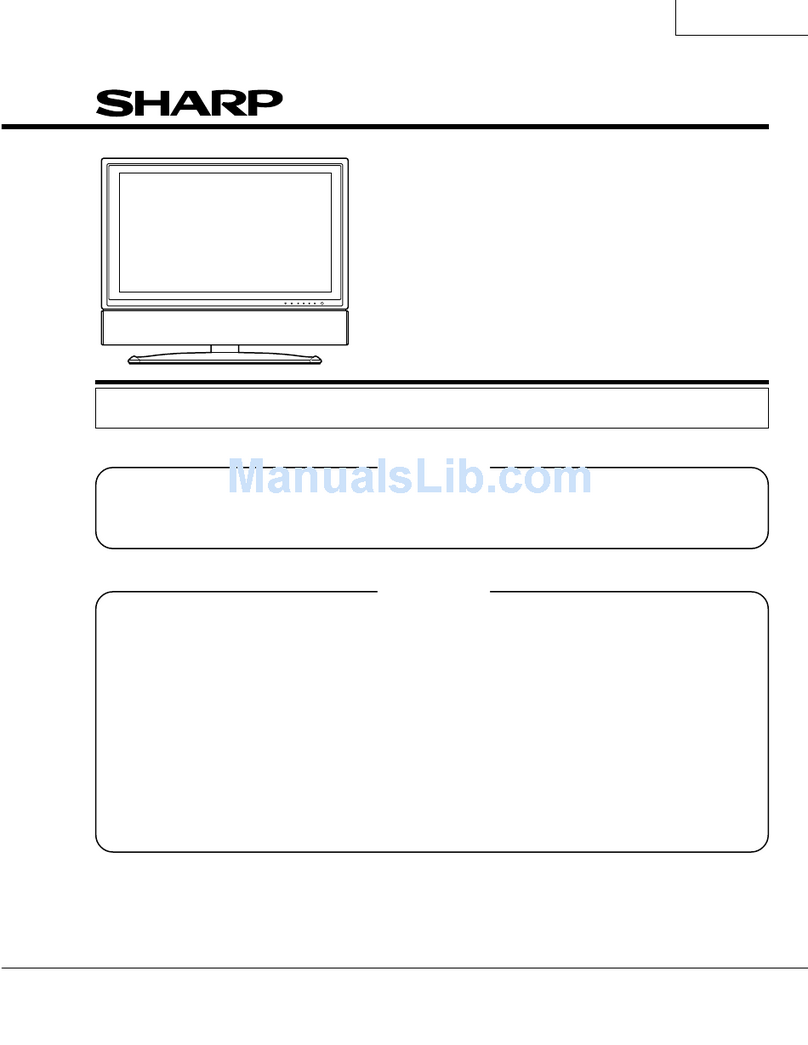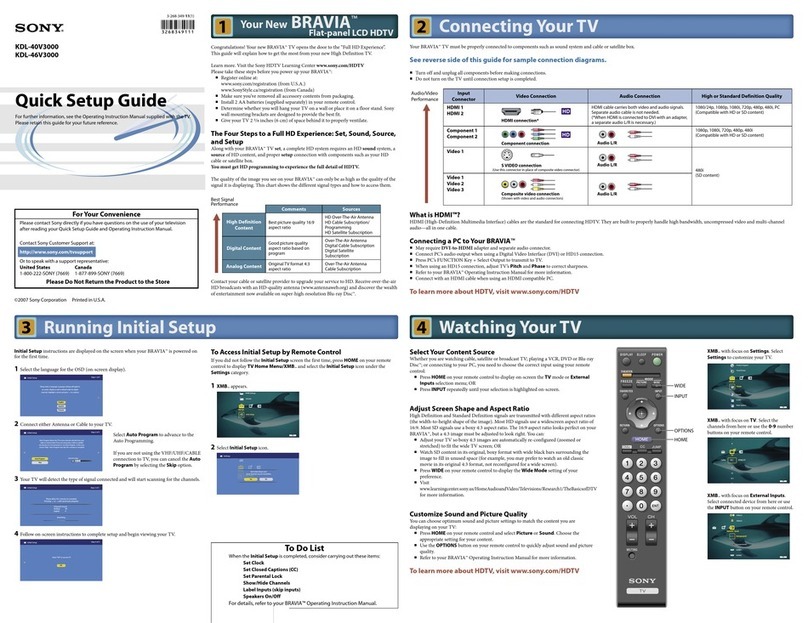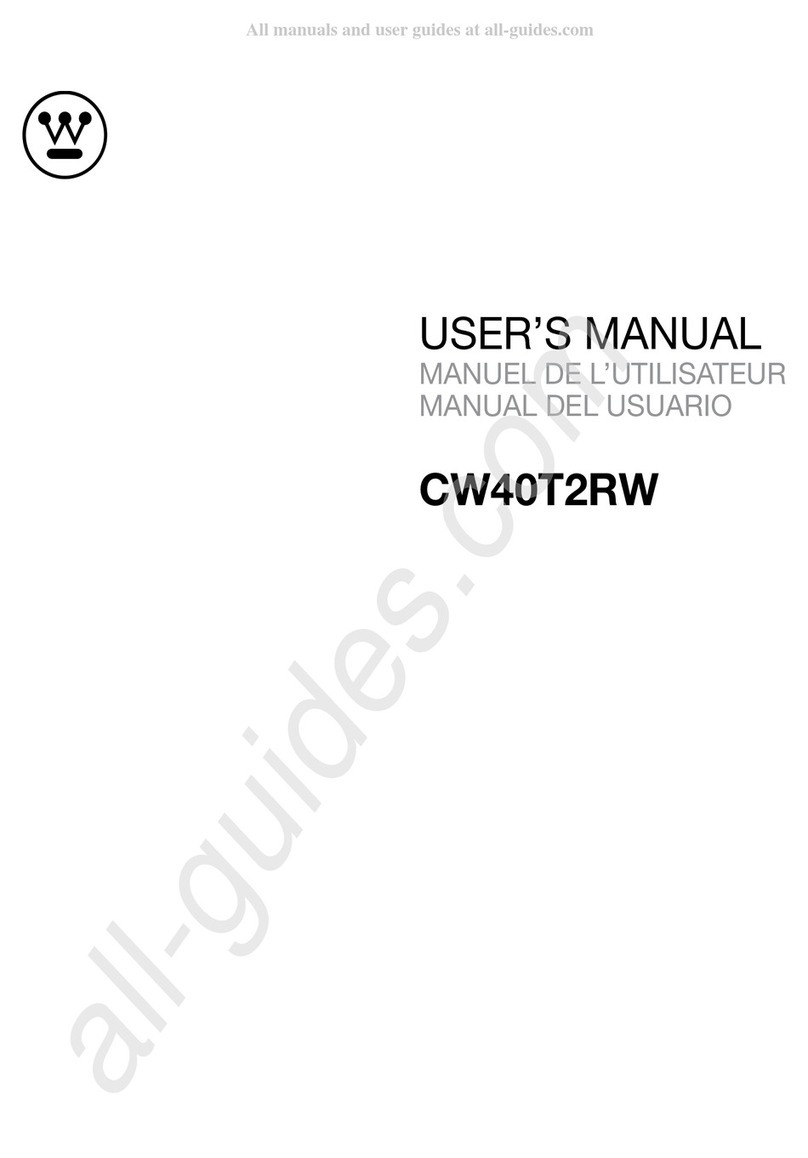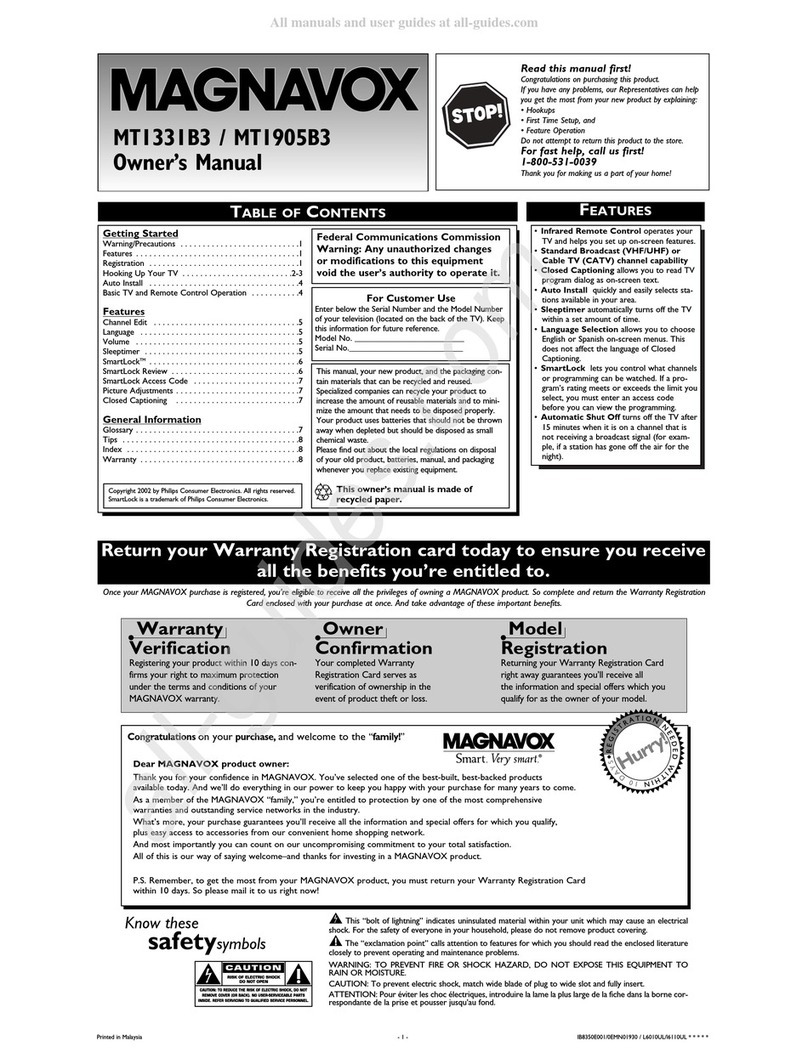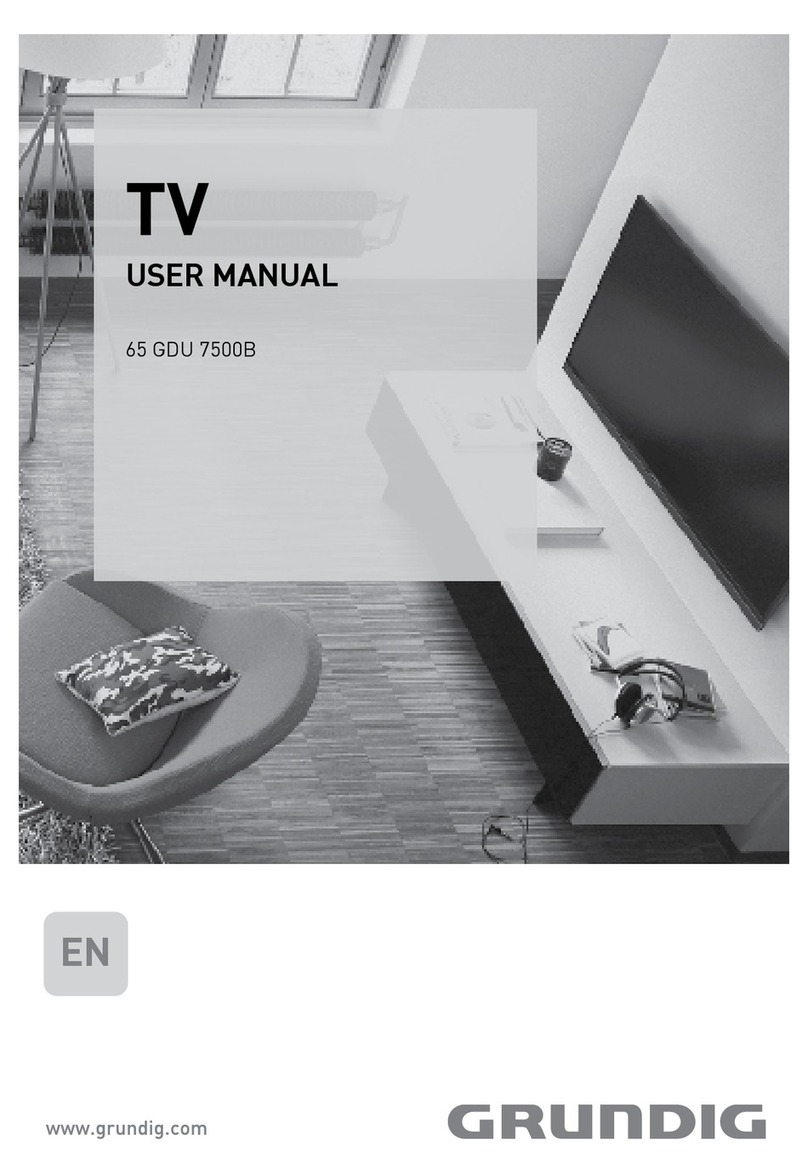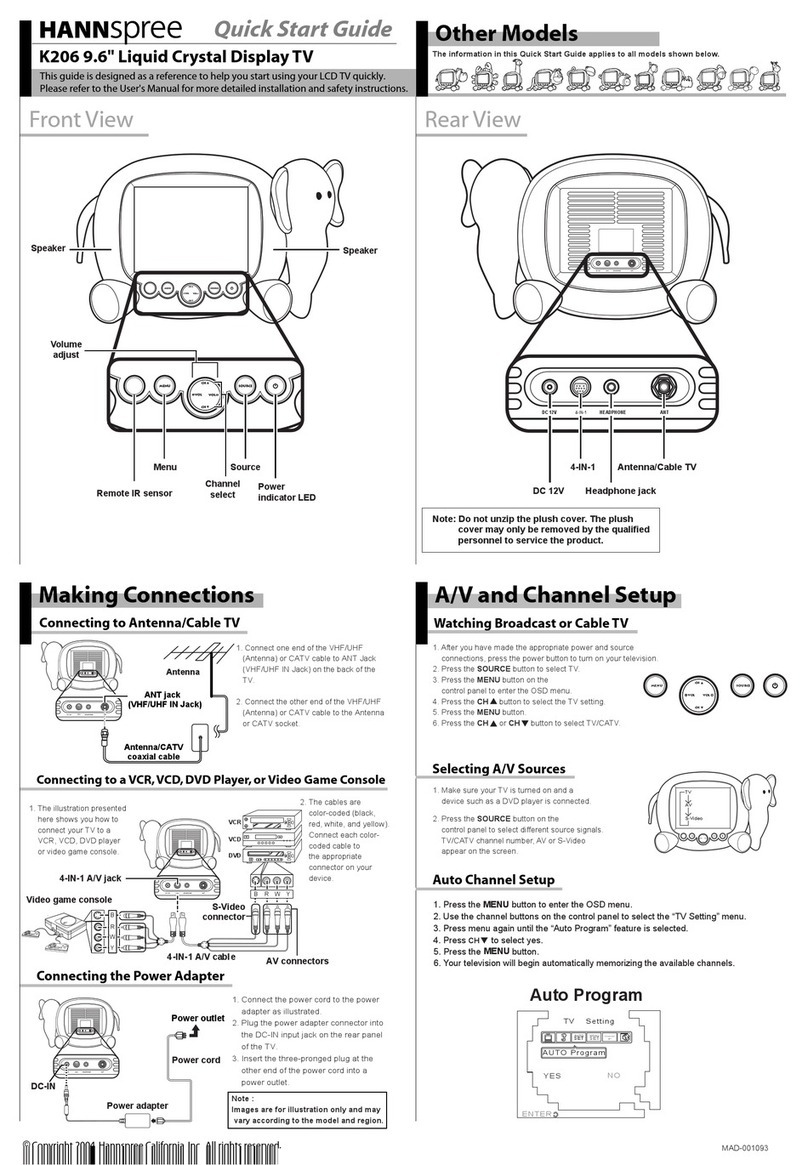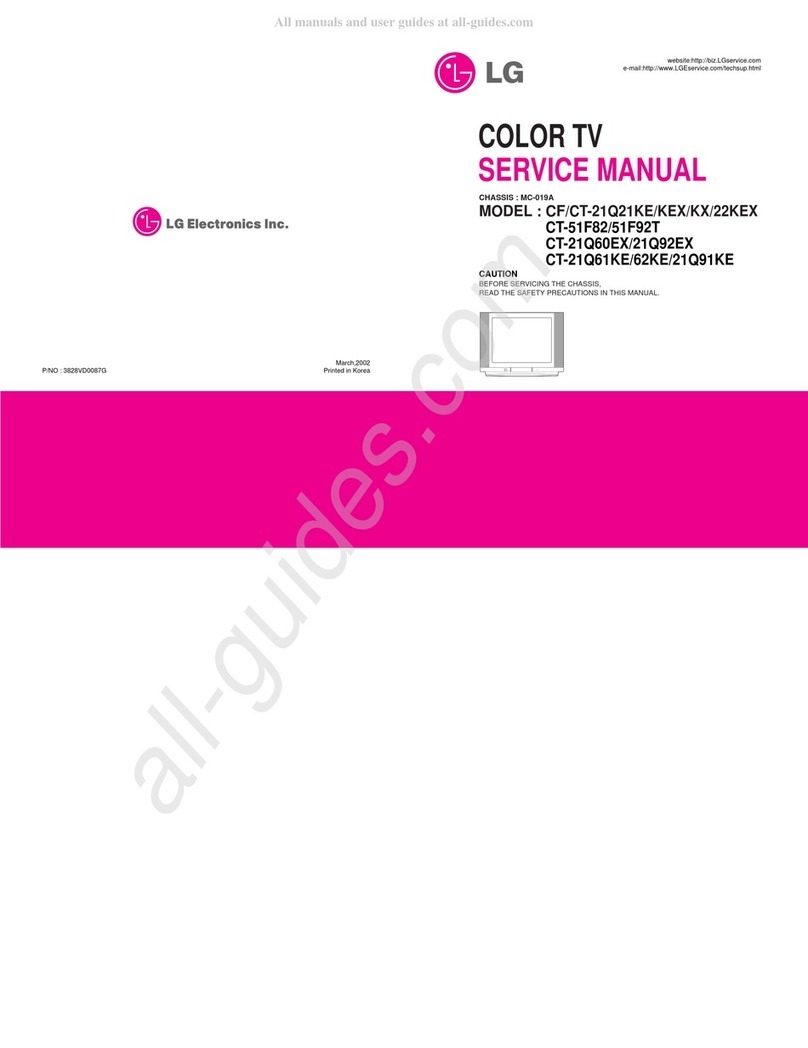figgers F55 User manual

F55


Do not expose to dripping or splashing and do not place objects filled with liquids, such as vases, cups,
etc. on or over the apparatus.
IMPORTANT SAFETY INSTRUCTIONS
No
Attention

The following equipment:
* Type of Product : TV
* Model Number : F55
* Brand Name : FIGGERS
1、
Caution:Changes or modifications of this product is not expressly approved by the party responsible for compliance could
void the user's authority to operate the equipment.
2、
NOTE:This equipment has been tested and found to comply with the limits for a Class B digital device,pursuant to Part 15 of
the FCC Rules.These limits are desinged to provide resonable protection against harmful interference in a residential
installation .This equipment generates,uses and can radiate radio frquency energy and ,if not installed and used in
accordance with the instructions,may cause harmful interference to radio communications.However,there is no guarantee
that interference will not occur in a particular installation.
If this equipment does cause harmful interference to radio or television reception,which can be determined by turning the
equipment off and on,the user is encouraged to try to correct the interference by one or more of the following measures:
--Reorient or relocate the receiving antenna.
--Increase the separation between the equipment and receiver.
--Connect the equipment into an outlet on a circuit different from that to which the receiver is connected.
--Consult the dealer or an experienced radion/TV technicion for help.
This is herewith confirmed to comply with the requirements of FCC Part 15 Rules.
Operation is subject to the following two conditions:
(1)This device may not cause harmful interference, and
(2)This device must accept any interference received, including interference
that may cause undesired operation.
The result of electromagnetic emission has been evaluated by Compliance Certification Services Inc. EMC laboratory and
showed in the test report.
It is understood that each unit marketed is identical to the device as tested,
and any changes to the device which could adversely affect the emission characteristics will require retest.
The following manufacturer is responsible for this declaration :
Company Name: Figgers Communication Inc.
Company Address: P.o. Box 14987,Tallahassee, Florida 32317
Telephone: 1-800-223-5435 Ext:201
WARNING
Never place a television set in an unstable location. A television set may fall, causing serious
personal injury or death. Many injuries, particularly to children, can be avoided by taking simple
precautions such as:
– Using cabinets or stands recommended by the manufacturer of the television set.
– Only using furniture that can safely support the television set.
– Ensuring the television set is not overhanging the edge of the supporting furniture.
– Not placing the television set on tall furniture (for example, cupboards or bookcases) without
anchoring both the furniture and the television set to a suitable support.
– Not placing the television set on cloth or other materials that may be located between the
television set and supporting furniture.
– Educating children about the dangers of climbing on furniture to reach the television set or its controls.
If your existing television set is being retained and relocated, the same considerations as above should be applied.
InstallationBattery
1. Remove battery compartment door.
2. Install two (2) new AAA batteries, making sure to match + and - ends to the label inside the compartment.
3. Close the battery compartment door.
Precautions on using batteries:
- Only use the battery types specified.
- Make sure you use the correct polarity.
- Do not mix new and used batteries.
- Do not use rechargeable batteries.
- Do not expose batteries to excessive heat such as sunshine, fire or the like,
throw them in a fire, recharge them or try to open them, as this could cause
them to leak or explode.
- Remove the batteries from the remote control if you are not using it for a long time.

Wall Mount .................................................................................................................................................. 16


5
Remote Control Functions
Most of your television's functions are available via the menus that appear on the screen. The remote control(s)
supplied with your set can be used to navigate through the menus and to configure all the general settings.
Notes:
- Figures and illustrations in this operation manual are provided for reference only and may differ from actual product
appearance.
- The remote control(s) supplied with your set may differ depending on the model. Refer to corresponding remote
control functions below according to your actual remote control(s).
GUIDE
SLEEP
FAV
0-9
CH +/-
▲▼◄►
OK
EXIT
INFO
TV
VOL +/-
•
(POWER ) Turns the TV on or off.
(MUTE) Turns the volume off or on.
(Numeric buttons) Enters channel numbers.
(dot) Enters a digital channel with a sub-channel, enters the main channel;
then, press the dot (•), the sub-channel, and then the OK button.
Displays the channel list menu.
(VOLUME UP/DOWN) Increases or decreases the TV's volume.
Displays the status information.
(HOME) Goes to the homepage.
(CHANNEL UP/DOWN) Scans up or down through the current channel list.
(SETTING) Brings up the menu system.
Enters the option menu.
(Up, down, left and right direction buttons) Highlights different items in
the menu system and adjusts the menu controls.
Confirms your selection.
(BACK button) In menu mode, goes back to the previous menu or
interface; in TV mode, goes back to the last viewed channel.
Brings up the SOURCE menu.
Exits the menu system.
Enters the TV mode.
Toggles the Electronic Program Guide on or off under DTV source.
Set the TV to turn off after a given amount of time.
Goes to the browser homepage.
Brings up your favorite channel list.
CH LIST
.
PICTURE
SLEEP
EXIT TV GUIDE
FAV
CC
SOUND
MTS
USB

Selects picture mode.
Selects sound mode.
Brings up the closed caption menu.
(Red/Green/Yellow/Blue) Performs the corresponding function indicated at the bottom of the screen.
(Previous) Goes to the previous chapter.
(Stop) Stops viewing.
(Play/Pause) Starts, pauses or resumes viewing.
(Next) Goes to the next chapter.
Searches backward.
Searches forward.
Toggles through the MTS (multichannel television sound) settings.
Note: MTS is only available in TV mode and the options available may vary depending on
the channel’s signal.
Goes to the Netflix homepage.
Note: This button may be goes to the Golive homepage for some models.
Goes to the YouTube homepage.
PICTURE
SOUND
CC
Colored buttons
MTS
USB Enters the USB mode.






Note: The names of the functions on the TV may vary
according to TV model, and not all functions are available
on all models.




Instruction for Wall Mount
Dimensions for Mounting Hole Pattern
- This TV is compatible with a 300 mm x 300 mm mounting hole pattern.
- 4 pcs of type M6 screws are required for installing the wall mount bracket to your TV. Do
not use screws that are longer than 18mm. Screws that are too long may cause damage to the
inside of the TV set.
16
300mm
300mm


F55
This manual suits for next models
1
Table of contents