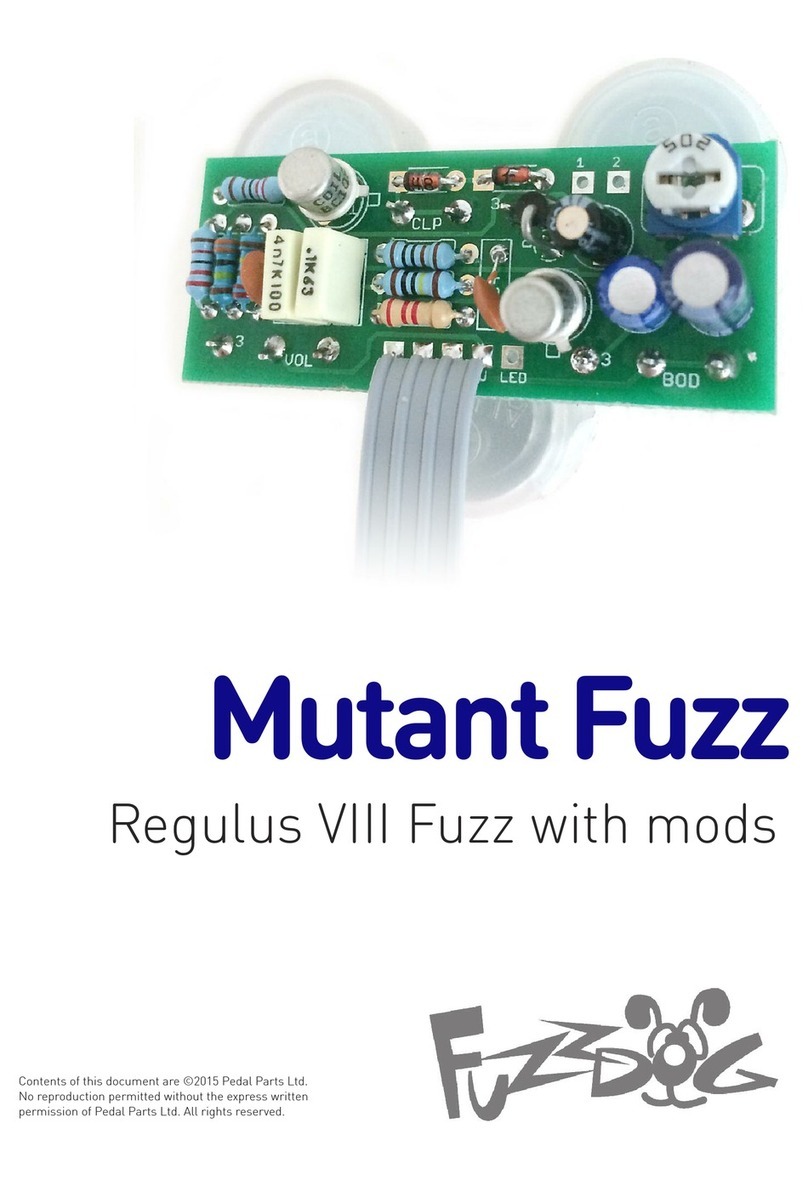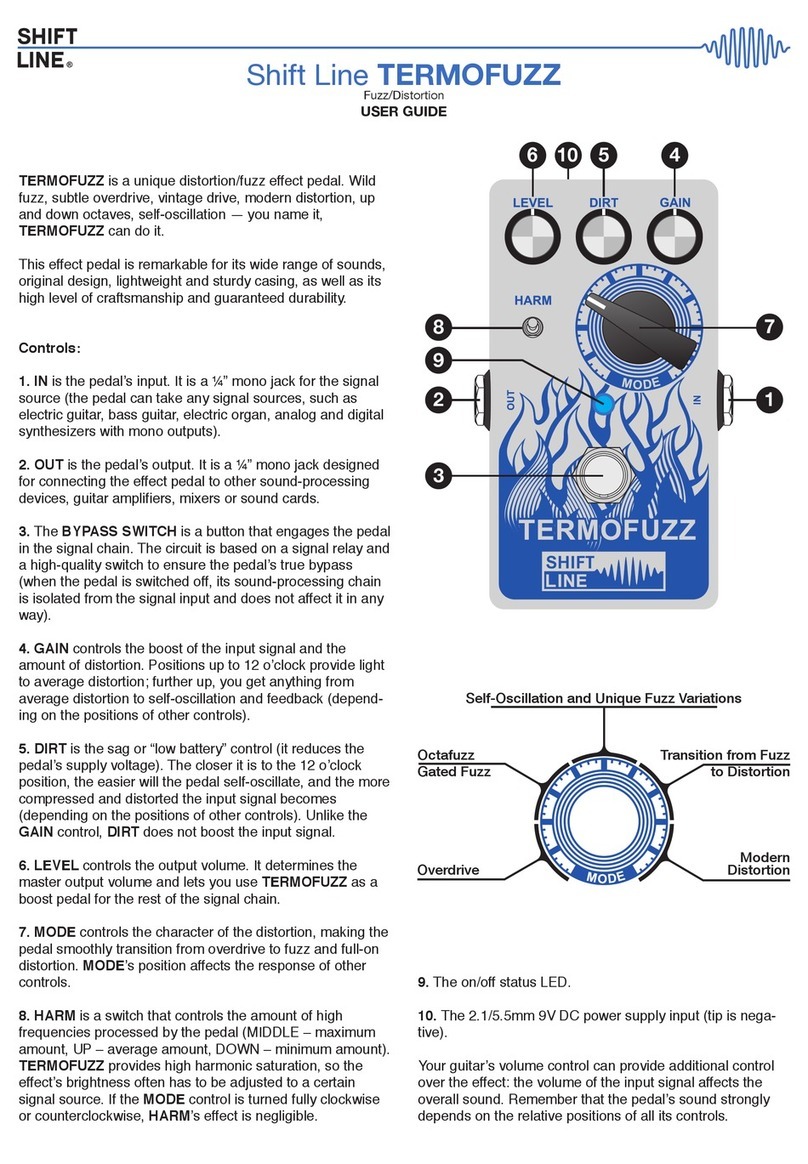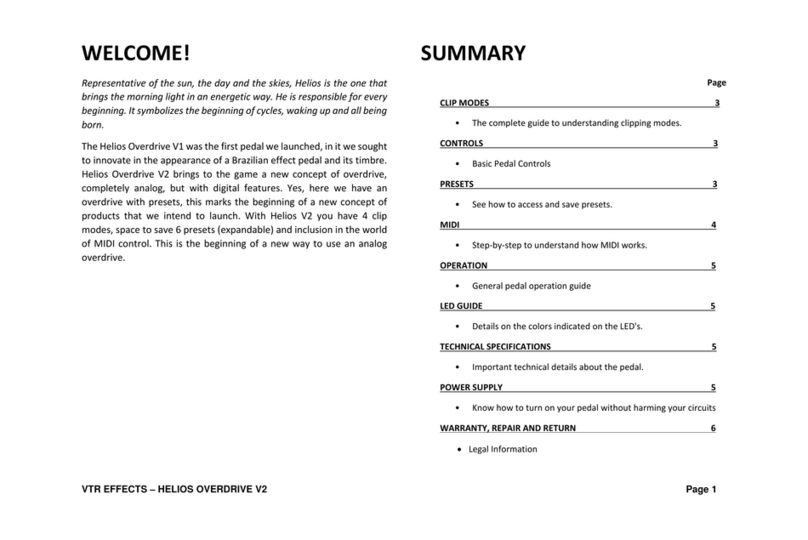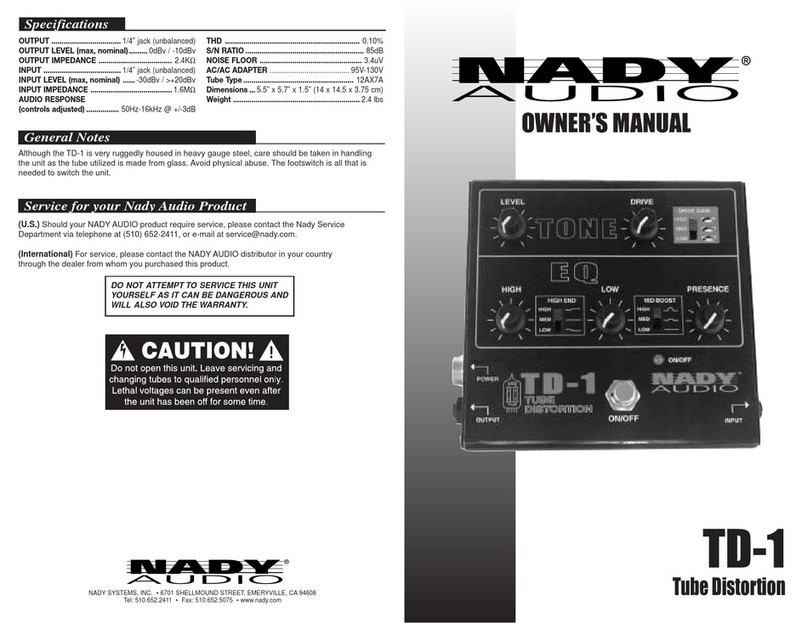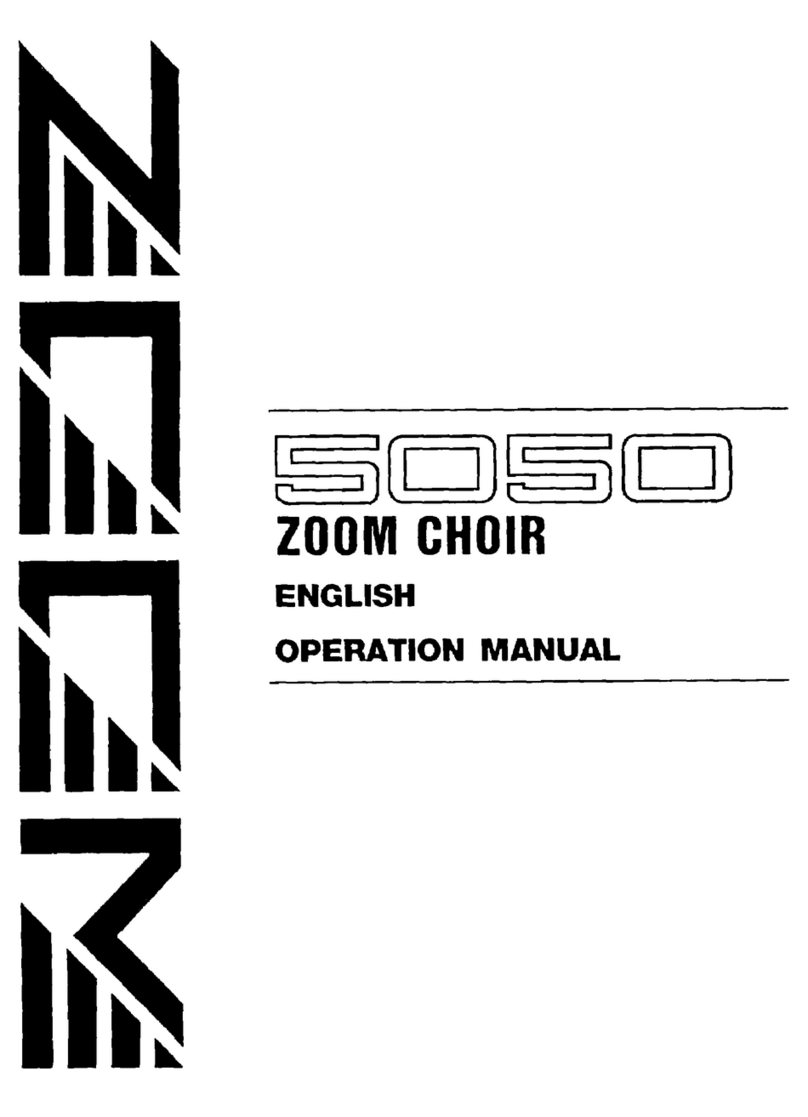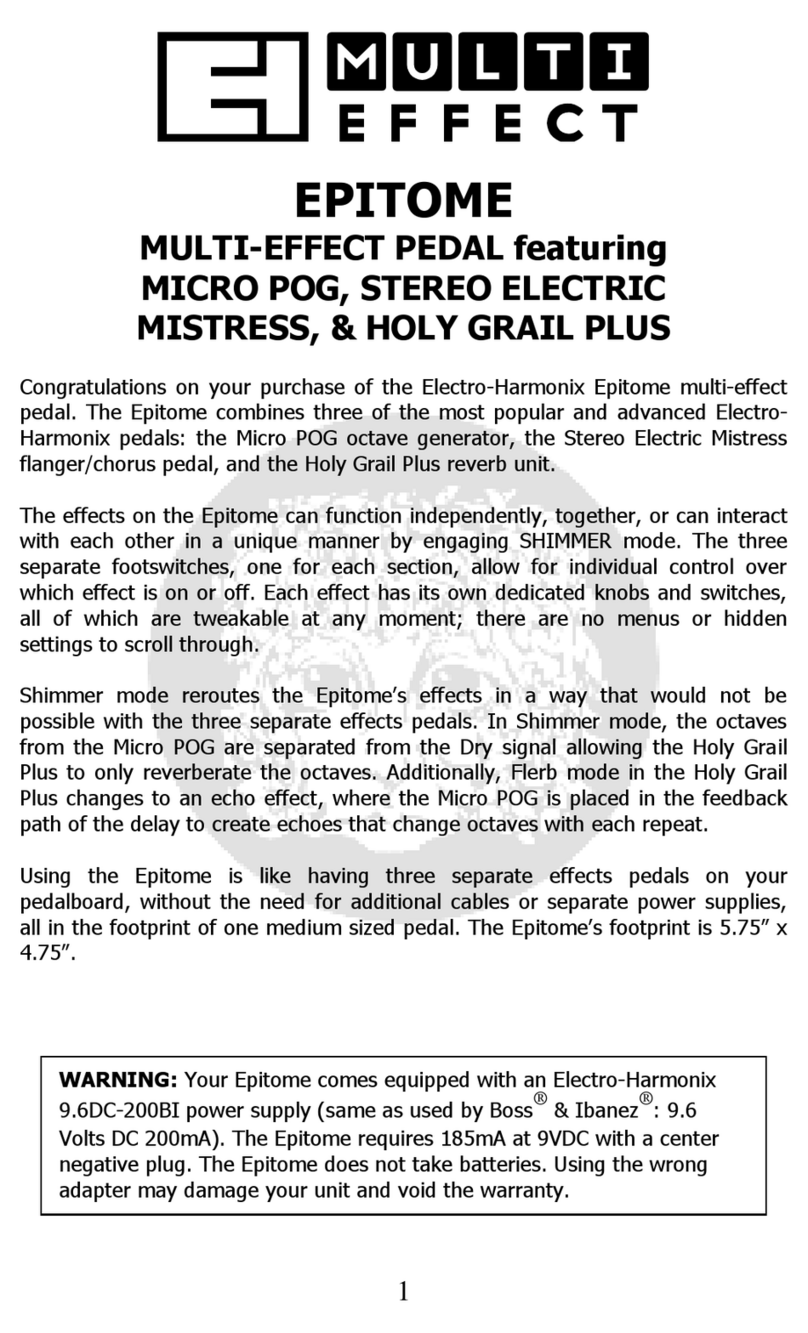Fire-Eye Red-Eye Twin Instrument Preamplifier/Blender User manual
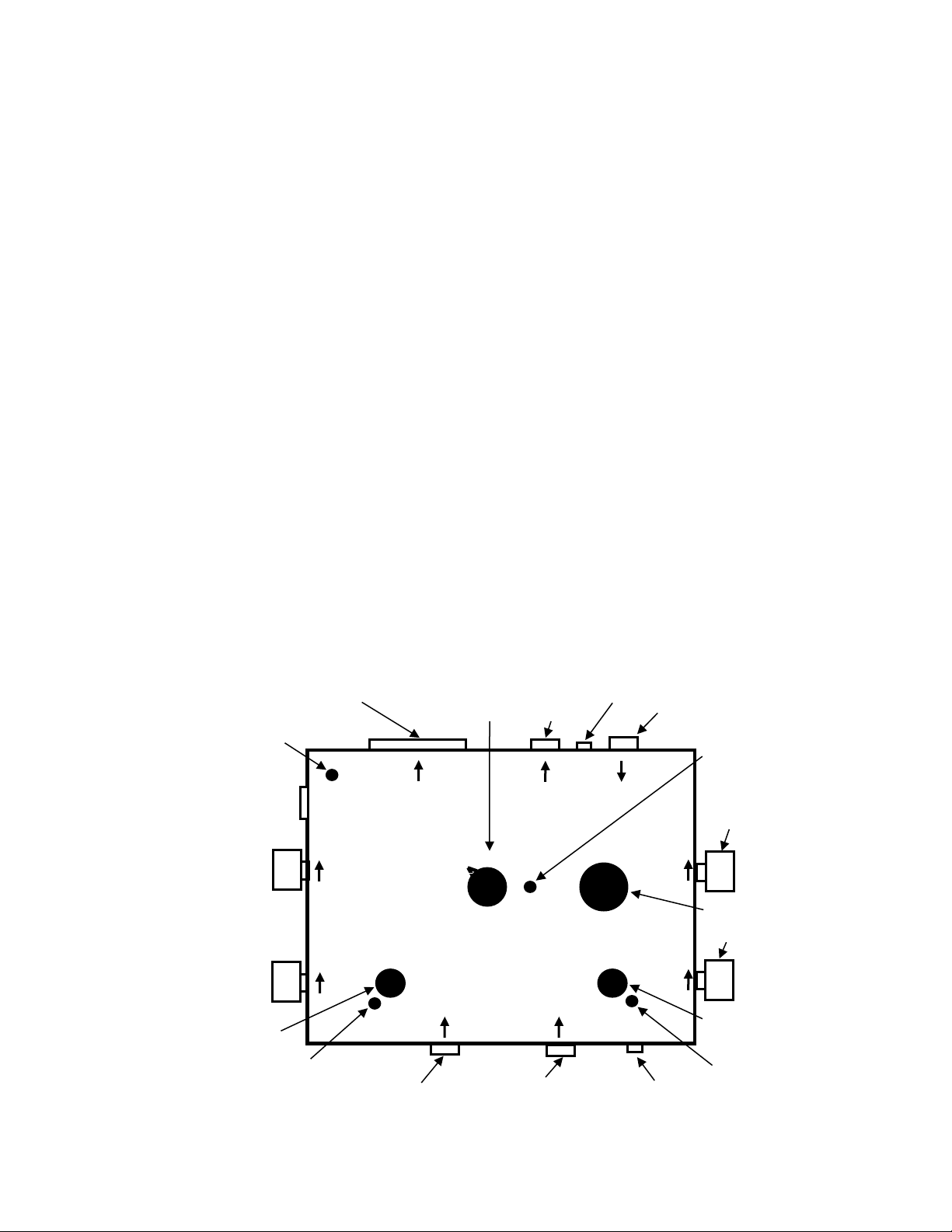
Red-Eye Twin Instrument Preamplifier/BlenderTM
The Red-Eye Twin Instrument Preamp offers a simple, one-box, direct-connect solution for
musicians that play two instruments at the same gig or have an instrument with dual pickups. The
Red-Eye Twin works well with instruments having passive or active piezo pickups, electret
microphones or magnetic pickups such as electric guitars and basses. Performers that find the
Red-Eye Twin useful are, for example, those playing fiddle and mandolin, guitar and mandolin,
string bass and electric bass or dual pickup instruments.
The Red-Eye Twin’s impedance-matching field-effect transistor input circuit is designed especially
to match and track the impedance of passive piezoelectric pickups. That results in a smooth,
natural, acoustic instrument tone. Low distortion, low noise, and generous headroom mean that
clear tone comes through even when an instrument is played percussively and loudly.
Features:
Input: Impedance-matching, accepts 2 volt peak-to-peak level without distortion.
Low-impedance, balanced, XLR output, 600 ohms, will drive long cables to mix-board.
Ground Lift Switch to help isolate AC power ground loop hum.
A / B Button selects alternate input. Mode Switch allows playing alternate inputs or both.
Separate Treble and Gain controls for each input. Treble is flat when Control is centered.
Boost Button with Boost Gain control for amplifying solos.
Switch converts B-Channel Input to Phantom Powered electret microphone input.
Runs on 48V XLR Phantom Power, 9-18V Pedal Board Power, or 9V Battery Power.
Uses the battery only if other power sources are not available.
Plugging an instrument in or connecting external power turns the Red-Eye on.
Pwr Chk Light illuminates for about a second if power is good when the preamp is powered
up. When powered up on the battery, the light appears if the battery is in the first ¾ of its
life.
¼ inch output and input for accessory loop, suitable for stomp-tuners or effects pedals or
for output to on-stage guitar amps or PAs.
Internal filtering to reject radio-frequency interference from neon lights and cell phones.
Small Chassis Size: 1.25 x 3.5 x 4.5 inches. Weight: 18 ounces.
Gnd / Lift
Effects
Effects
Mic / Pickup
9-18V
Gain
Control
A
Treble
Control
A
Pwr
Jack
Pwr Chk
Balanced
Output
Boost Gain
A / B
A / B
A
Gain
B
Gain
A
Treble
B
Treble
A + B
Instrument A
B Instrument
Red-Eye Twin
Instrument Preamplifier
www.fire-eye.com
Boost
Instrument A Input
Instrument B Input
Power OK Light
A / B Button
Instrument A Light
XLR Output To
Sound System
Output To
Accessories
Input From
Accessories
Boost Gain Control
Boost
Light
Treble
Control B
Mode Control
Gain
Control B
Boost Button
Instrument B Light
B Mic Phantom Pwr Switch
Ground Lift Switch
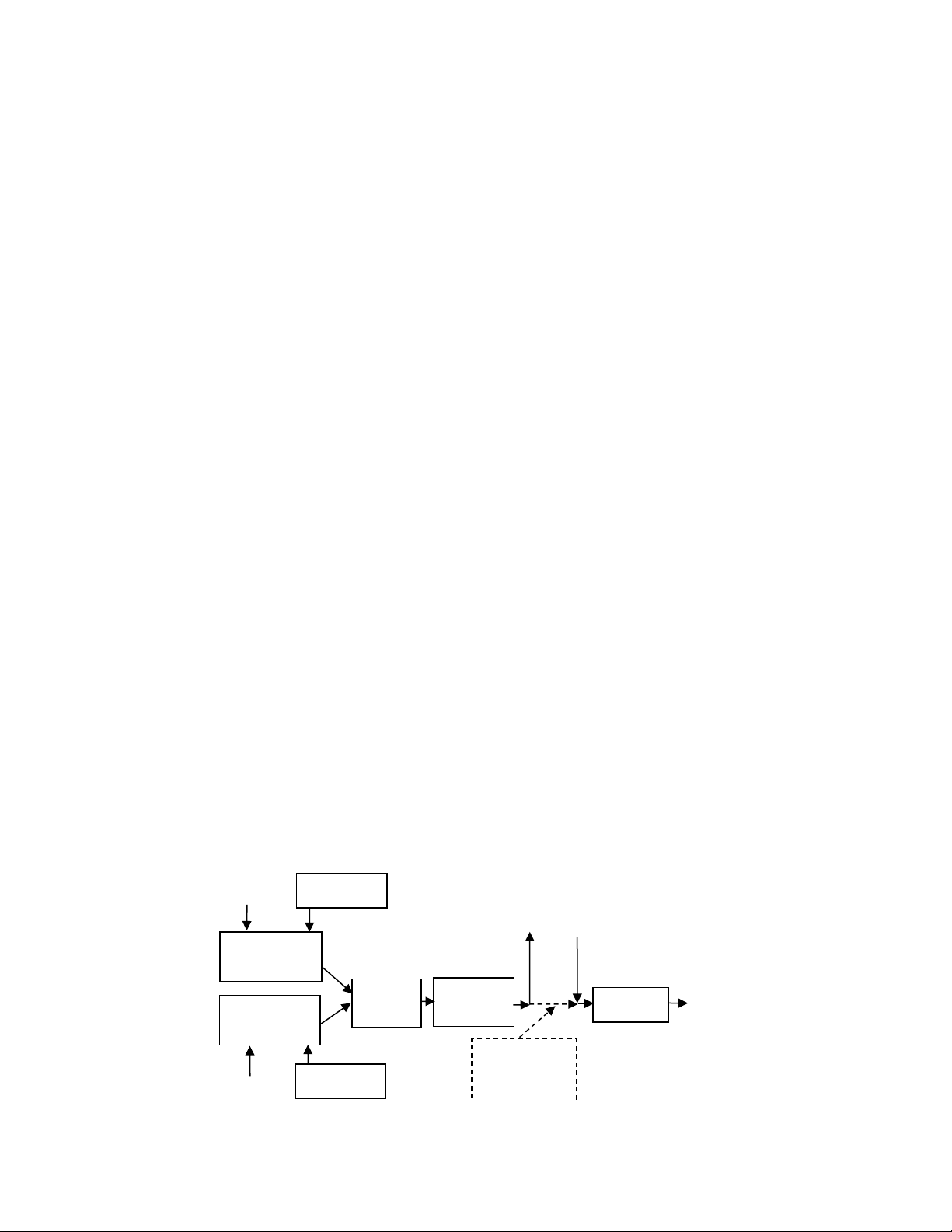
Balancing Instrument Levels with the Red-Eye Twin Preamp:
It is important to set the sound level the same for both instruments so that, when
you switch instruments on stage, the apparent loudness of the instruments will be
compatible.
First, turn both A and B Gain controls about ¾ of full gain (When Gain is 3/4, the
Red-Eye Twin has the same gain profile as the single-channel Red-Eye Preamp.)
Second, compare the sound level each instrument makes. Use the A/B Stomp
Button to swap instruments and play them as you would during a gig.
Third, turn the Gain control for the loudest instrument down or turn the Gain
control for the softer instrument up to balance both instruments.
Fourth, adjust the Treble control for each instrument to suit your taste. Likely, the
Treble settings will be different for each instrument because of differences in the
pickups and differences in the instrument’s character.
Take note of the positions of the Gain and Treble controls so you can use the
same settings at your next gig without having to compare instruments again.
Overall gain level:
The gain controls for both Red-Eye Twin channels provide a lot of range, allowing
very different instruments to be balanced well. If the rare case arises that
instruments are being used that have exceptionally low or high signal levels, there
is an internal, overall, gain control on the circuit board inside the Red-Eye Twin that
can be adjusted with a small screwdriver. For normal ranges of gain the overall gain
control should be centered. Turning the overall gain control clockwise will increase
the Red-Eye Twin gain, and turning it counter-clockwise will reduce the gain.
Red-Eye Twin Preamp Signal Path:
The Instrument Input impedance varies with frequency and pickup type.
The Effects Loop Output impedance is less than 4,000 Ohms.
The Effects Loop Input impedance is 4,000 Ohms.
The XLR Output impedance is 600 Ohms.
Frequency response is flat from 10 Hz to 20K Hz when Treble Control is centered.
Boost level above no Boost: Minimum Boost: +2 db, Maximum Boost: +7 db
Noise Floor (hiss) is 118 db below 1V peak-peak input level.
Total Harmonic Distortion is less than 0.02% at 1V peak-peak input level.
High
Input Impedance
Amplifier A
Instrument A
Boost Level
Control and
Boost Button
A Treble and
Gain Controls
Output To
Effects or to PA
Input From
Effects
Balanced
XLR
Output
Isolation
Transformer
This connection
opens when the
Effects Loop Input
is used.
High
Input Impedance
Amplifier B
Instrument B
B Treble and
Gain Controls
A / B
Instrument
Select
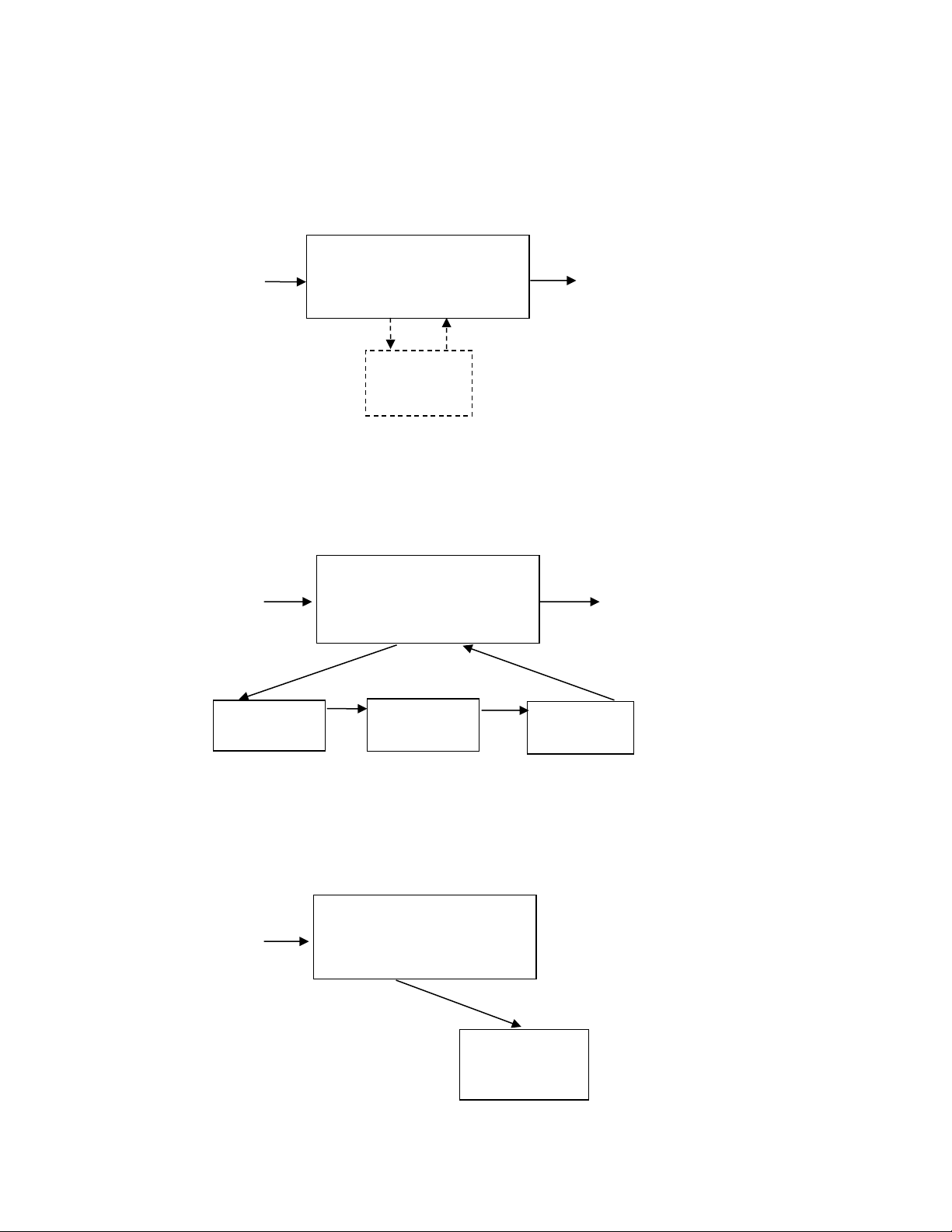
Using the Red-Eye Twin Preamp to simply connect your instruments to a club’s sound system:
You have control over each instrument’s treble and gain.
You have control over solo boost if you need it.
Stomp Tuner is optional.
When you turn on the Stomp-Tuner, the XLR output to the Mix Board will be muted.
Using several effects boxes or a pedal board with the Red-Eye Twin Preamp:
Connect Effects Boxes and/or a Stomp-Tuner in series to the Red-Eye Preamp Effects Loop.
Effect Boxes and/or Stomp-Tuner will affect the XLR output to the Mix Board.
Using the Red-Eye Twin Preamp with an on-stage Guitar Amp or Instrument PA:
Red-Eye Preamp works to control the instrument’s treble and gives you a solo boost button.
Add any effects boxes you want in series between the Red-Eye Preamp and the PA.
Red-Eye Twin Preamp
Effects Loop
Output Input
Instruments
XLR Cable
to Mix Board
Input Output
Stomp-Tuner
(optional)
Red-Eye Twin Preamp
Effects Loop
Output Input
Instruments
XLR Cable
to Mix Board
Input Output
Effect #2
Input Output
Stomp-Tuner
Input Output
Effect #1
Red-Eye Twin Preamp
Effects Loop
Output Input
Instruments
Input
Guitar Amp
or other PA
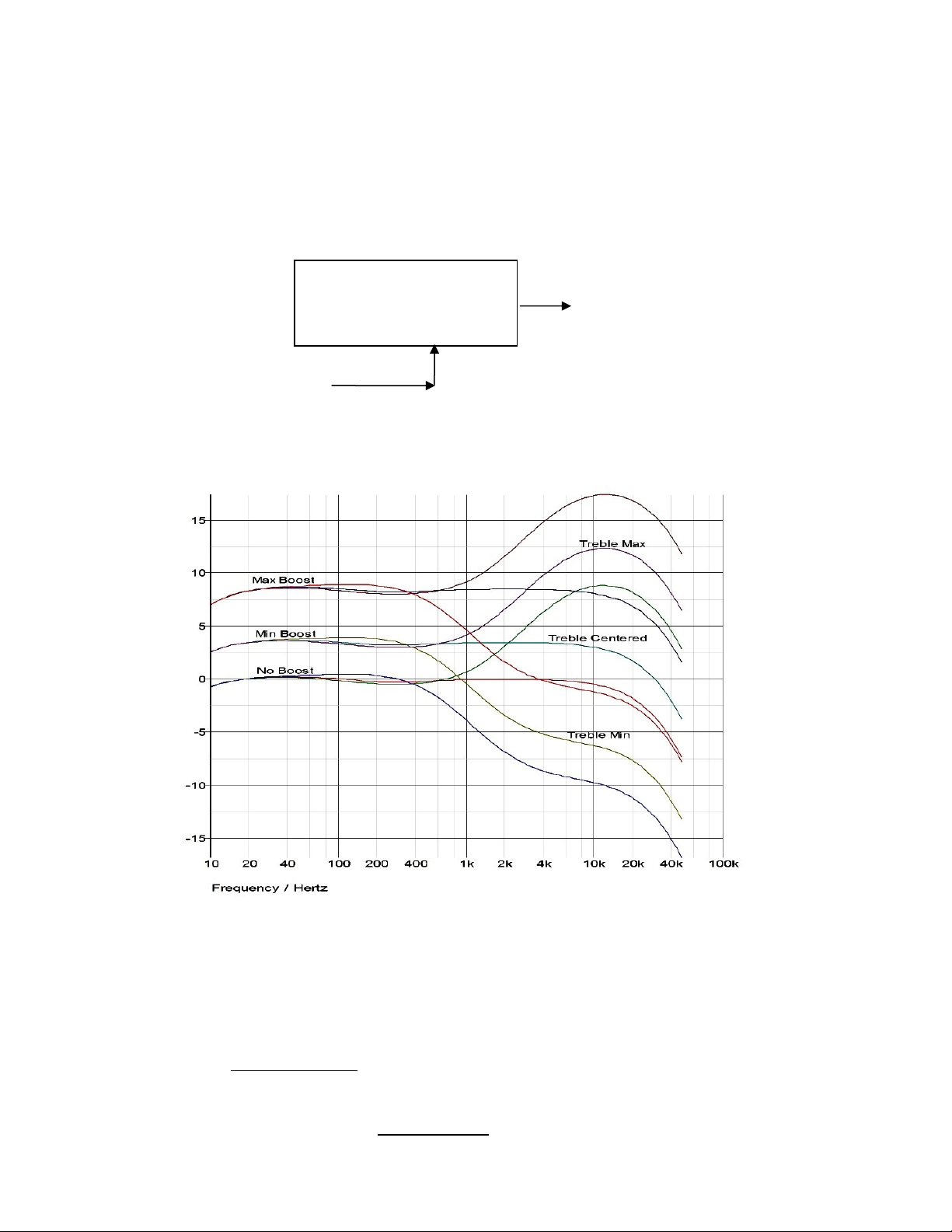
Using the Red-Eye Twin Preamp to convert a Single-Ended signal to XLR
Balanced Output:
The Red-Eye Twin can also be used as a high-quality passive direct box. The
isolation transformer used in the Red-Eye Twin Preamp has a nearly linear
response from 10 Hz to over 30 KHz.
Power is not required.
4,000 ohm input-impedance, single-ended input
600 ohm output-impedance, balanced output
Relative Boost Gain and Treble Response (db)
For additional information contact:
Justin Jacobs
Cell: 979-418-3200
Lab: 512-346-6944
Daren Appelt
Lab: 512-346-6944
Fire-Eye Development: 512-346-6944
Fire-Eye Development: www.fire-eye.com
Red-Eye Twin Preamp
Effects Loop
Output Input
Single-Ended
Quarter-Inch Cable
XLR Cable
to Mix Board
Table of contents