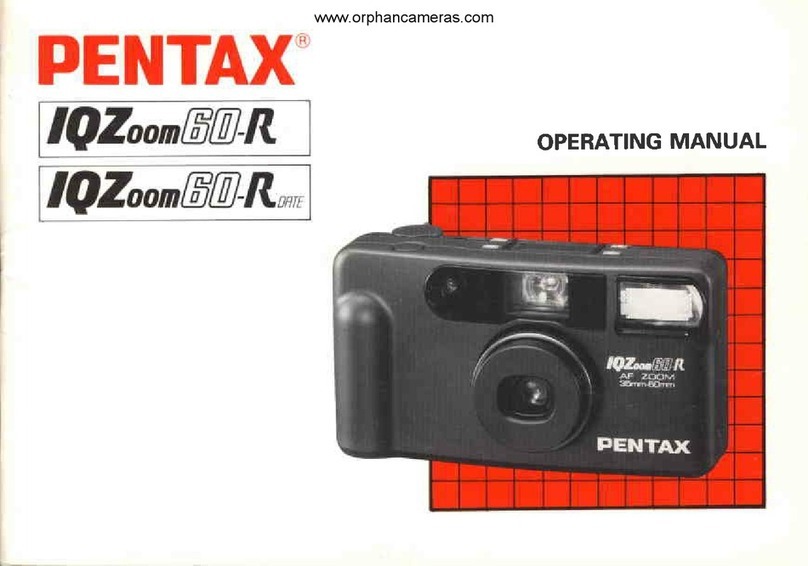Fisher-Price Perfect Shot 77856 User manual

Product may vary from picture above.
Please keep these instructions
for future reference.
Requires two, “AA” (LR6) alkaline
batteries (not included).
Tool required to install batteries: Phillips
Screwdriver (not included).
Requires 35mm film (not included).
Batteries and film must be installed by an adult.
Perfect ShotTM
35mm Camera
Model number: 77856
This camera contains high voltage
components. To avoid any risk of
electrical shock, do not attempt to
take the camera apart.
WARNING

Message to Parents
Thank you for purchasing the Fisher-Price®
Perfect Shot™ 35mm Camera. This camera
has been specially designed for children. It is
much easier for children to use a dual-eye
viewfinder to center their picture subjects. And,
the film compartment is designed to be opened
by grown-ups, so film doesn’t get accidentally
exposed. Please take a few minutes to show
your child how to operate this product properly.
2

Shutter Button
Parent Key
Easy-Grip Handles
Back
Front
Film Advance Dial
Battery
Compartment
Film
Compartment
Dual-Eye Viewfinder
Film Rewinder
3
Flash
Lens
Film Counter
Window
Flash Button
Flash
Ready
Light
Film Door
Release
Strap
Your Perfect ShotTM
35mm Camera
Film Door
Lock

1.5 v x 2
“AA” (LR6)
Shown Actual Size
4
+_
Battery Installation
Battery Compartment Door
• Loosen the screw in the battery compartment
door with a Phillips screwdriver and remove
the door. The screw will remain in the battery
compartment door.
• Insert two, fresh “AA” (LR6) alkaline batteries
as shown inside the battery compartment.
Hint: We recommend using alkaline batteries
for longer battery life.
• Replace the battery compartment door and
tighten the screw with a Phillips screwdriver.
Do not over-tighten.

5
• Do not mix old and new batteries.
• Do not mix different types of batteries:
alkaline, standard (carbon-zinc) or recharge-
able (nickel-cadmium).
• Remove batteries during long periods of
non-use. Always remove exhausted batteries
from the product. Battery leakage and corro-
sion can damage the product. Dispose of
batteries safely.
• Never short-circuit the battery terminals.
• Non-rechargeable batteries are not to be
recharged.
• Only batteries of the same or equivalent type
as recommended in the “Battery Installation”
instructions are to be used.
• If removeable rechargeable batteries are
used, they are only to be charged under
adult supervision.
• Rechargeable batteries are to be removed
from the product before they are charged.
• If you use a battery charger, it should be
examined regularly for damage to the cord,
plug, enclosure and other parts. Do not use
a damaged battery charger until it has been
properly repaired.
Battery Tips

• While pressing the film door lock, fit the parent
key into the film door release.
• Push the parent key in to open the film door.
Loading Film
6
Film Door Release
Parent Key
Film Door
Helpful Hint: We recommend using 400 ASA
film with this camera. 400 ASA film works well
with and without the use of the flash. If you
will be taking all outdoor (non-flash) pictures,
200 ASA film will produce better quality pic-
tures. Other film speeds such as (100 or 1000)
may produce poor quality pictures.
Film Door Lock

Triangle
• Insert a 35mm film roll into the film compart-
ment, as shown.
• Pull the film out and over to the triangle inside
the film compartment. Make sure the holes in
the top side of the film are over the gear in the
film compartment.
1
Film Advance Dial
Film
Counter
Window
• Close the film door and turn the film advance
dial in the direction of the arrow until the
number 1is visible in the film counter window.
You may need to press the shutter button and
turn the film advance dial until the number 1
appears in the film counter window.
• If the letter Sis visible in the film counter
window, your film is not properly loaded.
Open the film door and make sure the holes
in the side of the film are over the gear in the
film compartment.
IMPORTANT! If you are re-loading film in this
camera, DO NOT open the film door until the
used film is COMPLETELY REWOUND. See
page 11, “Rewinding Film”.
7
Loading Film
Holes in Film

IMPORTANT! Make sure the sun is above or
behind the picture taker. Never point the camera
toward the sun.
• Hold the camera with both hands and look
through the dual-eye viewfinder to see your
picture subject. Make sure your fingers do not
cover the lens.
• Center your picture subject in the viewfinder.
• Press the shutter button slowly.
• Turn the film advance dial until it locks and
you see the next picture frame number in the
film counter window.
Note: You will not be able to take another
picture until you have advanced the film.
• You are ready to take another picture.
Taking Outdoor Pictures
8
Hint: Batteries are not needed to operate the
camera when not using the flash.

Flash Button
9
Flash Ready Light
• The distance for flash pictures is 5 to 10 feet.
The picture will be too dark taken any farther
away or too bright taken any closer.
• Push the flash button to turn the flash on. The
flash will begin to charge. You will be able to
take flash pictures for approximately three
minutes. After this time, the flash will automati-
cally turn off and the flash ready light will turn
off. You will not be able to take a flash picture
until you press the flash button again.
Hint: After pushing the flash button, you will
not be able to take a non-flash picture for
approximately three minutes, when the flash
automatically turns off.
Taking Flash Pictures
IMPORTANT! Always use the flash indoors. You
can also use the flash outdoors in the shade or
on a cloudy day.
• The distance for flash pictures is 5 to 10 feet.
The picture will be too dark taken any farther
away or too bright taken any closer.
TOO CLOSE OKAY
0 5' 10'

10
• After 5-10 seconds, the flash ready light glows.
You are ready to take a picture.
Note: If the flash ready light takes more than 30
seconds to glow, the batteries may need replacing.
• Hold the camera with both hands and look
through the dual-eye viewfinder to see your
picture subject. Make sure your fingers do not
cover the lens.
• Center your picture subject in the viewfinder.
• Press the shutter button slowly.
• Turn the film advance dial until it locks and you
see the next picture frame number in the film
counter window.
Note: You will not be able to take another picture
until you have advanced the film.
• You are ready to take another picture.
Taking Flash Pictures
Table of contents