FujiFilm GS645S Professional User manual
Other FujiFilm Film Camera manuals

FujiFilm
FujiFilm instax mini 90 User manual

FujiFilm
FujiFilm FujiColor Superia 100 User manual
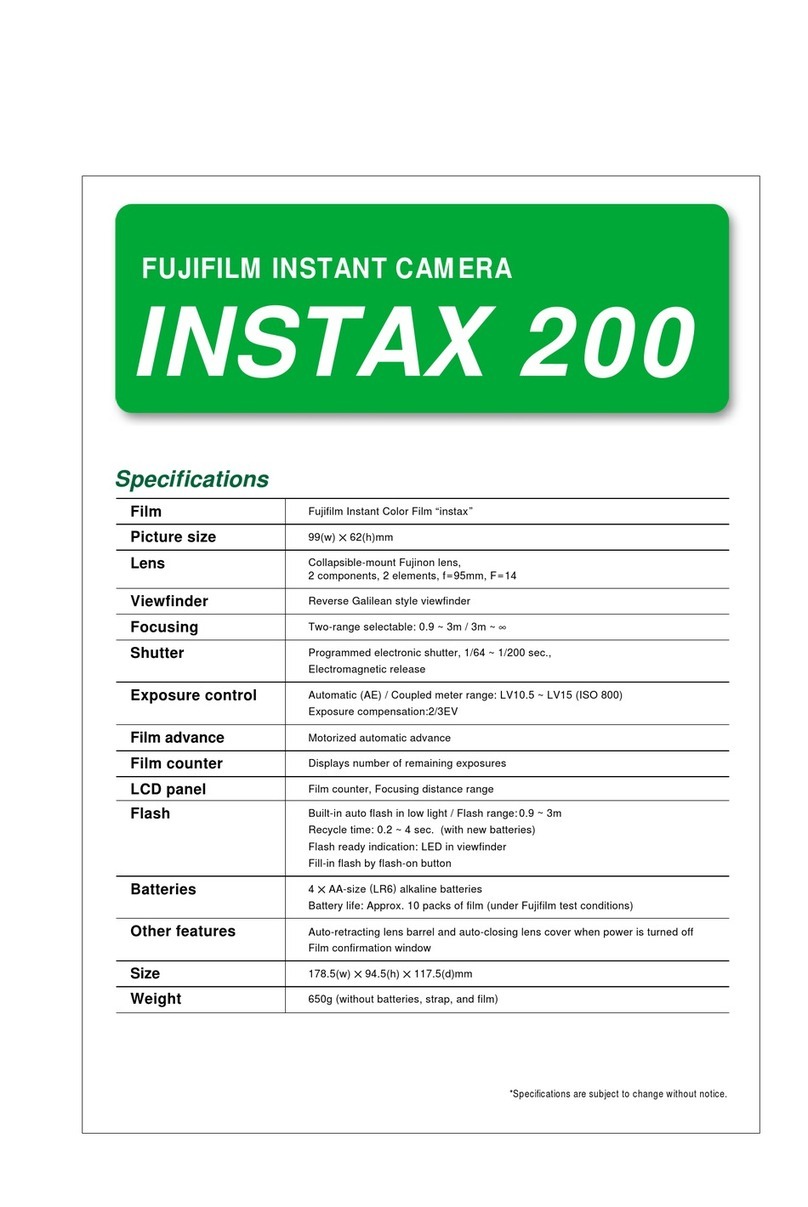
FujiFilm
FujiFilm Instax 200 User manual

FujiFilm
FujiFilm Instax mini 50S User manual

FujiFilm
FujiFilm instax mini 8 User manual

FujiFilm
FujiFilm TW-300 User manual
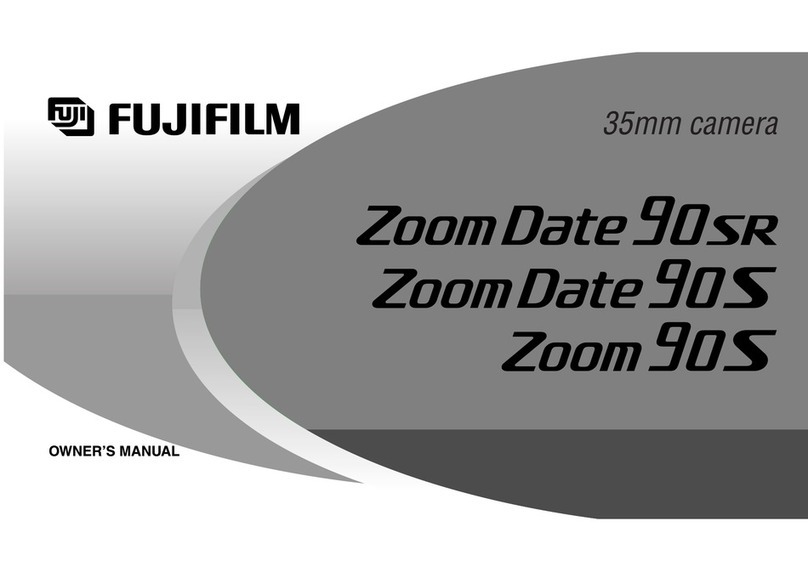
FujiFilm
FujiFilm Zoom Date 90 SR User manual

FujiFilm
FujiFilm instax mini 8 User manual

FujiFilm
FujiFilm GA645 i Professional User manual
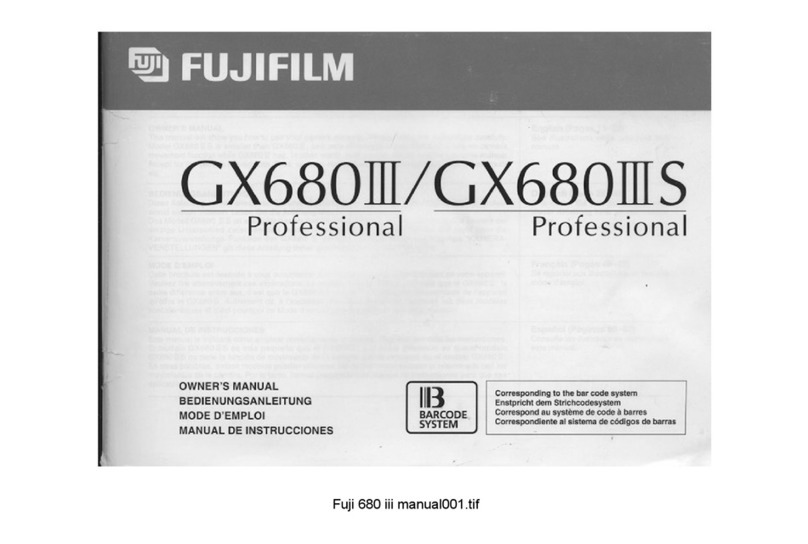
FujiFilm
FujiFilm GX680III User manual

FujiFilm
FujiFilm CLEAR SHOT 20 DATE User manual

FujiFilm
FujiFilm GX680III User manual

FujiFilm
FujiFilm GF670 Professional User manual

FujiFilm
FujiFilm neopan 400 professional User manual

FujiFilm
FujiFilm FUJICA Single-8 AX100 User manual

FujiFilm
FujiFilm GW690-III User manual

FujiFilm
FujiFilm GA645Zi User manual

FujiFilm
FujiFilm instax mini 25 User manual

FujiFilm
FujiFilm GW690 2 Troubleshooting guide

FujiFilm
FujiFilm Pocket Fujitca 250 User manual





























