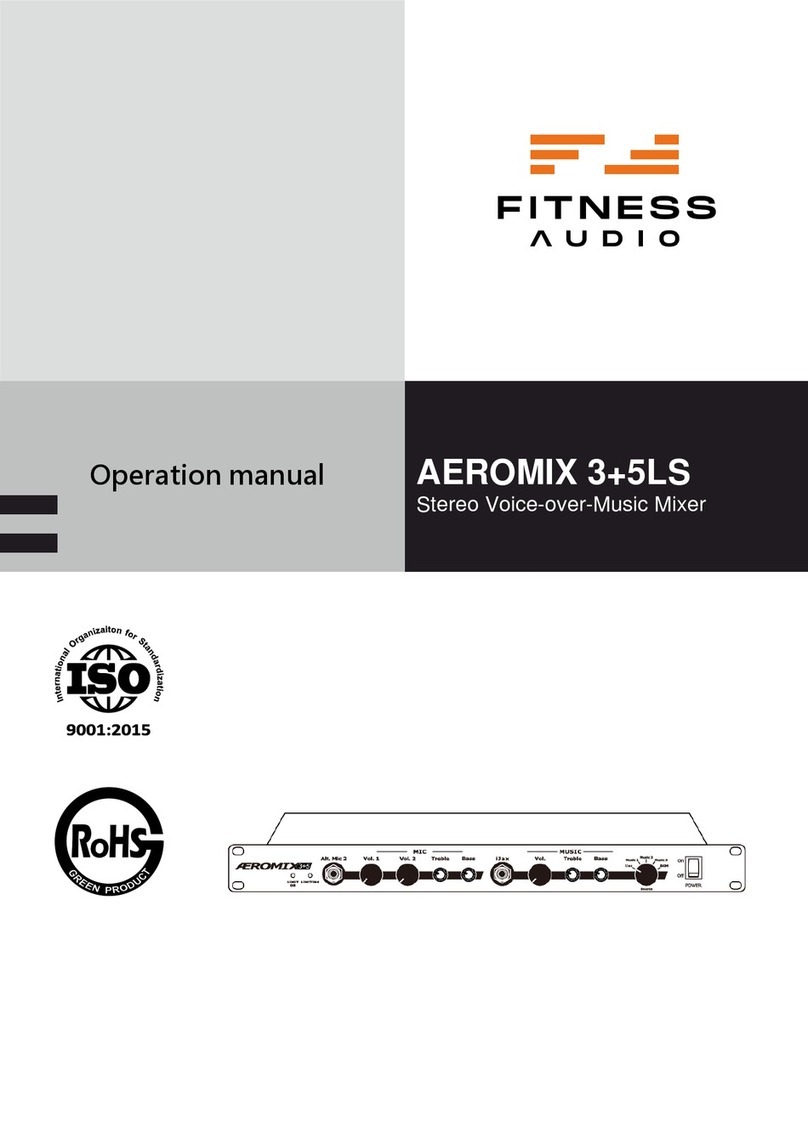FITNESS AUDIO AEROMIXAMX 123 User manual

AEROMIX
AMX 123
Operating Manual

The Fitness Audio Aeromix AMX-123 Hook-up Guide
Thank you for purchasing the Aeromix AMX-123 Voice-over-Music Mixer by Fitness Audio –
designed to be easy to operate but with more complex options for the installer to take advan-
tage of when initially setting up the sound system. We suggest that your sound contractor
installs this mixer for you to take full advantage of the options that are available. However, if
you feel capable of doing it yourself then please follow these simple steps for the basic con-
nection to your Group Fitness Stereo Sound System.
1. Connecting the Wireless Mic Receiver.
Connect the line out jack socket of your wireless microphone receiver to the TRS Mic Input
(12) socket on the back of the Aeromix using either a standard mono 6.35mm (quarter inch)
jack to jack lead which is usually supplied with wireless receivers or, if it is a Fitness Audio
wireless system, the supplied balanced cable XLR to TRS Jack Plug.
The Balanced Mic XLR Socket (11) will accept the XLR to XLR cable preferred by many
installers. Balanced line connections always sound better than unbalanced ones, revealing
more “body” in the voice, and are less susceptible to noise and interference.
1.1 Connecting a second Wireless Mic Receiver
If a second wireless receiver has to be connected then use the other Mic input socket -
they will both work together using the Voice Volume Control (1) - balance levels with the
receiver‘s volume control that uses an unbalanced jack to jack connection.
2. Connecting the Music Sources - A CD Player
If you are still using a CD player then connect the Line Out or Play sockets of your CD
Player to the Music 1 Input Sockets (16) on the Aeromix using a 2 RCA to 2 RCA lead.
Remember that “Red is Right and Left is White (or bLack)”. If using a Fitness Audio AeroLink
Bluetooth Receiver then also connect it to this input if it‘s available or (17) if it‘s not.
2.2 A Personal Portable MP3 Player or Smartphone
Connect a Portable MP3 Player Headphone socket to the MP3 In Sockets (17) of the
Aeromix using a floating 2 RCA to 3.5mm (⅛”) minijack.
2.3 Connecting an MP3 Player using the White iJax Cable as supplied.
Use the exclusive Fitness Audio iJax 6.35mm stereo jack to 3.5mm stereo mini-jack lead
to connect to the headphone/line out socket of your MP3 player to the 6.35mm ALT. 2 IN(6)
jack socket on the front panel of the Aeromix. When this lead is plugged into the front socket
the signal is diverted from any player plugged into the rear panel MP3 In Sockets(17) until the
jack plug is removed. Additional iJax cables are available from your Fitness Audio Dealer if
required.
3. Connecting to the Power Amplifier
Connect a dual 6.35mm jack lead (balanced or unbalanced) from the LEFT & RIGHT(20)
pair of output sockets to your amplifier's input sockets. A pair of 1m TRS Jack to XLR-M cables
are supplied in some areas for this purpose.
4. Connecting the Outputs
Use the MONO Output (21) to connect to a sub-woofer or it can be used for driving another
mixer/amplifier or it could be used to connect to a wireless transmitter, or recording system.

Key To Illustration:
1.Voice Input 1 Volume
2. Music Input 1 Volume
3. Music Bass & Treble
4. Punch Button for mp3 In
5. Music2 Input Volume
6. iJax Cable Input
7. USB Power Charging
8. Power On/Off
9. 24V DC In
10. USB Power Charging
11. Balanced Mic XLR In
12. TRS Mic Input
13. Mic Insert Socket
14. Mic Gain trim pot
15. Mic Bass Cut
16. Music1 RCA Inputs
17. Music2 RCA Inputs
18. Master Level Control
19. Music Mute
Relay Connector
20. Left & Right
Channel Outputs
21. Mono Output
22. Music Only Monitor
(MOM) Output
4.1 Use the MOM (MUSIC ONLY MONITOR)(22) to drive an on-stage foldback monitor for the
instructors to hear the beat. We recommend using a powered wedge speaker positioned at the
back and centre, firing up from the floor of the stage, of a size and power that will do the job.
You could also install a smaller powered speaker on the ceiling about a metre in front of centre
stage firing down at the instructors head. Itʼs all about letting the Instructors hear the beat as
loud as they want it on stage without the mic giving any feedback problems.
5. Power On
With the speakers connected to the power amplifier, connect the 24VDC Power Pack to
your power point, turn the Power Switch (8) on and make sure the full system is fully powered
up. Thereʼs a cable restraining post to secure the DC plug, so wrap the cable once around to
prevent it being accidentally pulled out.
6. Setting the volume levels.
Start from the end! Firstly adjust the level controls of your power amplifier - set its volume
controls up to maximum. Next set the Master Level (18) on the rear panel to the minimum
point using a small screwdriver and the Mic Trim (14) screwpot to about half way.
6.1 Minimum Level Volume Control
Youʼll notice that the MUSIC 2 Volume Control (5) doesnʼt have a true “off” position. This is
intentional. Set your MP3 Player to the loudest output setting and plug the white iJax cable into
the headphone socket and the other end into the mixer socket (6). Make sure the Music 2
Volume Control is set at minimum. Now start a typical loud track playing from the player and
adjust the Master upwards to establish a minimum loudness level for talk-over purposes. Now
you can increase the loudness from there up to high energy class levels the same as you
would get from a CD.
6.2 Setting the microphone level.
Check that the receiver's mic/line output selector (if there is one) is set to MIC. If you're
using receiver with a variable output volume control then turn the it to the midway or 12 o'clock
position. Next turn the Voice (1) control on the Aeromix up to the 2 o'clock position. Put the
OUTPUTS
MOM
MONORIGHTLEFT
MUSIC MUTE
41
CD INMP3 IN
MASTER
VOLUME
MIC
TRIM
MIC
FILTER
MICINSERT
—
MICINPUTS
—
24V DC IN
USB
POWER
— —
!"#$%&'
(') '* '% '$ '# '! '"'&
*
'' &' &&'( &)
VOICE MUSIC 1 MUSIC 2 ALT. 2 IN
USB
POWER
OFF
ON
BASS TREBLE PUNCH
OUTPUTS
MOM
MONORIGHTLEFT
MUSIC MUTE
41
CD INMP3 IN
MASTER
VOLUME
MIC
TRIM
MIC
FILTER
MICINSERT
—
MICINPUTS
—
24V DC IN
USB
POWER
— —
!"#$%&'
(') '* '% '$ '# '! '"'&
*
'' &' &&'( &)
VOICE MUSIC 1 MUSIC 2 ALT. 2 IN
USB
POWER
OFF
ON
BASS TREBLE PUNCH

microphone on, turn on the transmitter and start counting out loud while moving the Mic
Trim(14) control on the back until feedback (mic howling) starts. Edge it back a touch until the
voice sounds dry with no hint of “ringing” or feedback. If you need more gain then advance the
receiverʼs volume control until itʼs loud enough. Fine tune by walking around the room talking
and seeing how close you can get to the speakers without the mic feeding back - the better
they are the closer you'll get. This process is called setting the “maximum gain-before-
feedback” position. Set the MIC FILTER (15) to ON if youʼre using large speaker boxers or a
system with sub-woofers. Leave off if using smaller speakers - always compare on v off.
Please note - if you do need to EQ the Voice Channel or process it through a DSP device then
use the MIC INSERT (13) socket on the rear. Youʼll need an adaptor cable of a 6.35mm TRS
plug to 2 x 6.35mm L & R in-line plugs or sockets - one will take the voice from the mixer and
the other will feed it back into the input after processing.
6.3 Itʼs a Voice-Over-Music Mixer!
Now play some music and adjust the music volume against the mic level while projecting
your voice as you would if teaching a Group Fitness or Dance Class. Remember, it's a Voice
over Music Sound System - the audience wants to hear what's being said above the level of
the music. At the end of the class the instructor can return the Volume Control to the start level
to keep the vibe going when doing the cool down and for background music at any time.
6.4 Using the PUNCH button (4)
The punch button is a pre-set bass & treble booster circuit to give your MP3 files a bit more
sonic punch. It sounds best when your playerʼs eq is set to flat. Warning: Do not use when the
volume is turned up really high as this could result in damage to some amps and/or speakers.
6.5 Setting the Tone Controls.
If using a CD Player, start by playing a test music track. Set the Music 1 Volume (2) to a
medium level and adjust the Bass And Treble Controls (3) by sweeping each one from left to
right and back again. Decide on a setting that gives a more subtle fullness to the music rather
than an exaggerated bass and/or treble. Note that these are removable knobs and can be
replaced by the two black blanking rubber plugs suppled for a “set and forget” arrangement if
required by management.
7. USB Power Sockets
Two USB Charging Ports are provided on the AMX-123, use the Rear Panel USB (10) to
connect a fixed floating charging cable like the ones supplied with an Apple 30 pin dock
connector and use the Front Panel USB (7) for charging all other types of Smartphones and
MP3 Players. Please note these are only charging sockets and cannot be used to play back
music from any MP3 player or USB Drive.
8. Music Mute Relay Circuit
Many responsible Building Approval Authorities around the world require a cut-out switch
on any powerful music system installed in a private, public or community centre (ie city or
council owned fitness centres). The circuit is closed by the fire alarm control system if an alarm
is activated anywhere in the building. This is good practice and we expect that this will
eventually be a compliance standard for all installations everywhere.
We have opted to use a music cut-out circuit rather than a total power cut system, as we feel
that the mic user should be trained to respond to the fire alarm and lead their people out to

safety using the vocal power of their mic through the sound system. This connection should
only be installed by a licensed contractor.
To use the circuit a two-wire cable has to be run from the General Services Board connected
to the building's alarm system and the two wires are connected to the screw terminals on the
board. Get some music playing and have someone on the mic just talking, you can check itʼs
working by shorting a test cable screwed into the green Molex Connector (19). Use the right
hand side of the connector, the earth cable goes on the inside contact #3 and the active cable
to the outside of the pair #4 marked 1 above, the music should cut out, leaving the mic
working. Once tested, connect the alarm board cable to the Molex connector. The other pair of
contacts on the left arenʼt used.
Fitness Audio products are distributed worldwide by Fitness Audio Network. They are
manufactured to our specifications by Chiayo Electronics, Taiwan. Your Aeromix AMX-123 was
designed in Australia and is covered against manufacturing defects by a 12 month warranty
commencing from the date of purchase and we expect you to have many years of good
service from it.
Your comments welcome, email us at aeromix@fitnessaudio.net.au
Warranty Information for Service Claims.
(Please retain for your records.)
This product was purchased by:
...........................................................................................(Your business)"
.......................................................on (date) … / … / … from (Company) "
.................................................................................................of (address)"
.............................................................................................Serial Number"
Fitness Audio Network P/L
PO Box 321
Alexandria
NSW 1435
AUSTRALIA
www.fitnessaudio.net.au
Distributed in Europe by
Knud Danielsen A/S
Espergaerde, Denmark
www.fitnessaudio.dk
and in the USA by
Fitness Audio LLC
Santa Cruz, Ca.
www.fitaud.com
This device complies with Part 15 of the FCC Rules. Operation is
subject to the following two conditions:
(1) This device may not cause harmful interference, and
(2) This device must accept any interference received, including
interference that may cause undesired operation.
Fitness Audio products are distributed worldwide by Fitness
Audio Network. They are manufactured to our specifications.
Your Fitness Audio Aerolink is covered against manufactur-
ing defects by a 12 month warranty commencing at the date of
purchase.
Distributed in Europe by Knud Danielsen A/S Denmark
www.fitnessaudio.dk and in the USA by Fitness Audio, LLC
Santa Cruz, Ca. www.fitaud.com
Your comments are welcome. Email to: info@fitnessaudio.net.au
Warranty information for service claims.
(Please retain for your records.)
This product was purchased by:
(Business Name) ...............................................
on (date) . . / . . / . . from (Supplier) ..............................
of (address) ....................................................
Serial Number..................................................
WARNING
Do not remove lids
No user serviceable parts inside
Do not place liquid containers on unit
Do not expose to moisture or rain
Fitness Audio Network P/L
PO Box 321
Alexandria NSW 1435
AUSTRALIA
www.fitnessaudio.net.au
This manual suits for next models
1
Other FITNESS AUDIO Music Mixer manuals