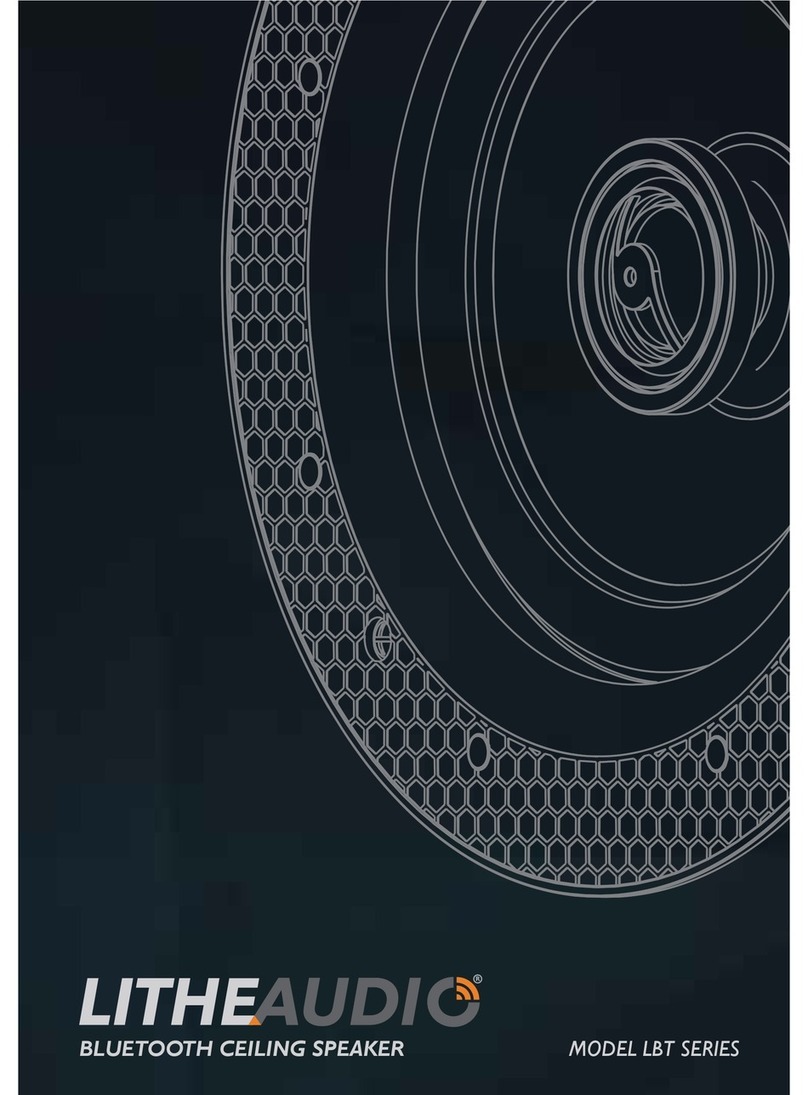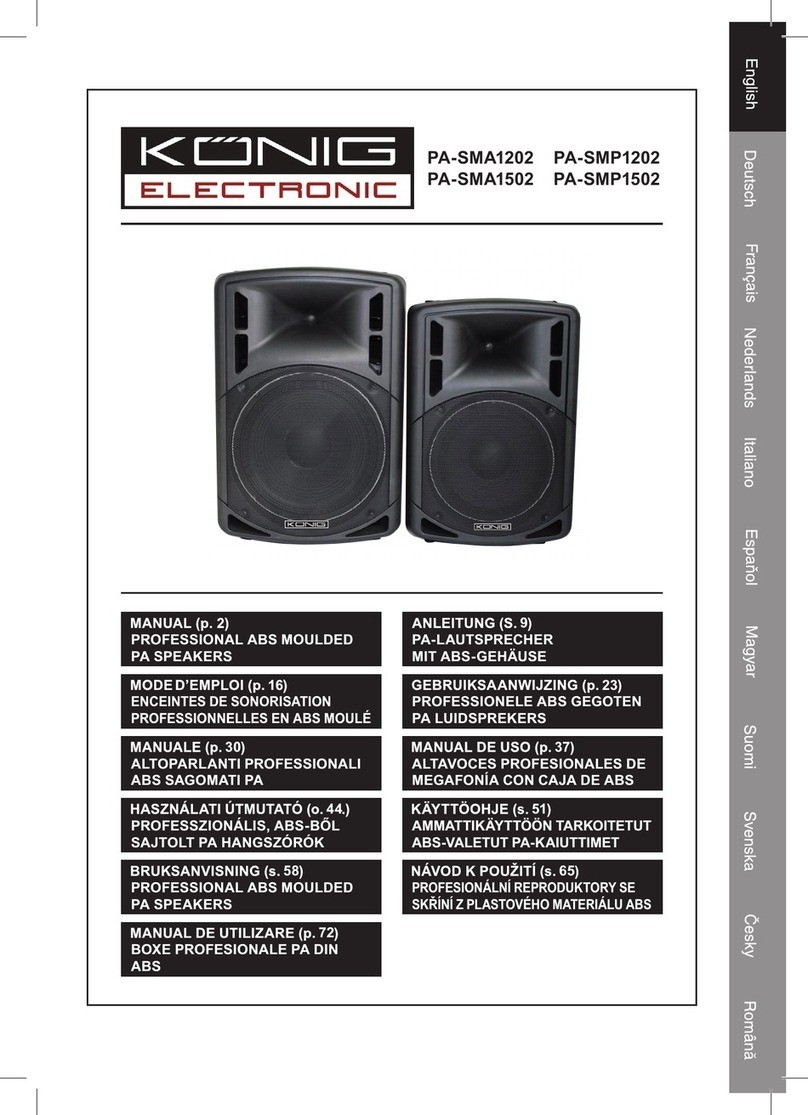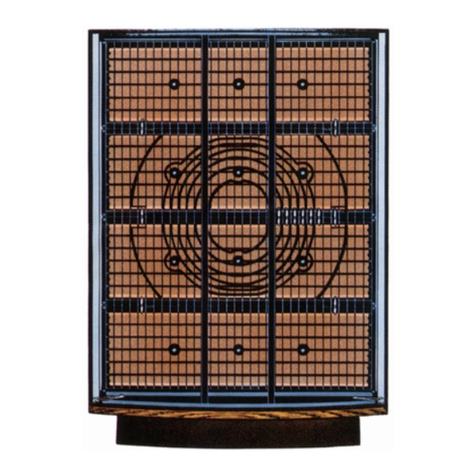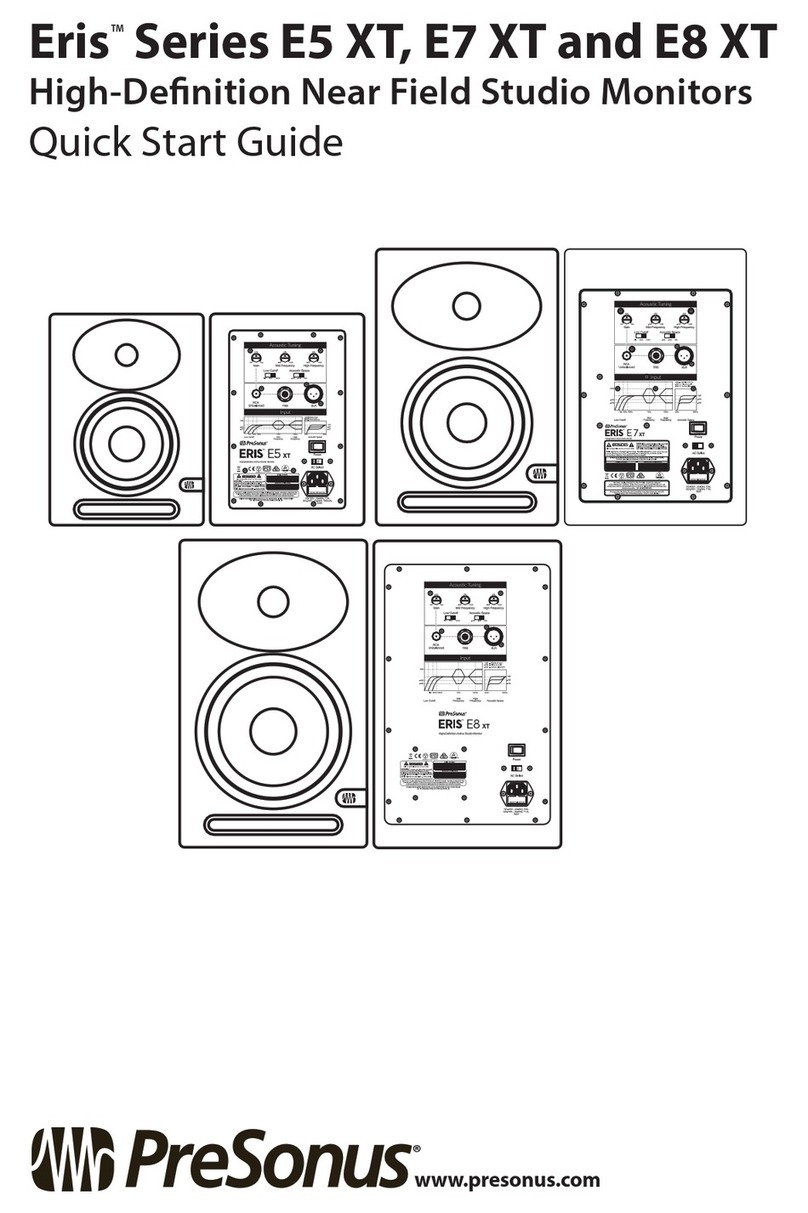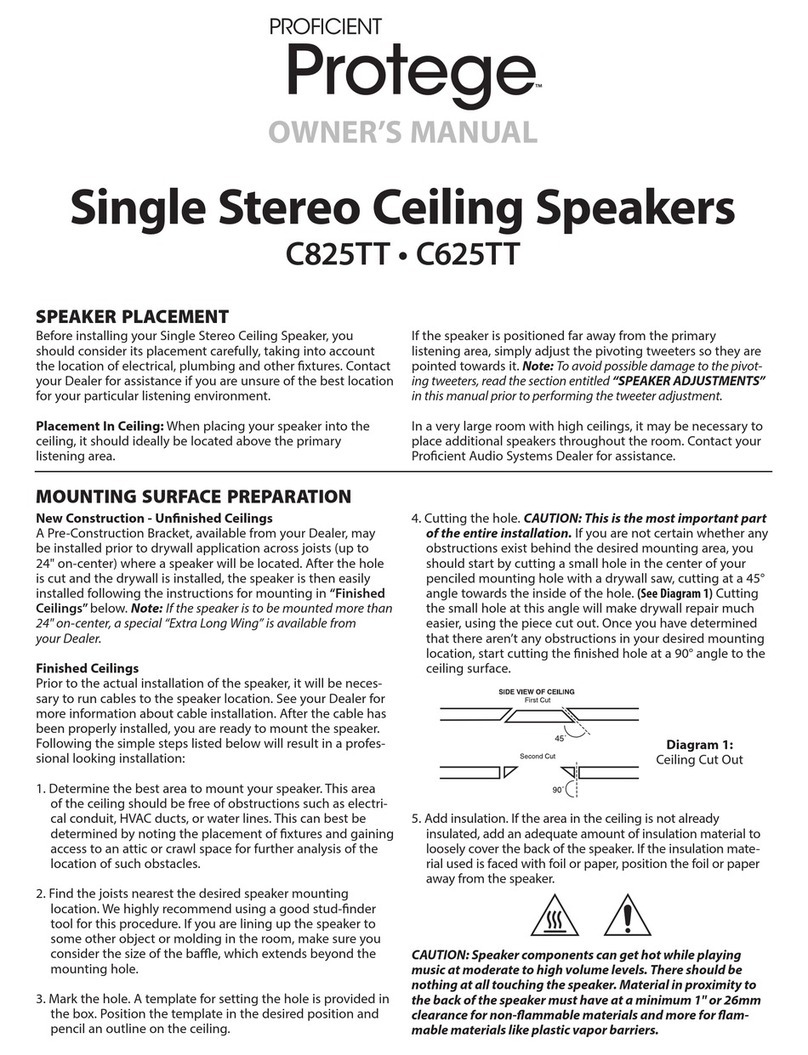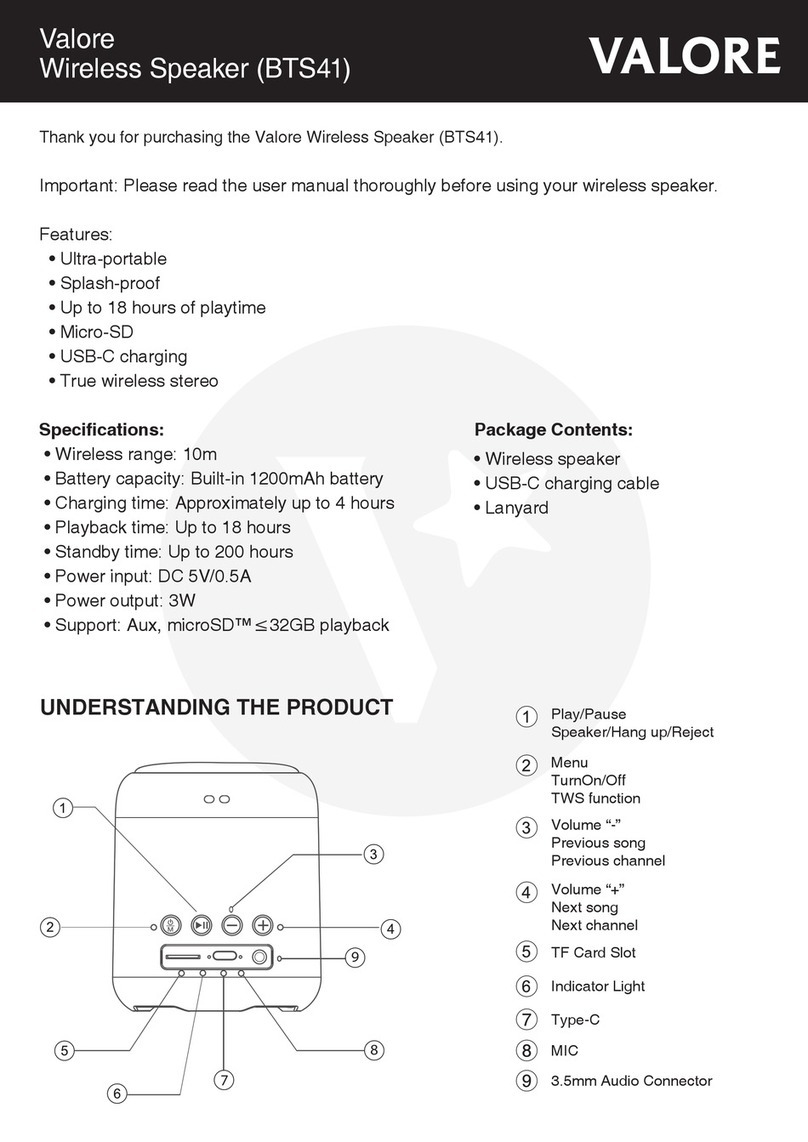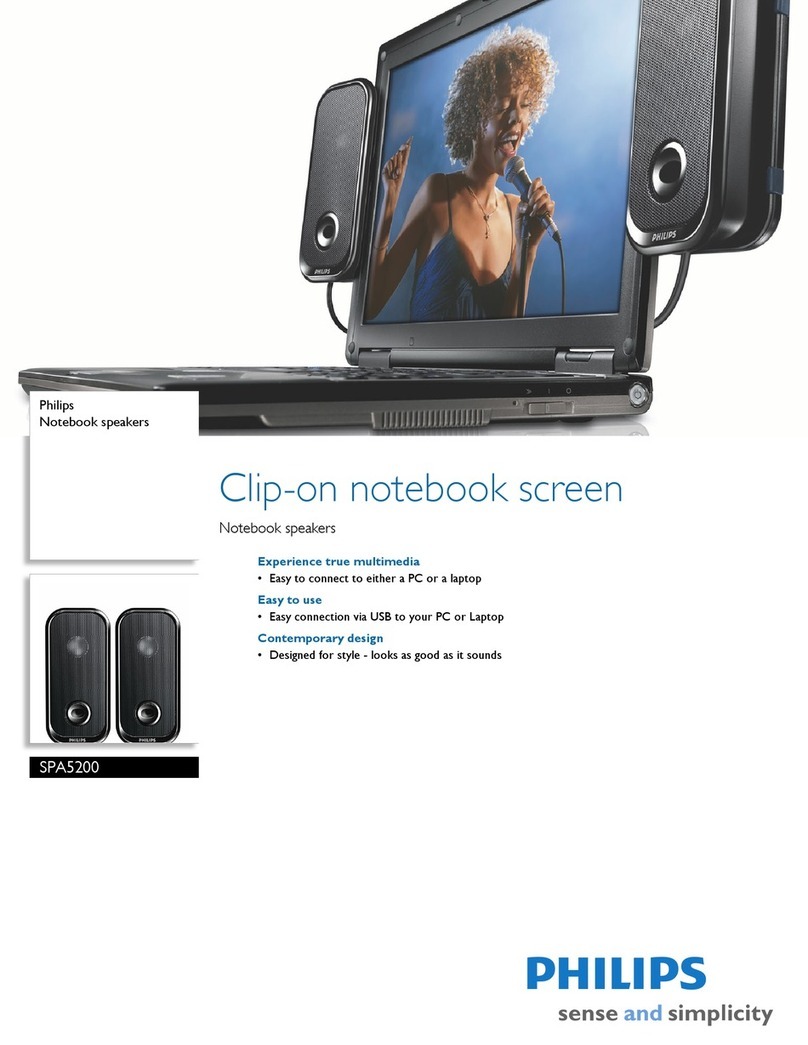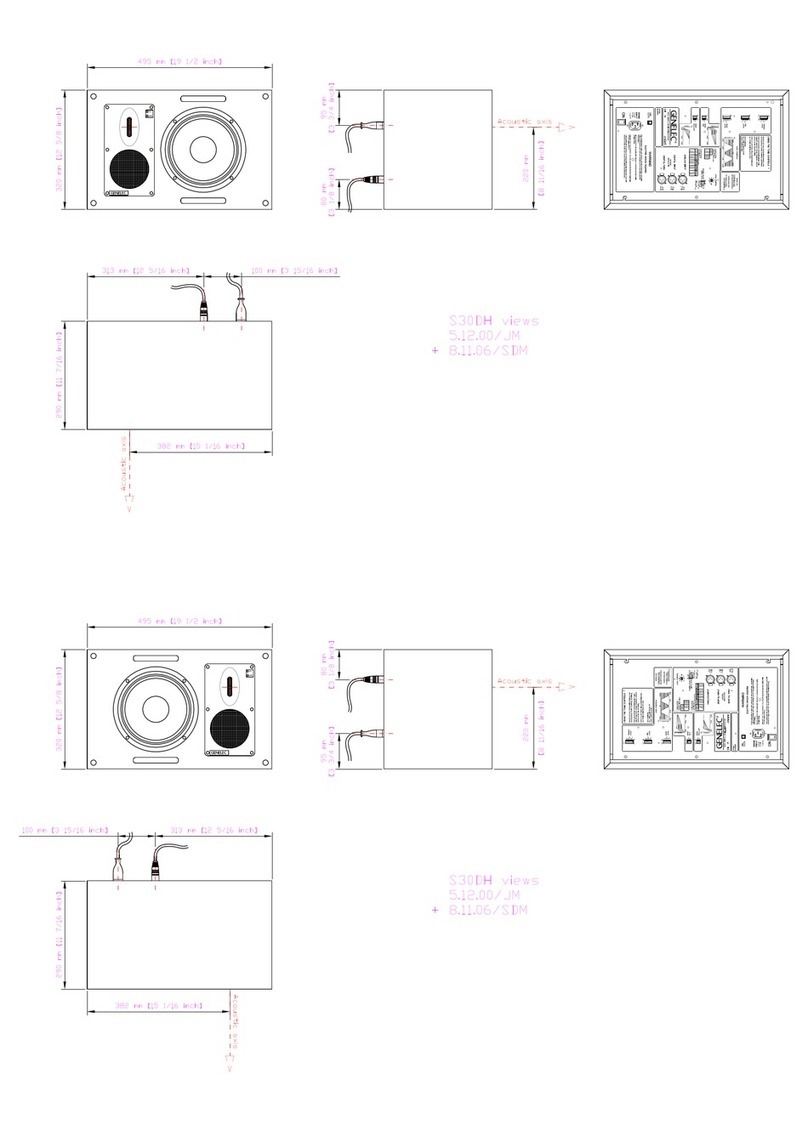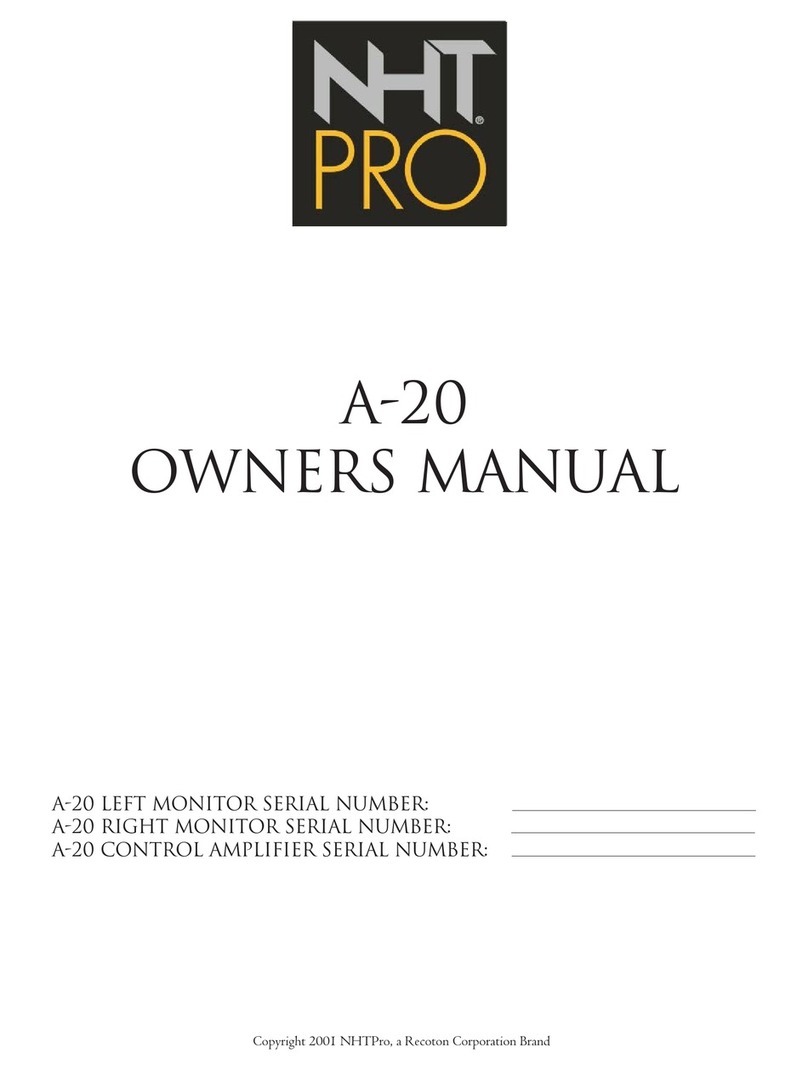Flexound HUMU SC200 User manual

USER MANUAL
Thank you for purchasing Flexound
HUMU, The FeelSound Audio device
that enables you to hear audio and
feel the soundwaves.
Touch of Sound
Please read this user guide carefully and keep it.
F L E XOUN D
SMART C U S H I O N
SC200 EN201711
SC200
FEELSOUND AUDIO

WHAT’S HUMU?
HUMU is your personal Feelsound Audio device, providing a unique listening
experience. HUMU allows you to both hear the audio and feel the sound waves
simultaneously. Just connect HUMU to your smart device, computer or TV
to immerse yourself in your movies, games, or music. HUMU enhances the
emotions created by your favourite entertainment.
This easy-to-use audio device cushion is the first consumer product to add the
sense of touch to entertaiment. HUMU takes you deeper into your favourite
audiovisual content by adding a new dimension to the audio experience, the
ability to feel the sound waves.
HUMU utilises exclusive patented Flexound® Xperience technology. Designed
and engineered in Finland.
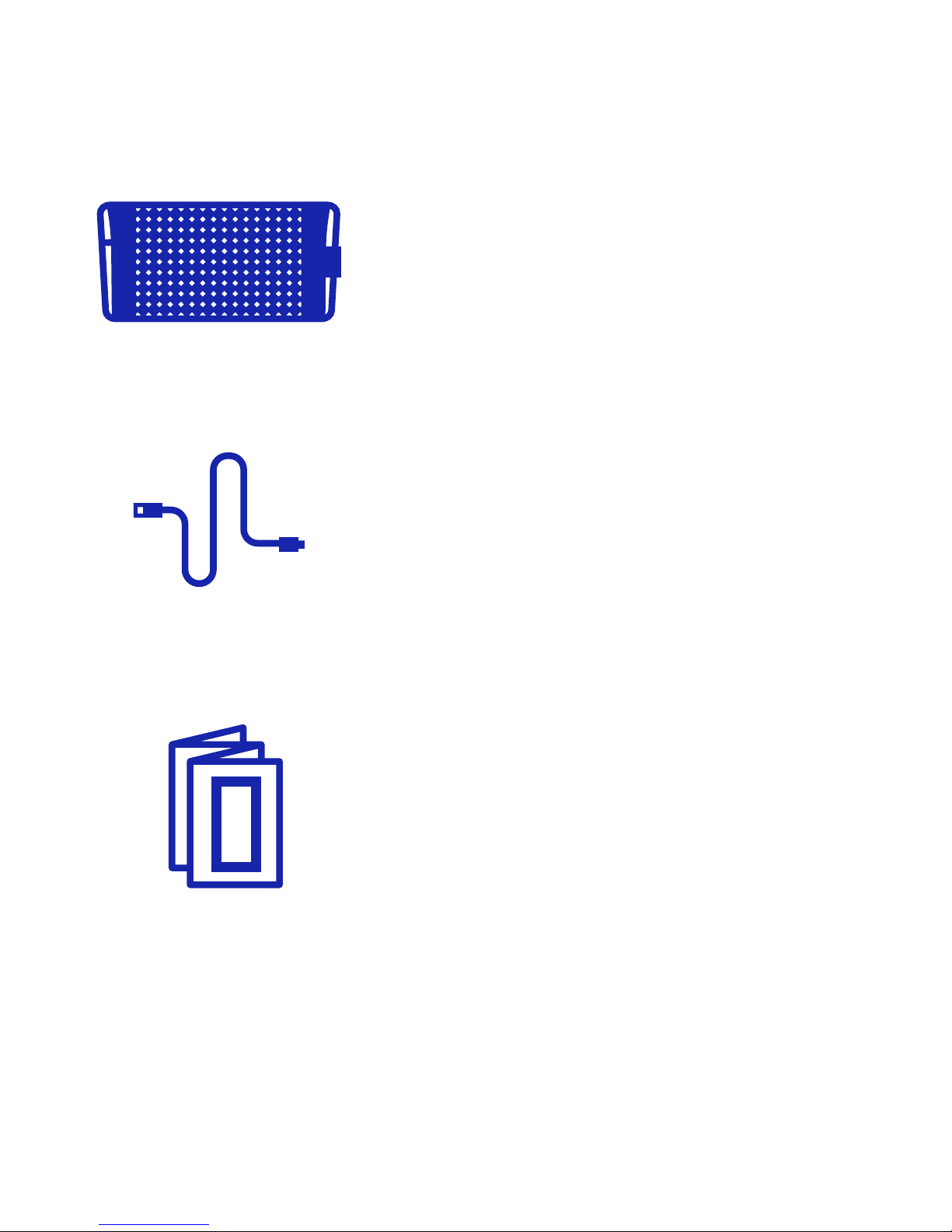
WHAT’S IN THE BOX
1 pcs Flexound HUMU FeelSound Audio SC200
1 pcs USB charging cable
1 pcs User manual

USB connector
Power LED
(White)
Connection LED
(Blue)
AUX connector
Charge LED
(Orange)
Power button
USER INTERFACE

QUICK START
1. Open the HUMU cover pocket to find the round power button
2. Press the power button for three seconds, until you hear the indicator
sound.
3. Connect to host device, either wirelessly with Bluetooth, or with a
separate 3.5 mm audio cable.
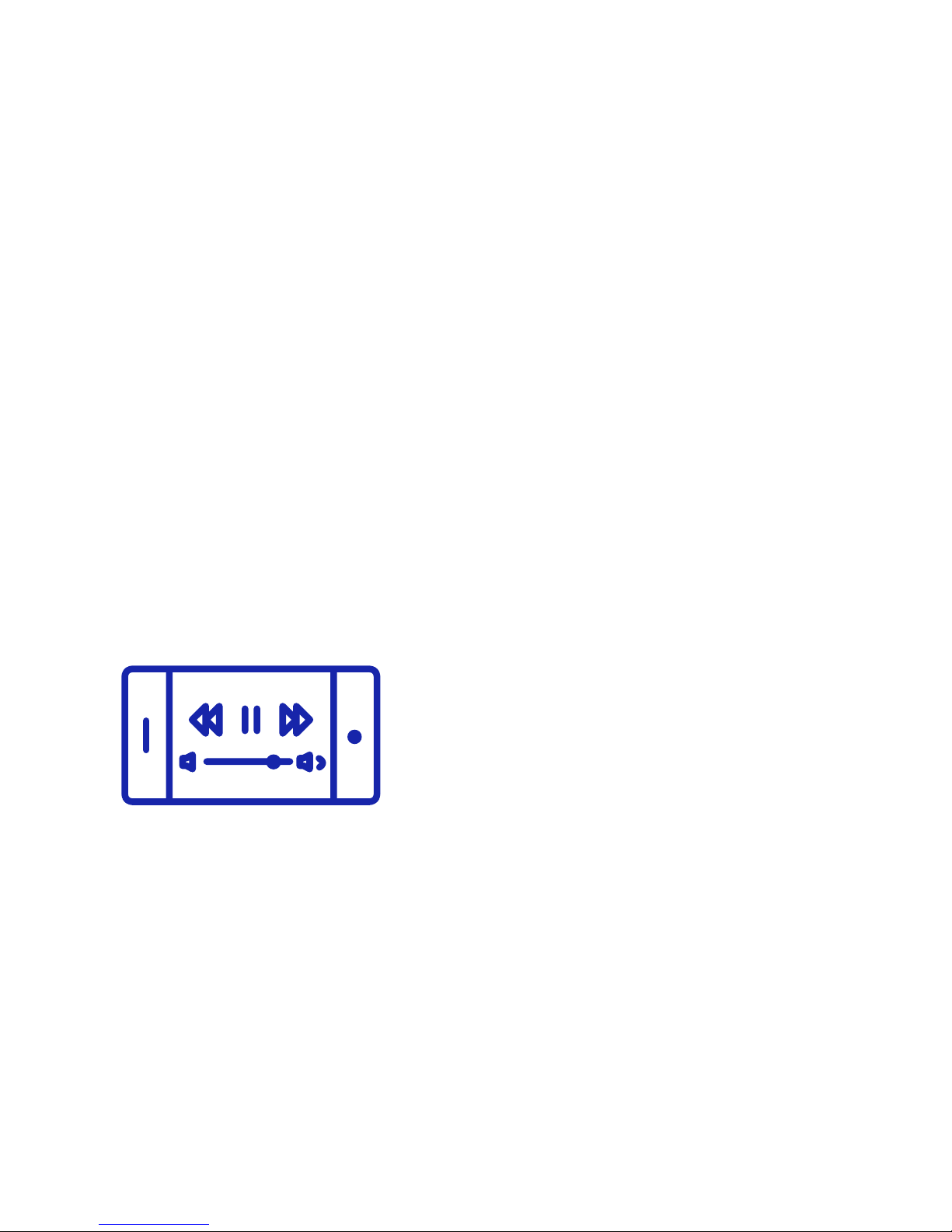
a. Bluetooth connection:
• go to host device Bluetooth settings
• switch Bluetooth ON, and select add new device
• wait a couple of seconds, until “Flexound Xperience” appears as
a new device
• select HUMU to be paired with host device by selecting
“Flexound Xperience”
• HUMU indicates succesful Bluetooth pairing with Connected
indicator sound
b. Cable connection: Use a 3,5 mm audio cable to connect to host device
headphone output. Connect the cable into AUX connector (Max 2 V).
4. Start playing music from host device. Set the volume to appropriate
levels, and enjoy the unique listening experience with HUMU!

WARNINGS AND PRECAUTIONS
Warning symbols below indicate important safety related information. To
protect yourself and others from personal injury or damage to property it
is essential that you always read the warnings and information provided.
Warning If the product is used without observing the information
given under this symbol, injury or death may result.
Caution If the product is used without observing the information
given under this symbol, minor personal injury or
damage to the equipment may result.
READ AND FOLLOW THESE INSTRUCTIONS
Intended use: HUMU Feelsound Audio is intended for experiencing audio
through hearing and touch, by keeping it close to your head, shoulders,
or body. It is strong and durable, soft high-tech audio device. Still, handle
HUMU with respect and care.
Warning
• Do not step, stand or sit on the product. Do not drop, toss it around.
These may cause malfunction, electric shock, fire or injuries.
• For charging safety, use only FCC, CE or CCC approved USB chargers
(output current at least 500 mA). Use the included USB cable. Use of
defective USB charger or cable may lead to electrical shock and/or
damage to HUMU, and is not covered by the warranty.
• Do not place any sources of danger on the product (e.g. heavy or liquid
filled objects, sources of heat or fire). Do not place foreign objects
inside the product or its connectors. These may cause electric shock,
fire or injuries.

• Use a low enough volume to avoid too intense vibration that you
perceive uncomfortable, and/or to prevent damage to hearing.
• Do not let children to use product without supervision, to avoid danger
of asphyxiation, in case cable winds around children’s neck.
• Do not cover product when in use to avoid overheating. Do not use
product in heated places like in direct sunshine, or when left inside a
car in sunshine. Overheating may cause damage, fire, or electric shock.
• Product includes magnets. If you have an implanted medical device,
consult with a doctor before using this product.
Caution
• The product is designed for home environment and indoor use only.
• Do not leave product unattended when its battery is charging.
• Do not use this product in a wet or dusty environment. Product shall not
get wet with any liquid such as water.
• Clean the cover with a moist cloth if needed. The cover can be removed
and washed separately. For further instructions see the maintenance
section.
• Do not disassemble the product, as it contains dedicated fine-tuned
components. Doing so will make warranty invalid.
• Refer all servicing to qualified service personnel. Servicing is required
when the product has been damaged in any way, such as liquid has been
spilled or objects have fallen into the product, the product has been
exposed to rain or moisture, does not operate normally, or has been
dropped or smashed.

USING HUMU
You can use HUMU in different positions but it is designed to use as in the
picture above. Stereo Left channel (L) in HUMU is in the pocket side end, the
right channel (R) is in the handle end. HUMU is soft and flexible so that you
can bend it to find a comfortable listening experience, but do not use heavy
weight on it or twist it excessively, as it contains carefully tuned mechanical
and acoustical parts that may be damaged.
HUMU listening experience depends also on the surface where it is lying on.
A soft surface e. g. on a sofa vibrates and resonates together with HUMU,
and enchances the feeling of sound waves. Try different locations and
orientations of HUMU, and discover your favourite listening setups!

1
POWER ON AND OFF
Switch the power on by pressing the Power button for 1 - 2 seconds. When
the power is set on, the Power Led blinks and you will hear and feel the
HUMU Power-On sound.
LOW BATTERY
Voltage of the battery is low when you start hearing a Low voltage sound
indicator every 3 minutes, and the Power Led and Charge Led are flashing.
HUMU continues operation, but needs charging. Switch the power off by
pressing the Power button 1 - 2 seconds. When the power is set off the Power
Led flashes once in 1 seconds and you hear and feel the HUMU Power Down
sound.
CHARGING
You can use any standard USB charging (e. g. mobile phone charger,
computer USB port) to charge the battery of HUMU.

Connect the USB charging cable to the micro USB Charger port of HUMU,
and then connect the cable to charger USB port. The battery is full charged
when the Charging Led is turned off. Charging time is approx. three hours,
depending on the charger.
Warning
Use only high quality chargers to guarantee safety and prevent electrical
shock.
BLUETOOTH CONNECTION
You can connect HUMU to a Bluetooth audio equipped master device
such as a smart phone, a lap top computer or a tablet computer. See user
manual of your device how to use its Bluetooth.
Pairing
When HUMU is turned on for the first time, it will enter pairing mode
automatically.
You can set HUMU to the pairing mode by restarting it, and pressing the
Power Button for 4 seconds to start pairing to another master device.
When HUMU is in pairing mode the Power Led and the Connection Led
are flashing on and off.
Choose “Flexound Xprerience” in your device to pair it with HUMU.
When HUMU is connected to the master device you hear the HUMU
Connected indicator sound, and the Power Led starts flashing slowly
every 4 seconds.

When HUMU has already been paired with a master device and HUMU is
turned on, it enters automatically to discoverable mode to reconnect with
a master device. When HUMU is in discoverable mode, the Power Led and
the Connection Led are flashing on and off repeatedly similarly in as in the
pairing mode.
HUMU will stay in the discoverable mode or the pairing mode for 5 minutes.
If HUMU cannot connect to a master device within 5 minutes, it will
automatically turn off to save battery.
Bluetooth link lost
In case of losing Bluetooth connection to a master device, the Connec-
tion Led in HUMU’s control panel flashes repeatedly and HUMU enters
automatically in discoverable mode for reconnecting with a master device.
Paired device list (PDL)
HUMU can remember last eight paired connections to different master
devices in its Paired Device List (PDL) for automatic reconnection to a
master device.
Sometimes HUMU stays in automatic reconnection mode, and refuses to
accept new pairing. In such case, you need to erase the PDL, and force
HUMU to seek new devices. Turn HUMU off, and restart it by pressing the
Power Button for over 8 seconds. During the erasing of the PDL the Power
Led flashes fast on and off twice and you will hear an indicator sound. After
that HUMU will enter pairing mode automatically.

Auxiliary connection (AUX)
With a separate 3.5 mm AUX cable, you can also connect HUMU with a
host device, such as TV. Plugging in the AUX cable disables the Bluetooth
connection, and audio is transmitted via the cable only.
When a cable connector is connected in the Auxiliary Audio Signal In-
put port, HUMU’s Bluetooth receiver is turned off, and Connection Led
is illuminated. Note that while using AUX cable, HUMU will not turn
off automatically to save power, as is the case with inactive Bluetooth
connection.
MAINTENANCE
HUMU does not need any specific maintenance. Only the battery needs to be
charged around every 8 hours of use.
If you need to extend operation time of HUMU you can connect an external
Power Bank to the Micro USB Charging port, if regular charging is not
possible. Small power bank fits to HUMU pocket, allowing charging also
during use.

Cleaning the cover
If you need to clean the cover of HUMU use a moist wiper. Do not alter HUMU
to any strong washing agents.
Cover can also be removed and washed separately if needed. To remove
cover
- locate the zipper ends in the bottom; use a needle as a tool to grab the
zipper handles from the small pocket
- open zippers, and carefully pull the cover out (see Picture)
- Please be careful not to open the inner textile, as HUMU contains dedicated
fine tuned structures that may get damaged if opened or disassembled
To install cover back on HUMU, pull it gently over HUMU, paying attention
that the cover fits properly and straight on HUMU. Then close the zippers,
and hide the zipper handles to their pockets.
Washing instructions for the cover:
30 degrees, hand wash or gentle synthetic programme in washing machine,
no tumble dry, stretch humid to form. Wash separately. No ironing.
1. 2. 3.
Removing HUMU cover.
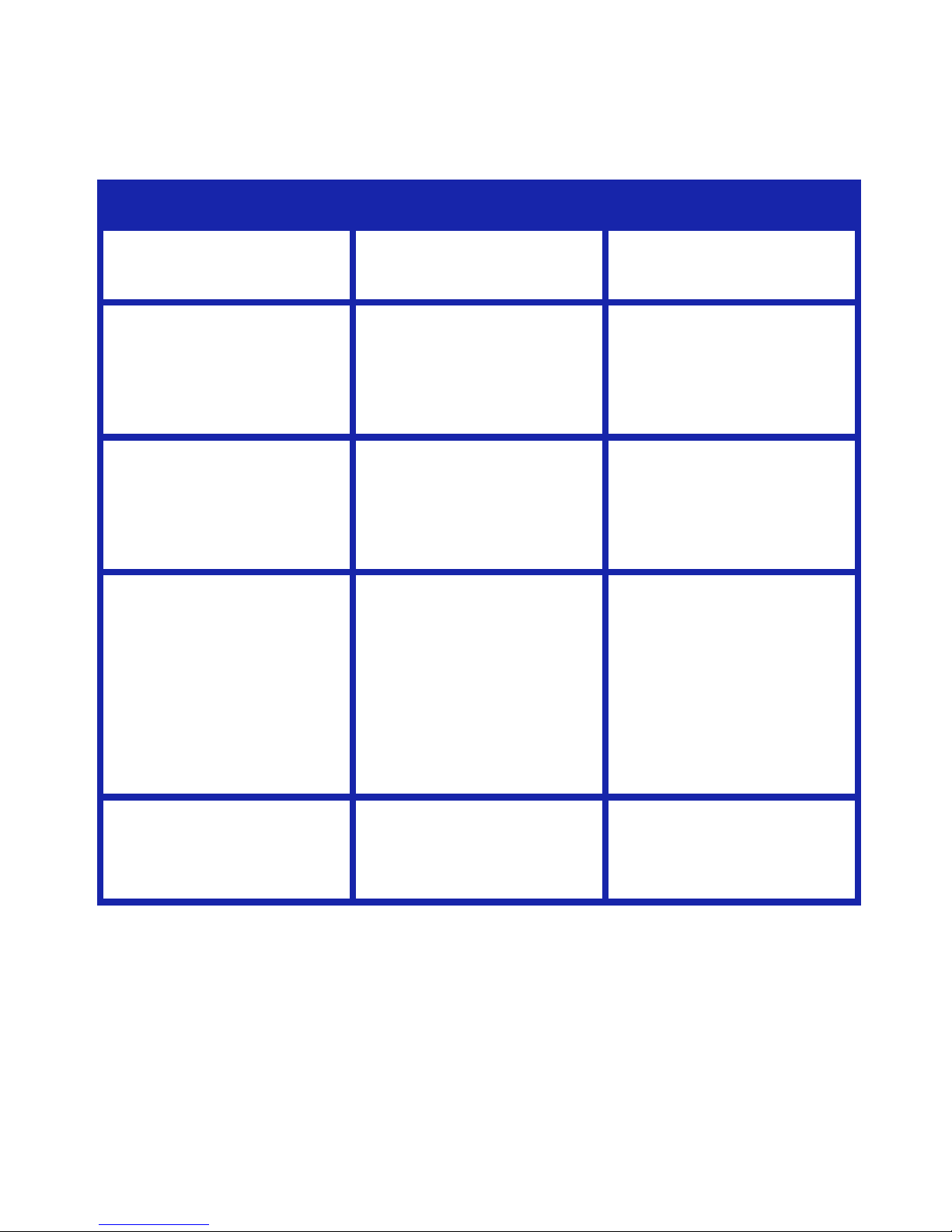
LED LIGHT INDICATORS
LED INDICATOR HUMU STATUS NOTE
Power LED blinking
slowly
Power on, Bluetooth
connected
Normal use
Blue and white LED
blinking
Bluetooth seeking
host device
HUMU needs to be
connected with either
Bluetooth or an AUX
cable.
Blue and orange LED
blinking
Low battery You can continue
to use HUMU but it
needs to be charged
soon.
Orange LED on Charging You can use HUMU
while charging,
however, this will
lengthen the charging
time. For faster
charging, turn HUMU
off.
White LED on AUX cable connected Bluetooth is OFF
and audio is received
through the AUX input.
For further instructions and information, see www.humu.fi
and www.flexound.com.
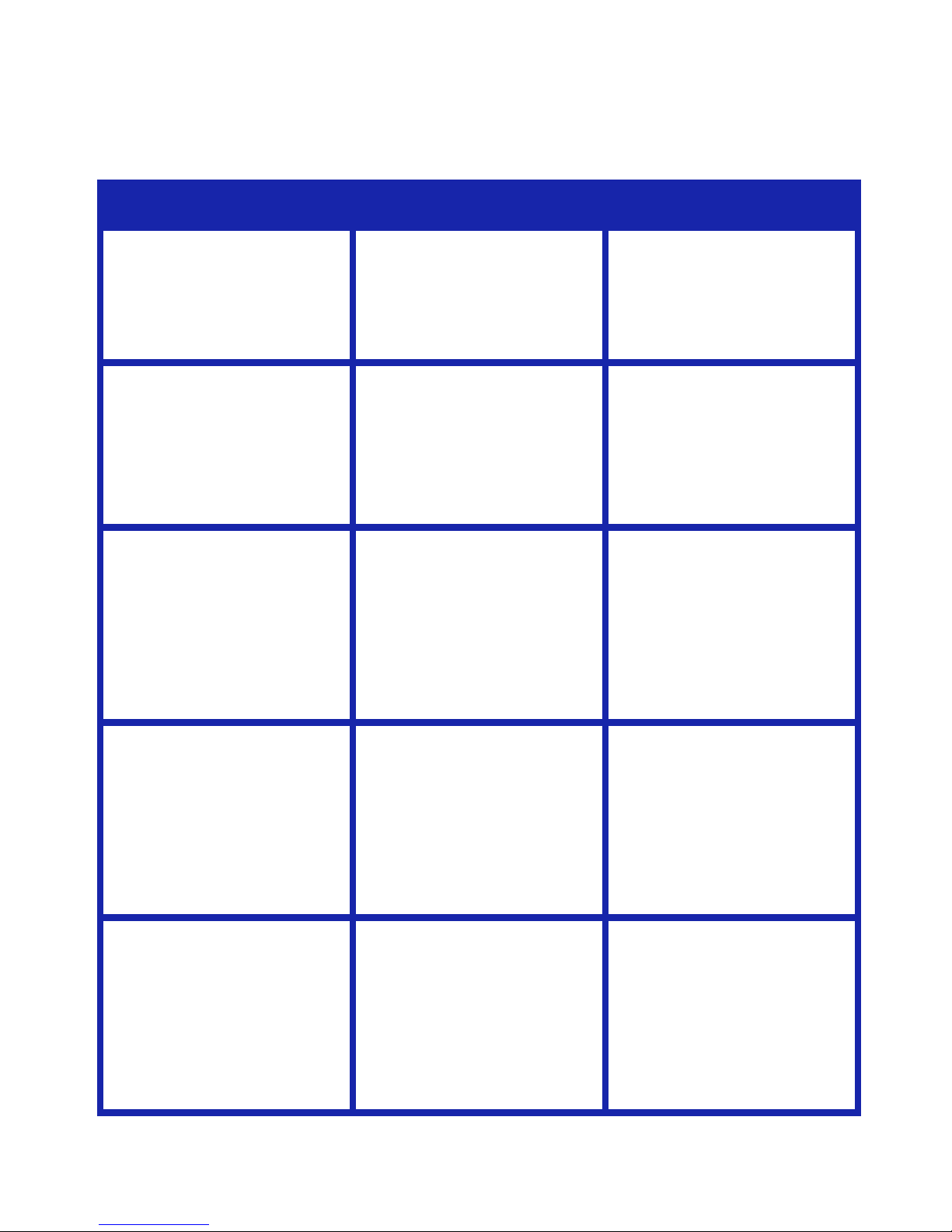
TROUBLESHOOTING
HUMU IS CHECK THAT TRY
not turning on. HUMU is charged, and
that you do not press
the power button only
briefly.
charging HUMU again
or pressing the power
button longer.
having faint or no
sound.
the host device volume
is not muted and that
the host device has an
audio connection to
HUMU
turning volume up
and/or reconnecting
the host device to
HUMU.
not creating a
soundwave vibration.
[Not all audio
signals (or music)
have sufficiently low
frequencies to cause
vibrations.]
increasing volume,
since the sense of
touch will not pick
up sounds at a very
low volume – or try
changing the music.
not connecting to a
host device.
the host device has
a Bluetooth audio
connection to HUMU,
and is not connected
to some other device.
pressing the power
button for 3 seconds
to start new pairing, or
for 8 seconds to reset
HUMU connection
memory.
switching off, not
producing sound or
vibration although the
Power LED is on.
your host device
output to AUX input
does not exceed 2 V
connecting the USB
charging cable to
the USB connector
for 2 seconds to
reset overcurrent
protection.

HUMU IS CHECK THAT TRY
not
connecting
to host
device.
HUMU is charged,
and that you do not
press the power
button down too
fast.
charging HUMU again or pressing
the power button longer.
if another host
device has been
paired with HUMU.
Sometimes your (another) host
device is in idle mode, but still has
Bluetooth on and active.
1) Switch off the other host device
Bluetooth. If necessary, remove
pairing of HUMU from that device.
2) Force HUMU to pair again with
your active host device. Restart
HUMU by pressing the power
button for 4 seconds continuously,
and see white led flashing twice
and hear an indicator sound. Then
try to pair with HUMU again.
Several devices
have been paired
with HUMU (HUMU
can remember up to
eight host devices).
Sometimes your (another) host
device is in idle mode, but still
has Bluetooth on and active.
This keeps it paired with HUMU
unintentionally, and prevents
HUMU to be connected with your
active host device.
Clear Bluetooth list from HUMU
by pressing the power button for
more than 8 seconds, and see
white led flashing four times and
hear and feel an indicator sound.

WARRANTY
Flexound Systems Ltd. warrants the product against evident defects in material
and workmanship for a period of one year from the date of original purchase for
use. This warranty does not cover electrical or mechanical damage resulting
from misuse or abuse, lack of reasonable care, damage due to force majeure or
natural forces, or inadequate repairs performed by unauthorized service centers.
Batteries and wear of parts due to normal use are not covered by this warranty.
Shipment of the defected item for repair under this warranty will be at the
customer’s own risk and expense. This warranty is valid for the original
purchaser as the final user only.
SPECIFICATIONS
Physical dimensions: 480 mm x 270 mm
x 145 mm
Weight: 1.5 kg
Battery: Lithium Polymer 3.7 V, 5.5 Wh;
up to 8 hours with moderate volume level
Bluetooth: 4.2, A2DP audio protocol;
connection distance of 10m
AUX: 3.5 mm socket for stereo line in
Operation ambient temperature: 0˚C to
35˚C, non-condensing
Certificates: CCC, CE and FCC
MANUFACTURER
Flexound Systems Ltd.
Espoo, Finland
humu@flexound.com
For further instruction, see www.humu.fi
Tech support contact humu@flexound.
com
HUMU and Flexound® are trademarks of
Flexound Systems Ltd.
All rights reserved to the Flexound
Systems Ltd.

Thank you so much for your purchase!
Let’s start feeling music!
Flexound Systems Ltd.
Espoo, Finland
humu@flexound.com
For further instruction, see www.humu.fi or www.flexound.com
Tech support contact humu@flexound.com
HUMU and Flexound®are trademarks of Flexound Systems Ltd.
All right reserved to the Flexound Systems Ltd.
Other manuals for HUMU SC200
1
Table of contents