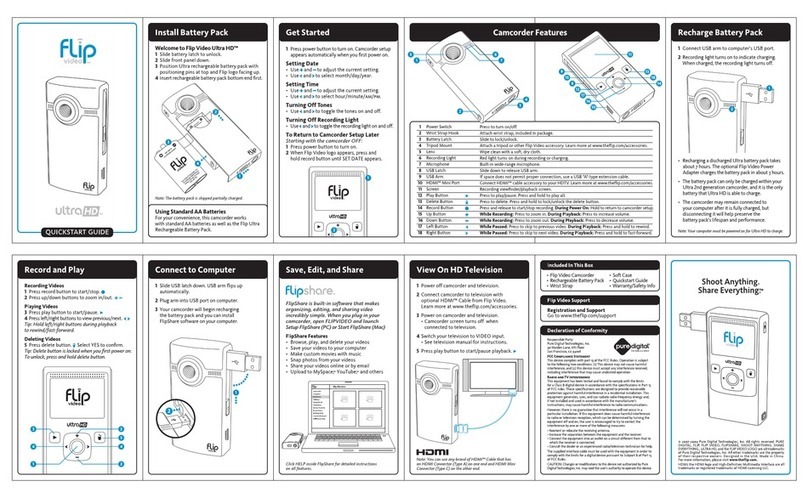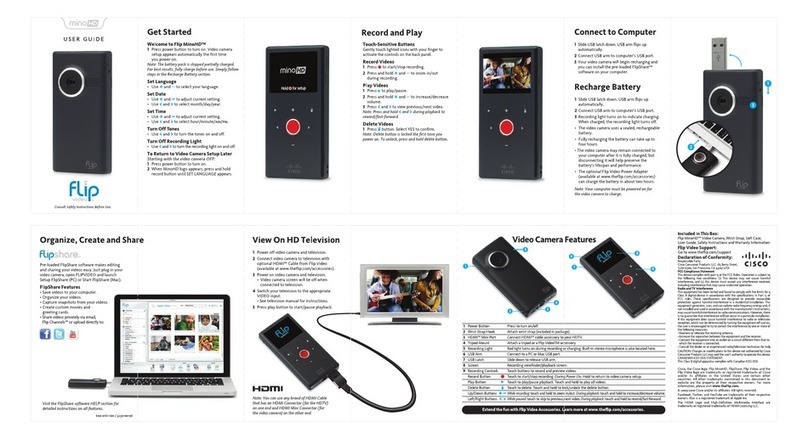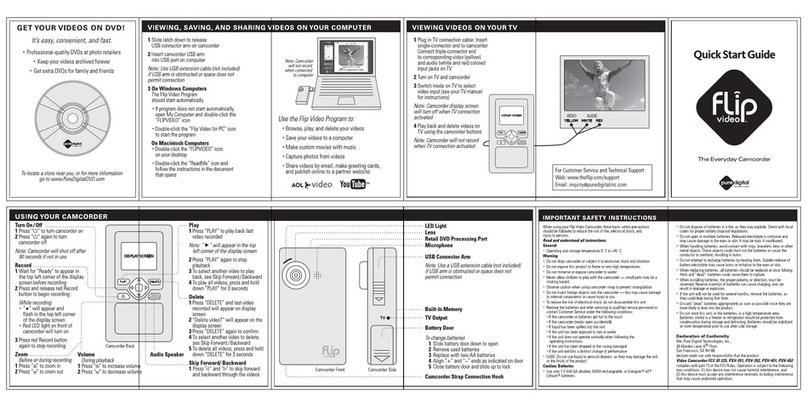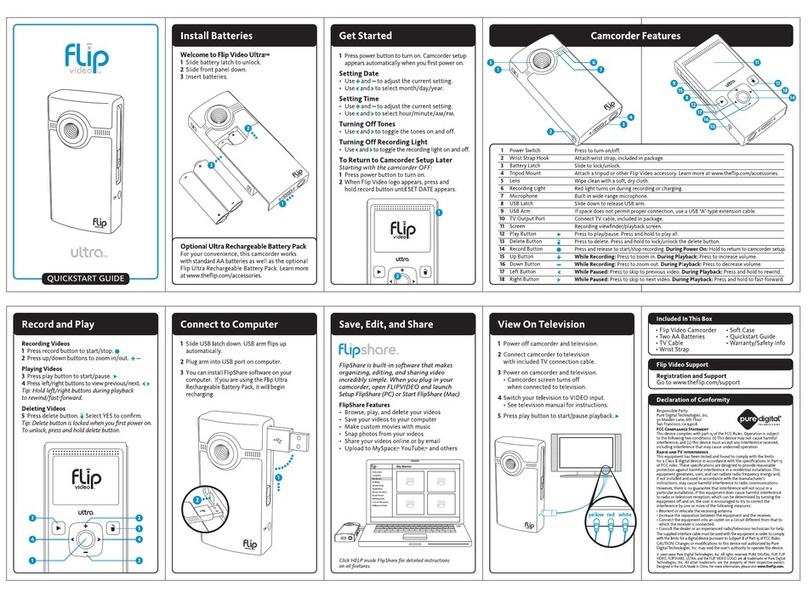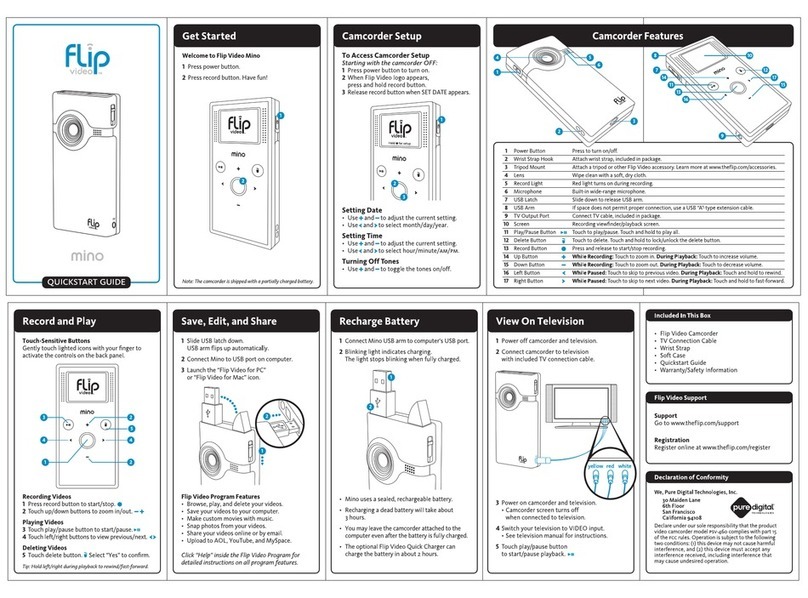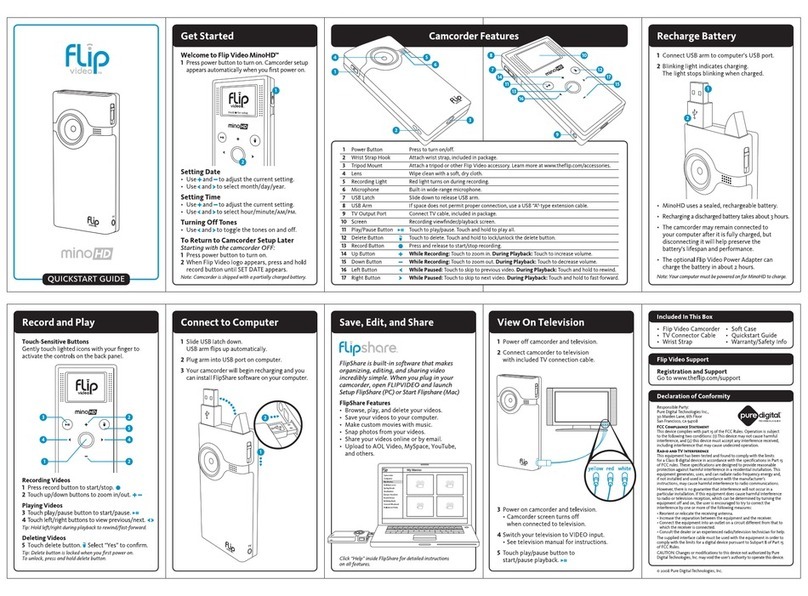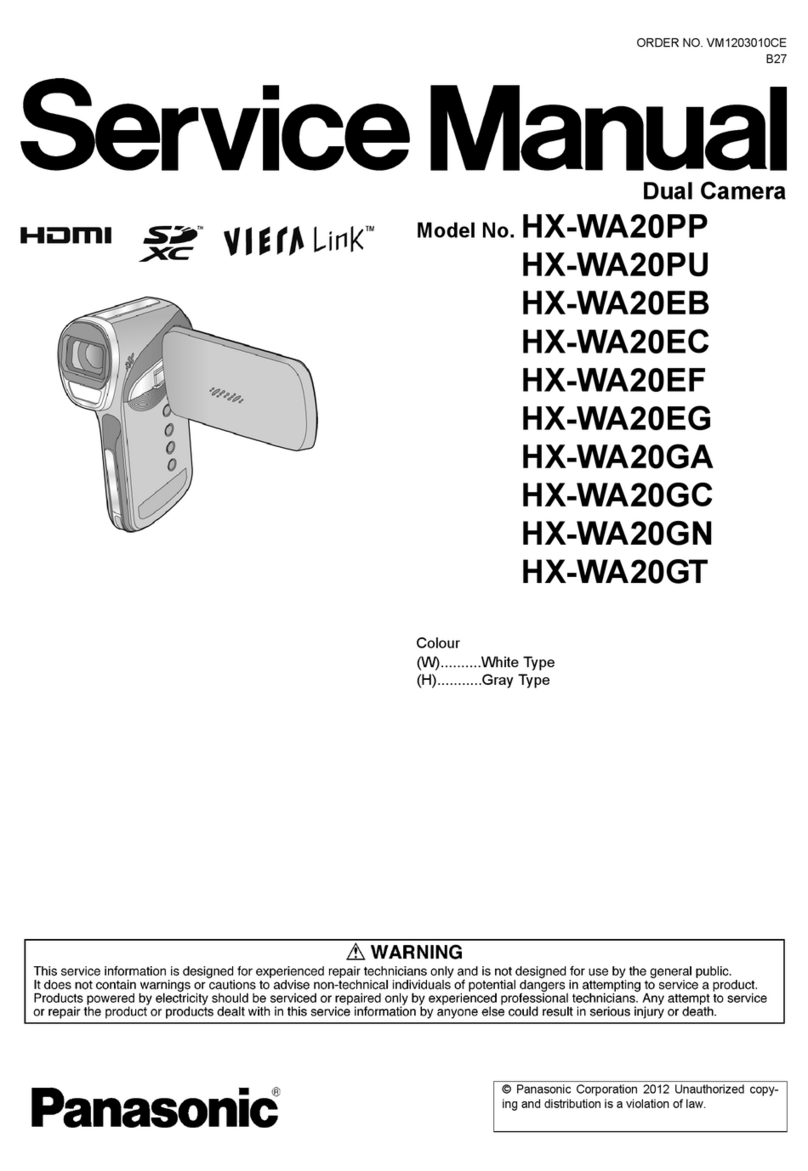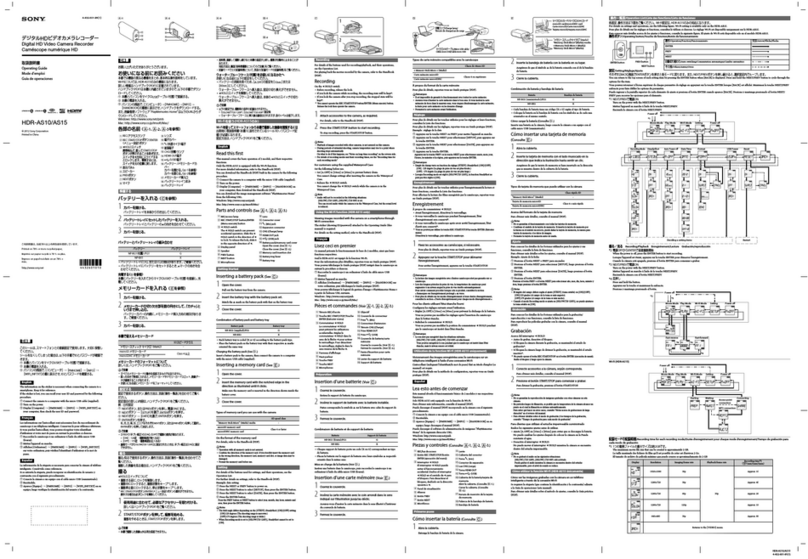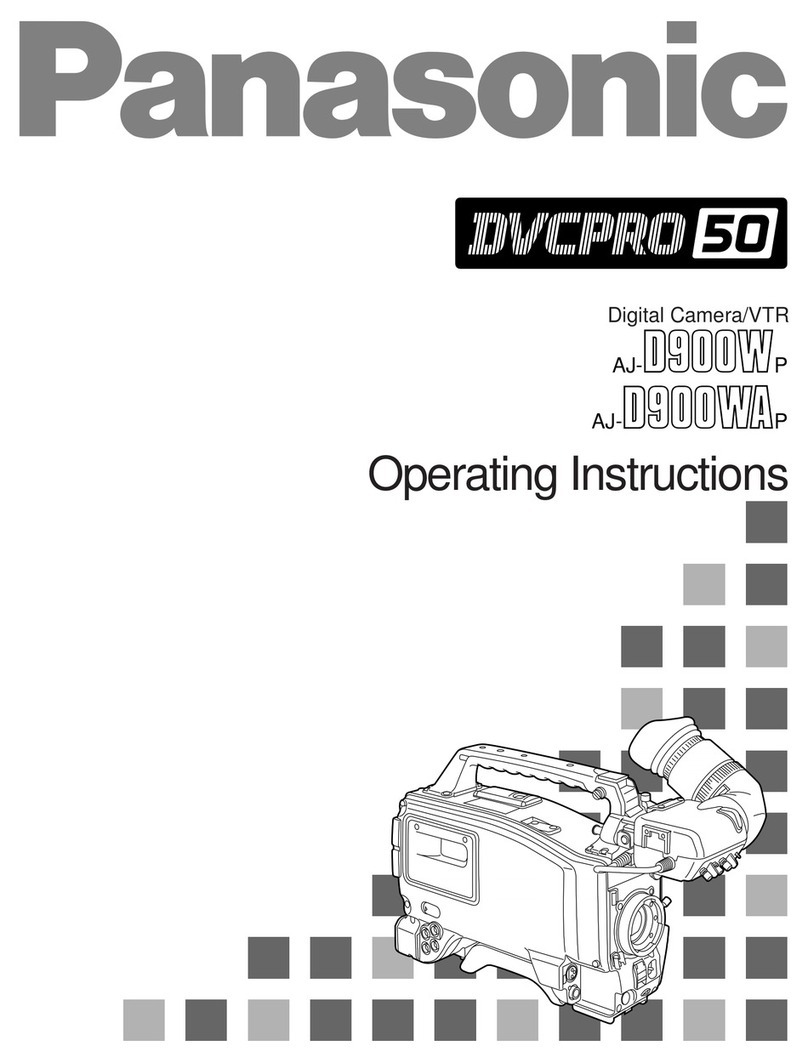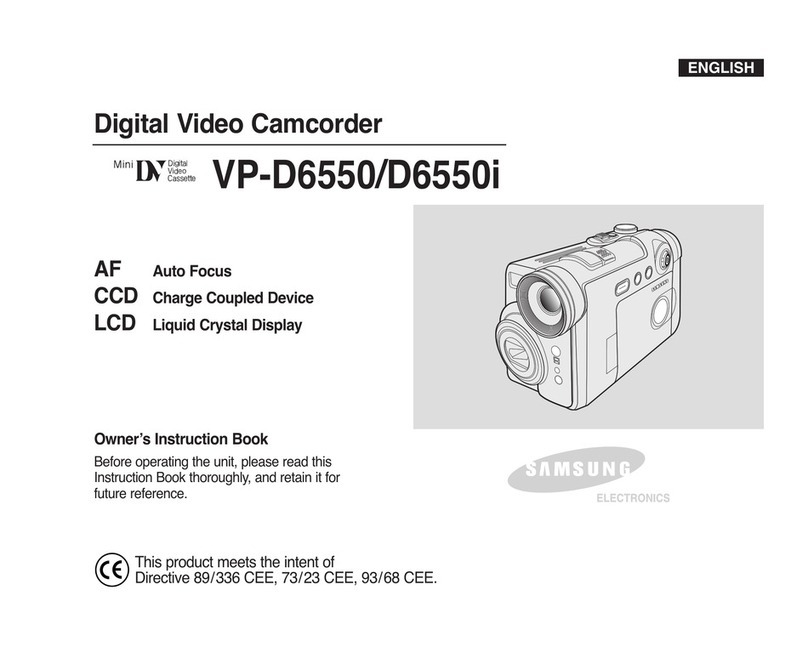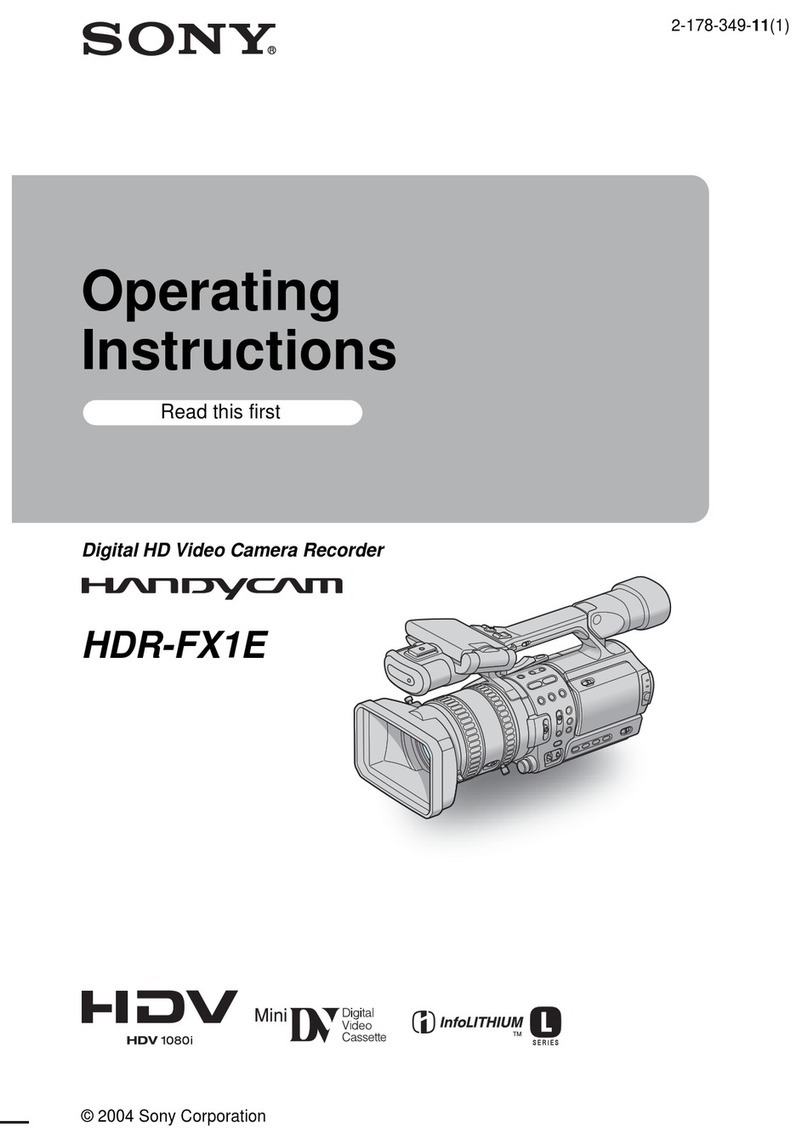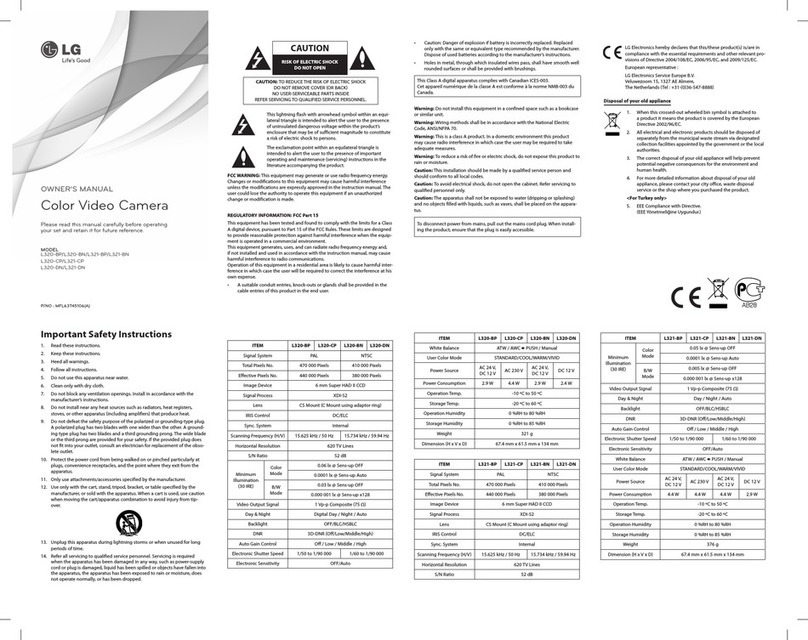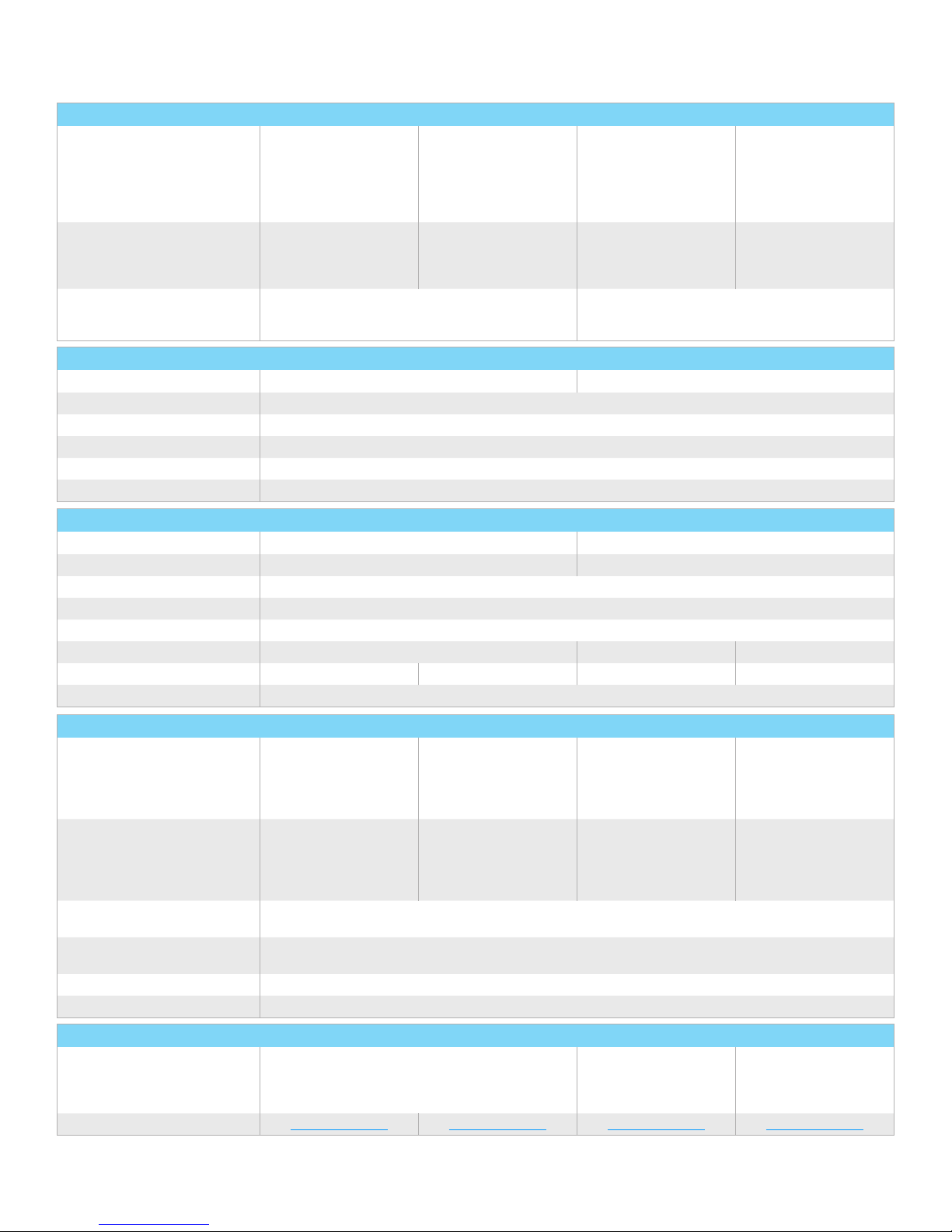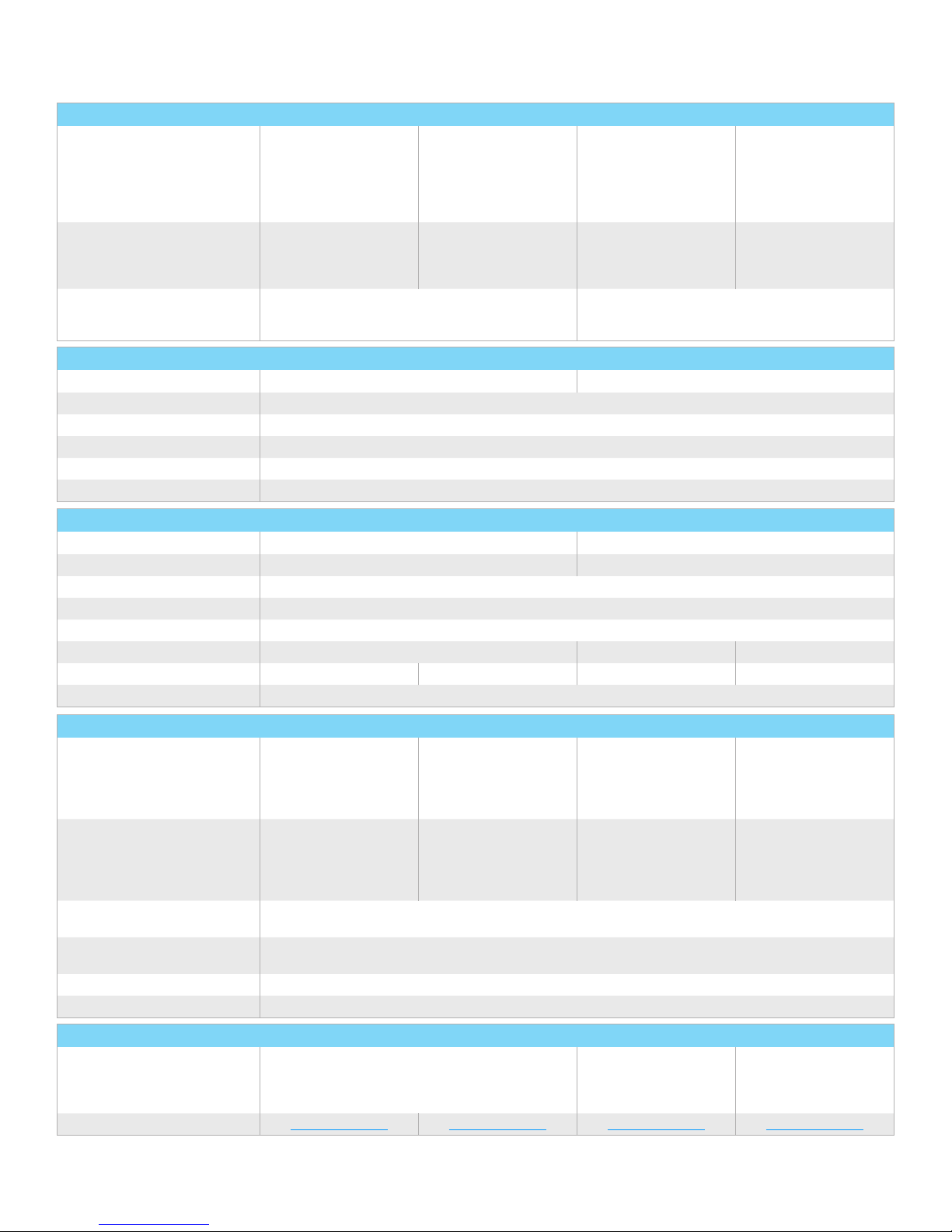
Camcorder Functions
Interface Touch-sensitive capacitive buttons Easy-press buttons
Power-up Time Less than 4 seconds
Power Saver (Auto Shut-Down) Yes
Play All Function Yes
Pause, FF/Rewind Yes
Set Date/Time Function Yes
Additional Specications
Dimensions (H x W x D) 3.94" x 1.97" x 0.63" 4.25” x 2.19” x 1.17”
Weight 3.3oz 6.0 oz
PC Connection Built-in ip-out USB arm (up to USB 2.0 speed)
Speaker Built-in speaker
Microphone Built-in, wide-range, omni-directional
TV-Out NTSC (cable included) HDMI NTSC (cable included)
HDMI Output No No Yes No
Tripod Mount Yes
Built-in Software
Minimum Requirements
Windows
3.0 GHz Intel Pentium 4 or
faster processor, Windows
XP SP2 with 512 MB of
RAM or Vista with 1 GB of
RAM, and USB 2.0 port
2.0 GHz Intel Pentium 4 or
faster processor, Windows
XP SP2 with 512 MB of
RAM or Vista with 1 GB of
RAM, and USB 2.0 port
3.0 GHz Intel Pentium 4 or
faster processor, Windows
XP SP2 with 512 MB of
RAM or Vista with 1 GB of
RAM, and USB 2.0 port
2.0 GHz Intel Pentium 4 or
faster processor, Windows
XP SP2 with 512 MB of
RAM or Vista with 1 GB of
RAM, and USB 2.0 port
Minimum Requirements Mac 1.66 GHz Intel Core Duo
or faster processor, 1 GB
of RAM, OS X Tiger 10.4
or Leopard 10.5, and
USB 2.0 port
1.0 GHz PowerPC G4, In-
tel Core or faster proces-
sor, 512 MB of RAM, OS
X Tiger 10.4 or Leopard
10.5, and USB 2.0 port
1.66 GHz Intel Core Duo
or faster processor, 1 GB
of RAM, OS X Tiger 10.4
or Leopard 10.5, and
USB 2.0 port
1.0 GHz PowerPC G4, In-
tel Core or faster proces-
sor, 512 MB of RAM, OS
X Tiger 10.4 or Leopard
10.5, and USB 2.0 port
Online Sharing Unlimited private video emails or video greeting cards.
Direct Upload to MySpace and YouTube
Video Editing Video trim - set start and end points.
Create movies with multiple video clips - add titles, music and credits.
Still Photo Snap still photos from video
Software Update Automatic and on-demand online updates
Accessories
Included in Box TV cable, wrist strap, soft carrying case, quickstart
guide
Flip Video AA recharge-
able battery pack, wrist
strap, soft carrying case,
quickstart guide
2x AA alkaline batteries,
TV cable, wrist strap, soft
carrying case,
quickstart guide
Quick Start Guide Click to download Click to download Click to download Click to download
Battery
Type Internal Lithium-Ion
Rechargable**
Internal Lithium-Ion
Rechargable**
Flip Video AA recharge-
able battery pack (1.2 Volt
NiMH rechargeable).
Rechargeable
through USB
2 AA Batteries or optional
Flip Video AA recharge-
able battery pack (1.2 Volt
NiMH rechargeable).
Rechargeable
through USB
Life Up to 2 hours of use
between charges
Up to 4 hours of use
between charges
Up to 2.5 hours of use
between charges using
included Flip Video AA re-
chargable Battery Pack***
Up to 4.5 hours of use
between charges using
Flip Video AA rechargable
Battery Pack***
Charge Time Via computer USB port - approx 3 hrs
Via Power Adapter - approx 2 hrs
Using Flip Video AA rechargable Battery Pack:
Via computer USB port - approx 6 hrs
Via Power Adapter - approx 3.5 hrs
Flip Mino
HD
Flip Mino Flip Ultra
HD
Flip Ultra
© 2002-2009 Pure Digital Technologies, Inc