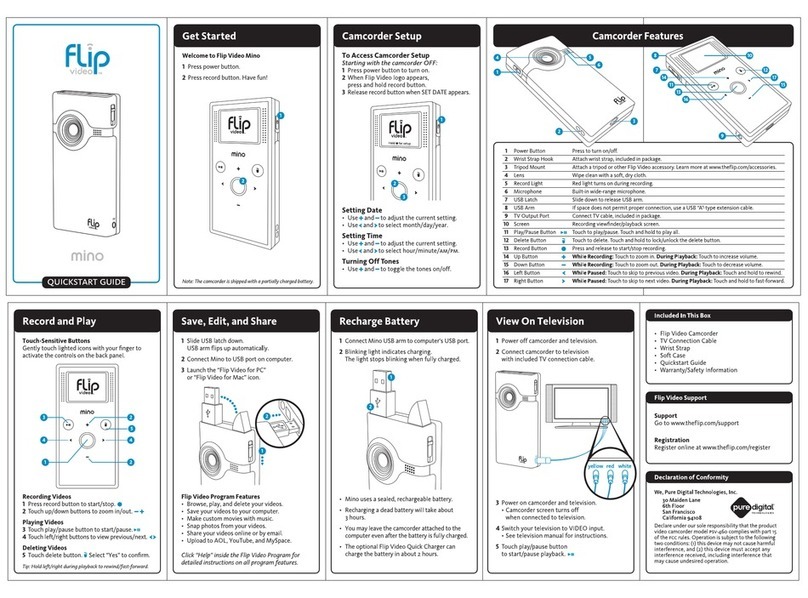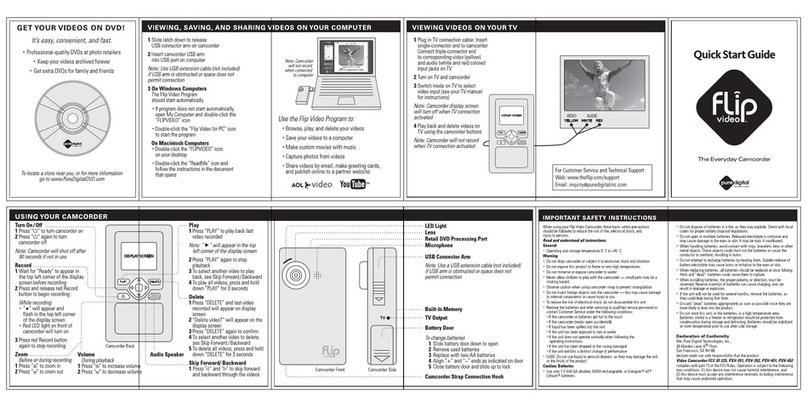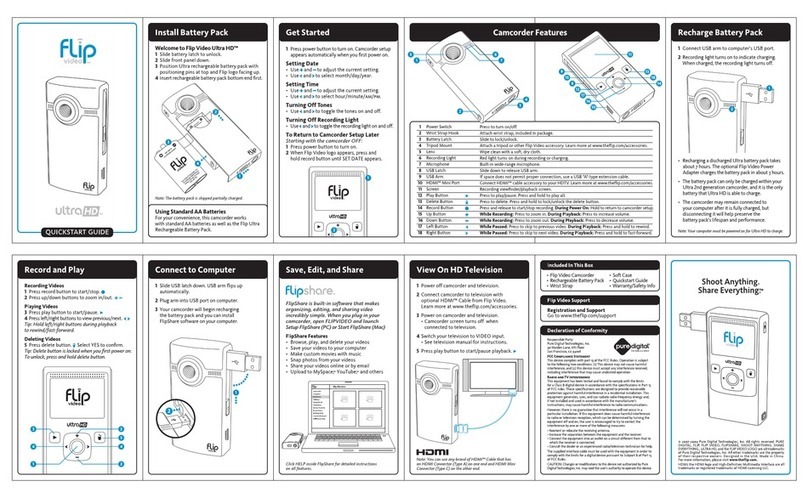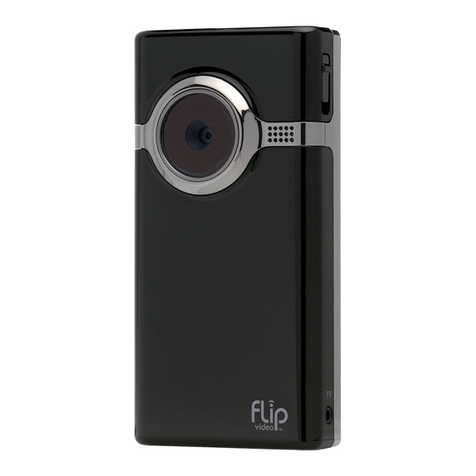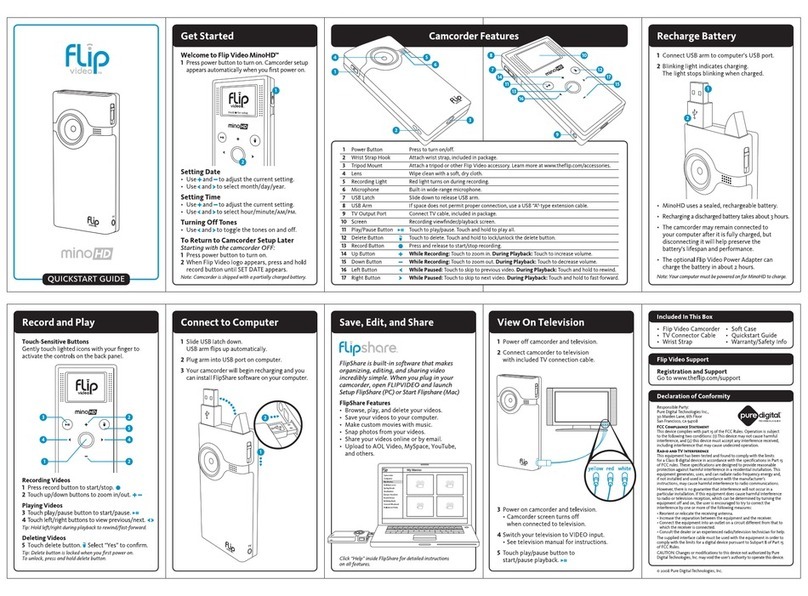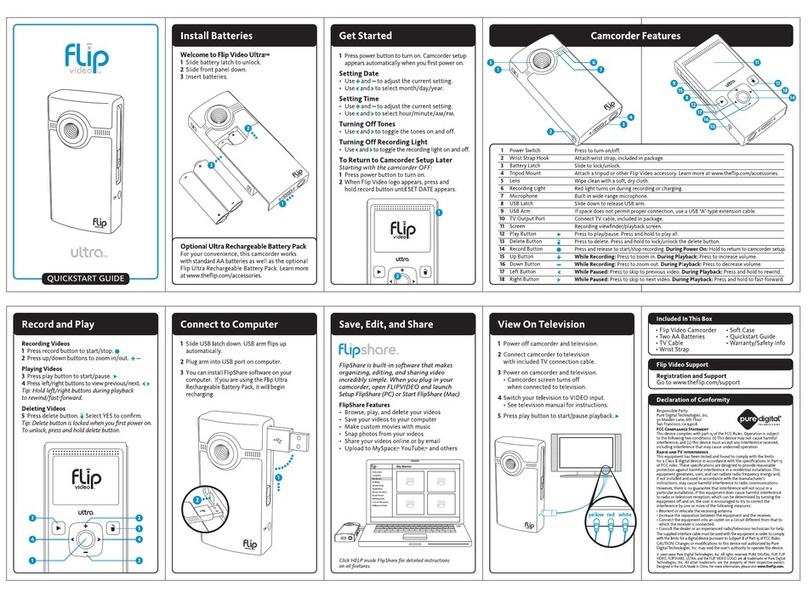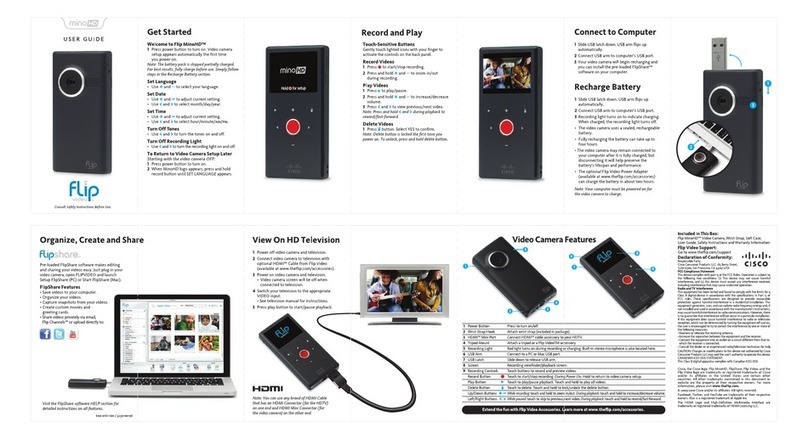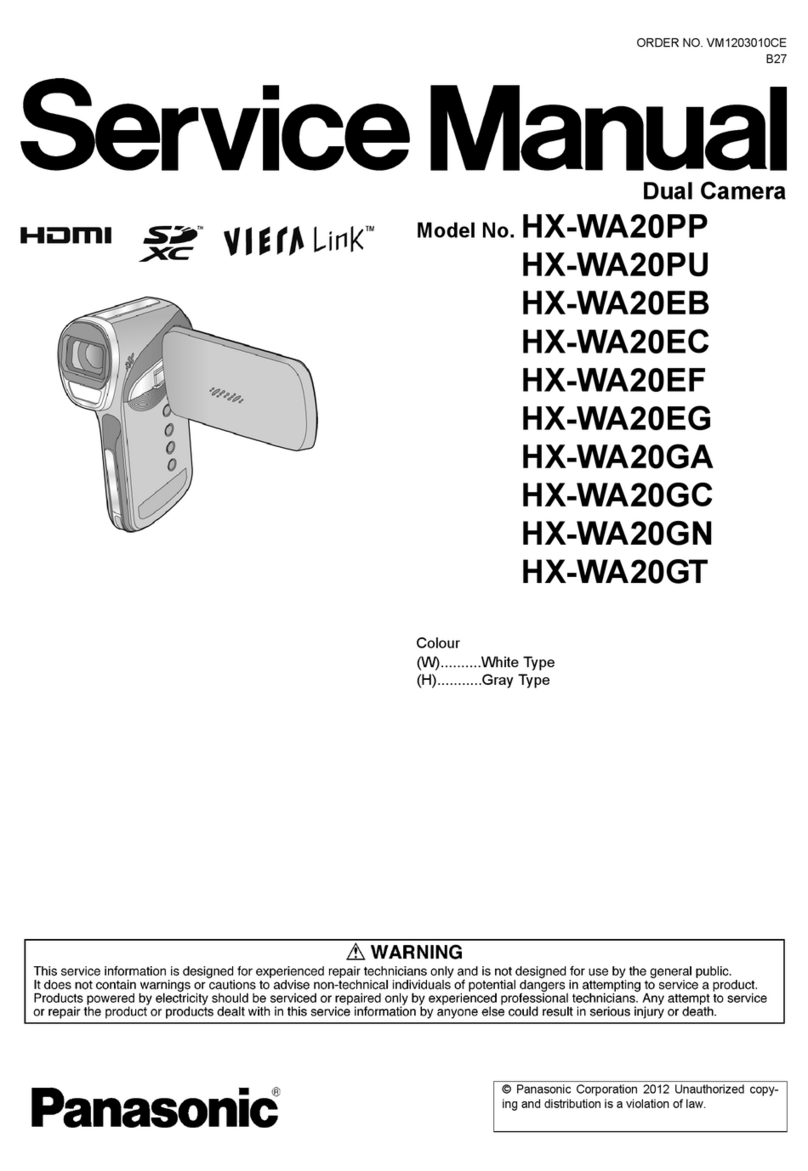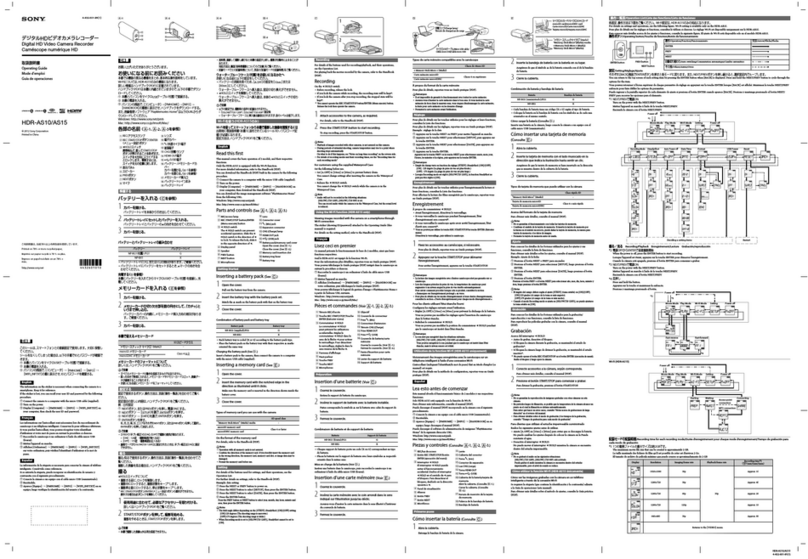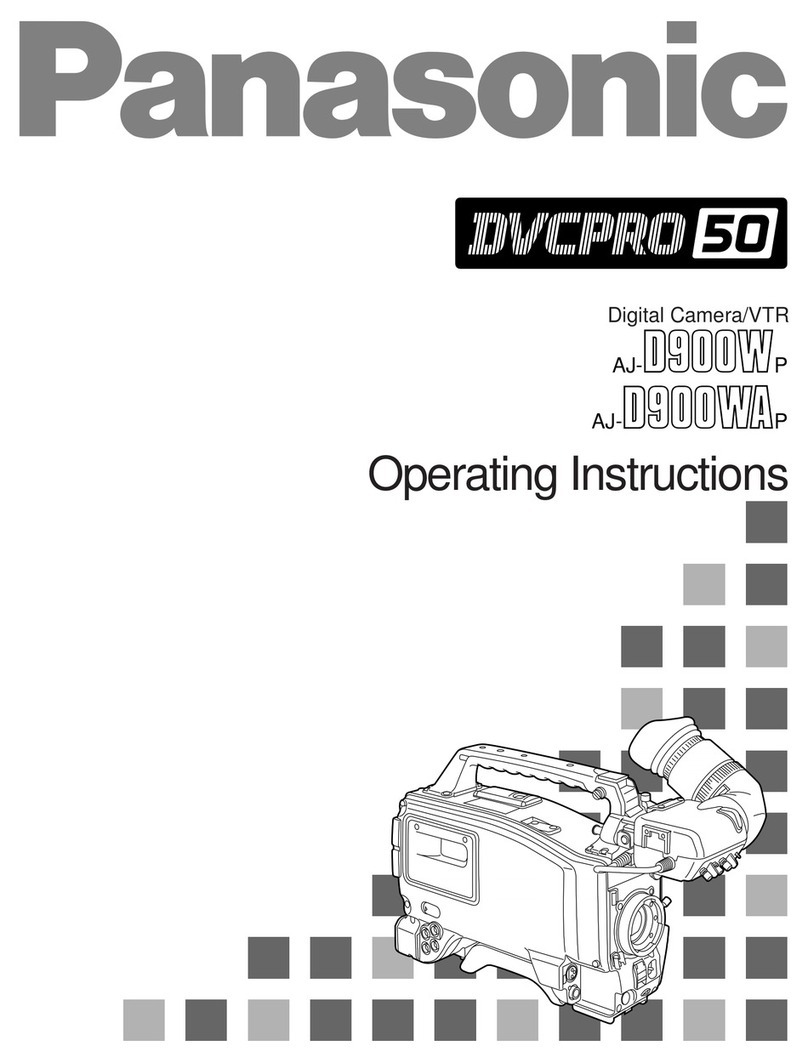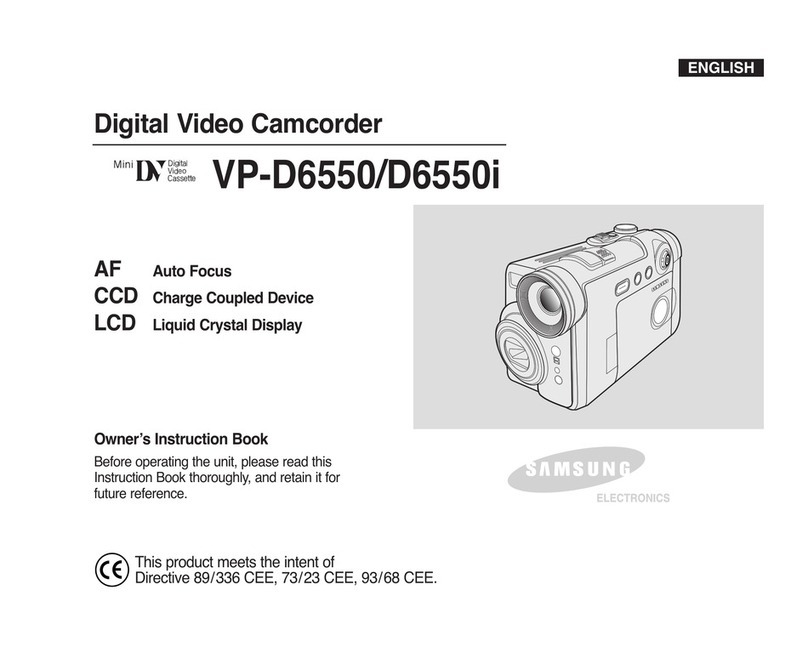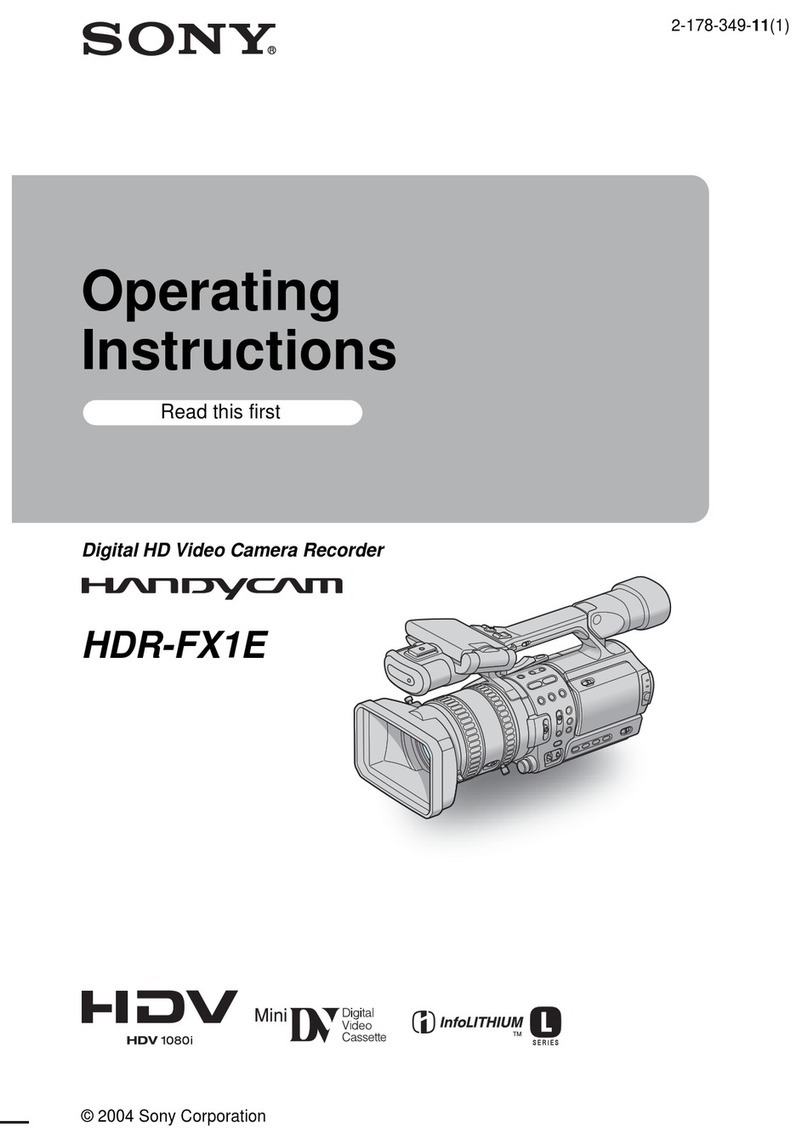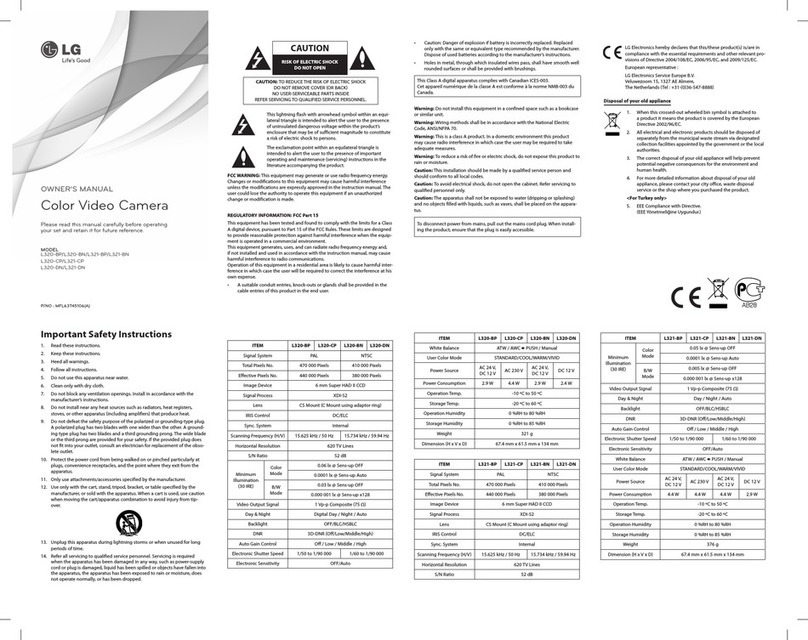Flip Camcorder Handout Page7of7
Center for Instructional Technology ♦Carrier Rm 22 (540.568.7061) ♦ECL 5th Floor (540.568.4836) ♦cit.jmu.edu
a Division of Libraries and Educational Technologies
Rating Area High Quality Medium Quality Low Quality
Alignment with
Objectives &
Outcomes
Use of video clip should enhance learning. Use of video clip may enhance
learning.
Use of video will likely not enhance
learning.
Accurate & Current
Information Information is correct and does not contain
material that is out of date.
Information is correct but does
contain material that is out of date.
Information is not correct and does
contain material that is out of date.
Interest Level &
Engagement Topic presented so that audience are likely to
be interested and actively engaged in gaining
knowledge.
Topic presented is interesting to
audience most of the time, but not
necessarily engaging audience in
gaining knowledge.
Topic presented is not interesting to
audience and not engaging audience in
gaining knowledge.
Technical Quality The materials present sharp images, clear
sounds and structured flow of movements.
The materials presented are
generally good quality, although
there are some problems.
The materials presented are not well
prepared and of poor quality, e.g. blurry
sound and images, and shaky captures
Ease of Use by
Audience The materials are easy to use, with nothing to
confuse the audience.
The materials are easy to use
most of the time, with a few things
to confuse the audience.
The materials are confusing for the
audience to use most of the time.
Bias Free There is no evidence of objectionable bias. There is little evidence of bias. There is much evidence of bias.
Plan of Appropriate
Posting of Footage The domain of posting footage is clearly
planned.
The domain of posting footage is
planned, although there is need of
clarification.
There is no plan of posting footage, in
public domain or academic domain.
User Guide &
Direction Direction and /or user guide should help
audience use the materials.
Direction and /or user guide may
help audience use the materials.
Direction and /or user guide does not
help audience use the materials.
Appropriate Pacing
and Structure The materials are presented so most
audience can understand and process the
information.
The materials are presented so
some audience can understand
and process the information.
The materials are presented so most
audience can not understand and
process the information.
Reference: 1) Smaldino, Lowther, & Russell, (2008), Instructional Technology and Media in Learning, 9th Ed. Pearson Education, Inc.
2) EDUCAUSE ELI, (2008). 7 Things You Should Know about… Flip Camcorders. www.educause.edu/eli